
How to Use IC 7483: Examples, Pinouts, and Specs
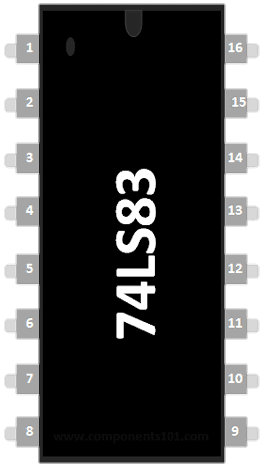
 Design with IC 7483 in Cirkit Designer
Design with IC 7483 in Cirkit DesignerIntroduction
The IC 7483, also known as the 74LS83, is a 4-bit full adder chip that performs the addition of two 4-bit binary numbers. This integrated circuit is essential in digital electronics for executing binary addition, which is a fundamental operation in arithmetic logic units (ALUs) within CPUs, digital counters, and various other computational circuits. The IC 7483 is designed to offer high-speed performance while maintaining low power consumption, making it suitable for a wide range of applications.
Explore Projects Built with IC 7483

 Open Project in Cirkit Designer
Open Project in Cirkit Designer
 Open Project in Cirkit Designer
Open Project in Cirkit Designer
 Open Project in Cirkit Designer
Open Project in Cirkit Designer
 Open Project in Cirkit Designer
Open Project in Cirkit DesignerExplore Projects Built with IC 7483

 Open Project in Cirkit Designer
Open Project in Cirkit Designer
 Open Project in Cirkit Designer
Open Project in Cirkit Designer
 Open Project in Cirkit Designer
Open Project in Cirkit Designer
 Open Project in Cirkit Designer
Open Project in Cirkit DesignerCommon Applications and Use Cases
- Arithmetic logic units (ALUs) in microprocessors
- Digital counters and timers
- Binary calculators
- Complex digital system computations
Technical Specifications
Key Technical Details
- Supply Voltage (Vcc): 4.75V to 5.25V
- Operating Temperature: 0°C to 70°C
- Logic Family: TTL (Transistor-Transistor Logic)
- Propagation Delay Time: Typically 23 ns
Pin Configuration and Descriptions
| Pin Number | Name | Description |
|---|---|---|
| 1 | A1 | First bit of the first 4-bit input number (LSB) |
| 2 | B1 | First bit of the second 4-bit input number (LSB) |
| 3 | Σ1 | Sum output for the first bit (LSB) |
| 4 | Σ2 | Sum output for the second bit |
| 5 | A2 | Second bit of the first 4-bit input number |
| 6 | B2 | Second bit of the second 4-bit input number |
| 7 | GND | Ground (0V) |
| 8 | A3 | Third bit of the first 4-bit input number |
| 9 | B3 | Third bit of the second 4-bit input number |
| 10 | Σ3 | Sum output for the third bit |
| 11 | Σ4 | Sum output for the fourth bit (MSB) |
| 12 | A4 | Fourth bit of the first 4-bit input number (MSB) |
| 13 | B4 | Fourth bit of the second 4-bit input number (MSB) |
| 14 | Cn+4 | Carry output |
| 15 | Cn | Carry input |
| 16 | Vcc | Positive supply voltage |
Usage Instructions
How to Use the Component in a Circuit
- Connect Vcc (pin 16) to a +5V power supply and GND (pin 7) to the ground.
- Apply the first 4-bit binary number to pins A1 through A4.
- Apply the second 4-bit binary number to pins B1 through B4.
- If there is an incoming carry from a previous stage, connect it to the Cn (pin 15).
- The sum outputs will be available on pins Σ1 through Σ4, and the carry output will be on pin Cn+4.
Important Considerations and Best Practices
- Ensure that the power supply voltage is within the specified range to prevent damage.
- Use decoupling capacitors close to the Vcc and GND pins to stabilize the power supply.
- Avoid floating inputs by connecting unused input pins to either Vcc or GND, as appropriate.
- When cascading multiple 74LS83 chips for more than 4-bit addition, connect the Cn+4 (carry output) of the lower stage to the Cn (carry input) of the next higher stage.
Troubleshooting and FAQs
Common Issues Users Might Face
- Incorrect Outputs: Ensure that all inputs are correctly applied and that there is no floating input.
- No Output: Check the power supply connections and verify that the chip is receiving power.
- Overheating: Make sure the supply voltage is within the recommended range and that the chip is not being overloaded.
Solutions and Tips for Troubleshooting
- Double-check the wiring and connections for any possible errors.
- Use an oscilloscope or logic analyzer to check the signals at the inputs and outputs.
- Replace the IC if it is suspected to be faulty after ruling out other issues.
FAQs
Q: Can the 74LS83 add more than 4-bit numbers? A: Yes, by cascading multiple 74LS83 chips, you can add numbers larger than 4 bits.
Q: What is the maximum speed of the 74LS83? A: The maximum speed is determined by the propagation delay, which is typically 23 ns.
Q: Can the 74LS83 operate with a 3.3V supply? A: No, the 74LS83 is designed for a 5V TTL logic level and may not operate correctly at 3.3V.
Example Connection with Arduino UNO
// Example code for interfacing IC 7483 (74LS83) with Arduino UNO
// This example assumes that the Arduino UNO is used to simulate the inputs to the 74LS83
// and read the outputs. The actual addition logic is performed by the 74LS83.
// Define the Arduino pins connected to the 74LS83
const int inputPins[8] = {2, 3, 4, 5, 6, 7, 8, 9}; // A1, A2, A3, A4, B1, B2, B3, B4
const int outputPins[5] = {10, 11, 12, 13, A0}; // Σ1, Σ2, Σ3, Σ4, Cn+4
void setup() {
// Initialize all input pins as outputs from the Arduino
for (int i = 0; i < 8; i++) {
pinMode(inputPins[i], OUTPUT);
}
// Initialize all output pins as inputs to the Arduino
for (int i = 0; i < 5; i++) {
pinMode(outputPins[i], INPUT);
}
}
void loop() {
// Example: Adding binary numbers 1010 (A) and 1100 (B) with no initial carry
digitalWrite(inputPins[0], HIGH); // A1
digitalWrite(inputPins[1], LOW); // A2
digitalWrite(inputPins[2], HIGH); // A3
digitalWrite(inputPins[3], LOW); // A4
digitalWrite(inputPins[4], HIGH); // B1
digitalWrite(inputPins[5], HIGH); // B2
digitalWrite(inputPins[6], LOW); // B3
digitalWrite(inputPins[7], LOW); // B4
// Read the sum and carry outputs from the 74LS83
int sum = 0;
for (int i = 0; i < 4; i++) {
sum |= digitalRead(outputPins[i]) << i;
}
int carry = digitalRead(outputPins[4]);
// Print the result in binary form
Serial.begin(9600);
Serial.print("Sum: ");
Serial.println(sum, BIN);
Serial.print("Carry: ");
Serial.println(carry, BIN);
// Wait a bit before the next calculation
delay(1000);
}
Note: This example code is for demonstration purposes only. In a real-world application, the Arduino would typically be used to control other aspects of the system rather than simulating binary inputs to the 74LS83.