
How to Use ponte h: Examples, Pinouts, and Specs
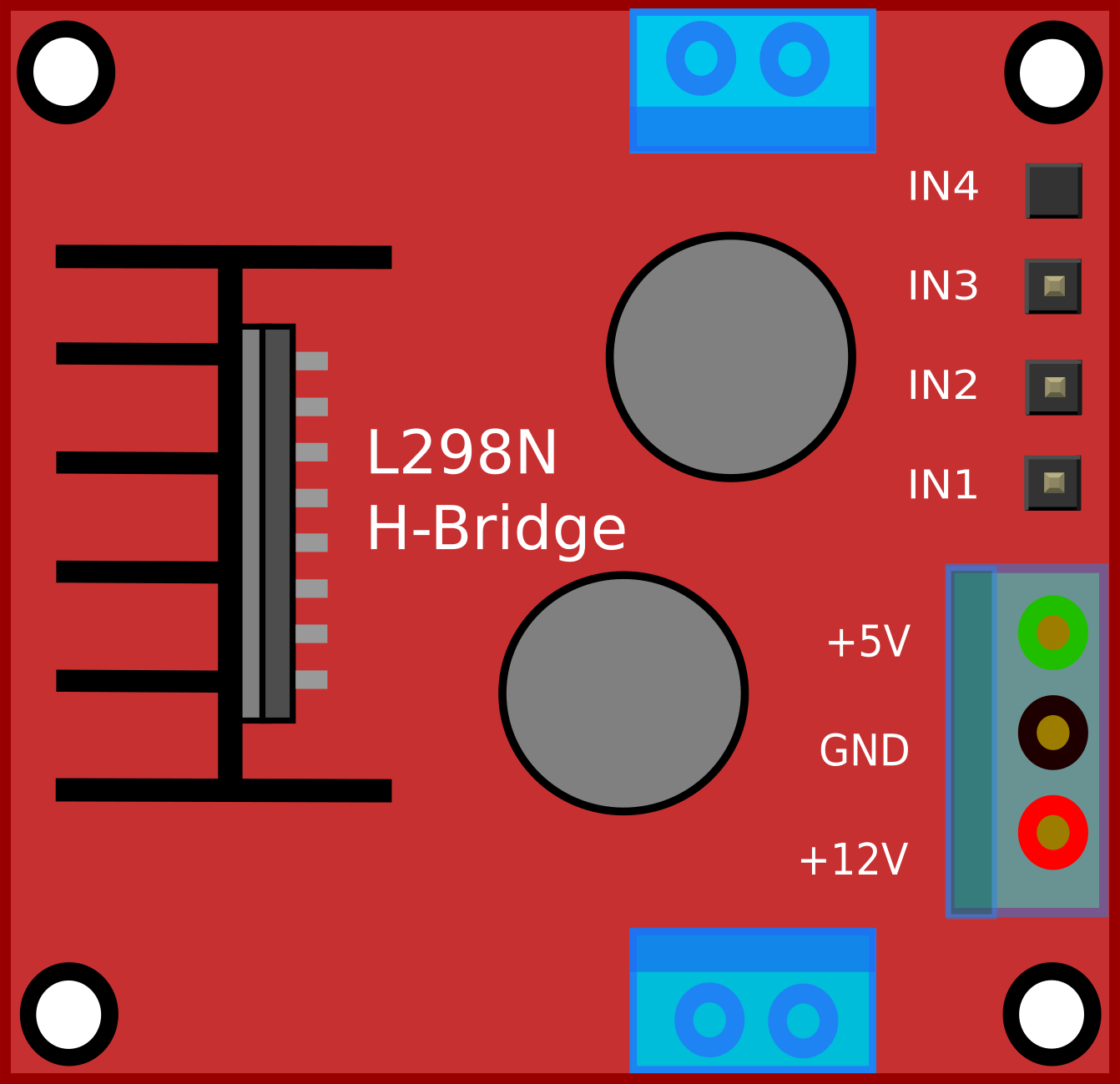
 Design with ponte h in Cirkit Designer
Design with ponte h in Cirkit DesignerIntroduction
An H-Bridge Motor Driver, commonly referred to as a "Ponte H," is an electronic circuit that enables a voltage to be applied across a load in either direction. These circuits are widely used in robotics and automation to control the direction and speed of DC motors. The H-Bridge can drive a motor to spin in both clockwise and counterclockwise directions by reversing the current flow through the motor.
Explore Projects Built with ponte h
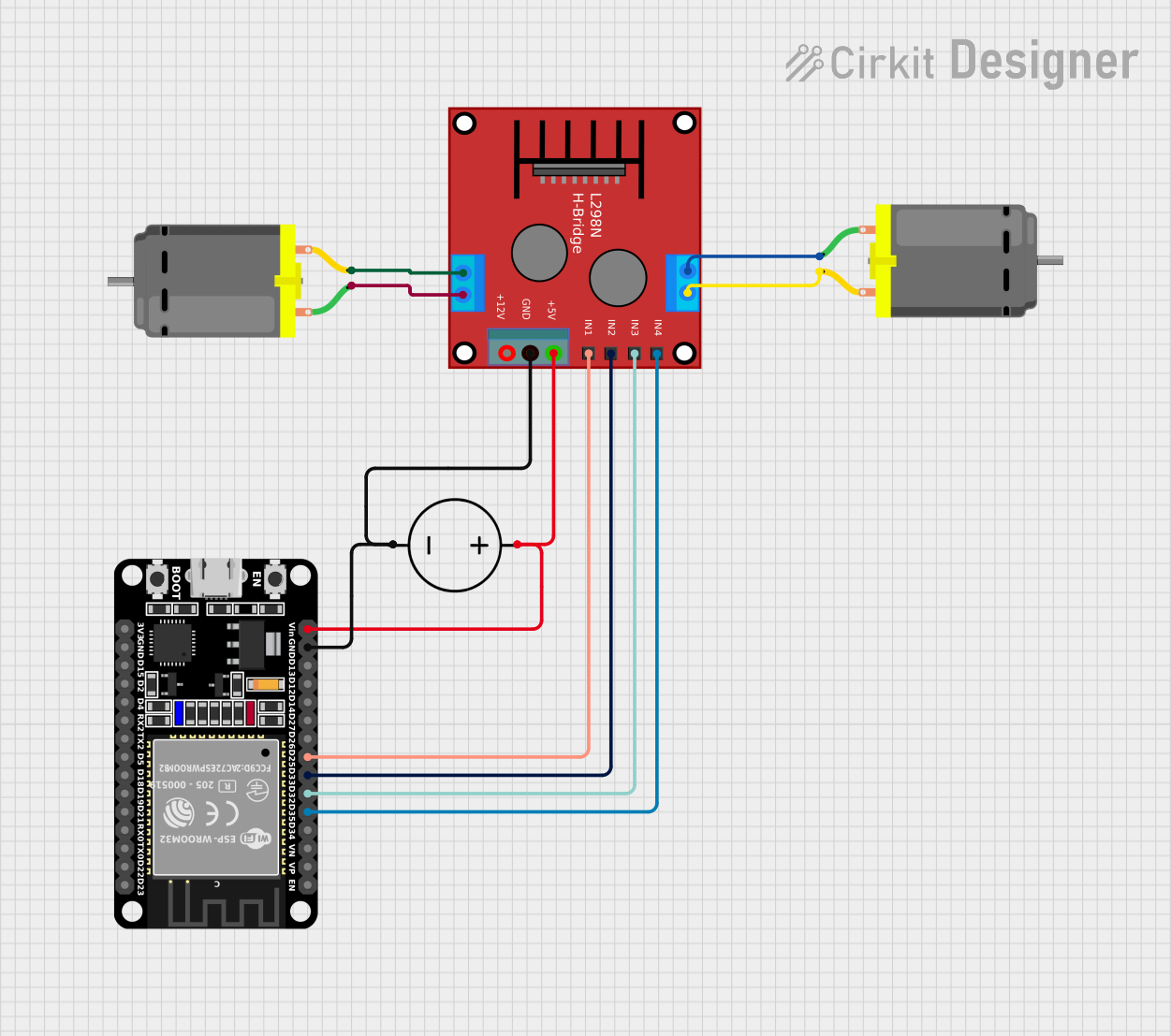
 Open Project in Cirkit Designer
Open Project in Cirkit Designer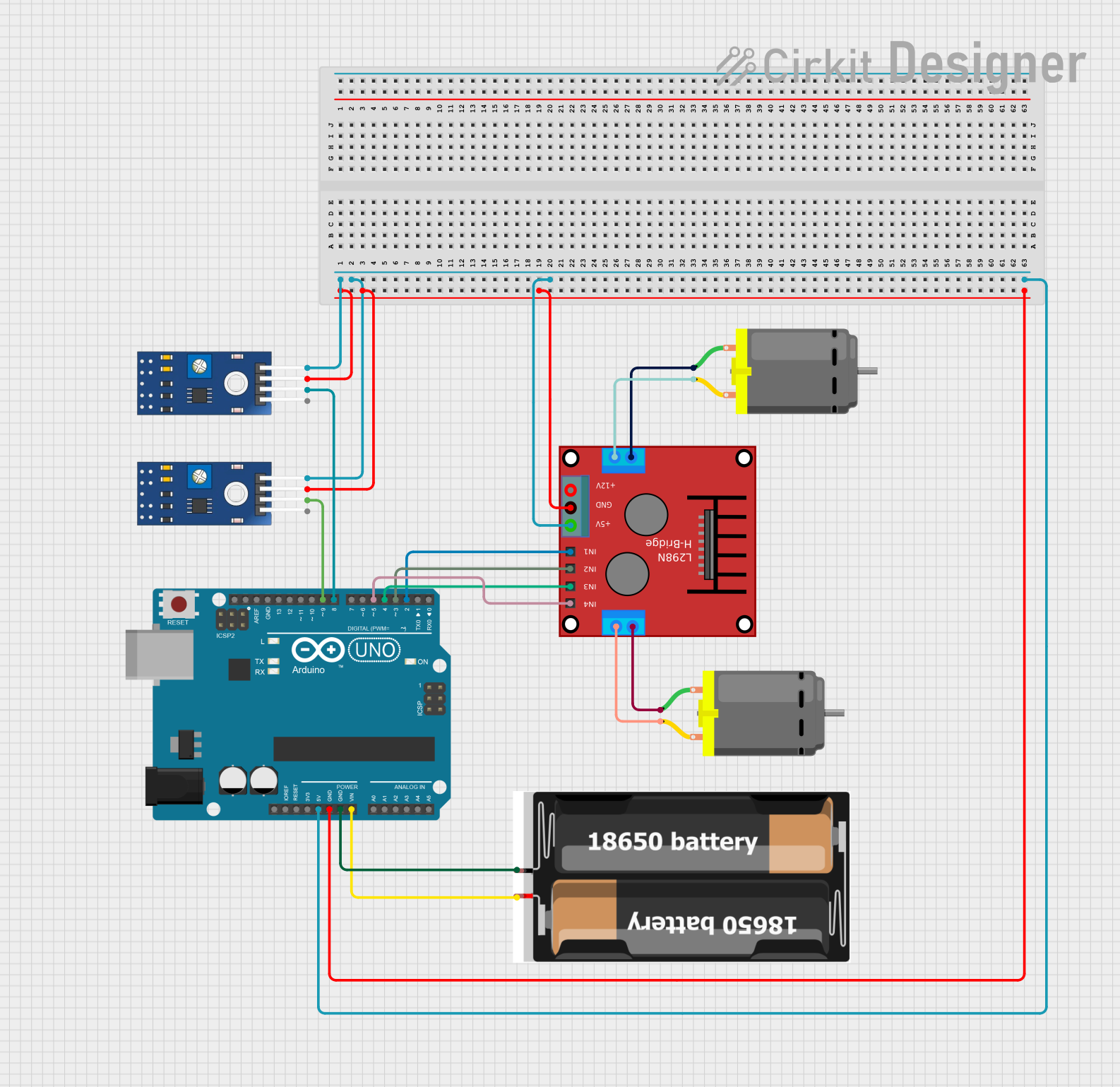
 Open Project in Cirkit Designer
Open Project in Cirkit Designer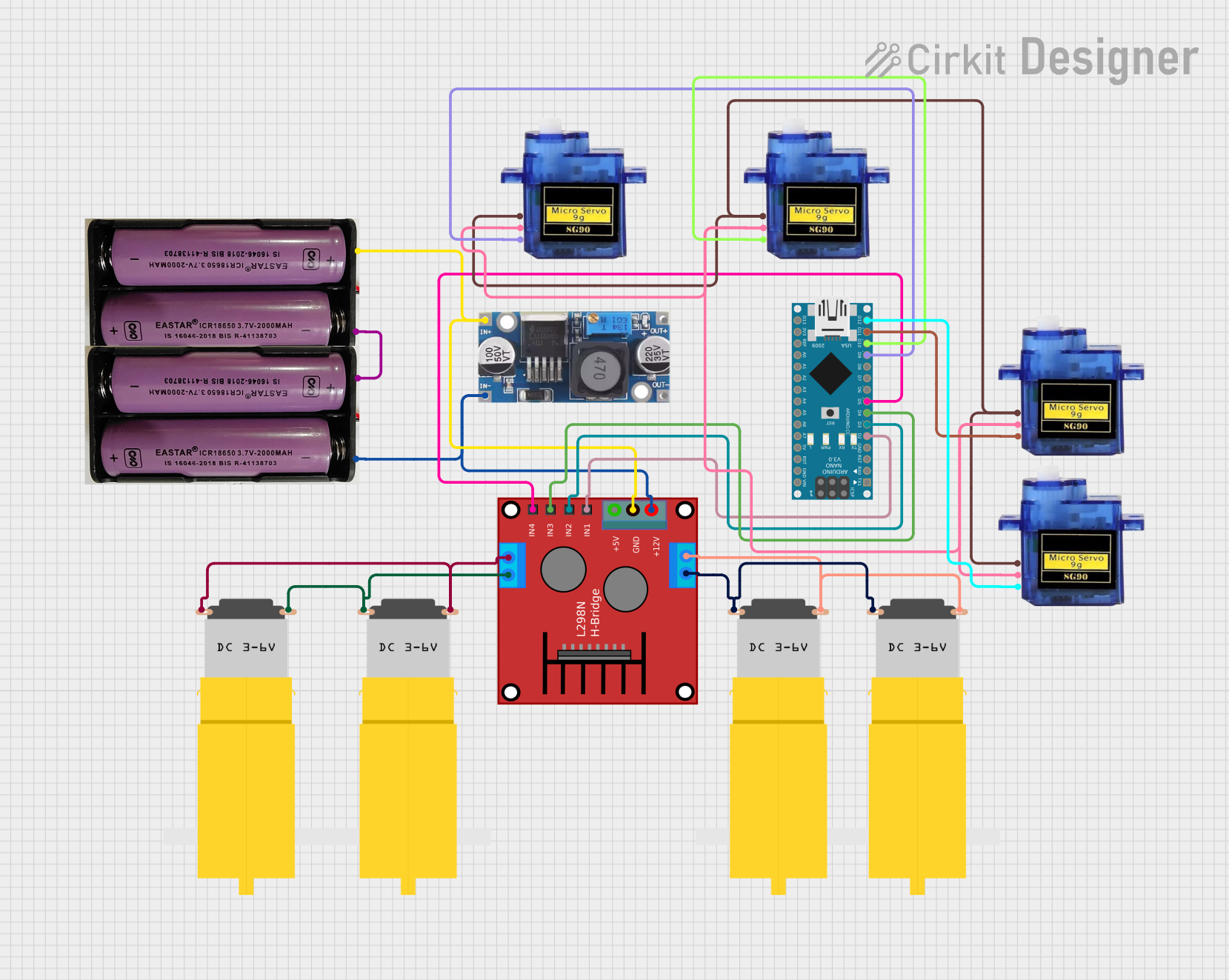
 Open Project in Cirkit Designer
Open Project in Cirkit Designer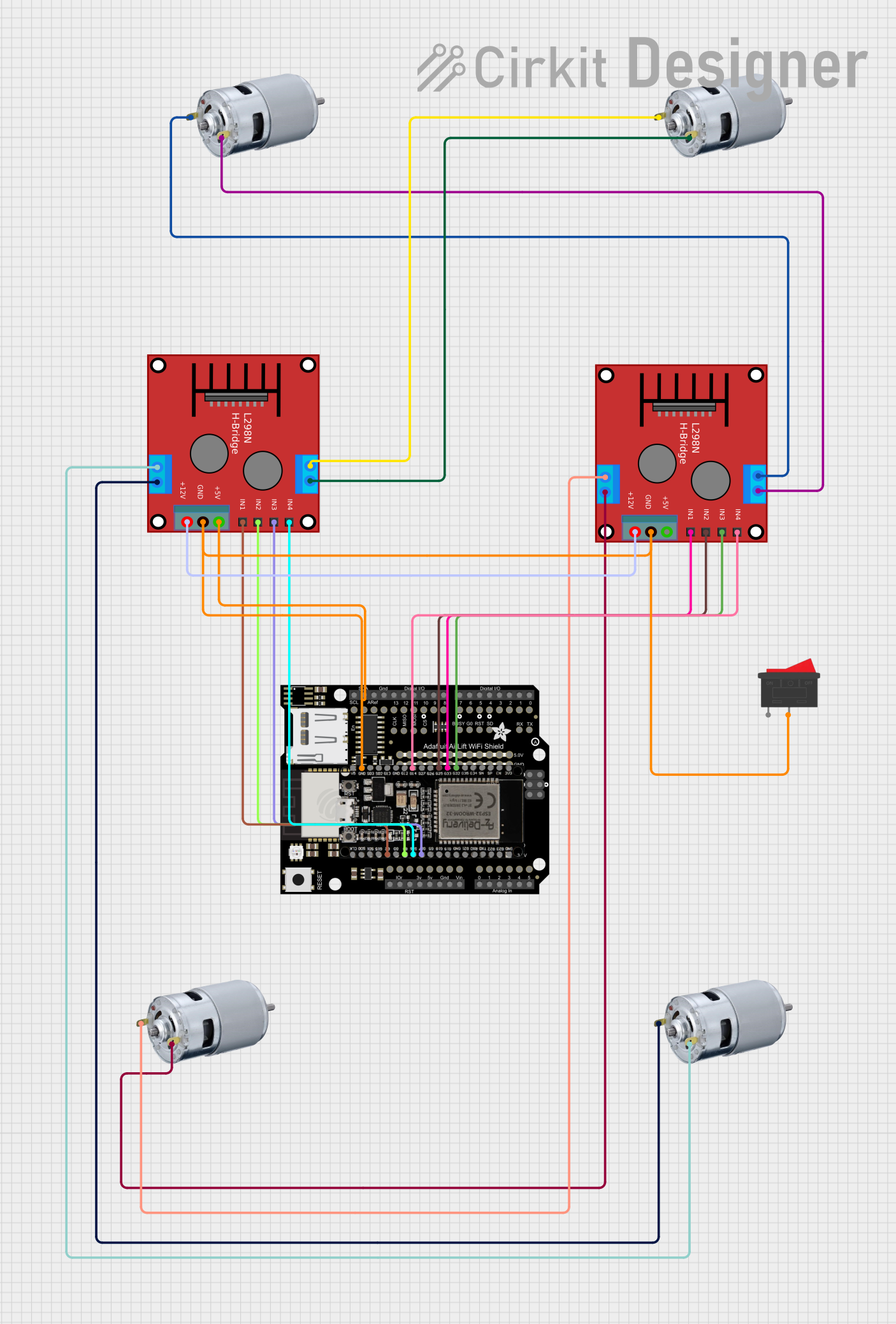
 Open Project in Cirkit Designer
Open Project in Cirkit DesignerExplore Projects Built with ponte h
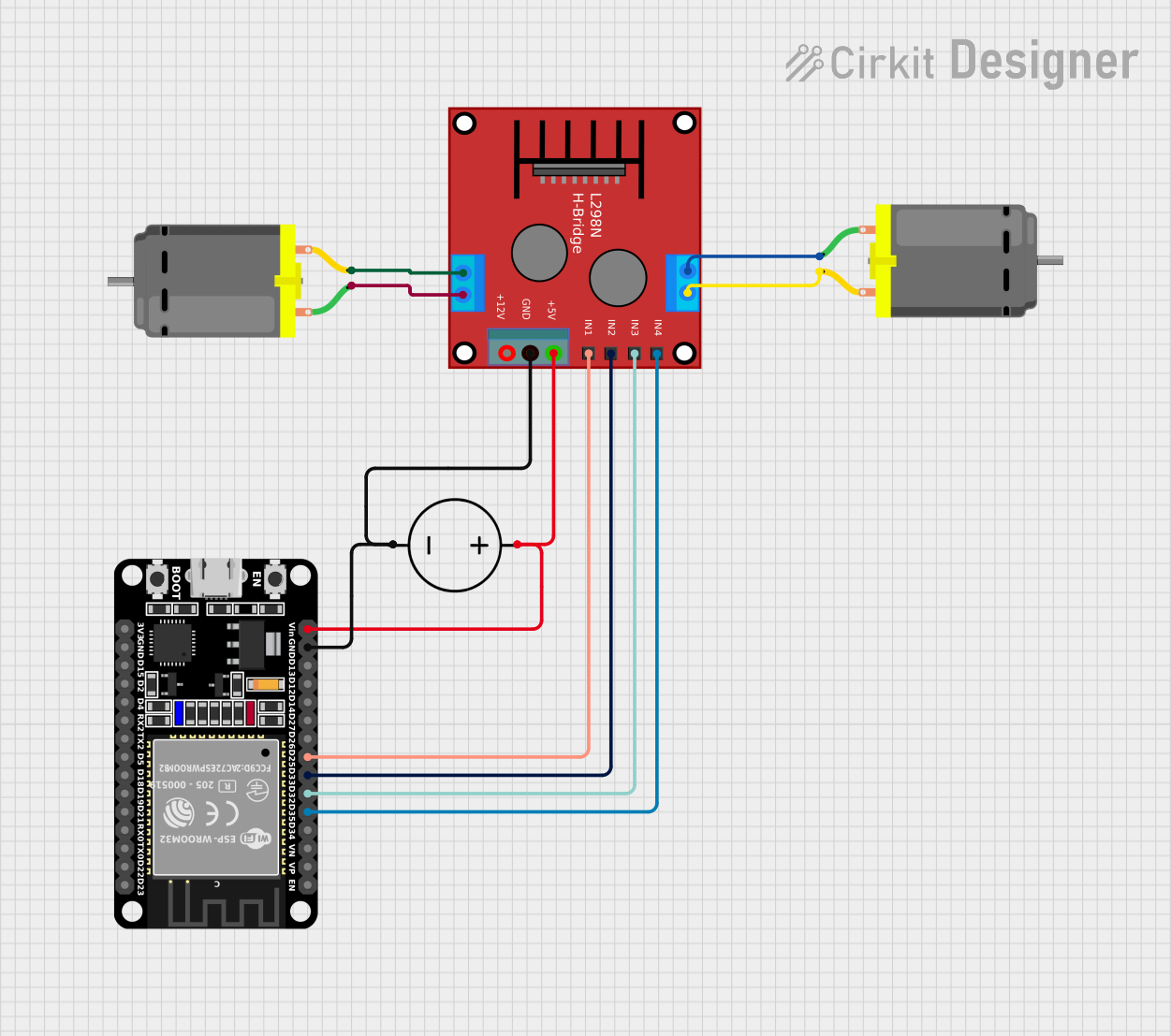
 Open Project in Cirkit Designer
Open Project in Cirkit Designer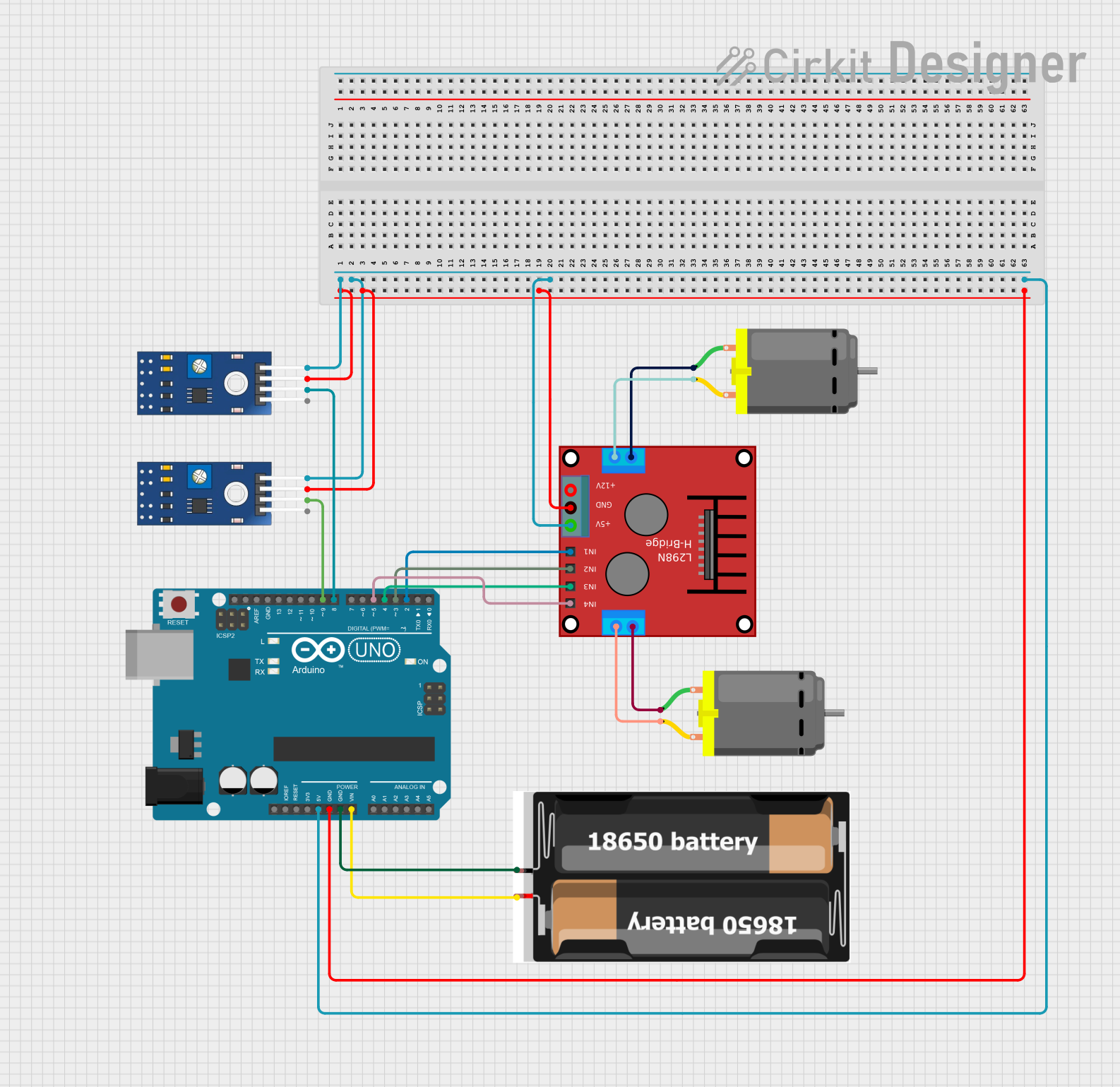
 Open Project in Cirkit Designer
Open Project in Cirkit Designer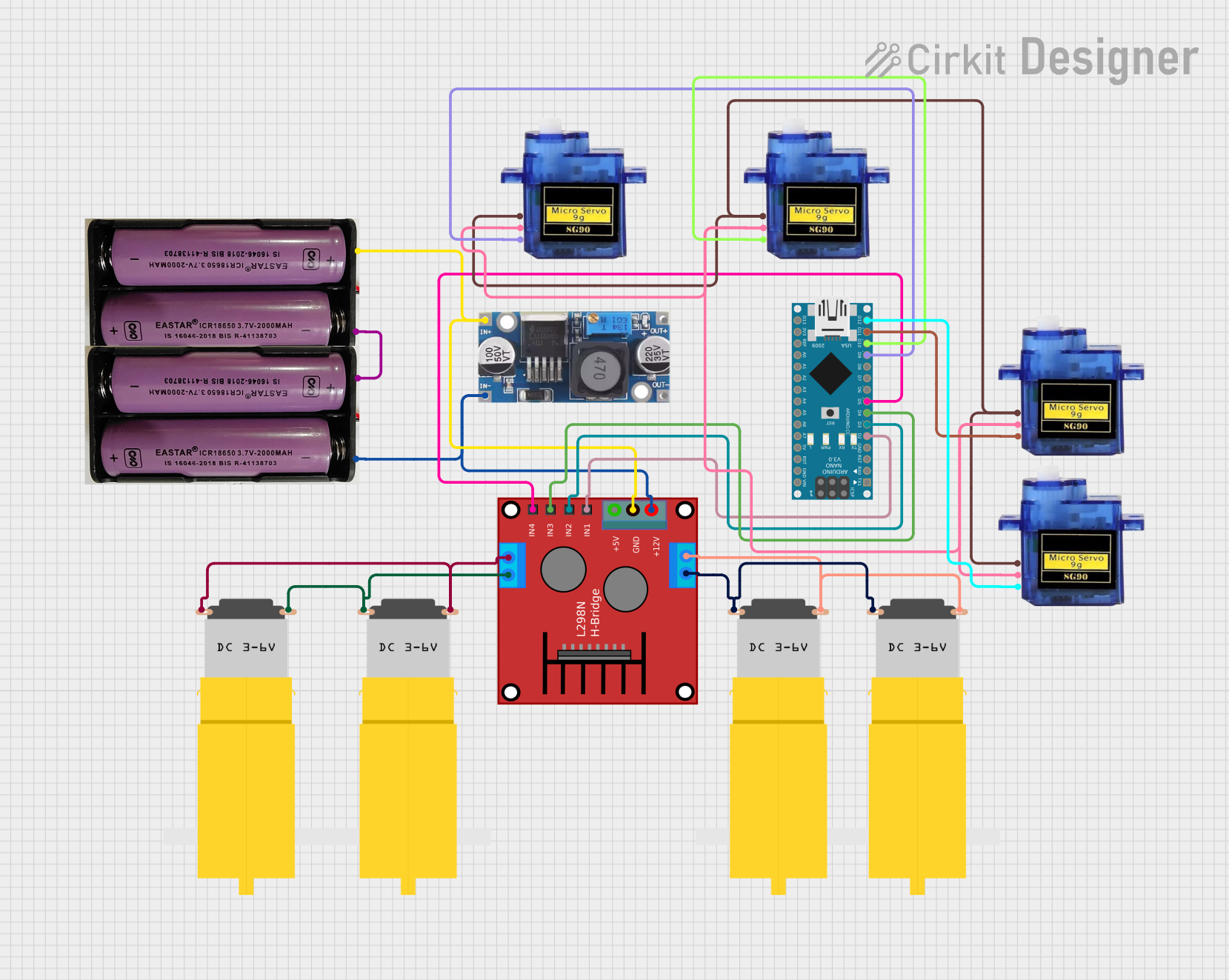
 Open Project in Cirkit Designer
Open Project in Cirkit Designer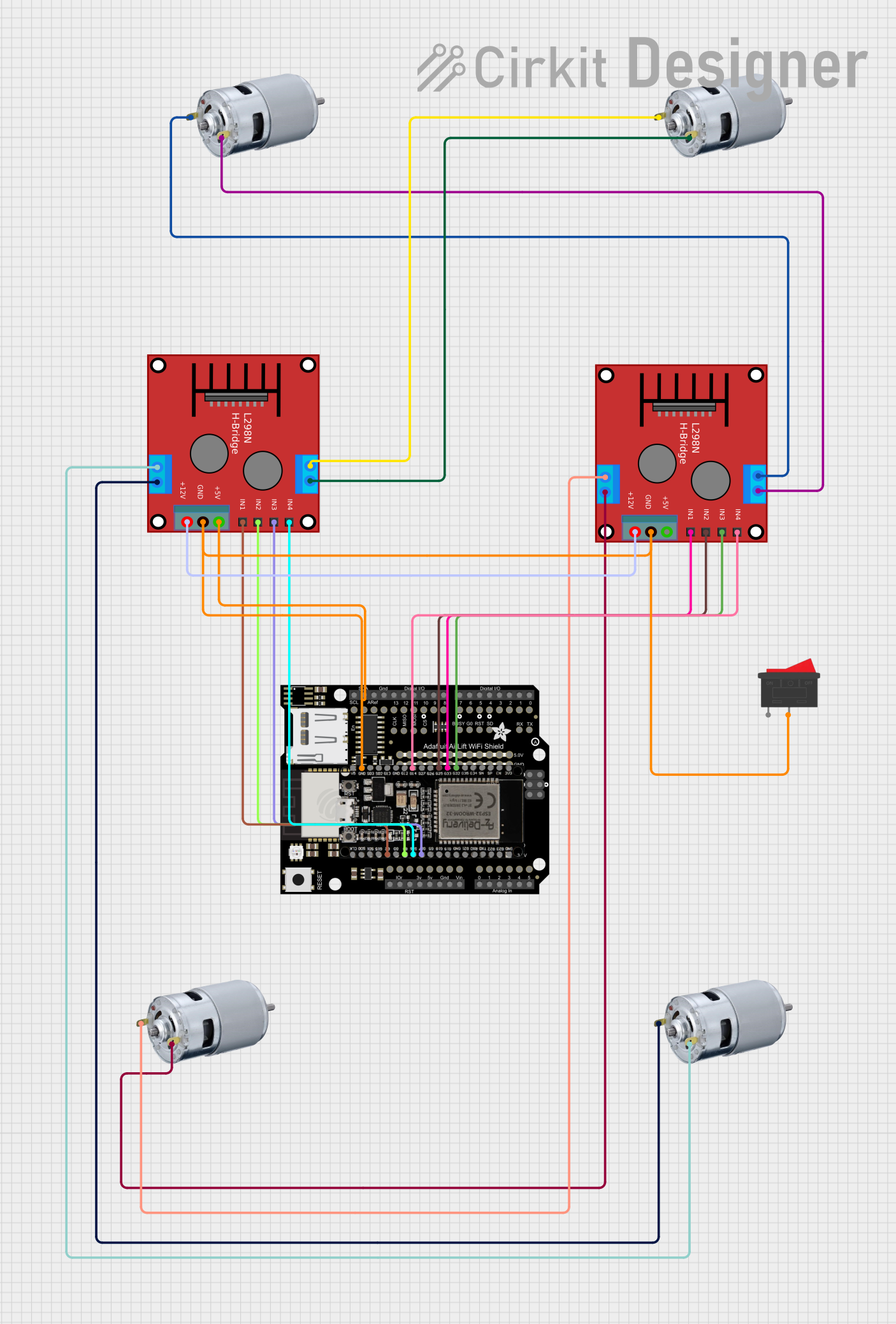
 Open Project in Cirkit Designer
Open Project in Cirkit DesignerCommon Applications and Use Cases
- Robotics: to control the wheel motors.
- Automation systems: for conveyor belt direction control.
- Electric vehicles: to control the propulsion motors.
- Hobby projects: in RC cars, drones, and other DIY projects.
Technical Specifications
Key Technical Details
- Operating Voltage Range: Typically 5V to 35V (varies by model)
- Output Current: Up to 2A per channel (varies by model)
- Logic Voltage: 5V (compatible with most microcontrollers like Arduino)
Pin Configuration and Descriptions
| Pin Number | Pin Name | Description |
|---|---|---|
| 1 | Vcc1 | Logic power supply (5V) |
| 2 | Input 1 | Controls the logic for motor direction |
| 3 | Input 2 | Controls the logic for motor direction |
| 4 | Vcc2 | Motor power supply (up to 35V) |
| 5 | Output 1 | Connected to one terminal of the motor |
| 6 | Output 2 | Connected to the other terminal of the motor |
| 7 | Ground | Common ground for logic and motor power |
Usage Instructions
How to Use the Component in a Circuit
- Connect Vcc1 to the 5V power supply from the microcontroller.
- Connect Vcc2 to the positive terminal of the motor power supply.
- Connect Ground to the common ground of the power supplies and microcontroller.
- Connect Output 1 and Output 2 to the motor terminals.
- Input 1 and Input 2 are connected to the digital output pins of the microcontroller.
Important Considerations and Best Practices
- Ensure that the power supply voltage and current do not exceed the specifications of the H-Bridge.
- Use a separate power supply for the motor (Vcc2) and the logic (Vcc1) to prevent noise issues.
- Always include a flyback diode across the motor terminals to protect the H-Bridge from voltage spikes.
- Avoid switching the inputs simultaneously to prevent a short circuit (known as "shoot-through").
Example Code for Arduino UNO
// Define the motor control pins
const int input1 = 2;
const int input2 = 3;
void setup() {
// Set the motor control pins as outputs
pinMode(input1, OUTPUT);
pinMode(input2, OUTPUT);
}
void loop() {
// Spin motor in one direction
digitalWrite(input1, HIGH);
digitalWrite(input2, LOW);
delay(1000); // Run the motor for 1 second
// Stop the motor
digitalWrite(input1, LOW);
digitalWrite(input2, LOW);
delay(1000); // Stop the motor for 1 second
// Spin motor in the opposite direction
digitalWrite(input1, LOW);
digitalWrite(input2, HIGH);
delay(1000); // Run the motor for 1 second
// Stop the motor
digitalWrite(input1, LOW);
digitalWrite(input2, LOW);
delay(1000); // Stop the motor for 1 second
}
Troubleshooting and FAQs
Common Issues Users Might Face
- Motor not spinning: Check the power supply and connections.
- Motor spinning in one direction only: Verify the logic signals from the microcontroller.
- Overheating: Ensure the current does not exceed the H-Bridge's rating.
Solutions and Tips for Troubleshooting
- Double-check wiring, especially the motor and power connections.
- Use a multimeter to verify the voltage at the inputs and outputs.
- Implement a proper cooling mechanism if the H-Bridge overheats.
FAQs
Q: Can I control the speed of the motor using an H-Bridge? A: Yes, by using PWM (Pulse Width Modulation) on the input pins, you can control the motor's speed.
Q: What happens if I apply the same logic level to both inputs? A: Applying the same logic level to both inputs will stop the motor. However, ensure not to apply a high level to both inputs simultaneously as it may cause a short circuit.
Q: Can I use the H-Bridge with a microcontroller operating at 3.3V? A: It depends on the H-Bridge model. Some are compatible with 3.3V logic levels, while others require level shifting.
This documentation provides a comprehensive guide to using an H-Bridge Motor Driver in various applications. Always refer to the specific datasheet of the H-Bridge model you are using for precise specifications and recommendations.