
How to Use UPS 5V: Examples, Pinouts, and Specs
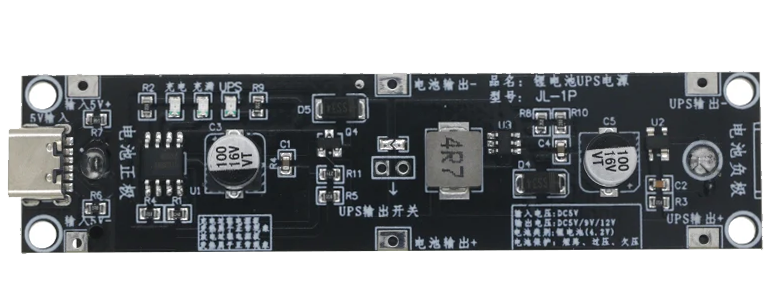
 Design with UPS 5V in Cirkit Designer
Design with UPS 5V in Cirkit DesignerIntroduction
The UPS 5V by 18650 is a compact and reliable Uninterruptible Power Supply designed to deliver a stable 5V output. It ensures uninterrupted power to connected devices during power outages or voltage fluctuations, making it ideal for critical applications where consistent power is essential. This component is particularly useful for microcontrollers, IoT devices, Raspberry Pi, and other low-power electronics.
Explore Projects Built with UPS 5V

 Open Project in Cirkit Designer
Open Project in Cirkit Designer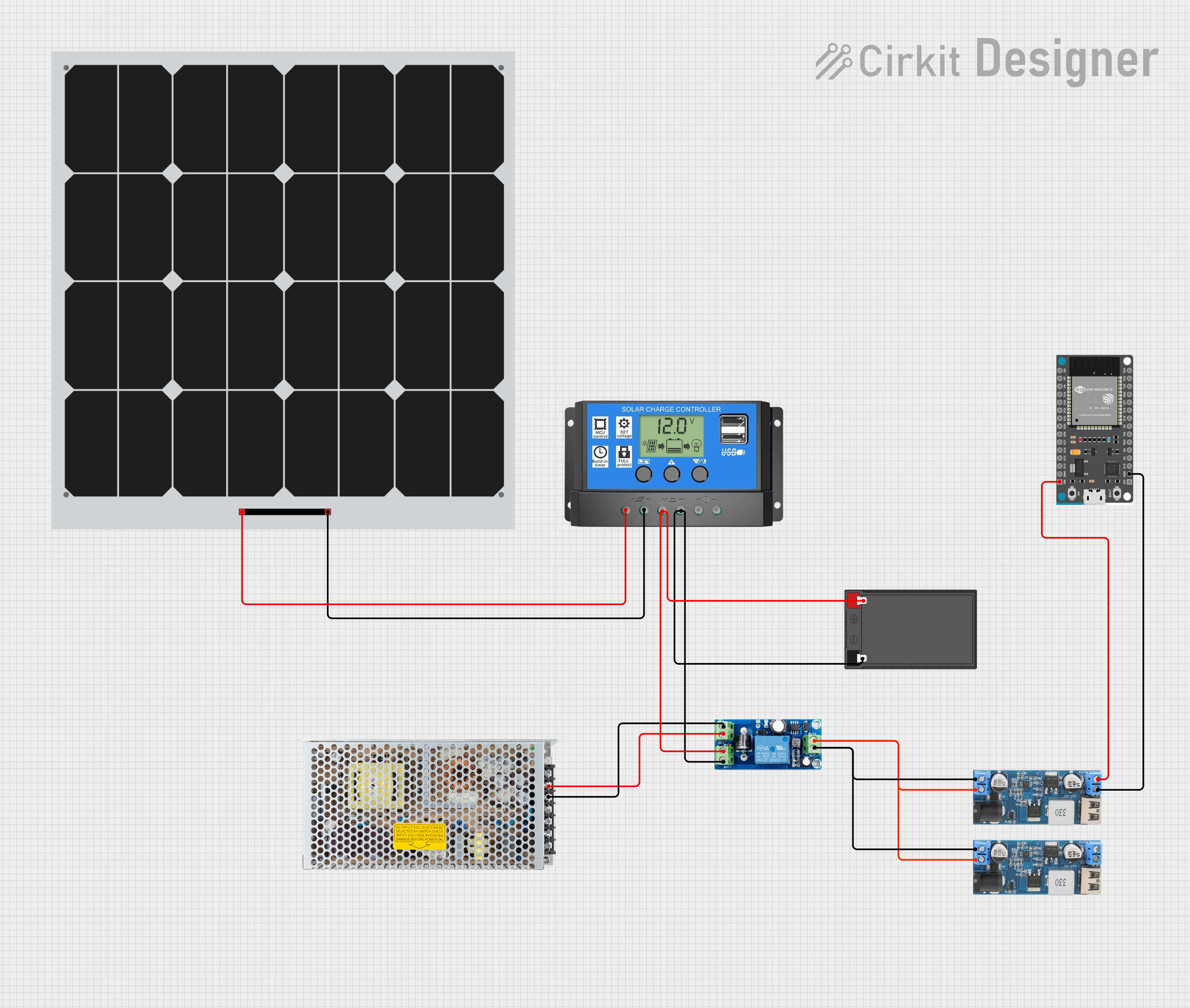
 Open Project in Cirkit Designer
Open Project in Cirkit Designer
 Open Project in Cirkit Designer
Open Project in Cirkit Designer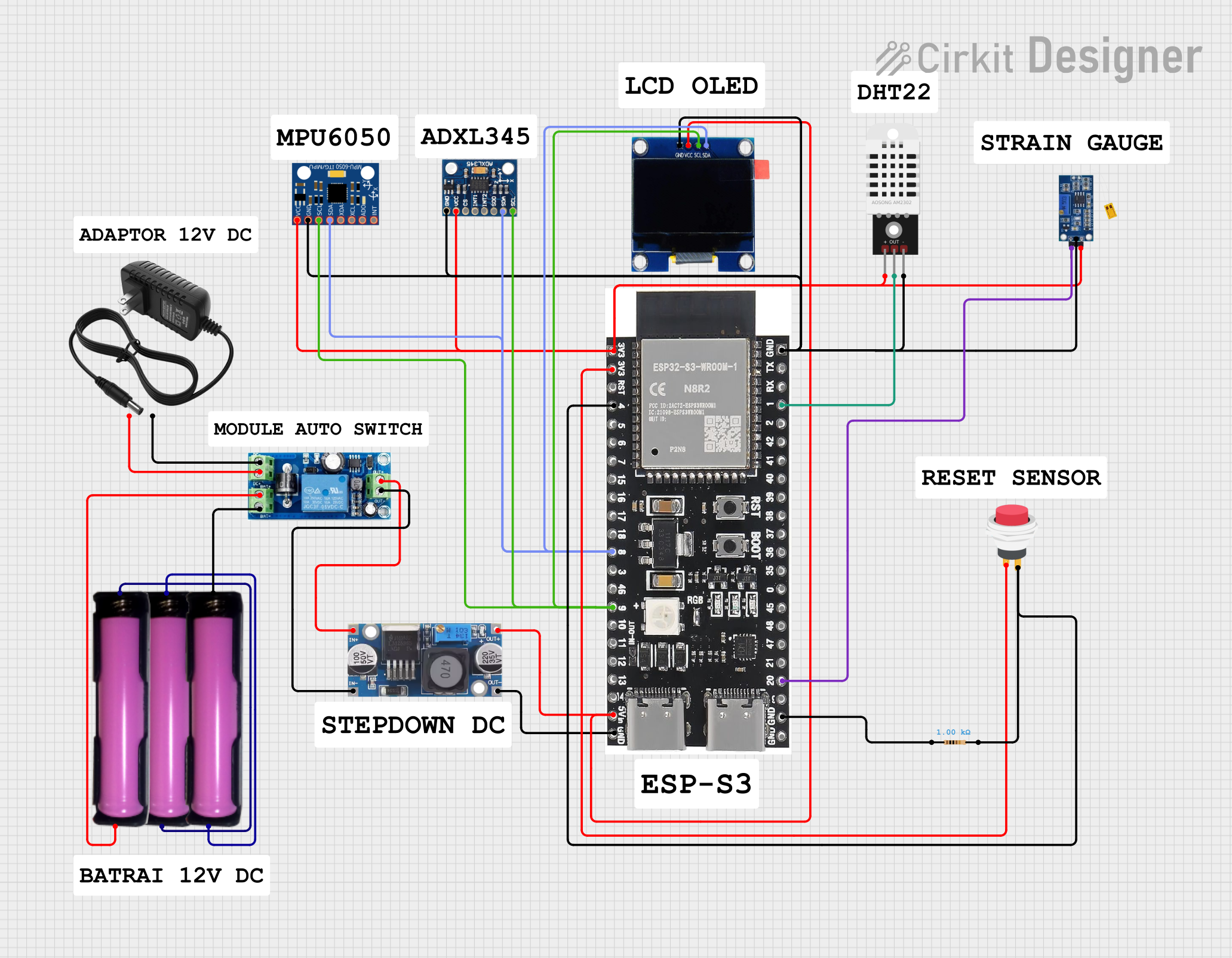
 Open Project in Cirkit Designer
Open Project in Cirkit DesignerExplore Projects Built with UPS 5V

 Open Project in Cirkit Designer
Open Project in Cirkit Designer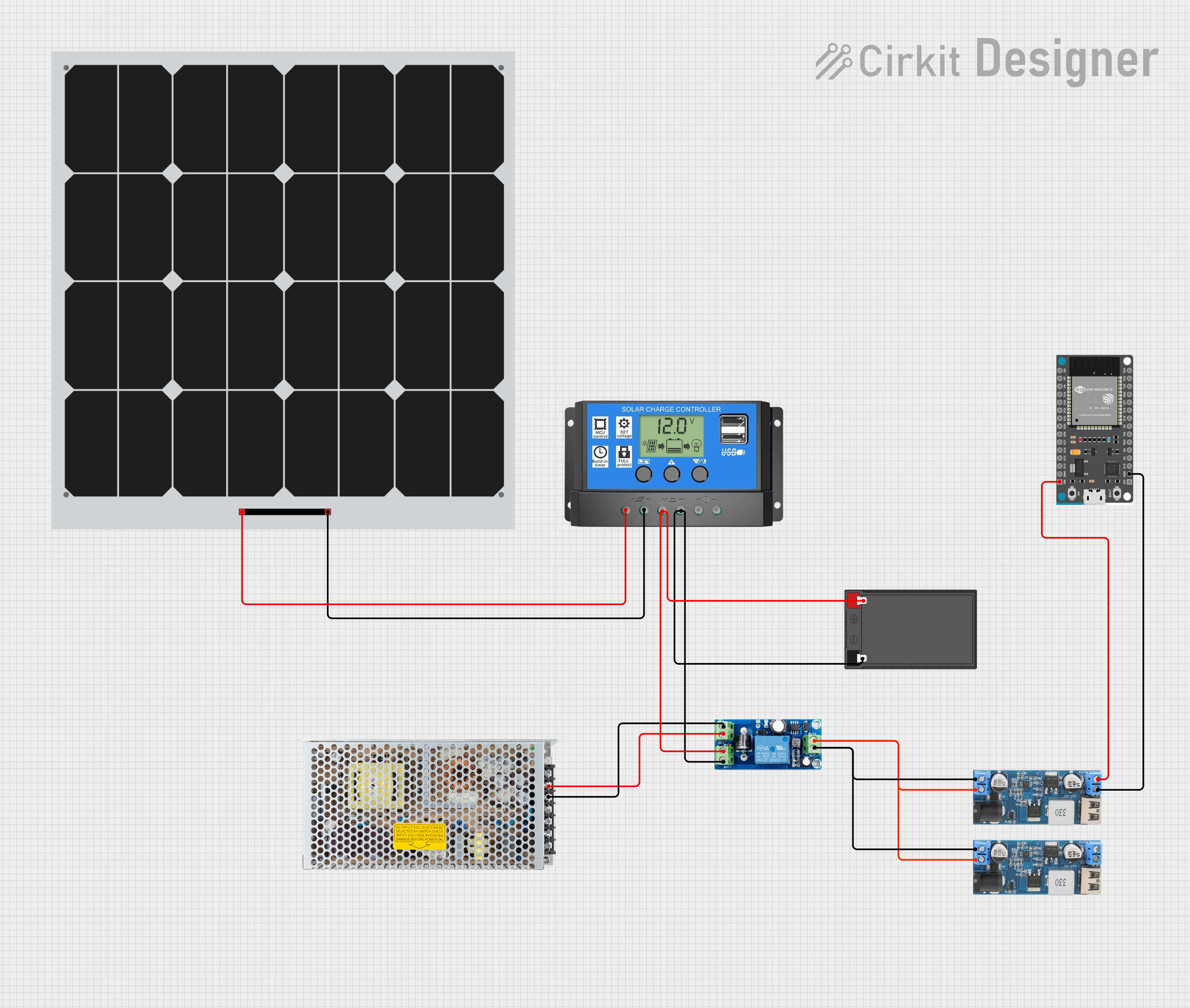
 Open Project in Cirkit Designer
Open Project in Cirkit Designer
 Open Project in Cirkit Designer
Open Project in Cirkit Designer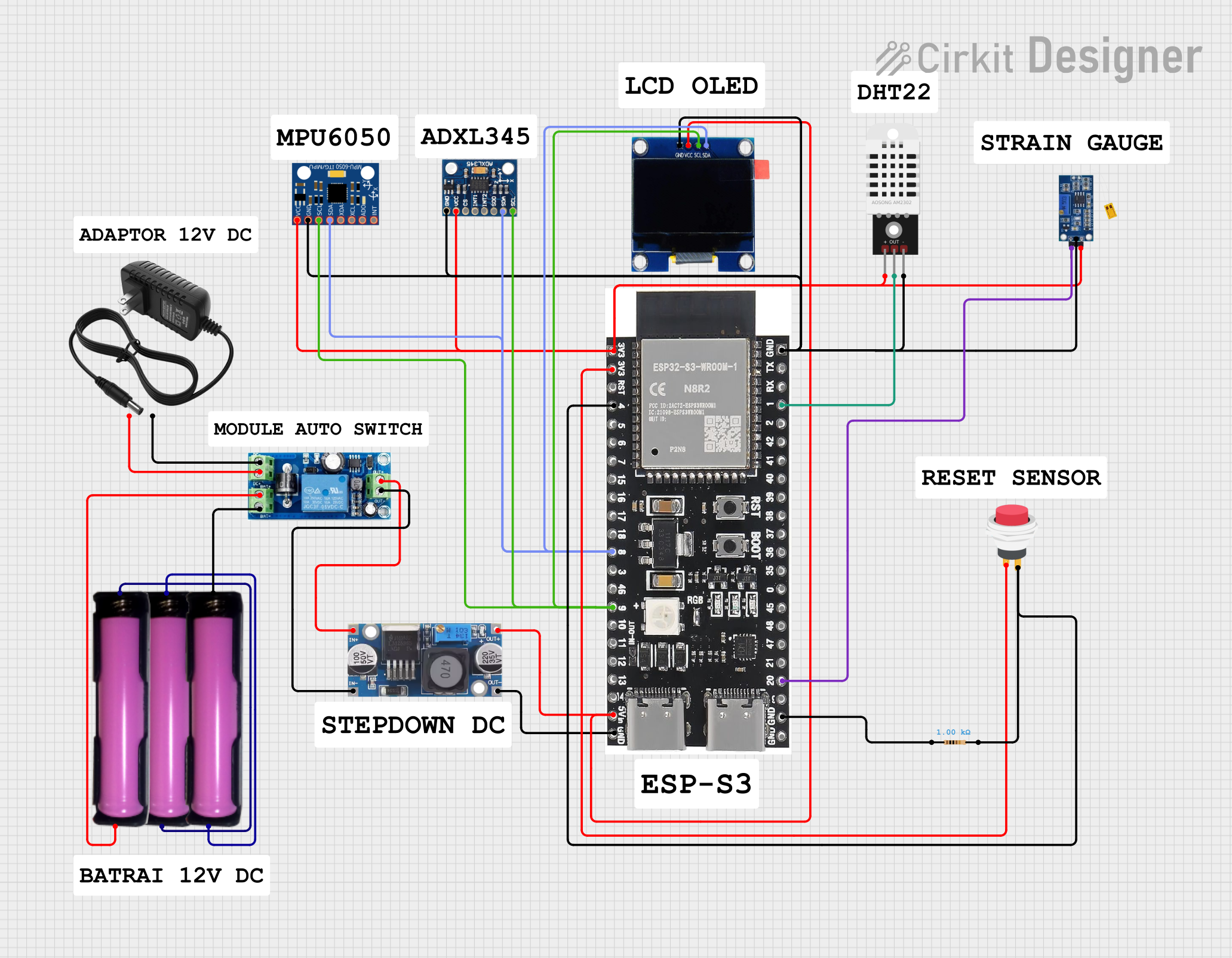
 Open Project in Cirkit Designer
Open Project in Cirkit DesignerCommon Applications and Use Cases
- Power backup for Raspberry Pi, Arduino, and other microcontrollers.
- IoT devices requiring stable power during outages.
- Portable electronics and battery-powered systems.
- Emergency power supply for small sensors and modules.
- Preventing data loss in devices during sudden power cuts.
Technical Specifications
The following table outlines the key technical details of the UPS 5V:
| Parameter | Value |
|---|---|
| Input Voltage | 5V DC |
| Output Voltage | 5V DC (regulated) |
| Output Current | Up to 2A |
| Battery Type | 18650 Lithium-Ion (not included) |
| Charging Voltage | 5V DC |
| Charging Current | 1A (max) |
| Protection Features | Overcharge, Overdischarge, Short Circuit |
| Dimensions | 60mm x 30mm x 15mm |
Pin Configuration and Descriptions
The UPS 5V module typically includes the following pins and connectors:
| Pin/Connector | Description |
|---|---|
| VIN | Input voltage (5V DC) for charging the battery. |
| VOUT | Regulated 5V output to power connected devices. |
| GND | Ground connection for input and output. |
| Battery Holder | Slot for a single 18650 Lithium-Ion battery. |
| USB Port (Optional) | USB output for powering USB devices. |
Usage Instructions
How to Use the UPS 5V in a Circuit
- Insert the Battery: Place a fully charged 18650 Lithium-Ion battery into the battery holder, ensuring correct polarity.
- Connect Input Power: Supply 5V DC to the VIN pin or micro-USB input to charge the battery and power the module.
- Connect Output Load: Attach your device to the VOUT pin or USB output. The module will provide a stable 5V output.
- Automatic Switching: During a power outage, the module will automatically switch to battery power without interrupting the output.
Important Considerations and Best Practices
- Use a high-quality 18650 battery with built-in protection for safety.
- Ensure the input voltage does not exceed 5V to avoid damaging the module.
- Avoid short-circuiting the output pins to prevent module failure.
- Do not exceed the maximum output current of 2A to maintain stable operation.
- For long-term use, periodically check the battery's health and replace it if necessary.
Example: Using UPS 5V with Arduino UNO
The UPS 5V can be used to power an Arduino UNO during power outages. Below is an example setup and code:
Circuit Setup
- Connect the VOUT pin of the UPS 5V to the 5V pin of the Arduino UNO.
- Connect the GND pin of the UPS 5V to the GND pin of the Arduino UNO.
- Optionally, connect sensors or modules to the Arduino as needed.
Arduino Code Example
// Example code to demonstrate a simple LED blink program
// This ensures the Arduino remains operational during power outages.
const int ledPin = 13; // Built-in LED pin on Arduino UNO
void setup() {
pinMode(ledPin, OUTPUT); // Set the LED pin as an output
}
void loop() {
digitalWrite(ledPin, HIGH); // Turn the LED on
delay(1000); // Wait for 1 second
digitalWrite(ledPin, LOW); // Turn the LED off
delay(1000); // Wait for 1 second
}
Troubleshooting and FAQs
Common Issues and Solutions
| Issue | Solution |
|---|---|
| No output voltage when power is disconnected | Ensure the battery is properly inserted and charged. |
| Output voltage is unstable | Check if the load exceeds the 2A maximum current rating. |
| Module overheats during operation | Verify that the input voltage is 5V and the battery is in good condition. |
| Battery does not charge | Ensure the input power source provides sufficient current (at least 1A). |
FAQs
Can I use a different type of battery?
No, the module is designed specifically for 18650 Lithium-Ion batteries.What happens if the battery is over-discharged?
The module includes overdischarge protection to prevent damage to the battery.Can I power multiple devices simultaneously?
Yes, as long as the total current draw does not exceed 2A.Is the UPS 5V suitable for outdoor use?
The module is not weatherproof. Use it in a dry, indoor environment or enclose it in a protective case for outdoor use.
By following this documentation, you can effectively integrate the UPS 5V into your projects and ensure reliable power delivery during outages or fluctuations.