
How to Use INA 3221 Power Monitor: Examples, Pinouts, and Specs
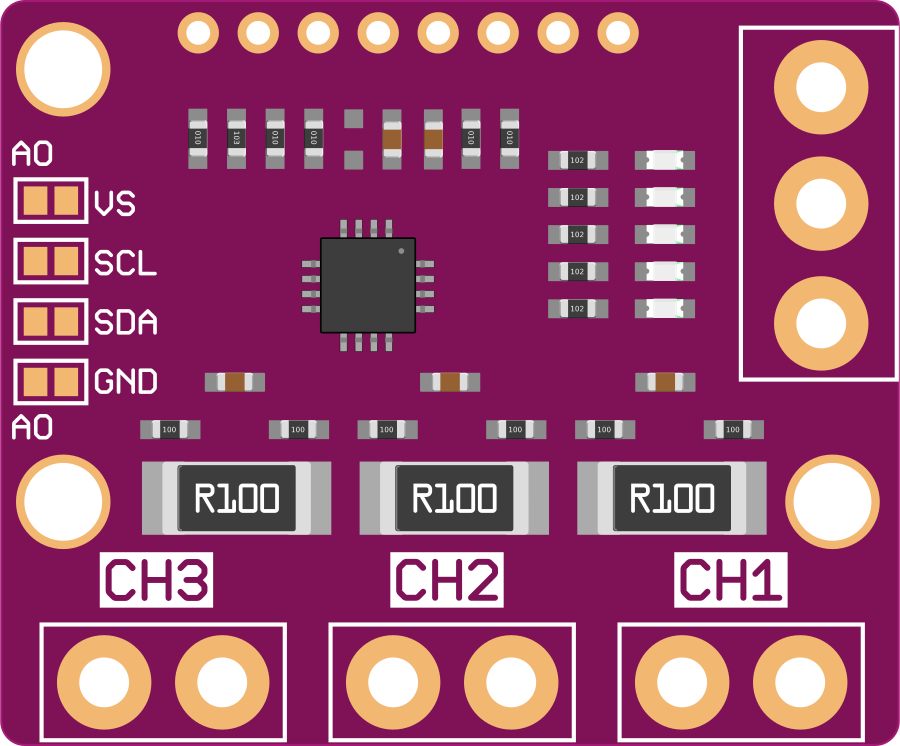
 Design with INA 3221 Power Monitor in Cirkit Designer
Design with INA 3221 Power Monitor in Cirkit DesignerIntroduction
The INA 3221 is a high-precision power monitor designed to measure voltage and current in a system. It features three input channels, enabling simultaneous monitoring of multiple power rails. The device communicates digitally via the I2C interface, making it ideal for integration into microcontroller-based systems. Its compact design and versatile functionality make it suitable for applications such as power management, energy monitoring, and system diagnostics in embedded systems.
Explore Projects Built with INA 3221 Power Monitor
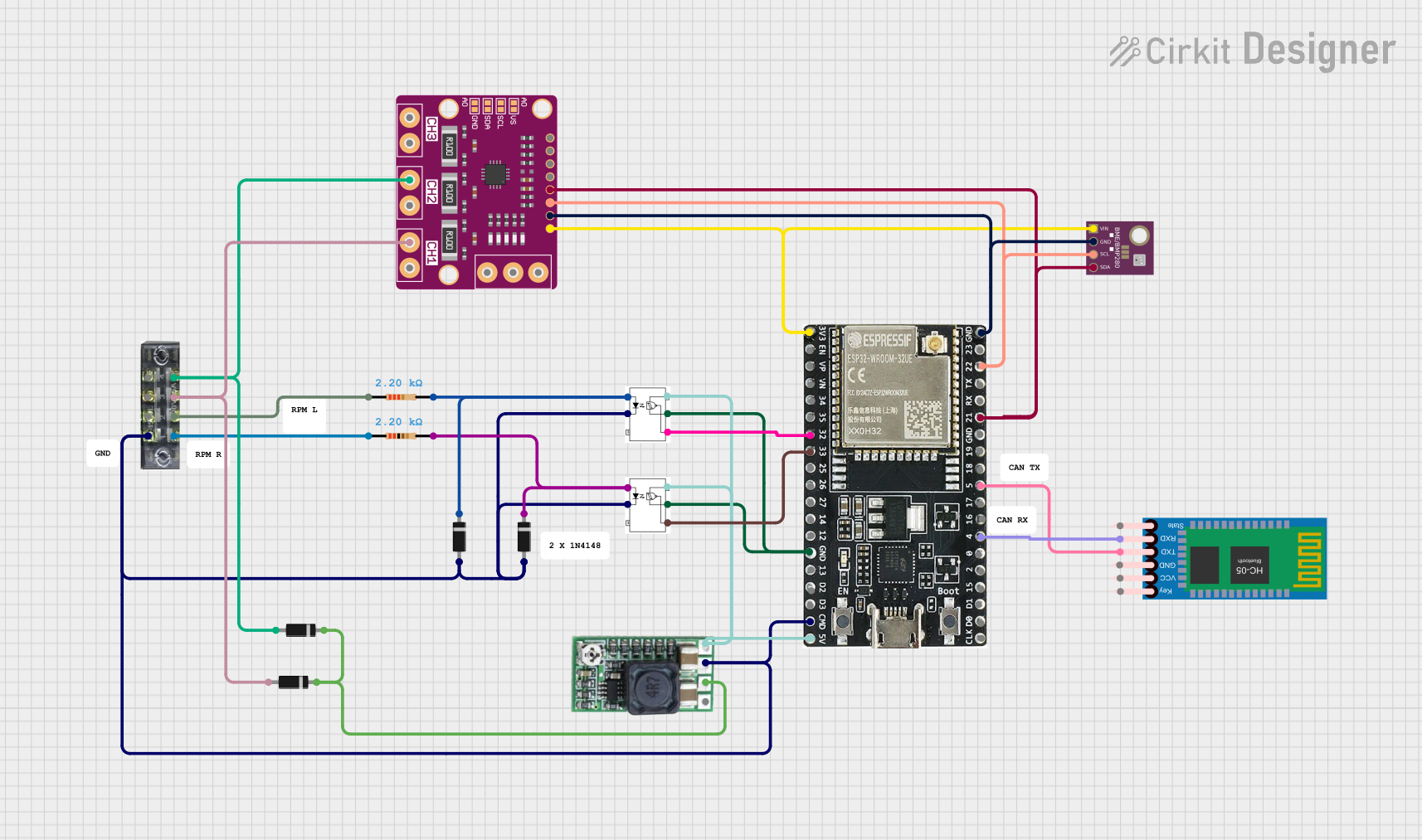
 Open Project in Cirkit Designer
Open Project in Cirkit Designer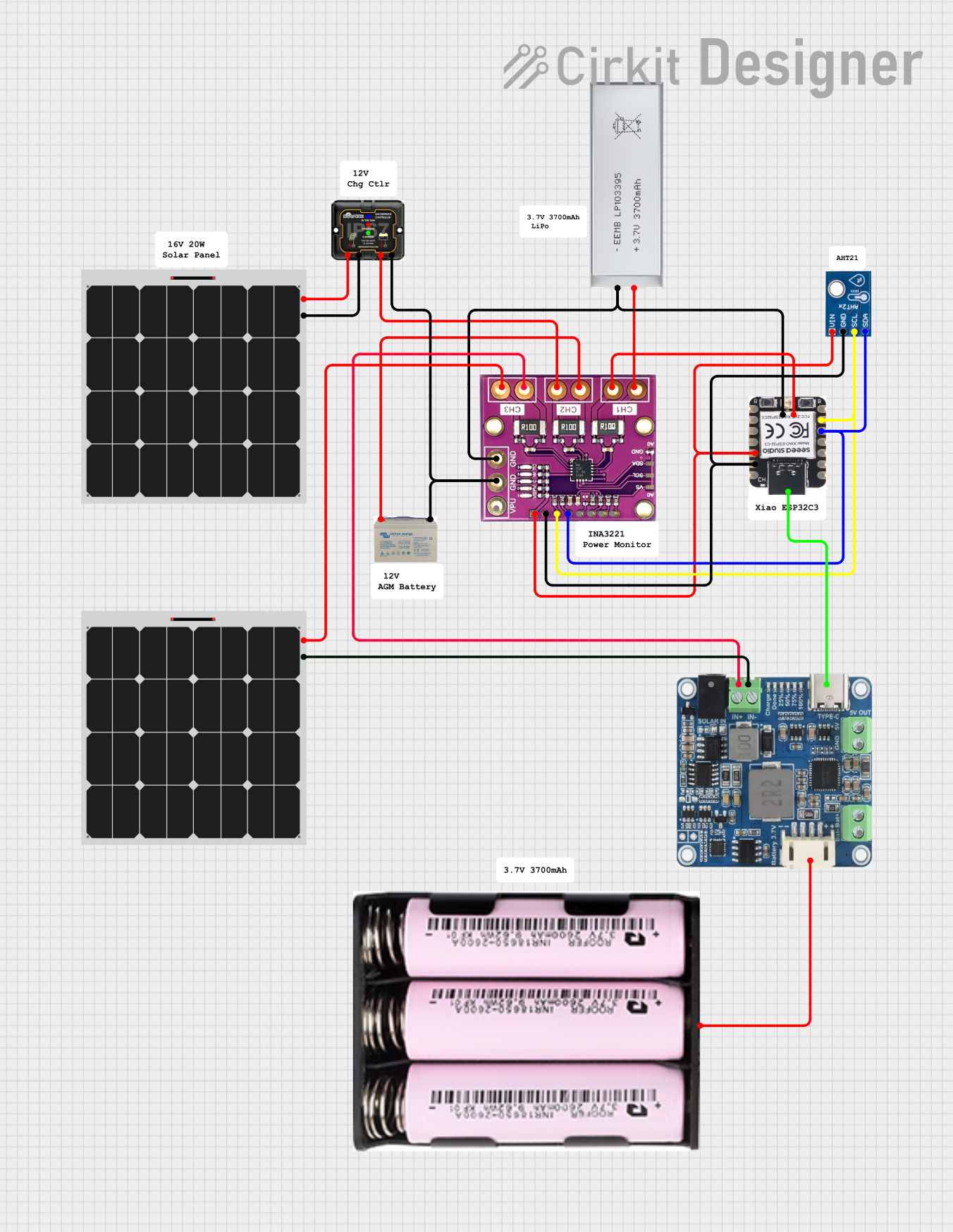
 Open Project in Cirkit Designer
Open Project in Cirkit Designer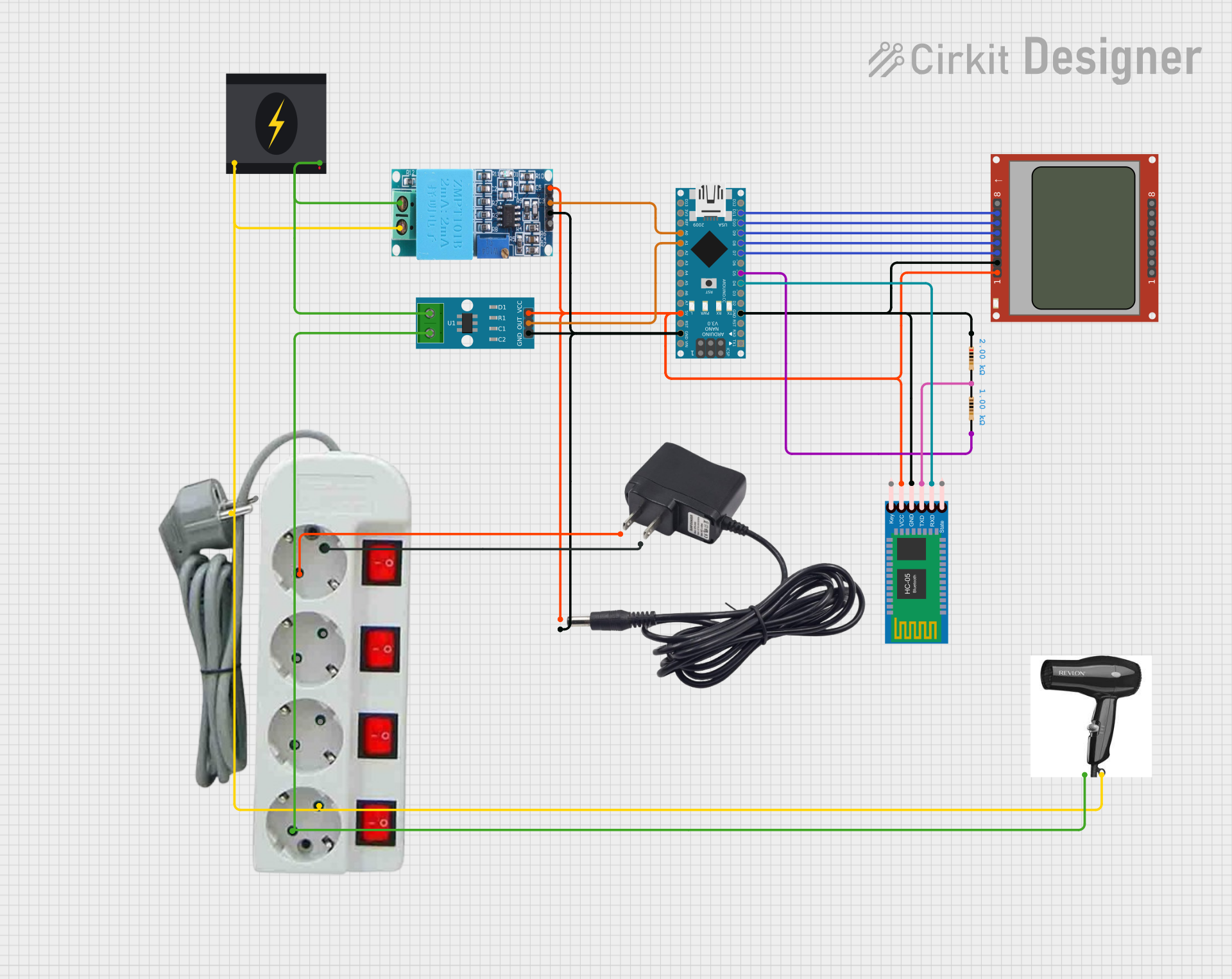
 Open Project in Cirkit Designer
Open Project in Cirkit Designer
 Open Project in Cirkit Designer
Open Project in Cirkit DesignerExplore Projects Built with INA 3221 Power Monitor
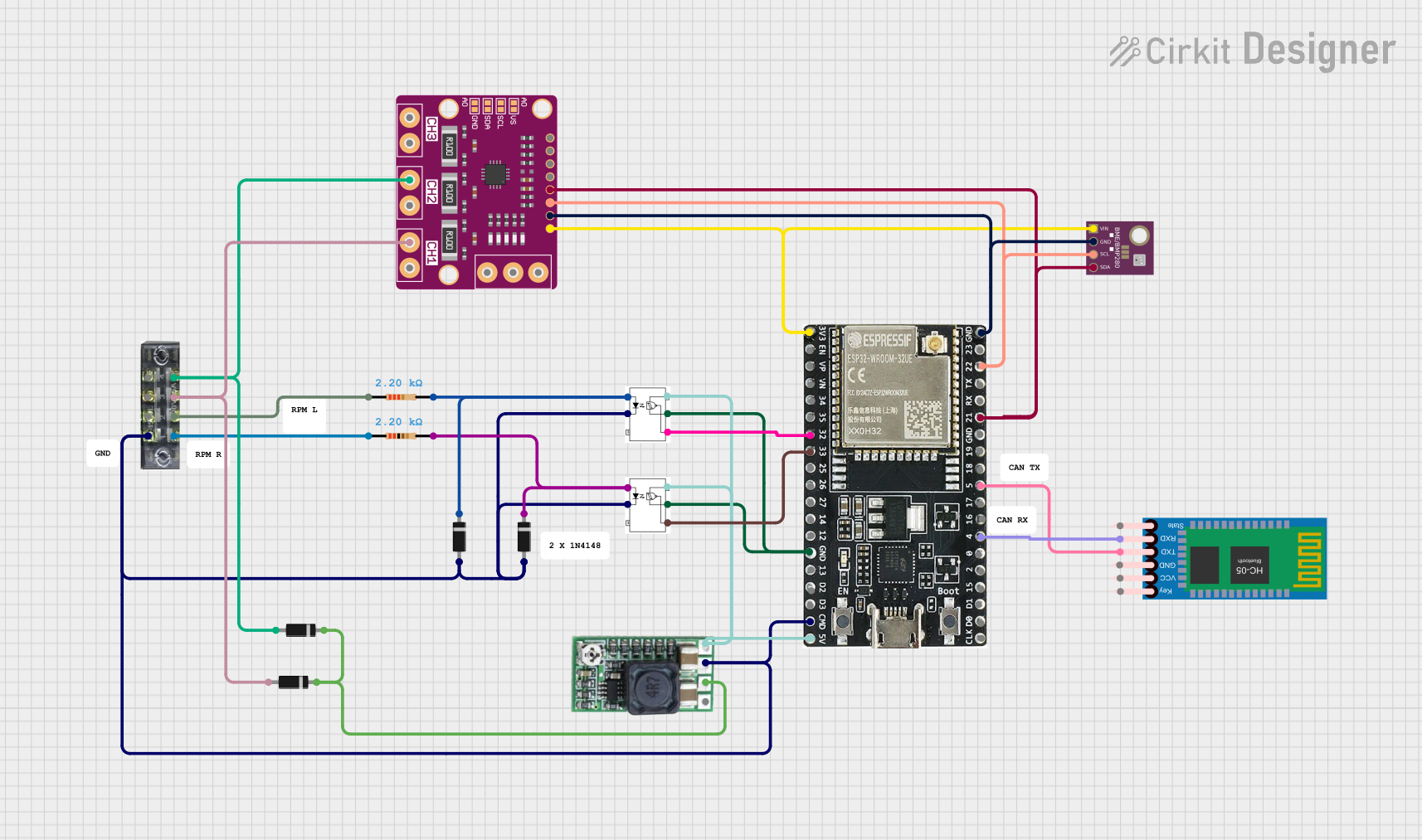
 Open Project in Cirkit Designer
Open Project in Cirkit Designer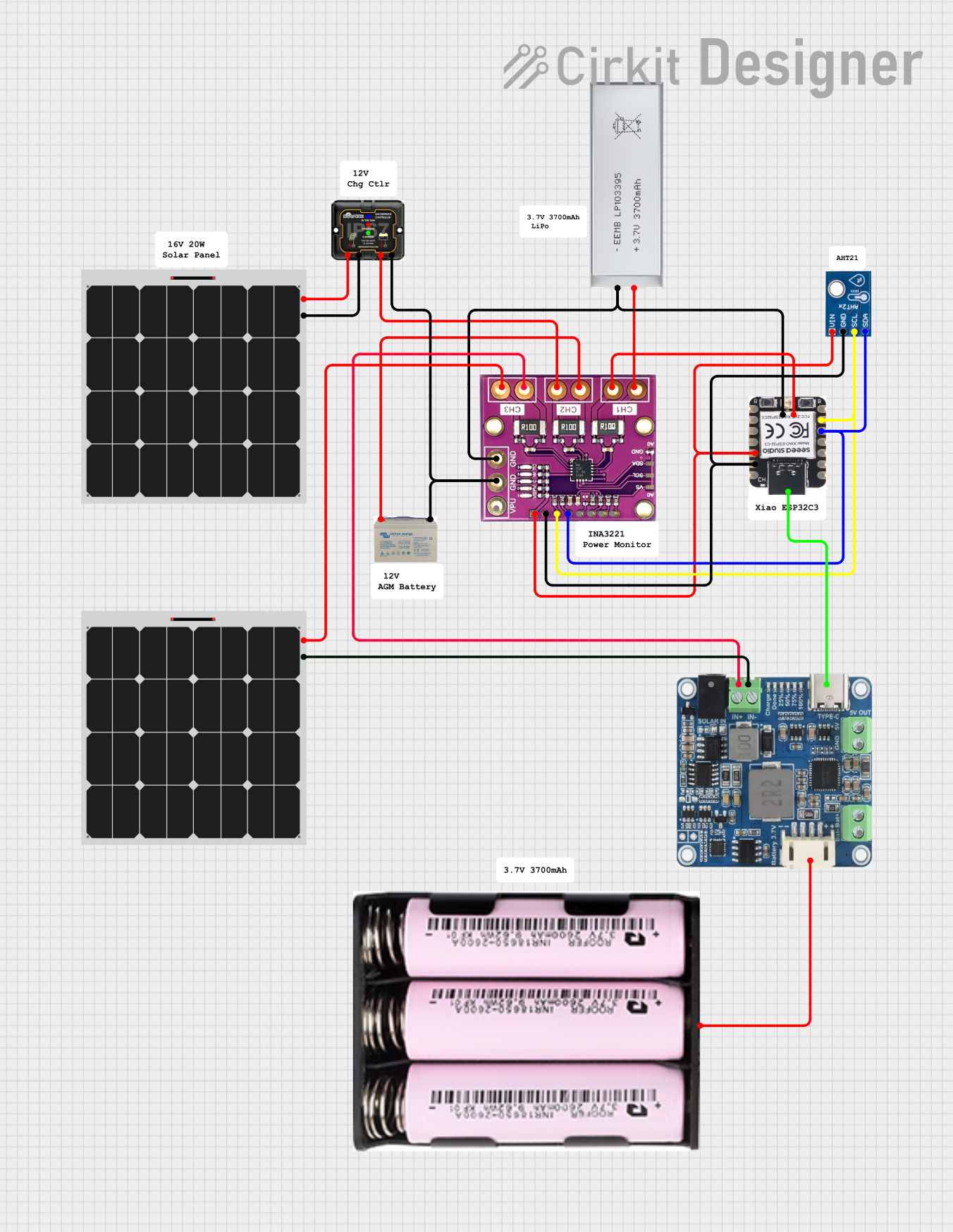
 Open Project in Cirkit Designer
Open Project in Cirkit Designer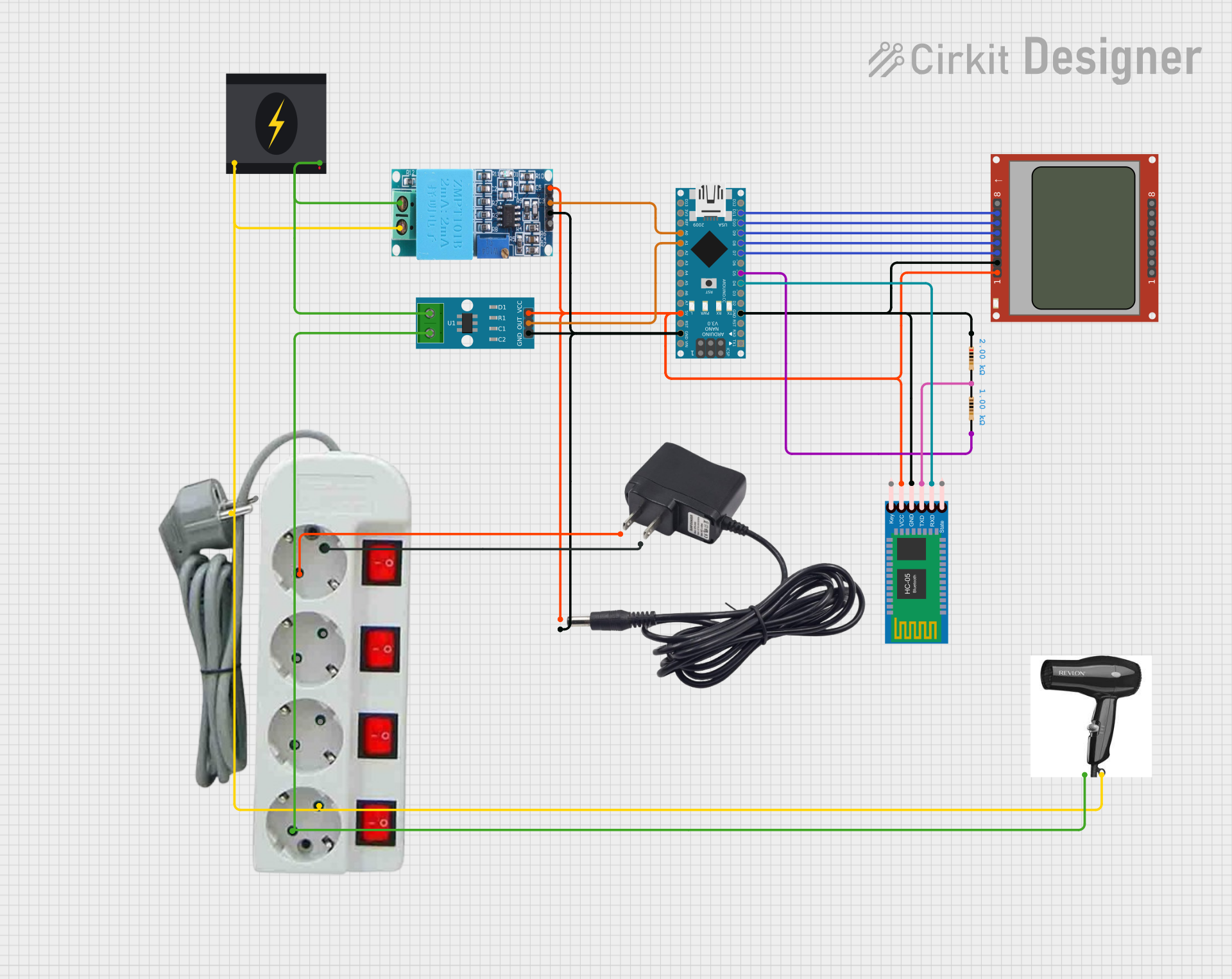
 Open Project in Cirkit Designer
Open Project in Cirkit Designer
 Open Project in Cirkit Designer
Open Project in Cirkit DesignerCommon Applications
- Monitoring power consumption in embedded systems
- Energy efficiency analysis in IoT devices
- Battery management systems
- Industrial equipment diagnostics
- Multi-rail power supply monitoring
Technical Specifications
The INA 3221 offers robust performance and flexibility. Below are its key technical details:
| Parameter | Value |
|---|---|
| Supply Voltage (Vcc) | 2.7V to 5.5V |
| Input Voltage Range | 0V to 26V |
| Maximum Current | Determined by external shunt resistor |
| Communication Interface | I2C (up to 3.4 MHz) |
| Number of Channels | 3 |
| Operating Temperature | -40°C to +125°C |
| Resolution | 12-bit ADC |
| Power Consumption | 350 µA (typical) |
Pin Configuration
The INA 3221 is typically available in a 10-pin package. Below is the pinout description:
| Pin | Name | Description |
|---|---|---|
| 1 | GND | Ground connection |
| 2 | VCC | Power supply input (2.7V to 5.5V) |
| 3 | SDA | I2C data line |
| 4 | SCL | I2C clock line |
| 5 | ALERT1 | Alert output for channel 1 (programmable threshold) |
| 6 | ALERT2 | Alert output for channel 2 (programmable threshold) |
| 7 | ALERT3 | Alert output for channel 3 (programmable threshold) |
| 8 | VIN1+ | Positive input for channel 1 voltage measurement |
| 9 | VIN2+ | Positive input for channel 2 voltage measurement |
| 10 | VIN3+ | Positive input for channel 3 voltage measurement |
Usage Instructions
How to Use the INA 3221 in a Circuit
- Power Supply: Connect the VCC pin to a 3.3V or 5V power source and the GND pin to the ground.
- Voltage and Current Measurement:
- Connect the positive voltage inputs (VIN1+, VIN2+, VIN3+) to the power rails you want to monitor.
- Use external shunt resistors to measure current. Place the shunt resistor in series with the load, and connect the voltage drop across the shunt to the corresponding channel.
- I2C Communication:
- Connect the SDA and SCL pins to the I2C bus of your microcontroller.
- Use pull-up resistors (typically 4.7kΩ) on the SDA and SCL lines.
- Alert Outputs: Optionally, connect the ALERT pins to monitor programmable thresholds for each channel.
Important Considerations
- Ensure the input voltage on any channel does not exceed 26V.
- Select an appropriate shunt resistor value to balance between measurement accuracy and power dissipation.
- Configure the I2C address of the INA 3221 if multiple devices are used on the same bus.
Example Code for Arduino UNO
Below is an example of how to interface the INA 3221 with an Arduino UNO using the I2C protocol:
#include <Wire.h>
// INA 3221 I2C address (default is 0x40)
#define INA3221_ADDRESS 0x40
// Register addresses for INA 3221
#define REG_CONFIG 0x00
#define REG_SHUNT_VOLTAGE_CH1 0x01
#define REG_BUS_VOLTAGE_CH1 0x02
void setup() {
Wire.begin(); // Initialize I2C communication
Serial.begin(9600); // Initialize serial communication for debugging
// Configure INA 3221 (example configuration)
Wire.beginTransmission(INA3221_ADDRESS);
Wire.write(REG_CONFIG); // Point to configuration register
Wire.write(0x71); // MSB: Enable all channels, set averaging mode
Wire.write(0x27); // LSB: Set conversion times
Wire.endTransmission();
}
void loop() {
// Read bus voltage from channel 1
Wire.beginTransmission(INA3221_ADDRESS);
Wire.write(REG_BUS_VOLTAGE_CH1); // Point to bus voltage register for channel 1
Wire.endTransmission();
Wire.requestFrom(INA3221_ADDRESS, 2); // Request 2 bytes of data
if (Wire.available() == 2) {
uint16_t rawData = (Wire.read() << 8) | Wire.read(); // Combine MSB and LSB
float busVoltage = rawData * 0.001; // Convert to volts (1 LSB = 1 mV)
Serial.print("Channel 1 Bus Voltage: ");
Serial.print(busVoltage);
Serial.println(" V");
}
delay(1000); // Wait 1 second before next reading
}
Notes on the Code
- The configuration register is set to enable all three channels and configure averaging and conversion times.
- The example reads the bus voltage for channel 1. You can modify the register address to read other channels or shunt voltages.
Troubleshooting and FAQs
Common Issues
No I2C Communication:
- Ensure the SDA and SCL lines are connected correctly.
- Verify that pull-up resistors are present on the I2C lines.
- Check the I2C address of the INA 3221. If it has been changed, update the code accordingly.
Incorrect Voltage or Current Readings:
- Verify the connections to the shunt resistors and ensure they are properly rated.
- Check for noise or interference on the input lines.
- Ensure the input voltage does not exceed the maximum rating of 26V.
Alert Pins Not Functioning:
- Confirm that the alert thresholds are correctly configured in the INA 3221 registers.
- Check the connections to the ALERT pins.
Tips for Troubleshooting
- Use an I2C scanner sketch to confirm the INA 3221 is detected on the bus.
- Double-check the wiring and ensure there are no loose connections.
- Use a multimeter to verify the input voltages and shunt resistor values.
By following this documentation, you can effectively integrate the INA 3221 into your projects for accurate power monitoring and management.