
How to Use Esp32 on Baseboard: Examples, Pinouts, and Specs
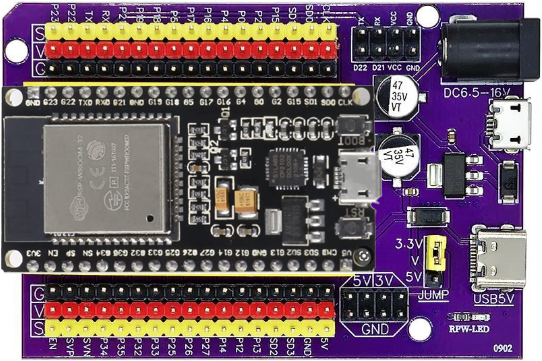
 Design with Esp32 on Baseboard in Cirkit Designer
Design with Esp32 on Baseboard in Cirkit DesignerIntroduction
The ESP32 on Baseboard is a versatile microcontroller module that combines the powerful ESP32 chip with a convenient baseboard for enhanced usability. The ESP32 features dual-core processing, integrated Wi-Fi, and Bluetooth capabilities, making it ideal for Internet of Things (IoT) applications. The baseboard simplifies prototyping and development by providing easy access to GPIO pins, a stable power supply, and additional interfaces for connecting sensors, actuators, and other peripherals.
Explore Projects Built with Esp32 on Baseboard
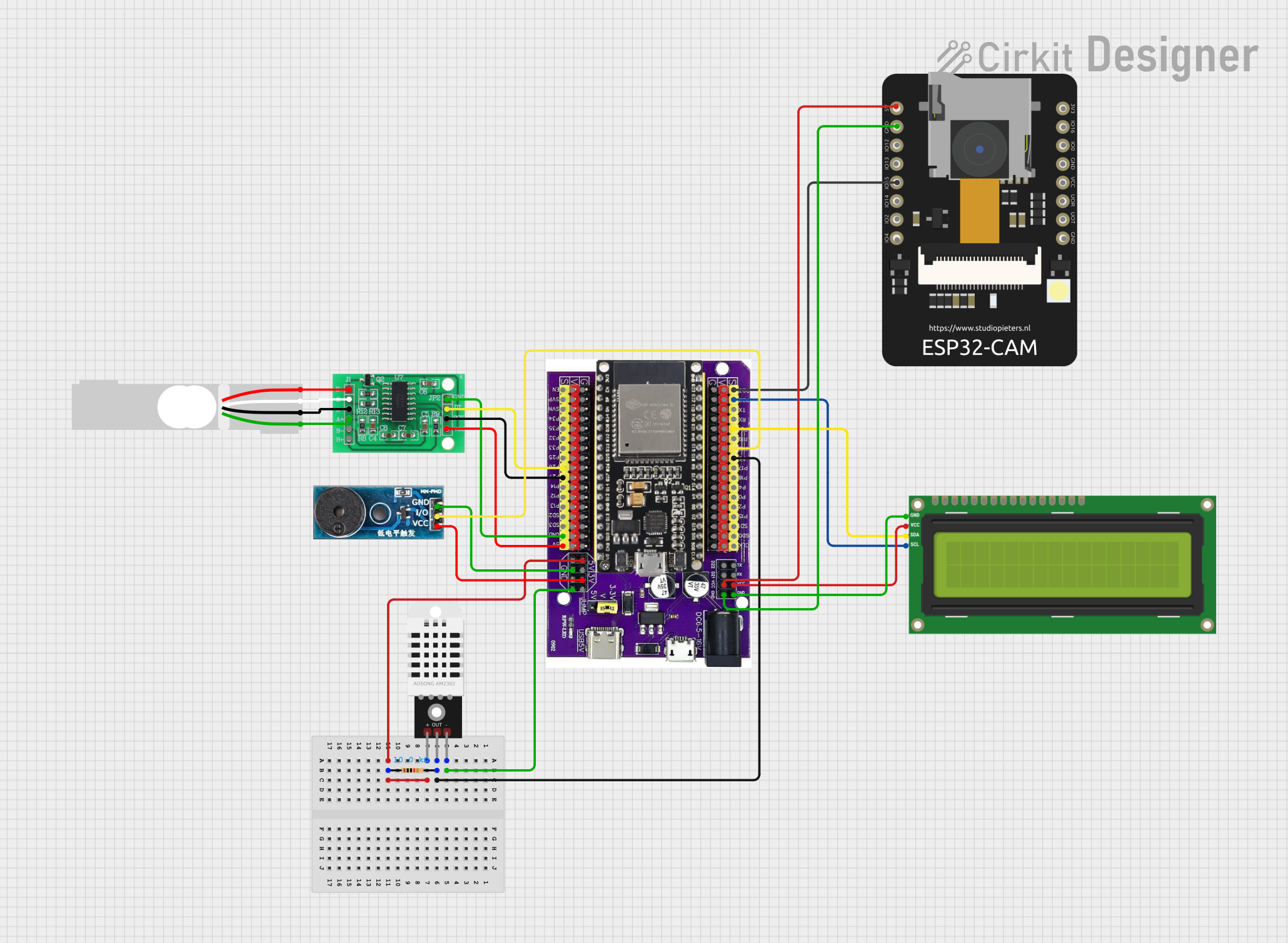
 Open Project in Cirkit Designer
Open Project in Cirkit Designer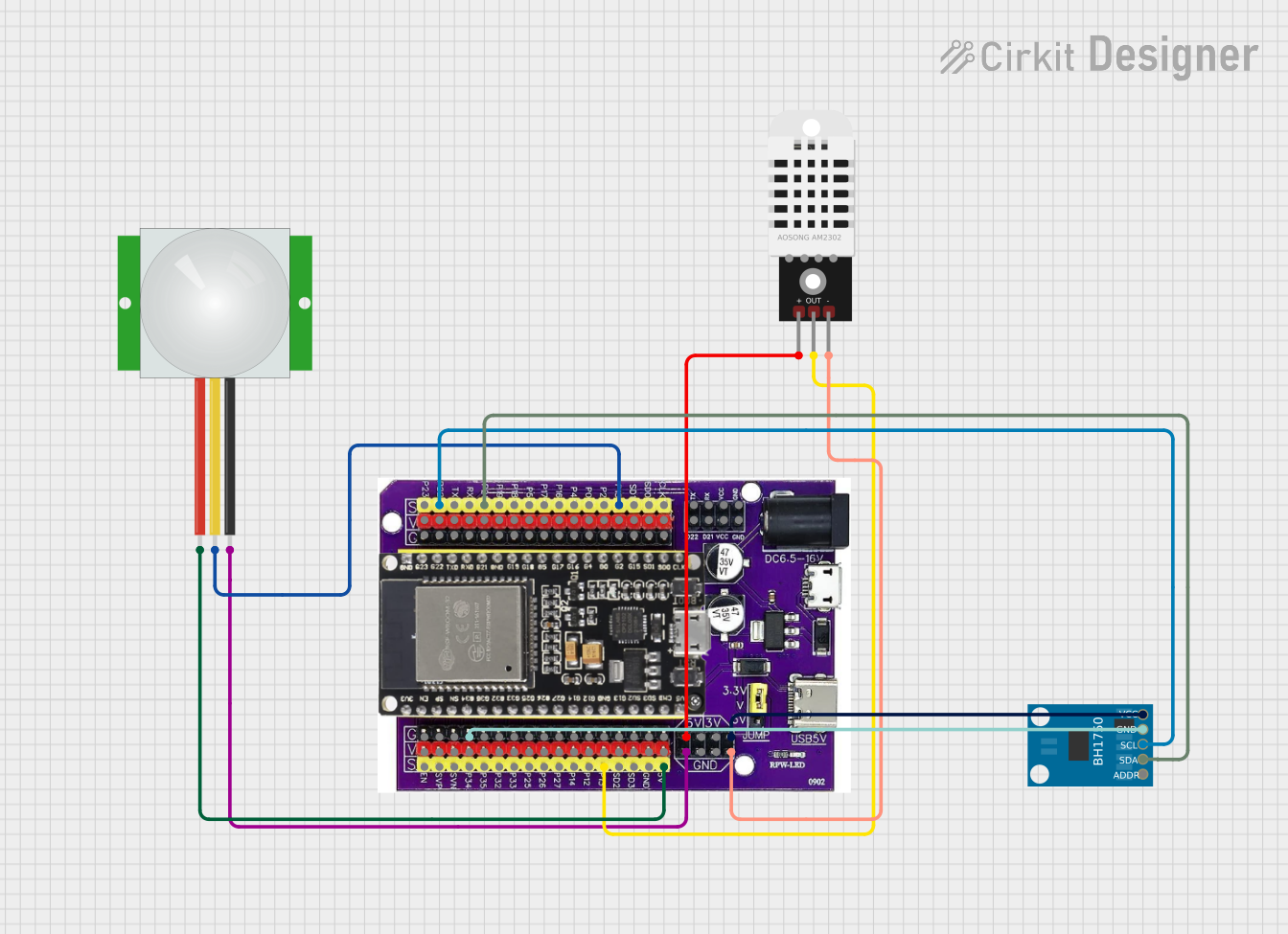
 Open Project in Cirkit Designer
Open Project in Cirkit Designer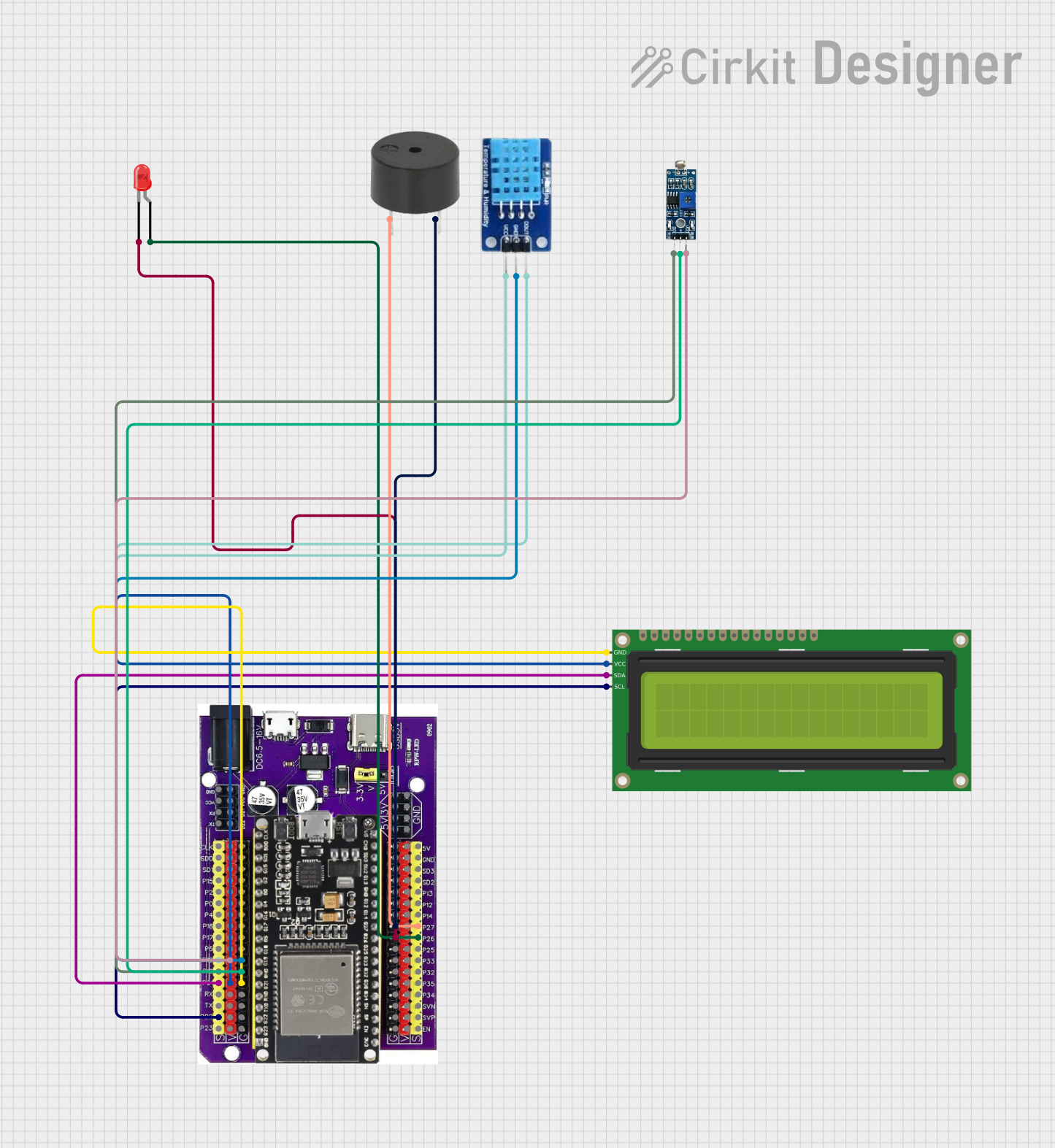
 Open Project in Cirkit Designer
Open Project in Cirkit Designer
 Open Project in Cirkit Designer
Open Project in Cirkit DesignerExplore Projects Built with Esp32 on Baseboard
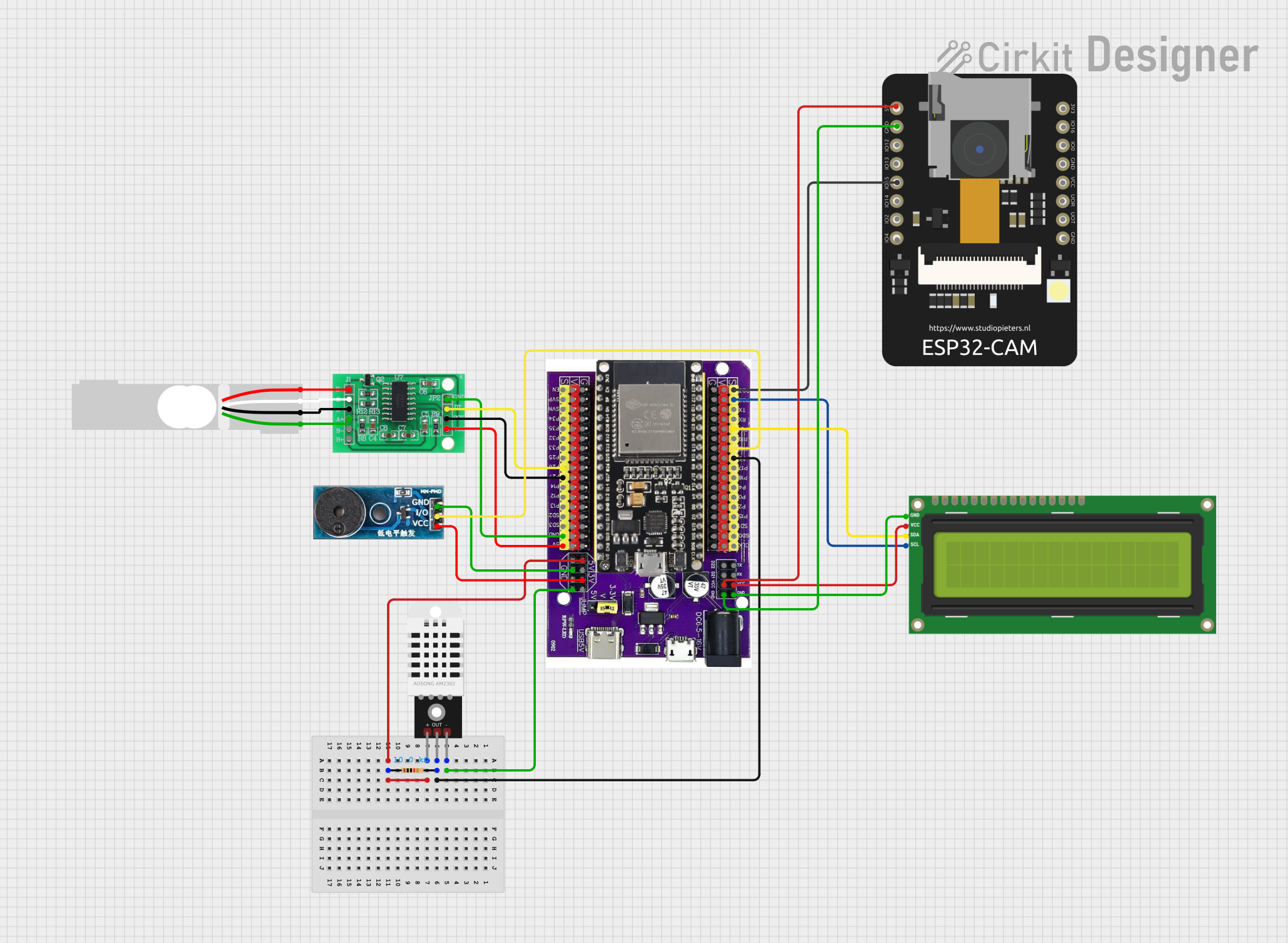
 Open Project in Cirkit Designer
Open Project in Cirkit Designer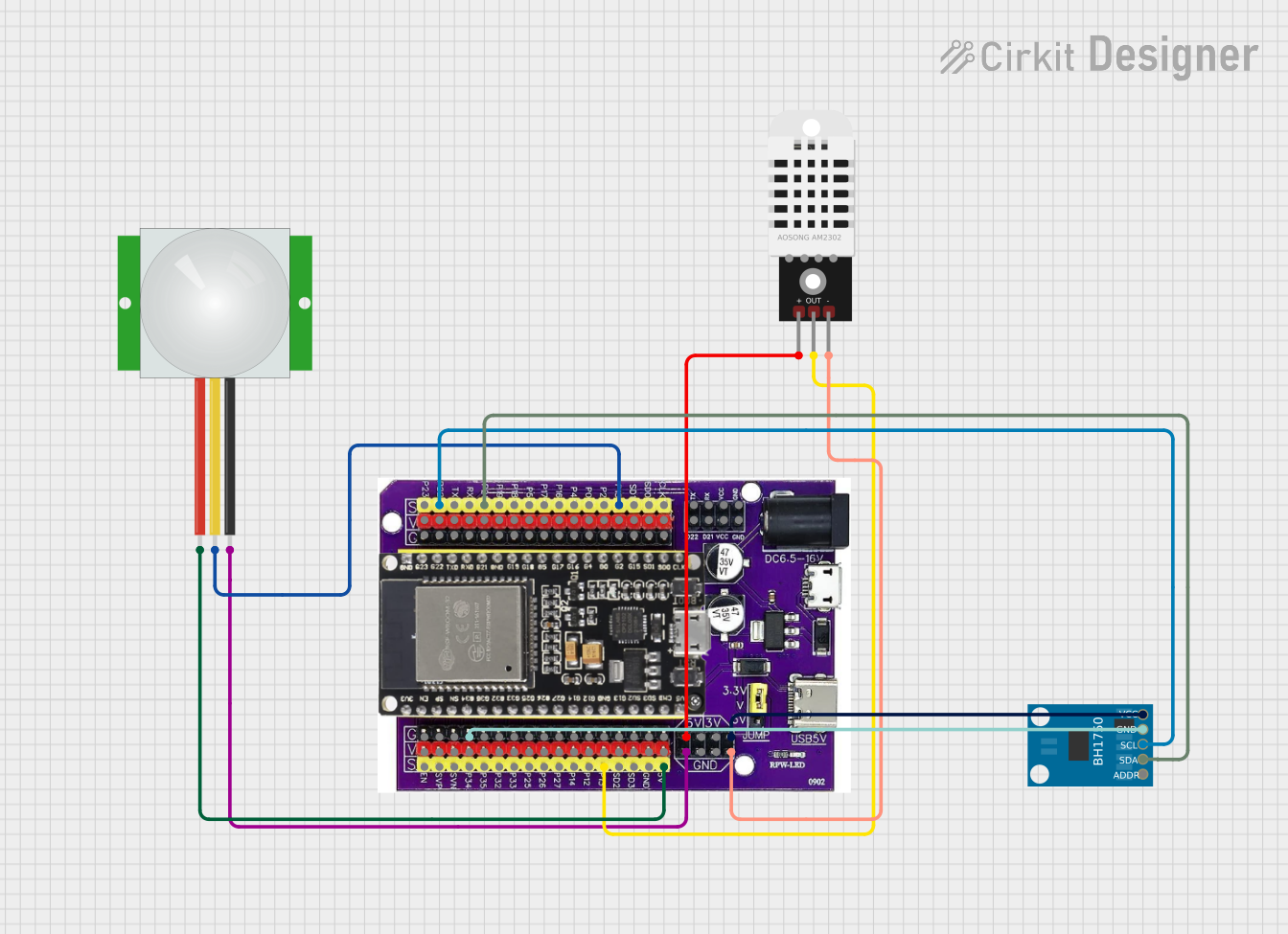
 Open Project in Cirkit Designer
Open Project in Cirkit Designer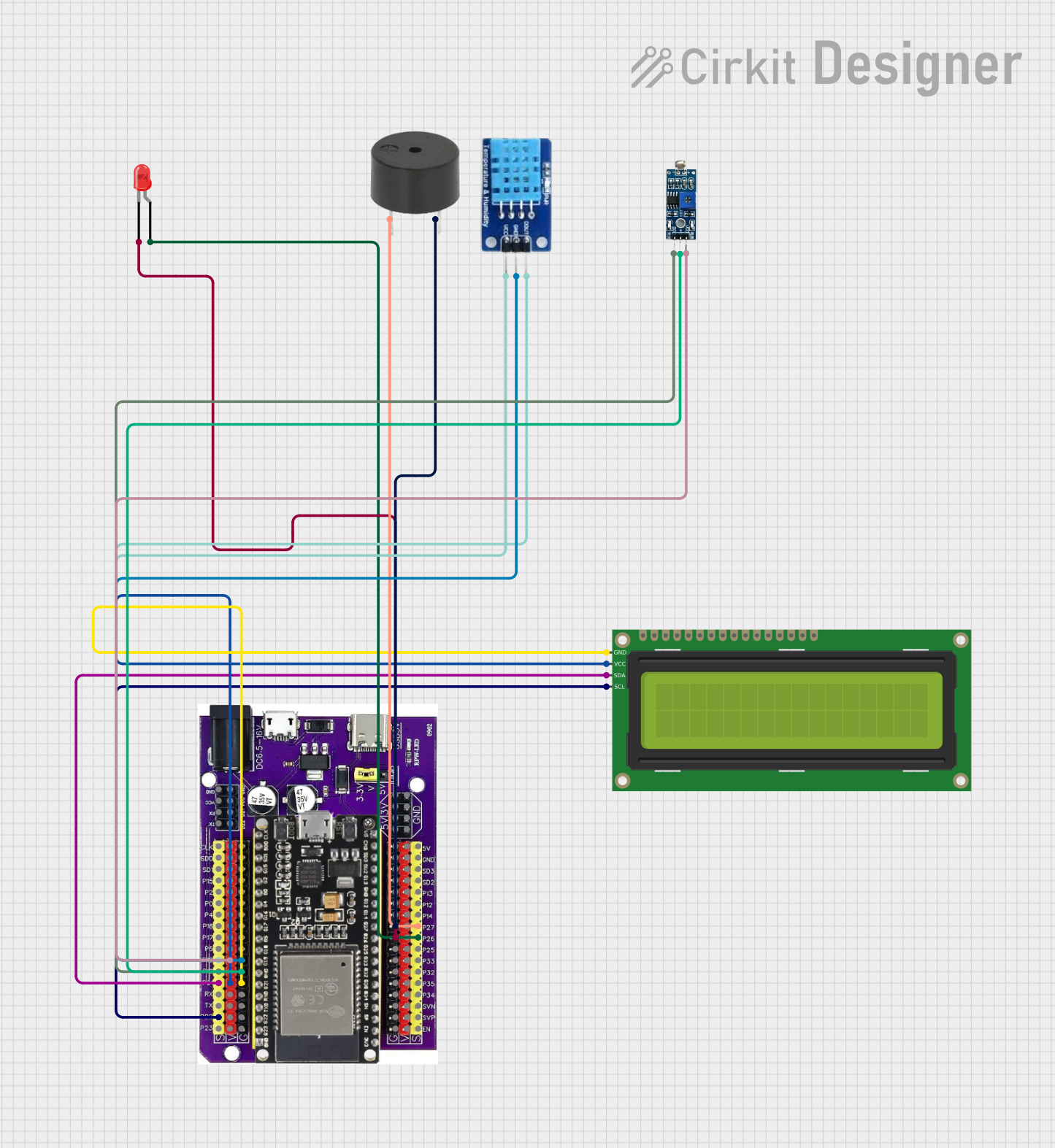
 Open Project in Cirkit Designer
Open Project in Cirkit Designer
 Open Project in Cirkit Designer
Open Project in Cirkit DesignerCommon Applications and Use Cases
- IoT devices and smart home automation
- Wireless sensor networks
- Wearable technology
- Robotics and automation systems
- Data logging and remote monitoring
- Prototyping and educational projects
Technical Specifications
Key Technical Details
| Parameter | Specification |
|---|---|
| Microcontroller | ESP32 (dual-core, 32-bit Xtensa LX6) |
| Clock Speed | Up to 240 MHz |
| Flash Memory | 4 MB (varies by model) |
| SRAM | 520 KB |
| Wireless Connectivity | Wi-Fi 802.11 b/g/n, Bluetooth 4.2 |
| Operating Voltage | 3.3V |
| Input Voltage (Baseboard) | 5V (via USB) or 7-12V (via VIN pin) |
| GPIO Pins | 30+ (varies by baseboard design) |
| ADC Channels | Up to 18 |
| DAC Channels | 2 |
| Communication Interfaces | UART, SPI, I2C, I2S, CAN, PWM |
| Power Consumption | ~160 mA (active), ~10 µA (deep sleep) |
Pin Configuration and Descriptions
| Pin Name | Description |
|---|---|
| VIN | Input voltage pin (7-12V) for powering the baseboard. |
| 3V3 | Regulated 3.3V output from the onboard voltage regulator. |
| GND | Ground pin. |
| GPIOx | General-purpose input/output pins. Supports digital I/O, PWM, ADC, etc. |
| TXD/RXD | UART communication pins for serial data transmission and reception. |
| SDA/SCL | I2C communication pins for connecting sensors and peripherals. |
| EN | Enable pin. Pulling low resets the ESP32. |
| BOOT | Boot mode selection pin. Used for flashing firmware. |
Usage Instructions
How to Use the ESP32 on Baseboard in a Circuit
Powering the Board:
- Connect the baseboard to a USB power source (5V) or use the VIN pin with a 7-12V power supply.
- Ensure the power source provides sufficient current (at least 500 mA).
Connecting Peripherals:
- Use the GPIO pins to connect sensors, actuators, or other devices. Refer to the pinout diagram for specific pin functions.
- For analog sensors, connect them to ADC pins (e.g., GPIO32, GPIO33).
Programming the ESP32:
- Install the Arduino IDE or ESP-IDF (Espressif IoT Development Framework).
- Add the ESP32 board package to the Arduino IDE via the Board Manager.
- Connect the ESP32 to your computer using a USB cable.
- Select the correct board and port in the IDE, then upload your code.
Flashing Firmware:
- Hold the BOOT button while pressing the EN button to enter firmware flashing mode.
- Use the appropriate tools (e.g., esptool.py) to upload firmware.
Important Considerations and Best Practices
- Voltage Levels: Ensure all connected peripherals operate at 3.3V logic levels to avoid damaging the ESP32.
- Power Supply: Use a stable power source to prevent unexpected resets or performance issues.
- Deep Sleep Mode: Utilize the deep sleep mode to reduce power consumption in battery-powered applications.
- GPIO Limitations: Some GPIO pins have specific functions or limitations (e.g., GPIO0 is used for boot mode). Refer to the datasheet for details.
Example Code for Arduino UNO Integration
The following example demonstrates how to use the ESP32 to read data from a DHT11 temperature and humidity sensor and send it to a serial monitor.
#include <DHT.h>
// Define the DHT sensor type and pin
#define DHTPIN 4 // GPIO4 is connected to the DHT11 data pin
#define DHTTYPE DHT11 // DHT11 sensor
DHT dht(DHTPIN, DHTTYPE);
void setup() {
Serial.begin(115200); // Initialize serial communication
dht.begin(); // Initialize the DHT sensor
Serial.println("DHT11 Sensor Test");
}
void loop() {
delay(2000); // Wait 2 seconds between readings
// Read temperature and humidity values
float humidity = dht.readHumidity();
float temperature = dht.readTemperature();
// Check if the readings are valid
if (isnan(humidity) || isnan(temperature)) {
Serial.println("Failed to read from DHT sensor!");
return;
}
// Print the readings to the serial monitor
Serial.print("Humidity: ");
Serial.print(humidity);
Serial.print("% Temperature: ");
Serial.print(temperature);
Serial.println("°C");
}
Troubleshooting and FAQs
Common Issues and Solutions
ESP32 Not Detected by Computer:
- Ensure the USB cable is functional and supports data transfer.
- Install the correct USB-to-serial driver for your operating system.
Upload Fails with Timeout Error:
- Check that the correct board and port are selected in the Arduino IDE.
- Hold the BOOT button while uploading the code.
Unstable Wi-Fi Connection:
- Verify the Wi-Fi credentials in your code.
- Ensure the ESP32 is within range of the Wi-Fi router.
GPIO Pin Not Working:
- Confirm the pin is not reserved for special functions (e.g., GPIO0, GPIO2).
- Check for wiring issues or incorrect pin assignments in the code.
FAQs
Q: Can I power the ESP32 on Baseboard with a battery?
A: Yes, you can use a 3.7V LiPo battery with a suitable voltage regulator or connect a 7-12V battery to the VIN pin.
Q: How do I reset the ESP32?
A: Press the EN button on the baseboard to reset the ESP32.
Q: Can I use the ESP32 with other IDEs besides Arduino?
A: Yes, the ESP32 is compatible with ESP-IDF, PlatformIO, and other development environments.
Q: What is the maximum number of devices I can connect via Bluetooth?
A: The ESP32 supports up to 7 Bluetooth devices simultaneously, depending on the application.