
How to Use Adafruit MiniBoost 5V 100mA Charge Pump AP3602A: Examples, Pinouts, and Specs
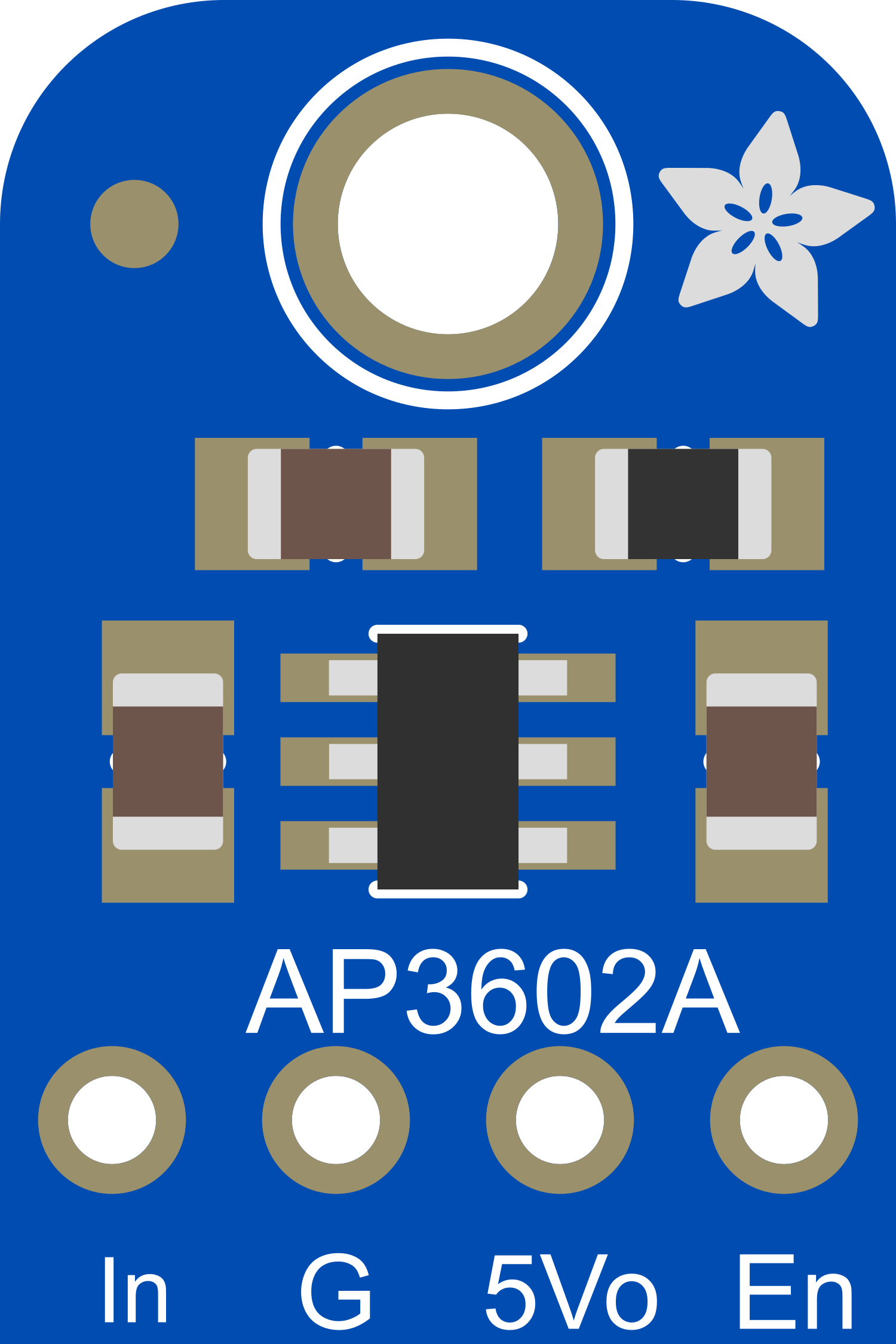
 Design with Adafruit MiniBoost 5V 100mA Charge Pump AP3602A in Cirkit Designer
Design with Adafruit MiniBoost 5V 100mA Charge Pump AP3602A in Cirkit DesignerIntroduction
The Adafruit MiniBoost 5V 100mA Charge Pump AP3602A is a compact and efficient voltage booster designed to step up lower input voltages to a stable 5V output. It is capable of delivering up to 100mA of output current, making it ideal for powering low-power devices such as microcontrollers, sensors, and small electronic modules. Its small size and simplicity make it a popular choice for portable and battery-powered applications.
Explore Projects Built with Adafruit MiniBoost 5V 100mA Charge Pump AP3602A
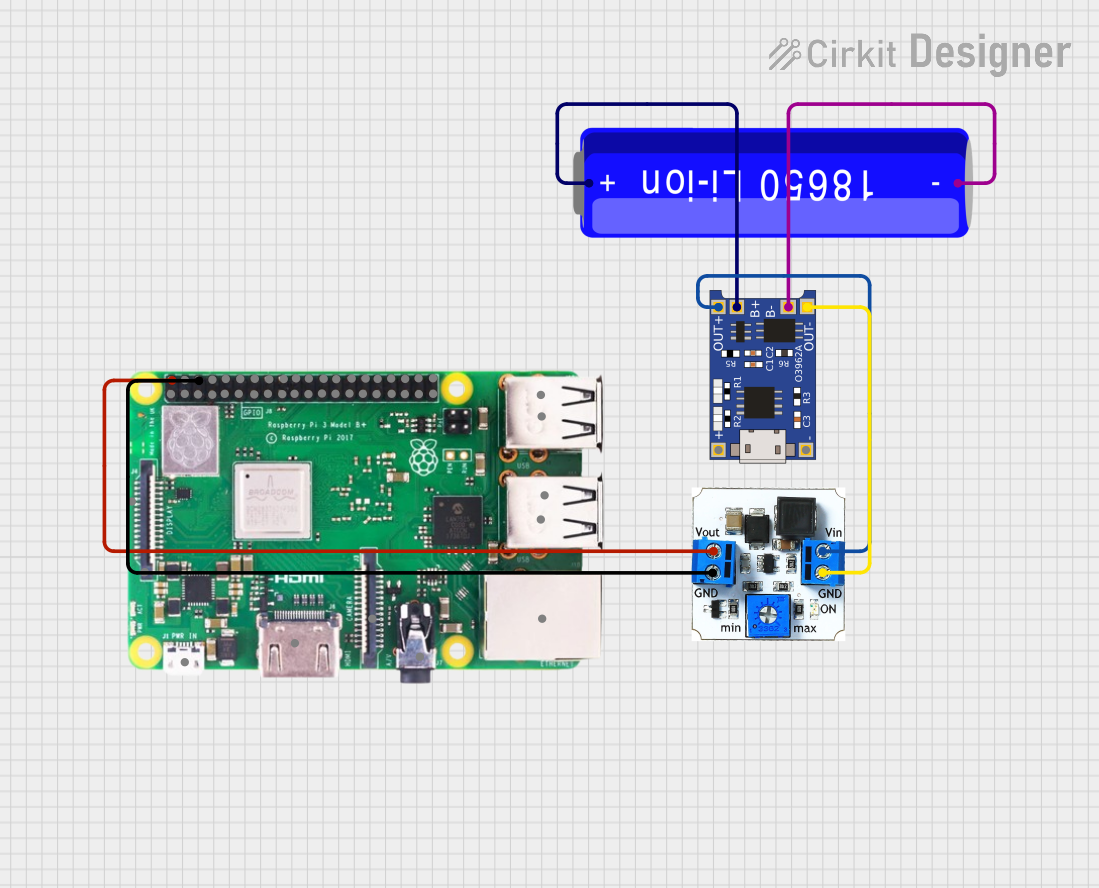
 Open Project in Cirkit Designer
Open Project in Cirkit Designer
 Open Project in Cirkit Designer
Open Project in Cirkit Designer
 Open Project in Cirkit Designer
Open Project in Cirkit Designer
 Open Project in Cirkit Designer
Open Project in Cirkit DesignerExplore Projects Built with Adafruit MiniBoost 5V 100mA Charge Pump AP3602A
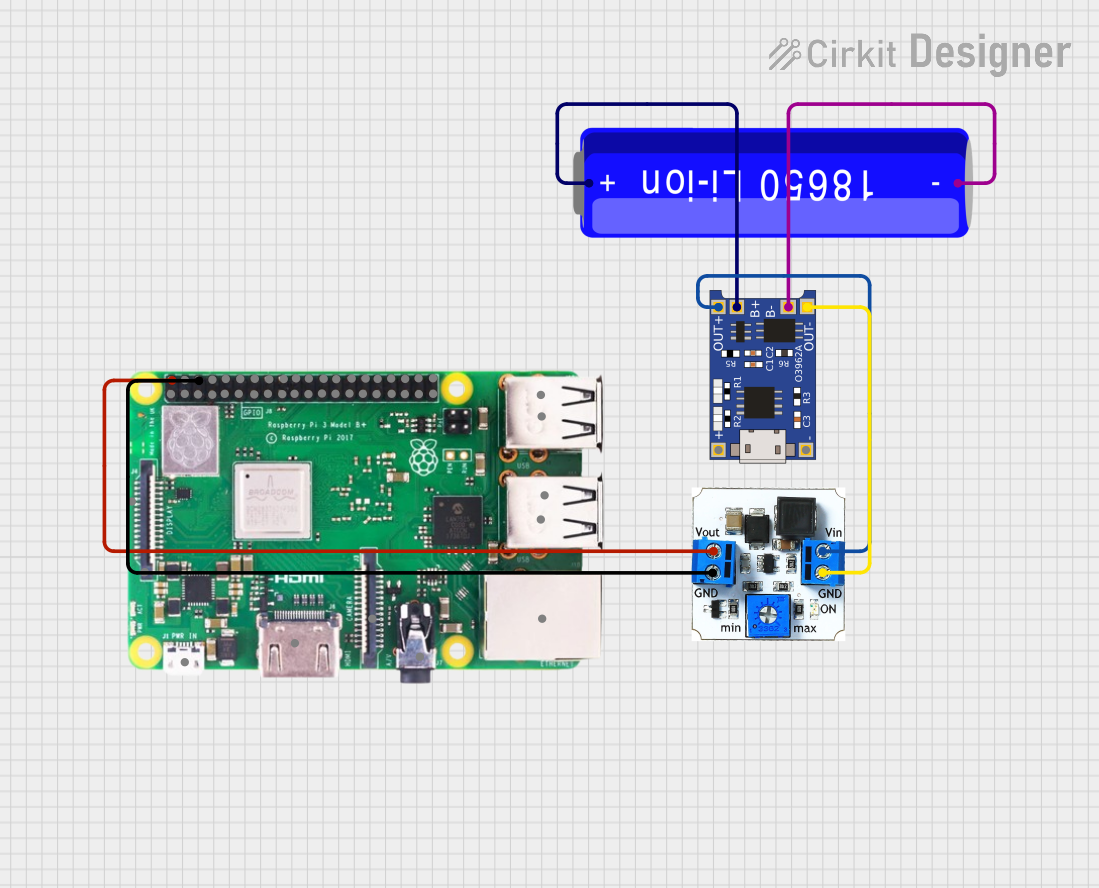
 Open Project in Cirkit Designer
Open Project in Cirkit Designer
 Open Project in Cirkit Designer
Open Project in Cirkit Designer
 Open Project in Cirkit Designer
Open Project in Cirkit Designer
 Open Project in Cirkit Designer
Open Project in Cirkit DesignerCommon Applications and Use Cases
- Powering 5V microcontrollers (e.g., Arduino, ESP8266) from lower voltage sources.
- Boosting voltage from single-cell lithium-ion/polymer batteries.
- Driving low-power sensors and modules in portable devices.
- Applications requiring a compact and efficient 5V power source.
Technical Specifications
Key Technical Details
- Input Voltage Range: 2.7V to 4.5V
- Output Voltage: 5V (regulated)
- Maximum Output Current: 100mA
- Efficiency: Up to 85% (depending on load and input voltage)
- Quiescent Current: ~120µA (typical)
- Switching Frequency: 1MHz
- Operating Temperature Range: -40°C to +85°C
- Package: SOT23-6 (surface-mount)
Pin Configuration and Descriptions
The Adafruit MiniBoost AP3602A has six pins, as described in the table below:
| Pin Name | Pin Number | Description |
|---|---|---|
| VIN | 1 | Input voltage pin. Connect to the power source (2.7V to 4.5V). |
| GND | 2 | Ground pin. Connect to the ground of the circuit. |
| VOUT | 3 | Regulated 5V output pin. Connect to the load requiring 5V. |
| EN | 4 | Enable pin. Drive high to enable the output; drive low to disable the output. |
| FB | 5 | Feedback pin. Internally connected for fixed 5V output; no external connection needed. |
| NC | 6 | No connection. Leave this pin unconnected. |
Usage Instructions
How to Use the Component in a Circuit
- Power Input: Connect the VIN pin to a power source with a voltage between 2.7V and 4.5V. This could be a single-cell LiPo battery or a 3.3V power supply.
- Ground Connection: Connect the GND pin to the ground of your circuit.
- Output Voltage: Connect the VOUT pin to the device or circuit that requires a 5V power supply. Ensure the load does not exceed 100mA.
- Enable Pin: To enable the output, connect the EN pin to VIN or a logic high signal. To disable the output, connect the EN pin to GND or a logic low signal.
- Bypass Capacitors: Place a 1µF ceramic capacitor close to the VIN pin and a 10µF ceramic capacitor close to the VOUT pin for stable operation.
Important Considerations and Best Practices
- Load Current: Ensure the total load current does not exceed 100mA to prevent overheating or instability.
- Input Voltage: Do not exceed the maximum input voltage of 4.5V to avoid damaging the component.
- Thermal Management: Although the AP3602A is efficient, ensure adequate ventilation or heat dissipation in high-temperature environments.
- PCB Layout: Keep the input and output capacitors as close as possible to the VIN and VOUT pins to minimize noise and improve stability.
Example: Using with an Arduino UNO
The Adafruit MiniBoost can be used to power an Arduino UNO from a 3.3V source. Below is an example circuit and Arduino code to toggle the EN pin.
Circuit Connections
- Connect the VIN pin to a 3.3V power source.
- Connect the GND pin to the Arduino's GND.
- Connect the VOUT pin to the Arduino's 5V pin.
- Connect the EN pin to an Arduino digital pin (e.g., D7).
Arduino Code
// Example code to control the EN pin of the Adafruit MiniBoost AP3602A
// This code toggles the EN pin to enable and disable the 5V output.
#define EN_PIN 7 // Define the Arduino pin connected to the EN pin
void setup() {
pinMode(EN_PIN, OUTPUT); // Set EN_PIN as an output
digitalWrite(EN_PIN, LOW); // Start with the 5V output disabled
}
void loop() {
digitalWrite(EN_PIN, HIGH); // Enable the 5V output
delay(5000); // Keep the output enabled for 5 seconds
digitalWrite(EN_PIN, LOW); // Disable the 5V output
delay(5000); // Keep the output disabled for 5 seconds
}
Troubleshooting and FAQs
Common Issues and Solutions
No Output Voltage:
- Ensure the EN pin is connected to a logic high signal or VIN.
- Verify that the input voltage is within the specified range (2.7V to 4.5V).
- Check for proper connections and ensure the input and output capacitors are installed.
Output Voltage Drops Under Load:
- Ensure the load current does not exceed 100mA.
- Verify that the input power source can supply sufficient current.
Excessive Heat:
- Check for overloading conditions or input voltage exceeding 4.5V.
- Ensure proper ventilation or heat dissipation.
Noise or Instability:
- Ensure the input and output capacitors are placed close to the VIN and VOUT pins.
- Use low-ESR ceramic capacitors for best performance.
FAQs
Q: Can I use the AP3602A to power a device requiring more than 100mA?
A: No, the AP3602A is designed for a maximum output current of 100mA. Exceeding this limit may cause instability or damage the component.
Q: Can I use the AP3602A with a 5V input?
A: No, the input voltage must be between 2.7V and 4.5V. Using a 5V input will exceed the component's specifications and may cause damage.
Q: Is the output voltage adjustable?
A: No, the AP3602A provides a fixed 5V output and does not support adjustable output voltage.
Q: What type of capacitors should I use?
A: Use ceramic capacitors with low ESR. A 1µF capacitor for VIN and a 10µF capacitor for VOUT are recommended.