
How to Use Actuonix L16-P Linear Actuator (left facing): Examples, Pinouts, and Specs

 Design with Actuonix L16-P Linear Actuator (left facing) in Cirkit Designer
Design with Actuonix L16-P Linear Actuator (left facing) in Cirkit DesignerIntroduction
The Actuonix L16-P Linear Actuator (Part ID: L16-100-63-12-P) is a compact and versatile linear actuator designed to provide precise linear motion. This model features a left-facing design, making it ideal for applications where space constraints or specific mechanical configurations are a concern. The L16-P is equipped with a potentiometer for position feedback, enabling precise control in automation and robotics systems.
Explore Projects Built with Actuonix L16-P Linear Actuator (left facing)
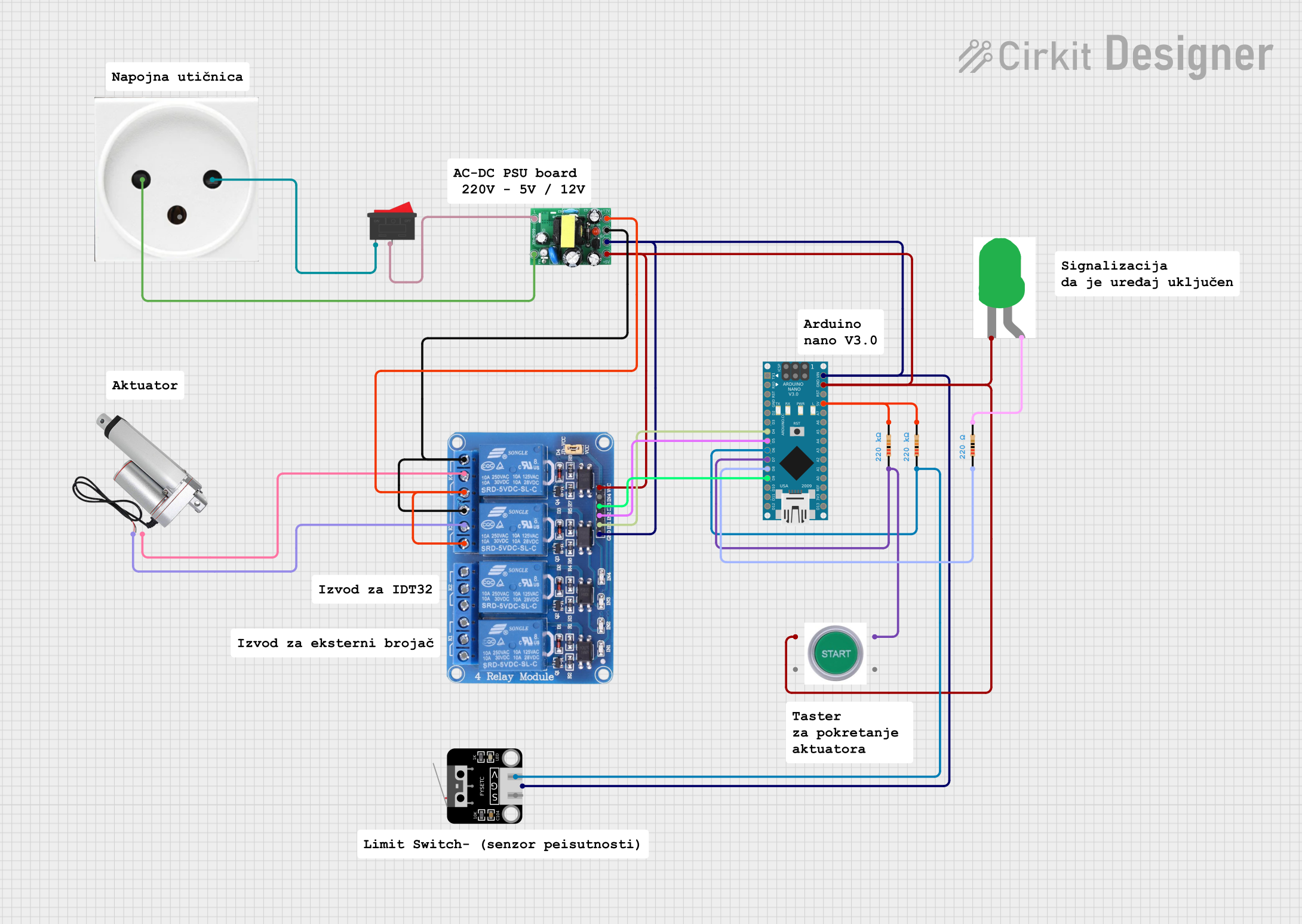
 Open Project in Cirkit Designer
Open Project in Cirkit Designer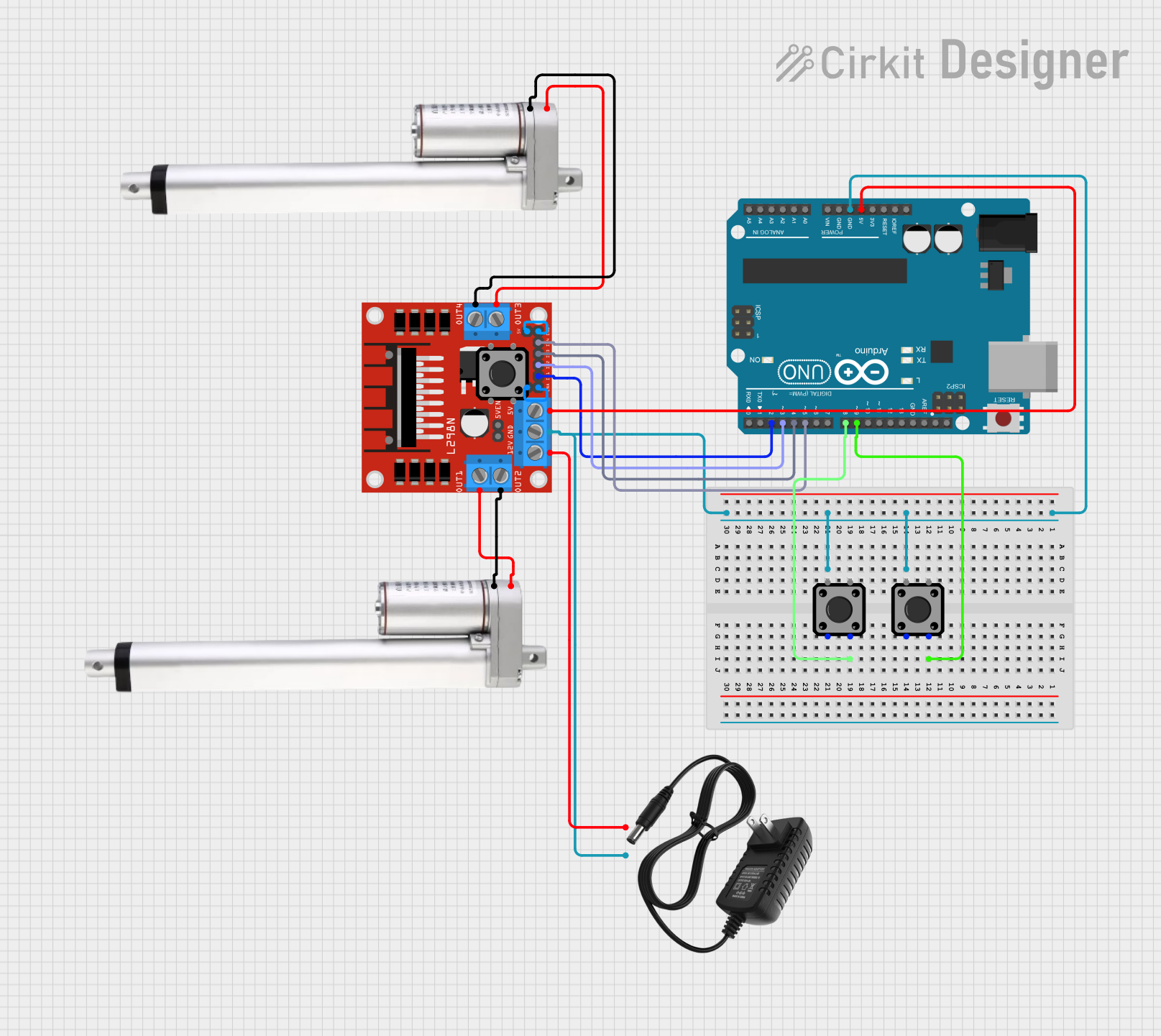
 Open Project in Cirkit Designer
Open Project in Cirkit Designer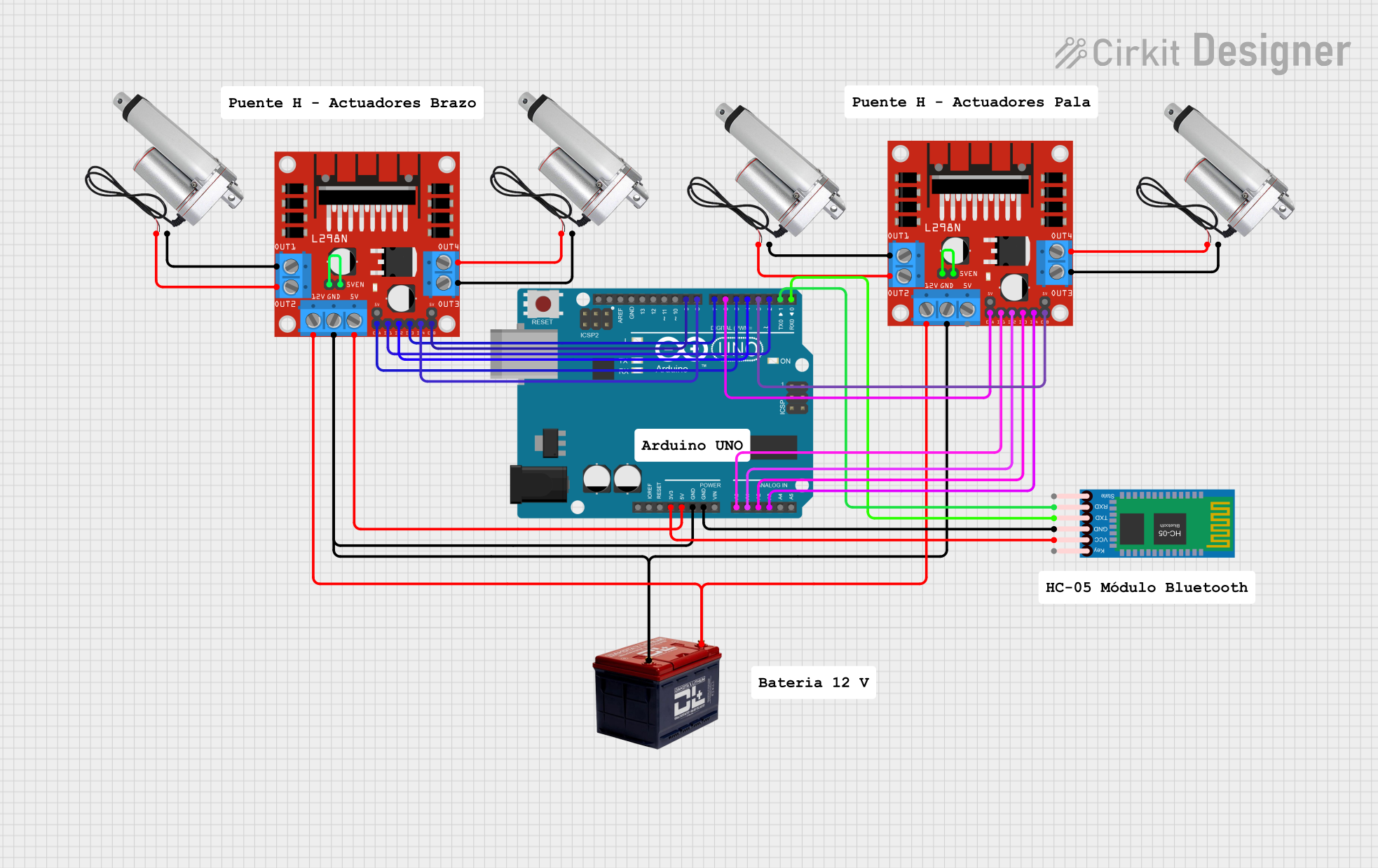
 Open Project in Cirkit Designer
Open Project in Cirkit Designer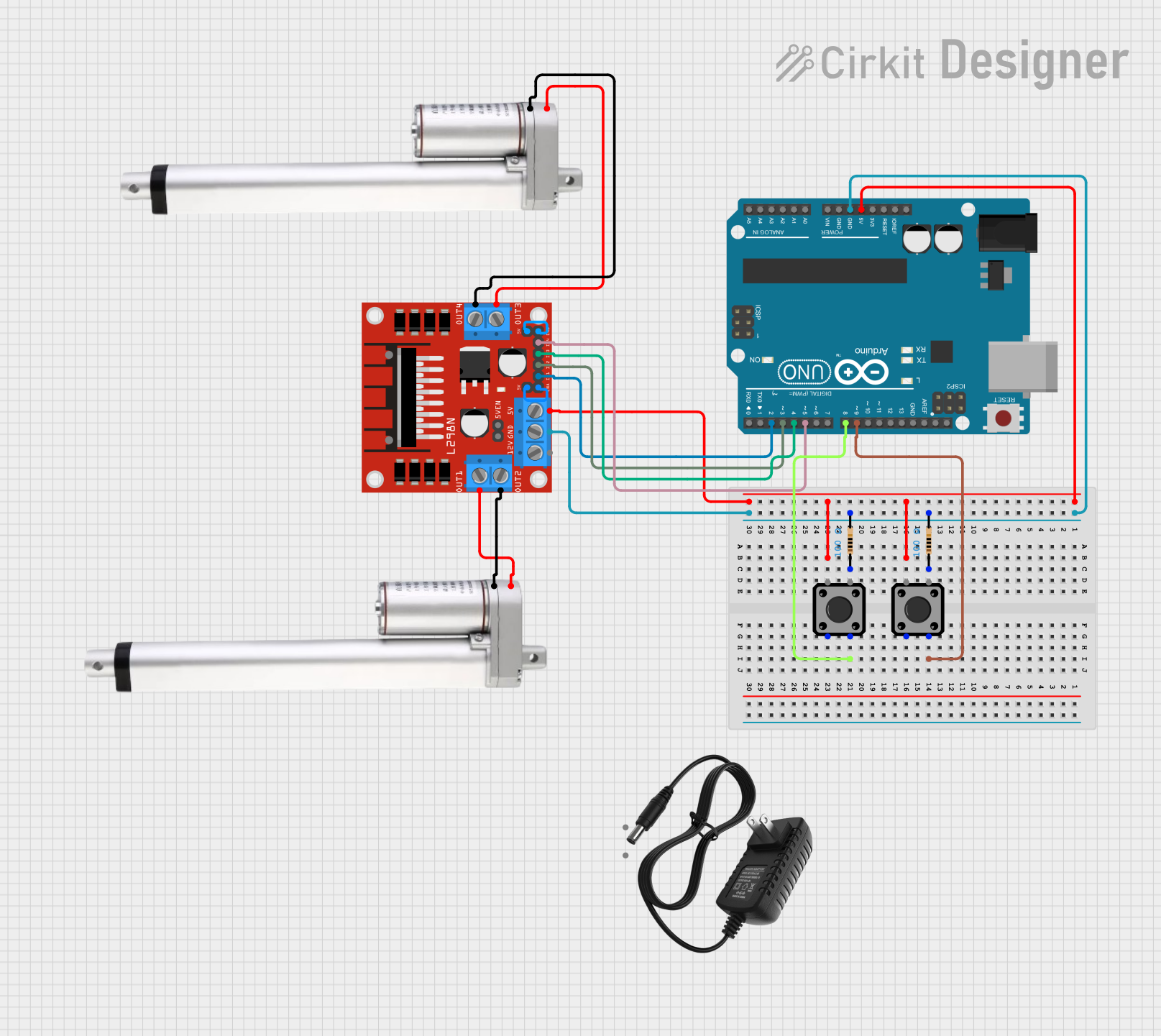
 Open Project in Cirkit Designer
Open Project in Cirkit DesignerExplore Projects Built with Actuonix L16-P Linear Actuator (left facing)
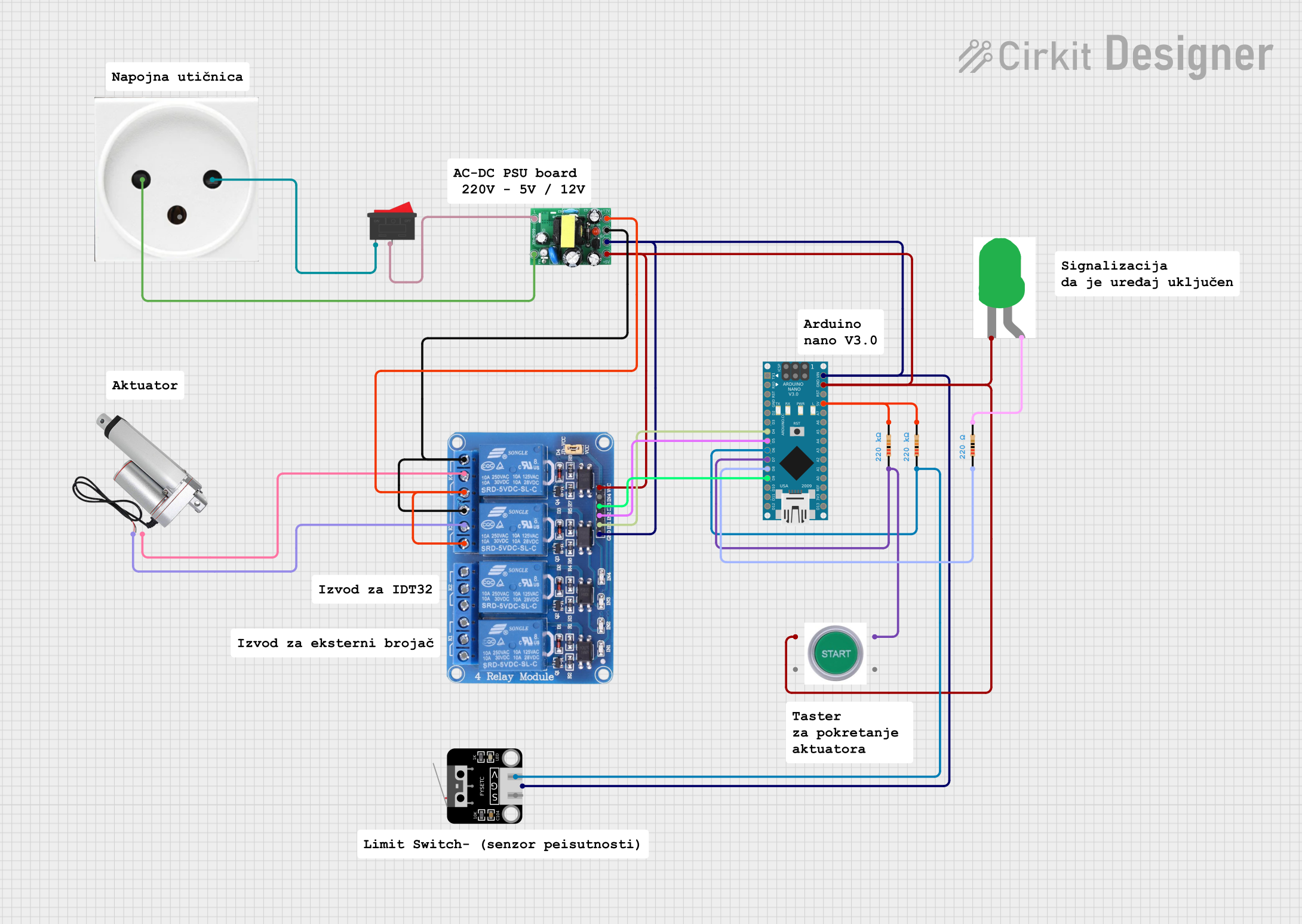
 Open Project in Cirkit Designer
Open Project in Cirkit Designer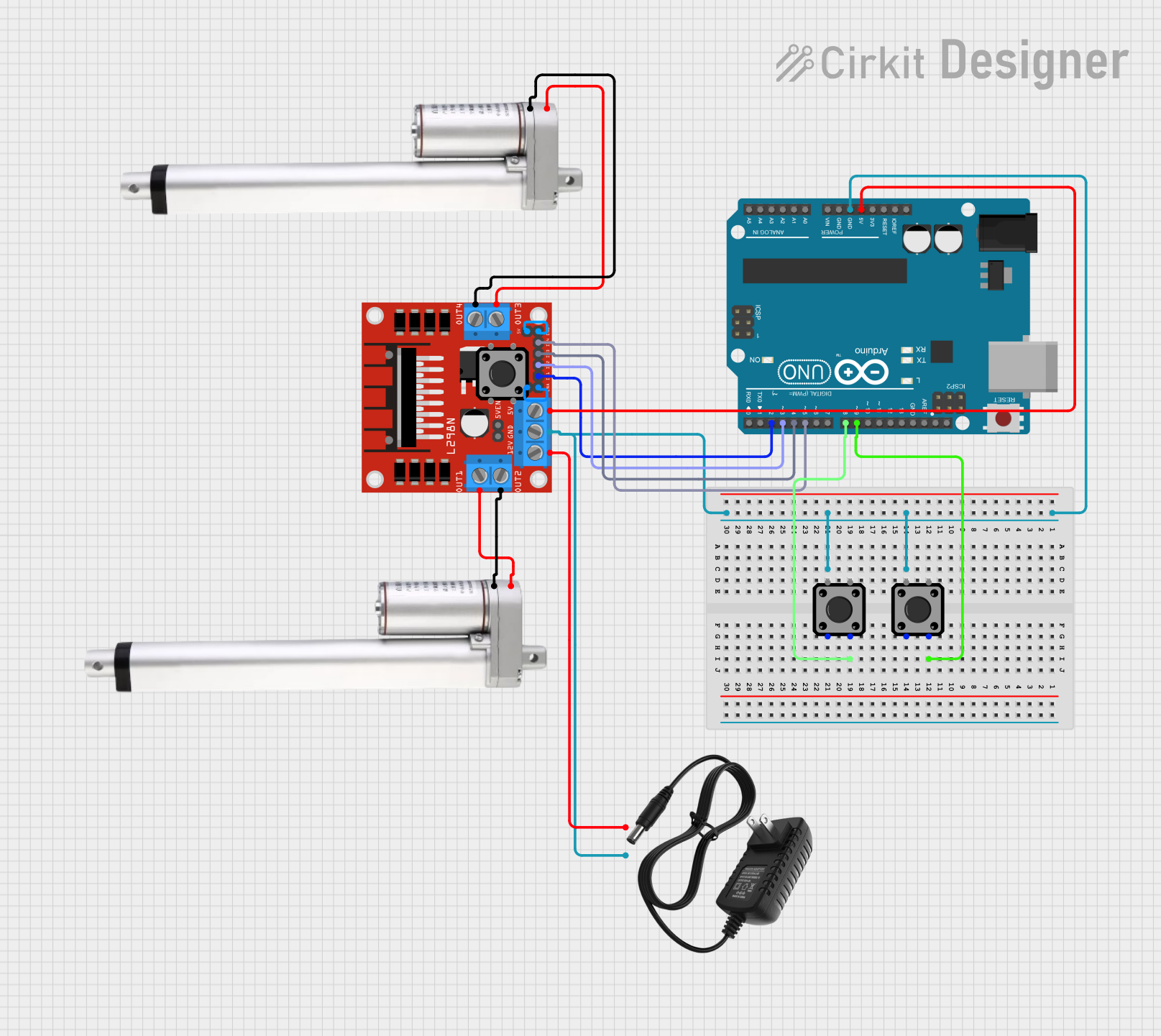
 Open Project in Cirkit Designer
Open Project in Cirkit Designer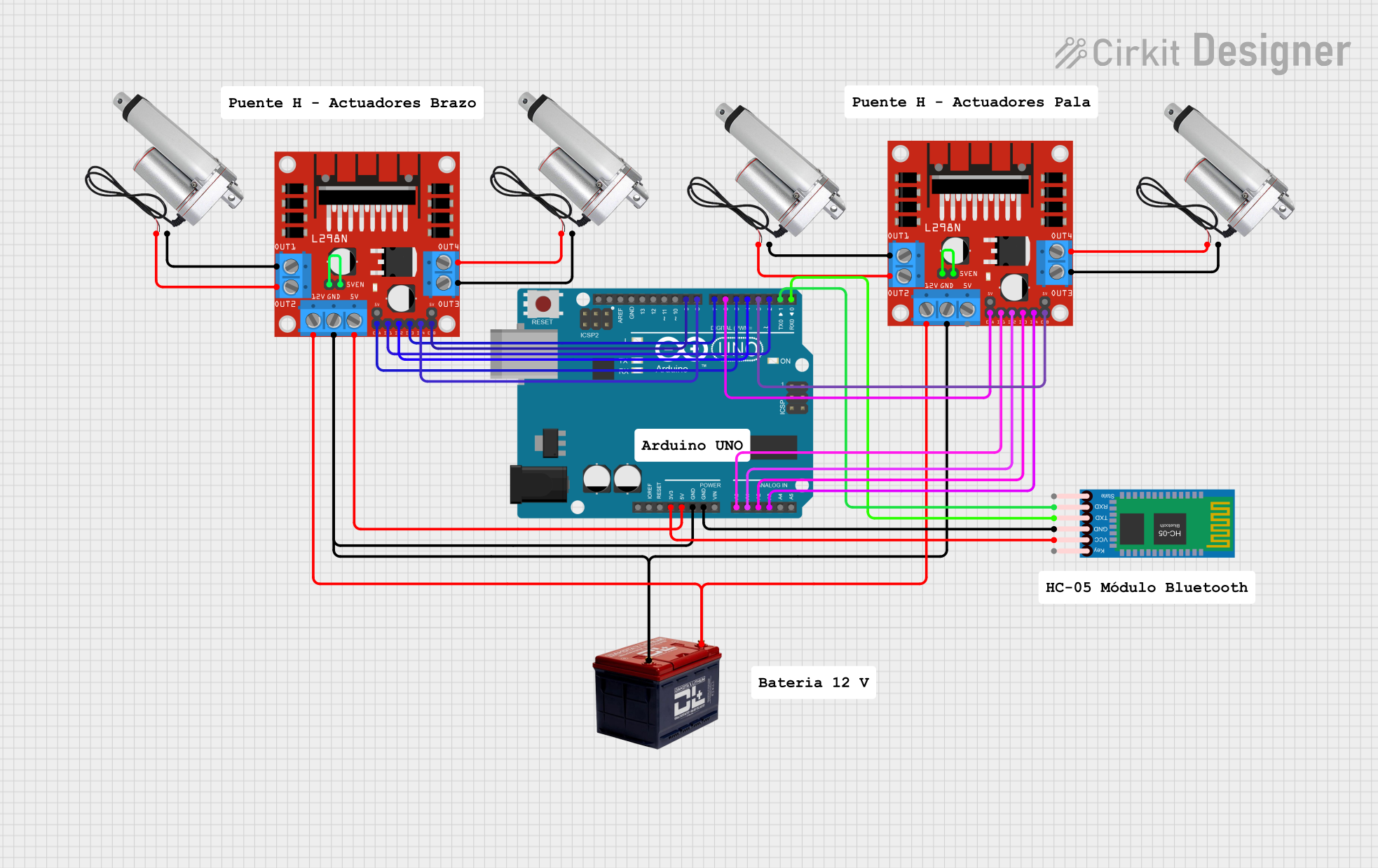
 Open Project in Cirkit Designer
Open Project in Cirkit Designer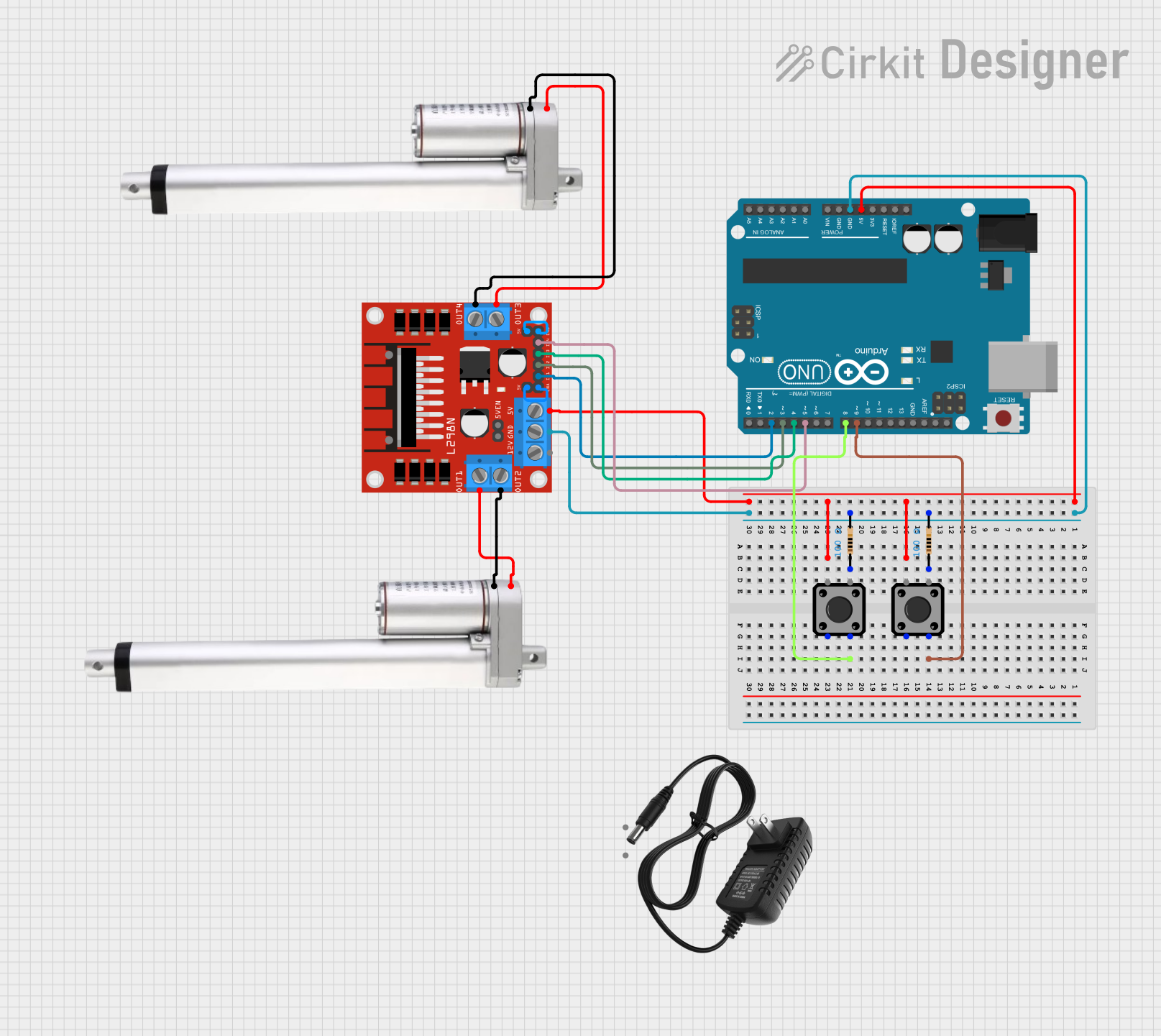
 Open Project in Cirkit Designer
Open Project in Cirkit DesignerCommon Applications
- Robotics and automation systems
- Industrial machinery requiring linear motion
- Adjustable furniture and ergonomic equipment
- Medical devices and laboratory equipment
- Remote-controlled vehicles and drones
Technical Specifications
Key Specifications
| Parameter | Value |
|---|---|
| Manufacturer | Actuonix |
| Part ID | L16-100-63-12-P |
| Stroke Length | 100 mm |
| Input Voltage | 12 V DC |
| Maximum Force | 63 N |
| Speed (No Load) | 12 mm/s |
| Feedback Type | Potentiometer |
| Body Material | Anodized Aluminum |
| Operating Temperature Range | -10°C to +50°C |
| Duty Cycle | 20% at full load |
| Connector Type | 6-pin JST |
Pin Configuration
The L16-P Linear Actuator features a 6-pin JST connector for power, control, and feedback. The pinout is as follows:
| Pin Number | Wire Color | Function |
|---|---|---|
| 1 | Red | Motor Power (+12 V) |
| 2 | Black | Motor Ground (GND) |
| 3 | Blue | Potentiometer Signal (Output) |
| 4 | Green | Potentiometer Ground (GND) |
| 5 | Yellow | Potentiometer Power (+5 V) |
| 6 | White | Not Connected (NC) |
Usage Instructions
How to Use the L16-P in a Circuit
- Power Supply: Connect the red wire to a 12 V DC power source and the black wire to ground. Ensure the power supply can handle the actuator's current requirements.
- Position Feedback: Use the potentiometer output (blue wire) to monitor the actuator's position. Connect the green wire to ground and the yellow wire to a 5 V reference voltage.
- Control: The actuator can be controlled using an H-bridge motor driver or a microcontroller with PWM (Pulse Width Modulation) capabilities.
Example: Connecting to an Arduino UNO
Below is an example of how to control the L16-P Linear Actuator using an Arduino UNO. The potentiometer feedback is used to monitor the actuator's position.
Circuit Connections
- Connect the red wire to the motor driver's output (12 V).
- Connect the black wire to the motor driver's ground.
- Connect the blue wire to an analog input pin on the Arduino (e.g., A0).
- Connect the green wire to the Arduino's GND.
- Connect the yellow wire to the Arduino's 5 V pin.
Arduino Code
// Define pins for actuator control and feedback
const int potPin = A0; // Potentiometer feedback connected to A0
const int motorPin1 = 9; // Motor control pin 1 (PWM)
const int motorPin2 = 10; // Motor control pin 2 (PWM)
// Variables to store potentiometer readings
int potValue = 0;
int targetPosition = 512; // Target position (0-1023 for 10-bit ADC)
void setup() {
pinMode(motorPin1, OUTPUT);
pinMode(motorPin2, OUTPUT);
Serial.begin(9600); // Initialize serial communication for debugging
}
void loop() {
// Read the potentiometer value
potValue = analogRead(potPin);
Serial.print("Potentiometer Value: ");
Serial.println(potValue);
// Control the actuator to move toward the target position
if (potValue < targetPosition - 10) {
// Move actuator forward
analogWrite(motorPin1, 150); // Adjust PWM value as needed
analogWrite(motorPin2, 0);
} else if (potValue > targetPosition + 10) {
// Move actuator backward
analogWrite(motorPin1, 0);
analogWrite(motorPin2, 150); // Adjust PWM value as needed
} else {
// Stop the actuator
analogWrite(motorPin1, 0);
analogWrite(motorPin2, 0);
}
delay(10); // Small delay for stability
}
Important Considerations
- Power Supply: Ensure the power supply provides sufficient current for the actuator's operation.
- Duty Cycle: Operate the actuator within its rated duty cycle (20% at full load) to prevent overheating.
- Position Feedback: Use the potentiometer feedback for precise control in closed-loop systems.
- Mounting: Securely mount the actuator to prevent misalignment or mechanical stress.
Troubleshooting and FAQs
Common Issues and Solutions
Actuator Does Not Move
- Verify the power supply voltage is 12 V DC.
- Check the motor driver connections and ensure proper control signals are being sent.
- Ensure the actuator is not overloaded beyond its maximum force rating (63 N).
Inaccurate Position Feedback
- Verify the potentiometer connections (blue, green, and yellow wires).
- Ensure the potentiometer is powered with a stable 5 V reference voltage.
- Check for noise or interference in the analog signal.
Overheating
- Ensure the actuator is operated within its duty cycle (20% at full load).
- Allow sufficient cooling time between operations.
No Feedback Signal
- Confirm the potentiometer ground (green wire) is connected to the system ground.
- Check the analog input pin on the microcontroller for proper configuration.
FAQs
Q: Can the L16-P be used with a 24 V power supply?
A: No, the L16-P is designed for 12 V DC operation. Using a higher voltage may damage the actuator.
Q: How do I determine the actuator's position?
A: The potentiometer output (blue wire) provides an analog voltage proportional to the actuator's position. Use an ADC (Analog-to-Digital Converter) to read this value.
Q: Can the actuator be used in outdoor environments?
A: The L16-P is not rated for outdoor use. Protect it from moisture, dust, and extreme temperatures to ensure reliable operation.
Q: What is the lifespan of the actuator?
A: The lifespan depends on the operating conditions, load, and duty cycle. Proper usage and maintenance can extend its life significantly.