
How to Use PIR Motion Sensor: Examples, Pinouts, and Specs
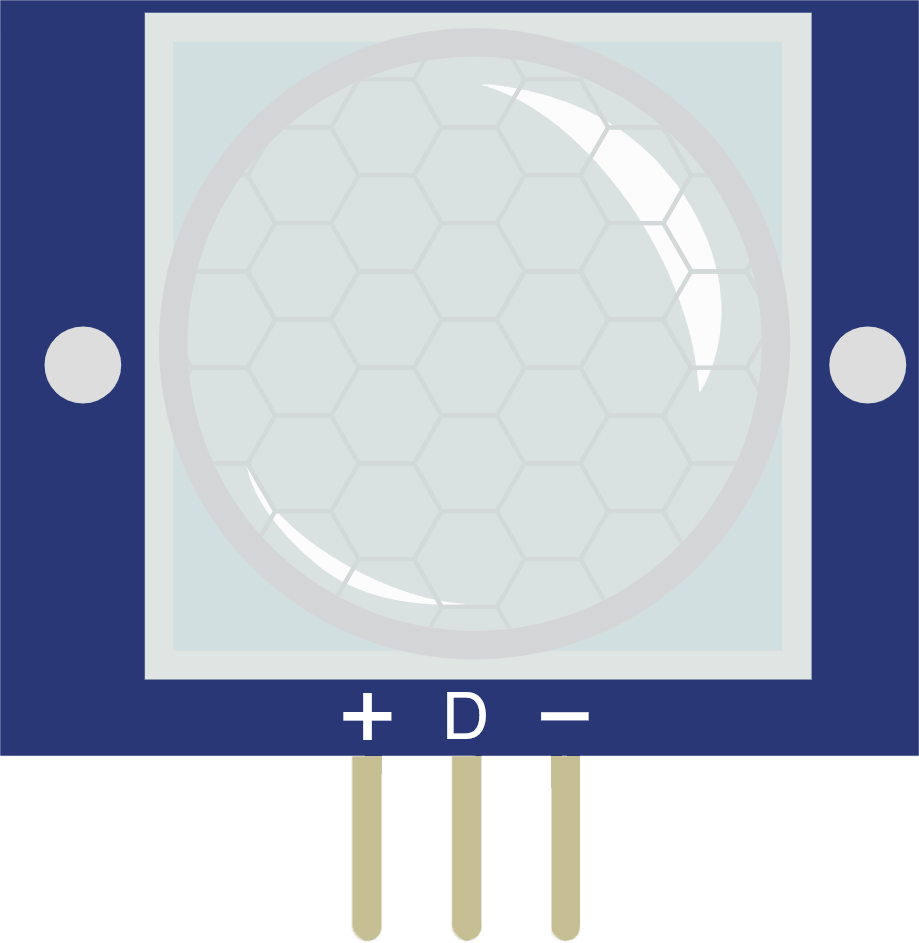
 Design with PIR Motion Sensor in Cirkit Designer
Design with PIR Motion Sensor in Cirkit DesignerIntroduction
A Passive Infrared (PIR) Motion Sensor detects motion by measuring changes in infrared radiation, typically emitted by warm bodies. It is a low-cost, low-power device widely used in motion detection applications. PIR sensors are commonly found in security systems, automatic lighting, and energy-saving devices. They are ideal for detecting human or animal movement within a specific range.
Explore Projects Built with PIR Motion Sensor
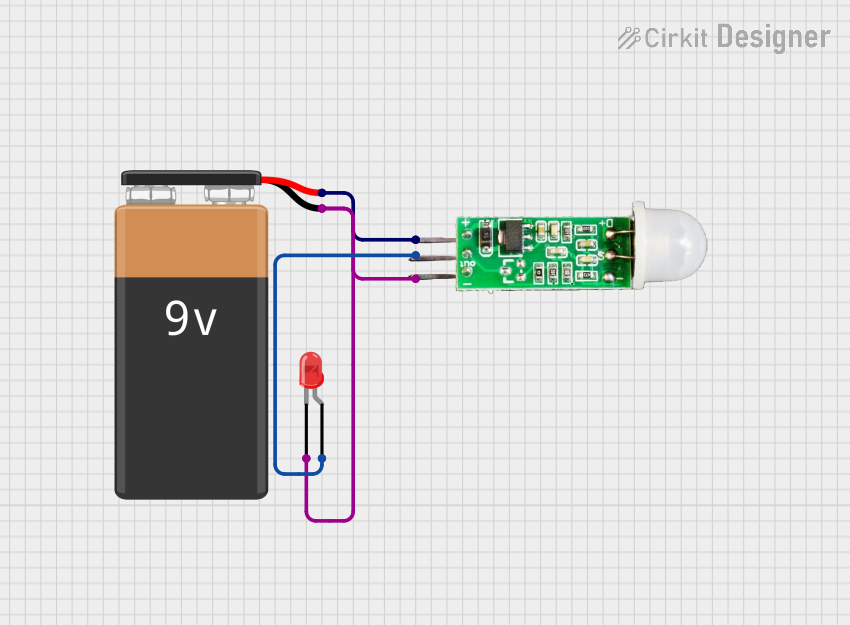
 Open Project in Cirkit Designer
Open Project in Cirkit Designer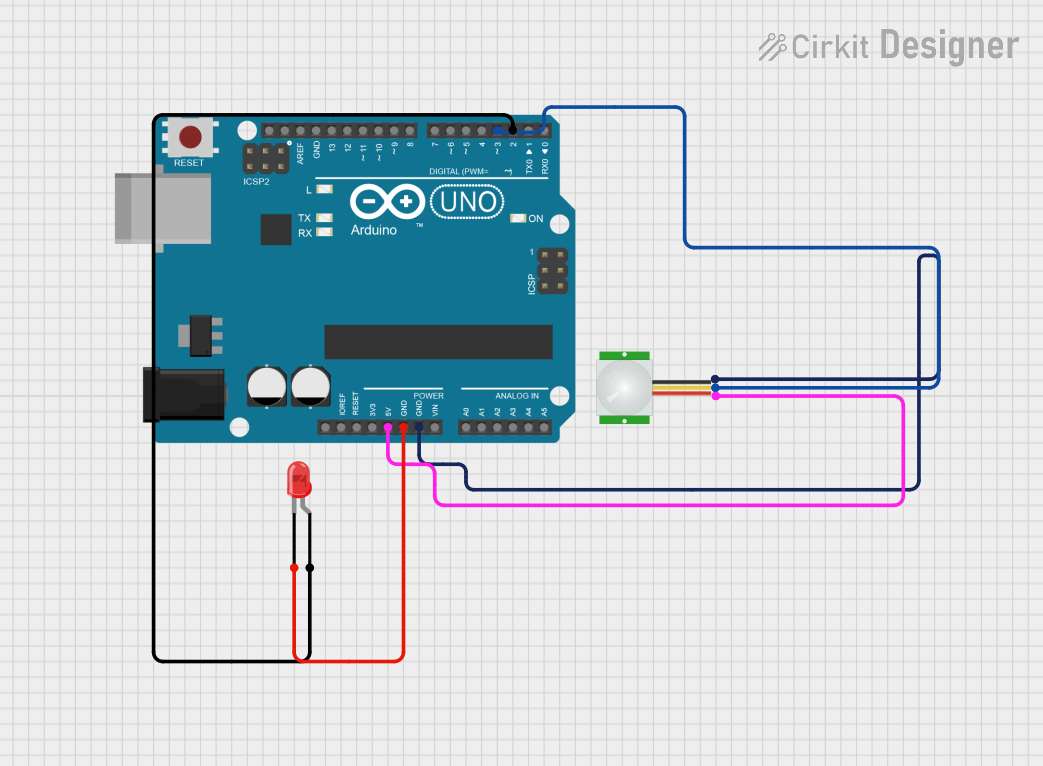
 Open Project in Cirkit Designer
Open Project in Cirkit Designer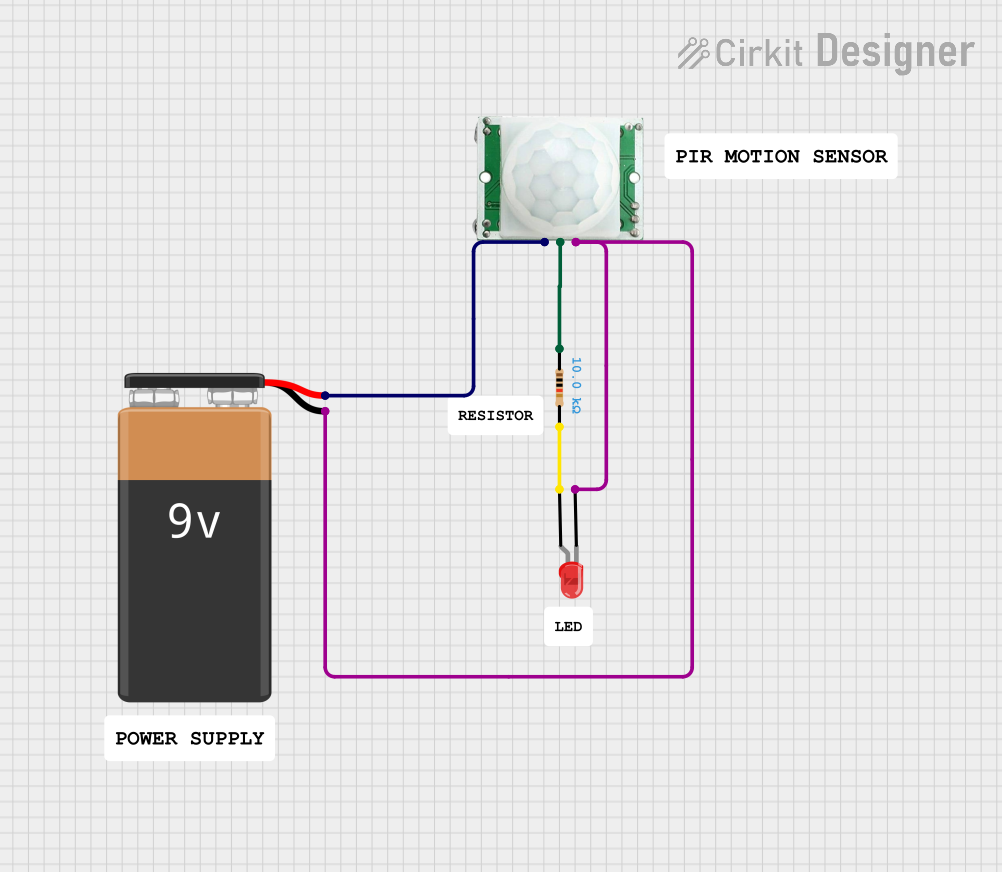
 Open Project in Cirkit Designer
Open Project in Cirkit Designer
 Open Project in Cirkit Designer
Open Project in Cirkit DesignerExplore Projects Built with PIR Motion Sensor
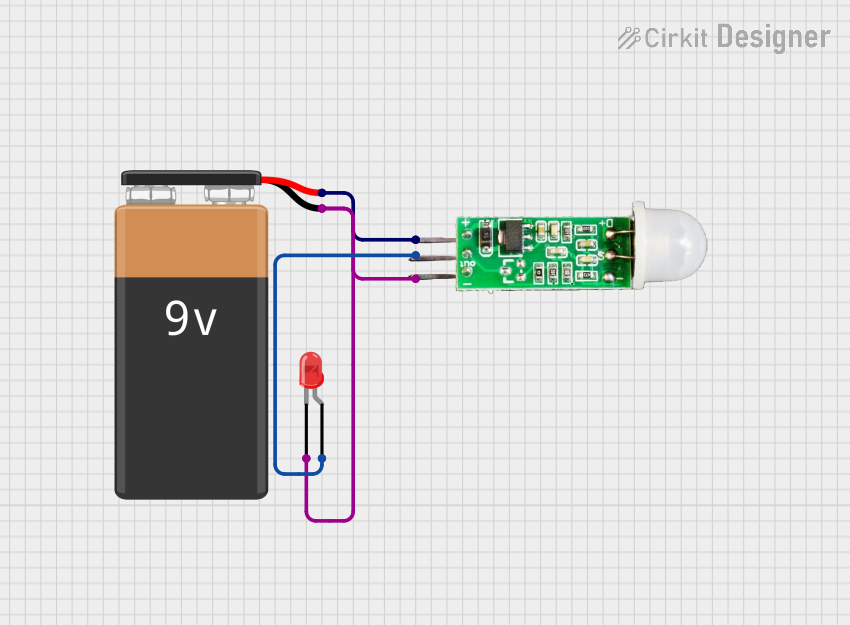
 Open Project in Cirkit Designer
Open Project in Cirkit Designer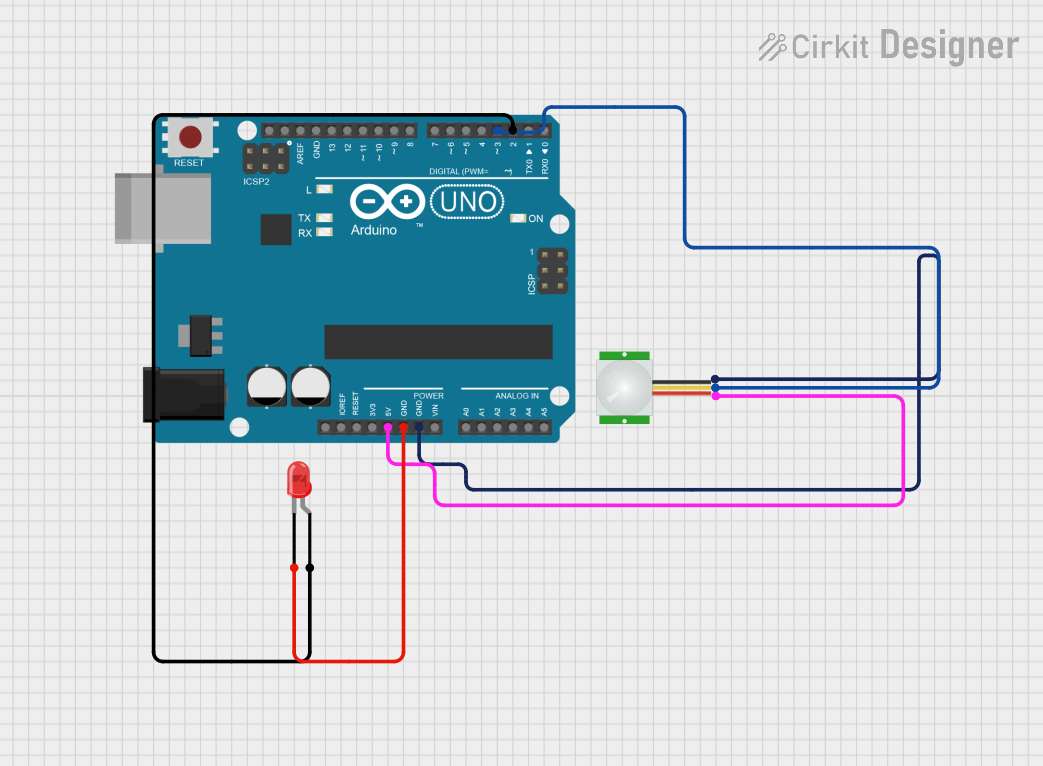
 Open Project in Cirkit Designer
Open Project in Cirkit Designer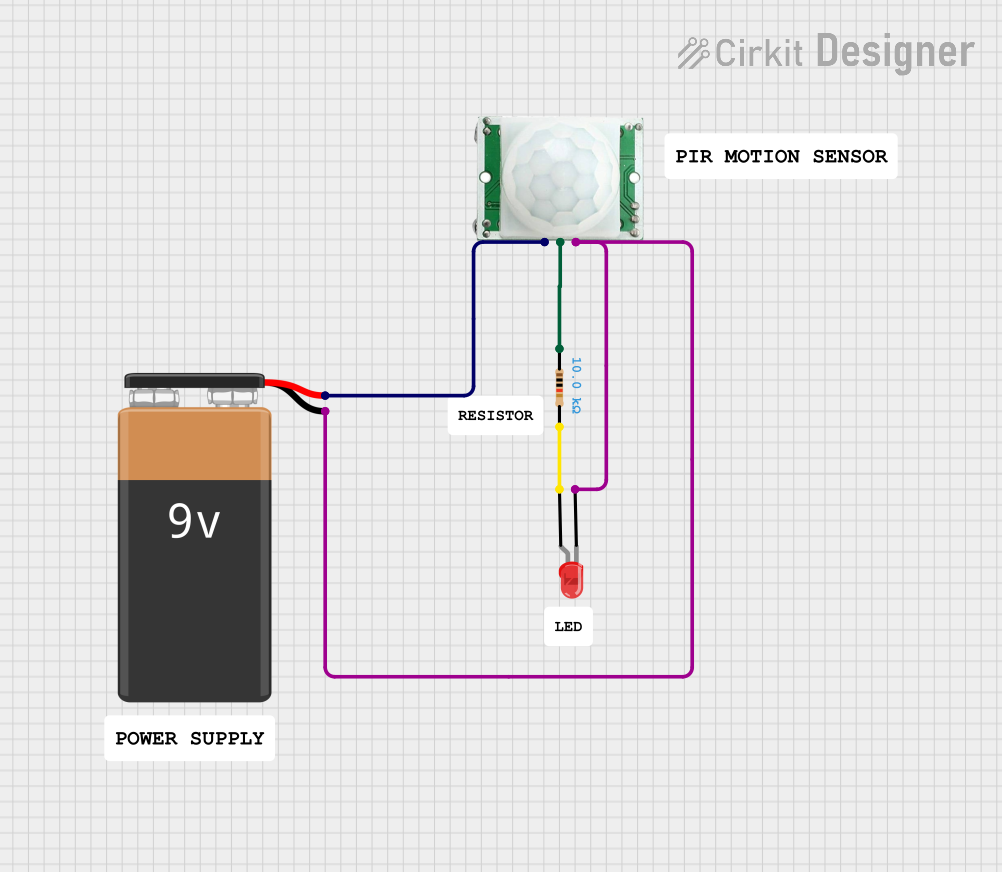
 Open Project in Cirkit Designer
Open Project in Cirkit Designer
 Open Project in Cirkit Designer
Open Project in Cirkit DesignerTechnical Specifications
Below are the key technical details of a typical PIR Motion Sensor:
- Operating Voltage: 4.5V to 20V DC (commonly 5V or 12V)
- Current Consumption: < 50 µA (standby), ~65 mA (active)
- Detection Range: 3 to 7 meters (adjustable in some models)
- Detection Angle: ~120° (varies by model)
- Output Signal: Digital (High: 3.3V or 5V, Low: 0V)
- Warm-up Time: ~30 seconds after power-up
- Operating Temperature: -20°C to 50°C
Pin Configuration and Descriptions
The PIR Motion Sensor typically has three pins. Below is the pinout description:
| Pin Name | Description |
|---|---|
| VCC | Power supply input (4.5V to 20V DC) |
| OUT | Digital output signal (High/Low) |
| GND | Ground connection |
Some PIR sensors may also include additional features such as sensitivity and delay time adjustment knobs.
Usage Instructions
How to Use the PIR Motion Sensor in a Circuit
- Power the Sensor: Connect the VCC pin to a 5V or 12V power source and the GND pin to the ground.
- Connect the Output: Connect the OUT pin to a microcontroller (e.g., Arduino) or directly to a device (e.g., relay module or LED).
- Adjust Settings: If your PIR sensor has sensitivity and delay time adjustment knobs, tune them as needed:
- Sensitivity: Adjusts the detection range.
- Delay Time: Sets how long the output remains HIGH after motion is detected.
- Wait for Warm-up: Allow the sensor to stabilize for ~30 seconds after powering it on.
Important Considerations and Best Practices
- Avoid Direct Sunlight: PIR sensors are sensitive to infrared radiation, so avoid placing them in direct sunlight or near heat sources.
- Minimize Interference: Keep the sensor away from moving objects like fans or curtains to prevent false triggers.
- Mounting Height: Install the sensor at an appropriate height (e.g., 2-3 meters) for optimal detection.
- Power Supply: Use a stable power source to avoid erratic behavior.
Example: Connecting PIR Motion Sensor to Arduino UNO
Below is an example of how to connect and use a PIR Motion Sensor with an Arduino UNO:
Circuit Connections
- VCC: Connect to Arduino's 5V pin.
- OUT: Connect to Arduino's digital pin 2.
- GND: Connect to Arduino's GND pin.
Arduino Code
// PIR Motion Sensor Example with Arduino UNO
// This code reads the PIR sensor's output and turns on an LED when motion is detected.
int pirPin = 2; // PIR sensor output pin
int ledPin = 13; // Built-in LED pin on Arduino
void setup() {
pinMode(pirPin, INPUT); // Set PIR pin as input
pinMode(ledPin, OUTPUT); // Set LED pin as output
Serial.begin(9600); // Initialize serial communication
}
void loop() {
int motionDetected = digitalRead(pirPin); // Read PIR sensor output
if (motionDetected == HIGH) { // If motion is detected
digitalWrite(ledPin, HIGH); // Turn on LED
Serial.println("Motion detected!");
} else {
digitalWrite(ledPin, LOW); // Turn off LED
Serial.println("No motion.");
}
delay(100); // Small delay to stabilize readings
}
Troubleshooting and FAQs
Common Issues and Solutions
Sensor Not Detecting Motion:
- Ensure the sensor is powered correctly (check VCC and GND connections).
- Verify that the warm-up time (~30 seconds) has elapsed.
- Check the sensitivity adjustment knob (if available) and increase the range.
False Triggers:
- Avoid placing the sensor near heat sources, reflective surfaces, or moving objects.
- Ensure the sensor is not exposed to strong air currents.
Output Signal Stuck HIGH or LOW:
- Check the wiring and ensure the OUT pin is connected to the correct input pin on the microcontroller.
- Verify the power supply voltage is within the sensor's operating range.
FAQs
Q1: Can the PIR sensor detect motion through glass?
A1: No, PIR sensors cannot detect motion through glass as infrared radiation does not pass through it effectively.
Q2: How do I increase the detection range?
A2: Use the sensitivity adjustment knob (if available) or ensure the sensor is mounted at an optimal height and angle.
Q3: Can I use the PIR sensor outdoors?
A3: Yes, but ensure it is housed in a weatherproof enclosure to protect it from rain and extreme temperatures.
Q4: Why does the sensor take time to stabilize after powering on?
A4: The sensor requires a warm-up period (~30 seconds) to calibrate its internal circuitry and avoid false triggers.