
How to Use VS1053: Examples, Pinouts, and Specs
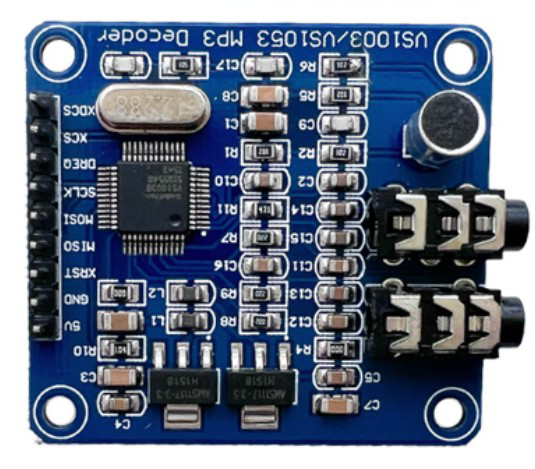
 Design with VS1053 in Cirkit Designer
Design with VS1053 in Cirkit DesignerIntroduction
The VS1053, manufactured by Ali-Express (Part ID: VS1053), is a versatile audio decoder and encoder chip designed for high-quality audio processing. It supports a wide range of audio formats, including MP3, WAV, AAC, WMA, and MIDI, making it an ideal choice for embedded systems requiring audio playback and recording capabilities. The chip integrates a digital-to-analog converter (DAC) and an analog-to-digital converter (ADC), ensuring efficient and high-fidelity audio performance.
Explore Projects Built with VS1053

 Open Project in Cirkit Designer
Open Project in Cirkit Designer
 Open Project in Cirkit Designer
Open Project in Cirkit Designer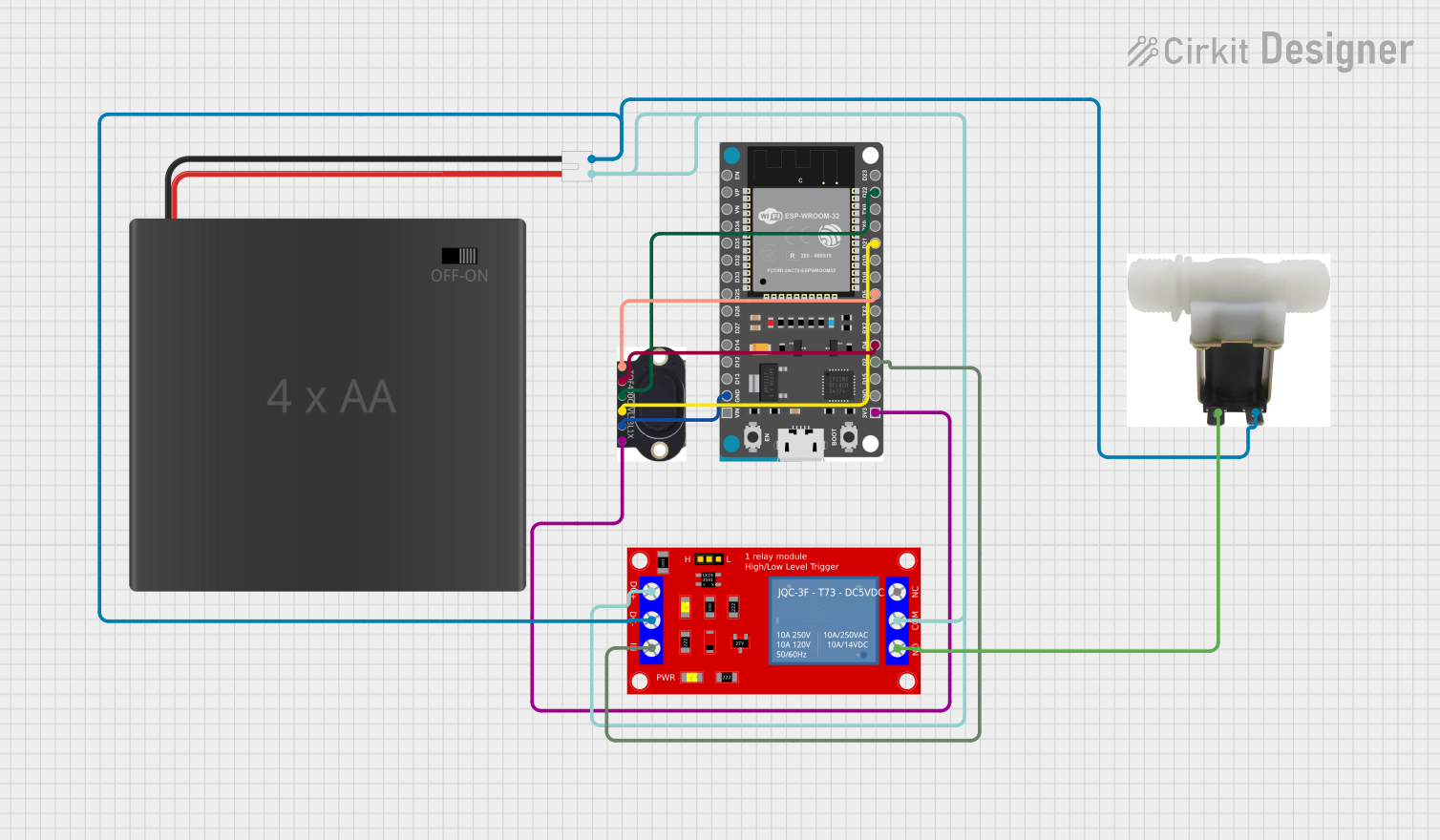
 Open Project in Cirkit Designer
Open Project in Cirkit Designer
 Open Project in Cirkit Designer
Open Project in Cirkit DesignerExplore Projects Built with VS1053

 Open Project in Cirkit Designer
Open Project in Cirkit Designer
 Open Project in Cirkit Designer
Open Project in Cirkit Designer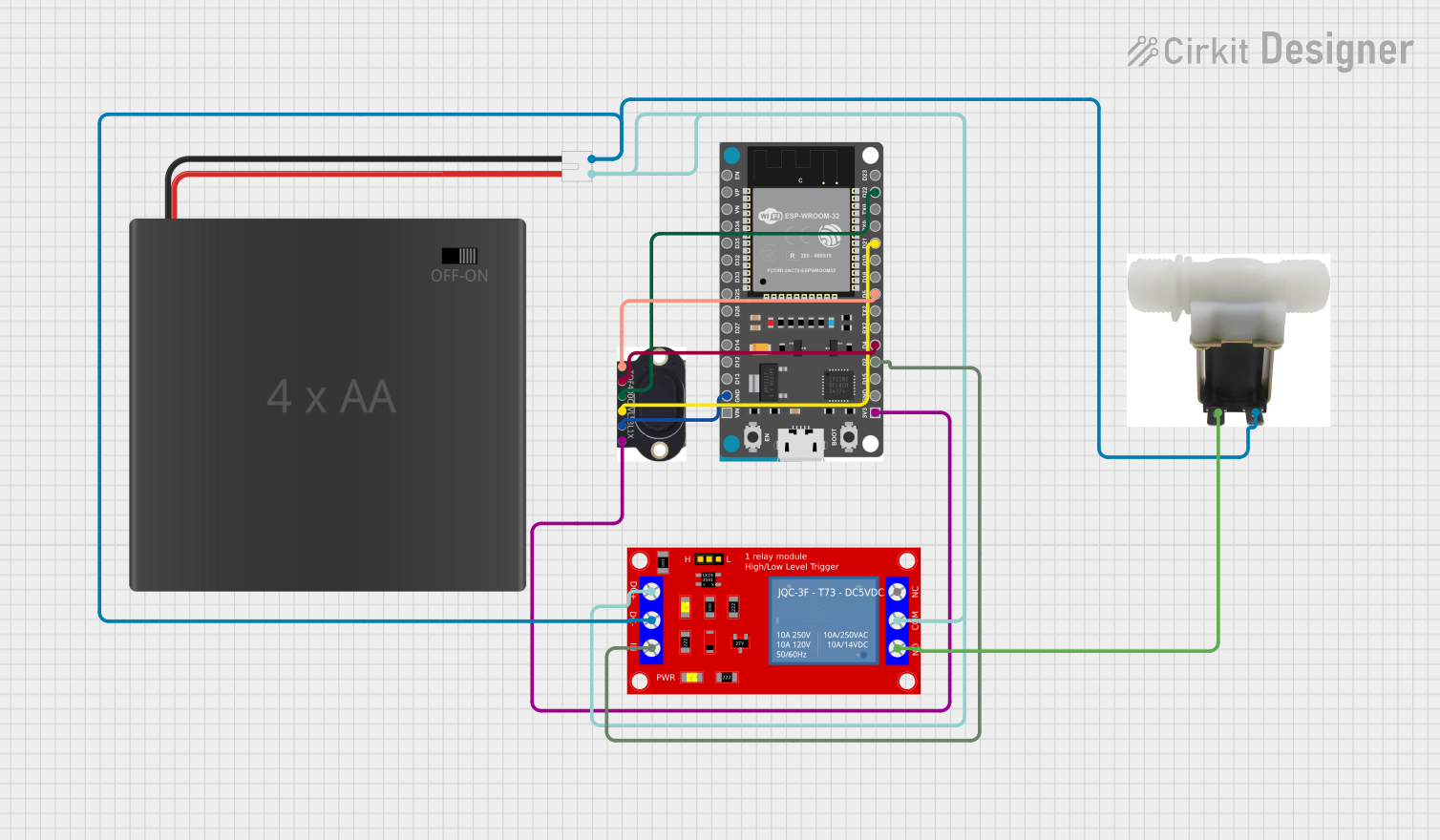
 Open Project in Cirkit Designer
Open Project in Cirkit Designer
 Open Project in Cirkit Designer
Open Project in Cirkit DesignerCommon Applications
- MP3 players and audio playback devices
- Voice recorders and audio streaming systems
- MIDI synthesizers
- Embedded systems requiring audio processing
- IoT devices with sound output or recording functionality
Technical Specifications
Key Technical Details
| Parameter | Value |
|---|---|
| Supply Voltage (VDD) | 2.7V to 3.6V |
| I/O Voltage (VIO) | 1.8V to 3.6V |
| Current Consumption | 15 mA (typical, during playback) |
| Audio Formats Supported | MP3, WAV, AAC, WMA, MIDI |
| DAC Signal-to-Noise Ratio | 95 dB |
| ADC Resolution | 16-bit |
| Operating Temperature | -40°C to +85°C |
| Package Type | LQFP-48 |
Pin Configuration and Descriptions
The VS1053 comes in a 48-pin LQFP package. Below is a summary of the key pins:
| Pin Number | Pin Name | Description |
|---|---|---|
| 1 | VDD | Core supply voltage (2.7V to 3.6V) |
| 2 | GND | Ground |
| 3 | RX | UART receive pin |
| 4 | TX | UART transmit pin |
| 5 | DREQ | Data request signal for SPI communication |
| 6 | CS | Chip select for SPI |
| 7 | SCLK | SPI clock |
| 8 | MOSI | SPI master-out, slave-in |
| 9 | MISO | SPI master-in, slave-out |
| 10 | RESET | Reset pin (active low) |
| 11 | LINE_IN_L | Left channel line input |
| 12 | LINE_IN_R | Right channel line input |
| 13 | LINE_OUT_L | Left channel line output |
| 14 | LINE_OUT_R | Right channel line output |
For a complete pinout, refer to the manufacturer's datasheet.
Usage Instructions
How to Use the VS1053 in a Circuit
- Power Supply: Connect the VDD pin to a 3.3V power source and GND to ground. Ensure proper decoupling capacitors are placed near the power pins to reduce noise.
- SPI Communication: Use the SPI interface (CS, SCLK, MOSI, MISO) to communicate with the VS1053. The DREQ pin indicates when the chip is ready to receive data.
- Audio Input/Output: Connect audio input to LINE_IN_L and LINE_IN_R for recording. For playback, connect speakers or headphones to LINE_OUT_L and LINE_OUT_R.
- Reset: Use the RESET pin to initialize the chip. Pull it low momentarily to reset the device.
- Crystal Oscillator: Connect a 12.288 MHz crystal oscillator to the XTALI and XTALO pins for proper operation.
Important Considerations and Best Practices
- Use level shifters if interfacing with a 5V microcontroller, as the VS1053 operates at 3.3V logic levels.
- Ensure proper grounding and shielding to minimize noise in audio signals.
- Use a low-pass filter on the audio output to improve sound quality.
- Avoid sending data to the chip when the DREQ pin is low, as it indicates the chip is busy.
Example: Connecting VS1053 to Arduino UNO
Below is an example of how to interface the VS1053 with an Arduino UNO for audio playback:
Circuit Connections
| VS1053 Pin | Arduino Pin |
|---|---|
| CS | D10 |
| SCLK | D13 |
| MOSI | D11 |
| MISO | D12 |
| DREQ | D9 |
| RESET | D8 |
| GND | GND |
| VDD | 3.3V |
Arduino Code
#include <SPI.h>
#include <Adafruit_VS1053.h>
// Define VS1053 pins
#define VS1053_RESET 8
#define VS1053_CS 10
#define VS1053_DREQ 9
// Create VS1053 object
Adafruit_VS1053_FilePlayer musicPlayer =
Adafruit_VS1053_FilePlayer(VS1053_RESET, VS1053_CS, VS1053_DREQ);
void setup() {
Serial.begin(9600);
Serial.println("Initializing VS1053...");
// Initialize VS1053
if (!musicPlayer.begin()) {
Serial.println("VS1053 initialization failed!");
while (1);
}
Serial.println("VS1053 initialized successfully.");
// Set volume (0 = max, 255 = min)
musicPlayer.setVolume(20, 20);
// Start playing an audio file from SD card
if (!musicPlayer.startPlayingFile("/track001.mp3")) {
Serial.println("Failed to play file!");
} else {
Serial.println("Playing audio...");
}
}
void loop() {
// Check if audio playback is complete
if (!musicPlayer.playingMusic) {
Serial.println("Playback finished.");
while (1); // Stop the program
}
}
Notes
- Ensure an SD card is connected to the Arduino with the audio file (
track001.mp3) stored in the root directory. - Install the Adafruit VS1053 library from the Arduino Library Manager before running the code.
Troubleshooting and FAQs
Common Issues
No Sound Output
- Verify the audio output connections (LINE_OUT_L and LINE_OUT_R).
- Check the volume settings in the code.
- Ensure the audio file format is supported by the VS1053.
Chip Not Responding
- Confirm the SPI connections are correct.
- Check the power supply voltage (3.3V) and ensure proper decoupling.
- Reset the chip using the RESET pin.
Distorted Audio
- Use a low-pass filter on the audio output.
- Ensure the input audio signal is within the acceptable range.
FAQs
Q: Can the VS1053 play audio directly from an SD card?
A: Yes, the VS1053 can play audio files stored on an SD card when interfaced with a microcontroller.
Q: What is the maximum bitrate supported for MP3 playback?
A: The VS1053 supports MP3 playback up to 320 kbps.
Q: Can the VS1053 record audio?
A: Yes, the VS1053 supports audio recording via its ADC and LINE_IN pins.
Q: Is the VS1053 compatible with 5V microcontrollers?
A: The VS1053 operates at 3.3V logic levels. Use level shifters when interfacing with 5V microcontrollers.