
How to Use Electric Lock: Examples, Pinouts, and Specs

 Design with Electric Lock in Cirkit Designer
Design with Electric Lock in Cirkit DesignerIntroduction
An electric lock, manufactured by OEM (Part ID: Lock), is a locking mechanism that operates using electrical power. It can be controlled remotely or through various access control systems such as keypads, card readers, or biometric scanners. This component is widely used in security systems to provide enhanced safety and convenience. Electric locks are commonly found in residential, commercial, and industrial applications, including doors, safes, and cabinets.
Explore Projects Built with Electric Lock
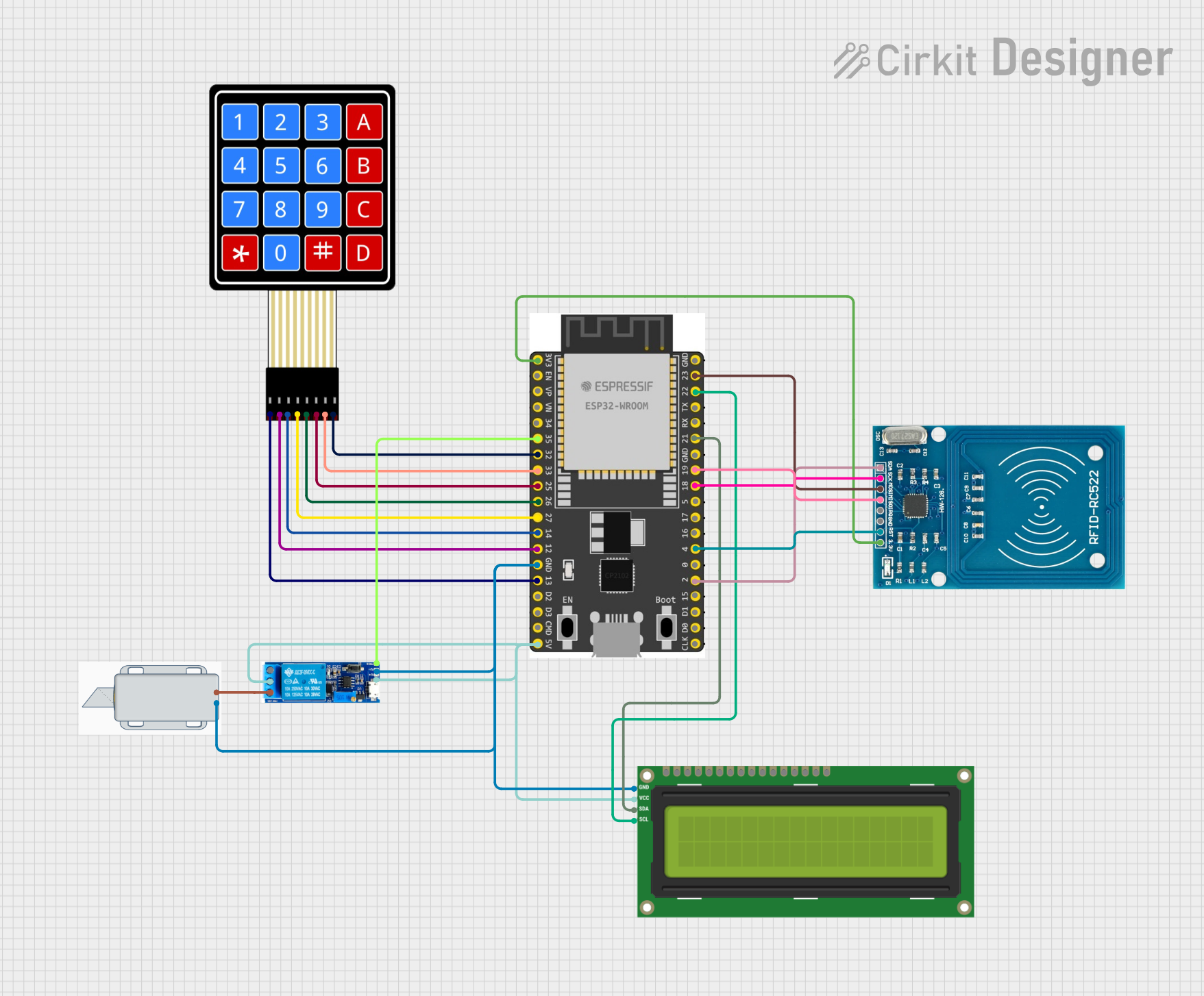
 Open Project in Cirkit Designer
Open Project in Cirkit Designer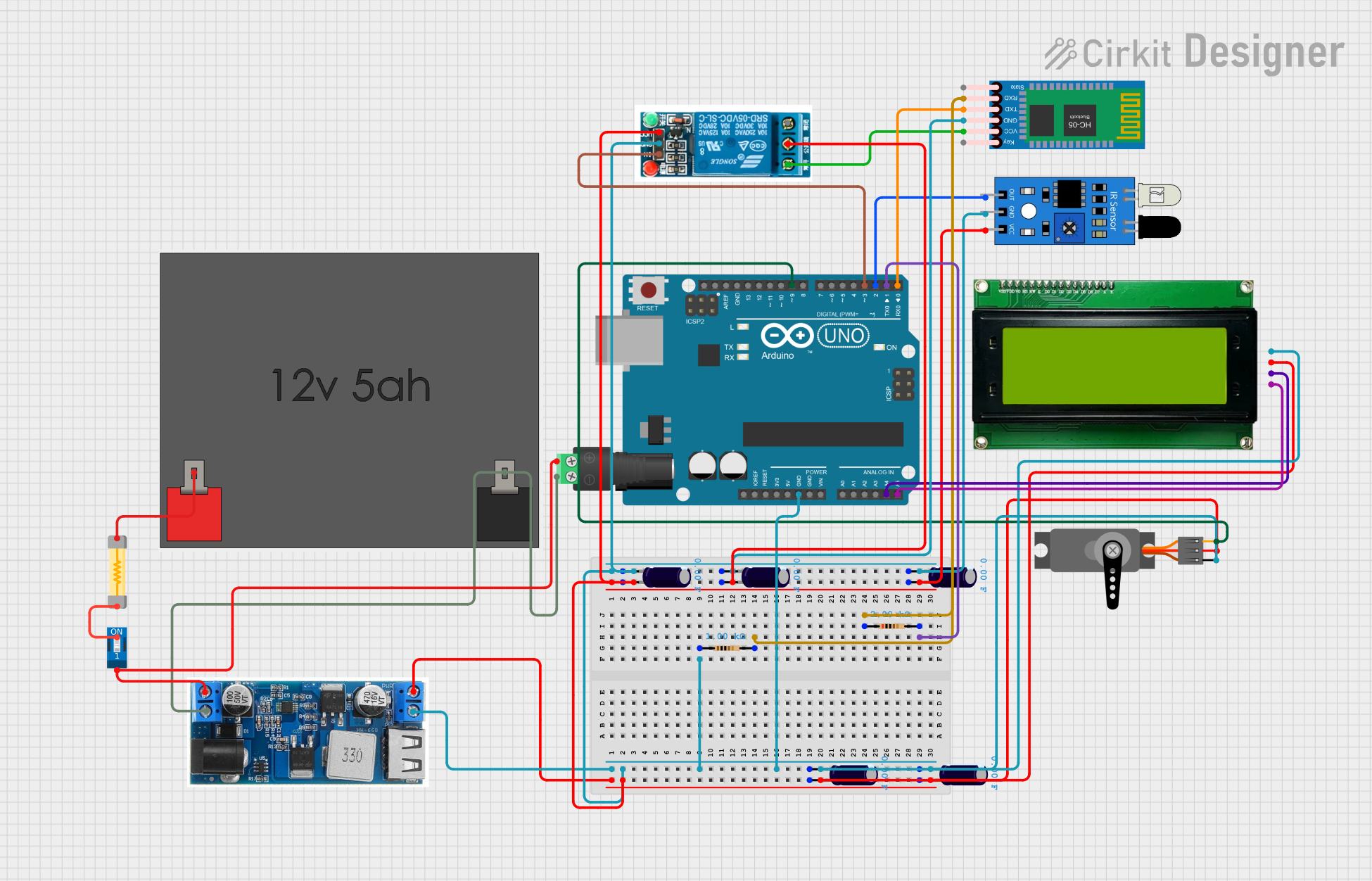
 Open Project in Cirkit Designer
Open Project in Cirkit Designer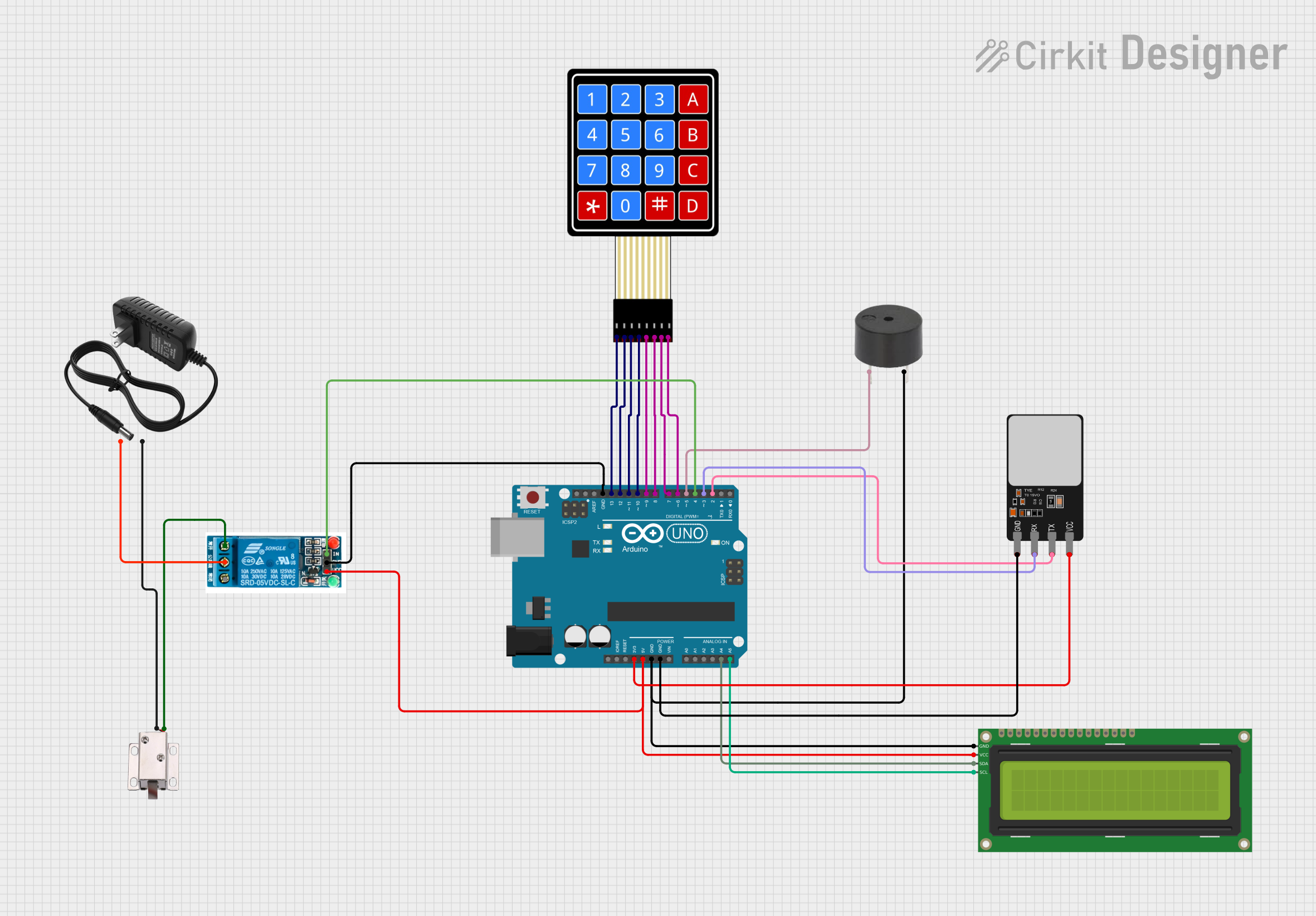
 Open Project in Cirkit Designer
Open Project in Cirkit Designer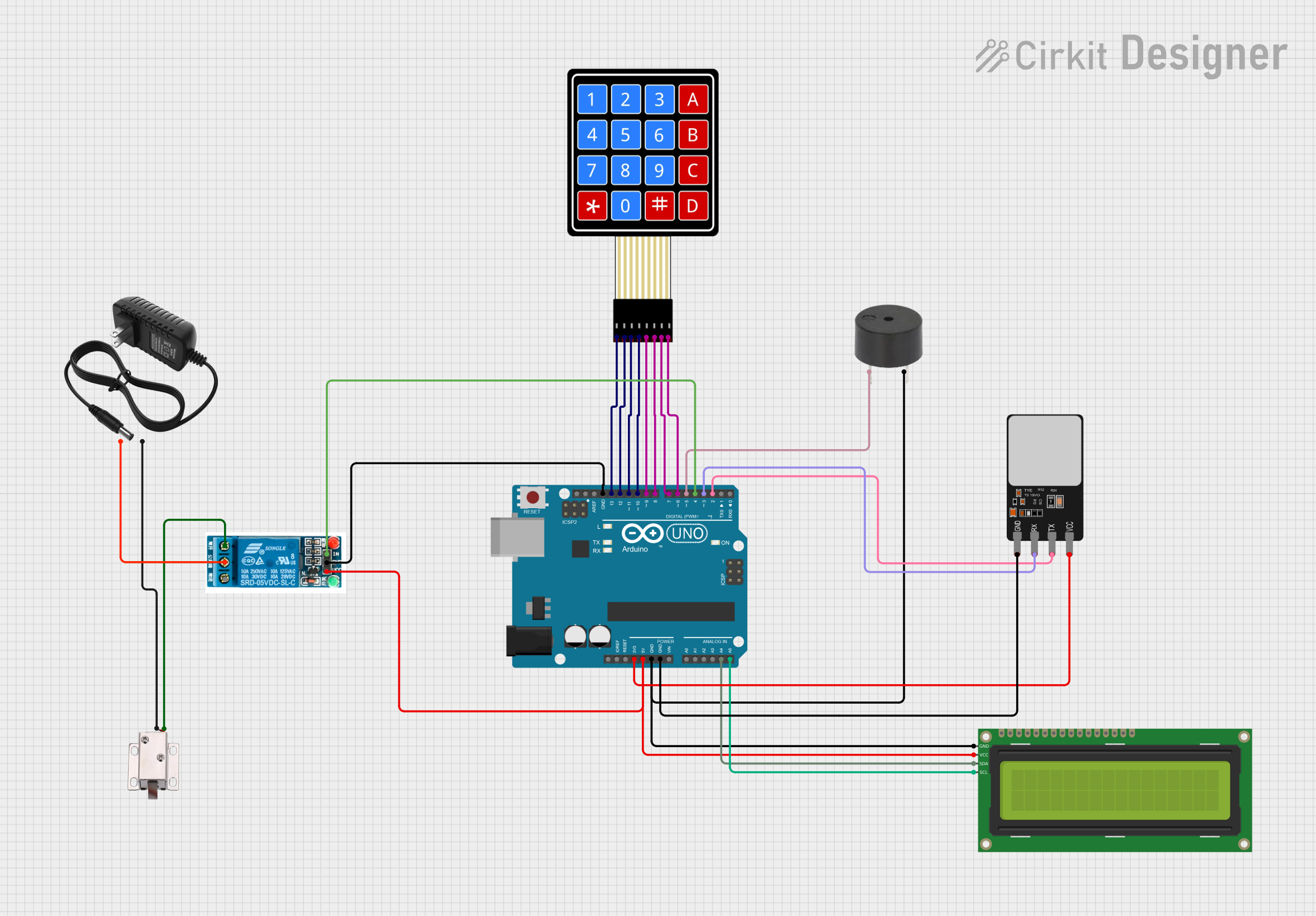
 Open Project in Cirkit Designer
Open Project in Cirkit DesignerExplore Projects Built with Electric Lock
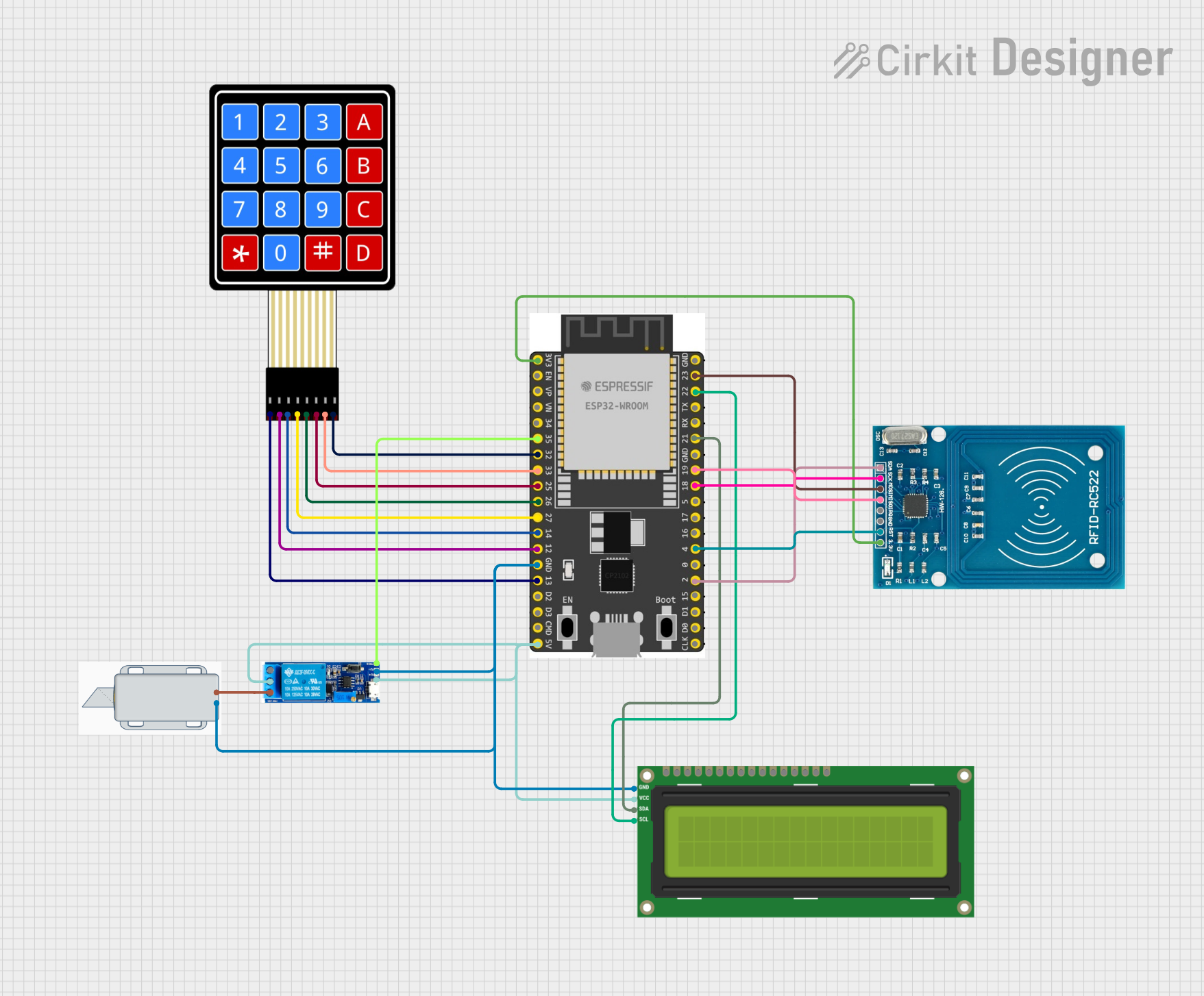
 Open Project in Cirkit Designer
Open Project in Cirkit Designer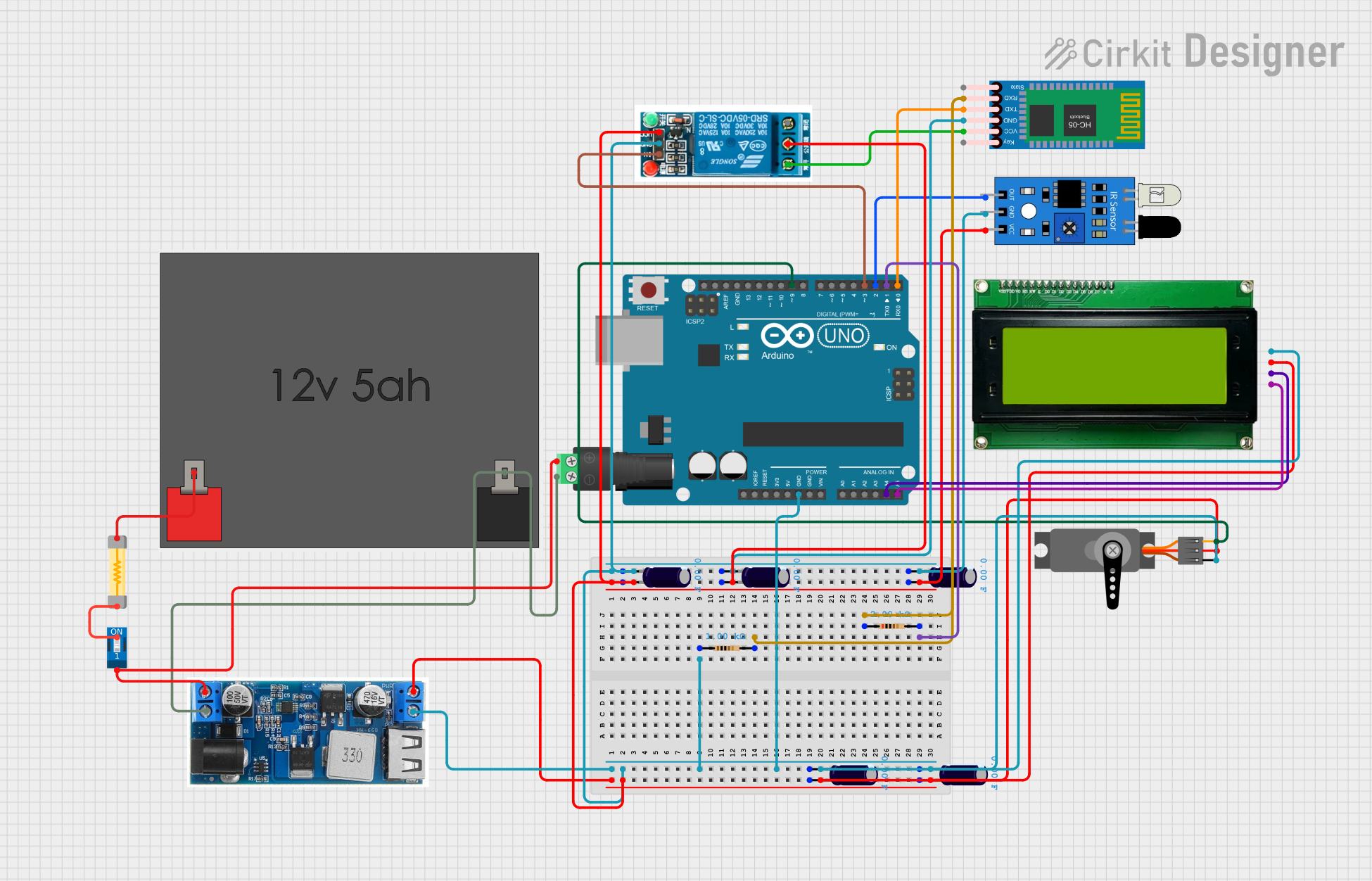
 Open Project in Cirkit Designer
Open Project in Cirkit Designer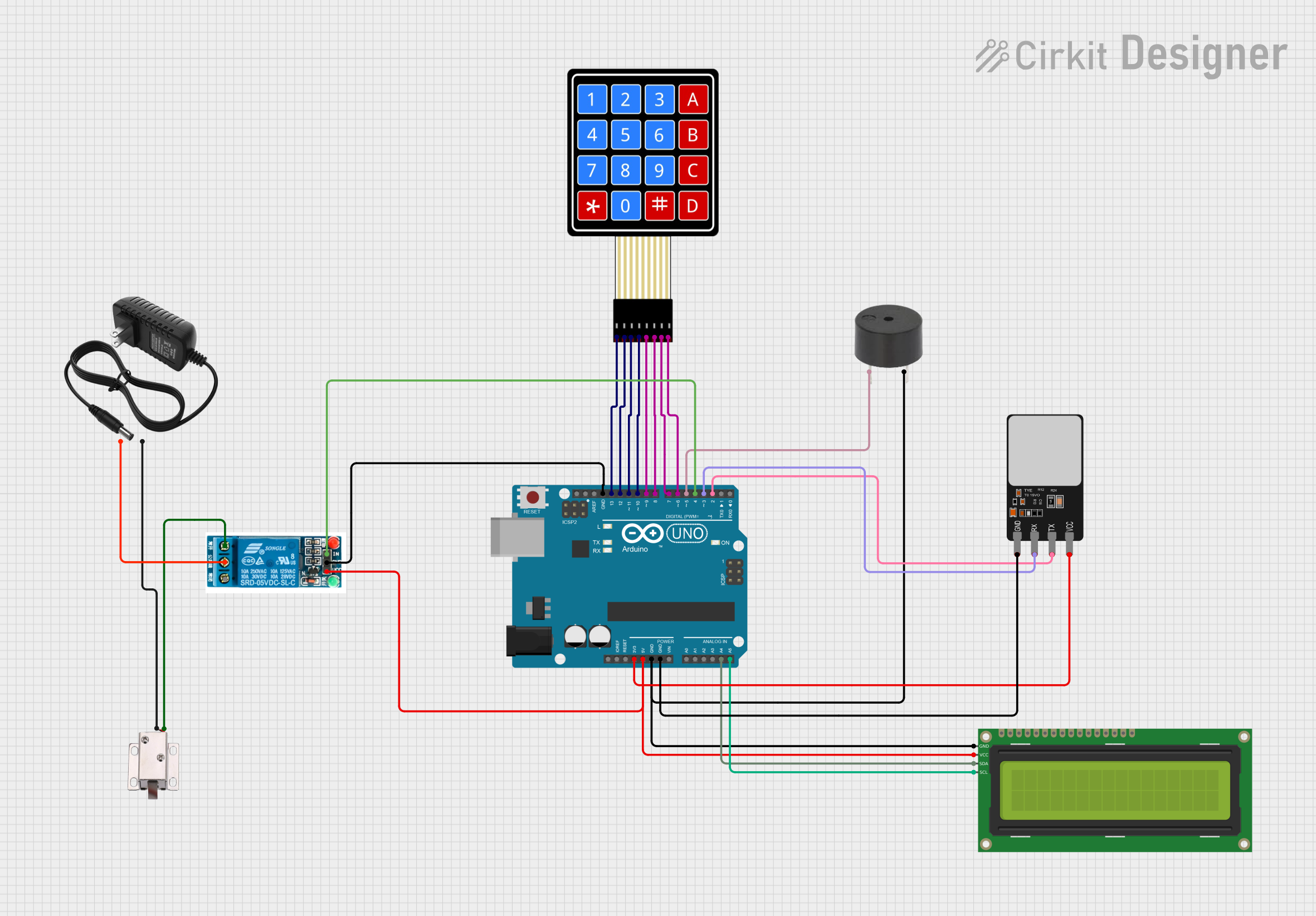
 Open Project in Cirkit Designer
Open Project in Cirkit Designer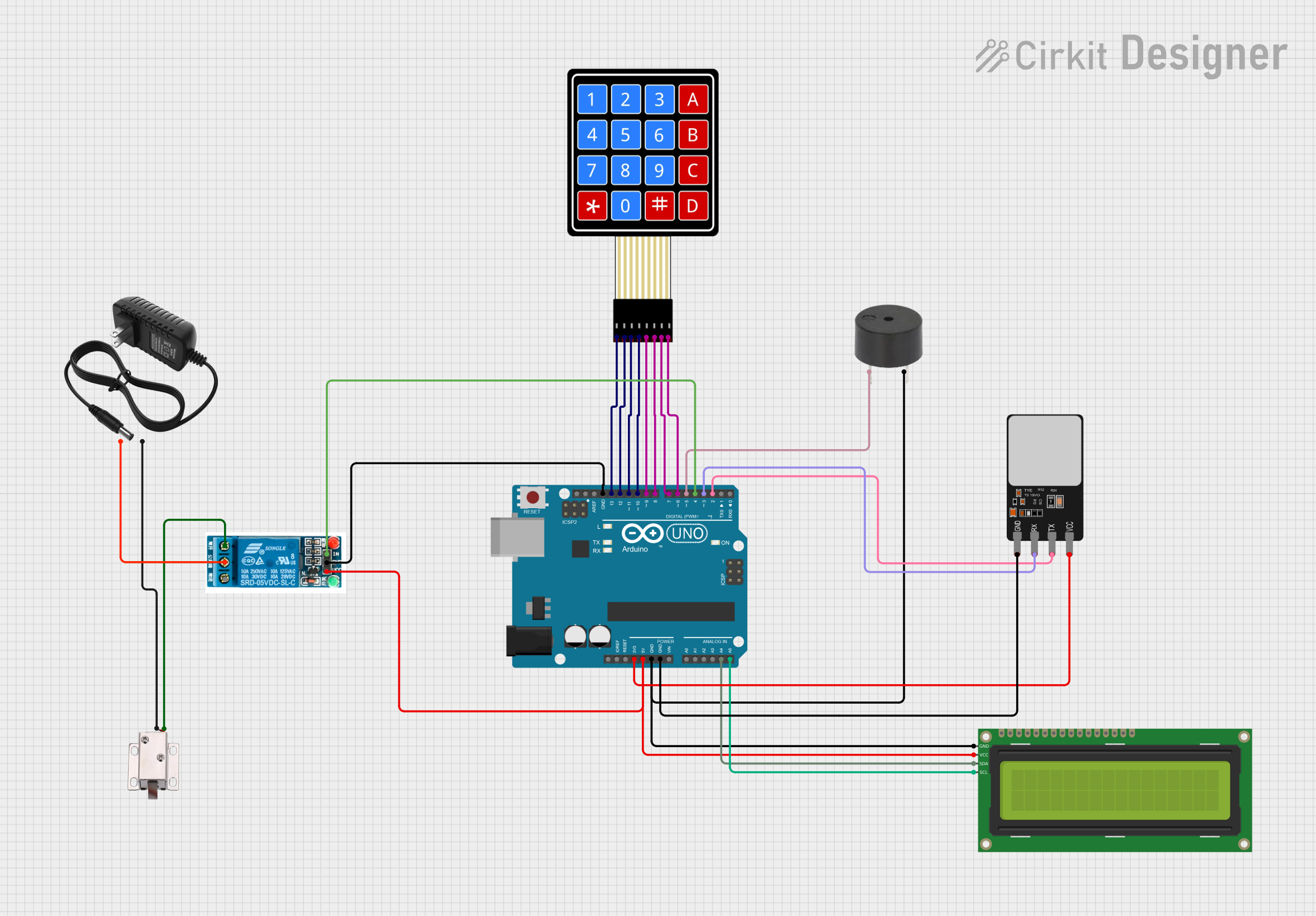
 Open Project in Cirkit Designer
Open Project in Cirkit DesignerCommon Applications and Use Cases
- Access Control Systems: Used in offices, homes, and secure facilities.
- Smart Home Automation: Integrated with IoT systems for remote locking/unlocking.
- Industrial Security: Securing restricted areas in factories or warehouses.
- Public Infrastructure: Installed in ATMs, lockers, and public access points.
Technical Specifications
The following table outlines the key technical details of the OEM Electric Lock:
| Parameter | Value |
|---|---|
| Operating Voltage | 12V DC |
| Operating Current | 0.5A (500mA) |
| Power Consumption | 6W |
| Lock Type | Fail-Safe (unlocks when power is off) |
| Material | Stainless Steel |
| Holding Force | 800N (~80kg) |
| Dimensions | 120mm x 40mm x 30mm |
| Weight | 500g |
| Operating Temperature | -10°C to 55°C |
| Manufacturer | OEM |
| Part ID | Lock |
Pin Configuration and Descriptions
The electric lock typically has two wires for operation. The pin configuration is as follows:
| Wire Color | Function | Description |
|---|---|---|
| Red | Positive (+12V) | Connect to the positive terminal of the power supply. |
| Black | Ground (GND) | Connect to the ground terminal of the power supply. |
Usage Instructions
How to Use the Electric Lock in a Circuit
- Power Supply: Ensure a stable 12V DC power supply is available. The lock requires 0.5A of current for proper operation.
- Wiring:
- Connect the red wire to the positive terminal of the power supply.
- Connect the black wire to the ground terminal of the power supply.
- Control Mechanism:
- Use a relay module, microcontroller (e.g., Arduino UNO), or access control system to control the lock.
- The lock operates in a fail-safe mode, meaning it unlocks when power is cut off.
- Mounting:
- Secure the lock to the door or frame using screws.
- Ensure proper alignment with the strike plate for smooth operation.
Important Considerations and Best Practices
- Power Supply: Use a regulated 12V DC power supply to avoid damage to the lock.
- Heat Management: Avoid prolonged activation to prevent overheating.
- Fail-Safe Design: In case of a power outage, the lock will unlock. Consider using a backup power source (e.g., battery) for critical applications.
- Testing: Test the lock after installation to ensure proper alignment and functionality.
Example: Connecting the Electric Lock to an Arduino UNO
Below is an example of how to control the electric lock using an Arduino UNO and a relay module:
// Example: Controlling an Electric Lock with Arduino UNO
// Components: Arduino UNO, Relay Module, Electric Lock, 12V Power Supply
const int relayPin = 7; // Pin connected to the relay module
void setup() {
pinMode(relayPin, OUTPUT); // Set relay pin as output
digitalWrite(relayPin, LOW); // Ensure the relay is off initially
}
void loop() {
// Lock the door (turn off the relay)
digitalWrite(relayPin, LOW);
delay(5000); // Keep the door locked for 5 seconds
// Unlock the door (turn on the relay)
digitalWrite(relayPin, HIGH);
delay(5000); // Keep the door unlocked for 5 seconds
}
Note: Ensure the relay module is rated for 12V DC and can handle the current required by the electric lock.
Troubleshooting and FAQs
Common Issues and Solutions
The lock does not operate:
- Cause: Insufficient power supply.
- Solution: Verify that the power supply provides 12V DC and at least 0.5A.
The lock gets hot during operation:
- Cause: Prolonged activation or insufficient ventilation.
- Solution: Limit activation time and ensure proper ventilation around the lock.
The lock does not align with the strike plate:
- Cause: Improper installation.
- Solution: Reinstall the lock and strike plate, ensuring proper alignment.
The lock unlocks unexpectedly:
- Cause: Power outage or loose connections.
- Solution: Check the power supply and wiring. Consider using a backup power source.
FAQs
Q: Can the electric lock be used outdoors?
A: The lock is not weatherproof. Use it indoors or in a protected environment.Q: What happens during a power outage?
A: The lock operates in a fail-safe mode and will unlock when power is lost.Q: Can I control the lock with a smartphone?
A: Yes, if integrated with a smart home system or IoT controller.Q: Is the lock compatible with 24V DC?
A: No, the lock is designed for 12V DC operation only. Using 24V may damage the lock.
This concludes the documentation for the OEM Electric Lock (Part ID: Lock). For further assistance, refer to the manufacturer's support resources.