
How to Use SparkFun gator:microphone - micro:bit Accessory Board: Examples, Pinouts, and Specs
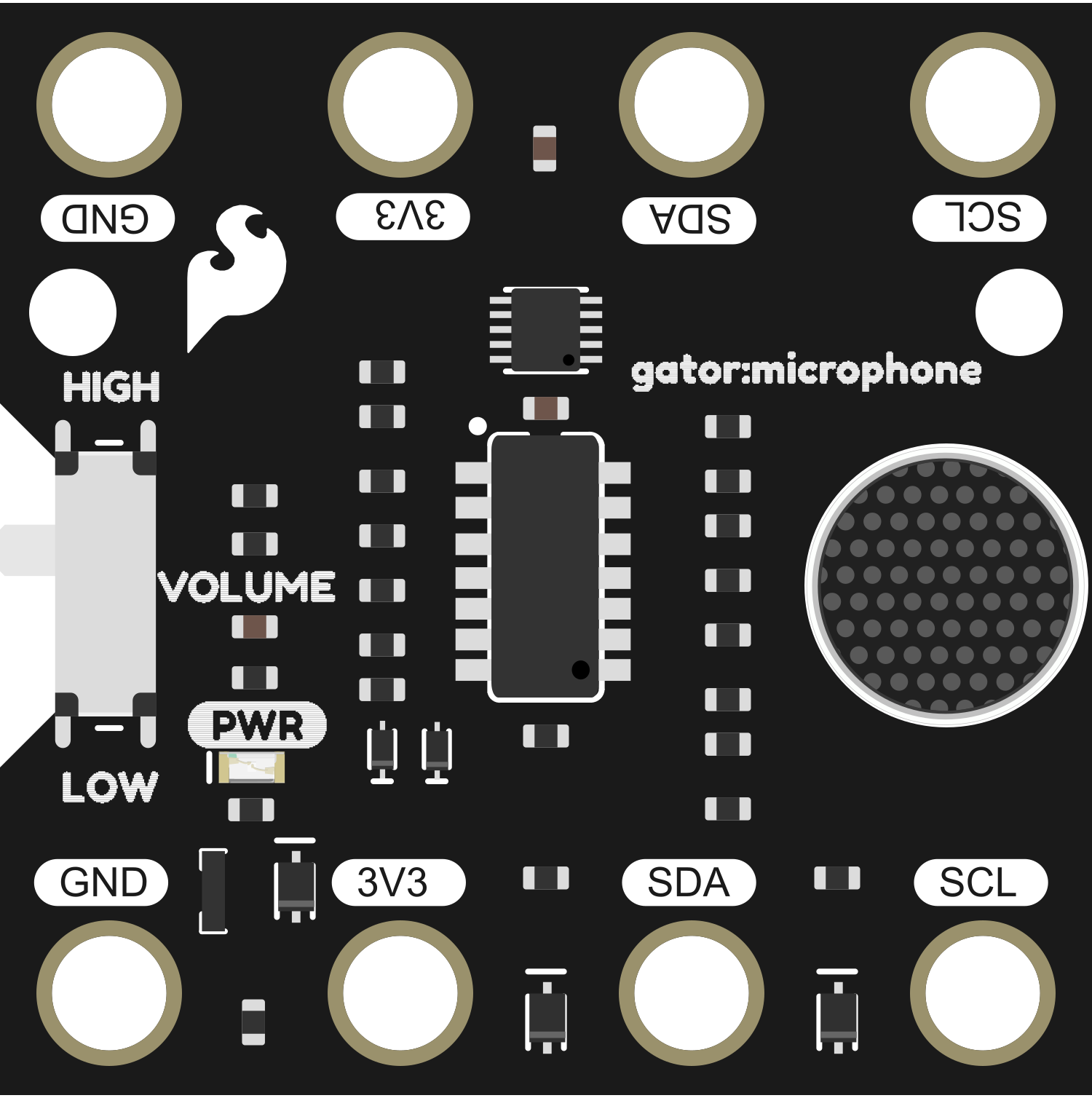
 Design with SparkFun gator:microphone - micro:bit Accessory Board in Cirkit Designer
Design with SparkFun gator:microphone - micro:bit Accessory Board in Cirkit DesignerIntroduction
The SparkFun gator:microphone is an innovative accessory board specifically designed for the micro:bit platform. This compact module is capable of detecting and analyzing sound and audio signals, making it an ideal choice for educational projects, interactive installations, and hobbyist experiments involving audio input.
Explore Projects Built with SparkFun gator:microphone - micro:bit Accessory Board

 Open Project in Cirkit Designer
Open Project in Cirkit Designer
 Open Project in Cirkit Designer
Open Project in Cirkit Designer
 Open Project in Cirkit Designer
Open Project in Cirkit Designer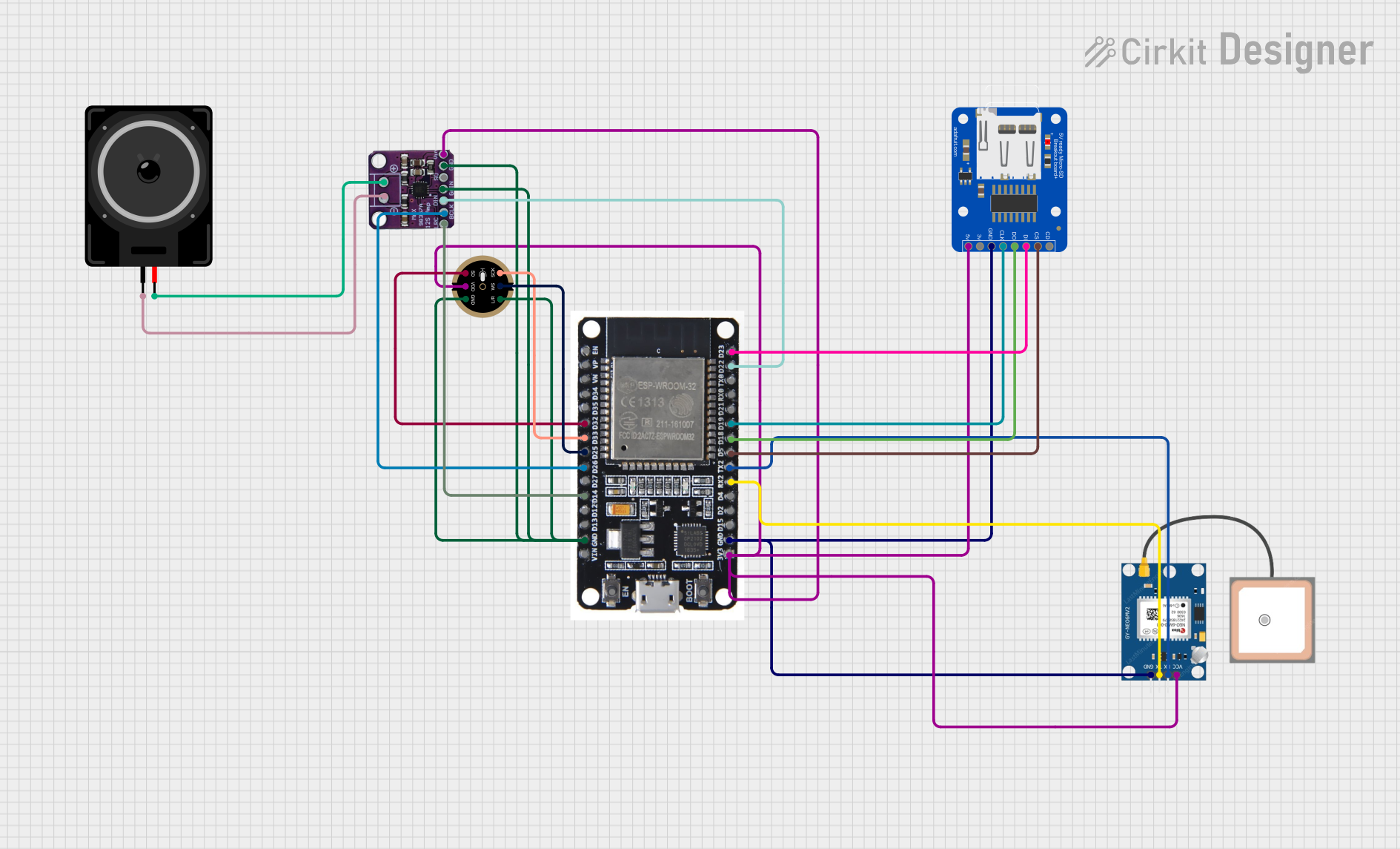
 Open Project in Cirkit Designer
Open Project in Cirkit DesignerExplore Projects Built with SparkFun gator:microphone - micro:bit Accessory Board

 Open Project in Cirkit Designer
Open Project in Cirkit Designer
 Open Project in Cirkit Designer
Open Project in Cirkit Designer
 Open Project in Cirkit Designer
Open Project in Cirkit Designer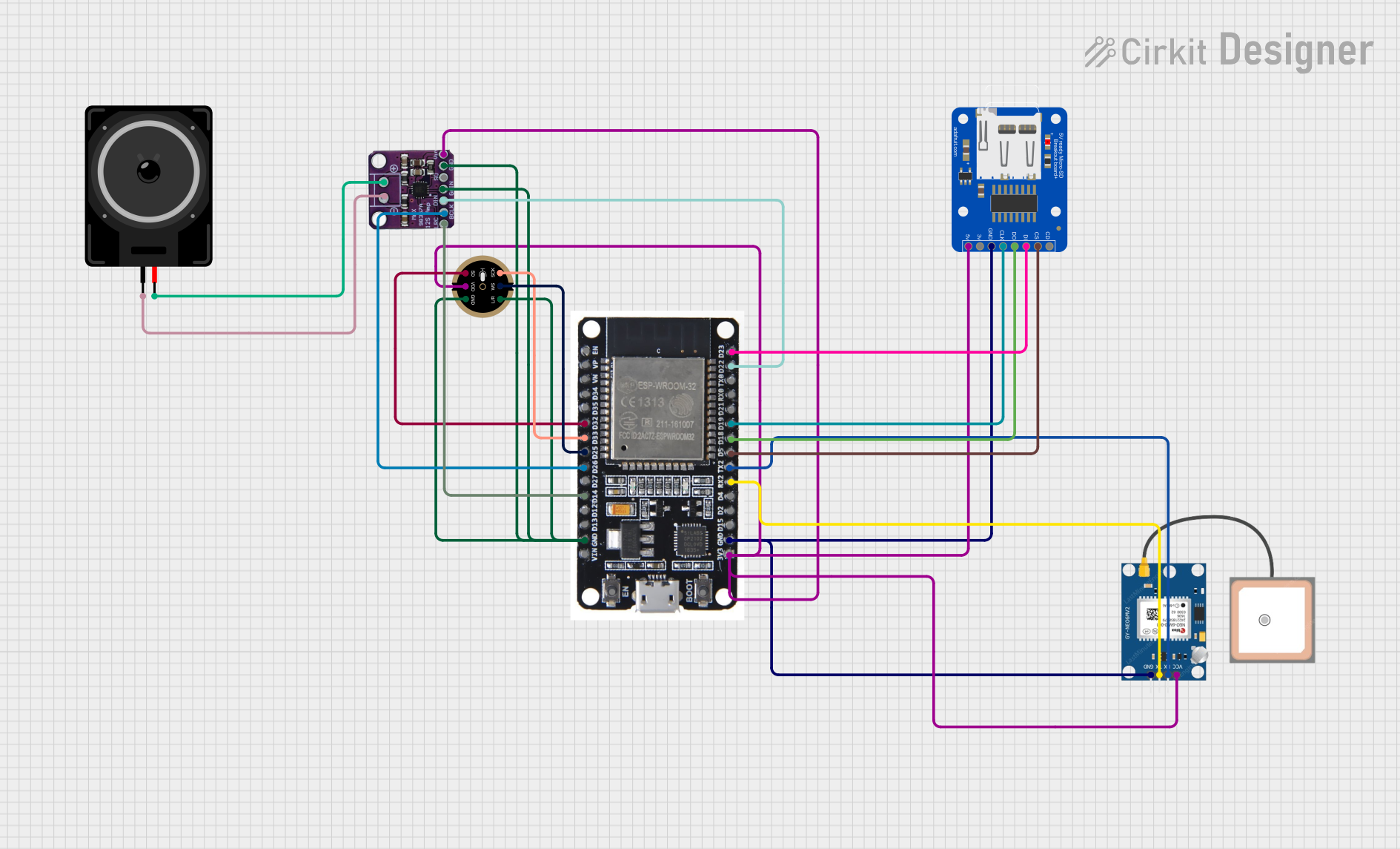
 Open Project in Cirkit Designer
Open Project in Cirkit DesignerCommon Applications and Use Cases
- Sound-activated projects (e.g., clap on/off lights)
- Environmental noise monitoring
- Basic audio signal processing
- Educational tools for teaching sound and wave properties
Technical Specifications
The gator:microphone board is built around the Knowles SPU0410LR5H-QB MEMS microphone, which provides a high-quality audio sensing capability. Below are the key technical details and pin configurations for the gator:microphone board.
Key Technical Details
- Operating Voltage: 1.6V to 3.6V
- Sensitivity: -38 dBV/Pa
- Frequency Response: 100 Hz to 10 kHz
- Output: Analog voltage proportional to sound level
Pin Configuration and Descriptions
| Pin Name | Description | Type |
|---|---|---|
| VCC | Power supply (1.6V to 3.6V) | Power |
| GND | Ground | Power |
| SIG | Analog signal output proportional to sound | Output |
Usage Instructions
How to Use the Component in a Circuit
- Connect the VCC pin to the 3V output on the micro:bit.
- Connect the GND pin to one of the GND pins on the micro:bit.
- Connect the SIG pin to one of the analog input pins on the micro:bit (e.g., pin 0).
Important Considerations and Best Practices
- Ensure that the operating voltage does not exceed 3.6V to prevent damage to the microphone.
- The analog signal output can be noisy; it's recommended to use software filtering or averaging to obtain stable readings.
- Avoid physical shocks and high-pressure environments as they may damage the MEMS microphone.
Example Code for micro:bit
Below is an example code snippet for reading the analog value from the gator:microphone using a micro:bit and displaying the sound level on the LED matrix.
from microbit import *
Main loop
while True: # Read the analog value from pin 0 where the microphone SIG pin is connected sound_level = pin0.read_analog()
# Map the sound level to a range of 0-9 for the LED display
display_level = min(max(sound_level // 114, 0), 9)
# Create an image representing the sound level
level_image = Image("00000:" * (9 - display_level) + "99999:" * (display_level + 1))
# Display the image on the LED matrix
display.show(level_image)
# Small delay to stabilize readings
sleep(100)
Troubleshooting and FAQs
Common Issues
- No Sound Detected: Ensure that the board is properly powered and that the SIG pin is correctly connected to the micro:bit.
- Inconsistent Readings: Sound signals can be erratic; consider implementing software filtering or signal averaging.
- Low Sensitivity: Check if the microphone is obstructed or if the environmental noise level is too low.
Solutions and Tips for Troubleshooting
- Double-check all connections and ensure that the micro:bit is functioning correctly.
- Test the microphone with a known sound source to verify its operation.
- Use the
display.scroll()function to debug and display the analog values on the micro:bit LED matrix.
FAQs
Q: Can the gator:microphone be used with other microcontrollers?
A: Yes, as long as the microcontroller supports analog input and operates within the voltage range of the gator:microphone.
Q: How can I improve the accuracy of sound level readings?
A: Implement software-based filtering techniques, such as moving average or median filters, to smooth out the readings.
Q: Is it possible to determine the frequency of the sound with this board?
A: The gator:microphone provides an analog voltage proportional to sound level, not frequency. To analyze sound frequency, additional processing and a more complex setup would be required.