
How to Use SparkFun 9DoF Sensor Stick: Examples, Pinouts, and Specs

 Design with SparkFun 9DoF Sensor Stick in Cirkit Designer
Design with SparkFun 9DoF Sensor Stick in Cirkit DesignerIntroduction
The SparkFun 9DoF (Degrees of Freedom) Sensor Stick is an all-in-one sensing module that combines a 3-axis accelerometer, a 3-axis gyroscope, and a 3-axis magnetometer. This compact sensor stick is capable of measuring linear acceleration, angular rotation velocity, and magnetic fields in all three dimensions. It is an ideal choice for applications in robotics, motion tracking, orientation detection, and more.
Explore Projects Built with SparkFun 9DoF Sensor Stick

 Open Project in Cirkit Designer
Open Project in Cirkit Designer
 Open Project in Cirkit Designer
Open Project in Cirkit Designer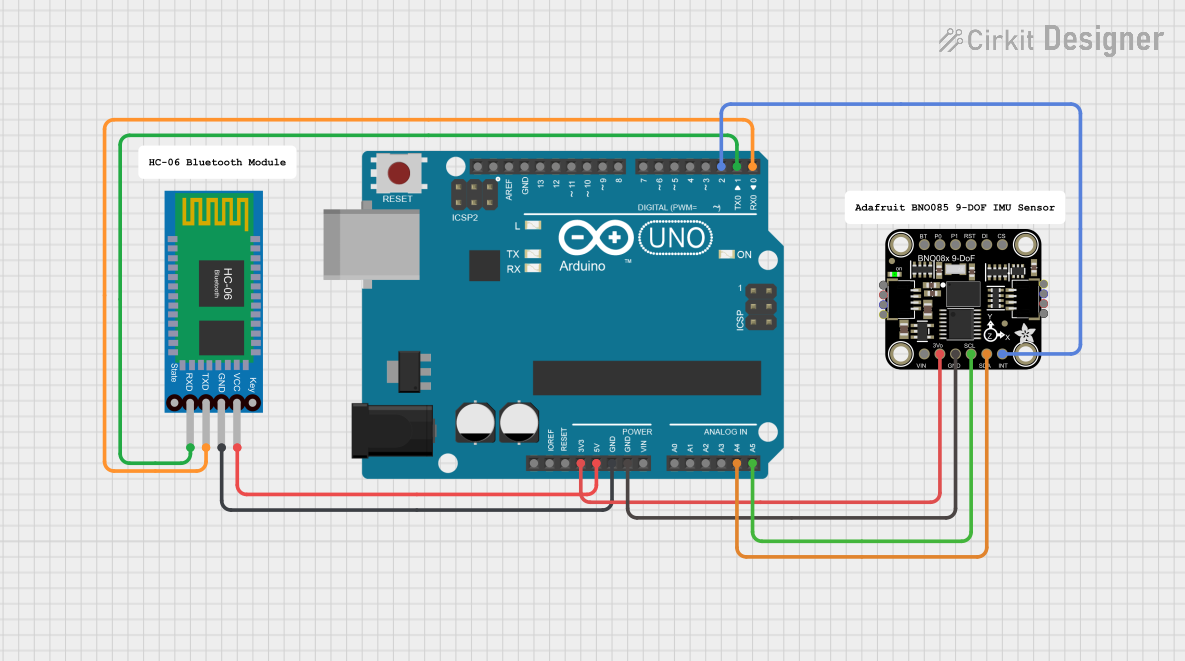
 Open Project in Cirkit Designer
Open Project in Cirkit Designer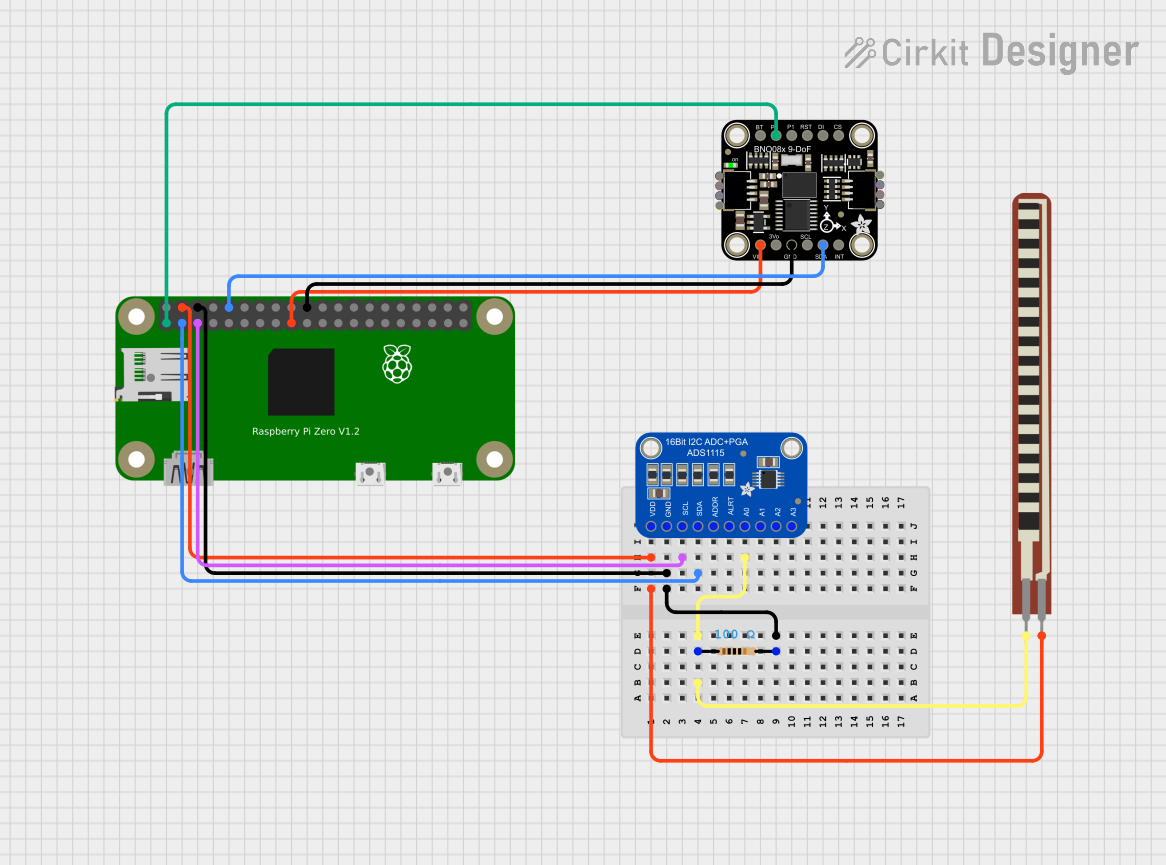
 Open Project in Cirkit Designer
Open Project in Cirkit DesignerExplore Projects Built with SparkFun 9DoF Sensor Stick

 Open Project in Cirkit Designer
Open Project in Cirkit Designer
 Open Project in Cirkit Designer
Open Project in Cirkit Designer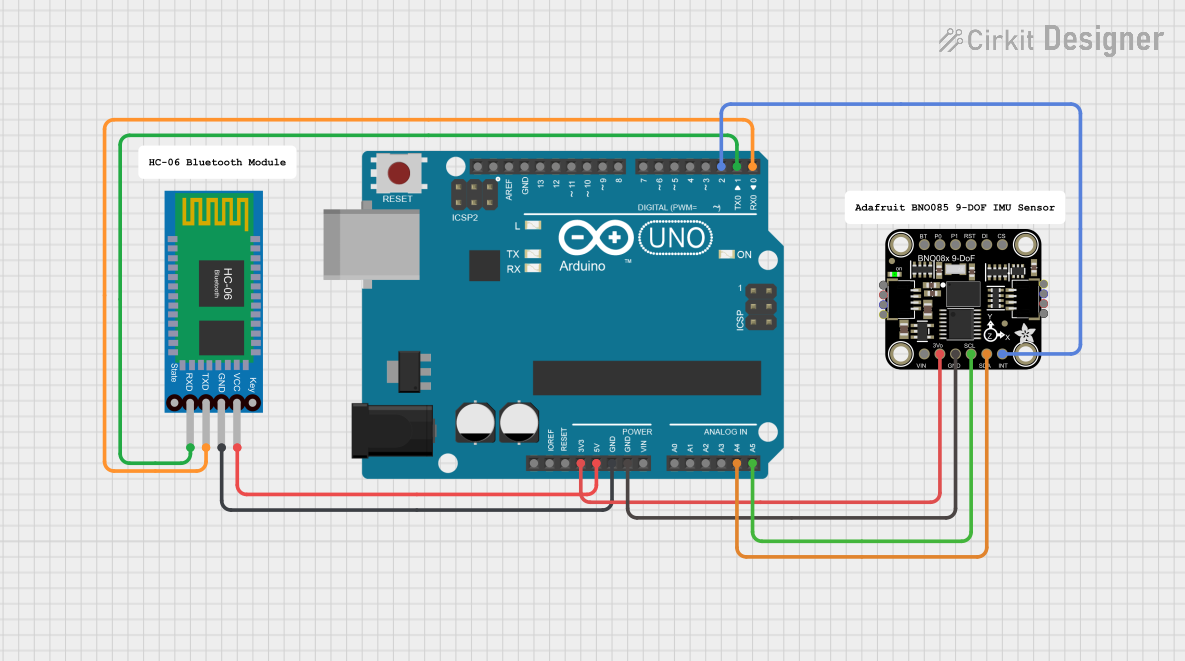
 Open Project in Cirkit Designer
Open Project in Cirkit Designer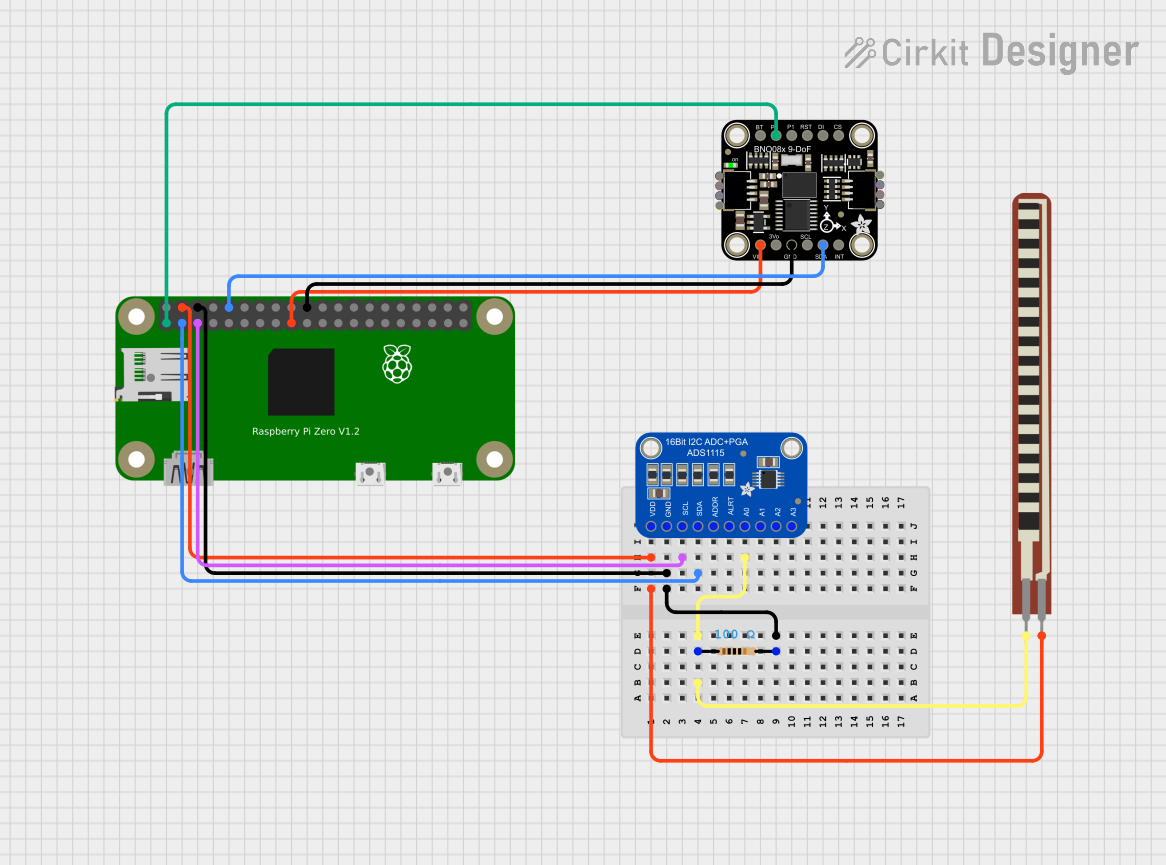
 Open Project in Cirkit Designer
Open Project in Cirkit DesignerTechnical Specifications
Key Technical Details
- Accelerometer Range: ±2g/±4g/±8g/±16g (selectable)
- Gyroscope Range: ±250°/s, ±500°/s, ±1000°/s, ±2000°/s (selectable)
- Magnetometer Range: ±4800µT
- Supply Voltage: 2.2V to 3.6V
- Operating Current: 450µA (typical)
- Communication Interface: I2C (up to 400kHz) and SPI (up to 10MHz)
- Operating Temperature Range: -40°C to +85°C
Pin Configuration and Descriptions
| Pin Number | Name | Description |
|---|---|---|
| 1 | GND | Ground connection |
| 2 | VCC | Supply voltage (2.2V to 3.6V) |
| 3 | SDA | I2C data line / SPI data out (Master In Slave Out) |
| 4 | SCL | I2C clock line / SPI clock |
| 5 | CS | SPI chip select (active low) |
| 6 | SDO | SPI data in (Master Out Slave In) |
| 7 | INT | Interrupt pin (active low) |
Usage Instructions
Integration with a Circuit
To use the SparkFun 9DoF Sensor Stick in a circuit:
- Connect the VCC pin to a power supply within the specified voltage range.
- Connect the GND pin to the ground of the power supply.
- For I2C communication, connect the SDA and SCL pins to the corresponding SDA and SCL pins on the microcontroller.
- For SPI communication, connect SDO, SDA, SCL, and CS to the MOSI, MISO, SCK, and SS pins on the microcontroller, respectively.
- Optionally, connect the INT pin to an interrupt-capable pin on the microcontroller to utilize the sensor's interrupt features.
Important Considerations and Best Practices
- Ensure that the power supply voltage does not exceed the maximum rating of 3.6V.
- Use pull-up resistors on the I2C data and clock lines if they are not already present on the microcontroller board.
- When using SPI, ensure that the CS pin is driven high to low before starting communication and returned to high after communication is complete.
- To minimize noise and ensure accurate readings, keep the sensor stick away from magnetic fields and vibration sources.
Example Code for Arduino UNO
#include <Wire.h>
#include <SparkFun_9DoF.h>
SparkFun_9DoF myIMU; // Create an instance of the 9DoF class
void setup() {
Wire.begin(); // Initialize I2C
Serial.begin(115200); // Start serial communication at 115200 baud
if (myIMU.begin() == false) { // Check if the sensor is properly connected
Serial.println("Device not connected. Please check connections.");
while (1);
}
}
void loop() {
myIMU.readSensor(); // Read the sensor values
// Print accelerometer values
Serial.print("Accel X: ");
Serial.print(myIMU.getAccelX_mss(), 4);
Serial.print(" ");
// Print gyroscope values
Serial.print("Gyro X: ");
Serial.print(myIMU.getGyroX_rads(), 4);
Serial.print(" ");
// Print magnetometer values
Serial.print("Mag X: ");
Serial.print(myIMU.getMagX_uT(), 4);
Serial.println();
delay(500); // Delay for readability
}
Troubleshooting and FAQs
Common Issues
- Sensor not responding: Ensure that the wiring is correct and the power supply is within the specified voltage range.
- Inaccurate readings: Calibrate the sensor as per the datasheet instructions and ensure it is placed away from magnetic fields and not subject to mechanical vibrations.
- I2C communication failure: Check for proper pull-up resistors on the SDA and SCL lines and ensure there are no address conflicts on the I2C bus.
Solutions and Tips for Troubleshooting
- Power Supply Issues: Use a multimeter to verify the voltage at the VCC pin.
- Connection Issues: Double-check all connections, especially the SDA and SCL or SPI lines, for solid solder joints and correct wiring.
- Code Debugging: Add serial print statements in your code to debug and verify that each section of your code is executing as expected.
FAQs
Q: Can I use multiple Sensor Sticks on the same I2C bus? A: Yes, but you will need to ensure each sensor has a unique I2C address. This can be done by altering the address if the sensor supports it or using an I2C multiplexer.
Q: How do I calibrate the magnetometer? A: Calibration typically involves rotating the sensor in various orientations and using the provided software tools or algorithms to compute the calibration parameters.
Q: What is the purpose of the INT pin? A: The INT pin can be used to trigger an interrupt on the microcontroller when certain conditions are met, such as a threshold being exceeded on any of the sensor axes.