
How to Use Hilink 220V to 5V: Examples, Pinouts, and Specs

 Design with Hilink 220V to 5V in Cirkit Designer
Design with Hilink 220V to 5V in Cirkit DesignerIntroduction
The Hilink 220V to 5V is a compact and efficient power supply module designed to convert 220V AC mains voltage into a stable 5V DC output. This module is widely used in low-power electronic applications where a reliable 5V DC supply is required. Its small size and high efficiency make it ideal for integration into various projects, including IoT devices, home automation systems, and embedded electronics.
Explore Projects Built with Hilink 220V to 5V

 Open Project in Cirkit Designer
Open Project in Cirkit Designer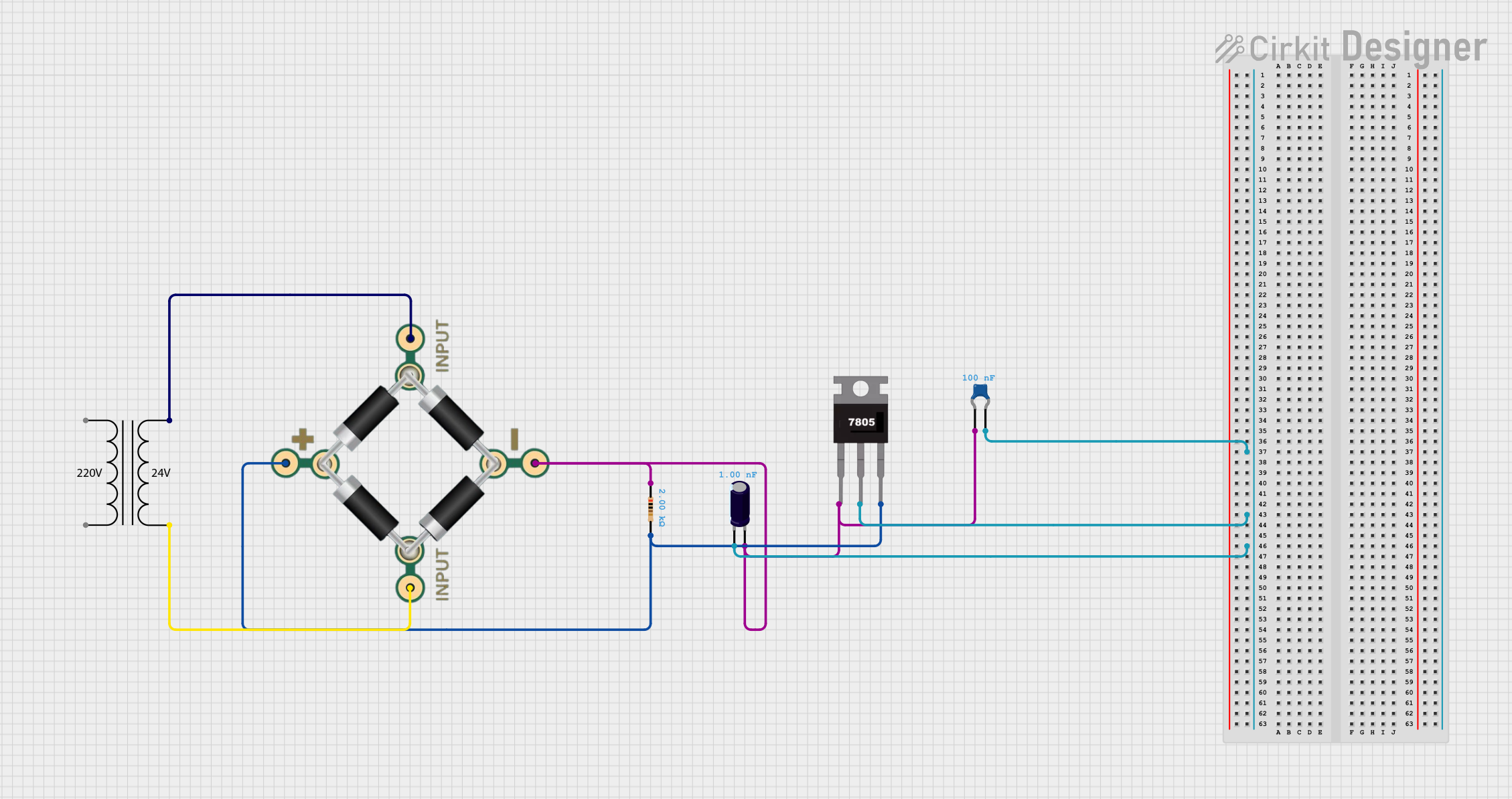
 Open Project in Cirkit Designer
Open Project in Cirkit Designer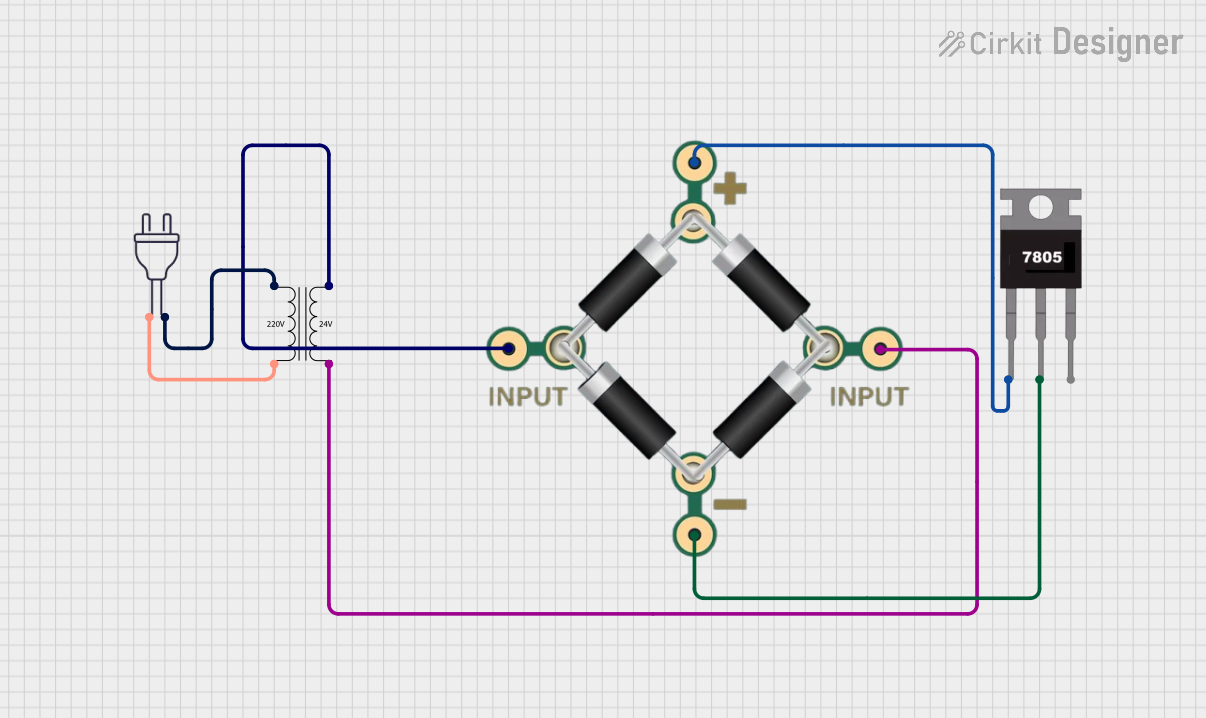
 Open Project in Cirkit Designer
Open Project in Cirkit Designer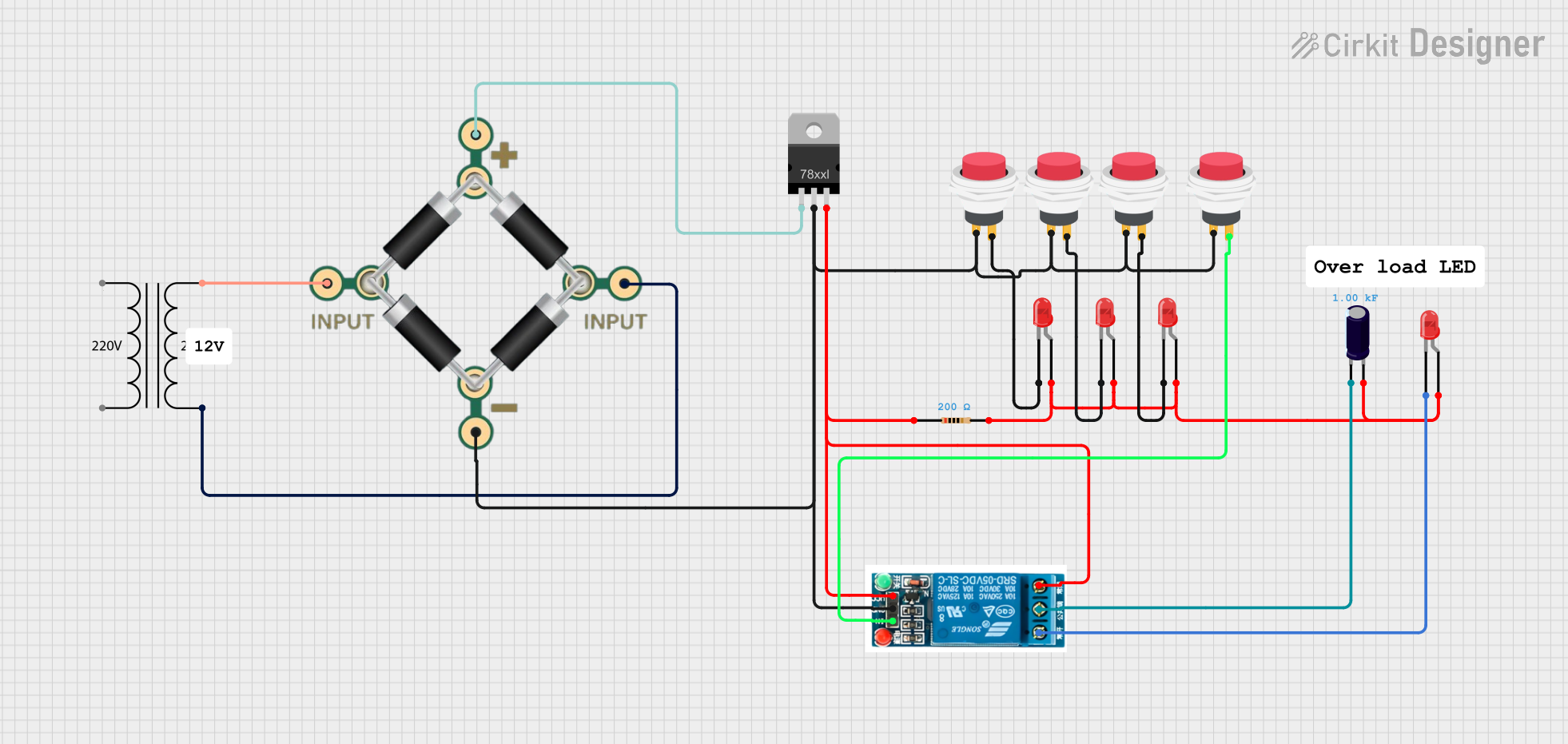
 Open Project in Cirkit Designer
Open Project in Cirkit DesignerExplore Projects Built with Hilink 220V to 5V

 Open Project in Cirkit Designer
Open Project in Cirkit Designer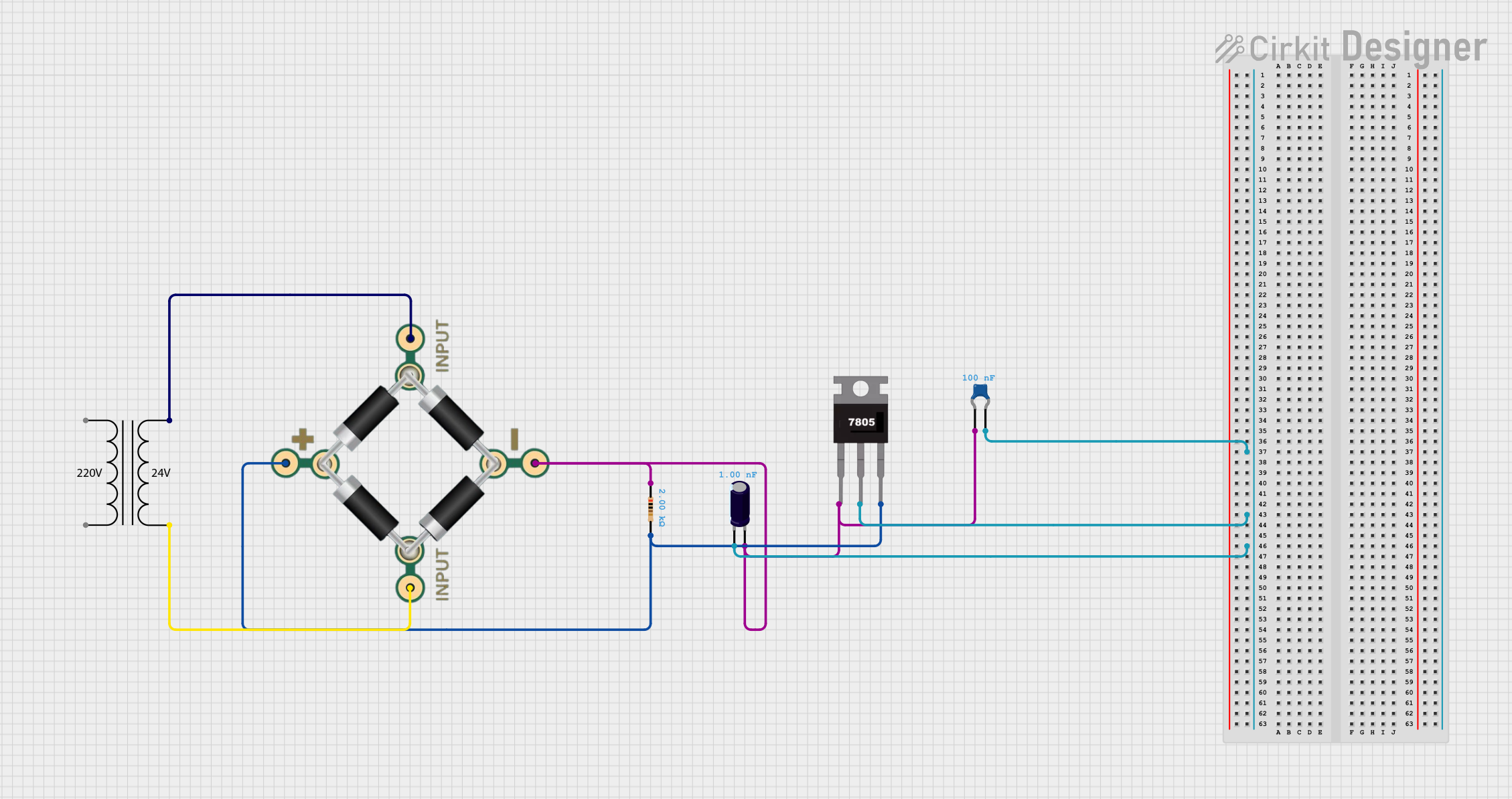
 Open Project in Cirkit Designer
Open Project in Cirkit Designer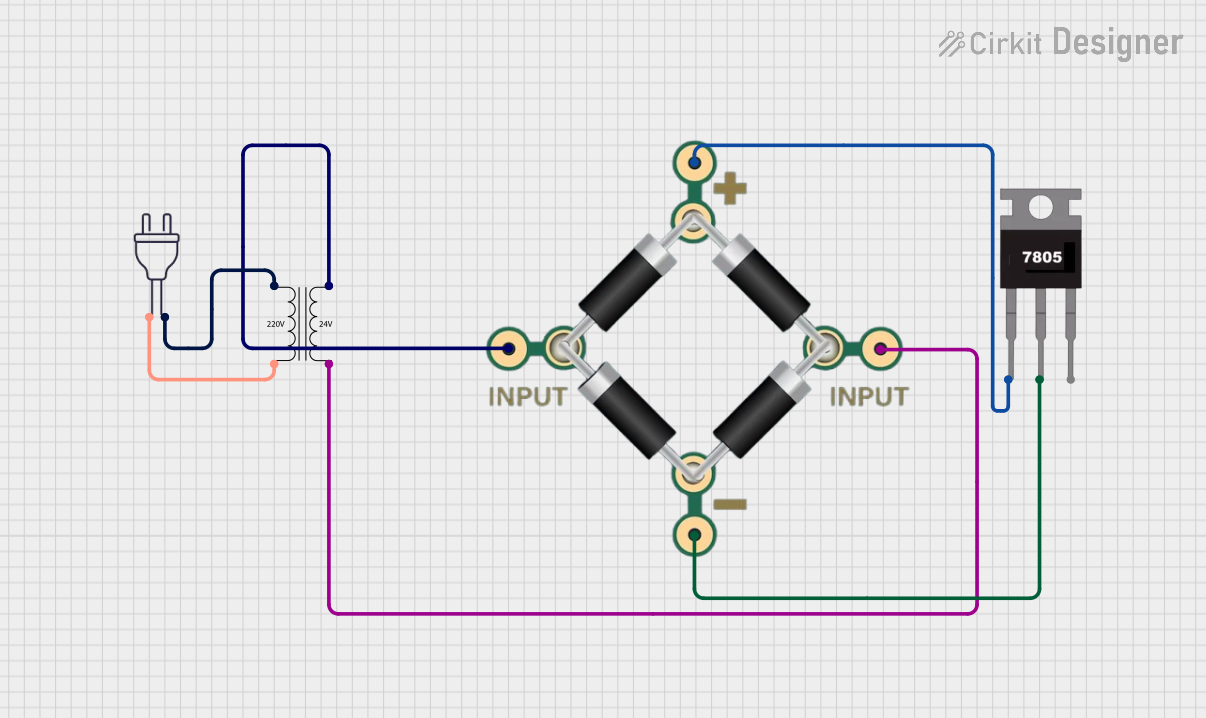
 Open Project in Cirkit Designer
Open Project in Cirkit Designer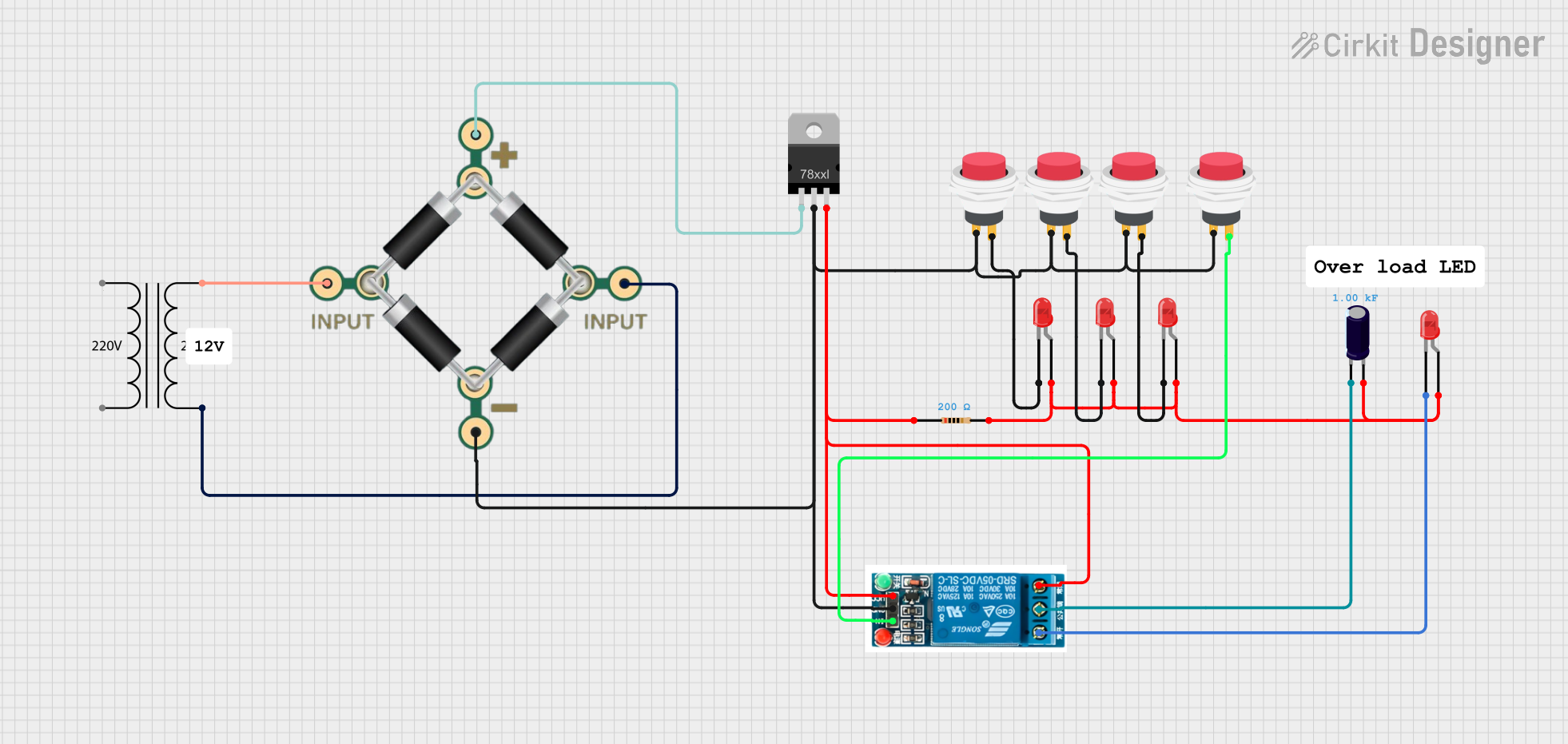
 Open Project in Cirkit Designer
Open Project in Cirkit DesignerCommon Applications and Use Cases
- Powering microcontrollers (e.g., Arduino, ESP8266, ESP32)
- IoT devices and smart home systems
- Low-power sensors and modules
- Battery charging circuits
- Replacing bulky transformers in compact designs
Technical Specifications
The Hilink 220V to 5V module is designed to provide a stable and safe power supply for low-voltage devices. Below are its key technical details:
| Parameter | Value |
|---|---|
| Input Voltage | 100V - 240V AC |
| Output Voltage | 5V DC |
| Output Current | 0.6A (600mA) |
| Power Rating | 3W |
| Efficiency | ≥ 70% |
| Operating Temperature | -25°C to +70°C |
| Dimensions | 34mm x 20mm x 15mm |
| Isolation Voltage | 3000V AC |
| Ripple and Noise | ≤ 50mV |
Pin Configuration and Descriptions
The Hilink 220V to 5V module has six pins, divided into two groups: input (AC side) and output (DC side). Below is the pin configuration:
| Pin Number | Pin Name | Description |
|---|---|---|
| 1 | AC IN (L) | Live wire input for 220V AC |
| 2 | AC IN (N) | Neutral wire input for 220V AC |
| 3 | NC | Not connected (leave unconnected) |
| 4 | DC OUT (+) | Positive 5V DC output |
| 5 | DC OUT (-) | Ground (GND) for 5V DC output |
| 6 | NC | Not connected (leave unconnected) |
Usage Instructions
How to Use the Component in a Circuit
- Safety First: Ensure the module is handled with care, as it operates with high-voltage AC input. Always disconnect power before making any connections.
- AC Input Connection:
- Connect the
AC IN (L)pin to the live wire of the 220V AC mains. - Connect the
AC IN (N)pin to the neutral wire of the 220V AC mains.
- Connect the
- DC Output Connection:
- Connect the
DC OUT (+)pin to the positive terminal of your load or circuit. - Connect the
DC OUT (-)pin to the ground (GND) of your load or circuit.
- Connect the
- Mounting: Secure the module in a well-ventilated area to prevent overheating. Avoid placing it near flammable materials.
- Testing: After making the connections, power on the module and measure the output voltage using a multimeter to ensure it provides a stable 5V DC.
Important Considerations and Best Practices
- Isolation: Ensure proper isolation between the AC and DC sides to prevent electrical hazards.
- Load Requirements: Do not exceed the maximum output current of 600mA to avoid damaging the module.
- Heat Dissipation: If the module operates near its maximum load, ensure adequate ventilation or use a heat sink to manage heat dissipation.
- Fusing: Use an appropriate fuse on the AC input side to protect the module and connected devices from overcurrent conditions.
- Noise Filtering: For sensitive applications, consider adding a capacitor (e.g., 100µF electrolytic) across the DC output to reduce ripple and noise.
Example: Using with an Arduino UNO
The Hilink 220V to 5V module can be used to power an Arduino UNO directly. Below is an example circuit and code:
Circuit Connections
- Connect the
DC OUT (+)pin of the Hilink module to the5Vpin of the Arduino UNO. - Connect the
DC OUT (-)pin of the Hilink module to theGNDpin of the Arduino UNO. - Ensure the AC input is connected as described in the usage instructions.
Example Code
// Simple LED Blink Example for Arduino UNO
// This code demonstrates powering the Arduino UNO using the Hilink module
const int ledPin = 13; // Built-in LED pin on Arduino UNO
void setup() {
pinMode(ledPin, OUTPUT); // Set the LED pin as an output
}
void loop() {
digitalWrite(ledPin, HIGH); // Turn the LED on
delay(1000); // Wait for 1 second
digitalWrite(ledPin, LOW); // Turn the LED off
delay(1000); // Wait for 1 second
}
Troubleshooting and FAQs
Common Issues and Solutions
No Output Voltage:
- Cause: Incorrect AC input connection or no power supply.
- Solution: Verify the AC input connections and ensure the mains power is on.
Output Voltage is Not 5V:
- Cause: Overloading the module or insufficient input voltage.
- Solution: Ensure the load does not exceed 600mA and check the AC input voltage.
Module Overheating:
- Cause: Operating near maximum load for extended periods or poor ventilation.
- Solution: Reduce the load or improve ventilation around the module.
High Ripple or Noise on Output:
- Cause: Insufficient filtering for sensitive applications.
- Solution: Add a capacitor (e.g., 100µF electrolytic) across the DC output.
FAQs
Q1: Can the Hilink 220V to 5V module be used outdoors?
A1: No, the module is not weatherproof. It should be used in a dry, indoor environment.
Q2: Is the module compatible with 110V AC mains?
A2: Yes, the module supports an input voltage range of 100V to 240V AC.
Q3: Can I use this module to power a Raspberry Pi?
A3: No, the module's maximum output current (600mA) is insufficient for most Raspberry Pi models, which typically require at least 2.5A.
Q4: Is additional isolation required for safety?
A4: The module provides built-in isolation, but for added safety, you can use an optocoupler or isolation transformer in your design.