
How to Use Vietduino Uno USB-C: Examples, Pinouts, and Specs
 Design with Vietduino Uno USB-C in Cirkit Designer
Design with Vietduino Uno USB-C in Cirkit DesignerIntroduction
The Vietduino Uno USB-C is a versatile microcontroller board developed by Makerlabvn. It is based on the ATmega328P microcontroller and is designed to be an easy-to-use platform for electronics enthusiasts, hobbyists, and professionals alike. The board is compatible with a wide range of shields and accessories, making it suitable for a variety of applications, from simple LED control to more complex robotics projects.
Common applications of the Vietduino Uno USB-C include:
- Prototyping and learning electronics and programming
- Building DIY projects and gadgets
- Creating interactive artworks
- Developing educational tools and kits
- Designing embedded systems
Explore Projects Built with Vietduino Uno USB-C
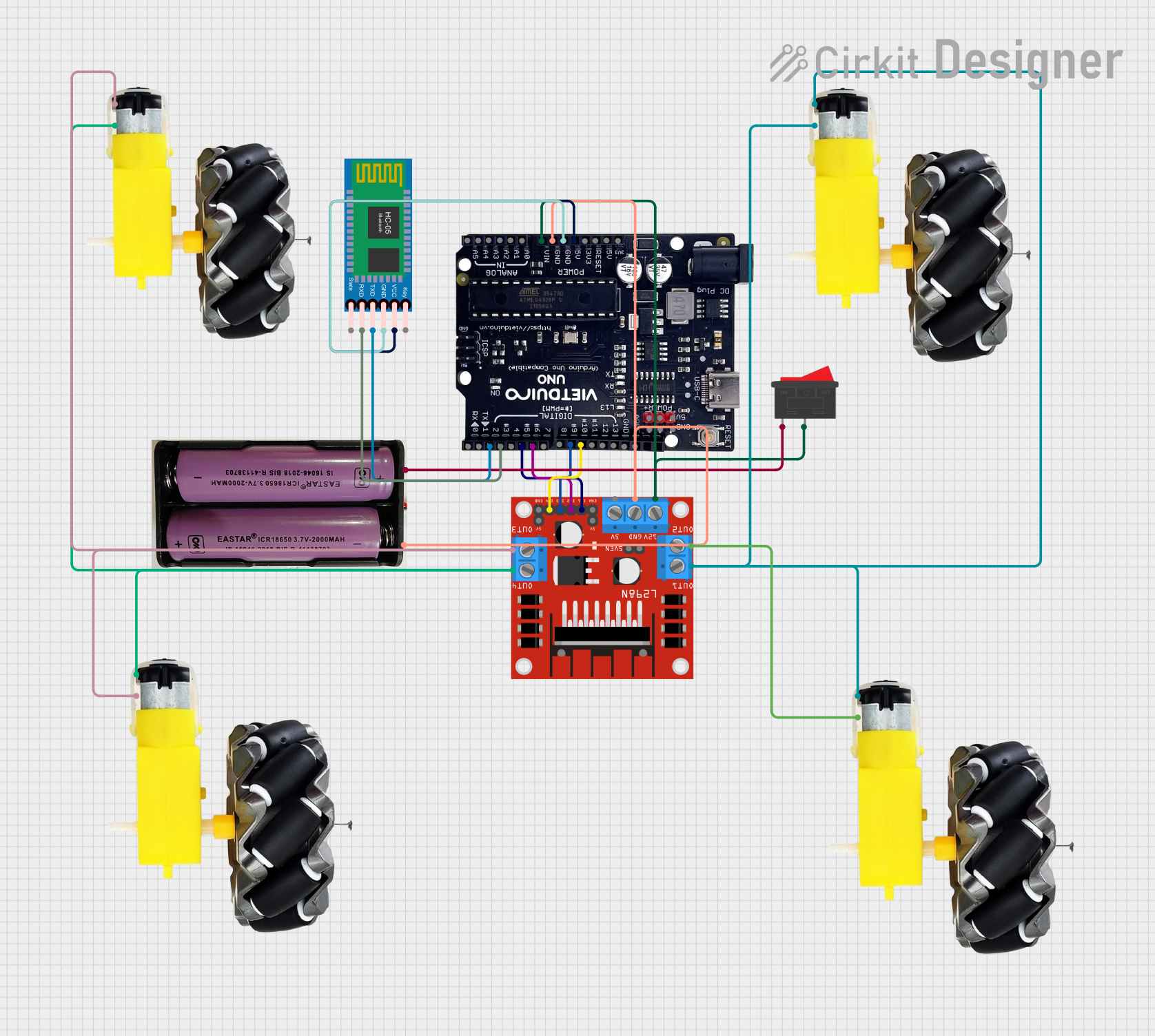
 Open Project in Cirkit Designer
Open Project in Cirkit Designer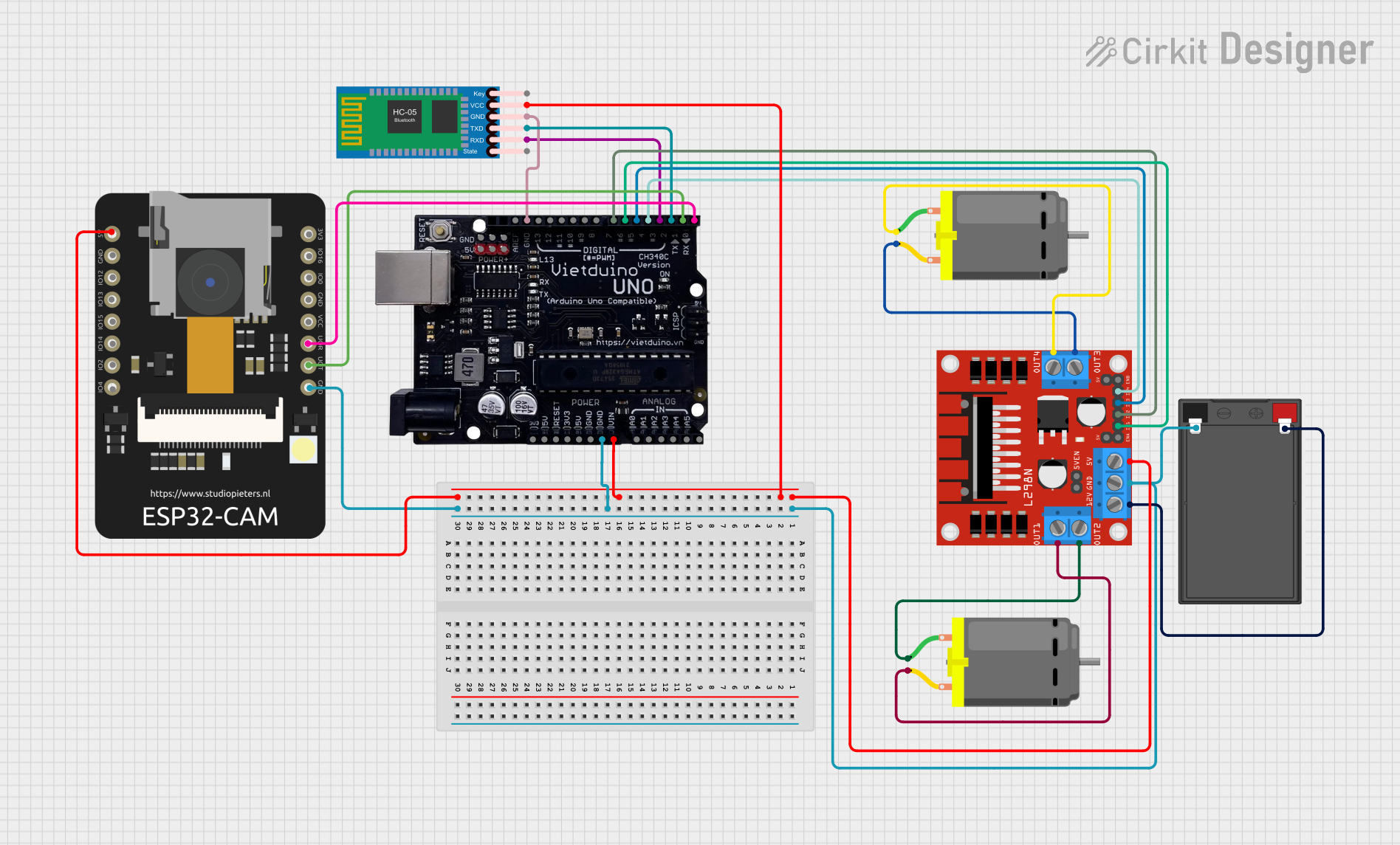
 Open Project in Cirkit Designer
Open Project in Cirkit Designer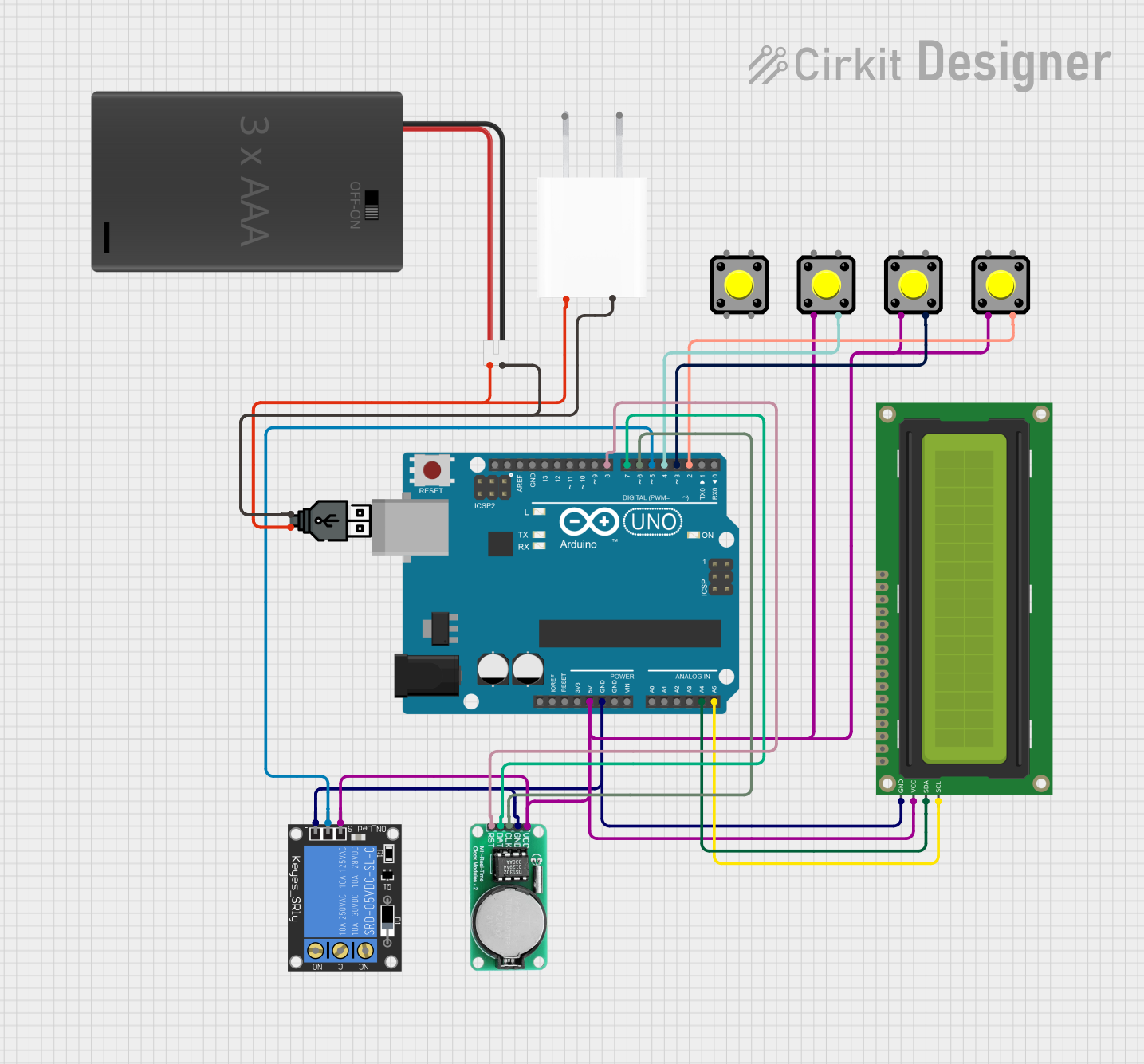
 Open Project in Cirkit Designer
Open Project in Cirkit Designer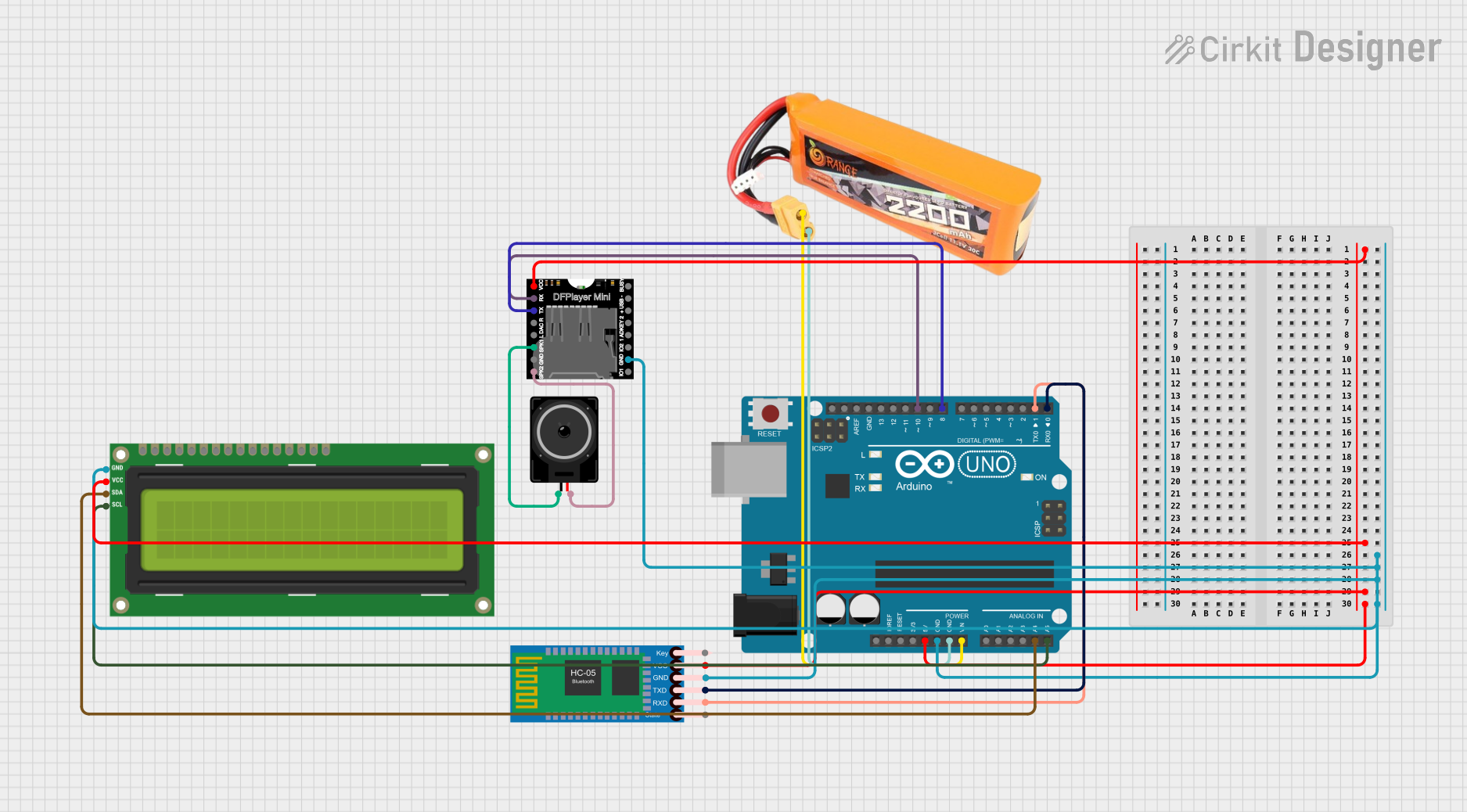
 Open Project in Cirkit Designer
Open Project in Cirkit DesignerExplore Projects Built with Vietduino Uno USB-C
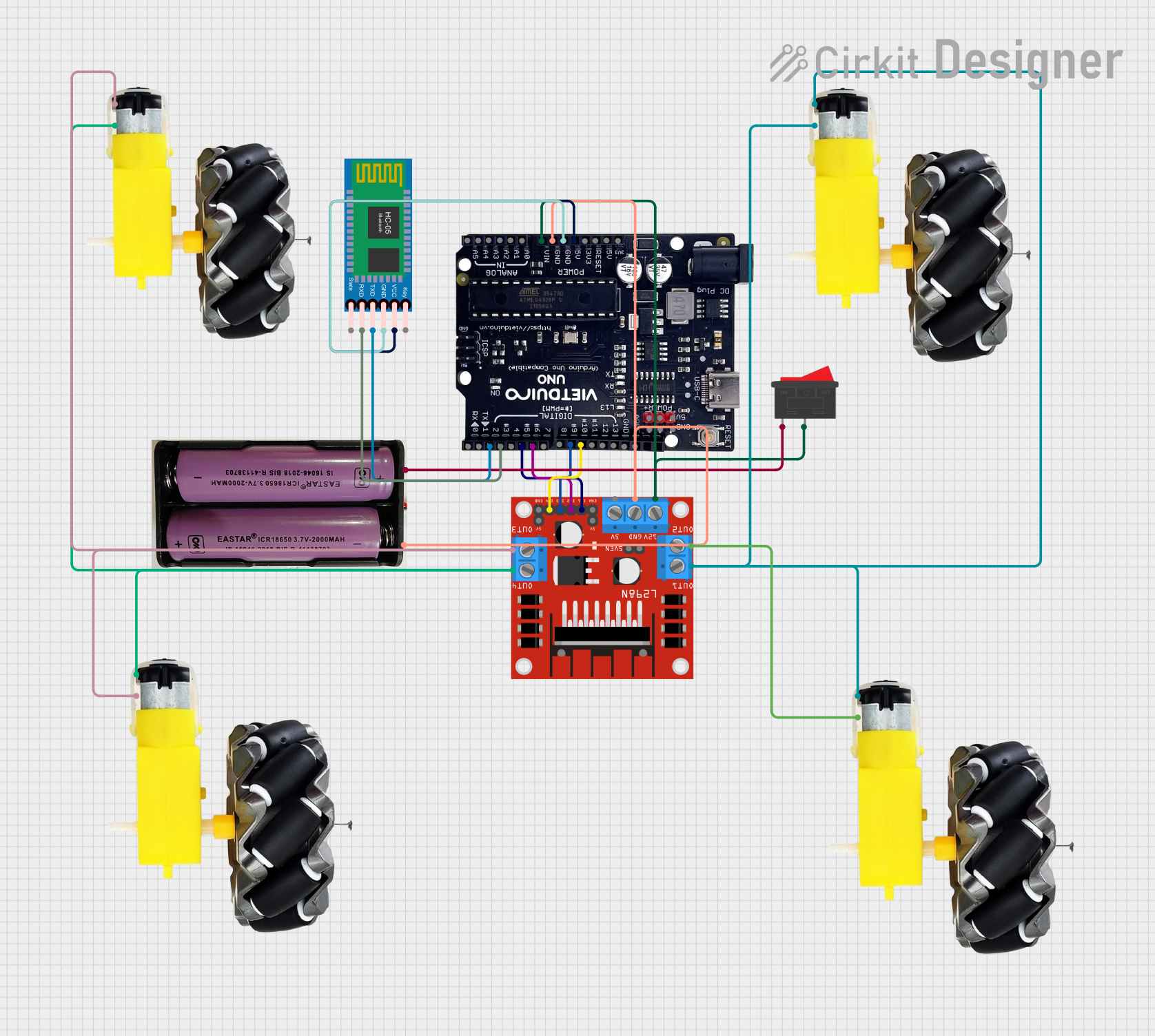
 Open Project in Cirkit Designer
Open Project in Cirkit Designer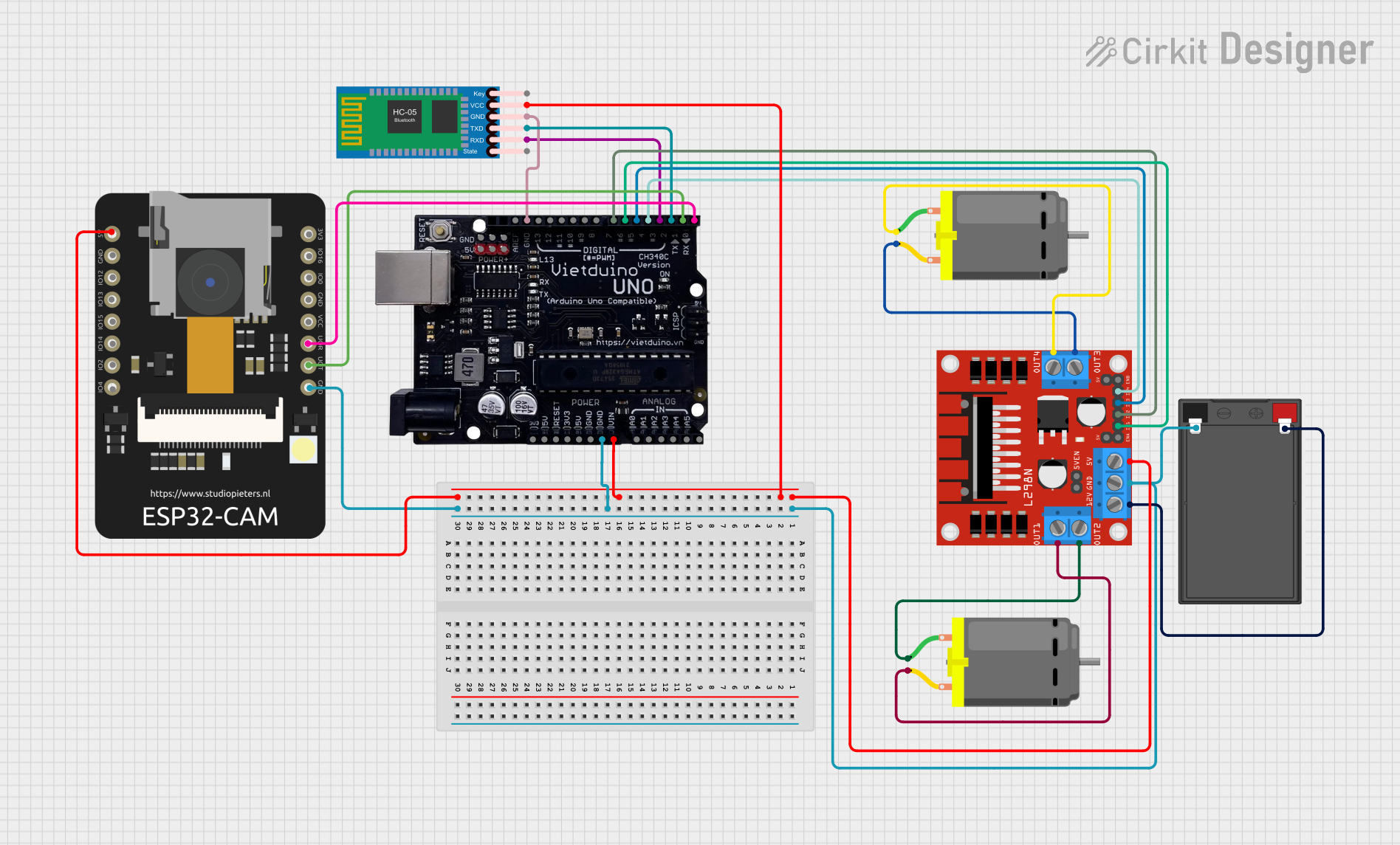
 Open Project in Cirkit Designer
Open Project in Cirkit Designer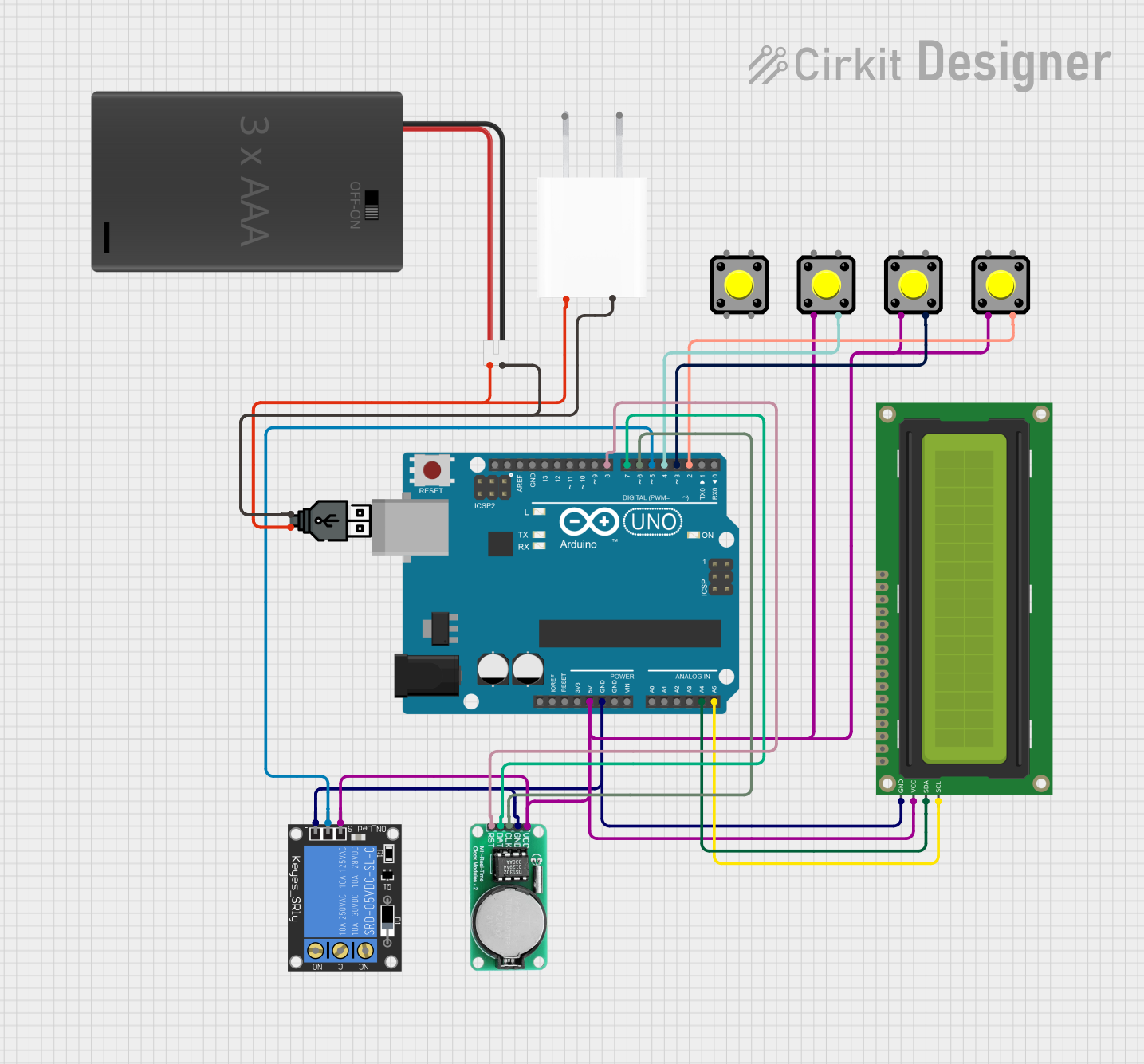
 Open Project in Cirkit Designer
Open Project in Cirkit Designer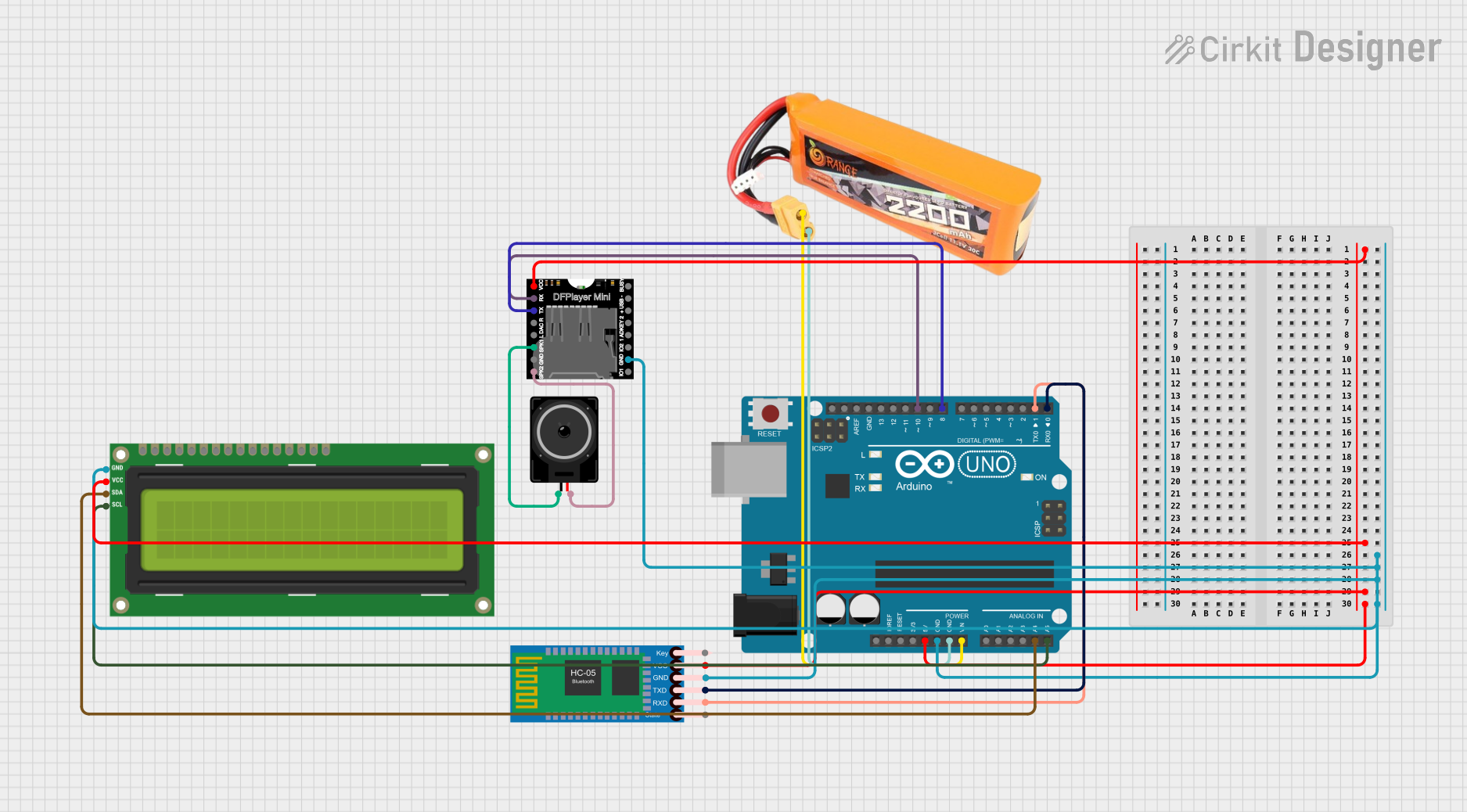
 Open Project in Cirkit Designer
Open Project in Cirkit DesignerTechnical Specifications
Key Technical Details
- Microcontroller: ATmega328P
- Operating Voltage: 5V
- Input Voltage (recommended): 7-12V
- Input Voltage (limit): 6-20V
- Digital I/O Pins: 14 (of which 6 provide PWM output)
- Analog Input Pins: 6
- DC Current per I/O Pin: 20 mA
- DC Current for 3.3V Pin: 50 mA
- Flash Memory: 32 KB (ATmega328P) of which 0.5 KB used by bootloader
- SRAM: 2 KB (ATmega328P)
- EEPROM: 1 KB (ATmega328P)
- Clock Speed: 16 MHz
- LED_BUILTIN: Pin 13
- USB Connection: USB-C
Pin Configuration and Descriptions
| Pin Number | Function | Description |
|---|---|---|
| 1 | RESET | Used to reset the microcontroller |
| 2-13 | Digital I/O | Digital pins, PWM available on pins 3, 5, 6, 9, 10, 11 |
| 14-19 | Analog Input | Analog input pins A0-A5 |
| 20 | AREF | Analog reference voltage for the ADC |
| 21 | GND | Ground |
| 22 | AREF | Analog reference voltage for the ADC |
| 23 | 3V3 | 3.3V output from the onboard regulator |
| 24 | D13/LED_BUILTIN | Digital pin 13 and built-in LED |
| 25 | SDA | I2C data line |
| 26 | SCL | I2C clock line |
| 27 | IOREF | This pin on the board provides the voltage reference |
| 28 | RESET | Another pin to reset the microcontroller |
| 29 | 3V3 | 3.3V output from the onboard regulator |
| 30 | 5V | Regulated 5V output |
| 31 | GND | Ground |
| 32 | GND | Ground |
| 33 | Vin | Input voltage to the board |
| 34 | 5V | Regulated 5V output |
| 35 | GND | Ground |
| 36 | GND | Ground |
| 37 | Vin | Input voltage to the board |
Usage Instructions
How to Use the Component in a Circuit
Powering the Board:
- You can power the Vietduino Uno USB-C via the USB-C connection or with an external power supply through the power jack. The recommended voltage range is 7-12V.
Connecting to a Computer:
- Connect the board to your computer using a USB-C cable to upload sketches and communicate with the board.
Writing a Sketch:
- Use the Arduino IDE or compatible software to write and upload your code to the Vietduino Uno USB-C.
Accessing I/O Pins:
- Utilize the digital and analog pins to interface with sensors, actuators, and other components.
Important Considerations and Best Practices
- Always disconnect the board from power sources before making or altering connections.
- Ensure that the voltage levels on the I/O pins do not exceed the specified limits to prevent damage.
- Use a current limiting resistor when connecting LEDs to the digital pins.
- Avoid drawing more than the maximum current from the 3.3V and 5V pins to prevent overheating and damage to the voltage regulator.
Troubleshooting and FAQs
Common Issues
- Board Not Recognized: Ensure that the USB-C cable is properly connected and that the drivers are installed.
- Sketch Not Uploading: Check the selected board and port in the Arduino IDE, and ensure the correct bootloader is used.
- Unexpected Behavior: Verify the wiring and components in your circuit, and check for code errors.
Solutions and Tips for Troubleshooting
- If the board is not recognized, try a different USB-C cable or port on your computer.
- For upload issues, double-check the board and processor settings in the Arduino IDE.
- Use the built-in LED on pin 13 to test basic functionality by uploading the Blink example sketch.
Example Code for Arduino UNO
Here is a simple example code that blinks the onboard LED:
// Pin 13 has an LED connected on most Arduino boards.
int led = 13;
// The setup routine runs once when you press reset:
void setup() {
// Initialize the digital pin as an output.
pinMode(led, OUTPUT);
}
// The loop routine runs over and over again forever:
void loop() {
digitalWrite(led, HIGH); // Turn the LED on (HIGH is the voltage level)
delay(1000); // Wait for a second
digitalWrite(led, LOW); // Turn the LED off by making the voltage LOW
delay(1000); // Wait for a second
}
Remember to select "Vietduino Uno USB-C" as your board when uploading this sketch if it is listed in the Arduino IDE, or select "Arduino/Genuino Uno" if it is not.
This documentation provides an overview of the Vietduino Uno USB-C board. For more detailed information, refer to the datasheets and resources provided by Makerlabvn.