
How to Use DFRobot Tristimulus Color Sensor (v1.0): Examples, Pinouts, and Specs
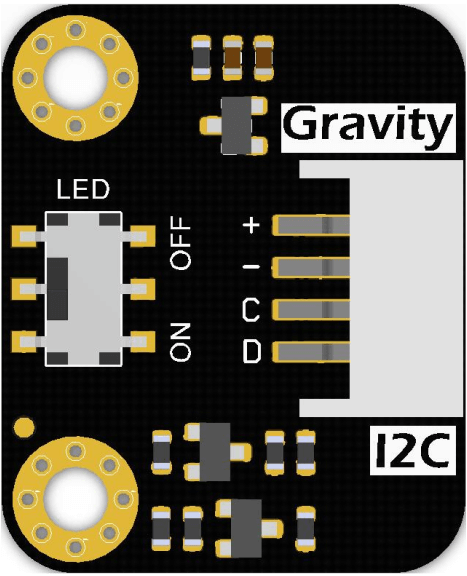
 Design with DFRobot Tristimulus Color Sensor (v1.0) in Cirkit Designer
Design with DFRobot Tristimulus Color Sensor (v1.0) in Cirkit DesignerIntroduction
The DFRobot Tristimulus Color Sensor (v1.0), with the manufacturer part ID TCS3430, is an advanced electronic component designed to detect and measure the color of an object. It operates by analyzing the three primary colors of light – red, green, and blue (RGB) – and provides accurate color data. This sensor is ideal for a wide range of applications, including color matching, color sorting, ambient light sensing, and calibration in printing industries.
Explore Projects Built with DFRobot Tristimulus Color Sensor (v1.0)
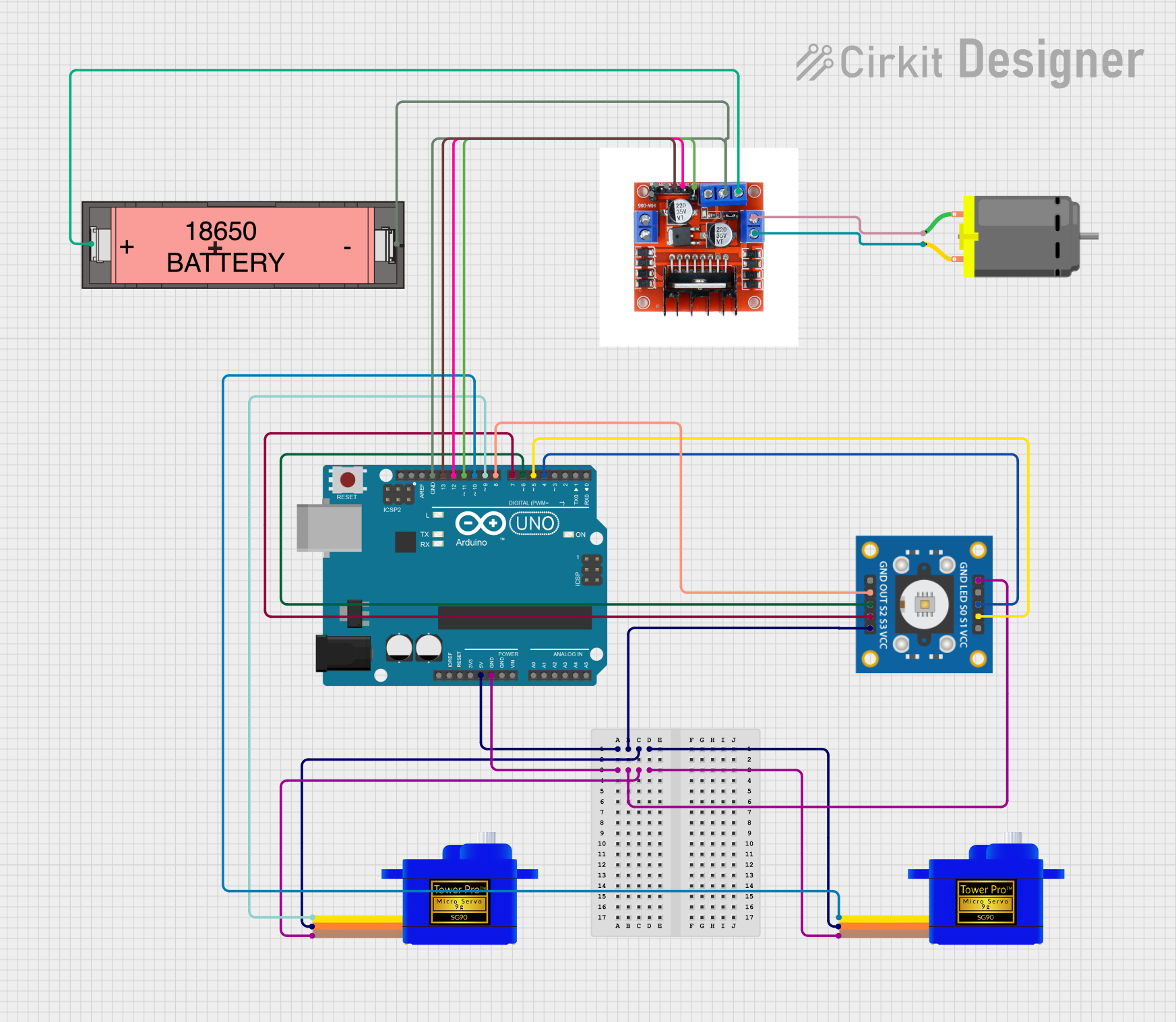
 Open Project in Cirkit Designer
Open Project in Cirkit Designer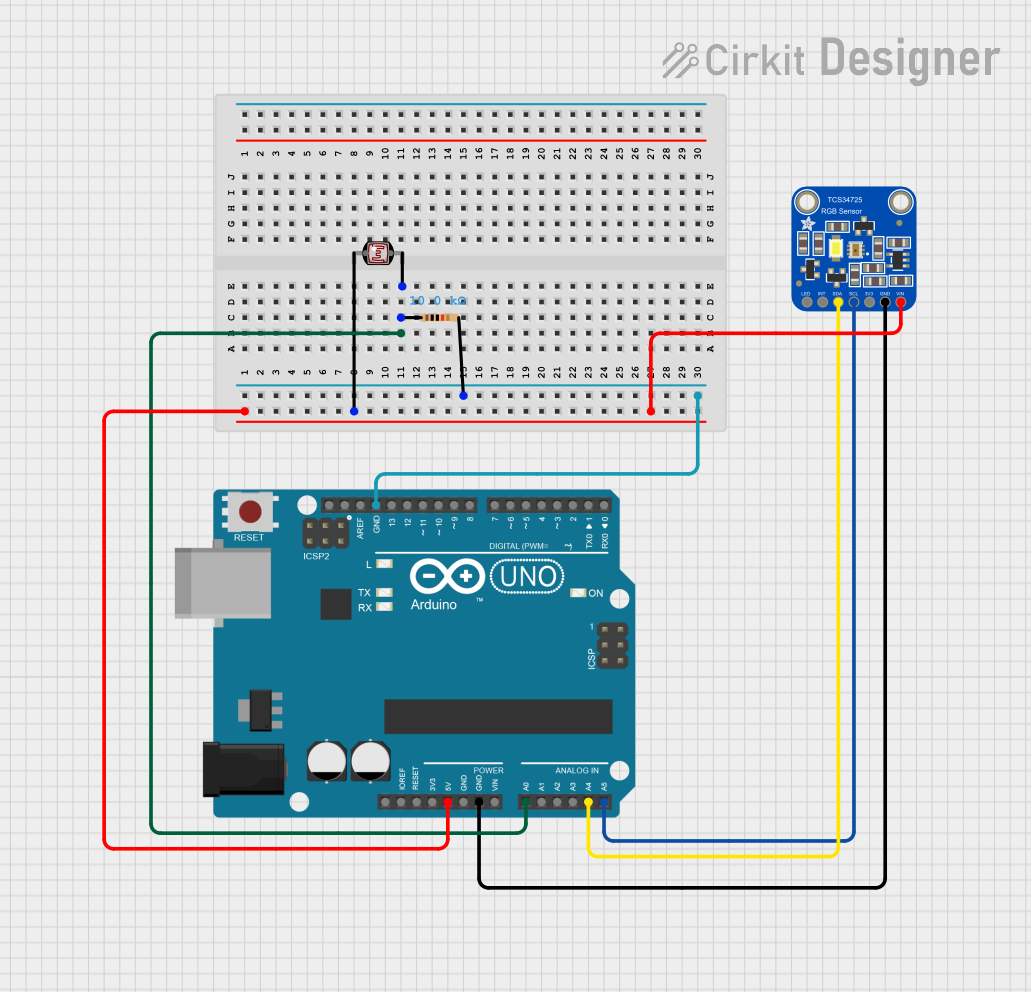
 Open Project in Cirkit Designer
Open Project in Cirkit Designer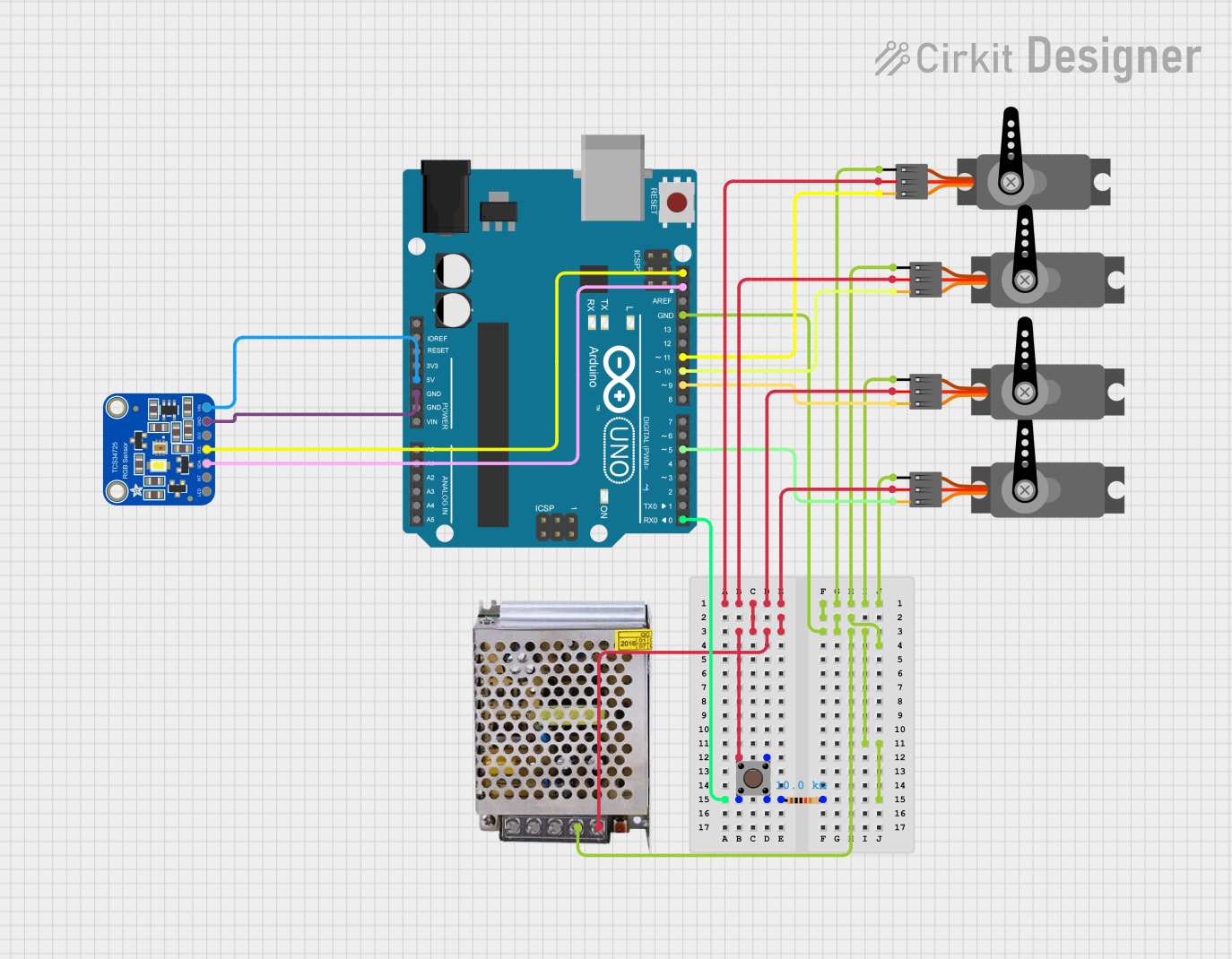
 Open Project in Cirkit Designer
Open Project in Cirkit Designer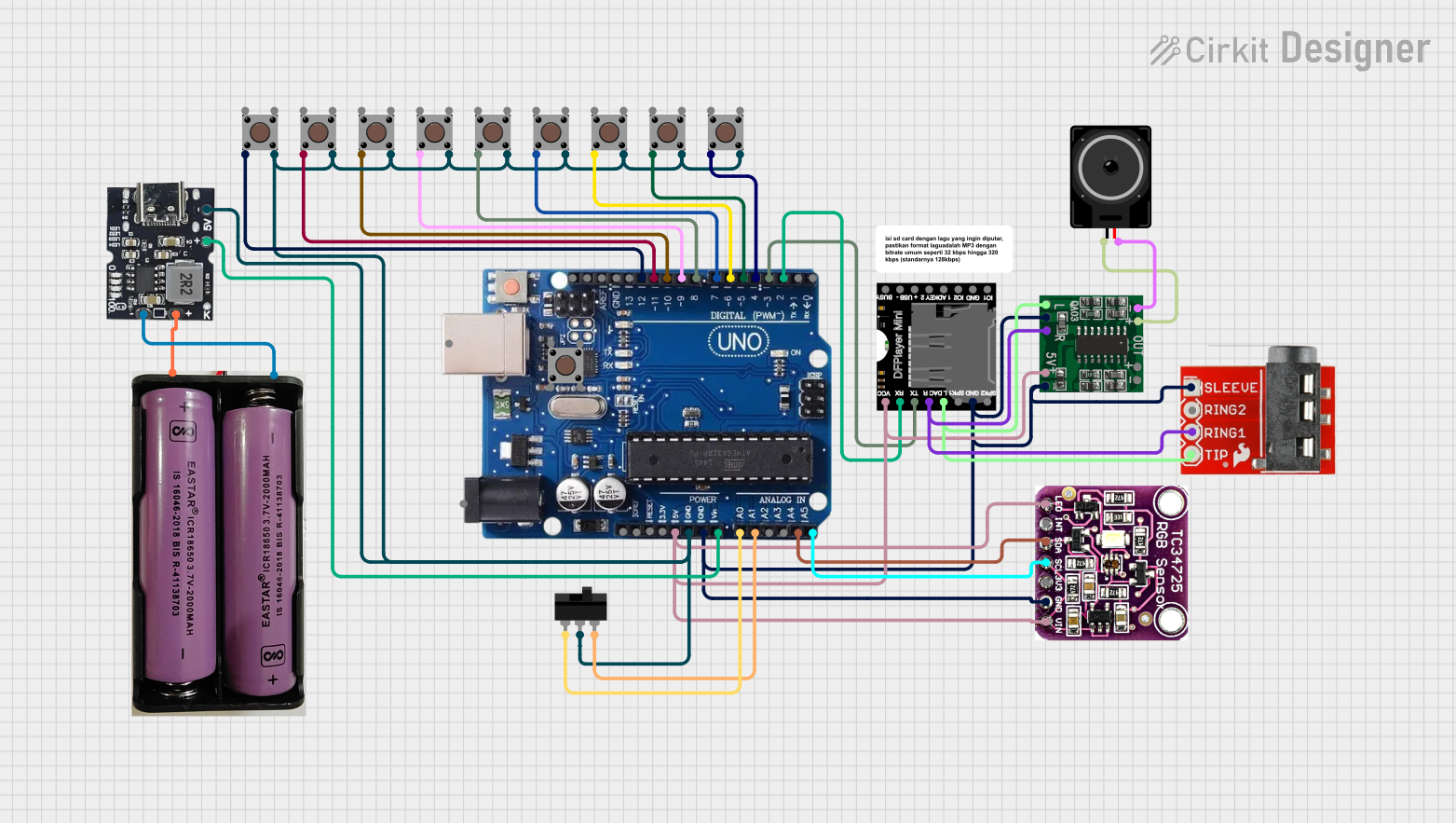
 Open Project in Cirkit Designer
Open Project in Cirkit DesignerExplore Projects Built with DFRobot Tristimulus Color Sensor (v1.0)
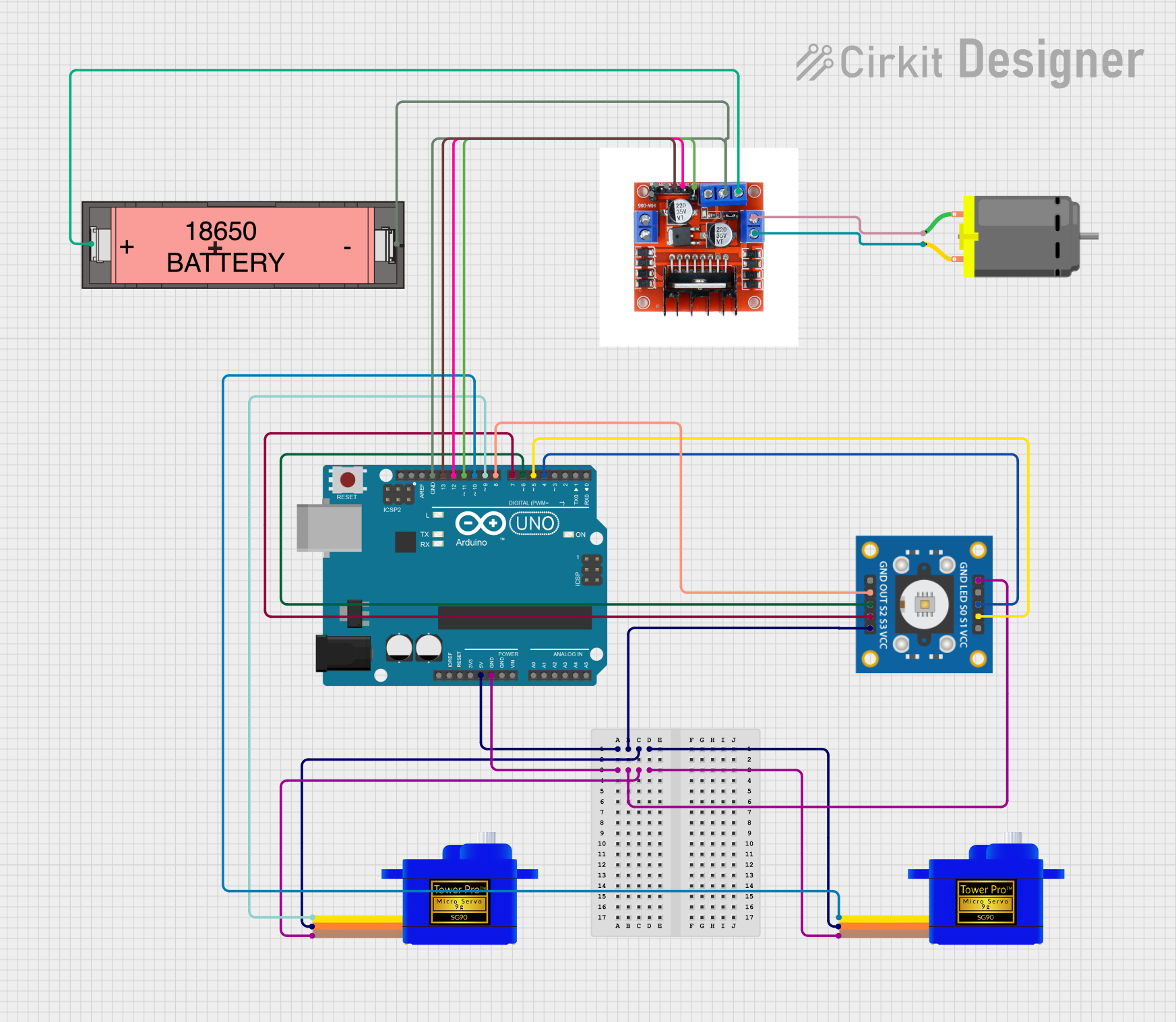
 Open Project in Cirkit Designer
Open Project in Cirkit Designer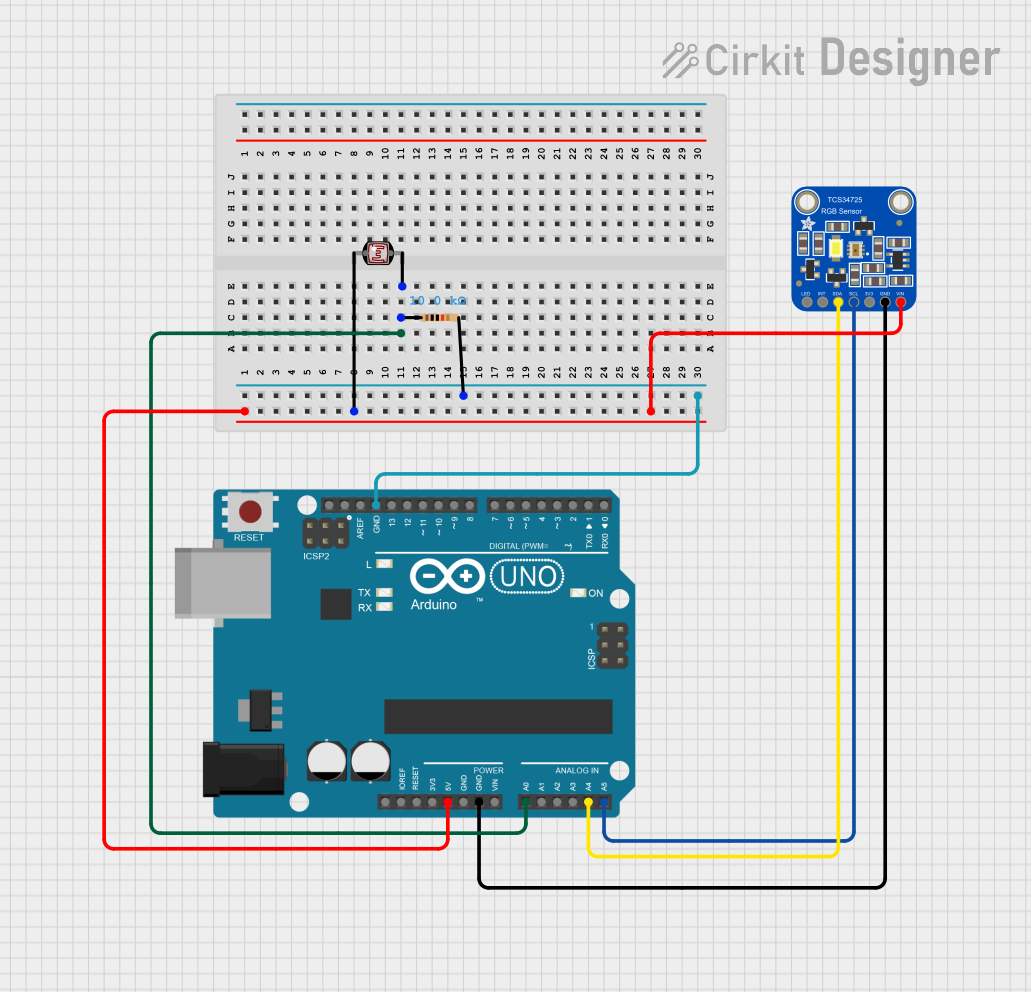
 Open Project in Cirkit Designer
Open Project in Cirkit Designer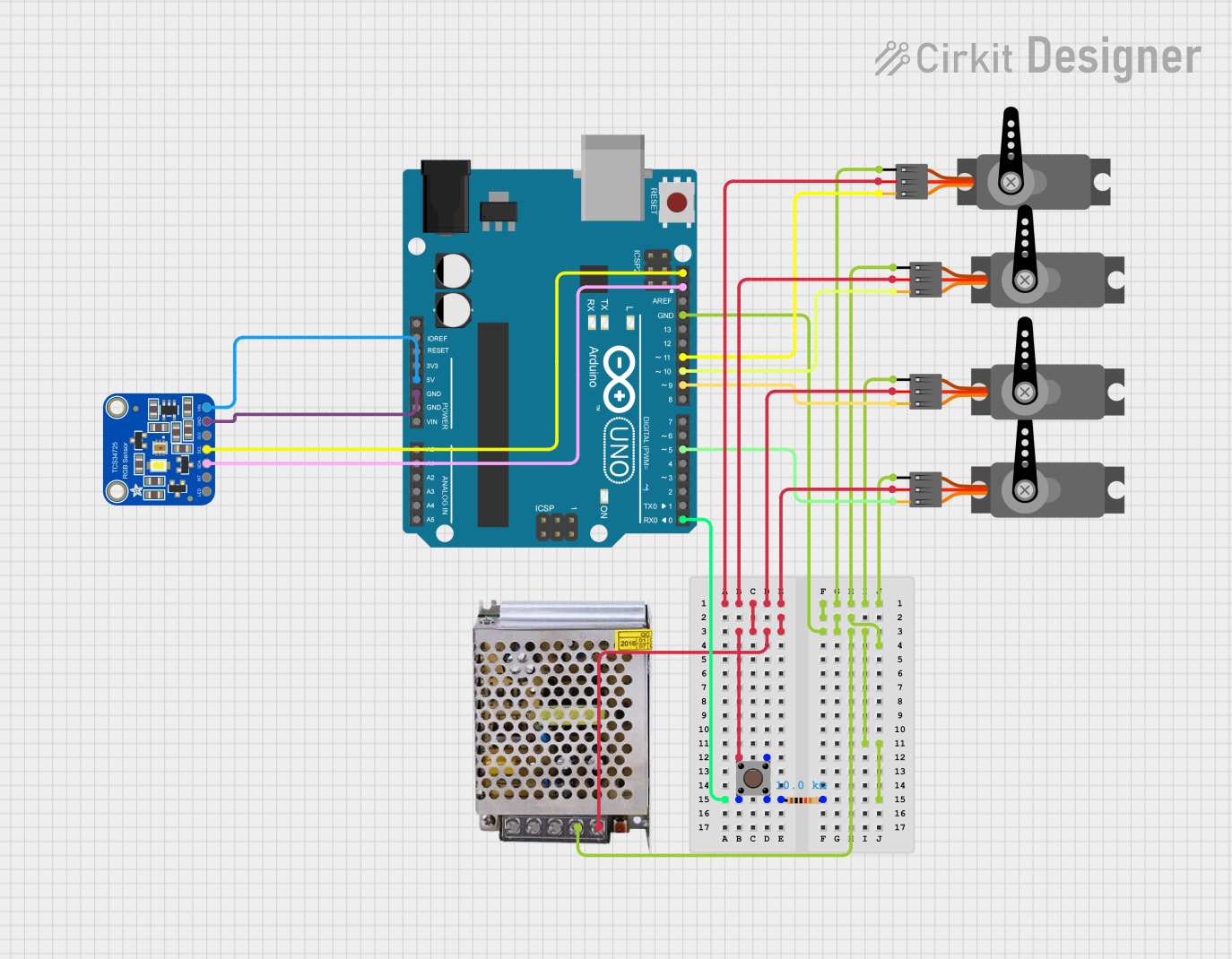
 Open Project in Cirkit Designer
Open Project in Cirkit Designer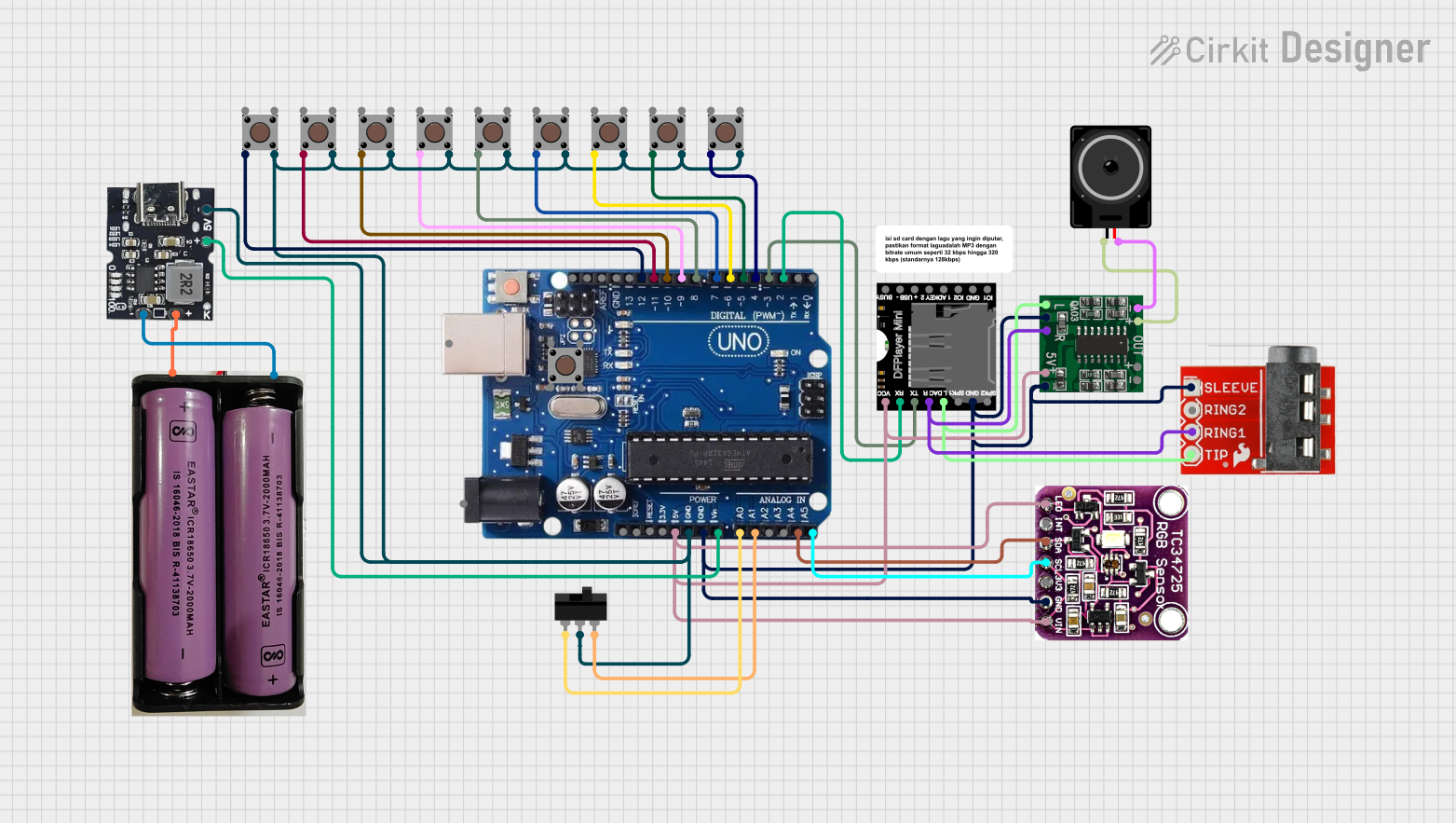
 Open Project in Cirkit Designer
Open Project in Cirkit DesignerTechnical Specifications
Key Technical Details
- Supply Voltage (VDD): 2.7V to 3.6V
- Maximum Supply Current: 5 mA
- Operating Temperature Range: -30°C to 70°C
- RGB Color Sensing: Integrated RGB filters
- Interface: I2C
- Sensitivity: Programmable
- Output: 16-bit digital data for each color channel
Pin Configuration and Descriptions
| Pin Number | Pin Name | Description |
|---|---|---|
| 1 | VDD | Power supply (2.7V to 3.6V) |
| 2 | GND | Ground |
| 3 | SCL | Serial Clock Line for I2C communication |
| 4 | SDA | Serial Data Line for I2C communication |
| 5 | INT | Interrupt pin (active low) |
| 6 | ADDR | I2C address select pin |
Usage Instructions
Integration into a Circuit
To use the DFRobot Tristimulus Color Sensor in a circuit:
- Connect the VDD pin to a 2.7V to 3.6V power supply.
- Connect the GND pin to the ground of the power supply.
- Interface the SCL and SDA pins with the I2C bus of a microcontroller, such as an Arduino UNO.
- The INT pin can be connected to an external interrupt pin on the microcontroller if interrupt-driven measurements are required.
- The ADDR pin can be used to set the I2C address if multiple devices are connected to the same I2C bus.
Best Practices
- Ensure that the power supply is stable and within the specified voltage range.
- Use pull-up resistors on the SCL and SDA lines for reliable I2C communication.
- Avoid exposing the sensor to direct sunlight or strong artificial light sources that could saturate the sensor.
- Calibrate the sensor for the specific application environment to achieve accurate color measurements.
Example Code for Arduino UNO
#include <Wire.h>
// TCS3430 I2C address is 0x39(57)
#define Addr 0x39
void setup() {
// Initialise I2C communication as MASTER
Wire.begin();
// Initialise serial communication, set baud rate = 9600
Serial.begin(9600);
// Start I2C Transmission
Wire.beginTransmission(Addr);
// Select enable register
Wire.write(0x80);
// Power ON, RGBC enable, wait time disable
Wire.write(0x03);
// Stop I2C Transmission
Wire.endTransmission();
// Start I2C Transmission
Wire.beginTransmission(Addr);
// Select ALS time register
Wire.write(0x81);
// Atime = 700 ms, Max count = 65535 cycles
Wire.write(0x00);
// Stop I2C Transmission
Wire.endTransmission();
// Start I2C Transmission
Wire.beginTransmission(Addr);
// Select Wait Time register
Wire.write(0x83);
// Wtime = 2.4 ms
Wire.write(0xFF);
// Stop I2C Transmission
Wire.endTransmission();
delay(800);
}
void loop() {
unsigned int data[4];
// Start I2C Transmission
Wire.beginTransmission(Addr);
// Select data register
Wire.write(0x94);
// Stop I2C Transmission
Wire.endTransmission();
// Request 8 bytes of data
Wire.requestFrom(Addr, 8);
// Read the 8 bytes of data
// red lsb, red msb, green lsb, green msb, blue lsb, blue msb
if (Wire.available() == 8) {
data[0] = Wire.read();
data[0] |= Wire.read() << 8;
data[1] = Wire.read();
data[1] |= Wire.read() << 8;
data[2] = Wire.read();
data[2] |= Wire.read() << 8;
}
// Convert the data
float red = data[0] * 1.00;
float green = data[1] * 1.00;
float blue = data[2] * 1.00;
// Output data to the serial monitor
Serial.print("Red Color Luminance : ");
Serial.print(red);
Serial.println(" lux");
Serial.print("Green Color Luminance : ");
Serial.print(green);
Serial.println(" lux");
Serial.print("Blue Color Luminance : ");
Serial.print(blue);
Serial.println(" lux");
delay(500);
}
Troubleshooting and FAQs
Common Issues
- Sensor Not Responding: Ensure that the sensor is correctly powered and that the I2C connections are secure. Check for proper pull-up resistors on the I2C lines.
- Inaccurate Color Readings: Calibrate the sensor for the lighting conditions of the environment. Avoid placing the sensor in direct light or near reflective surfaces.
- I2C Communication Errors: Verify the I2C address and ensure there are no conflicts with other devices on the bus.
FAQs
Q: Can the sensor detect color in complete darkness? A: No, the sensor requires some level of ambient light to detect and measure colors accurately.
Q: Is it possible to change the I2C address of the sensor? A: Yes, the I2C address can be changed by connecting the ADDR pin to VDD or GND.
Q: How can I integrate this sensor with a non-Arduino microcontroller? A: The sensor uses standard I2C communication, so it can be interfaced with any microcontroller that supports I2C with the appropriate voltage levels.
Q: What is the maximum distance from an object that the sensor can accurately detect color? A: The maximum sensing distance depends on the object's color and ambient light conditions. It is recommended to place the sensor as close to the object as possible without touching it.
For further assistance, please contact DFRobot's technical support.