
How to Use LCD2004I2C: Examples, Pinouts, and Specs
 Design with LCD2004I2C in Cirkit Designer
Design with LCD2004I2C in Cirkit DesignerIntroduction
The LCD2004I2C is a 20x4 character LCD (Liquid Crystal Display) module that provides a large display interface for microcontroller projects. It is equipped with an I2C interface, which simplifies the connection to a microcontroller, such as an Arduino, by using just two data lines (SDA and SCL). This display is commonly used in user interfaces, where it can display text and numbers, making it suitable for a wide range of applications including DIY projects, industrial displays, and consumer electronics.
Explore Projects Built with LCD2004I2C

 Open Project in Cirkit Designer
Open Project in Cirkit Designer
 Open Project in Cirkit Designer
Open Project in Cirkit Designer
 Open Project in Cirkit Designer
Open Project in Cirkit Designer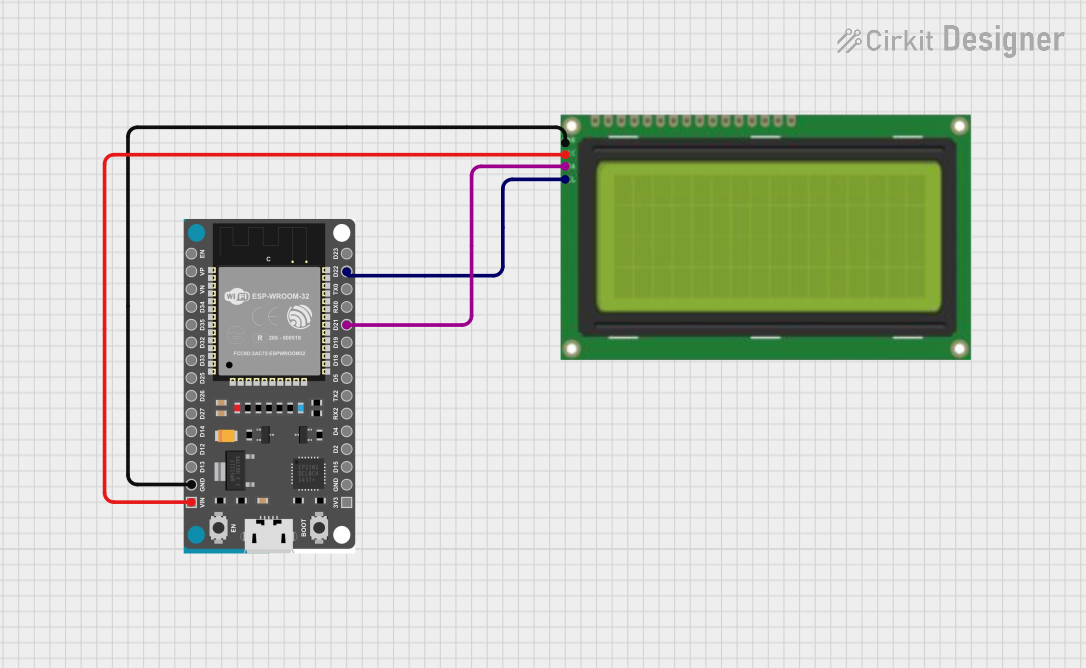
 Open Project in Cirkit Designer
Open Project in Cirkit DesignerExplore Projects Built with LCD2004I2C

 Open Project in Cirkit Designer
Open Project in Cirkit Designer
 Open Project in Cirkit Designer
Open Project in Cirkit Designer
 Open Project in Cirkit Designer
Open Project in Cirkit Designer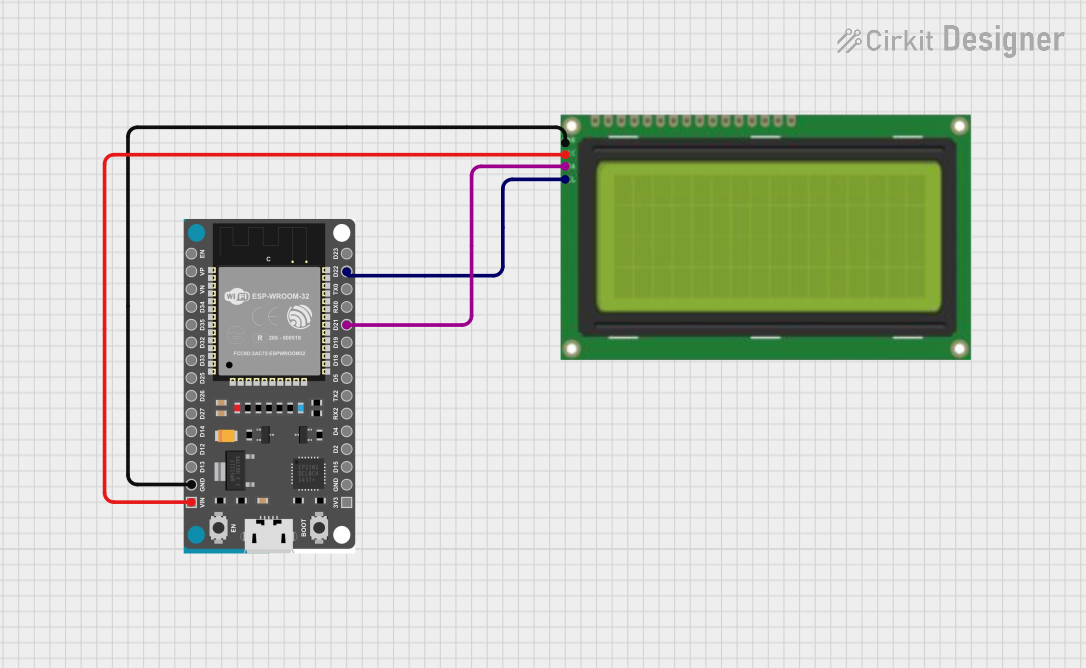
 Open Project in Cirkit Designer
Open Project in Cirkit DesignerCommon Applications and Use Cases
- Home automation displays
- User interfaces for embedded systems
- Real-time data output displays
- Debugging tool for displaying system statuses
Technical Specifications
Key Technical Details
- Display Format: 20 characters x 4 lines
- Module Dimension: 98.0 x 60.0 x 14.0 mm
- Viewing Area: 76.0 x 26.0 mm
- Character Size: 2.95 x 4.75 mm
- Backlight: LED, Blue
- Supply Voltage: 5V
- I2C Address: 0x27 or 0x3F (common defaults, may vary)
Pin Configuration and Descriptions
| Pin Number | Symbol | Function |
|---|---|---|
| 1 | GND | Ground |
| 2 | VCC | Supply Voltage (5V) |
| 3 | SDA | I2C Data Line |
| 4 | SCL | I2C Clock Line |
| 5 | RW | Read/Write (typically not used) |
| 6 | RS | Register Select (typically not used) |
| 7 | E | Enable (typically not used) |
Note: Pins 5-7 are typically not used when interfacing via I2C as the I2C adapter handles these functions.
Usage Instructions
How to Use the Component in a Circuit
- Connect the GND pin to the ground of the power supply.
- Connect the VCC pin to a 5V power supply.
- Connect the SDA and SCL pins to the corresponding SDA and SCL pins on the microcontroller.
- If necessary, adjust the contrast of the display using the onboard potentiometer.
Important Considerations and Best Practices
- Ensure that the power supply is 5V as higher voltages may damage the module.
- Use pull-up resistors on the SDA and SCL lines if they are not already present on the microcontroller board.
- Avoid exposing the display to direct sunlight or high temperatures to prevent damage.
- When writing code, make sure to initialize the display and set the correct I2C address.
Example Code for Arduino UNO
#include <Wire.h>
#include <LiquidCrystal_I2C.h>
// Set the LCD I2C address
LiquidCrystal_I2C lcd(0x27, 20, 4);
void setup() {
// Initialize the LCD connected to the I2C module
lcd.init();
// Turn on the backlight
lcd.backlight();
// Print a message to the LCD
lcd.setCursor(0, 0); // Set the cursor to the top-left position
lcd.print("Hello, World!");
}
void loop() {
// Main loop code (if necessary)
}
Note: The I2C address used in the code (0x27) is a common default but may vary for your particular module. Use an I2C scanner sketch to determine the correct address if unsure.
Troubleshooting and FAQs
Common Issues Users Might Face
- Display not powering on: Check the connections to VCC and GND, and ensure the power supply is 5V.
- Garbled or no text on display: Adjust the contrast potentiometer, check the I2C address, and ensure proper initialization in the code.
- Backlight not working: Verify the backlight connection and check if the backlight LED is functional.
Solutions and Tips for Troubleshooting
- Use an I2C scanner sketch to confirm the I2C address of the LCD module.
- Ensure that the library used in the code is compatible with the LCD2004I2C module.
- If experiencing unreliable communication, check the integrity of the SDA and SCL connections and consider adding pull-up resistors.
FAQs
Q: How do I change the I2C address of the display? A: The I2C address is determined by the hardware and usually cannot be changed. If your module supports address changing, it will be done via solder pads or switches on the PCB.
Q: Can I use this display with a 3.3V system? A: The LCD2004I2C is designed for 5V systems. Using it with a 3.3V system may result in dim or no display. Use a level shifter if necessary.
Q: How can I display custom characters? A: The LiquidCrystal_I2C library allows you to create custom characters. Refer to the library documentation for the procedure.
Q: What is the maximum length of the I2C cable I can use? A: The maximum cable length for I2C is generally around 1 meter, but it can vary depending on the bus speed, cable quality, and capacitance. Use shorter cables for more reliable communication.