
How to Use TCRT-5000 IR sensor: Examples, Pinouts, and Specs

 Design with TCRT-5000 IR sensor in Cirkit Designer
Design with TCRT-5000 IR sensor in Cirkit DesignerIntroduction
The TCRT-5000 IR sensor is a compact, reflective sensor that incorporates an infrared emitter and a phototransistor in a leaded package which blocks visible light. It is widely used for proximity sensing, line following robots, and object detection, making it a popular choice in robotics and automation projects.
Explore Projects Built with TCRT-5000 IR sensor

 Open Project in Cirkit Designer
Open Project in Cirkit Designer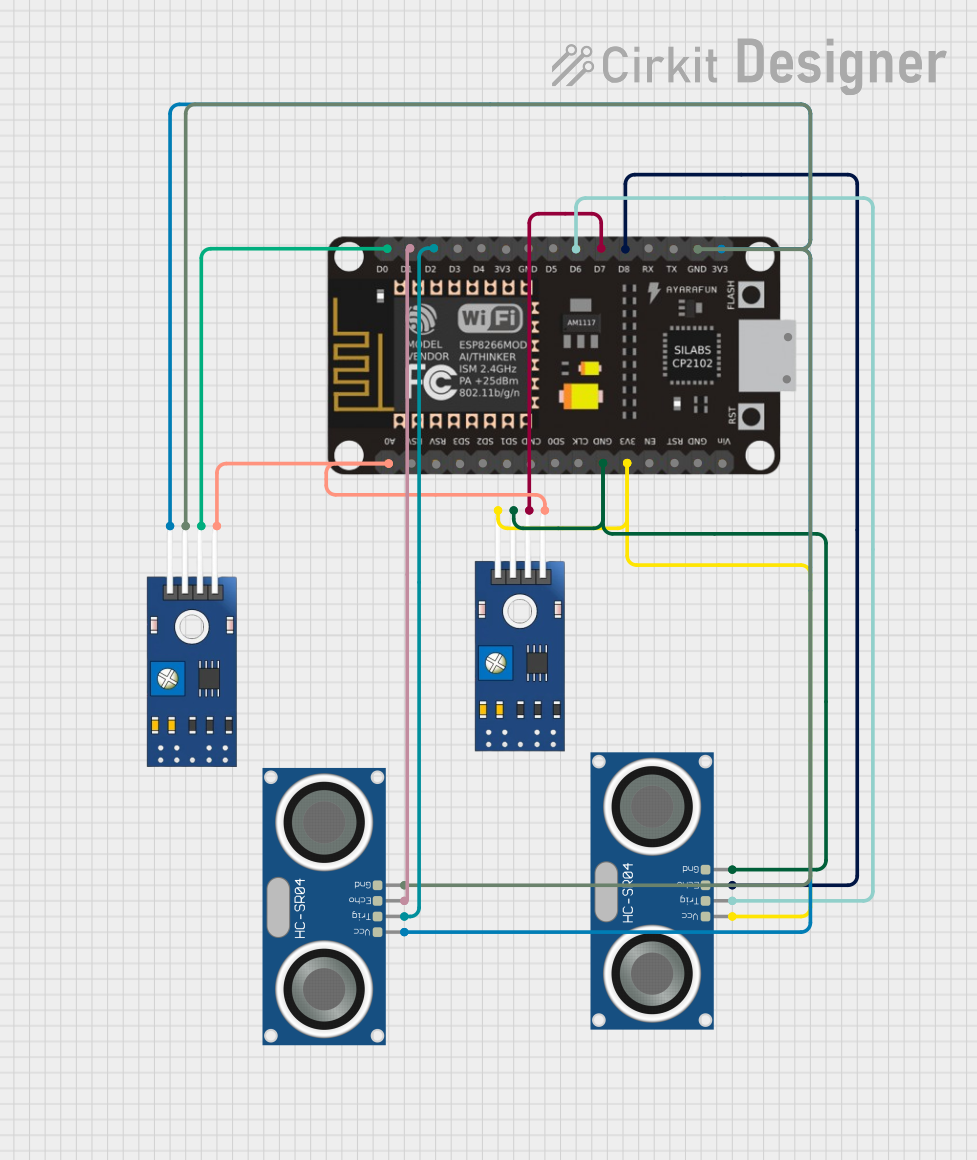
 Open Project in Cirkit Designer
Open Project in Cirkit Designer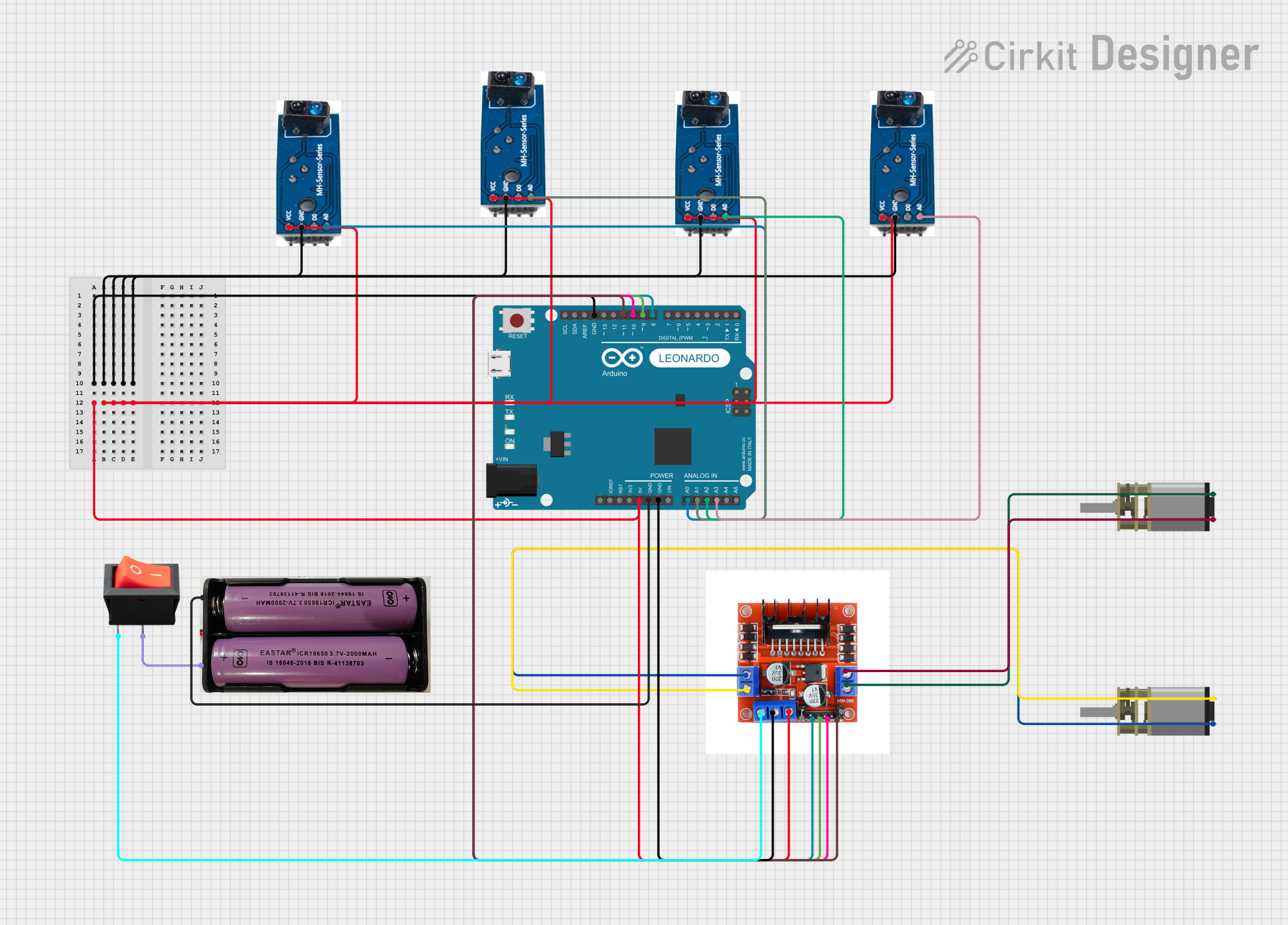
 Open Project in Cirkit Designer
Open Project in Cirkit Designer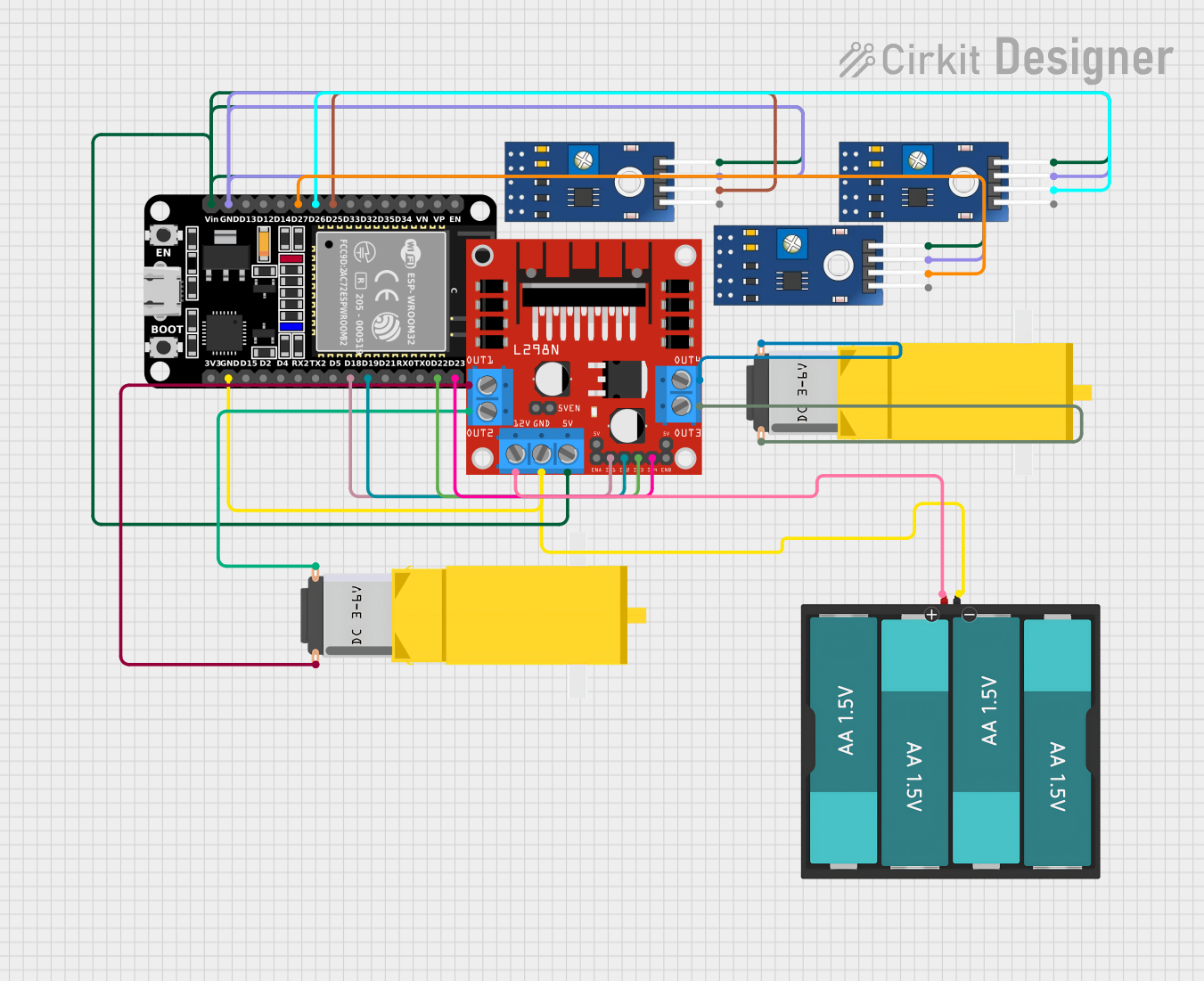
 Open Project in Cirkit Designer
Open Project in Cirkit DesignerExplore Projects Built with TCRT-5000 IR sensor

 Open Project in Cirkit Designer
Open Project in Cirkit Designer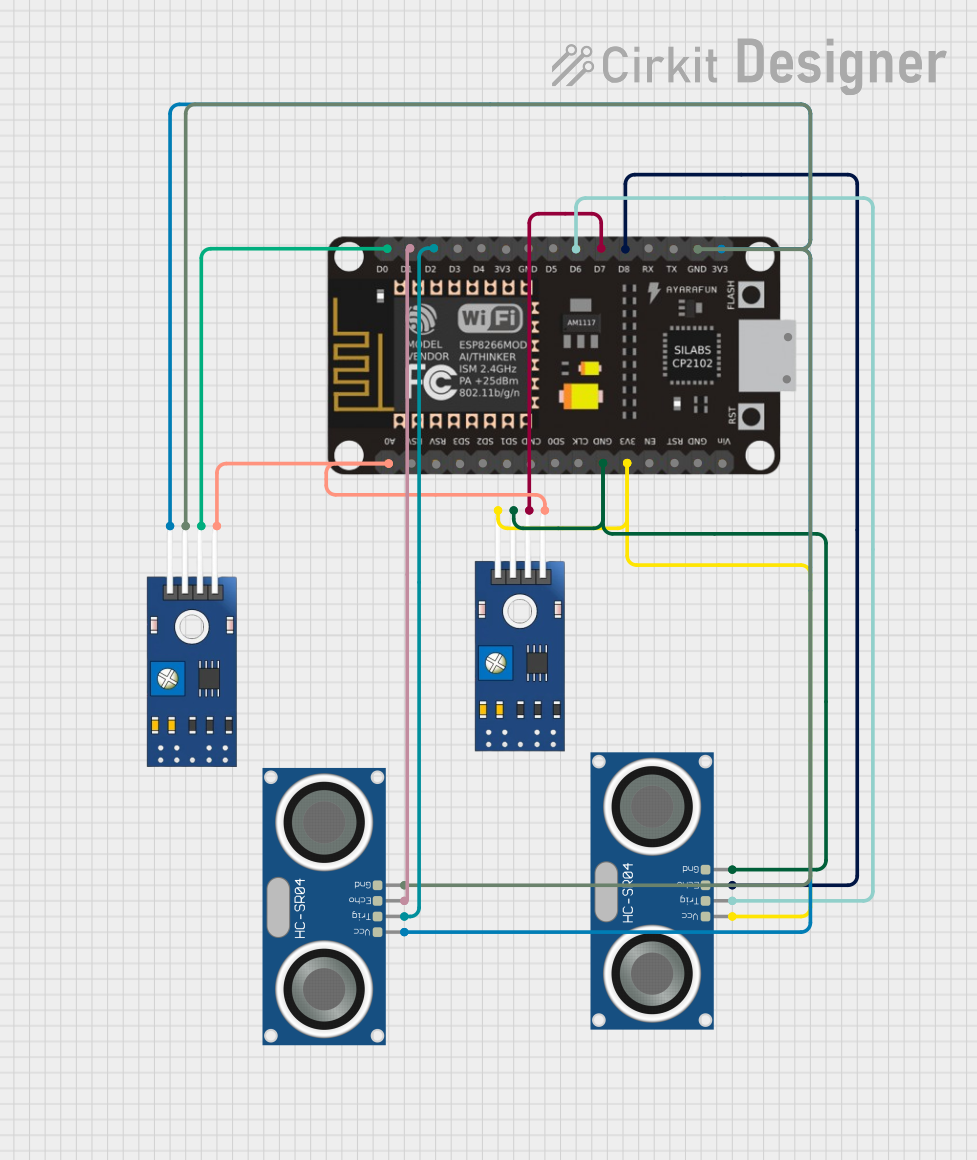
 Open Project in Cirkit Designer
Open Project in Cirkit Designer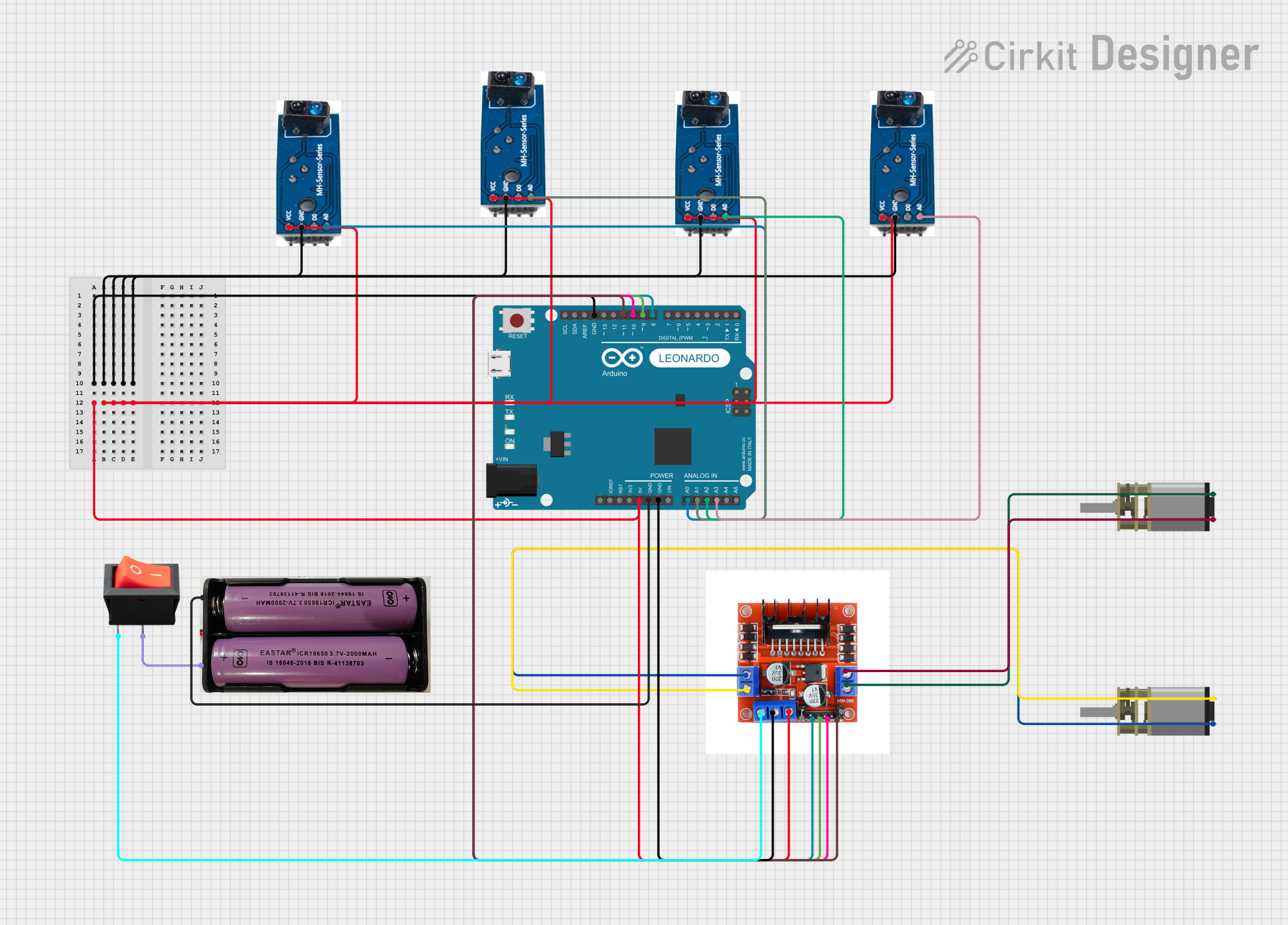
 Open Project in Cirkit Designer
Open Project in Cirkit Designer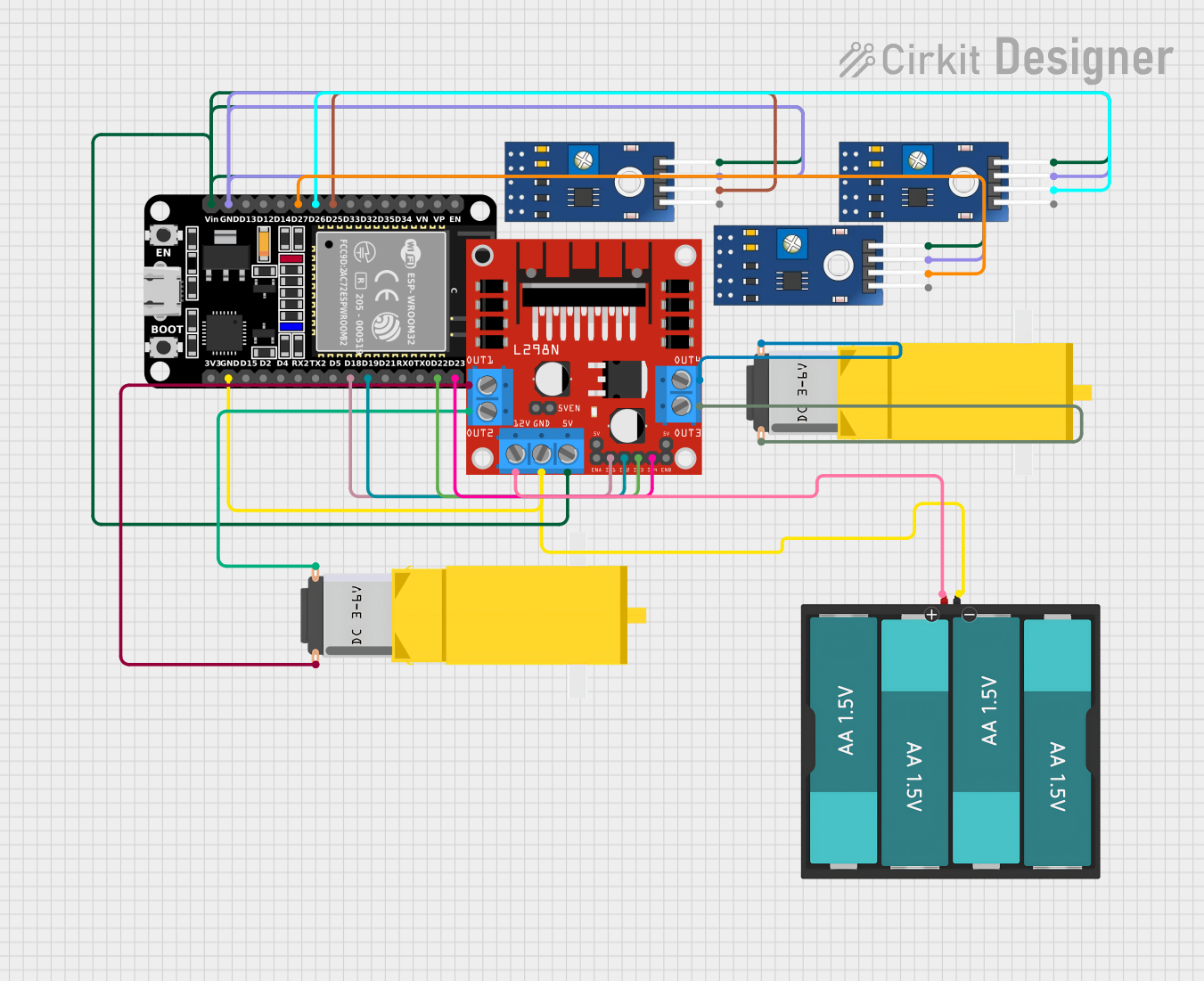
 Open Project in Cirkit Designer
Open Project in Cirkit DesignerTechnical Specifications
Key Technical Details
- Operating Voltage: 3.3V to 5V
- Current Consumption: 60mA (max)
- Output Type: Analog voltage corresponding to the amount of reflected IR light
- Peak Operating Distance: 2.5mm (typical optimal sensing distance)
- Wavelength: 950 nm
Pin Configuration and Descriptions
| Pin Number | Name | Description |
|---|---|---|
| 1 | Vcc | Power supply (3.3V to 5V) |
| 2 | GND | Ground connection |
| 3 | AO | Analog output voltage |
| 4 | DO | Digital output (active low) |
Usage Instructions
Connecting the TCRT-5000 to a Circuit
- Connect the Vcc pin to the power supply (3.3V to 5V).
- Connect the GND pin to the ground of the power supply.
- The AO pin provides an analog output which can be connected to an analog input pin on a microcontroller.
- The DO pin provides a digital output and can be connected to a digital input pin on a microcontroller.
Important Considerations and Best Practices
- Ensure that the sensor is not exposed to direct sunlight or other strong light sources as it may interfere with the sensor's operation.
- The optimal sensing distance is typically around 2.5mm, but it can detect objects at varying distances by adjusting the potentiometer on the back of the sensor module.
- Use a current limiting resistor with the IR LED if you are not using a module that already includes one.
Example Code for Arduino UNO
// Define the TCRT-5000 sensor's analog and digital pins
const int analogPin = A0; // Analog output from the sensor
const int digitalPin = 2; // Digital output from the sensor
void setup() {
pinMode(digitalPin, INPUT); // Set the digital pin as input
Serial.begin(9600); // Start serial communication at 9600 baud
}
void loop() {
int analogValue = analogRead(analogPin); // Read the analog value
int digitalValue = digitalRead(digitalPin); // Read the digital value
// Print the values to the serial monitor
Serial.print("Analog Value: ");
Serial.print(analogValue);
Serial.print("\tDigital Value: ");
Serial.println(digitalValue);
delay(100); // Wait for 100 milliseconds before the next loop
}
Troubleshooting and FAQs
Common Issues
- Sensor not responding: Ensure that the sensor is properly powered and that the pins are correctly connected.
- Inconsistent readings: Check for any external light interference and adjust the potentiometer for sensitivity.
- No digital output: Verify that the threshold has been properly set for the digital output to trigger.
Solutions and Tips for Troubleshooting
- If the sensor is not functioning, double-check the wiring and ensure that the power supply is within the specified range.
- For erratic sensor readings, calibrate the sensor by adjusting the onboard potentiometer while monitoring the analog output.
- Ensure that the surface being detected is not too reflective or too absorbent of IR light, as this can affect the sensor's performance.
FAQs
Q: Can the TCRT-5000 detect colors? A: The TCRT-5000 is not designed to detect colors; it detects the presence of an object based on reflected IR light.
Q: What is the maximum sensing distance of the TCRT-5000? A: The maximum sensing distance varies but is typically around a few millimeters. It can be adjusted using the onboard potentiometer.
Q: How can I increase the sensing range of the TCRT-5000? A: The sensing range can be increased by adjusting the potentiometer to increase the sensitivity or by using external optics to focus the IR light.
Q: Is the TCRT-5000 sensor waterproof? A: No, the TCRT-5000 is not waterproof. Care should be taken to protect it from moisture and other environmental factors that could damage the sensor.