
How to Use USR-ES1 W5500 lite: Examples, Pinouts, and Specs

 Design with USR-ES1 W5500 lite in Cirkit Designer
Design with USR-ES1 W5500 lite in Cirkit DesignerIntroduction
The USR-ES1 W5500 Lite is a compact Ethernet module designed to provide a simple and efficient way to connect microcontrollers to the internet. It is built around the W5500 chip, which integrates a full hardware TCP/IP stack, enabling reliable and high-speed Ethernet communication. This module supports multiple socket connections, making it ideal for applications requiring simultaneous data streams.
Explore Projects Built with USR-ES1 W5500 lite

 Open Project in Cirkit Designer
Open Project in Cirkit Designer
 Open Project in Cirkit Designer
Open Project in Cirkit Designer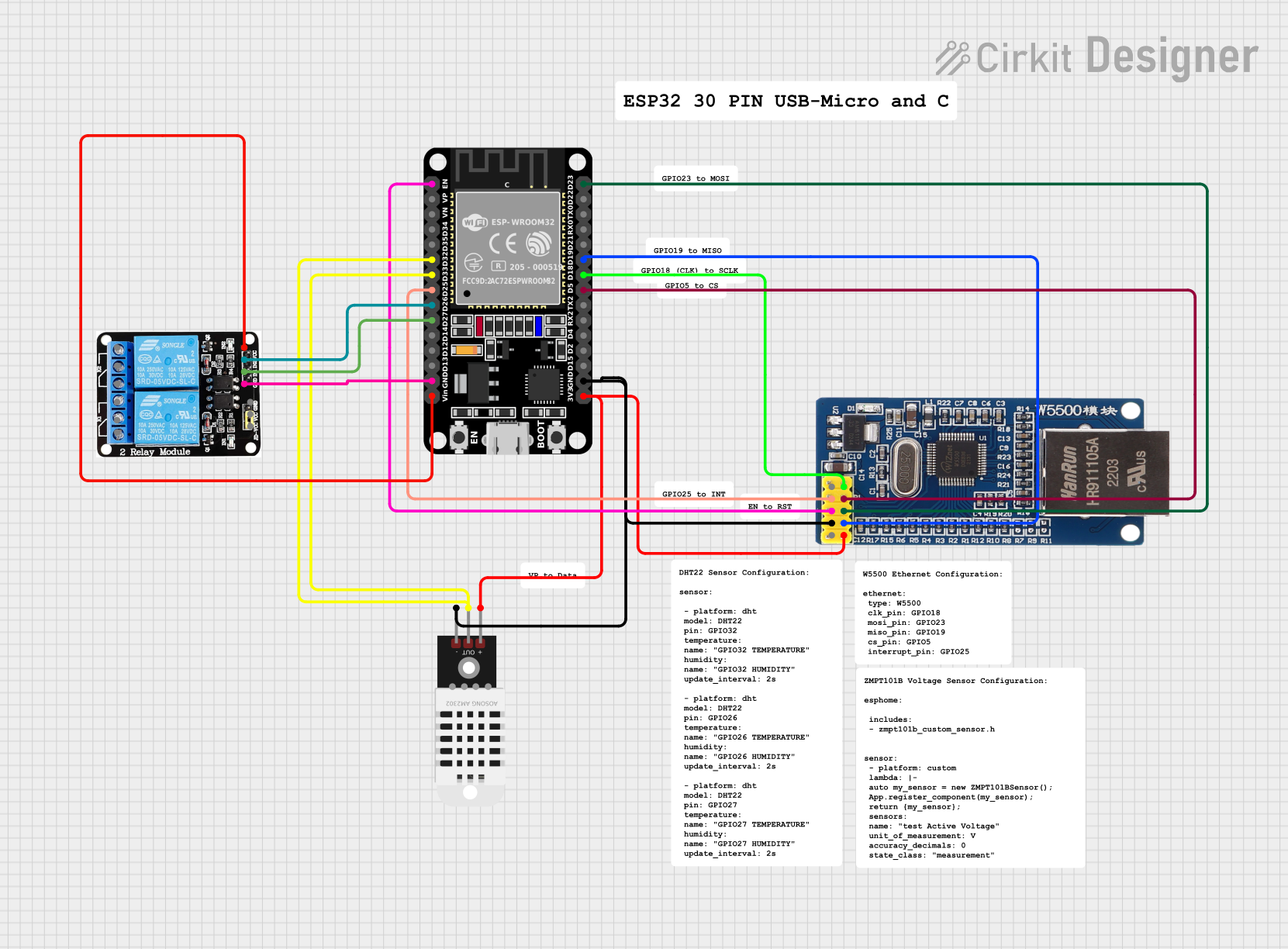
 Open Project in Cirkit Designer
Open Project in Cirkit Designer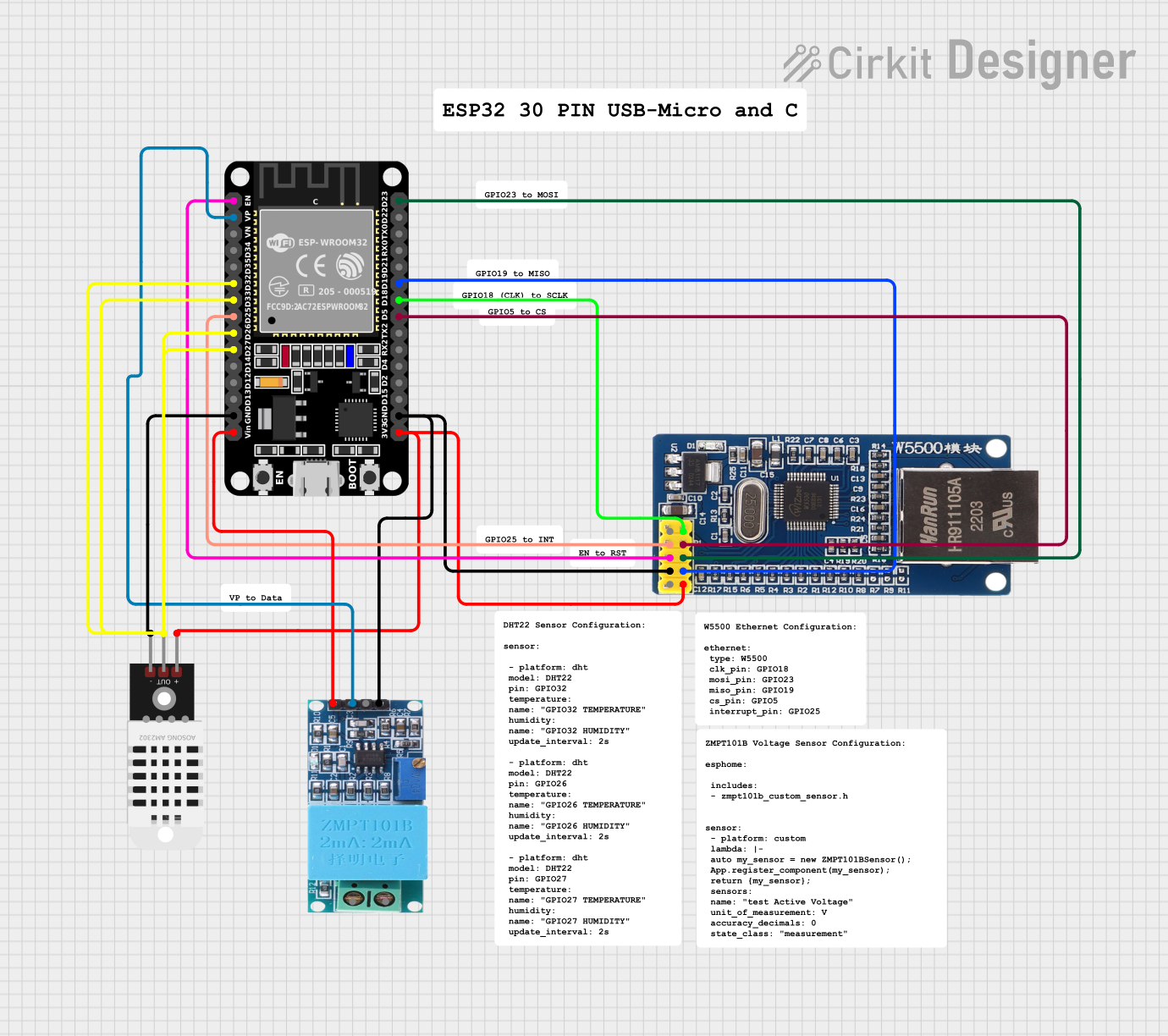
 Open Project in Cirkit Designer
Open Project in Cirkit DesignerExplore Projects Built with USR-ES1 W5500 lite

 Open Project in Cirkit Designer
Open Project in Cirkit Designer
 Open Project in Cirkit Designer
Open Project in Cirkit Designer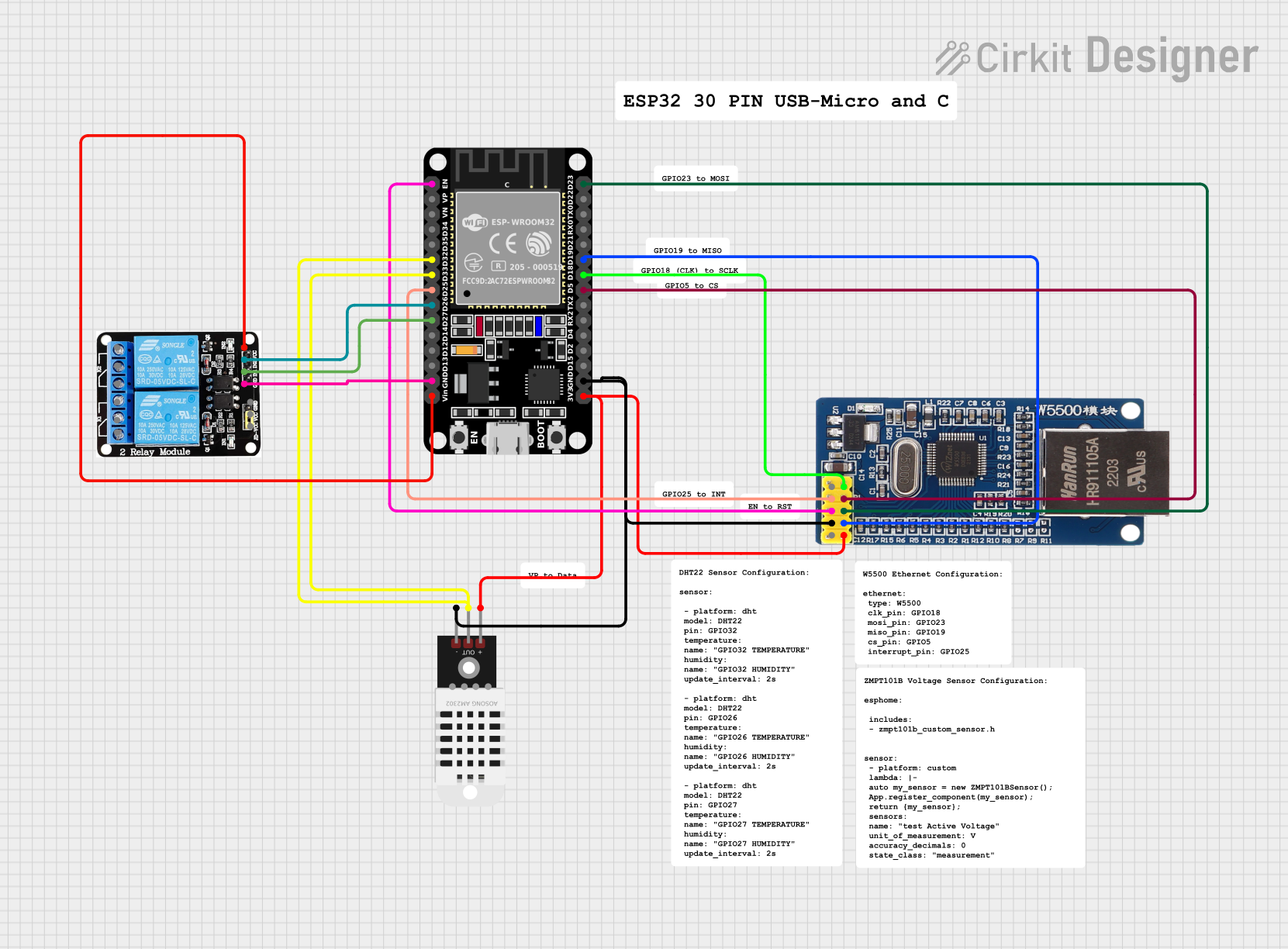
 Open Project in Cirkit Designer
Open Project in Cirkit Designer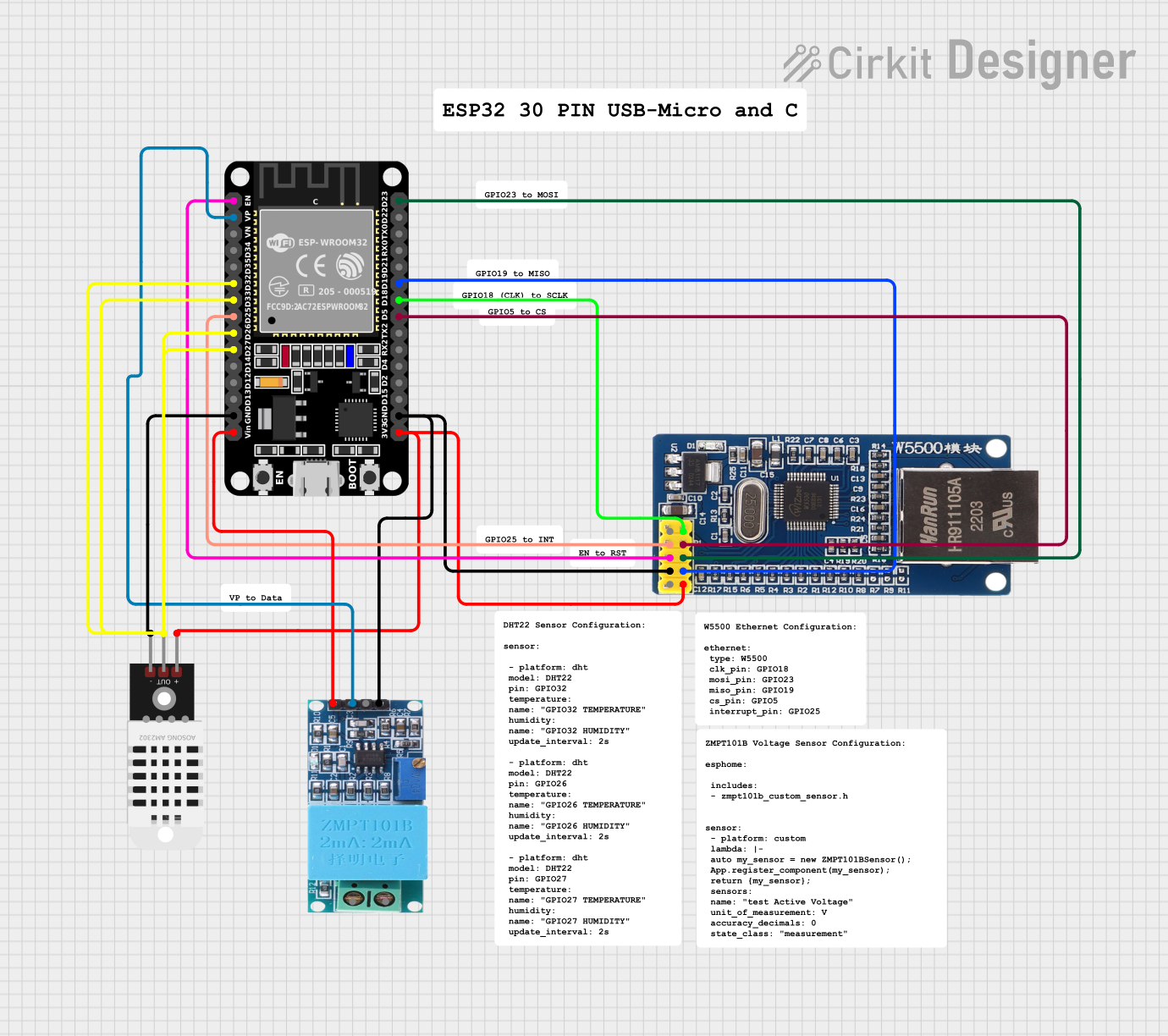
 Open Project in Cirkit Designer
Open Project in Cirkit DesignerCommon Applications and Use Cases
- IoT (Internet of Things) devices for remote monitoring and control
- Home automation systems
- Industrial automation and data logging
- Network-enabled embedded systems
- Web servers and client applications on microcontrollers
Technical Specifications
The USR-ES1 W5500 Lite module is designed for ease of use and high performance. Below are its key technical details:
Key Technical Details
- Chipset: W5500 (hardware TCP/IP stack)
- Ethernet Speed: 10/100 Mbps
- Operating Voltage: 3.3V
- Power Consumption: ~132 mA (typical)
- Communication Interface: SPI (Serial Peripheral Interface)
- Socket Connections: Up to 8 simultaneous sockets
- Physical Dimensions: 23mm x 25mm
- Connector: RJ45 with integrated magnetics
- Operating Temperature: -40°C to +85°C
Pin Configuration and Descriptions
The USR-ES1 W5500 Lite module has a simple pinout for easy integration with microcontrollers. Below is the pin configuration:
| Pin | Name | Description |
|---|---|---|
| 1 | GND | Ground connection |
| 2 | 3.3V | Power supply (3.3V) |
| 3 | SCK | SPI Clock input |
| 4 | MISO | SPI Master-In-Slave-Out (data output from W5500) |
| 5 | MOSI | SPI Master-Out-Slave-In (data input to W5500) |
| 6 | CS | Chip Select (active low) |
| 7 | RESET | Reset pin (active low) |
| 8 | INT | Interrupt output (active low, indicates events such as data reception) |
Usage Instructions
The USR-ES1 W5500 Lite module is straightforward to use in embedded systems. Below are the steps and best practices for integrating it into your project.
How to Use the Component in a Circuit
- Power Supply: Connect the 3.3V pin to a regulated 3.3V power source and GND to the ground.
- SPI Interface: Connect the SPI pins (SCK, MISO, MOSI, and CS) to the corresponding SPI pins on your microcontroller.
- Reset and Interrupt: Connect the RESET pin to a GPIO pin on your microcontroller for manual or software-controlled resets. The INT pin can be connected to another GPIO pin to handle interrupts.
- RJ45 Connector: Plug in an Ethernet cable to the RJ45 port for network connectivity.
- Software Configuration: Use a compatible library (e.g., Ethernet library for Arduino) to initialize and configure the W5500 chip.
Important Considerations and Best Practices
- Ensure the SPI clock speed does not exceed the W5500's maximum supported frequency (20 MHz).
- Use decoupling capacitors near the power pins to reduce noise and improve stability.
- Avoid long SPI cables to minimize signal degradation.
- If using the module with a 5V microcontroller, use level shifters or voltage dividers for the SPI lines to prevent damage to the W5500.
Example Code for Arduino UNO
Below is an example of how to use the USR-ES1 W5500 Lite module with an Arduino UNO to create a simple web server:
#include <SPI.h>
#include <Ethernet.h>
// MAC address for the Ethernet module
byte mac[] = { 0xDE, 0xAD, 0xBE, 0xEF, 0xFE, 0xED };
// IP address for the module (adjust as needed)
IPAddress ip(192, 168, 1, 177);
// Initialize the Ethernet server on port 80
EthernetServer server(80);
void setup() {
// Start the serial communication for debugging
Serial.begin(9600);
// Initialize the Ethernet module
if (Ethernet.begin(mac) == 0) {
Serial.println("Failed to configure Ethernet using DHCP");
// Manually configure IP address if DHCP fails
Ethernet.begin(mac, ip);
}
// Start the server
server.begin();
Serial.print("Server is at ");
Serial.println(Ethernet.localIP());
}
void loop() {
// Listen for incoming clients
EthernetClient client = server.available();
if (client) {
Serial.println("New client connected");
boolean currentLineIsBlank = true;
while (client.connected()) {
if (client.available()) {
char c = client.read();
Serial.write(c);
// Check for end of HTTP request
if (c == '\n' && currentLineIsBlank) {
// Send HTTP response
client.println("HTTP/1.1 200 OK");
client.println("Content-Type: text/html");
client.println("Connection: close");
client.println();
client.println("<!DOCTYPE HTML>");
client.println("<html>");
client.println("<h1>Hello from USR-ES1 W5500 Lite!</h1>");
client.println("</html>");
break;
}
if (c == '\n') {
currentLineIsBlank = true;
} else if (c != '\r') {
currentLineIsBlank = false;
}
}
}
// Give the client time to receive the data
delay(1);
client.stop();
Serial.println("Client disconnected");
}
}
Troubleshooting and FAQs
Common Issues Users Might Face
No Ethernet Connection:
- Ensure the Ethernet cable is securely connected to the RJ45 port.
- Verify that the network settings (IP, subnet mask, gateway) are correctly configured.
SPI Communication Failure:
- Check the wiring between the microcontroller and the module.
- Ensure the SPI clock speed is within the supported range (≤20 MHz).
Module Not Responding:
- Verify the power supply voltage is 3.3V.
- Check the RESET pin connection and ensure it is not held low.
Interrupts Not Working:
- Ensure the INT pin is connected to a GPIO pin configured as an input.
- Verify that the interrupt is enabled in the software.
Solutions and Tips for Troubleshooting
- Use a multimeter to check for continuity and proper voltage levels on the pins.
- Test the module with a known working example code to rule out software issues.
- Update the Ethernet library to the latest version for compatibility with the W5500 chip.
- If using a custom PCB, ensure proper grounding and trace routing for the SPI lines.
By following this documentation, you can effectively integrate the USR-ES1 W5500 Lite module into your projects and troubleshoot common issues with ease.