
How to Use Contator Metaltex 24v: Examples, Pinouts, and Specs
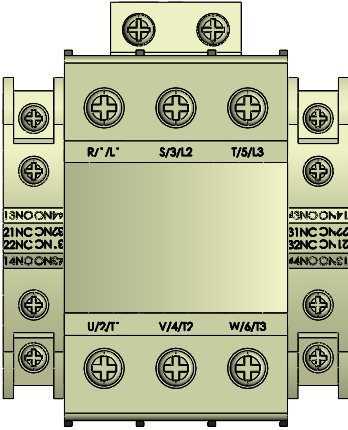
 Design with Contator Metaltex 24v in Cirkit Designer
Design with Contator Metaltex 24v in Cirkit DesignerIntroduction
The Metaltex Ct32-b0-322 is a 24V contactor designed for switching electrical circuits in industrial and commercial applications. This component enables the control of high-power devices, such as motors, heaters, and lighting systems, using a low-power control signal. Its robust design ensures reliable operation in demanding environments, making it a popular choice for automation and control systems.
Explore Projects Built with Contator Metaltex 24v

 Open Project in Cirkit Designer
Open Project in Cirkit Designer
 Open Project in Cirkit Designer
Open Project in Cirkit Designer
 Open Project in Cirkit Designer
Open Project in Cirkit Designer
 Open Project in Cirkit Designer
Open Project in Cirkit DesignerExplore Projects Built with Contator Metaltex 24v

 Open Project in Cirkit Designer
Open Project in Cirkit Designer
 Open Project in Cirkit Designer
Open Project in Cirkit Designer
 Open Project in Cirkit Designer
Open Project in Cirkit Designer
 Open Project in Cirkit Designer
Open Project in Cirkit DesignerCommon Applications
- Industrial motor control
- HVAC systems
- Lighting control in commercial buildings
- Automation systems
- Power distribution panels
Technical Specifications
Key Technical Details
| Parameter | Value |
|---|---|
| Manufacturer | Metaltex |
| Part Number | Ct32-b0-322 |
| Coil Voltage | 24V DC |
| Rated Current | 32A |
| Number of Poles | 3 (Three-phase) |
| Contact Configuration | Normally Open (NO) |
| Operating Temperature | -25°C to +55°C |
| Insulation Voltage | 690V AC |
| Mechanical Durability | 10 million operations |
| Electrical Durability | 1 million operations |
| Mounting Type | DIN Rail or Panel Mount |
| Dimensions | 45mm x 75mm x 85mm |
| Weight | 250g |
Pin Configuration and Descriptions
The Metaltex Ct32-b0-322 contactor has the following terminal layout:
Power Terminals
| Terminal Label | Description |
|---|---|
| L1, L2, L3 | Input terminals for three-phase AC |
| T1, T2, T3 | Output terminals for three-phase AC |
Control Terminals
| Terminal Label | Description |
|---|---|
| A1 | Positive terminal for 24V DC coil |
| A2 | Negative terminal for 24V DC coil |
Usage Instructions
How to Use the Contactor in a Circuit
Power Connections:
- Connect the three-phase AC power supply to the input terminals (L1, L2, L3).
- Connect the load (e.g., motor, heater) to the output terminals (T1, T2, T3).
Control Circuit:
- Connect a 24V DC power source to the control terminals (A1 and A2).
- Use a low-power control switch or relay to energize the coil.
Mounting:
- Secure the contactor to a DIN rail or panel using the provided mounting slots.
Testing:
- After wiring, test the circuit by applying the control signal to ensure the contactor operates as expected.
Important Considerations
- Ensure the coil voltage matches the specified 24V DC to avoid damage.
- Verify that the load current does not exceed the rated 32A.
- Use proper insulation and grounding to prevent electrical hazards.
- Avoid exposing the contactor to extreme temperatures or moisture.
Example: Controlling the Contactor with an Arduino UNO
The Metaltex Ct32-b0-322 can be controlled using an Arduino UNO. Below is an example circuit and code:
Circuit Setup
- Connect the A1 terminal of the contactor to a digital output pin on the Arduino (e.g., pin 7) through a transistor and a flyback diode.
- Connect the A2 terminal to the ground (GND) of the Arduino.
- Use an external 24V DC power supply for the contactor coil.
Arduino Code
// Define the pin connected to the contactor
const int contactorPin = 7;
void setup() {
// Set the contactor pin as an output
pinMode(contactorPin, OUTPUT);
}
void loop() {
// Turn the contactor ON
digitalWrite(contactorPin, HIGH);
delay(5000); // Keep it ON for 5 seconds
// Turn the contactor OFF
digitalWrite(contactorPin, LOW);
delay(5000); // Keep it OFF for 5 seconds
}
Note: Use a transistor (e.g., NPN) to drive the contactor coil, as the Arduino cannot directly supply the required current. A flyback diode (e.g., 1N4007) across the coil terminals is essential to protect the circuit from voltage spikes.
Troubleshooting and FAQs
Common Issues and Solutions
Contactor Does Not Operate:
- Cause: Incorrect coil voltage or loose connections.
- Solution: Verify that the control voltage is 24V DC and check all wiring.
Excessive Heating:
- Cause: Overloaded contacts or poor ventilation.
- Solution: Ensure the load current does not exceed 32A and provide adequate airflow.
Chattering Noise:
- Cause: Insufficient control voltage or unstable power supply.
- Solution: Check the control voltage and ensure it is stable at 24V DC.
Contacts Stuck in Closed Position:
- Cause: Welded contacts due to overcurrent.
- Solution: Replace the contactor and ensure proper circuit protection (e.g., fuses or breakers).
FAQs
Q1: Can the contactor be used with single-phase loads?
A1: Yes, the contactor can be used with single-phase loads by connecting only one pair of input and output terminals (e.g., L1 and T1).
Q2: What is the purpose of the flyback diode in the control circuit?
A2: The flyback diode protects the control circuit from voltage spikes generated when the coil is de-energized.
Q3: Can the contactor be mounted horizontally?
A3: Yes, the contactor can be mounted in any orientation, but ensure proper ventilation.
Q4: Is the contactor suitable for outdoor use?
A4: The contactor is not weatherproof. Use it in a protected enclosure for outdoor applications.