
How to Use RAK 4631: Examples, Pinouts, and Specs
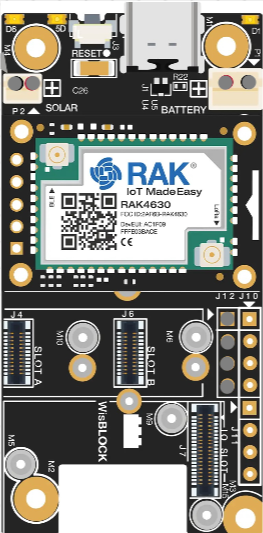
 Design with RAK 4631 in Cirkit Designer
Design with RAK 4631 in Cirkit DesignerIntroduction
The RAK 4631 is a low-power, long-range LoRaWAN module designed for Internet of Things (IoT) applications. Manufactured by RAK under the WisBlock series, this module combines a compact design with advanced features such as integrated GPS and support for multiple communication protocols. It is ideal for applications requiring remote sensing, environmental monitoring, asset tracking, and other IoT solutions where low power consumption and long-range communication are critical.
Explore Projects Built with RAK 4631
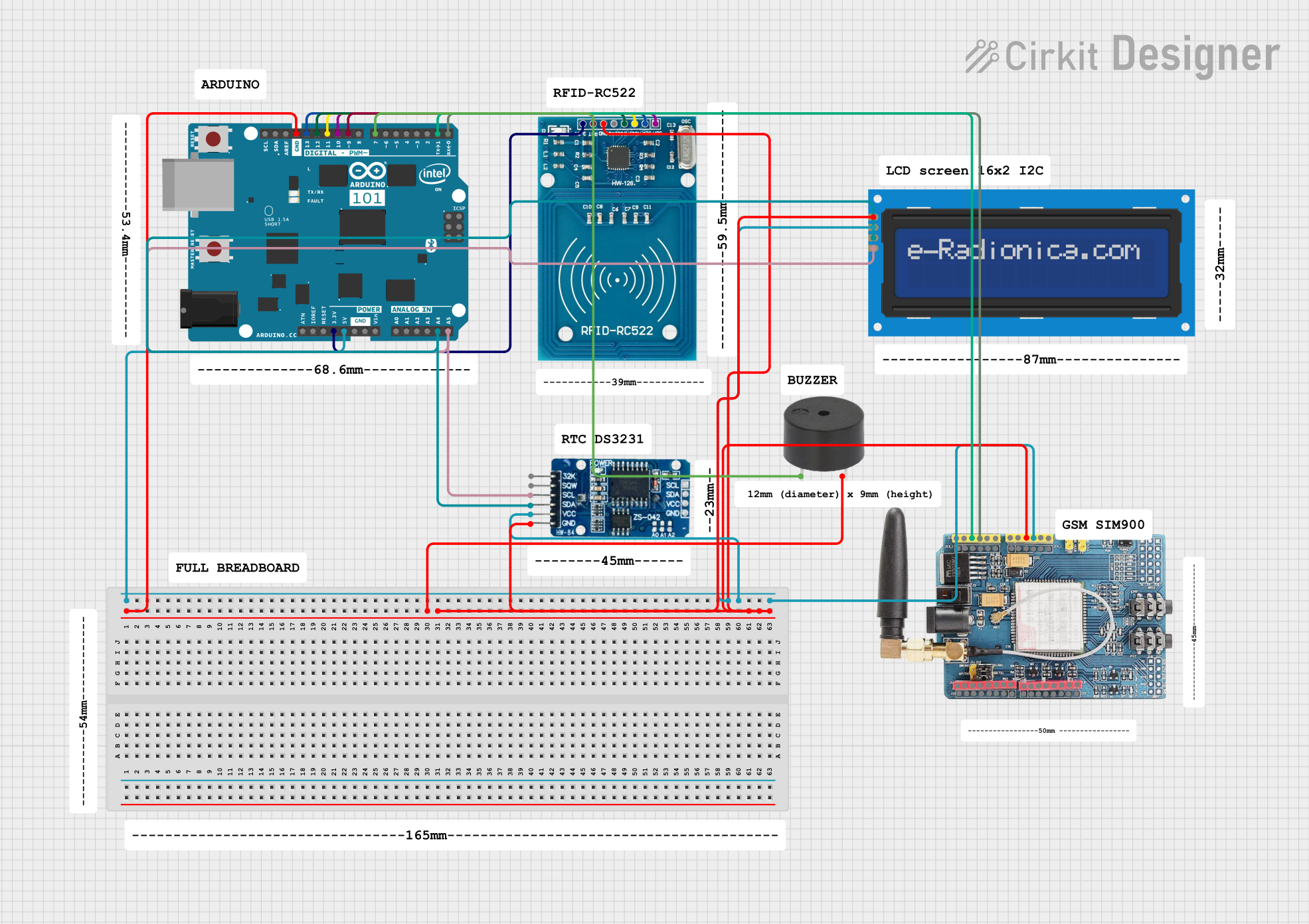
 Open Project in Cirkit Designer
Open Project in Cirkit Designer
 Open Project in Cirkit Designer
Open Project in Cirkit Designer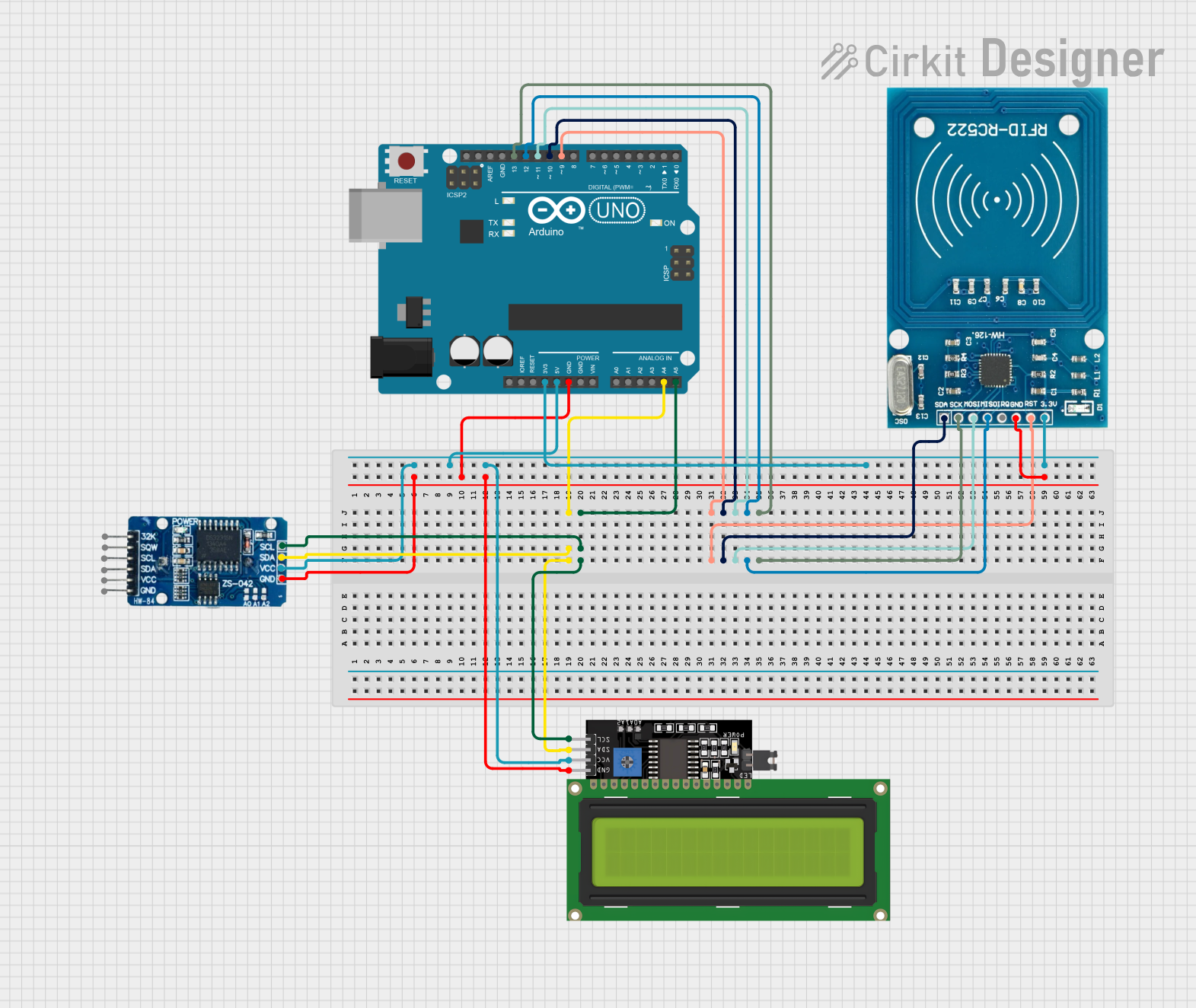
 Open Project in Cirkit Designer
Open Project in Cirkit Designer
 Open Project in Cirkit Designer
Open Project in Cirkit DesignerExplore Projects Built with RAK 4631
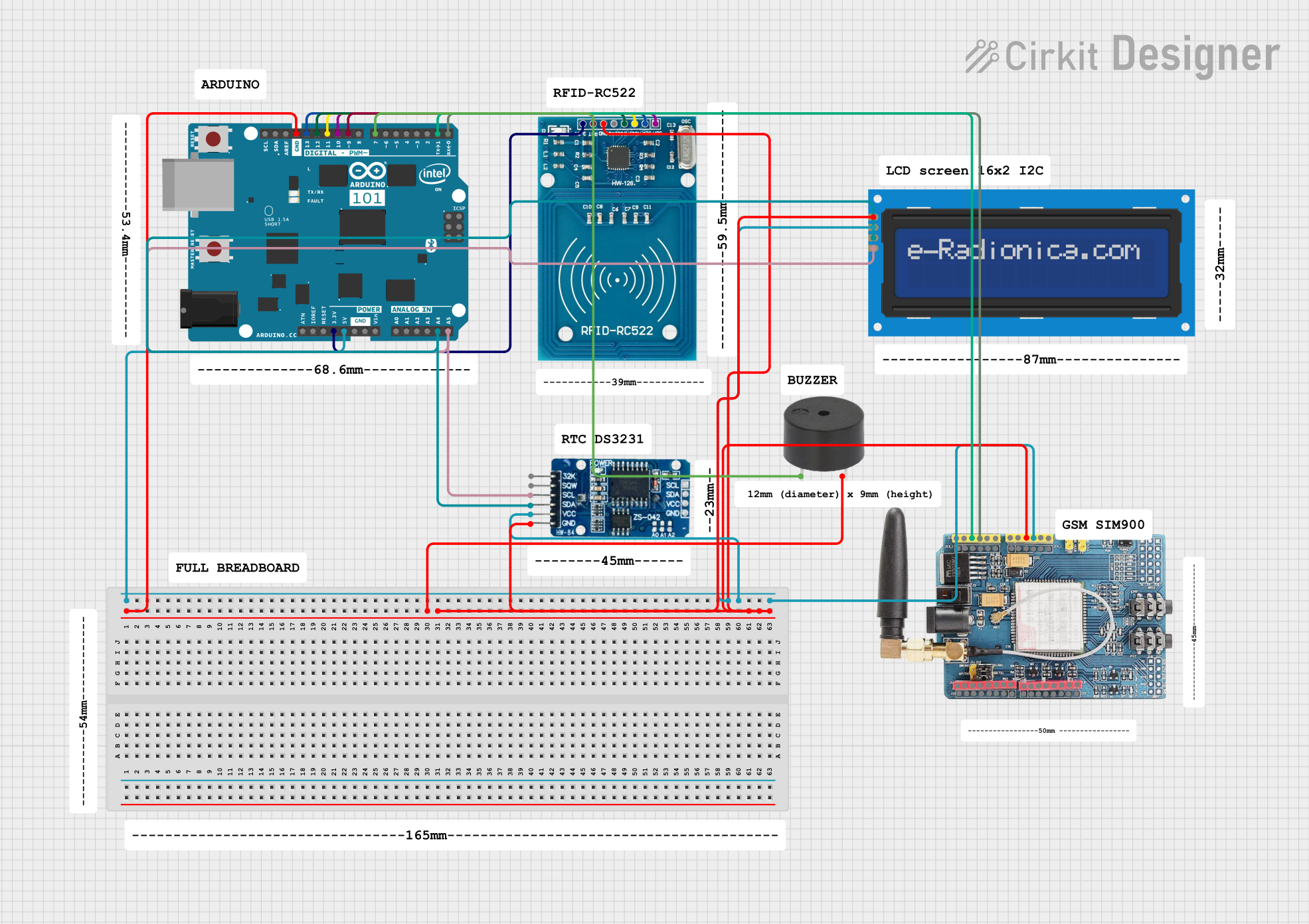
 Open Project in Cirkit Designer
Open Project in Cirkit Designer
 Open Project in Cirkit Designer
Open Project in Cirkit Designer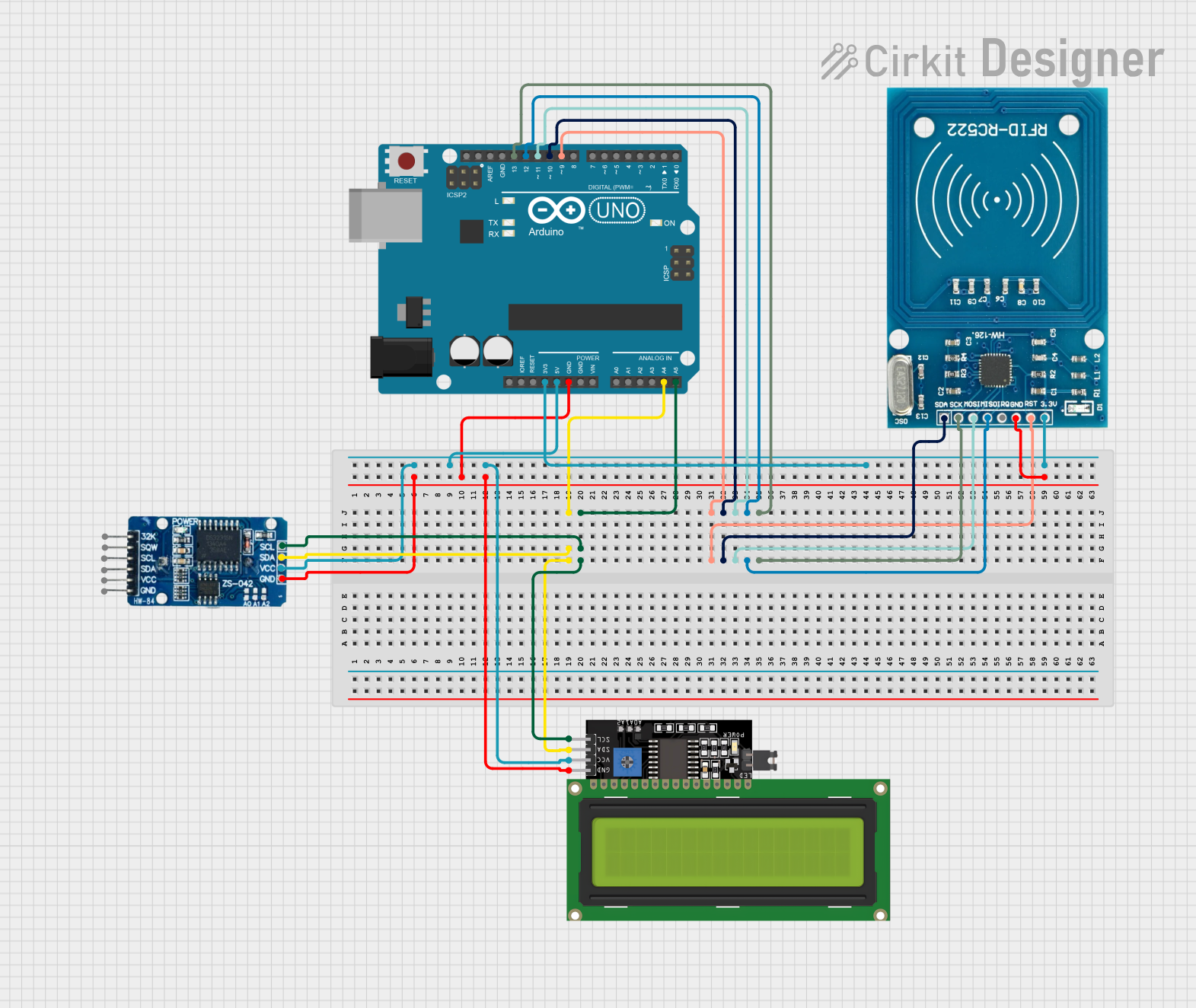
 Open Project in Cirkit Designer
Open Project in Cirkit Designer
 Open Project in Cirkit Designer
Open Project in Cirkit DesignerCommon Applications
- Environmental monitoring (e.g., temperature, humidity, air quality)
- Asset tracking and fleet management
- Smart agriculture and precision farming
- Industrial IoT (IIoT) applications
- Smart cities (e.g., parking sensors, waste management)
- Remote sensing and telemetry
Technical Specifications
Key Technical Details
| Parameter | Specification |
|---|---|
| Microcontroller | Nordic nRF52840 (ARM Cortex-M4, 32-bit, 64 MHz) |
| LoRaWAN Module | Semtech SX1262 |
| Communication Protocols | LoRaWAN, BLE 5.0, NFC |
| GPS | Integrated Quectel L76-L GPS module |
| Operating Voltage | 3.3V |
| Power Consumption | Ultra-low power (sleep mode: ~2 µA) |
| Flash Memory | 1 MB |
| RAM | 256 KB |
| Frequency Bands | 868 MHz (EU), 915 MHz (US), 923 MHz (AS) |
| Operating Temperature | -40°C to +85°C |
| Dimensions | 35 mm x 25 mm |
Pin Configuration and Descriptions
The RAK 4631 module has a total of 40 pins, with the most commonly used pins described below:
| Pin Number | Pin Name | Description |
|---|---|---|
| 1 | VCC | Power supply input (3.3V) |
| 2 | GND | Ground connection |
| 3 | GPIO1 | General-purpose I/O pin |
| 4 | GPIO2 | General-purpose I/O pin |
| 5 | UART_TX | UART transmit pin |
| 6 | UART_RX | UART receive pin |
| 7 | I2C_SCL | I2C clock line |
| 8 | I2C_SDA | I2C data line |
| 9 | SPI_MOSI | SPI Master Out Slave In |
| 10 | SPI_MISO | SPI Master In Slave Out |
| 11 | SPI_SCK | SPI clock |
| 12 | SPI_CS | SPI chip select |
| 13 | RESET | Reset pin |
| 14 | ANT | Antenna connection for LoRaWAN |
| 15 | GPS_TX | GPS module transmit pin |
| 16 | GPS_RX | GPS module receive pin |
For a complete pinout, refer to the official RAK 4631 datasheet.
Usage Instructions
How to Use the RAK 4631 in a Circuit
- Power Supply: Connect the VCC pin to a 3.3V power source and GND to ground.
- Antenna: Attach a compatible LoRaWAN antenna to the ANT pin for optimal signal strength.
- Communication: Use UART, I2C, or SPI interfaces to communicate with the module, depending on your application.
- GPS: Connect the GPS_TX and GPS_RX pins to your microcontroller for GPS data.
- Programming: The RAK 4631 can be programmed using the Arduino IDE or PlatformIO. Install the necessary board definitions and libraries from the RAKwireless GitHub repository.
Important Considerations
- Power Management: Use the module's low-power modes to extend battery life in IoT applications.
- Antenna Placement: Ensure the antenna is placed away from metal surfaces or other obstructions to avoid signal interference.
- Firmware Updates: Regularly update the firmware to access the latest features and bug fixes.
- Regulatory Compliance: Ensure the frequency band used complies with local regulations (e.g., 868 MHz for Europe, 915 MHz for the US).
Example Code for Arduino UNO
Below is an example of how to send a LoRaWAN message using the RAK 4631 with the Arduino IDE:
#include <LoRa.h> // Include the LoRa library
// Define LoRa pins
#define LORA_SCK 5 // SPI clock
#define LORA_MISO 19 // SPI MISO
#define LORA_MOSI 27 // SPI MOSI
#define LORA_CS 18 // SPI chip select
#define LORA_RST 14 // Reset pin
#define LORA_IRQ 26 // IRQ pin
void setup() {
// Initialize serial communication
Serial.begin(9600);
while (!Serial);
// Initialize LoRa module
Serial.println("Initializing LoRa...");
if (!LoRa.begin(915E6)) { // Set frequency to 915 MHz
Serial.println("LoRa initialization failed!");
while (1);
}
Serial.println("LoRa initialized successfully.");
}
void loop() {
// Send a test message
Serial.println("Sending message...");
LoRa.beginPacket();
LoRa.print("Hello, LoRa!");
LoRa.endPacket();
// Wait 5 seconds before sending the next message
delay(5000);
}
Note: Replace the pin definitions with the actual pins used in your setup. Ensure the LoRa library is installed in your Arduino IDE.
Troubleshooting and FAQs
Common Issues
No LoRaWAN Signal Detected:
- Cause: Incorrect antenna placement or frequency mismatch.
- Solution: Verify the antenna connection and ensure the frequency band matches your region.
Module Not Responding:
- Cause: Incorrect power supply or wiring.
- Solution: Check the power supply voltage (3.3V) and ensure all connections are secure.
GPS Not Acquiring Signal:
- Cause: Poor satellite visibility or interference.
- Solution: Place the module in an open area with a clear view of the sky.
High Power Consumption:
- Cause: Module not in low-power mode.
- Solution: Use the sleep mode feature to reduce power consumption.
FAQs
Q: Can the RAK 4631 be used with other microcontrollers?
A: Yes, the RAK 4631 can interface with other microcontrollers via UART, I2C, or SPI.Q: Is the RAK 4631 compatible with LoRaWAN gateways?
A: Yes, it is fully compatible with standard LoRaWAN gateways.Q: How do I update the firmware?
A: Use the RAK DFU tool or the Arduino IDE to upload the latest firmware.Q: Can I use the RAK 4631 for BLE applications?
A: Yes, the module supports BLE 5.0 for short-range communication.
For additional support, refer to the official RAK documentation or community forums.