
How to Use Orange Pi Zero 3: Examples, Pinouts, and Specs
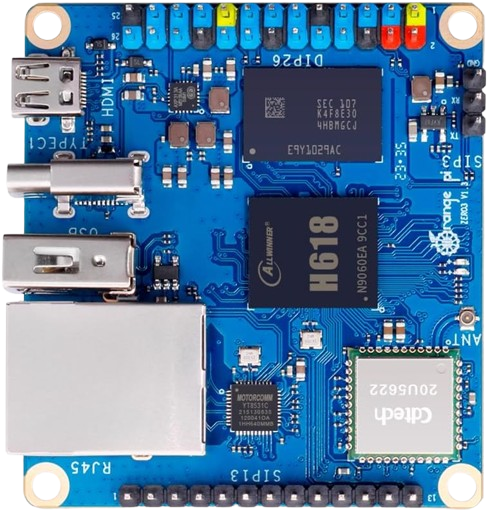
 Design with Orange Pi Zero 3 in Cirkit Designer
Design with Orange Pi Zero 3 in Cirkit DesignerIntroduction
The Orange Pi Zero 3, manufactured by Shenzhen Xunlong Software, is a compact single-board computer (SBC) designed for versatility and performance. Featuring an Allwinner H618 quad-core processor, 1GB of RAM, and various connectivity options including Wi-Fi, Bluetooth, and Ethernet, this SBC is suitable for a wide range of applications from IoT projects to media centers.
Explore Projects Built with Orange Pi Zero 3
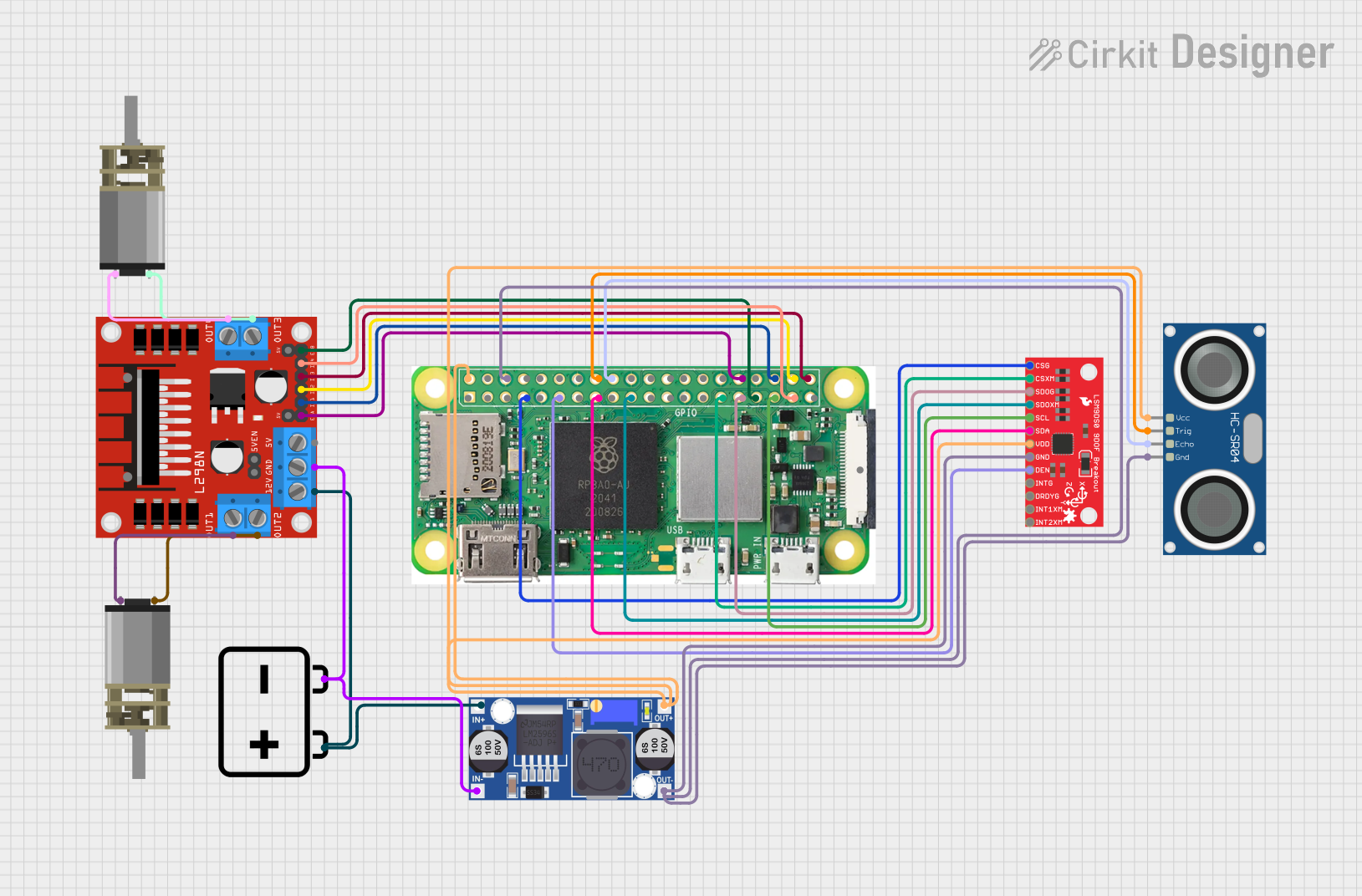
 Open Project in Cirkit Designer
Open Project in Cirkit Designer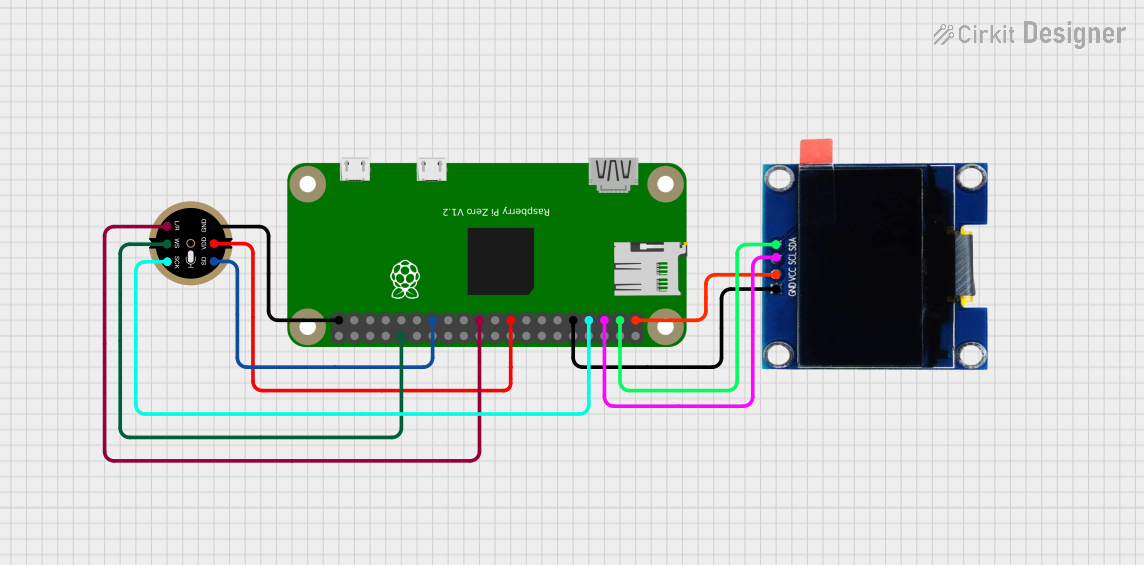
 Open Project in Cirkit Designer
Open Project in Cirkit Designer
 Open Project in Cirkit Designer
Open Project in Cirkit Designer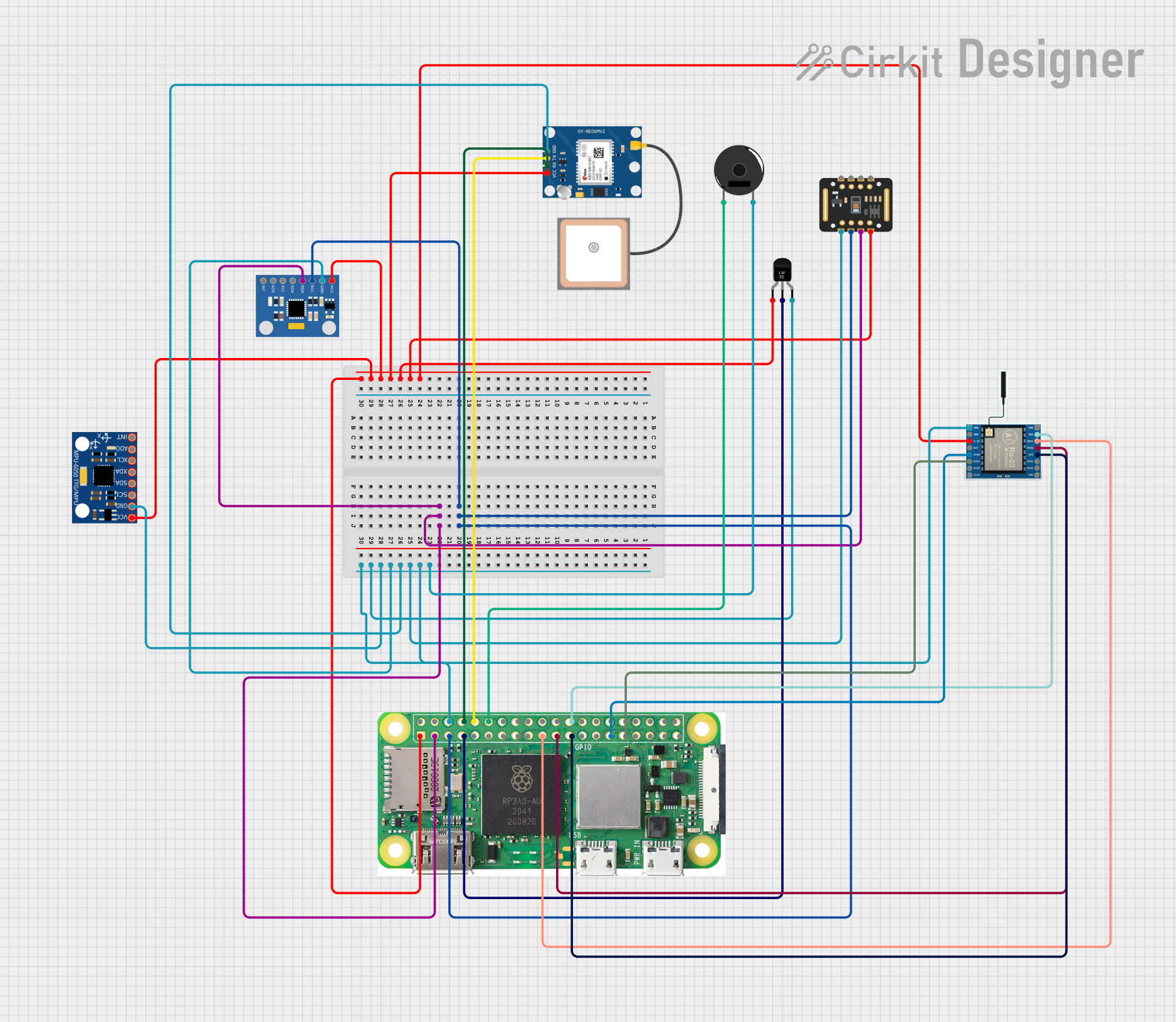
 Open Project in Cirkit Designer
Open Project in Cirkit DesignerExplore Projects Built with Orange Pi Zero 3
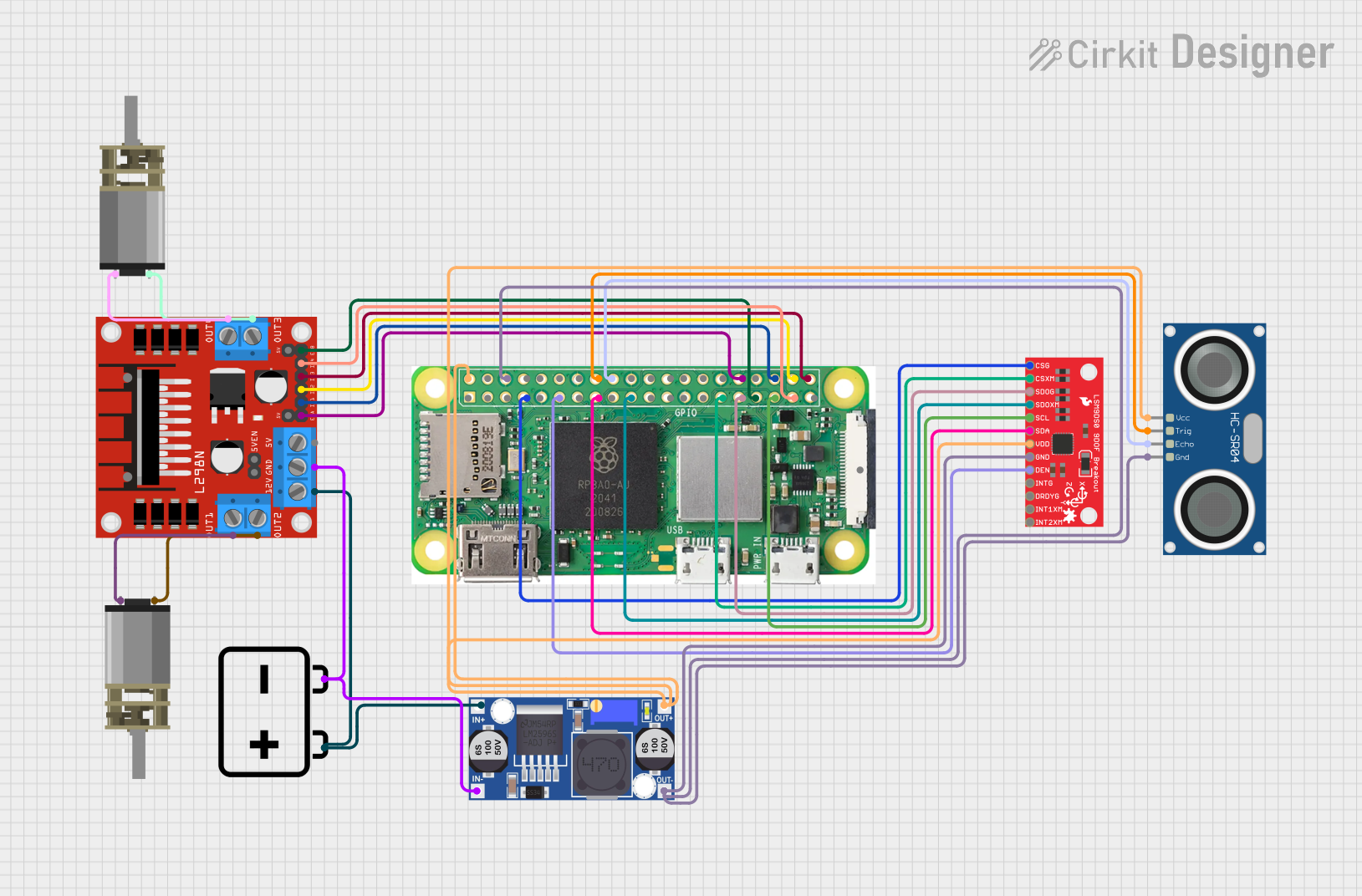
 Open Project in Cirkit Designer
Open Project in Cirkit Designer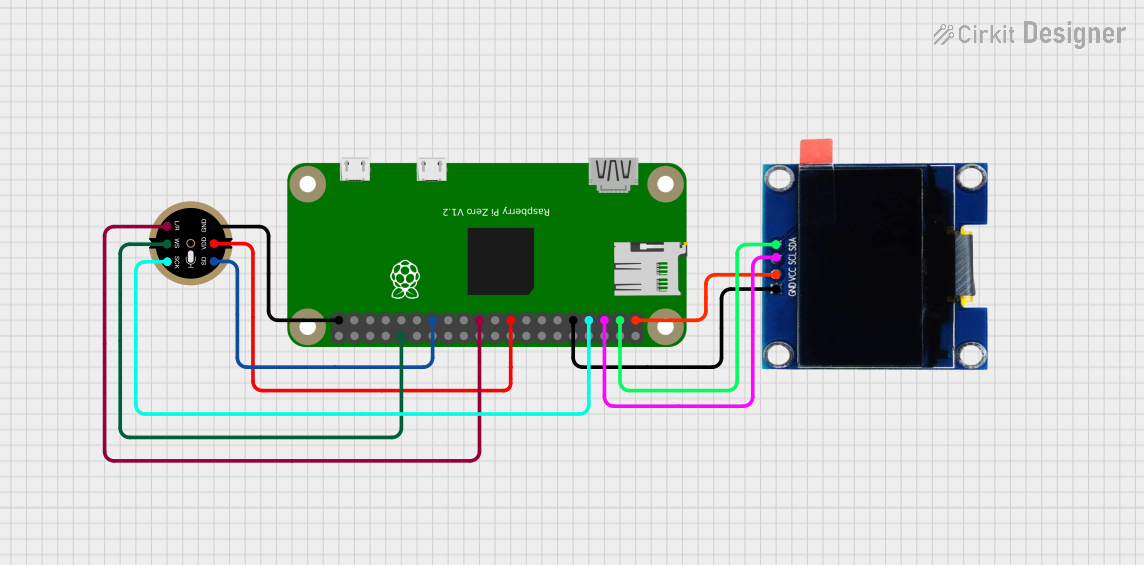
 Open Project in Cirkit Designer
Open Project in Cirkit Designer
 Open Project in Cirkit Designer
Open Project in Cirkit Designer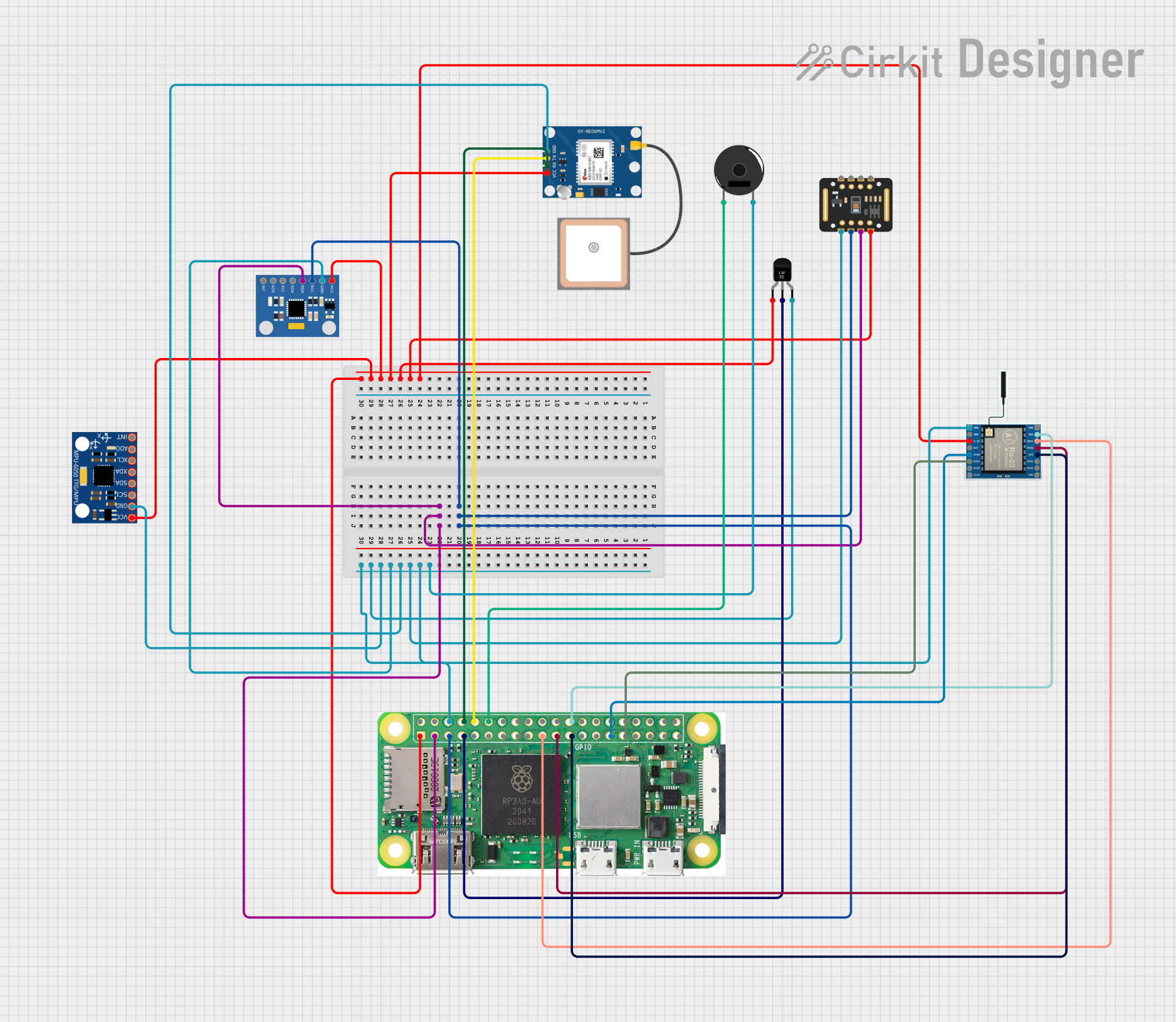
 Open Project in Cirkit Designer
Open Project in Cirkit DesignerCommon Applications and Use Cases
- IoT Projects: Ideal for creating smart home devices, sensors, and other IoT applications.
- Media Centers: Can be used to build a compact and efficient media center for streaming and local media playback.
- Educational Purposes: Great for learning about computer science, electronics, and programming.
- Networked Devices: Suitable for creating networked devices such as routers, NAS, and more.
Technical Specifications
Key Technical Details
| Specification | Details |
|---|---|
| Processor | Allwinner H618 Quad-Core ARM Cortex-A53 |
| RAM | 1GB DDR3 |
| Storage | MicroSD card slot, up to 128GB |
| Connectivity | Wi-Fi 802.11 b/g/n, Bluetooth 5.0, Ethernet |
| USB Ports | 1 x USB 2.0, 1 x USB OTG |
| GPIO | 26-pin header |
| Power Supply | 5V/2A via Micro USB |
| Operating System | Linux, Android |
| Dimensions | 48mm x 46mm |
Pin Configuration and Descriptions
GPIO Header Pinout
| Pin Number | Name | Description |
|---|---|---|
| 1 | 3.3V | 3.3V Power |
| 2 | 5V | 5V Power |
| 3 | GPIO2 | General Purpose I/O |
| 4 | 5V | 5V Power |
| 5 | GPIO3 | General Purpose I/O |
| 6 | GND | Ground |
| 7 | GPIO4 | General Purpose I/O |
| 8 | UART1_TX | UART Transmit |
| 9 | GND | Ground |
| 10 | UART1_RX | UART Receive |
| 11 | GPIO17 | General Purpose I/O |
| 12 | GPIO18 | General Purpose I/O |
| 13 | GPIO27 | General Purpose I/O |
| 14 | GND | Ground |
| 15 | GPIO22 | General Purpose I/O |
| 16 | GPIO23 | General Purpose I/O |
| 17 | 3.3V | 3.3V Power |
| 18 | GPIO24 | General Purpose I/O |
| 19 | SPI_MOSI | SPI Master Out Slave In |
| 20 | GND | Ground |
| 21 | SPI_MISO | SPI Master In Slave Out |
| 22 | GPIO25 | General Purpose I/O |
| 23 | SPI_CLK | SPI Clock |
| 24 | SPI_CS0 | SPI Chip Select 0 |
| 25 | GND | Ground |
| 26 | SPI_CS1 | SPI Chip Select 1 |
Usage Instructions
How to Use the Orange Pi Zero 3 in a Circuit
- Power Supply: Connect a 5V/2A power supply to the Micro USB port.
- Storage: Insert a MicroSD card with a compatible operating system (e.g., Linux, Android).
- Network: Connect to a network using Wi-Fi, Bluetooth, or Ethernet.
- GPIO: Use the 26-pin header for connecting sensors, actuators, and other peripherals.
Important Considerations and Best Practices
- Power Supply: Ensure a stable 5V/2A power supply to avoid power-related issues.
- Cooling: Consider adding a heat sink or fan for better thermal management, especially under heavy load.
- OS Compatibility: Use a compatible operating system image to ensure proper functionality.
- Static Precautions: Handle the board with care to avoid static discharge damage.
Troubleshooting and FAQs
Common Issues and Solutions
Board Not Powering On:
- Solution: Check the power supply and ensure it provides 5V/2A. Verify the Micro USB connection.
No Display Output:
- Solution: Ensure the operating system image is correctly written to the MicroSD card. Check the HDMI connection if using an HDMI adapter.
Wi-Fi/Bluetooth Not Working:
- Solution: Verify that the correct drivers are installed. Check the network settings and ensure the antennas are properly connected.
Overheating:
- Solution: Add a heat sink or fan to improve cooling. Ensure proper ventilation around the board.
FAQs
Q: Can I use a different power supply? A: It is recommended to use a 5V/2A power supply to ensure stable operation. Using a different power supply may cause instability.
Q: What operating systems are supported? A: The Orange Pi Zero 3 supports various Linux distributions and Android.
Q: How do I connect to Wi-Fi? A: Use the network settings in your operating system to connect to a Wi-Fi network. Ensure the Wi-Fi drivers are installed.
Q: Can I expand the storage? A: Yes, you can use a MicroSD card up to 128GB for storage expansion.
Example Code for Arduino UNO Integration
While the Orange Pi Zero 3 is a standalone SBC, it can be used in conjunction with an Arduino UNO for various projects. Below is an example of how to communicate between the Orange Pi Zero 3 and an Arduino UNO using UART.
Arduino UNO Code
void setup() {
Serial.begin(9600); // Initialize serial communication at 9600 baud
}
void loop() {
if (Serial.available() > 0) {
String data = Serial.readString(); // Read data from Orange Pi Zero 3
Serial.println("Received: " + data); // Print received data
}
delay(1000); // Wait for 1 second
}
Python Code for Orange Pi Zero 3
import serial
import time
Initialize serial communication with Arduino UNO
ser = serial.Serial('/dev/ttyS1', 9600, timeout=1)
while True: ser.write(b'Hello from Orange Pi Zero 3\n') # Send data to Arduino UNO time.sleep(1) # Wait for 1 second
This example demonstrates basic UART communication between the Orange Pi Zero 3 and an Arduino UNO. Ensure the UART pins are correctly connected between the two devices.
---
This documentation provides a comprehensive overview of the Orange Pi Zero 3, including its technical specifications, usage instructions, troubleshooting tips, and example code for integration with an Arduino UNO. Whether you are a beginner or an experienced user, this guide aims to help you make the most of your Orange Pi Zero 3.