
How to Use Light Sensor w Relay: Examples, Pinouts, and Specs

 Design with Light Sensor w Relay in Cirkit Designer
Design with Light Sensor w Relay in Cirkit DesignerIntroduction
The XHM131 Light Sensor w Relay is a versatile electronic component designed to detect ambient light levels and activate a relay based on user-defined thresholds. This component is ideal for automating devices such as lights, fans, or other appliances, making it a popular choice for home automation, industrial applications, and DIY projects. Manufactured in China, the XHM131 combines a light-dependent resistor (LDR) for light detection and a relay module for switching high-power devices.
Explore Projects Built with Light Sensor w Relay
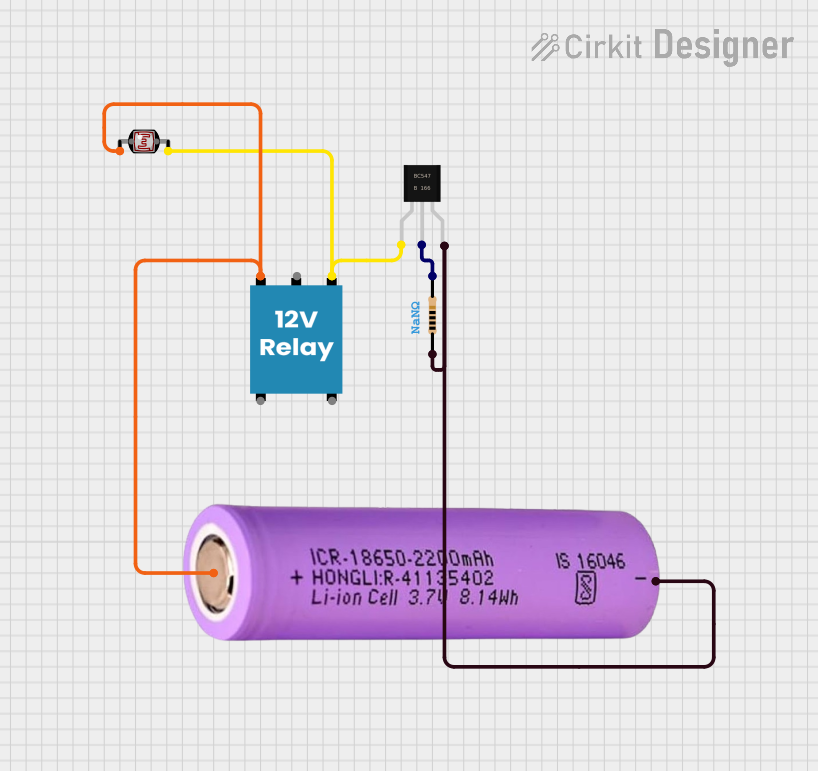
 Open Project in Cirkit Designer
Open Project in Cirkit Designer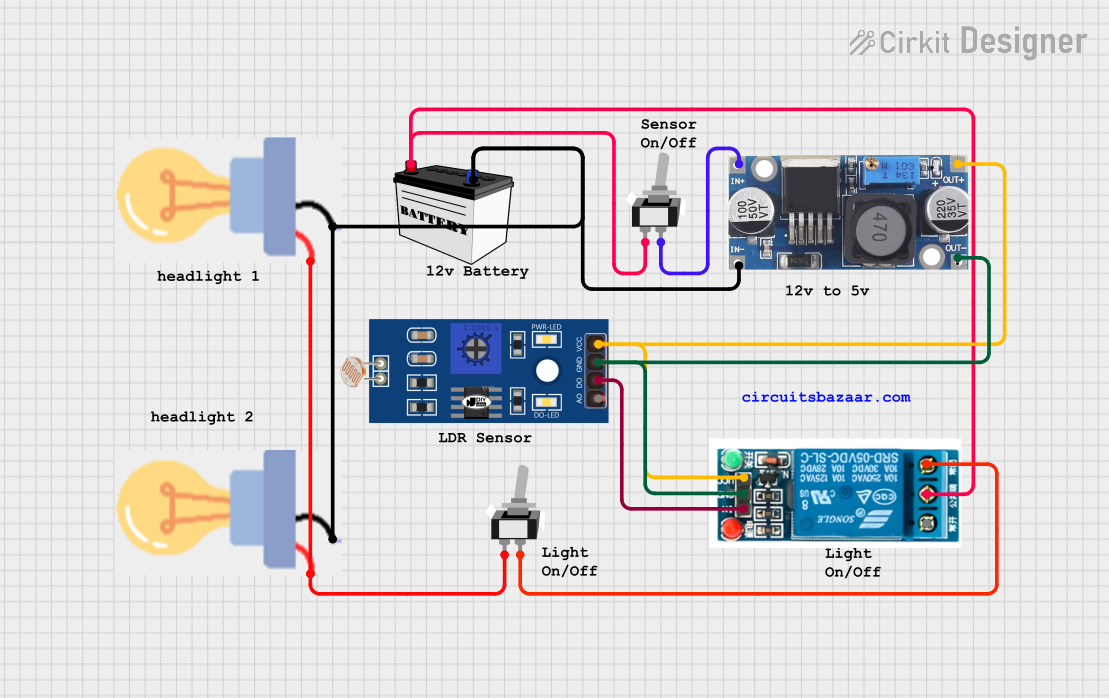
 Open Project in Cirkit Designer
Open Project in Cirkit Designer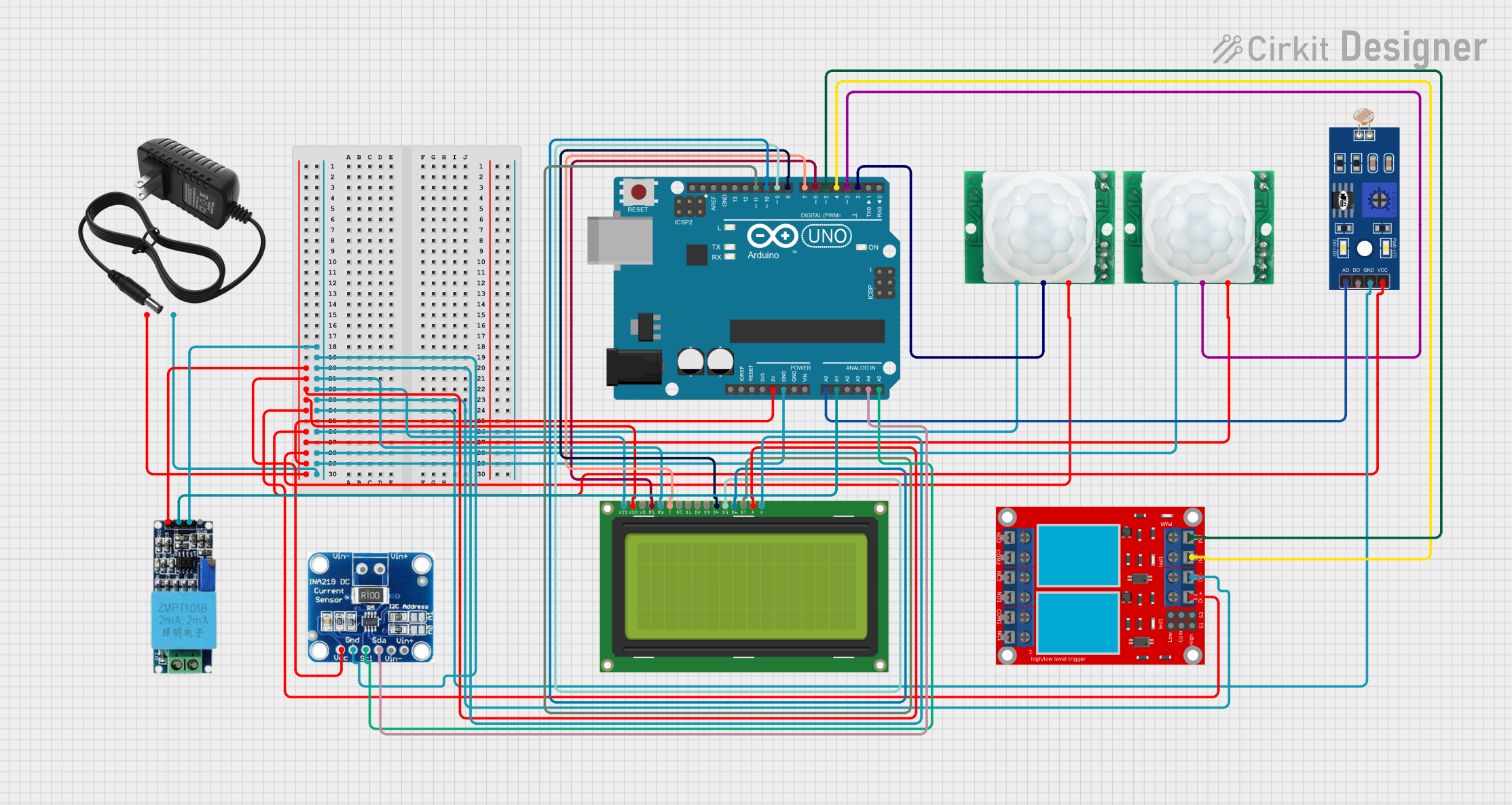
 Open Project in Cirkit Designer
Open Project in Cirkit Designer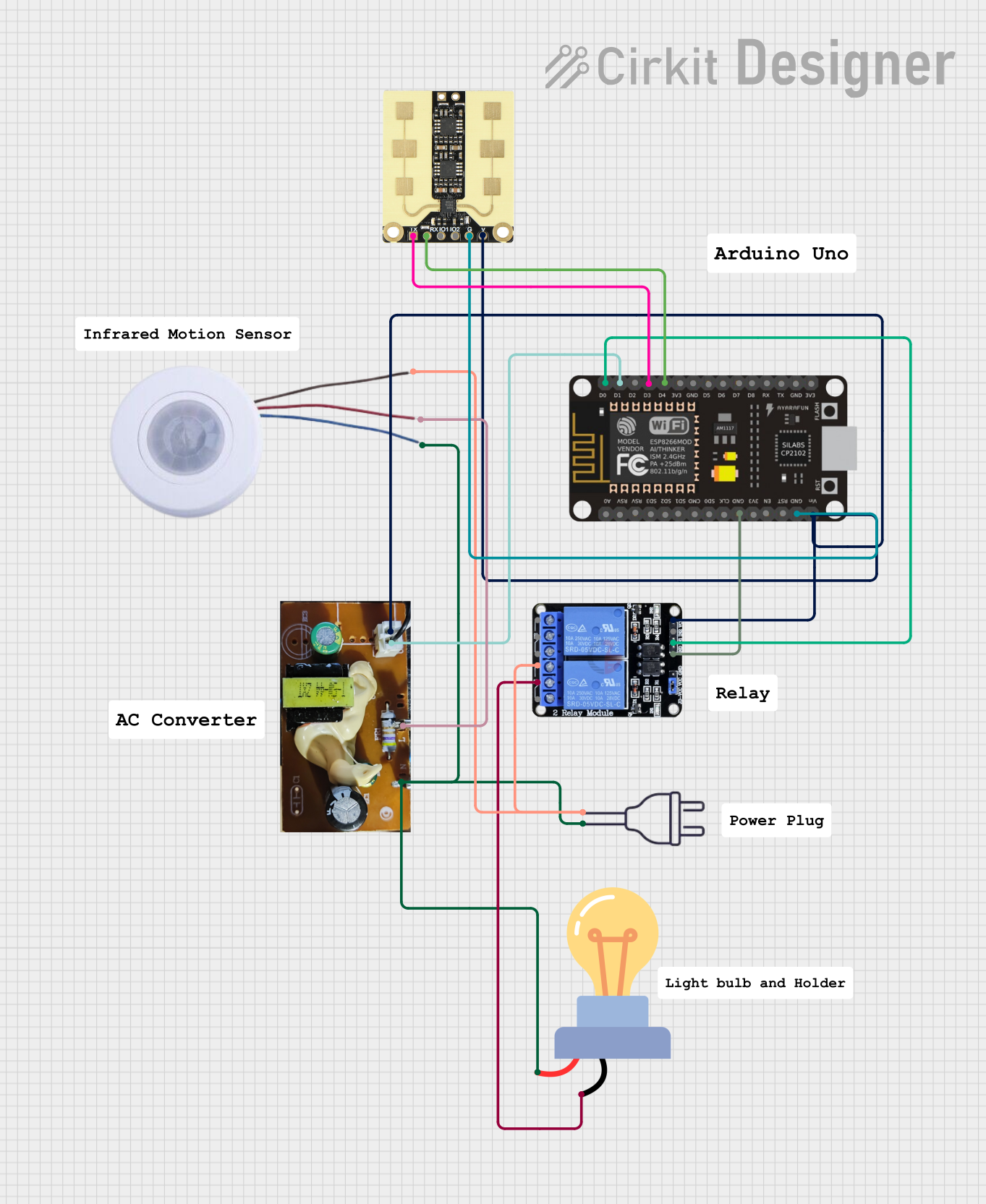
 Open Project in Cirkit Designer
Open Project in Cirkit DesignerExplore Projects Built with Light Sensor w Relay
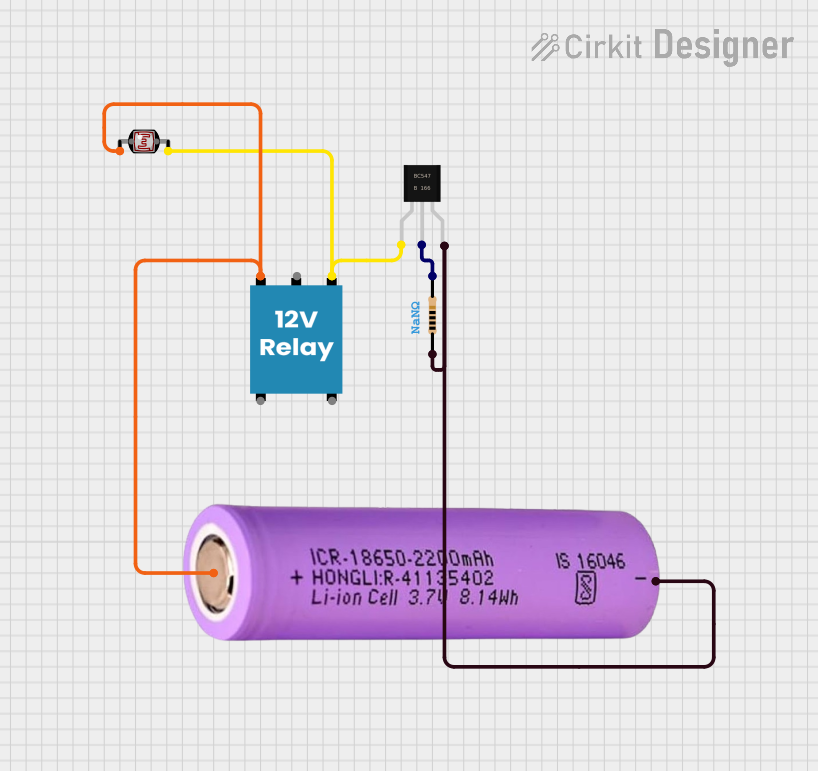
 Open Project in Cirkit Designer
Open Project in Cirkit Designer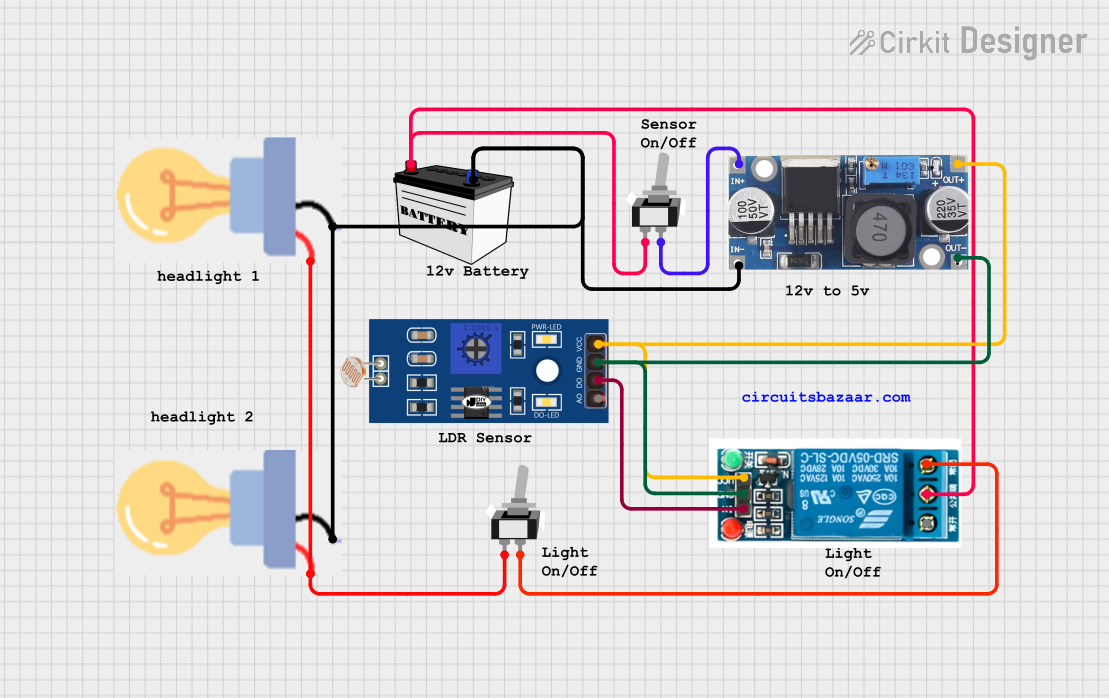
 Open Project in Cirkit Designer
Open Project in Cirkit Designer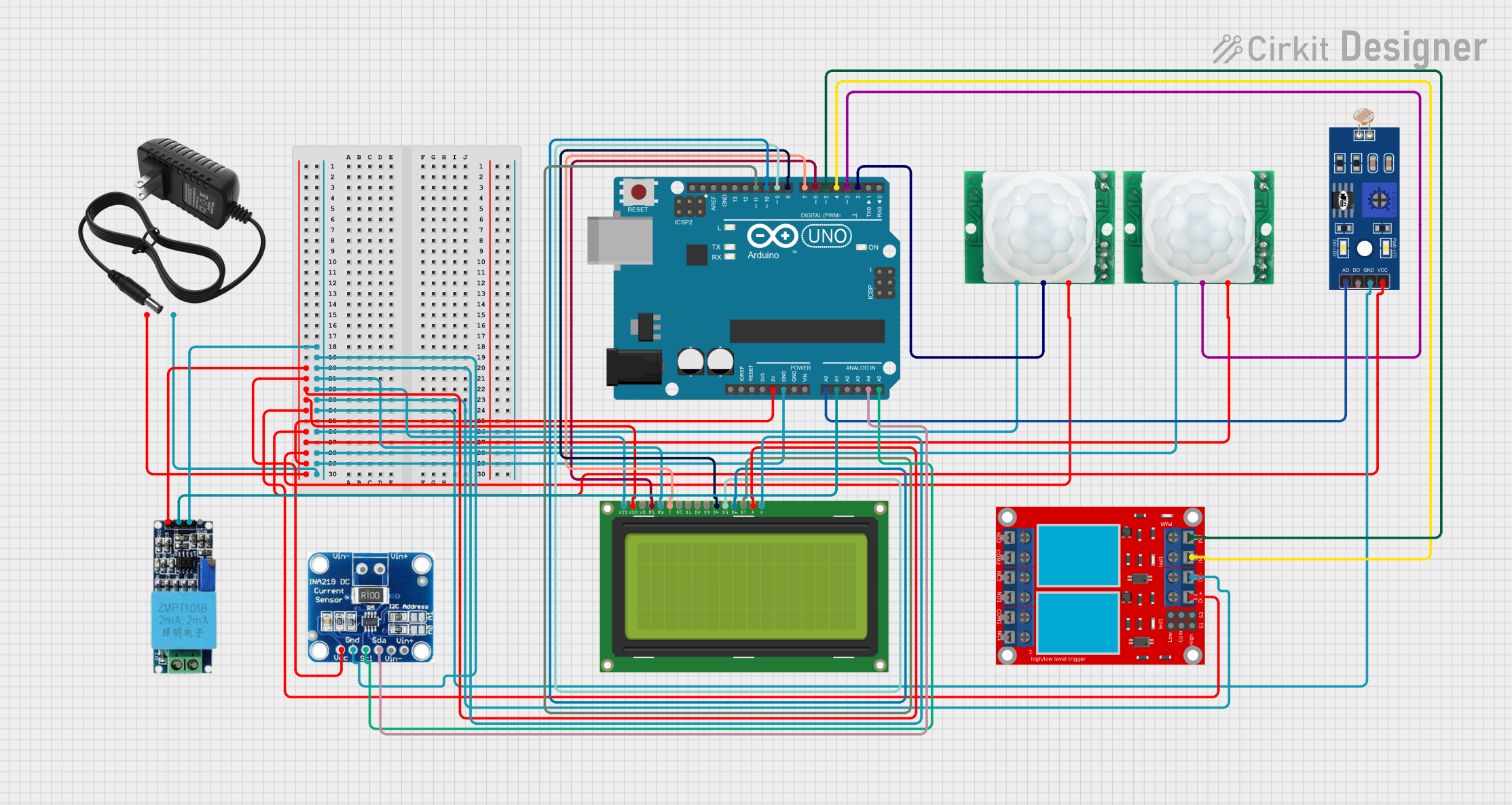
 Open Project in Cirkit Designer
Open Project in Cirkit Designer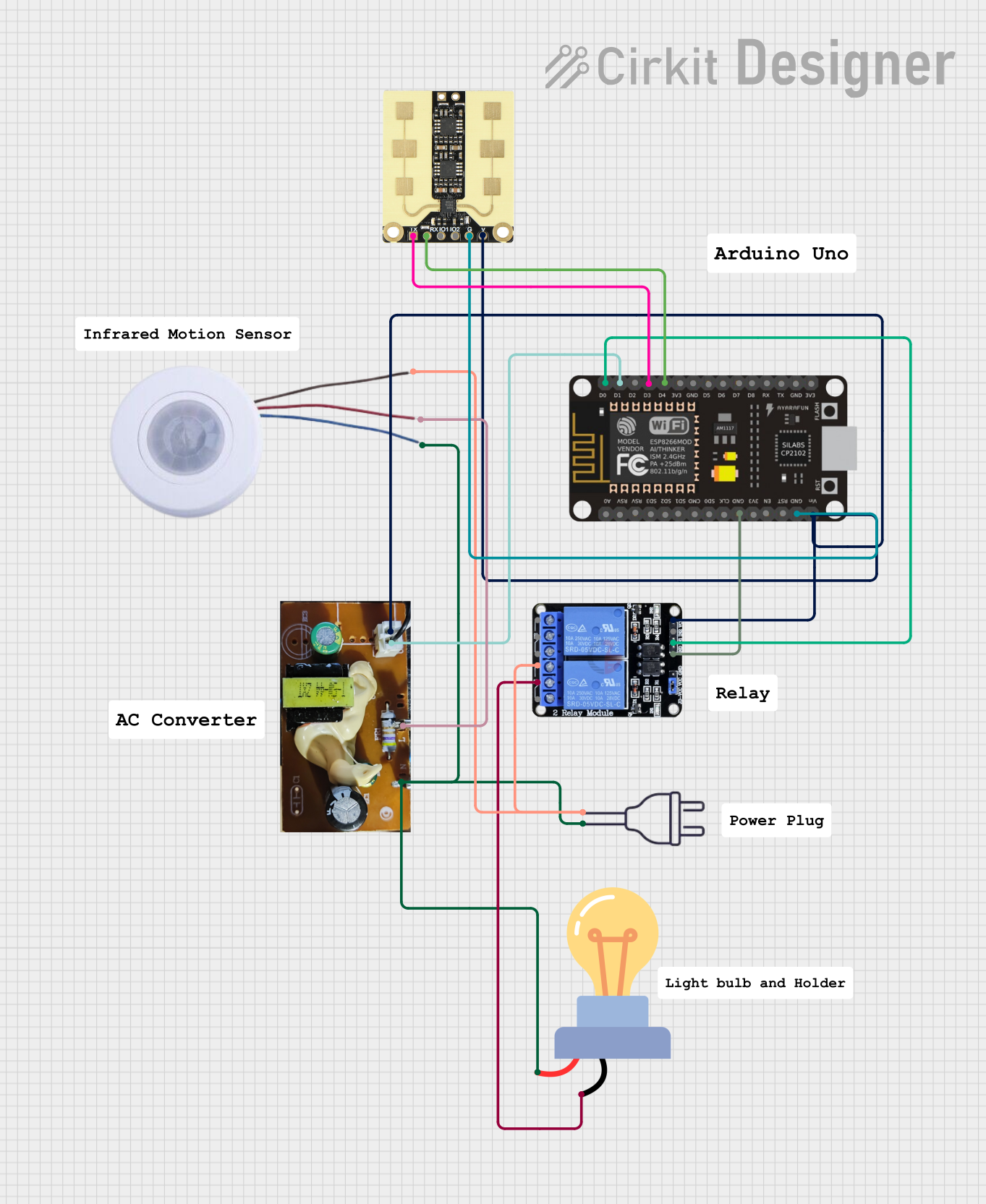
 Open Project in Cirkit Designer
Open Project in Cirkit DesignerCommon Applications and Use Cases
- Automatic lighting systems (e.g., streetlights, garden lights)
- Smart home automation
- Energy-saving systems
- Industrial equipment control
- DIY electronics projects
Technical Specifications
Key Technical Details
- Manufacturer Part ID: XHM131
- Operating Voltage: 5V DC
- Relay Output Voltage: 250V AC / 30V DC (max)
- Relay Output Current: 10A (max)
- Light Detection Range: Adjustable via onboard potentiometer
- Trigger Type: Light-dependent (adjustable threshold)
- Dimensions: 50mm x 26mm x 19mm
- Operating Temperature: -40°C to 85°C
Pin Configuration and Descriptions
The XHM131 module has a total of 6 pins and terminals for input and output connections. Below is the pinout description:
| Pin/Terminal | Label | Description |
|---|---|---|
| 1 | VCC | Connect to a 5V DC power supply. |
| 2 | GND | Ground connection. |
| 3 | OUT | Digital output pin that indicates the light detection status (HIGH or LOW). |
| 4 | NC | Normally Closed terminal of the relay. |
| 5 | COM | Common terminal of the relay. |
| 6 | NO | Normally Open terminal of the relay. |
Usage Instructions
How to Use the Component in a Circuit
- Power the Module: Connect the VCC pin to a 5V DC power source and the GND pin to ground.
- Adjust the Sensitivity: Use the onboard potentiometer to set the light threshold at which the relay activates.
- Connect the Load:
- For devices that should turn ON when light is detected, connect the load between the NO (Normally Open) and COM (Common) terminals.
- For devices that should turn OFF when light is detected, connect the load between the NC (Normally Closed) and COM terminals.
- Monitor the Output: The OUT pin provides a digital signal (HIGH or LOW) that can be read by a microcontroller like an Arduino.
Important Considerations and Best Practices
- Power Supply: Ensure a stable 5V DC power supply to avoid erratic behavior.
- Load Ratings: Do not exceed the relay's maximum voltage (250V AC / 30V DC) or current (10A).
- Isolation: For safety, ensure proper isolation between the high-voltage relay terminals and the low-voltage control circuit.
- Potentiometer Adjustment: Turn the potentiometer clockwise to increase the light threshold or counterclockwise to decrease it.
- Mounting: Secure the module in a well-ventilated area to prevent overheating.
Example: Connecting to an Arduino UNO
Below is an example of how to use the XHM131 with an Arduino UNO to control an LED based on ambient light levels.
Circuit Connections
- Connect the VCC and GND pins of the XHM131 to the 5V and GND pins of the Arduino, respectively.
- Connect the OUT pin of the XHM131 to Arduino digital pin 2.
- Connect an LED to the NO and COM terminals of the relay, with a suitable resistor in series.
Arduino Code
// Define the pin connected to the XHM131 OUT pin
const int lightSensorPin = 2;
// Define the pin connected to the relay (NO terminal)
const int relayPin = 13;
void setup() {
pinMode(lightSensorPin, INPUT); // Set the light sensor pin as input
pinMode(relayPin, OUTPUT); // Set the relay pin as output
digitalWrite(relayPin, LOW); // Ensure the relay is off initially
Serial.begin(9600); // Initialize serial communication
}
void loop() {
int lightStatus = digitalRead(lightSensorPin); // Read the light sensor output
if (lightStatus == HIGH) {
// If light is detected, activate the relay
digitalWrite(relayPin, HIGH);
Serial.println("Light detected: Relay ON");
} else {
// If no light is detected, deactivate the relay
digitalWrite(relayPin, LOW);
Serial.println("No light detected: Relay OFF");
}
delay(500); // Add a small delay for stability
}
Troubleshooting and FAQs
Common Issues and Solutions
Relay Not Activating
- Cause: Insufficient power supply or incorrect wiring.
- Solution: Verify that the VCC pin is receiving a stable 5V DC and check all connections.
Erratic Behavior
- Cause: Electrical noise or unstable power supply.
- Solution: Use a decoupling capacitor (e.g., 100µF) across the VCC and GND pins to stabilize the power supply.
Relay Stuck in One State
- Cause: Incorrect potentiometer adjustment.
- Solution: Adjust the potentiometer to set the desired light threshold.
Arduino Not Detecting Output
- Cause: Incorrect pin configuration or faulty module.
- Solution: Ensure the OUT pin is connected to the correct Arduino pin and test the module with a multimeter.
FAQs
Q: Can the XHM131 detect specific light wavelengths?
A: No, the XHM131 uses an LDR, which responds to general ambient light levels and is not wavelength-specific.Q: Can I use the XHM131 with a 3.3V microcontroller?
A: The module requires a 5V power supply, but the OUT pin can be connected to a 3.3V logic input with proper level shifting.Q: Is the relay safe for inductive loads like motors?
A: Yes, but use a flyback diode across the load to protect the relay from voltage spikes.
This concludes the documentation for the XHM131 Light Sensor w Relay.