
How to Use cảm biến : Examples, Pinouts, and Specs
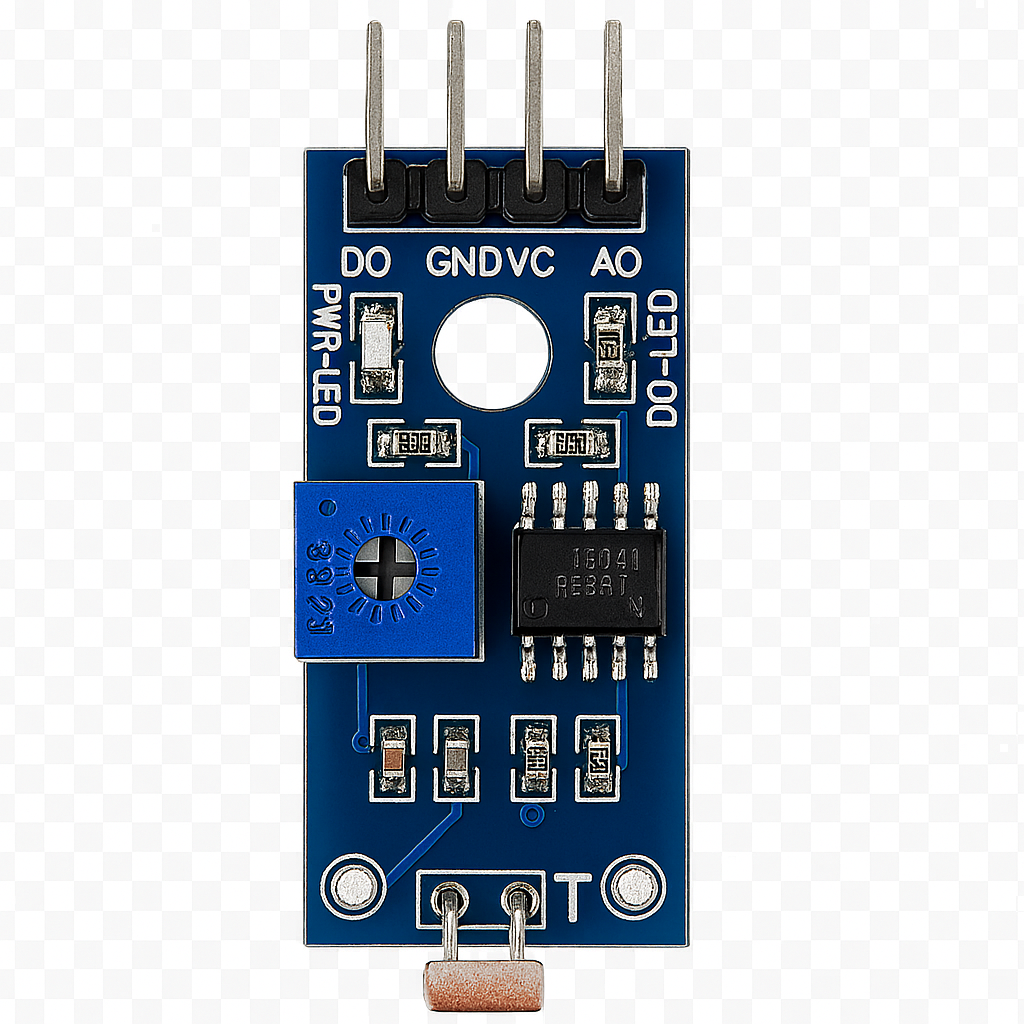
 Design with cảm biến in Cirkit Designer
Design with cảm biến in Cirkit DesignerIntroduction
The cảm biến (sensor) is an electronic component manufactured by ASD with the part ID QWE. It is designed to detect physical properties such as temperature, light, or motion and convert them into electrical signals for further processing. This versatile component is widely used in various applications, including environmental monitoring, automation systems, and IoT devices.
Explore Projects Built with cảm biến
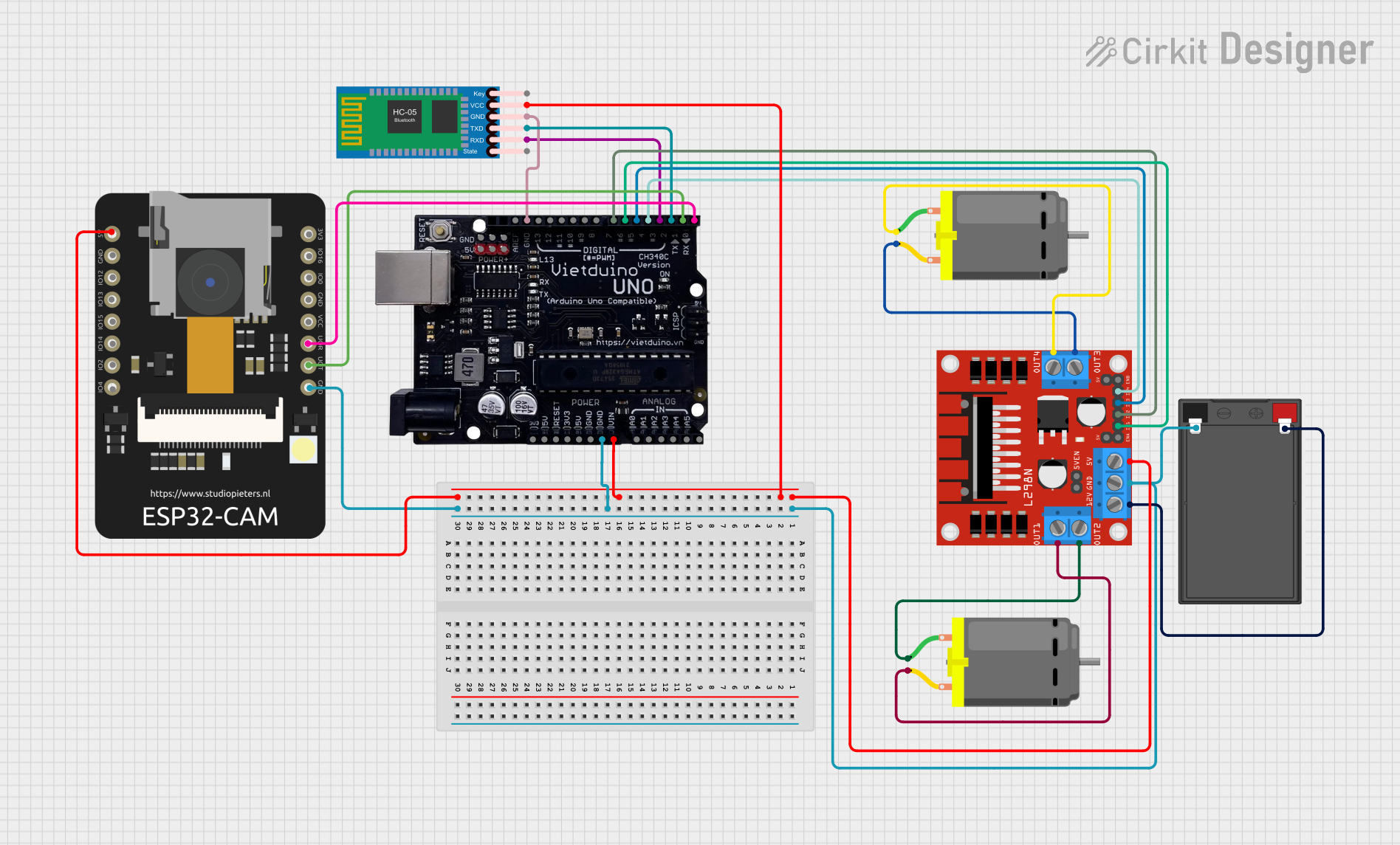
 Open Project in Cirkit Designer
Open Project in Cirkit Designer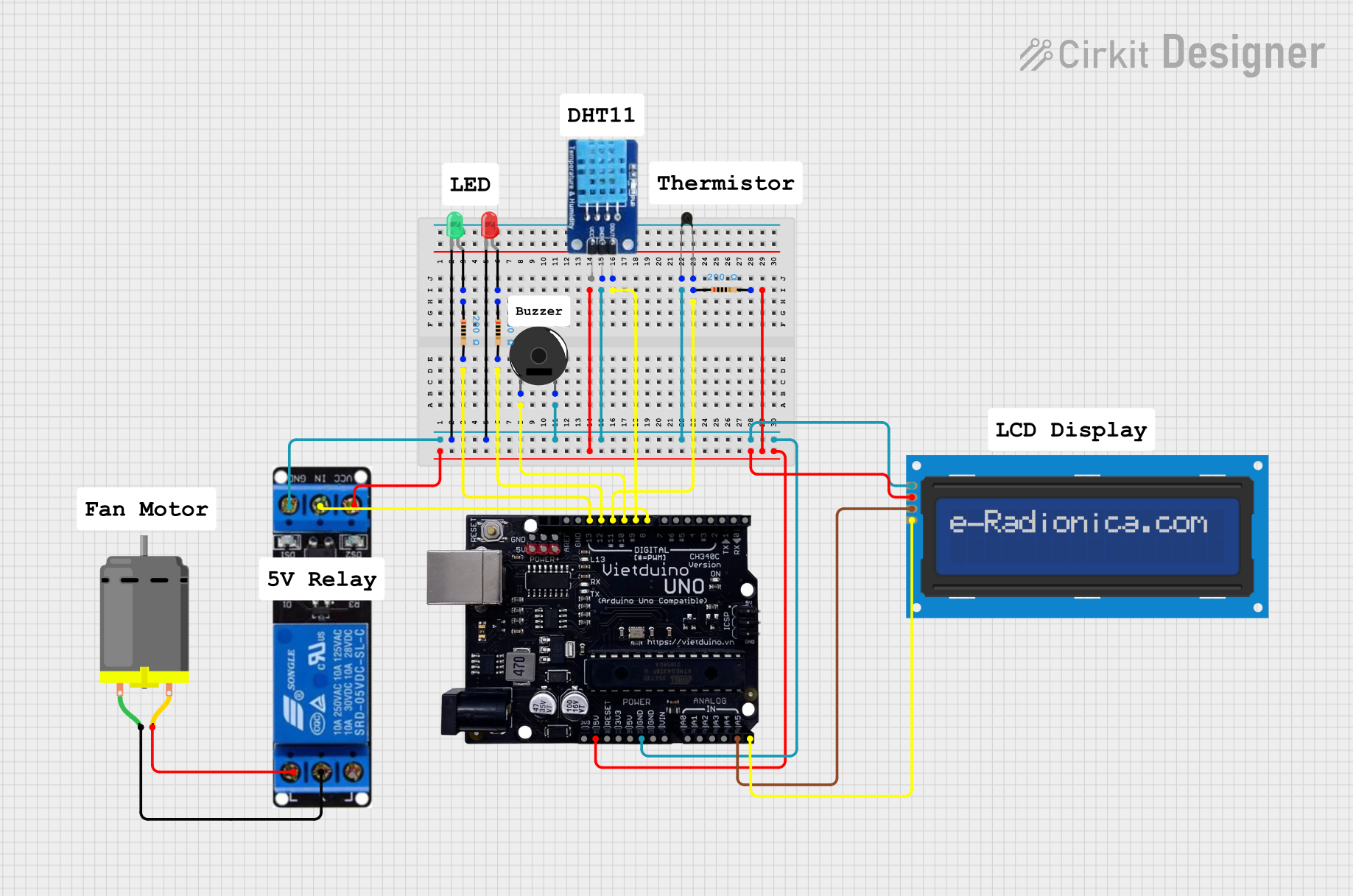
 Open Project in Cirkit Designer
Open Project in Cirkit Designer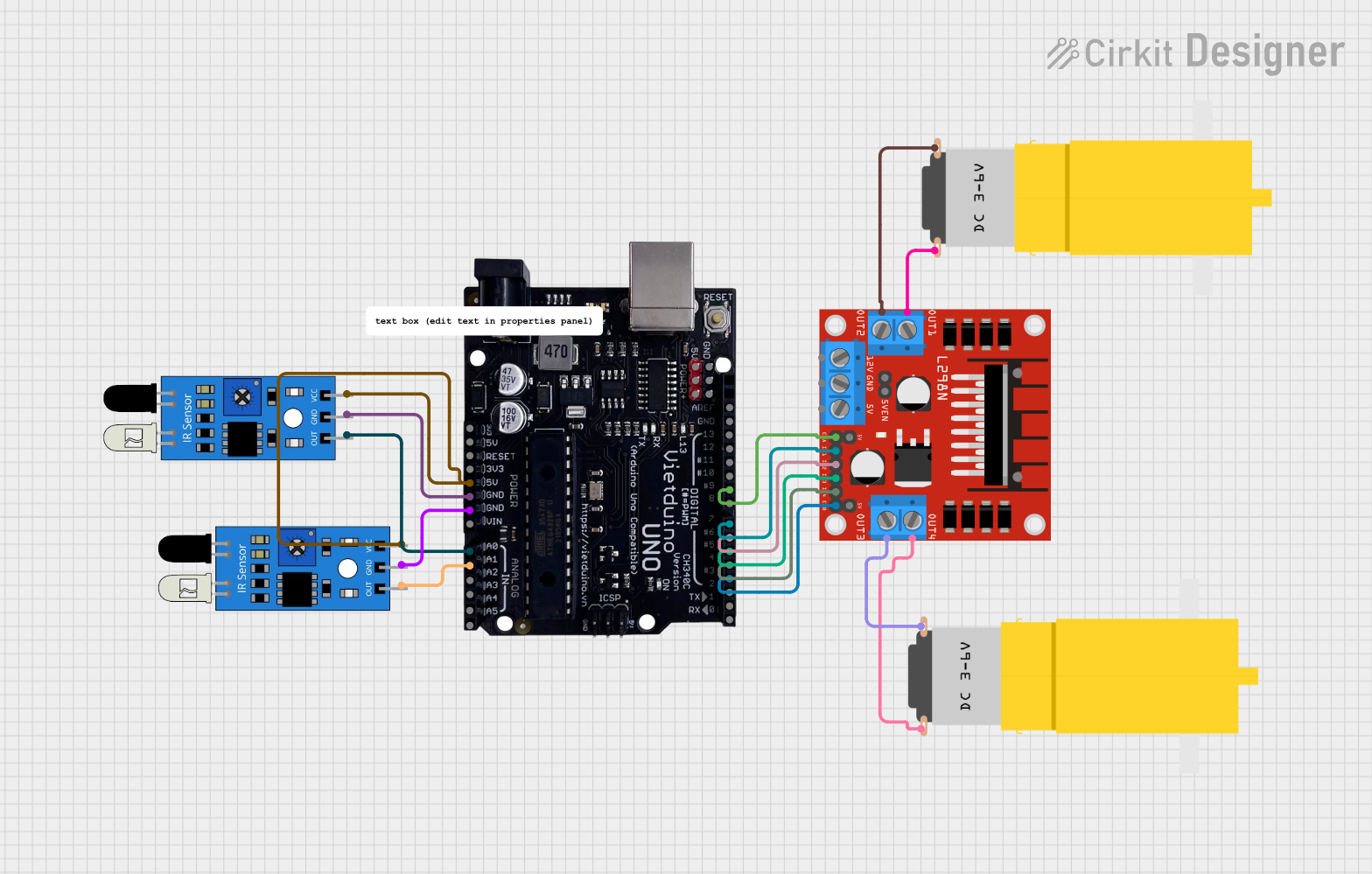
 Open Project in Cirkit Designer
Open Project in Cirkit Designer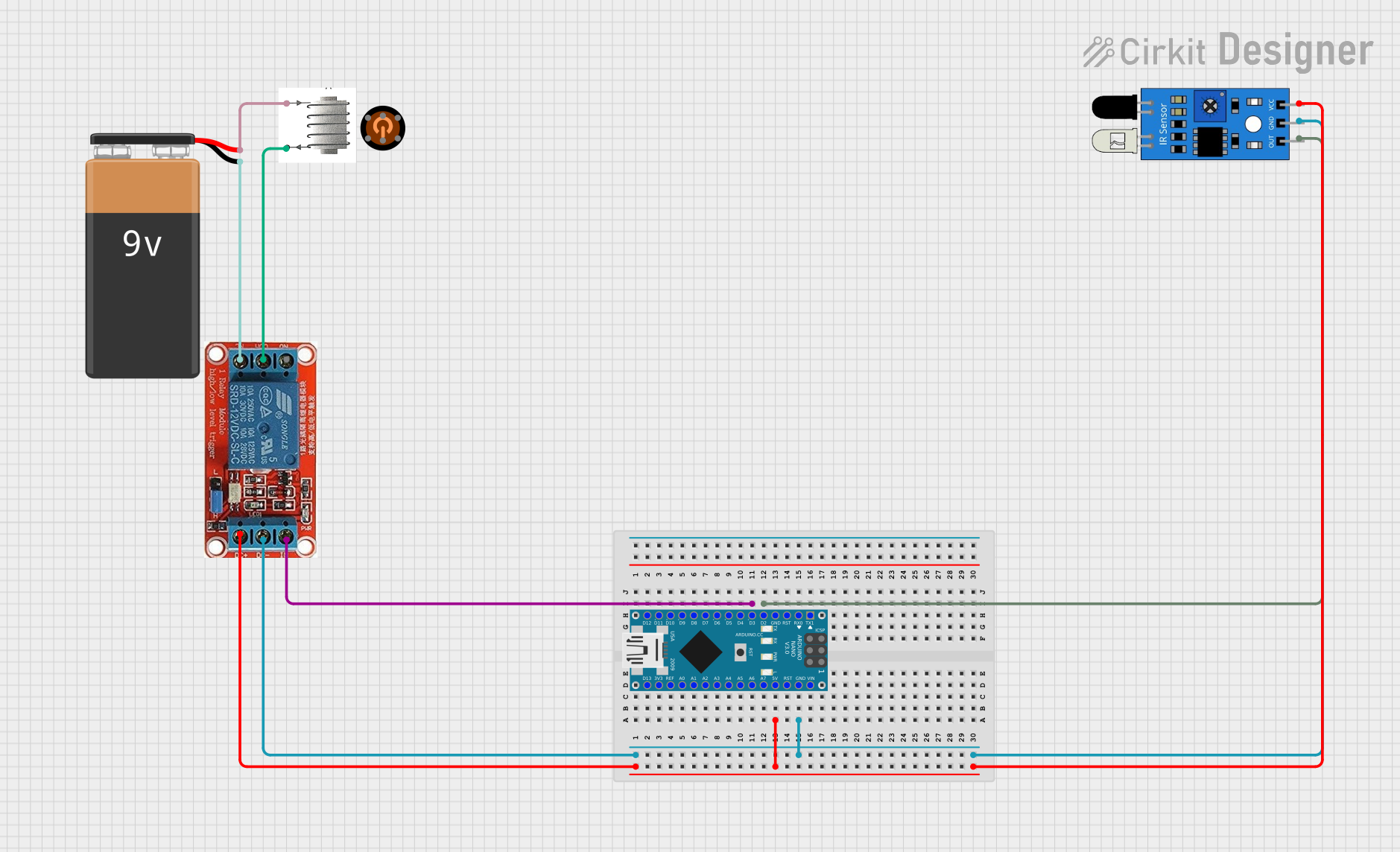
 Open Project in Cirkit Designer
Open Project in Cirkit DesignerExplore Projects Built with cảm biến
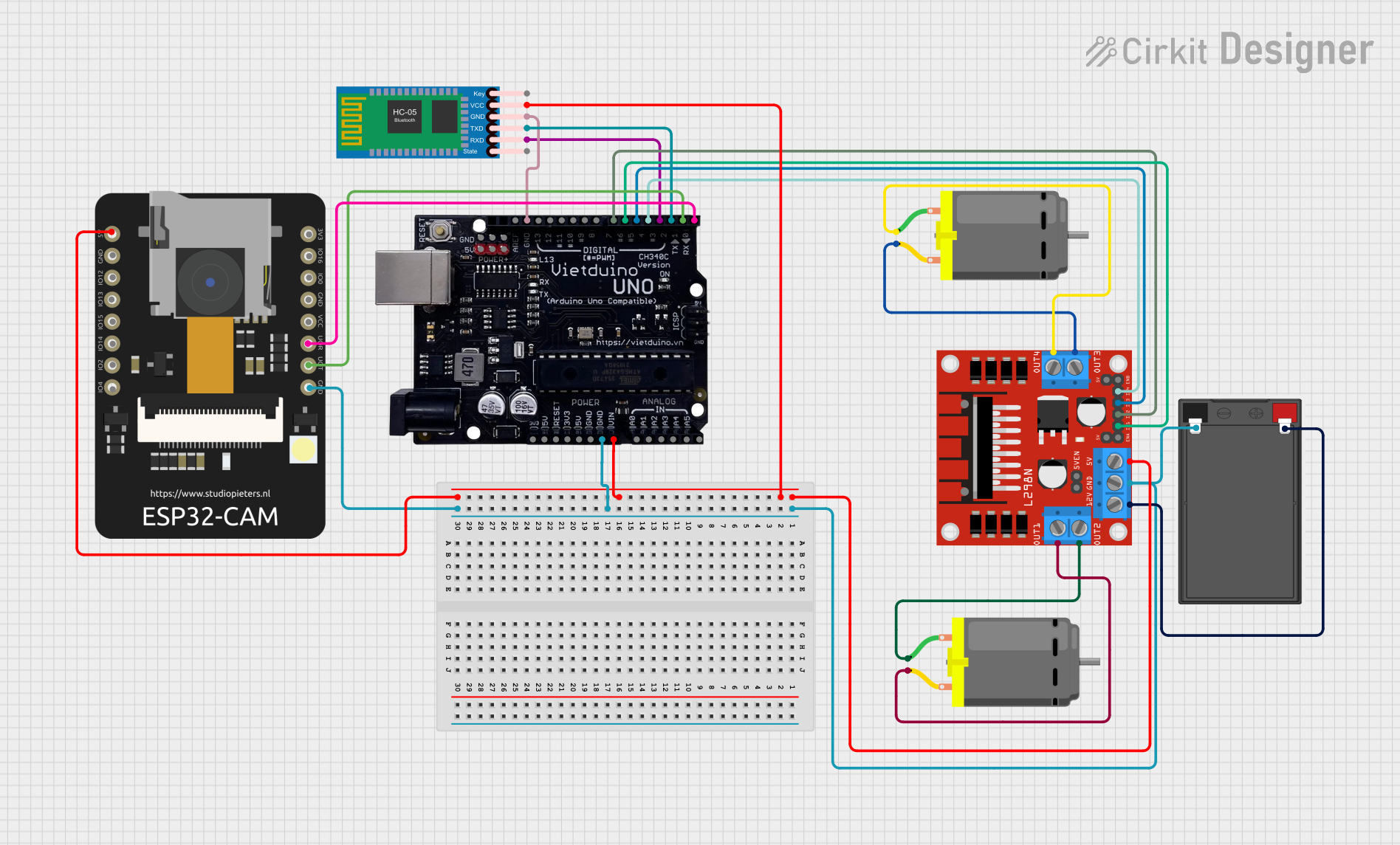
 Open Project in Cirkit Designer
Open Project in Cirkit Designer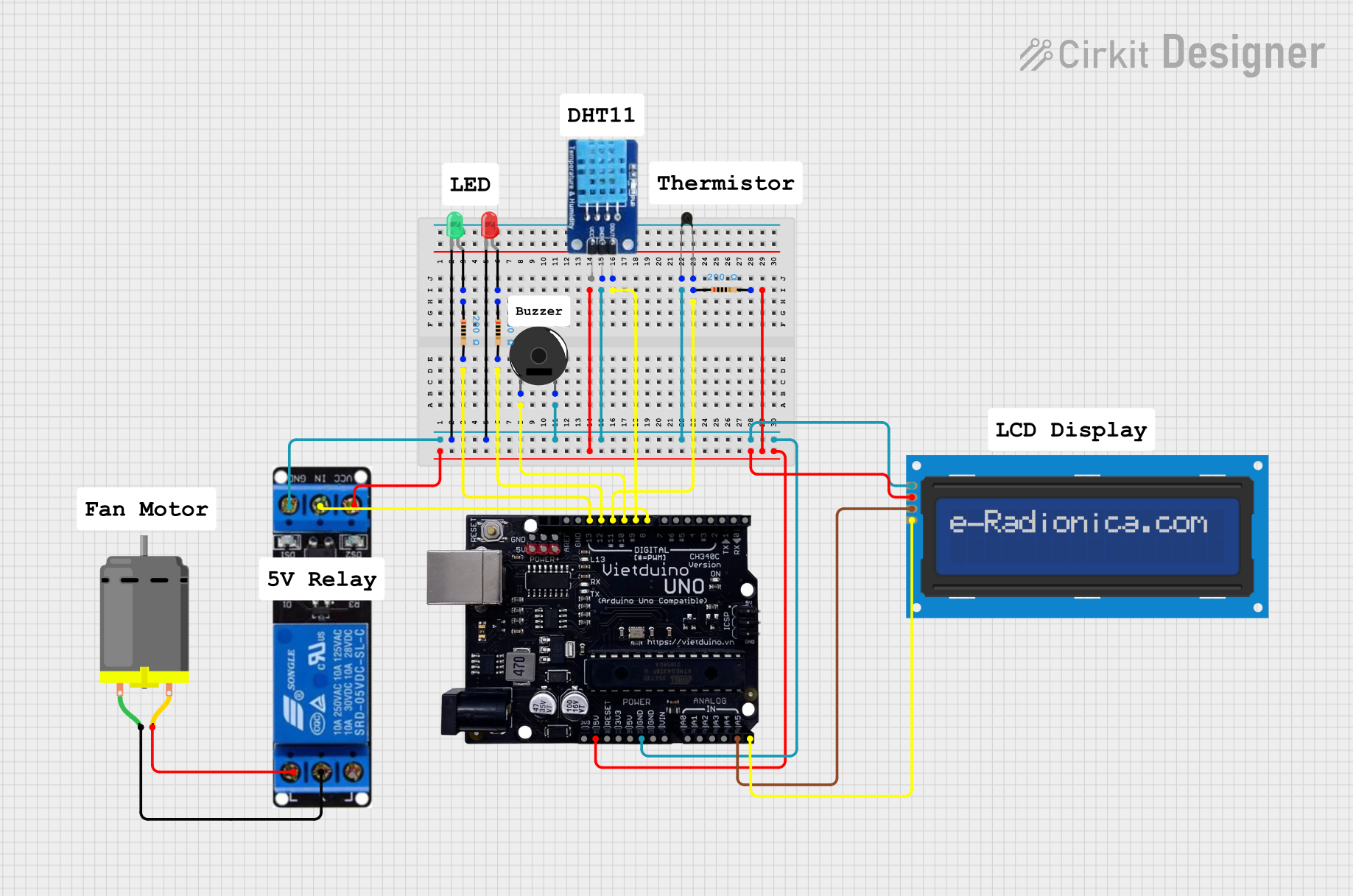
 Open Project in Cirkit Designer
Open Project in Cirkit Designer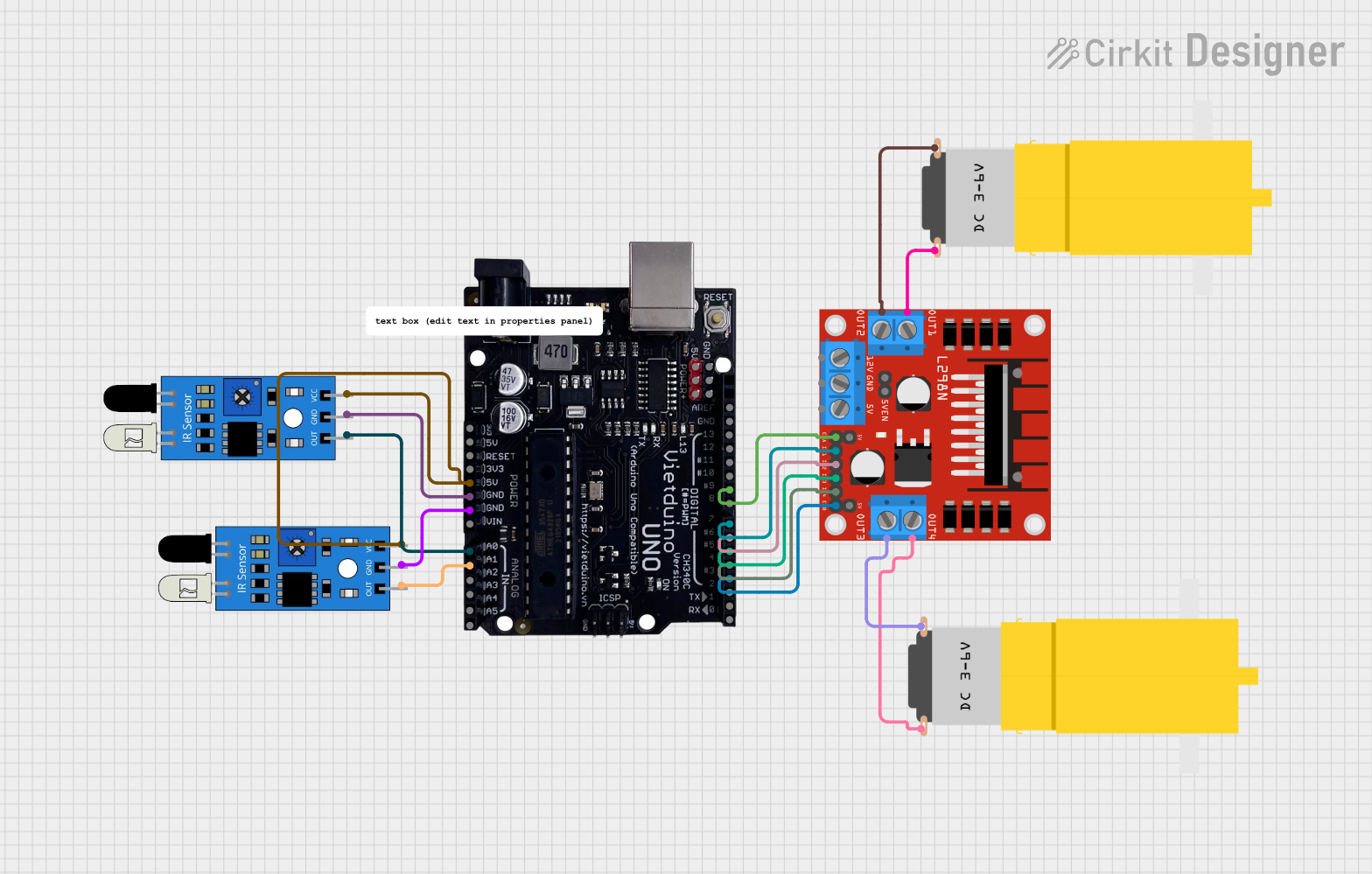
 Open Project in Cirkit Designer
Open Project in Cirkit Designer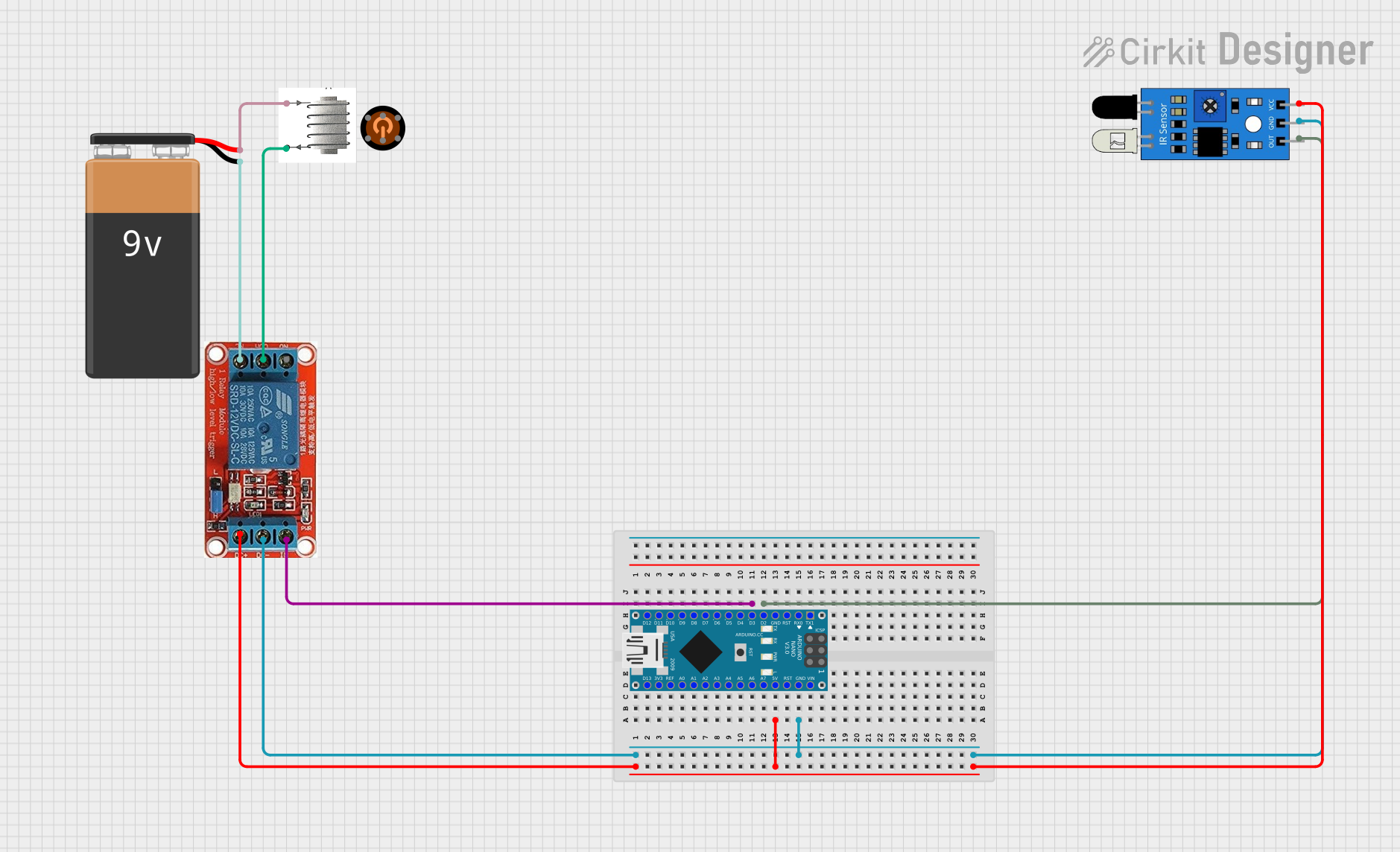
 Open Project in Cirkit Designer
Open Project in Cirkit DesignerCommon Applications and Use Cases
- Temperature Monitoring: Used in HVAC systems, weather stations, and industrial processes.
- Light Detection: Common in smart lighting systems and photography equipment.
- Motion Sensing: Utilized in security systems, robotics, and gesture recognition.
- IoT Devices: Plays a critical role in smart home and industrial IoT applications.
Technical Specifications
Below are the key technical details of the cảm biến:
| Parameter | Value |
|---|---|
| Manufacturer | ASD |
| Part ID | QWE |
| Operating Voltage | 3.3V - 5V |
| Output Signal | Analog or Digital (varies) |
| Operating Temperature | -40°C to 85°C |
| Sensitivity Range | Depends on sensor type |
| Power Consumption | Low (<10mW typical) |
Pin Configuration and Descriptions
The cảm biến typically comes with a 3-pin or 4-pin configuration. Below is a general description of the pins:
3-Pin Configuration
| Pin | Name | Description |
|---|---|---|
| 1 | VCC | Power supply input (3.3V or 5V) |
| 2 | GND | Ground connection |
| 3 | OUT | Output signal (analog or digital, depending on type) |
4-Pin Configuration (if applicable)
| Pin | Name | Description |
|---|---|---|
| 1 | VCC | Power supply input (3.3V or 5V) |
| 2 | GND | Ground connection |
| 3 | OUT | Output signal (analog or digital, depending on type) |
| 4 | NC/CTRL | Optional control pin (e.g., for sensitivity tuning) |
Usage Instructions
How to Use the Cảm Biến in a Circuit
- Power the Sensor: Connect the VCC pin to a 3.3V or 5V power source and the GND pin to the ground.
- Connect the Output: Attach the OUT pin to an analog or digital input pin on your microcontroller or processing circuit.
- Read the Signal: If the sensor outputs an analog signal, use an ADC (Analog-to-Digital Converter) to interpret the data. For digital sensors, directly read the HIGH/LOW signal.
Important Considerations and Best Practices
- Voltage Compatibility: Ensure the sensor's operating voltage matches your circuit's power supply.
- Signal Noise: Use decoupling capacitors near the sensor to reduce noise in the output signal.
- Environmental Factors: Protect the sensor from extreme conditions (e.g., moisture, dust) to maintain accuracy.
- Calibration: Some sensors may require calibration for precise measurements.
Example: Connecting to an Arduino UNO
Below is an example of how to connect and use the cảm biến with an Arduino UNO:
Circuit Diagram
- VCC: Connect to the Arduino's 5V pin.
- GND: Connect to the Arduino's GND pin.
- OUT: Connect to an analog input pin (e.g., A0).
Arduino Code
// Example code for reading an analog signal from the cảm biến
const int sensorPin = A0; // Pin connected to the cảm biến OUT pin
int sensorValue = 0; // Variable to store the sensor reading
void setup() {
Serial.begin(9600); // Initialize serial communication at 9600 baud
}
void loop() {
sensorValue = analogRead(sensorPin); // Read the analog value from the sensor
Serial.print("Sensor Value: ");
Serial.println(sensorValue); // Print the sensor value to the Serial Monitor
delay(500); // Wait for 500ms before the next reading
}
Troubleshooting and FAQs
Common Issues and Solutions
No Output Signal:
- Cause: Incorrect wiring or insufficient power supply.
- Solution: Double-check the connections and ensure the power supply matches the sensor's requirements.
Inconsistent Readings:
- Cause: Electrical noise or environmental interference.
- Solution: Add decoupling capacitors and shield the sensor from external interference.
Sensor Not Responding:
- Cause: Damaged sensor or incorrect pin configuration.
- Solution: Test the sensor with a multimeter and verify the pin connections.
FAQs
Q: Can the cảm biến be used with a 3.3V microcontroller?
- A: Yes, as long as the sensor's operating voltage range includes 3.3V.
Q: How do I calibrate the cảm biến?
- A: Calibration methods vary by sensor type. Refer to the specific sensor's datasheet for detailed instructions.
Q: Can I use multiple cảm biến units in the same circuit?
- A: Yes, but ensure each sensor has a unique input pin and sufficient power supply.
This documentation provides a comprehensive guide to understanding and using the cảm biến effectively in your projects. For further assistance, consult the manufacturer's datasheet or technical support.