
How to Use Temperature Sensor : Examples, Pinouts, and Specs
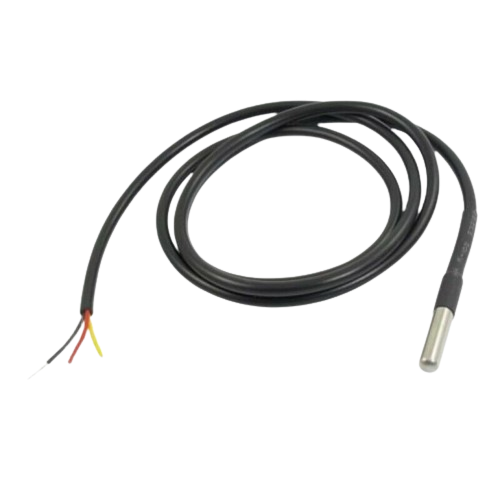
 Design with Temperature Sensor in Cirkit Designer
Design with Temperature Sensor in Cirkit DesignerIntroduction
A temperature sensor is an electronic device designed to measure the temperature of its environment and convert this measurement into an electrical signal that can be interpreted by other devices, such as microcontrollers or analog-to-digital converters. These sensors are widely used in a variety of applications, including industrial control systems, consumer electronics, medical devices, and environmental monitoring.
Common applications include:
- Monitoring and controlling temperature in HVAC systems.
- Overheat protection in electronic appliances.
- Temperature regulation in refrigeration and cooking appliances.
- Environmental temperature monitoring in weather stations.
- Body temperature measurement in medical devices.
Explore Projects Built with Temperature Sensor
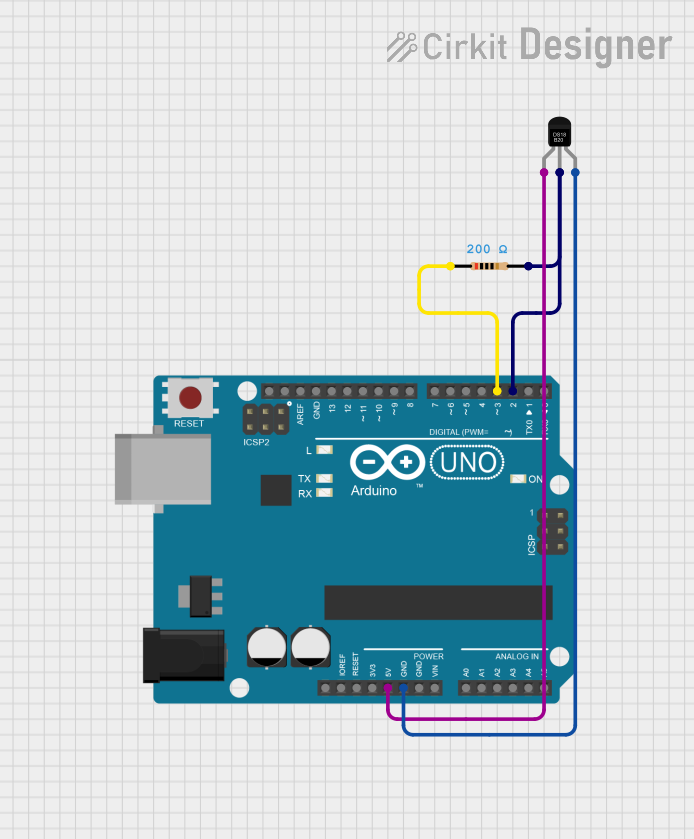
 Open Project in Cirkit Designer
Open Project in Cirkit Designer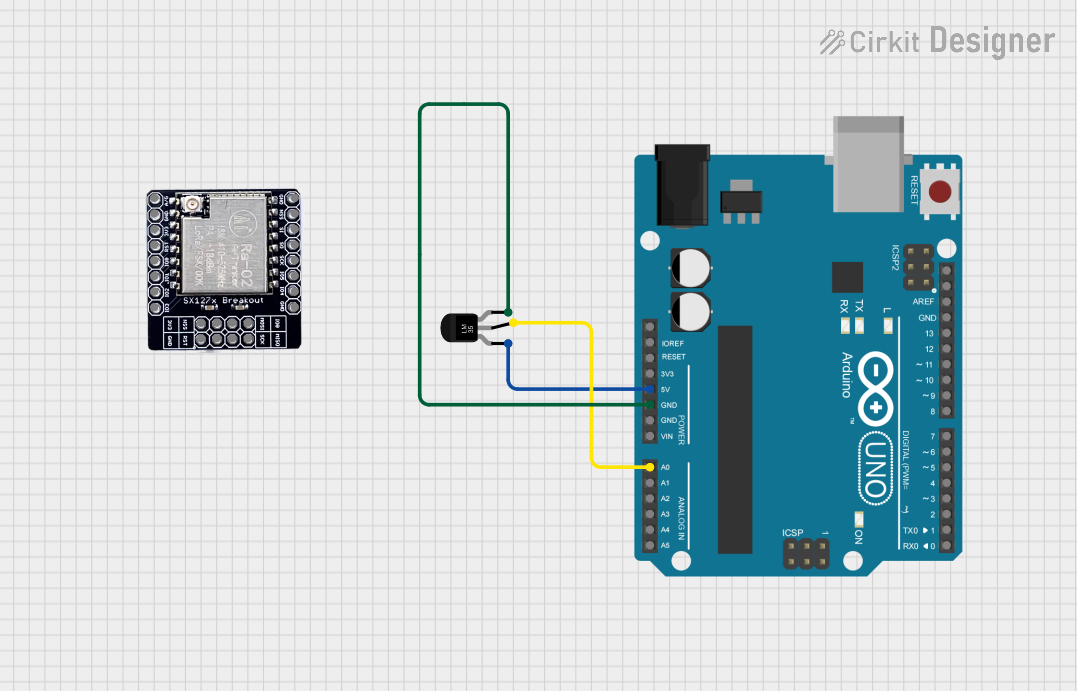
 Open Project in Cirkit Designer
Open Project in Cirkit Designer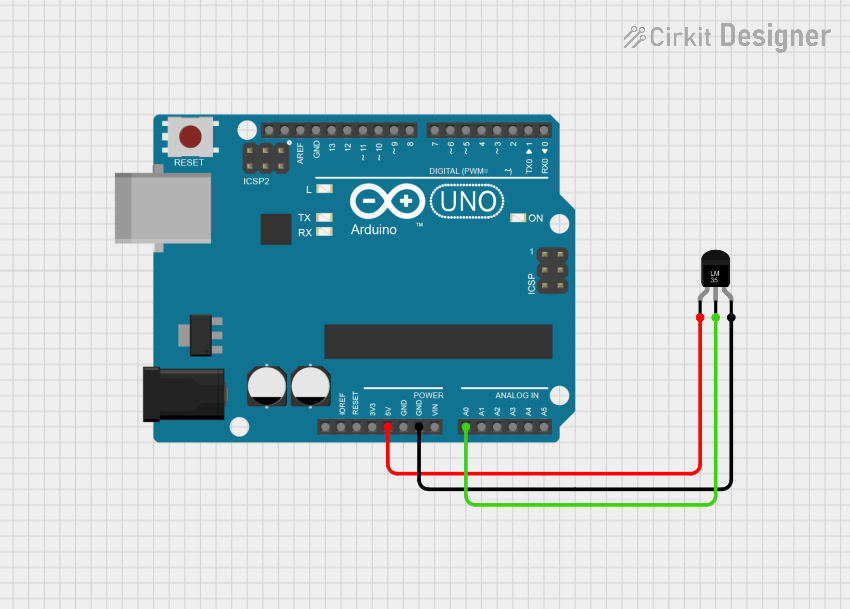
 Open Project in Cirkit Designer
Open Project in Cirkit Designer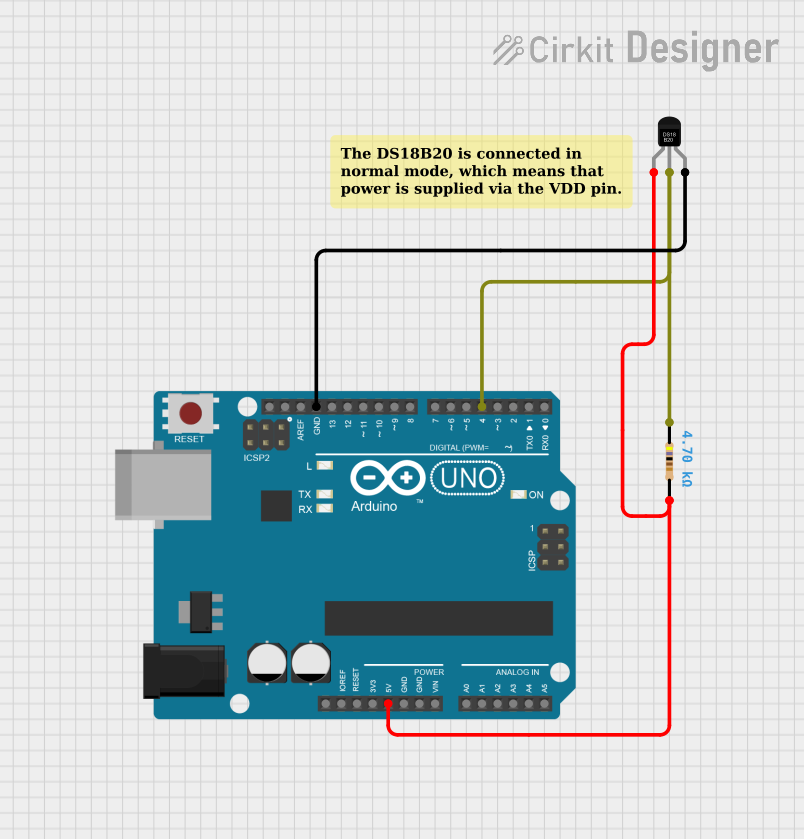
 Open Project in Cirkit Designer
Open Project in Cirkit DesignerExplore Projects Built with Temperature Sensor
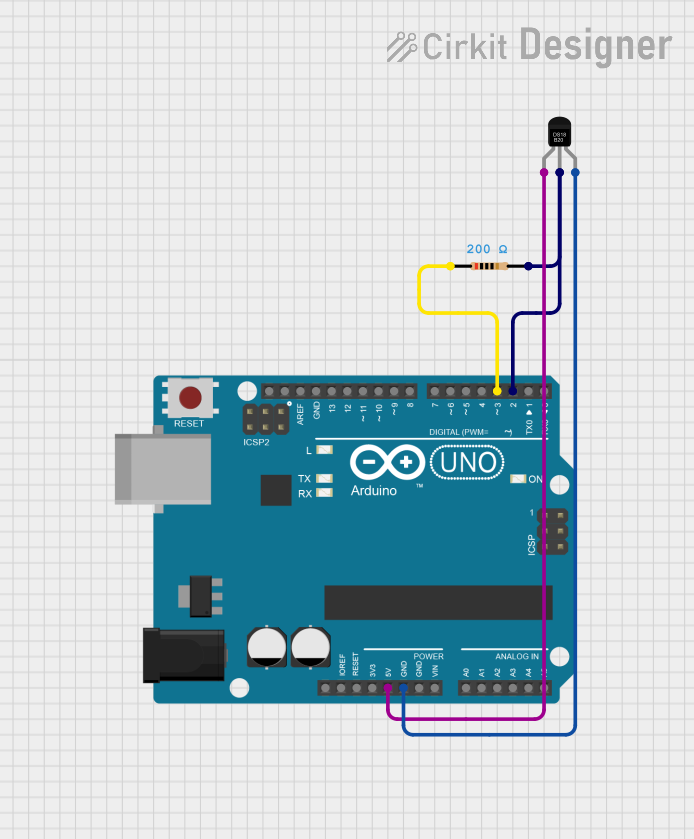
 Open Project in Cirkit Designer
Open Project in Cirkit Designer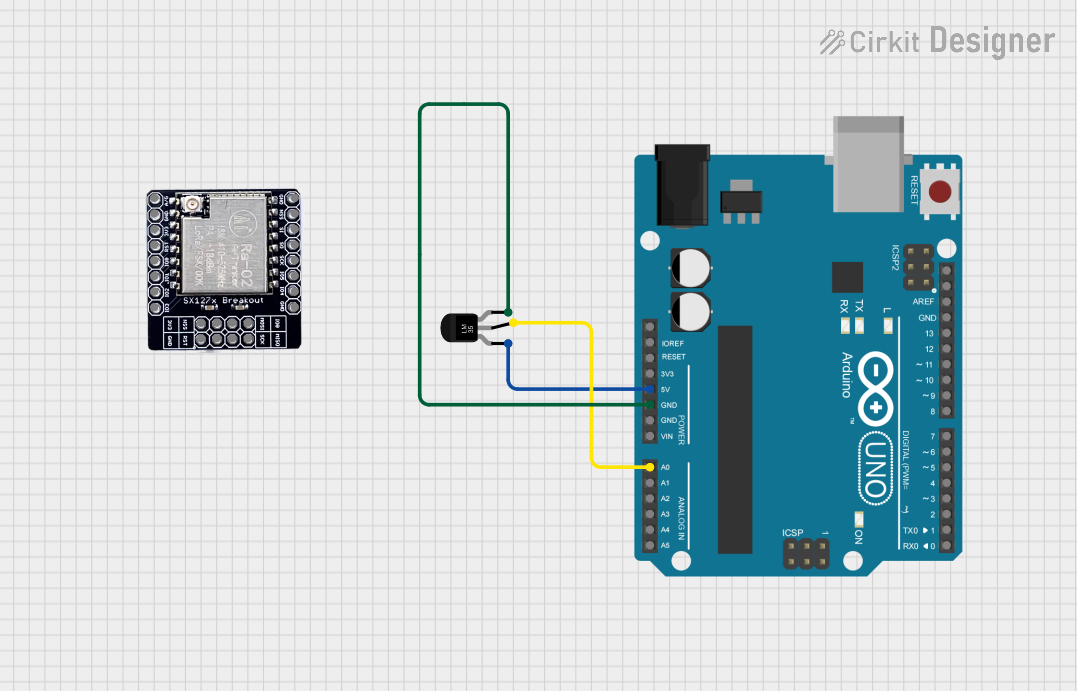
 Open Project in Cirkit Designer
Open Project in Cirkit Designer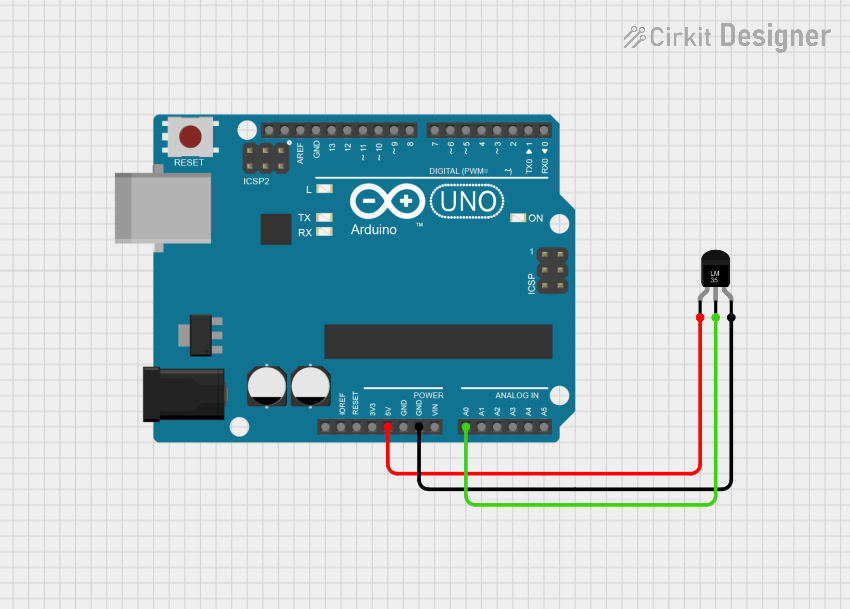
 Open Project in Cirkit Designer
Open Project in Cirkit Designer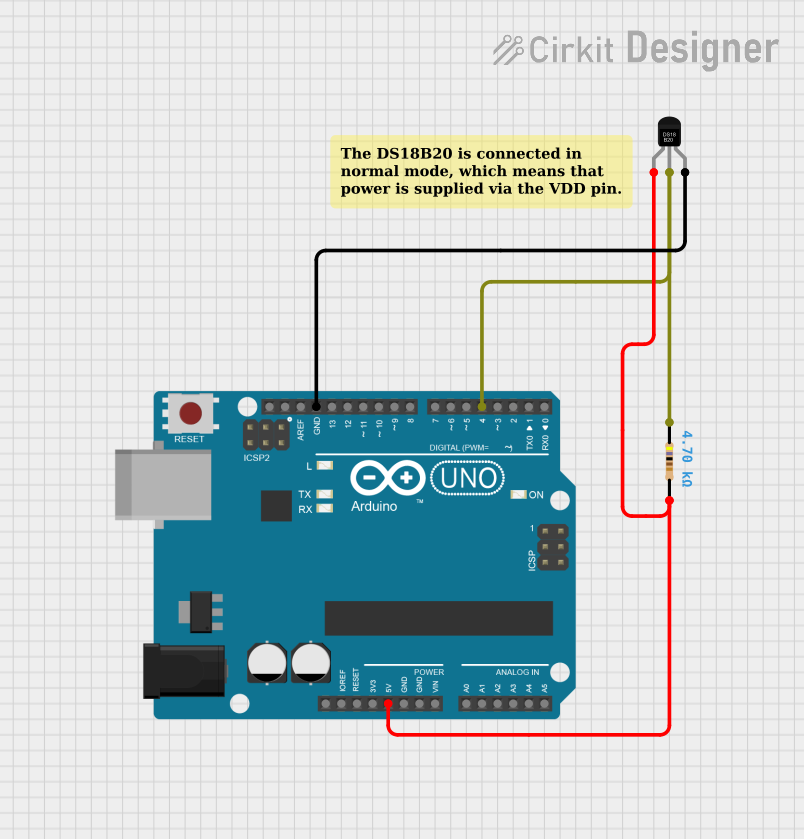
 Open Project in Cirkit Designer
Open Project in Cirkit DesignerTechnical Specifications
Key Technical Details
- Operating Voltage Range: Typically 3.3V to 5V.
- Output Signal: Analog voltage or digital data (depending on the type of sensor).
- Temperature Range: Varies by model (e.g., -55°C to +125°C).
- Accuracy: Varies by model (e.g., ±0.5°C).
- Response Time: Varies by model.
Pin Configuration and Descriptions
| Pin Number | Name | Description |
|---|---|---|
| 1 | VCC | Power supply input, typically 3.3V to 5V. |
| 2 | OUT | Output signal, analog or digital. |
| 3 | GND | Ground connection. |
Usage Instructions
How to Use the Component in a Circuit
- Power Supply: Connect the VCC pin to a power source within the sensor's operating voltage range.
- Signal Output: Connect the OUT pin to an analog input on a microcontroller for analog sensors, or to a digital input for digital sensors.
- Ground Connection: Connect the GND pin to the ground of the power supply and microcontroller.
Important Considerations and Best Practices
- Ensure that the sensor is placed in an appropriate location for accurate temperature readings, avoiding proximity to heat-generating components.
- Use proper decoupling capacitors close to the sensor's power supply pin to minimize noise.
- For analog sensors, calibrate the output signal to match the microcontroller's analog-to-digital converter (ADC) reference voltage.
- For digital sensors, ensure that the communication protocol (e.g., I2C, SPI) is correctly implemented.
Example Code for Arduino UNO
// Include necessary libraries for digital sensors if required.
#include <OneWire.h>
#include <DallasTemperature.h>
// Data wire is connected to Arduino digital pin 2.
#define ONE_WIRE_BUS 2
// Setup a oneWire instance to communicate with the sensor.
OneWire oneWire(ONE_WIRE_BUS);
// Pass oneWire reference to DallasTemperature library.
DallasTemperature sensors(&oneWire);
void setup() {
// Start serial communication for debugging.
Serial.begin(9600);
// Start the temperature sensor.
sensors.begin();
}
void loop() {
// Request temperature measurement.
sensors.requestTemperatures();
// Fetch and print the temperature in Celsius.
Serial.print("Temperature: ");
Serial.print(sensors.getTempCByIndex(0));
Serial.println("°C");
// Wait 1 second before next measurement.
delay(1000);
}
Troubleshooting and FAQs
Common Issues
- Inaccurate Readings: Ensure the sensor is not affected by external heat sources and that it's properly calibrated.
- No Output Signal: Check the wiring and connections, and ensure the power supply is within the specified range.
- Intermittent Signal: Verify that the sensor is not damaged and that there are no loose connections.
Solutions and Tips for Troubleshooting
- Calibration: For analog sensors, use a known temperature reference to calibrate the output signal.
- Wiring Check: Recheck all connections, including VCC, OUT, and GND, for any loose wires or soldering issues.
- Power Supply: Use a multimeter to verify that the voltage at the VCC pin is stable and within the specified range.
FAQs
Q: Can I use the temperature sensor with a 3.3V system? A: Yes, most temperature sensors can operate at 3.3V, but always check the specific sensor's datasheet.
Q: How long does it take for the sensor to provide an accurate reading? A: This depends on the sensor's response time, which can be found in the datasheet. Typically, it ranges from a few milliseconds to seconds.
Q: Is it possible to use multiple temperature sensors on the same microcontroller? A: Yes, for digital sensors using protocols like I2C or OneWire, you can connect multiple sensors to the same data bus with unique addresses. For analog sensors, you will need multiple analog input pins.
Remember to consult the specific datasheet of the temperature sensor model you are using for precise information, as specifications can vary significantly between different models.