
How to Use vibration sensor: Examples, Pinouts, and Specs
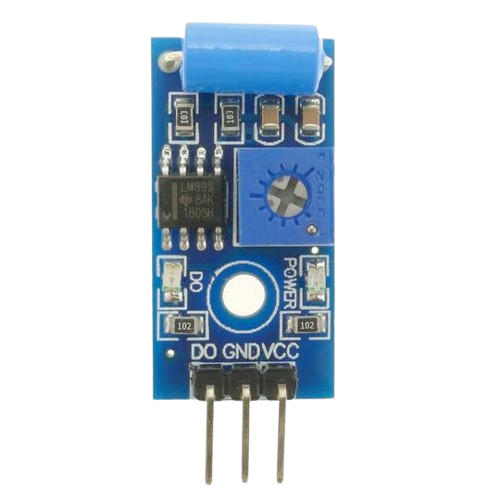
 Design with vibration sensor in Cirkit Designer
Design with vibration sensor in Cirkit DesignerIntroduction
The vibration sensor is a device designed to detect and measure vibrations or oscillations in an object or environment. Manufactured by Sensor, this component is widely used in applications where monitoring physical movement or disturbances is critical. Its compact design and reliable performance make it suitable for a variety of use cases, including:
- Security systems (e.g., detecting unauthorized access or tampering)
- Industrial machinery monitoring (e.g., detecting abnormal vibrations in equipment)
- Environmental monitoring (e.g., measuring seismic activity or structural vibrations)
- Consumer electronics (e.g., motion-based input devices)
This versatile sensor is an essential tool for engineers and hobbyists alike, offering a simple yet effective way to monitor vibrations in real-time.
Explore Projects Built with vibration sensor
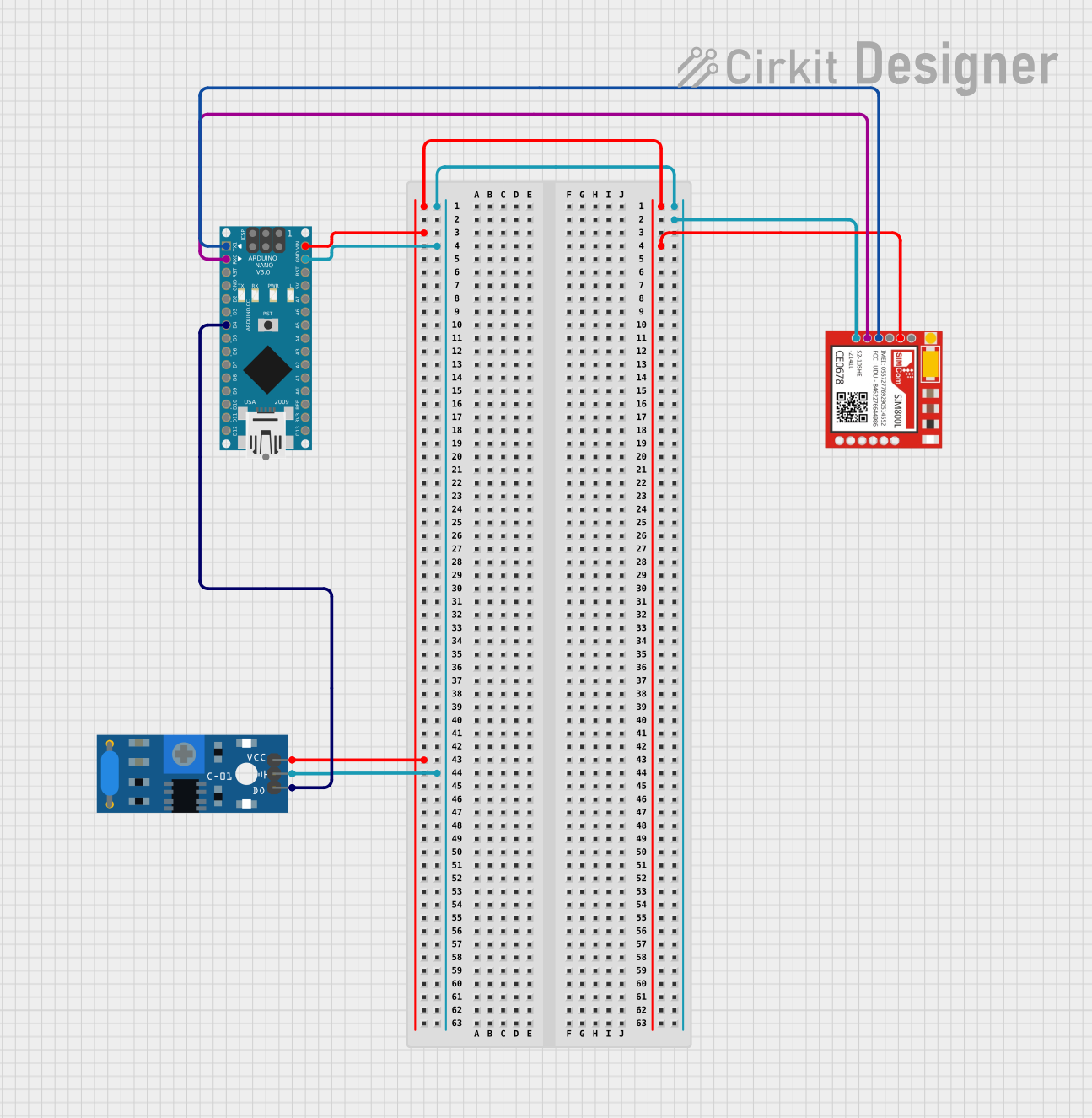
 Open Project in Cirkit Designer
Open Project in Cirkit Designer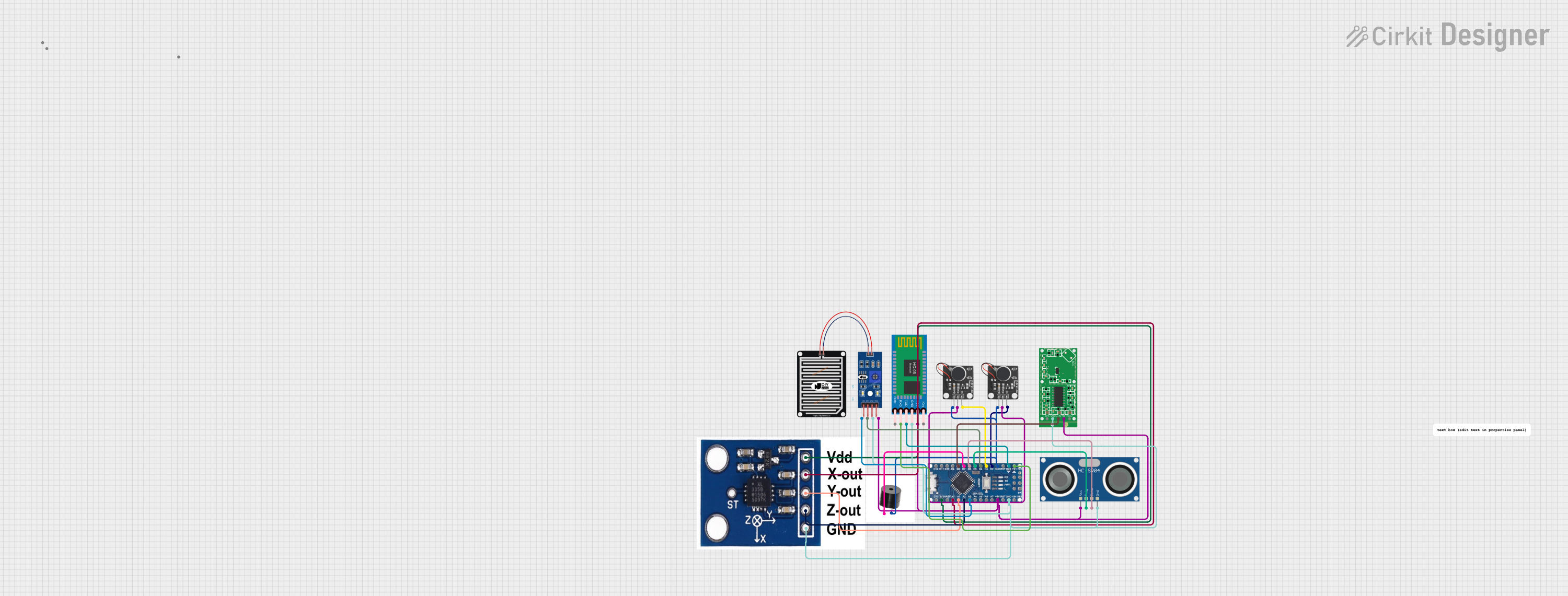
 Open Project in Cirkit Designer
Open Project in Cirkit Designer
 Open Project in Cirkit Designer
Open Project in Cirkit Designer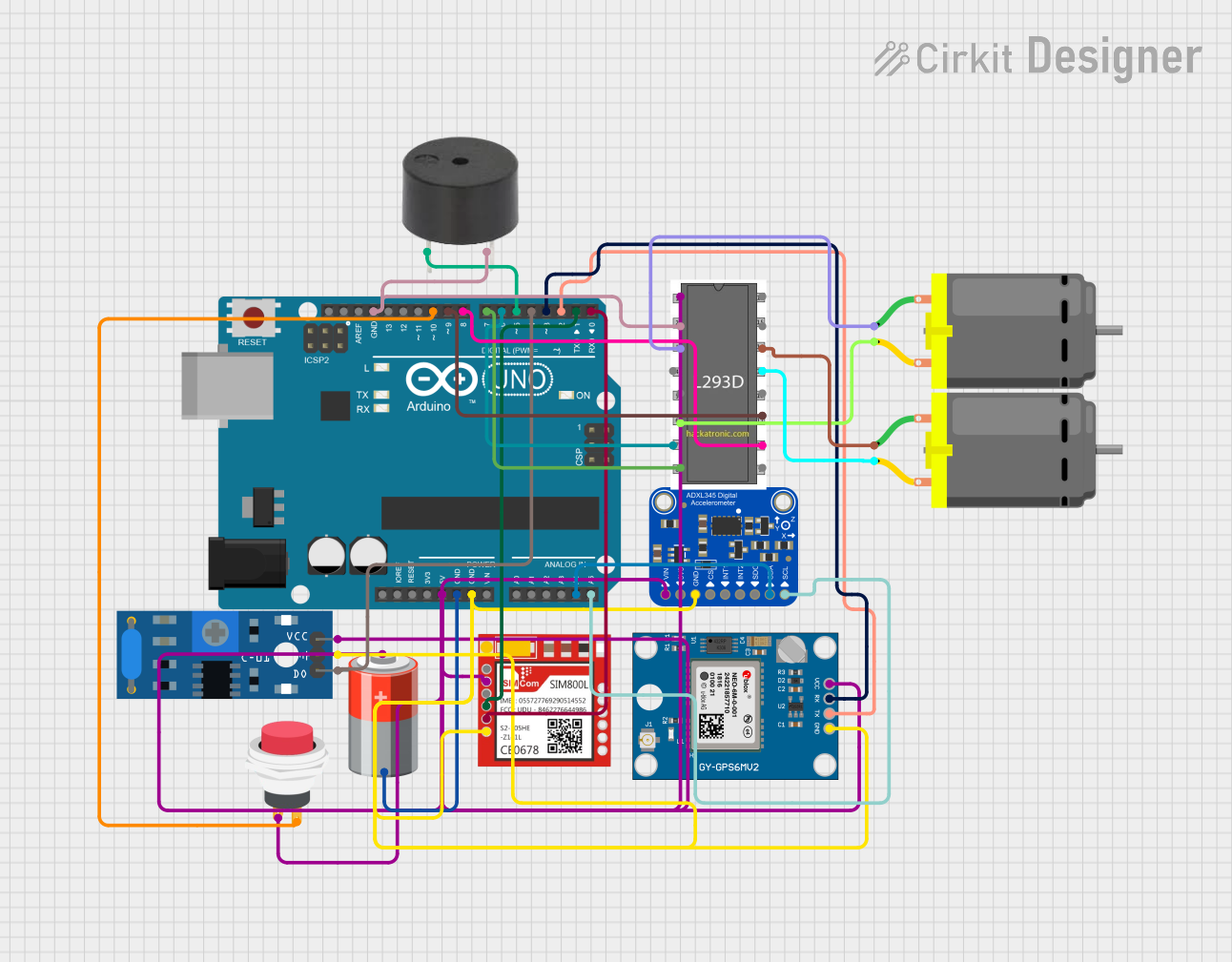
 Open Project in Cirkit Designer
Open Project in Cirkit DesignerExplore Projects Built with vibration sensor
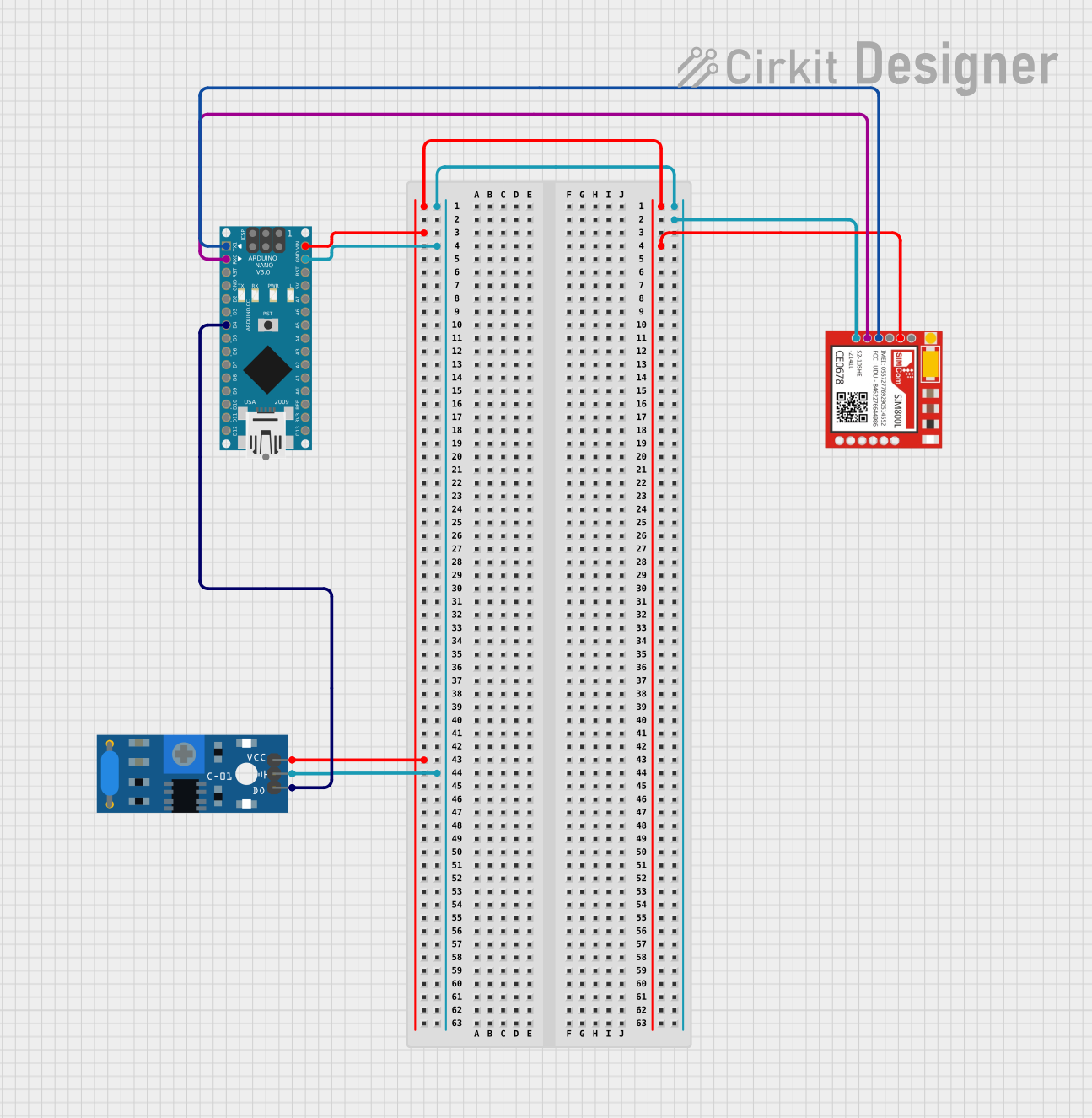
 Open Project in Cirkit Designer
Open Project in Cirkit Designer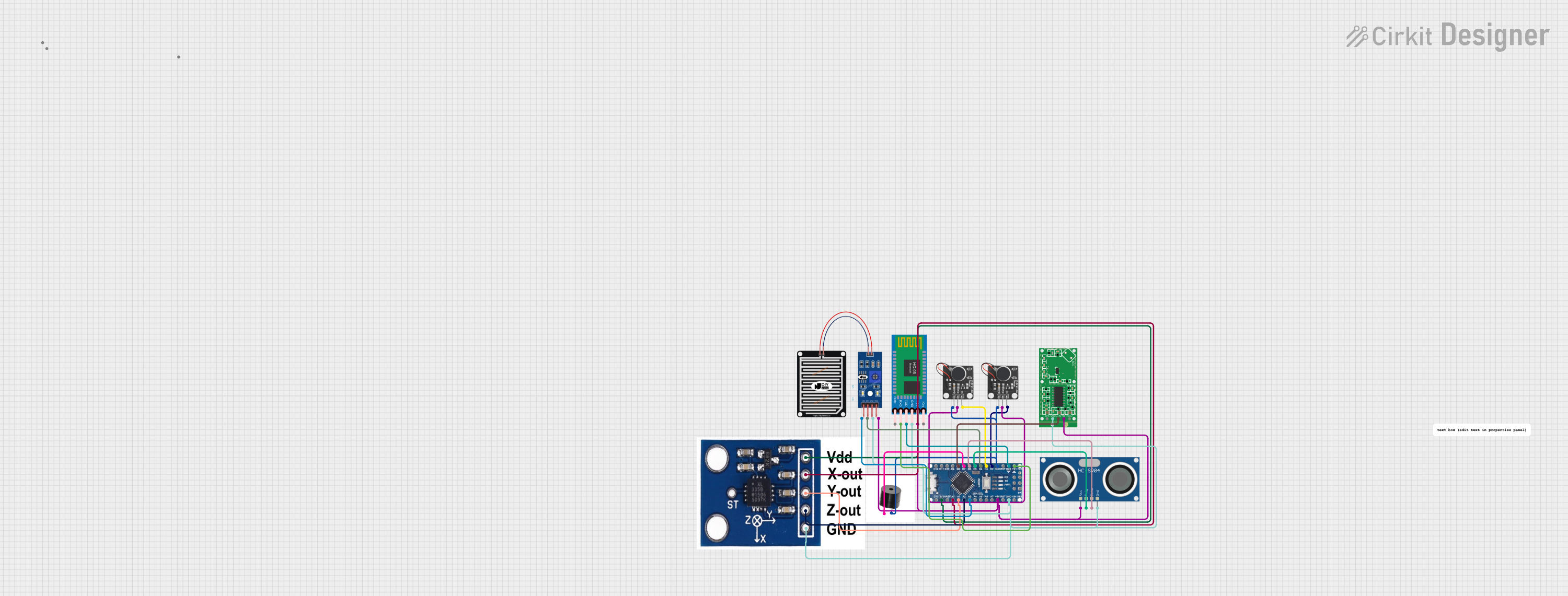
 Open Project in Cirkit Designer
Open Project in Cirkit Designer
 Open Project in Cirkit Designer
Open Project in Cirkit Designer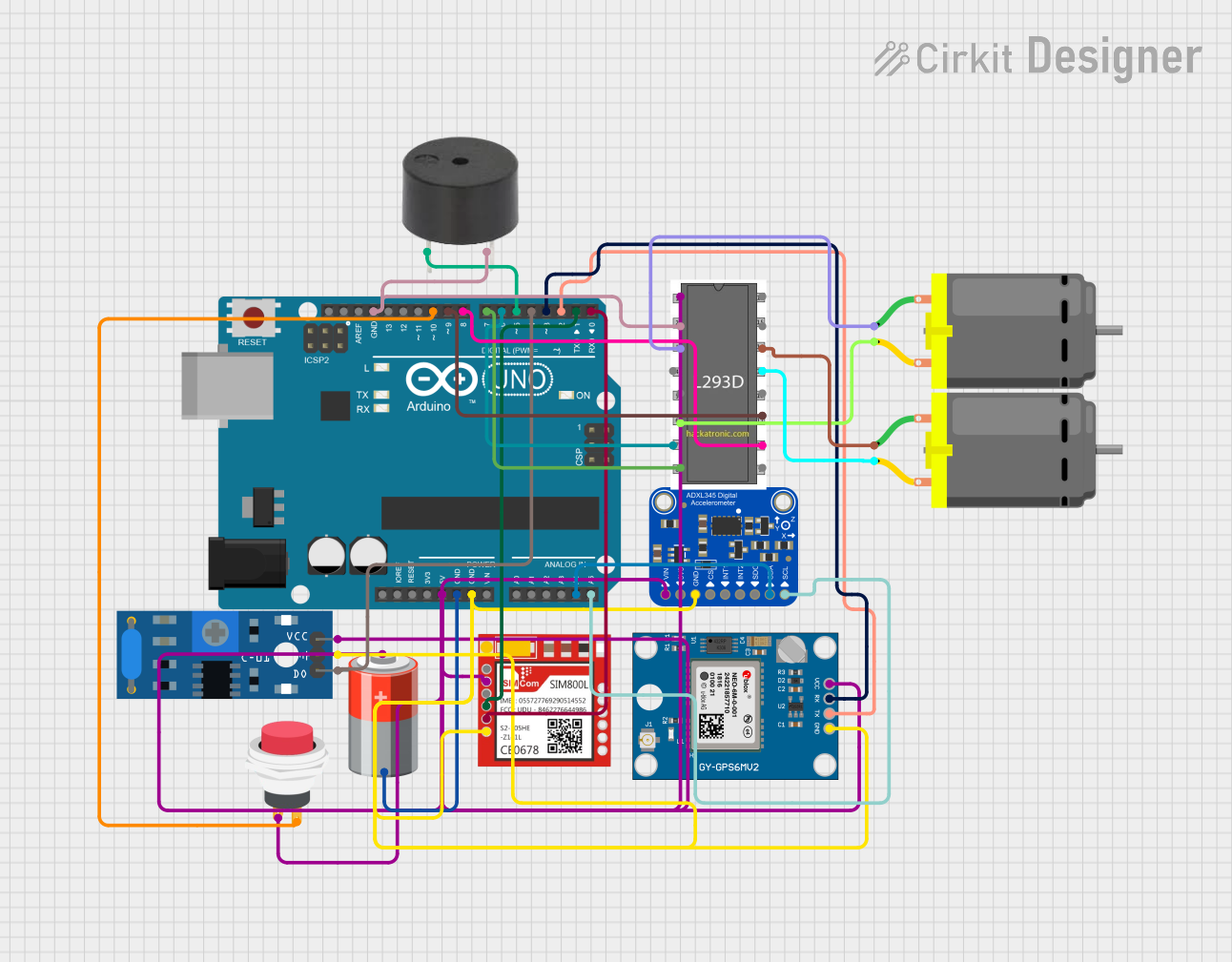
 Open Project in Cirkit Designer
Open Project in Cirkit DesignerTechnical Specifications
Below are the key technical details for the vibration sensor:
| Parameter | Value |
|---|---|
| Manufacturer | Sensor |
| Part ID | Vibration Sensor |
| Operating Voltage | 3.3V to 5V |
| Output Type | Digital or Analog (depending on model) |
| Sensitivity | Adjustable (via onboard potentiometer) |
| Operating Temperature | -20°C to 70°C |
| Dimensions | 32mm x 14mm x 8mm |
Pin Configuration and Descriptions
The vibration sensor typically has three pins, as described in the table below:
| Pin | Name | Description |
|---|---|---|
| 1 | VCC | Power supply pin (3.3V to 5V) |
| 2 | GND | Ground connection |
| 3 | OUT | Output pin (provides digital or analog signal based on vibration) |
Usage Instructions
How to Use the Vibration Sensor in a Circuit
- Power the Sensor: Connect the VCC pin to a 3.3V or 5V power source and the GND pin to the ground of your circuit.
- Connect the Output: Attach the OUT pin to a microcontroller's input pin (e.g., an Arduino UNO) or an external monitoring device.
- Adjust Sensitivity: If the sensor includes an onboard potentiometer, adjust it to set the desired sensitivity level for vibration detection.
- Read the Output: Monitor the OUT pin for changes in signal. A high signal typically indicates vibration detection, while a low signal indicates no vibration.
Important Considerations and Best Practices
- Power Supply: Ensure the sensor operates within its specified voltage range (3.3V to 5V) to avoid damage.
- Mounting: Secure the sensor firmly to the surface being monitored to ensure accurate vibration detection.
- Noise Filtering: If the environment has significant electrical noise, consider adding a capacitor between the VCC and GND pins to stabilize the power supply.
- Signal Processing: For analog output models, use an analog-to-digital converter (ADC) to process the signal accurately.
Example: Connecting to an Arduino UNO
Below is an example of how to connect and use the vibration sensor with an Arduino UNO:
Circuit Connections
- VCC → 5V pin on Arduino
- GND → GND pin on Arduino
- OUT → Digital pin 2 on Arduino
Arduino Code
// Vibration Sensor Example Code
// This code reads the digital output of the vibration sensor and prints
// a message to the Serial Monitor when vibration is detected.
const int sensorPin = 2; // Pin connected to the OUT pin of the vibration sensor
int sensorState = 0; // Variable to store the sensor's state
void setup() {
pinMode(sensorPin, INPUT); // Set the sensor pin as an input
Serial.begin(9600); // Initialize serial communication at 9600 baud
}
void loop() {
sensorState = digitalRead(sensorPin); // Read the sensor's output state
if (sensorState == HIGH) {
// If vibration is detected, print a message
Serial.println("Vibration detected!");
} else {
// If no vibration is detected, print a different message
Serial.println("No vibration.");
}
delay(500); // Wait for 500ms before reading again
}
Troubleshooting and FAQs
Common Issues and Solutions
No Output Signal:
- Cause: Incorrect wiring or loose connections.
- Solution: Double-check all connections, ensuring the VCC, GND, and OUT pins are properly connected.
False Positives (Vibration Detected When None Exists):
- Cause: High sensitivity or electrical noise.
- Solution: Adjust the potentiometer to reduce sensitivity or add a capacitor to filter noise.
Sensor Not Responding to Vibrations:
- Cause: Low sensitivity or improper mounting.
- Solution: Increase sensitivity using the potentiometer and ensure the sensor is securely mounted to the vibrating surface.
Output Signal is Unstable:
- Cause: Power supply fluctuations.
- Solution: Use a stable power source and consider adding a decoupling capacitor.
FAQs
Q1: Can this sensor detect very small vibrations?
A1: Yes, the sensitivity can be adjusted using the onboard potentiometer to detect even minor vibrations.
Q2: Is this sensor compatible with 3.3V microcontrollers like ESP32?
A2: Yes, the sensor operates within a voltage range of 3.3V to 5V, making it compatible with 3.3V systems.
Q3: Can I use multiple vibration sensors in the same circuit?
A3: Yes, you can use multiple sensors, but ensure each sensor has a unique input pin on your microcontroller.
Q4: Does the sensor work outdoors?
A4: While the sensor can operate in a wide temperature range, it is not waterproof. Use appropriate enclosures for outdoor applications.
This documentation provides all the necessary details to get started with the vibration sensor. For further assistance, refer to the manufacturer's datasheet or contact technical support.