
How to Use DS18B20 Digital Temperature Sensor: Examples, Pinouts, and Specs

 Design with DS18B20 Digital Temperature Sensor in Cirkit Designer
Design with DS18B20 Digital Temperature Sensor in Cirkit DesignerIntroduction
The DS18B20 Digital Temperature Sensor, manufactured by DF Robot (Part ID: Temperature Sensor), is a versatile and accurate temperature sensor designed for a wide range of applications. It provides temperature readings in both Celsius and Fahrenheit with a high degree of precision. The sensor communicates using a 1-Wire interface, enabling multiple sensors to be connected to a single data line, making it ideal for scalable and space-efficient designs.
Explore Projects Built with DS18B20 Digital Temperature Sensor
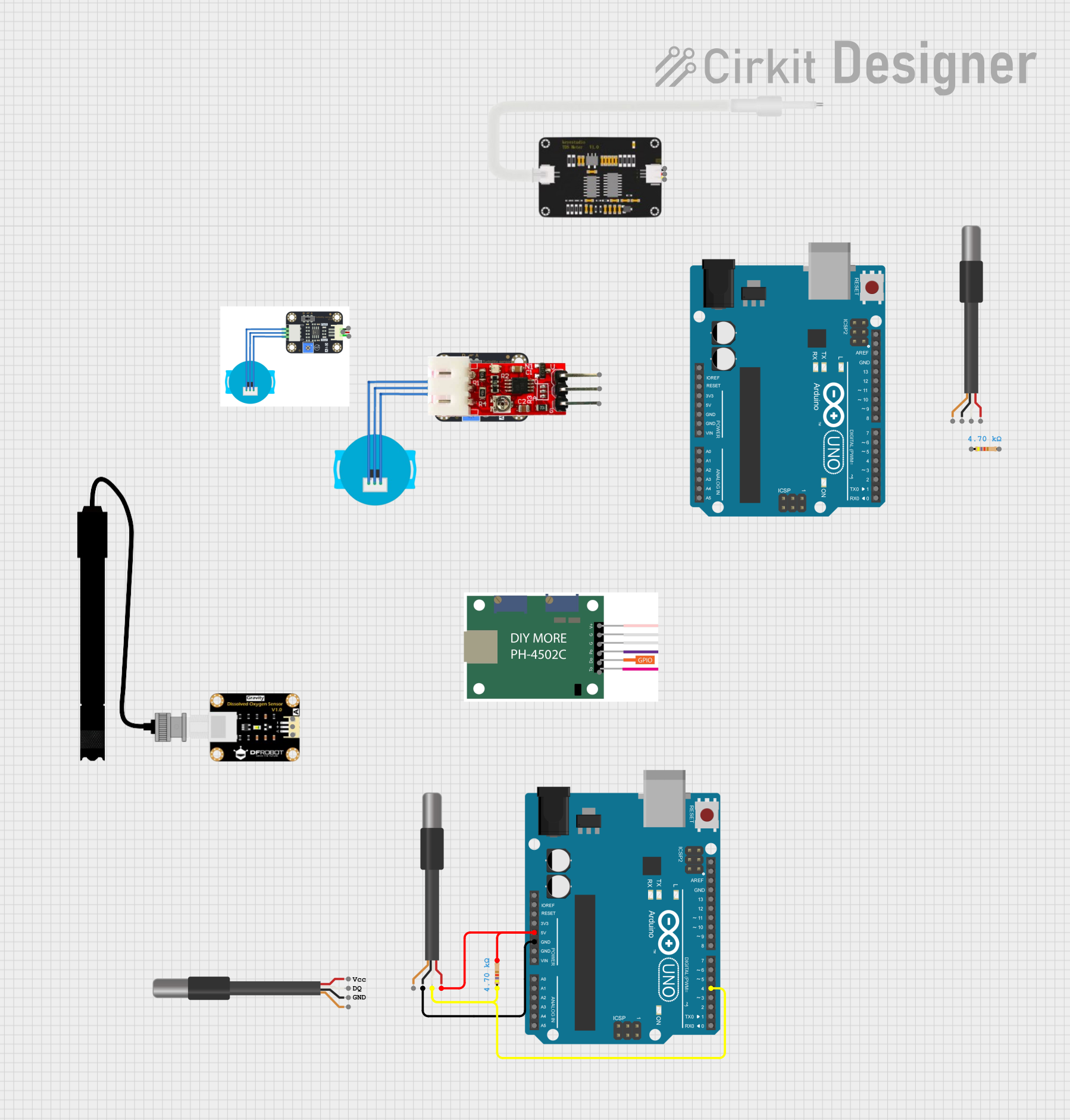
 Open Project in Cirkit Designer
Open Project in Cirkit Designer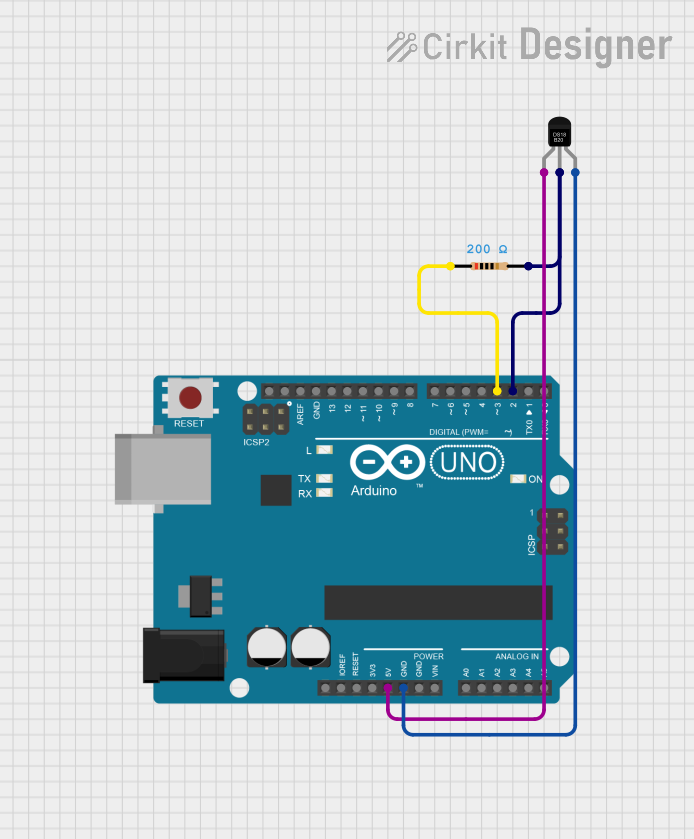
 Open Project in Cirkit Designer
Open Project in Cirkit Designer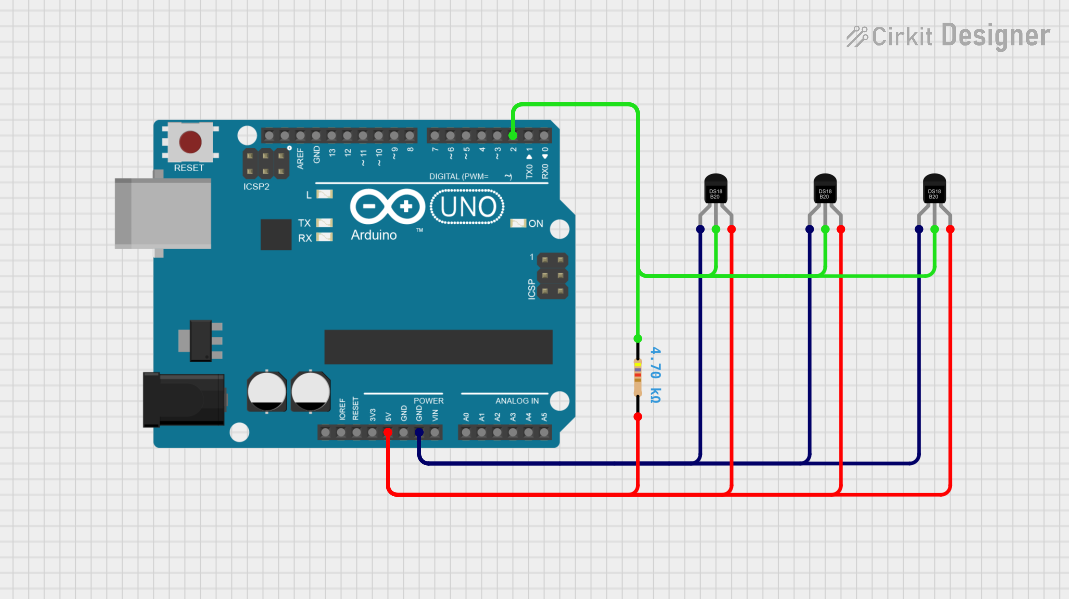
 Open Project in Cirkit Designer
Open Project in Cirkit Designer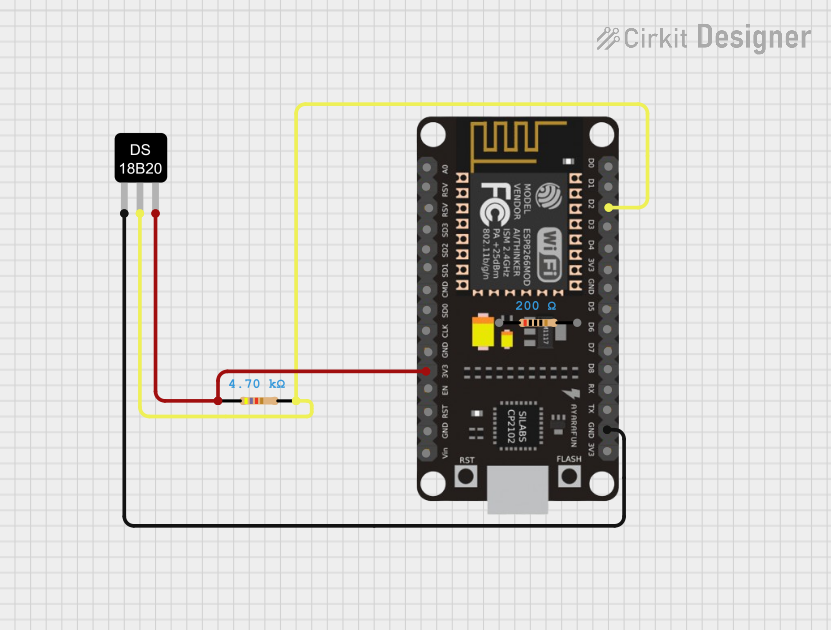
 Open Project in Cirkit Designer
Open Project in Cirkit DesignerExplore Projects Built with DS18B20 Digital Temperature Sensor
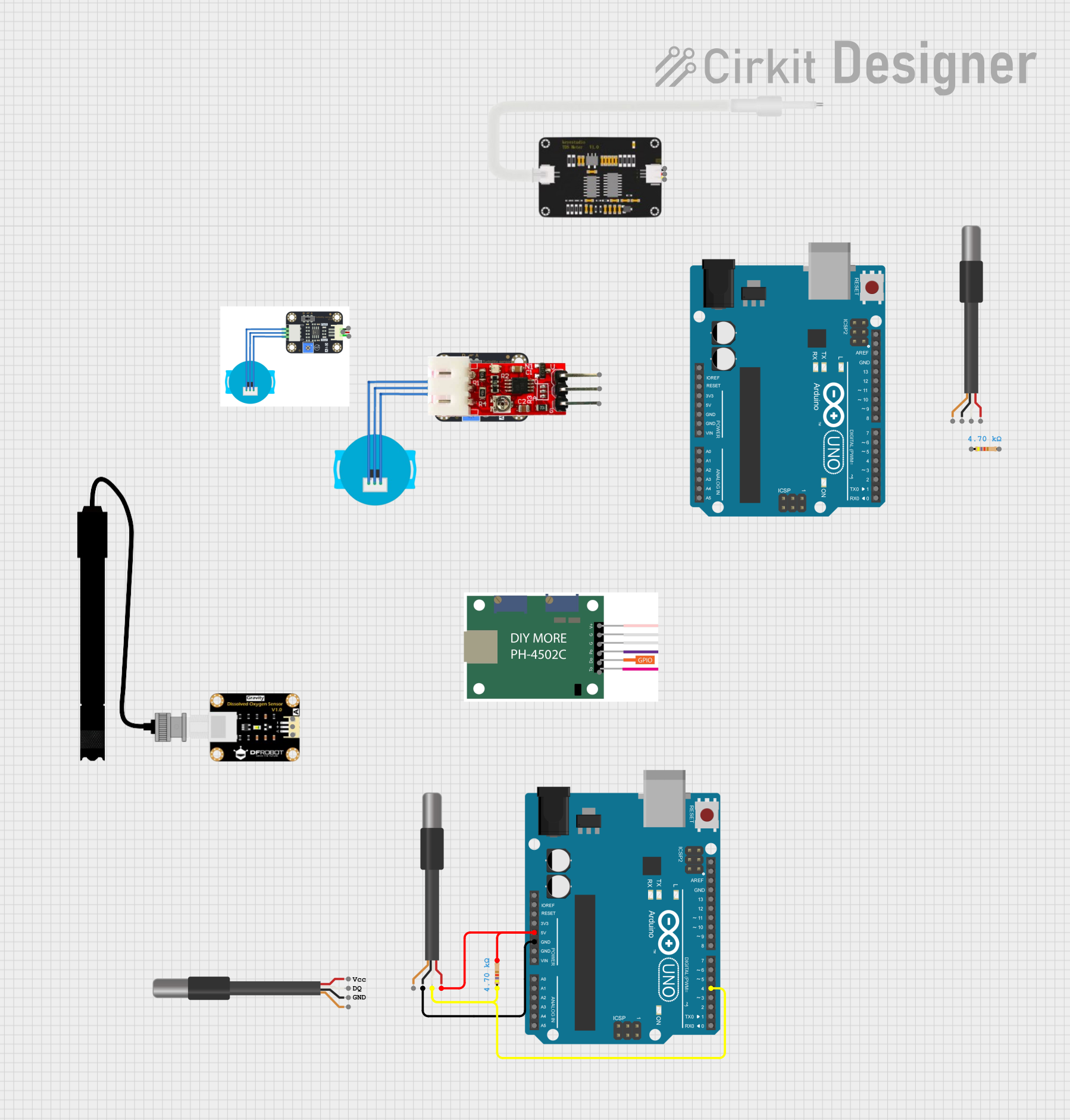
 Open Project in Cirkit Designer
Open Project in Cirkit Designer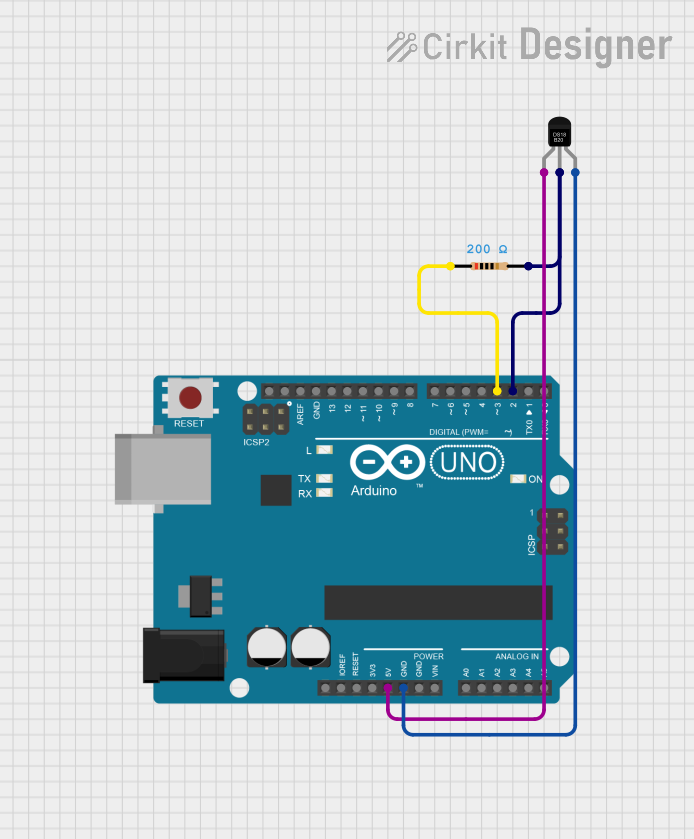
 Open Project in Cirkit Designer
Open Project in Cirkit Designer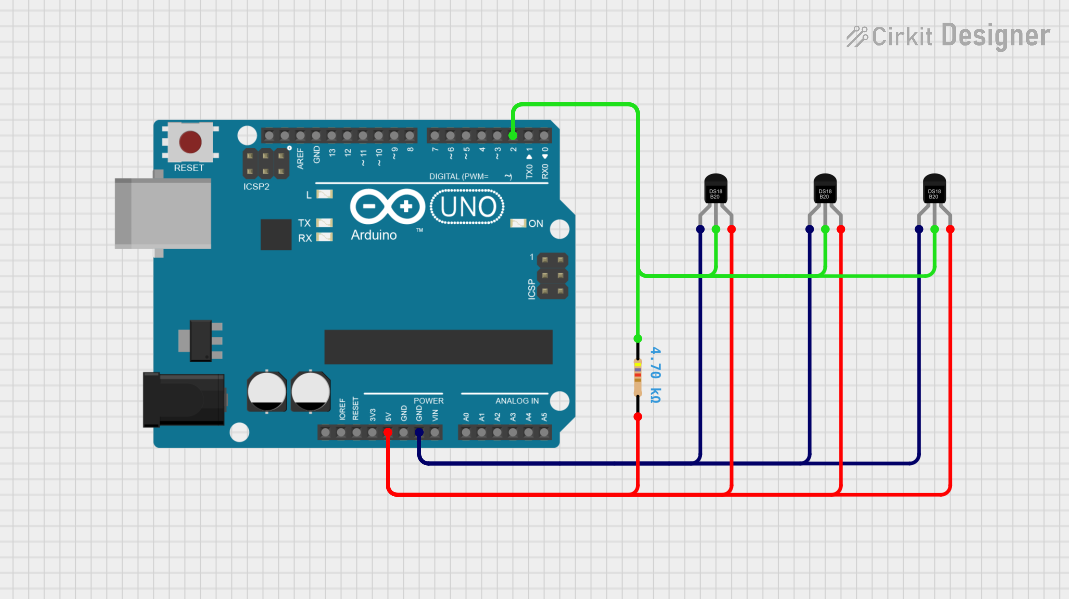
 Open Project in Cirkit Designer
Open Project in Cirkit Designer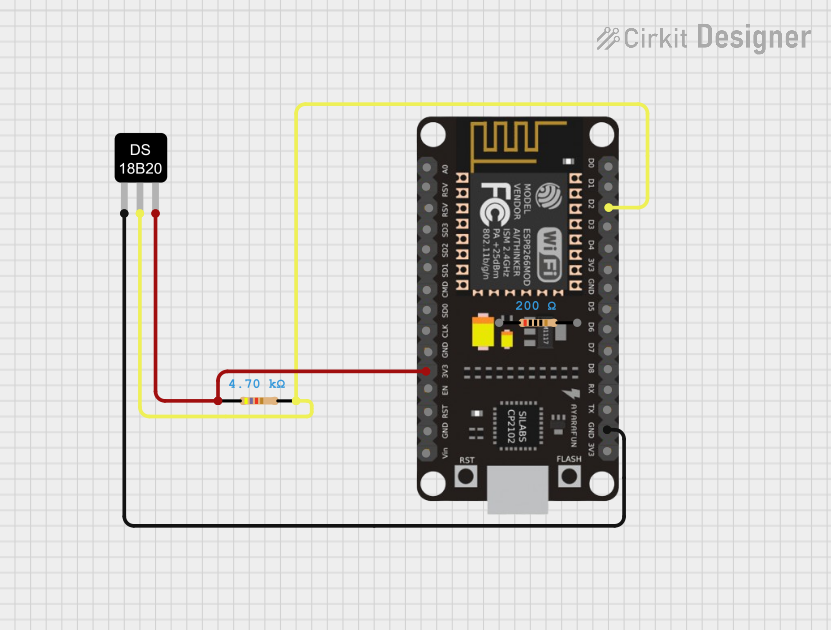
 Open Project in Cirkit Designer
Open Project in Cirkit DesignerCommon Applications and Use Cases
- Environmental monitoring systems
- HVAC (Heating, Ventilation, and Air Conditioning) systems
- Industrial temperature control
- Weather stations
- Home automation projects
- Data logging and IoT applications
Technical Specifications
The DS18B20 sensor is designed to operate efficiently in various environments. Below are its key technical details:
| Parameter | Value |
|---|---|
| Operating Voltage | 3.0V to 5.5V |
| Temperature Range | -55°C to +125°C (-67°F to +257°F) |
| Accuracy | ±0.5°C (from -10°C to +85°C) |
| Resolution | Programmable: 9 to 12 bits |
| Communication Protocol | 1-Wire |
| Maximum Current Draw | 1.5mA during conversion |
| Sensor Type | Digital |
Pin Configuration and Descriptions
The DS18B20 sensor typically comes in a 3-pin TO-92 package. Below is the pinout:
| Pin | Name | Description |
|---|---|---|
| 1 | GND | Ground pin. Connect to the ground of the power supply. |
| 2 | DQ | Data pin. Used for 1-Wire communication. Requires a pull-up resistor (4.7kΩ). |
| 3 | VDD | Power supply pin. Connect to 3.0V to 5.5V. |
Usage Instructions
The DS18B20 is easy to integrate into circuits, thanks to its 1-Wire communication protocol. Below are the steps to use the sensor effectively:
Connecting the DS18B20
- Power Supply: Connect the VDD pin to a 3.3V or 5V power source and the GND pin to ground.
- Data Line: Connect the DQ pin to a digital I/O pin of your microcontroller. Use a 4.7kΩ pull-up resistor between the DQ pin and the VDD pin to ensure proper communication.
- Multiple Sensors: If using multiple DS18B20 sensors, connect all DQ pins to the same data line. Each sensor has a unique 64-bit serial code for identification.
Example: Using DS18B20 with Arduino UNO
Below is an example of how to use the DS18B20 sensor with an Arduino UNO. This code reads the temperature and displays it on the Serial Monitor.
Required Libraries
- OneWire: For 1-Wire communication.
- DallasTemperature: For handling DS18B20 sensors.
Install these libraries via the Arduino Library Manager.
Arduino Code
#include <OneWire.h>
#include <DallasTemperature.h>
// Data wire is connected to pin 2 on the Arduino
#define ONE_WIRE_BUS 2
// Setup a oneWire instance to communicate with any OneWire devices
OneWire oneWire(ONE_WIRE_BUS);
// Pass the oneWire reference to DallasTemperature library
DallasTemperature sensors(&oneWire);
void setup() {
Serial.begin(9600); // Start the serial communication
sensors.begin(); // Start the DS18B20 sensor
Serial.println("DS18B20 Temperature Sensor Initialized");
}
void loop() {
sensors.requestTemperatures(); // Request temperature readings from the sensor
// Get temperature in Celsius
float tempC = sensors.getTempCByIndex(0);
// Get temperature in Fahrenheit
float tempF = sensors.getTempFByIndex(0);
// Print the temperature readings to the Serial Monitor
Serial.print("Temperature: ");
Serial.print(tempC);
Serial.print(" °C / ");
Serial.print(tempF);
Serial.println(" °F");
delay(1000); // Wait 1 second before the next reading
}
Important Considerations and Best Practices
- Pull-Up Resistor: Always use a 4.7kΩ pull-up resistor on the DQ line to ensure reliable communication.
- Cable Length: For long cable runs, use twisted-pair or shielded cables to reduce noise.
- Powering Multiple Sensors: If using multiple sensors, ensure the power supply can handle the total current draw.
- Parasitic Power Mode: The DS18B20 can operate in parasitic power mode (using only two wires), but this requires careful design to avoid communication issues.
Troubleshooting and FAQs
Common Issues and Solutions
No Temperature Reading
- Cause: Missing or incorrect pull-up resistor on the DQ line.
- Solution: Ensure a 4.7kΩ pull-up resistor is connected between the DQ pin and VDD.
Incorrect Temperature Values
- Cause: Noise or interference on the data line.
- Solution: Use shorter cables or shielded wires. Verify proper grounding.
Multiple Sensors Not Detected
- Cause: Sensors not uniquely addressed.
- Solution: Use the
getAddress()function from the DallasTemperature library to identify each sensor's unique address.
Sensor Overheating
- Cause: Excessive current draw or incorrect wiring.
- Solution: Verify the wiring and ensure the power supply voltage is within the specified range.
FAQs
Q: Can the DS18B20 measure negative temperatures?
A: Yes, the DS18B20 can measure temperatures as low as -55°C (-67°F).
Q: How many sensors can be connected to a single data line?
A: Theoretically, up to 100 sensors can be connected to a single data line, but this depends on the power supply and cable length.
Q: Can I use the DS18B20 in outdoor environments?
A: Yes, but it is recommended to use a waterproof version of the sensor for outdoor applications.
Q: What is the default resolution of the DS18B20?
A: The default resolution is 12 bits, providing a temperature resolution of 0.0625°C.
By following this documentation, you can effectively integrate the DS18B20 Digital Temperature Sensor into your projects and troubleshoot common issues with ease.