
How to Use TMP117 temperature probe: Examples, Pinouts, and Specs
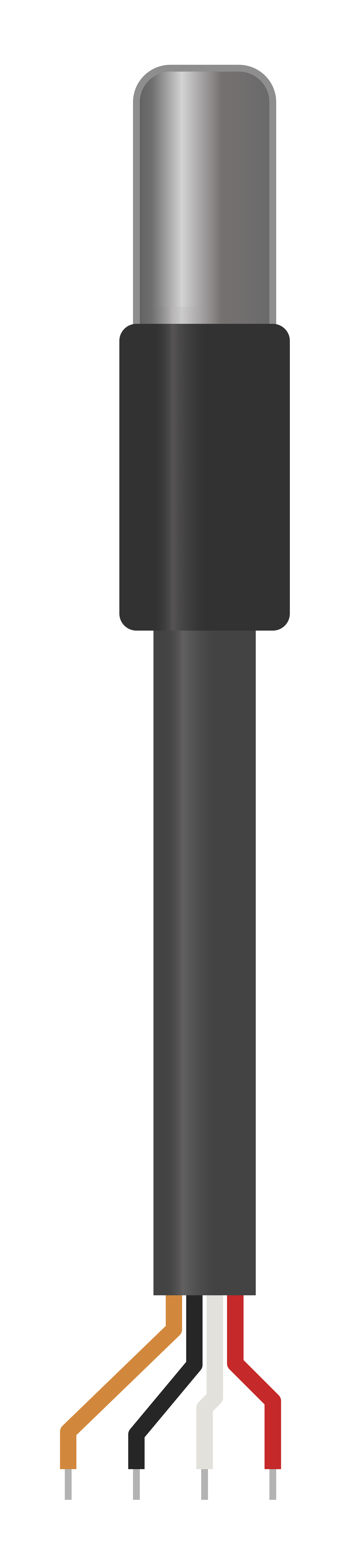
 Design with TMP117 temperature probe in Cirkit Designer
Design with TMP117 temperature probe in Cirkit DesignerIntroduction
The TMP117 is a high-accuracy digital temperature sensor manufactured by Texas Instruments. It provides precise temperature readings with a resolution of 0.1°C and an accuracy of ±0.1°C across a wide temperature range (-40°C to +125°C). The sensor communicates via an I2C interface, making it easy to integrate into microcontroller-based systems. Its low power consumption and high precision make it ideal for applications such as industrial monitoring, medical devices, HVAC systems, and consumer electronics.
Explore Projects Built with TMP117 temperature probe
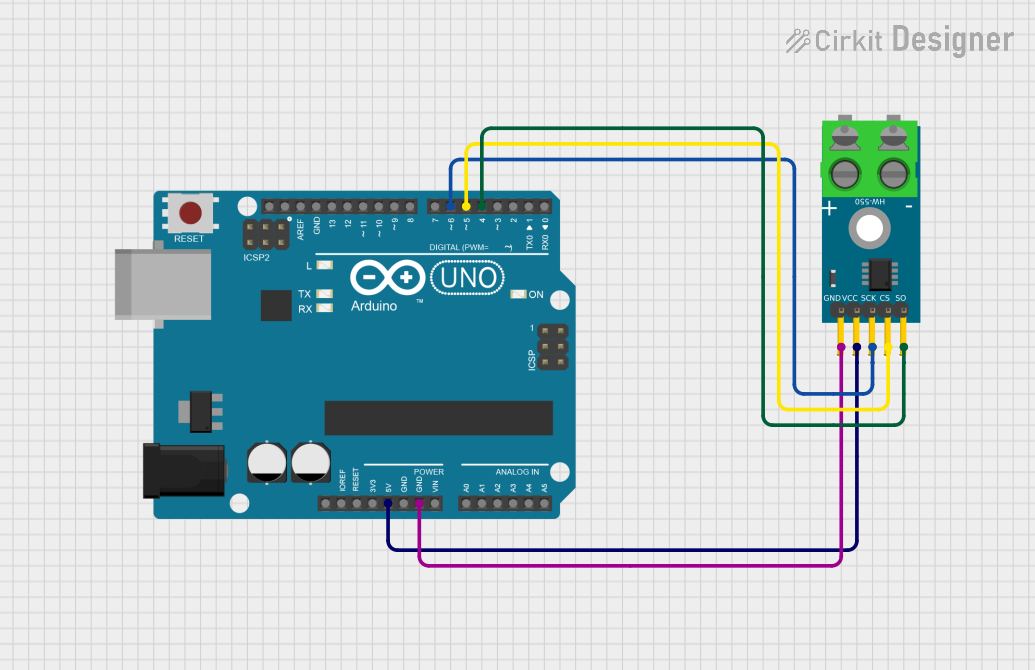
 Open Project in Cirkit Designer
Open Project in Cirkit Designer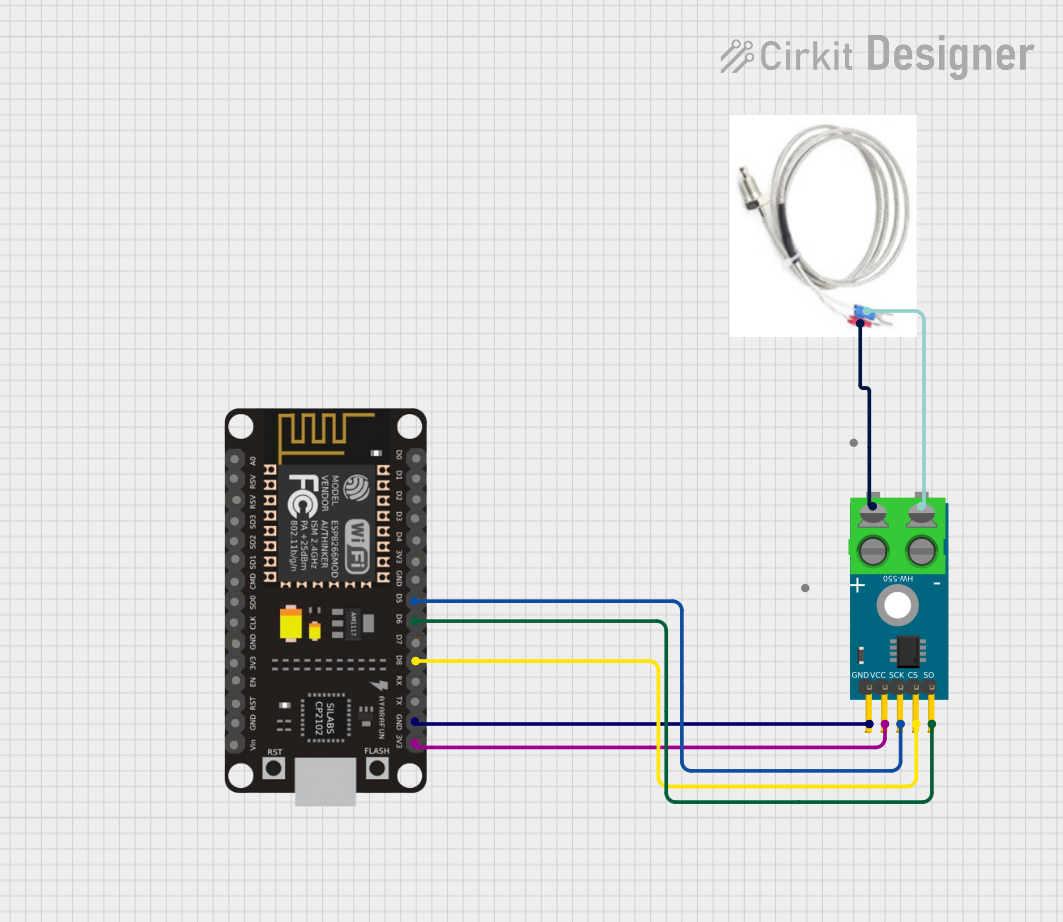
 Open Project in Cirkit Designer
Open Project in Cirkit Designer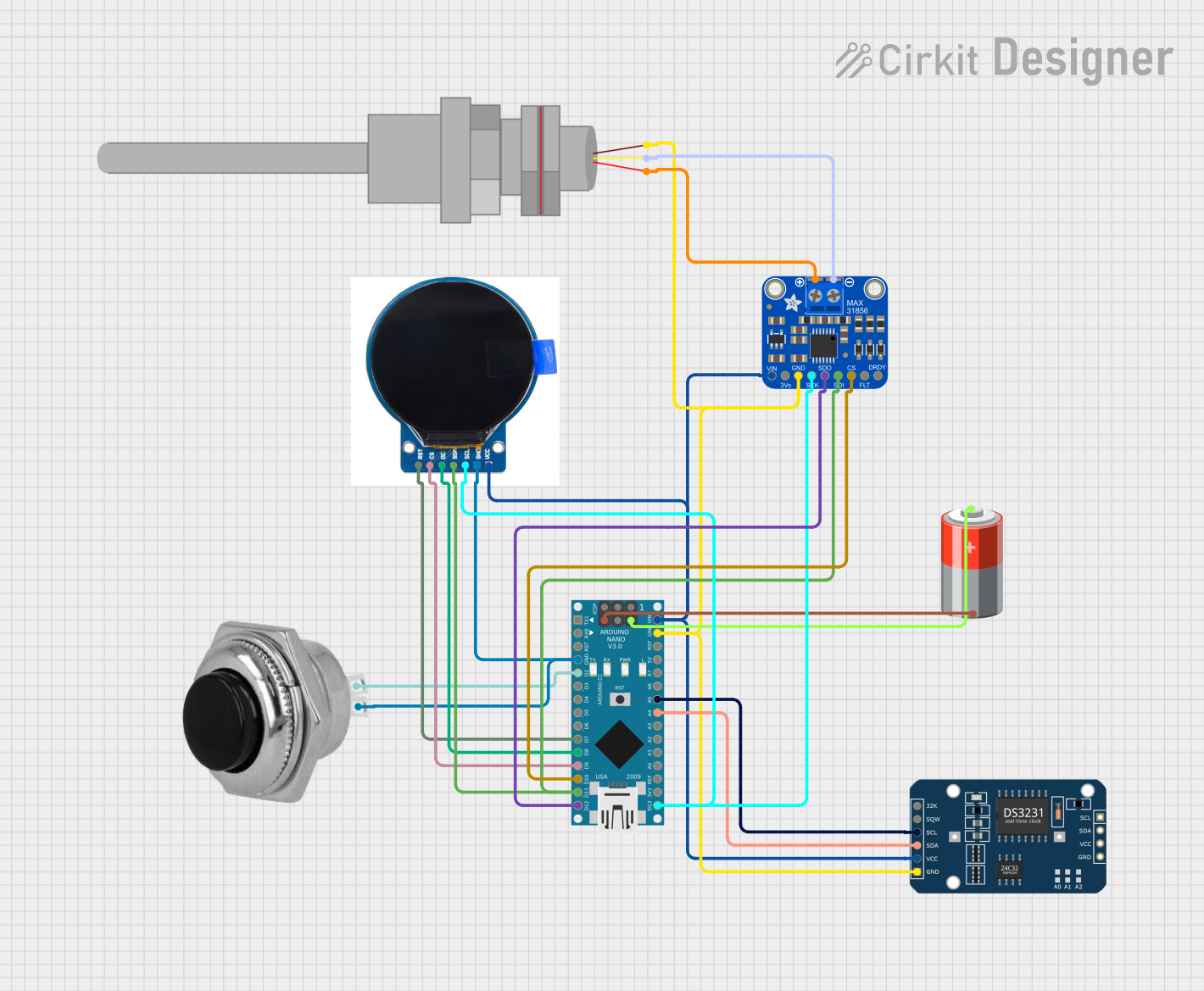
 Open Project in Cirkit Designer
Open Project in Cirkit Designer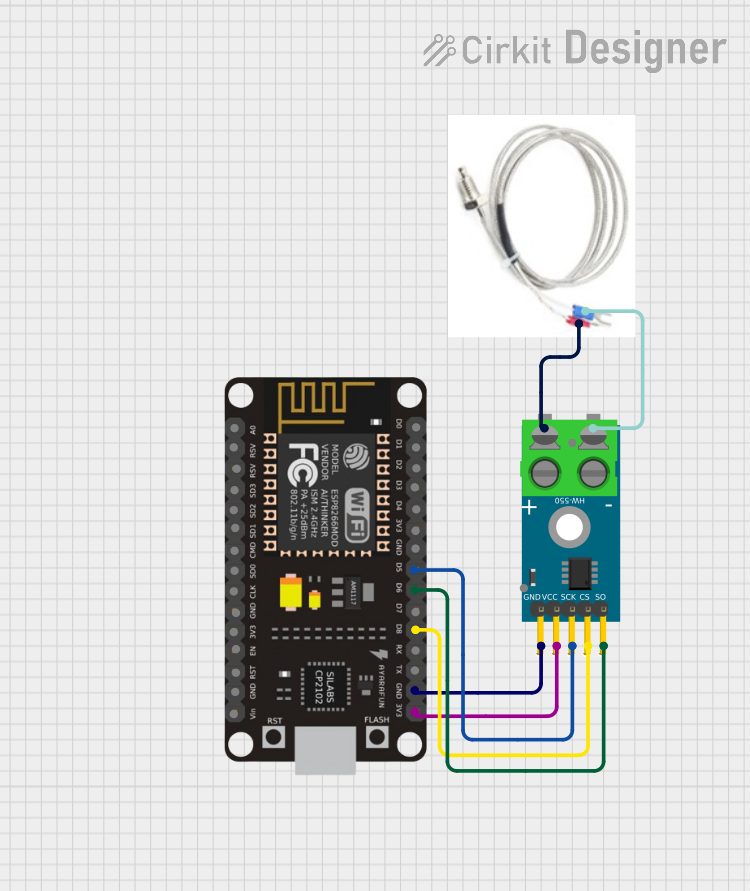
 Open Project in Cirkit Designer
Open Project in Cirkit DesignerExplore Projects Built with TMP117 temperature probe
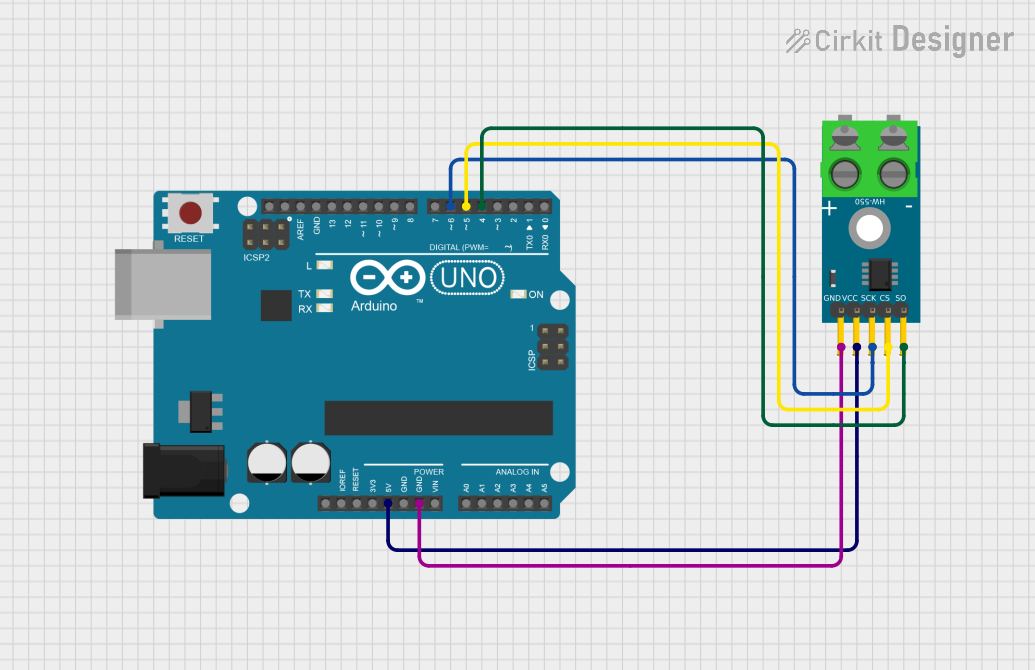
 Open Project in Cirkit Designer
Open Project in Cirkit Designer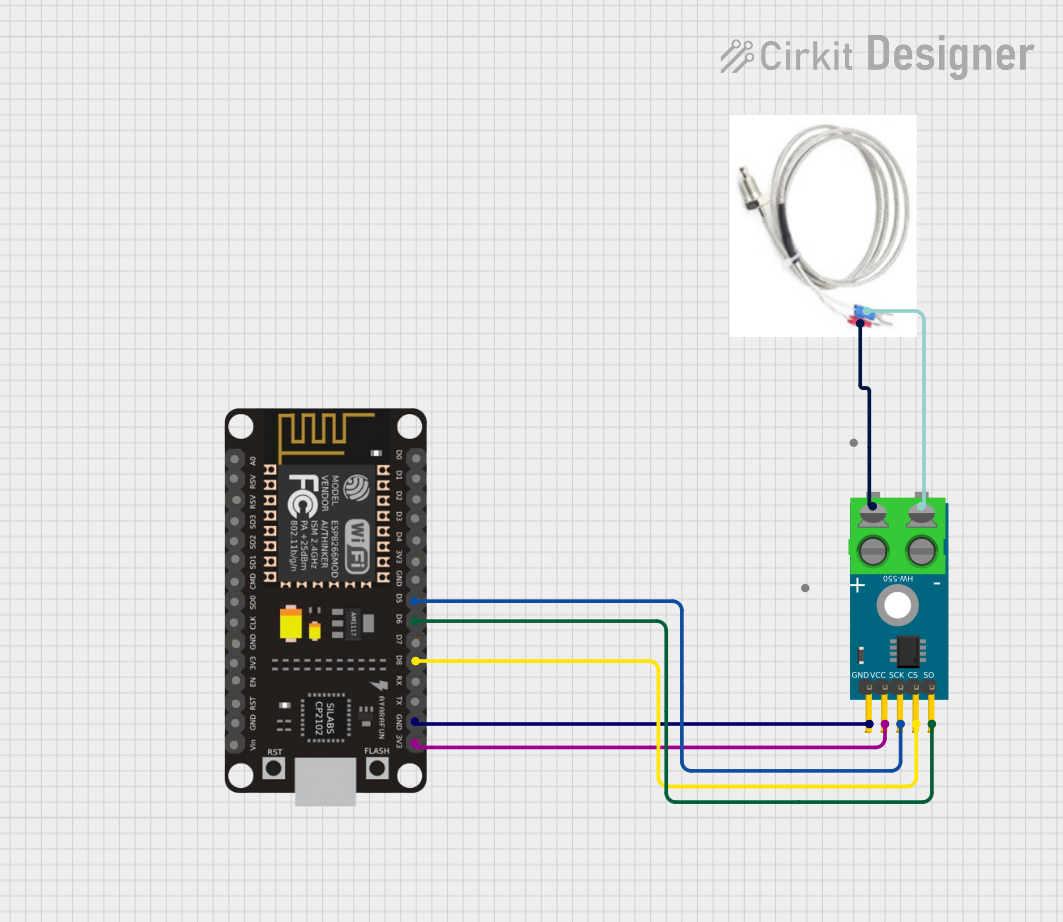
 Open Project in Cirkit Designer
Open Project in Cirkit Designer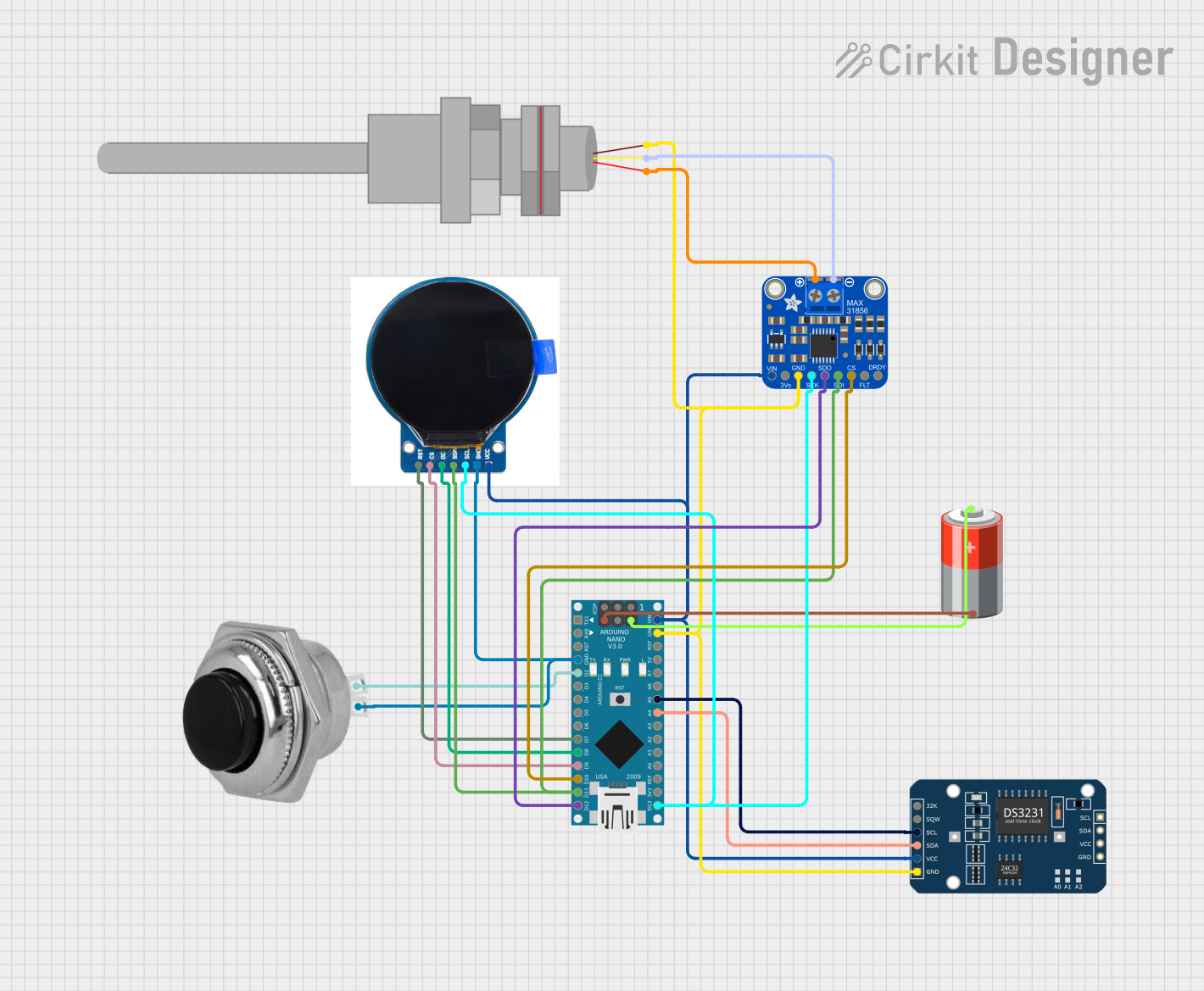
 Open Project in Cirkit Designer
Open Project in Cirkit Designer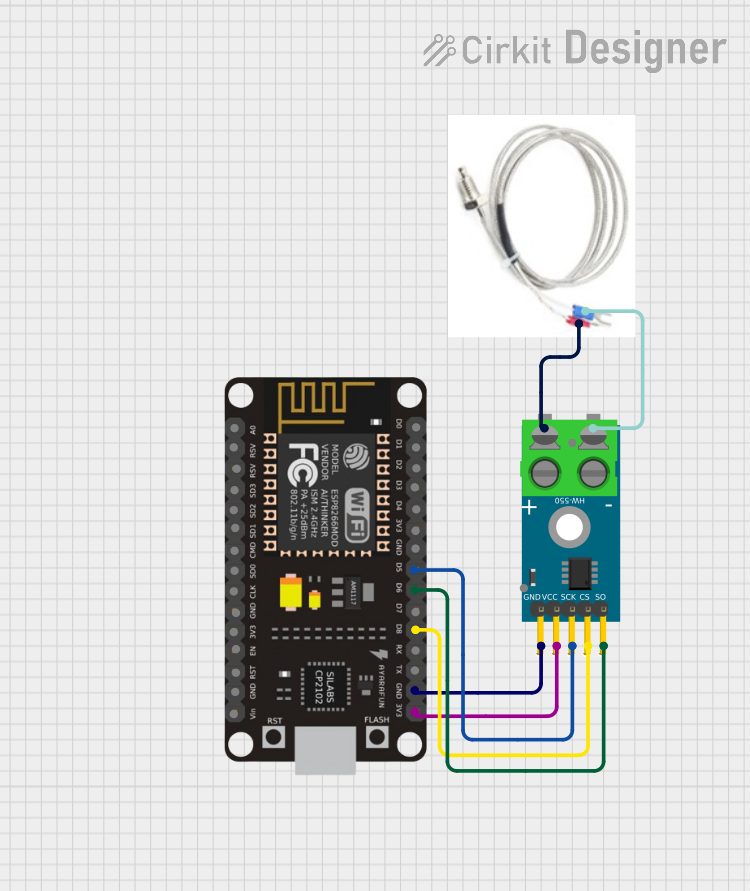
 Open Project in Cirkit Designer
Open Project in Cirkit DesignerCommon Applications
- Industrial temperature monitoring
- Medical devices and wearables
- HVAC (Heating, Ventilation, and Air Conditioning) systems
- Consumer electronics
- Environmental monitoring systems
Technical Specifications
The TMP117 is designed for high performance and ease of use. Below are its key technical details:
| Parameter | Value |
|---|---|
| Supply Voltage (VDD) | 1.8V to 5.5V |
| Temperature Range | -40°C to +125°C |
| Accuracy | ±0.1°C (from -20°C to +50°C) |
| Resolution | 0.0078°C |
| Interface | I2C (up to 400 kHz) |
| Power Consumption | 3.5 µA (typical, 1 Hz sampling) |
| Package Options | WSON (6-pin) |
Pin Configuration and Descriptions
The TMP117 is available in a 6-pin WSON package. Below is the pinout and description:
| Pin Name | Pin Number | Description |
|---|---|---|
| VDD | 1 | Power supply input (1.8V to 5.5V) |
| GND | 2 | Ground |
| SDA | 3 | I2C data line |
| SCL | 4 | I2C clock line |
| ALERT | 5 | Alert output for temperature threshold events |
| NC | 6 | No connection (leave unconnected or grounded) |
Usage Instructions
How to Use the TMP117 in a Circuit
- Power Supply: Connect the VDD pin to a regulated power supply (1.8V to 5.5V) and the GND pin to the ground.
- I2C Communication: Connect the SDA and SCL pins to the corresponding I2C lines of your microcontroller. Use pull-up resistors (typically 4.7 kΩ) on both lines.
- Alert Pin (Optional): The ALERT pin can be used to signal temperature threshold events. If unused, leave it unconnected.
- Bypass Capacitor: Place a 0.1 µF ceramic capacitor close to the VDD pin for power supply decoupling.
Important Considerations
- Ensure the I2C pull-up resistors are properly sized for your system's voltage and bus speed.
- Avoid placing the sensor near heat sources or in areas with poor airflow to ensure accurate readings.
- The TMP117 operates in two modes: Continuous Conversion Mode (default) and Shutdown Mode. Use Shutdown Mode to save power when the sensor is not actively measuring.
Example Code for Arduino UNO
Below is an example of how to interface the TMP117 with an Arduino UNO using the Wire library:
#include <Wire.h>
#define TMP117_ADDRESS 0x48 // Default I2C address of TMP117
#define TEMP_RESULT_REG 0x00 // Temperature result register
void setup() {
Wire.begin(); // Initialize I2C communication
Serial.begin(9600); // Initialize serial communication for debugging
// Configure TMP117 (optional, default settings are sufficient for most cases)
Wire.beginTransmission(TMP117_ADDRESS);
Wire.write(0x01); // Configuration register
Wire.write(0x02); // Set to continuous conversion mode
Wire.write(0x00); // Default settings
Wire.endTransmission();
}
void loop() {
float temperature = readTemperature();
Serial.print("Temperature: ");
Serial.print(temperature);
Serial.println(" °C");
delay(1000); // Wait 1 second before the next reading
}
float readTemperature() {
Wire.beginTransmission(TMP117_ADDRESS);
Wire.write(TEMP_RESULT_REG); // Point to the temperature result register
Wire.endTransmission();
Wire.requestFrom(TMP117_ADDRESS, 2); // Request 2 bytes of data
if (Wire.available() == 2) {
int16_t rawData = (Wire.read() << 8) | Wire.read(); // Combine MSB and LSB
return rawData * 0.0078125; // Convert to Celsius (0.0078125°C/LSB)
}
return NAN; // Return NaN if data is unavailable
}
Notes:
- The TMP117's default I2C address is
0x48. If multiple TMP117 sensors are used, their addresses can be configured via hardware. - The temperature result is a 16-bit signed value, with each LSB representing 0.0078125°C.
Troubleshooting and FAQs
Common Issues and Solutions
No I2C Communication:
- Ensure the SDA and SCL lines are connected correctly.
- Verify that pull-up resistors are present on the I2C lines.
- Check the I2C address of the TMP117 (default is
0x48).
Incorrect Temperature Readings:
- Ensure the sensor is not exposed to external heat sources or airflow disturbances.
- Verify the power supply voltage is within the specified range (1.8V to 5.5V).
- Check for proper decoupling with a 0.1 µF capacitor near the VDD pin.
Alert Pin Not Functioning:
- Confirm that the ALERT pin is configured correctly in the TMP117's configuration register.
- Ensure the microcontroller's GPIO pin connected to ALERT is properly configured as an input.
FAQs
Q: Can the TMP117 operate at 3.3V?
A: Yes, the TMP117 supports a supply voltage range of 1.8V to 5.5V, making it compatible with 3.3V systems.
Q: How do I change the I2C address of the TMP117?
A: The TMP117 has a fixed I2C address (0x48). To use multiple sensors, consider using an I2C multiplexer or a similar solution.
Q: What is the maximum sampling rate of the TMP117?
A: The TMP117 can sample at a maximum rate of 1 Hz in continuous conversion mode.
Q: Is the TMP117 suitable for outdoor use?
A: While the TMP117 is accurate and reliable, it should be protected from moisture and extreme environmental conditions for outdoor applications. Use an appropriate enclosure if necessary.