
How to Use Adafruit SPI Flash: Examples, Pinouts, and Specs
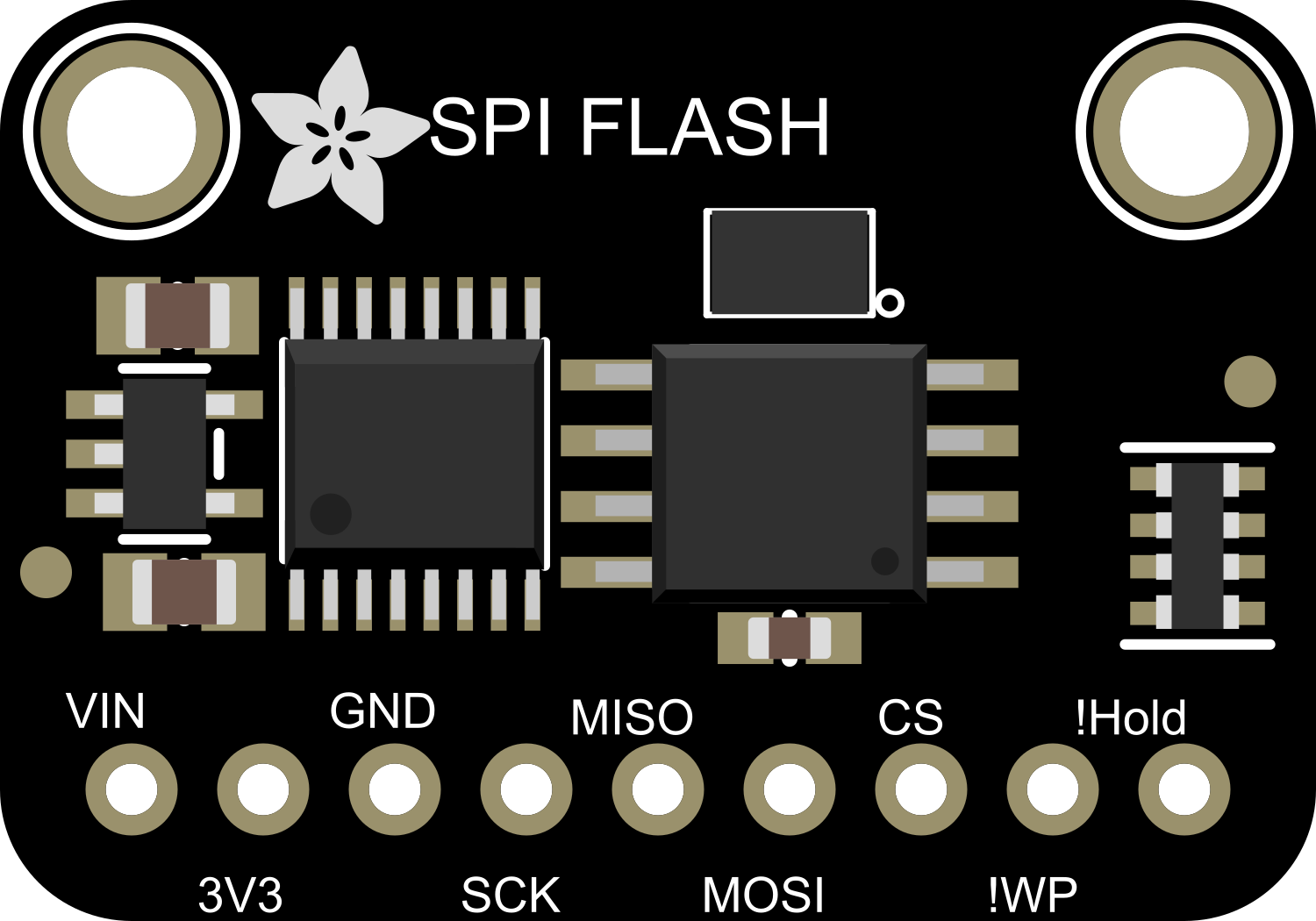
 Design with Adafruit SPI Flash in Cirkit Designer
Design with Adafruit SPI Flash in Cirkit DesignerIntroduction
The Adafruit SPI Flash is a non-volatile memory module that provides 4MB of storage space. It operates over the Serial Peripheral Interface (SPI) protocol, which allows for fast data transfer rates and easy interfacing with microcontrollers such as the Arduino UNO. This component is ideal for applications that require data logging, firmware updates, or storing large amounts of data that exceed the internal memory capacity of the microcontroller.
Common applications include:
- Data logging devices
- Firmware storage for over-the-air updates
- Storing audio, image, or other resource files for embedded systems
- General-purpose non-volatile storage for embedded projects
Explore Projects Built with Adafruit SPI Flash
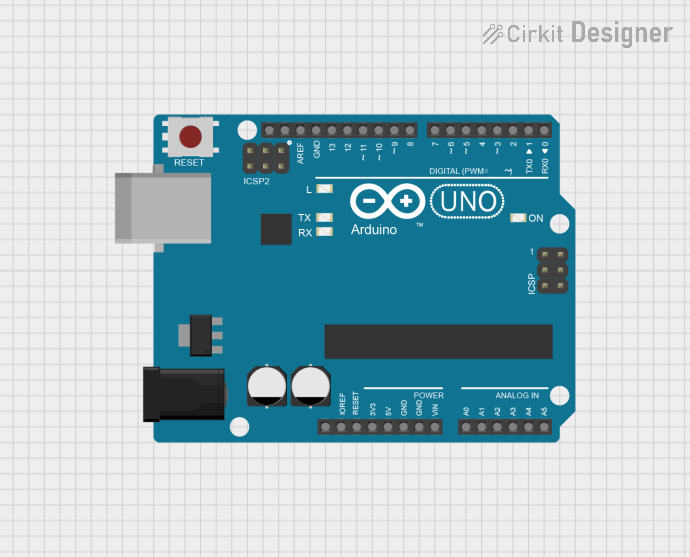
 Open Project in Cirkit Designer
Open Project in Cirkit Designer
 Open Project in Cirkit Designer
Open Project in Cirkit Designer
 Open Project in Cirkit Designer
Open Project in Cirkit Designer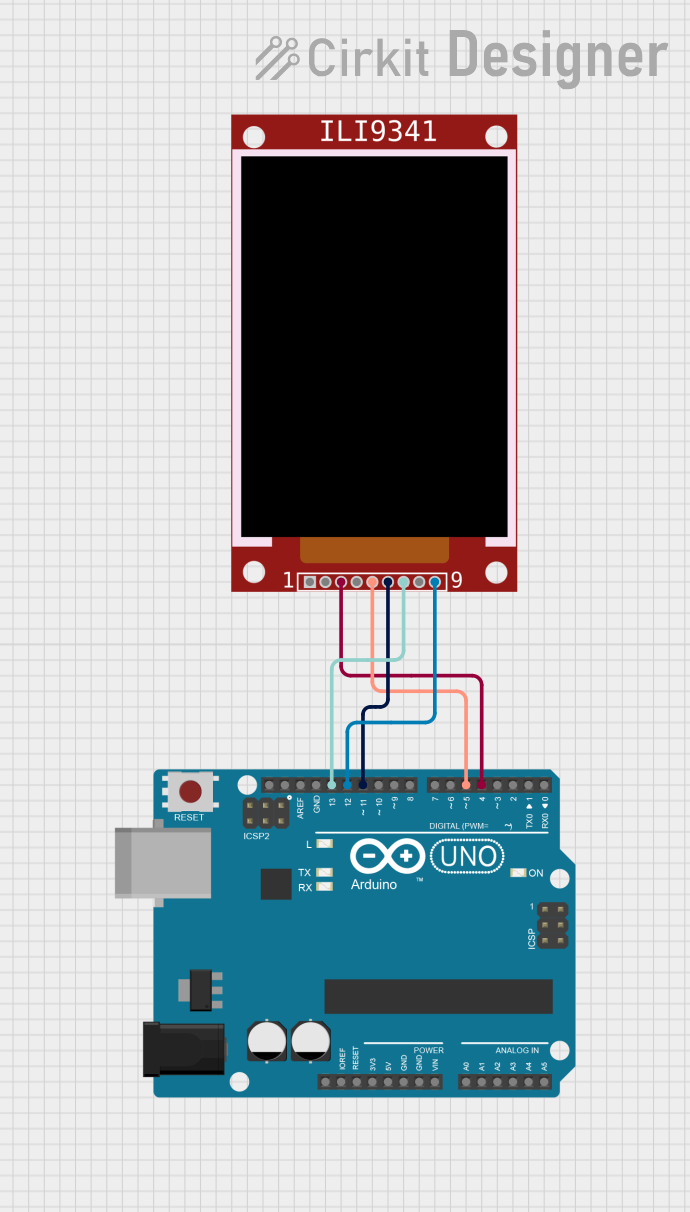
 Open Project in Cirkit Designer
Open Project in Cirkit DesignerExplore Projects Built with Adafruit SPI Flash
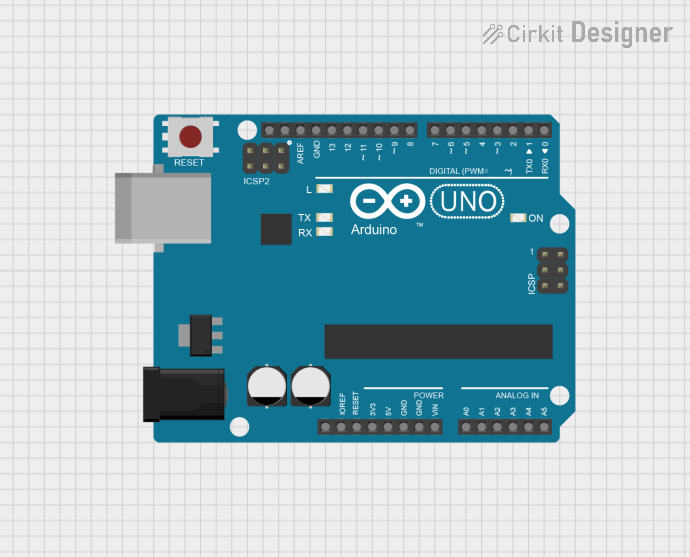
 Open Project in Cirkit Designer
Open Project in Cirkit Designer
 Open Project in Cirkit Designer
Open Project in Cirkit Designer
 Open Project in Cirkit Designer
Open Project in Cirkit Designer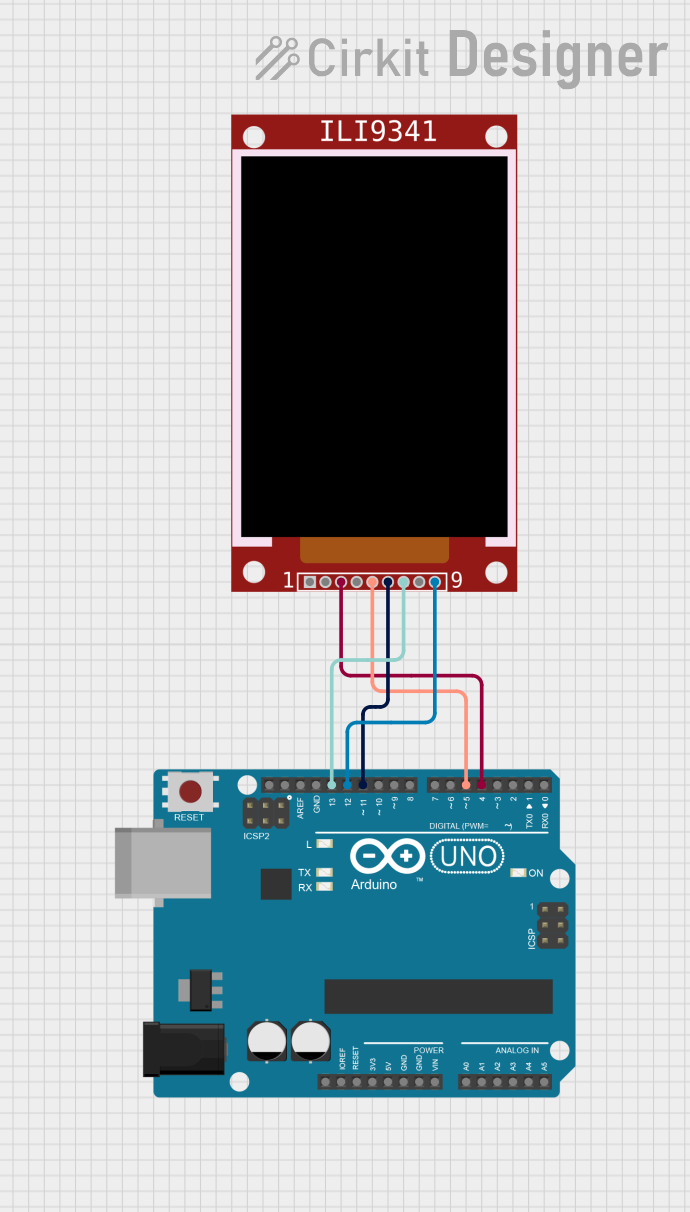
 Open Project in Cirkit Designer
Open Project in Cirkit DesignerTechnical Specifications
Key Technical Details
- Storage Capacity: 4MB
- Interface: SPI (Serial Peripheral Interface)
- Operating Voltage: 2.7V to 3.6V
- Maximum Clock Frequency: 104MHz
- Operating Current: 4mA (typical active), 1µA (deep power-down mode)
Pin Configuration and Descriptions
| Pin Number | Name | Description |
|---|---|---|
| 1 | CS | Chip Select, active low |
| 2 | DI | Data In, SPI MOSI (Master Out Slave In) |
| 3 | WP | Write Protect, active low |
| 4 | GND | Ground |
| 5 | DO | Data Out, SPI MISO (Master In Slave Out) |
| 6 | CLK | Clock, SPI clock input |
| 7 | HOLD | Hold, active low |
| 8 | VCC | Power supply (2.7V to 3.6V) |
Usage Instructions
Interfacing with Arduino UNO
To use the Adafruit SPI Flash with an Arduino UNO, follow these steps:
Wiring:
- Connect VCC to 3.3V on the Arduino UNO.
- Connect GND to GND on the Arduino UNO.
- Connect CS to a digital pin (e.g., D10) for chip select.
- Connect DI to the MOSI pin (D11 on UNO).
- Connect DO to the MISO pin (D12 on UNO).
- Connect CLK to the SCK pin (D13 on UNO).
- WP and HOLD can be connected to 3.3V if not used.
Library Installation:
- Install the Adafruit SPIFlash library via the Arduino Library Manager.
Initialization:
- Include the SPIFlash library in your sketch.
- Create an object of the SPIFlash class and specify the chip select pin.
Basic Operations:
- Use the library functions to read, write, erase, and perform other operations on the flash memory.
Example Code
#include <SPI.h>
#include <Adafruit_SPIFlash.h>
// Create an SPI flash device object
Adafruit_SPIFlash flash = Adafruit_SPIFlash(10); // CS pin is 10
void setup() {
Serial.begin(9600);
// Initialize flash library and check if the flash chip is present
if (!flash.begin()) {
Serial.println("Error initializing SPI Flash chip!");
while (1);
}
Serial.println("SPI Flash chip initialized successfully!");
}
void loop() {
// Example operations: read, write, erase, etc.
}
Important Considerations and Best Practices
- Ensure that the power supply voltage matches the operating voltage of the SPI Flash.
- Use a level shifter if interfacing with a 5V microcontroller like the Arduino UNO.
- Keep the SPI lines as short as possible to reduce noise and improve signal integrity.
- Avoid running high-speed SPI lines near noisy components or circuits.
Troubleshooting and FAQs
Common Issues
- Flash chip not recognized: Ensure that all connections are secure and the chip select pin is correctly defined in your code.
- Data corruption: Verify the power supply stability and check for proper grounding.
- Slow data transfer: Ensure that the SPI clock speed is set correctly and does not exceed the maximum frequency of the flash chip.
Solutions and Tips for Troubleshooting
- Double-check wiring and solder joints for any loose connections or shorts.
- Use serial debugging to print out status and error messages.
- Make sure to use the correct SPI mode and clock divider for the flash chip.
- Consult the Adafruit SPIFlash library documentation for additional functions and examples.
FAQs
Q: Can I use multiple SPI Flash chips with one Arduino? A: Yes, you can use multiple chips by assigning different chip select (CS) pins for each one.
Q: How do I protect specific sectors from being written or erased? A: The Adafruit SPIFlash library provides functions to enable or disable write protection on sectors.
Q: What is the lifespan of the SPI Flash memory? A: Flash memory typically has a finite number of write/erase cycles, often in the range of 100,000 cycles per sector.
Q: Can the Adafruit SPI Flash be used with other microcontrollers besides Arduino? A: Yes, as long as the microcontroller supports SPI communication and operates within the voltage range of the flash chip.