
How to Use Mini Water Pump: Examples, Pinouts, and Specs
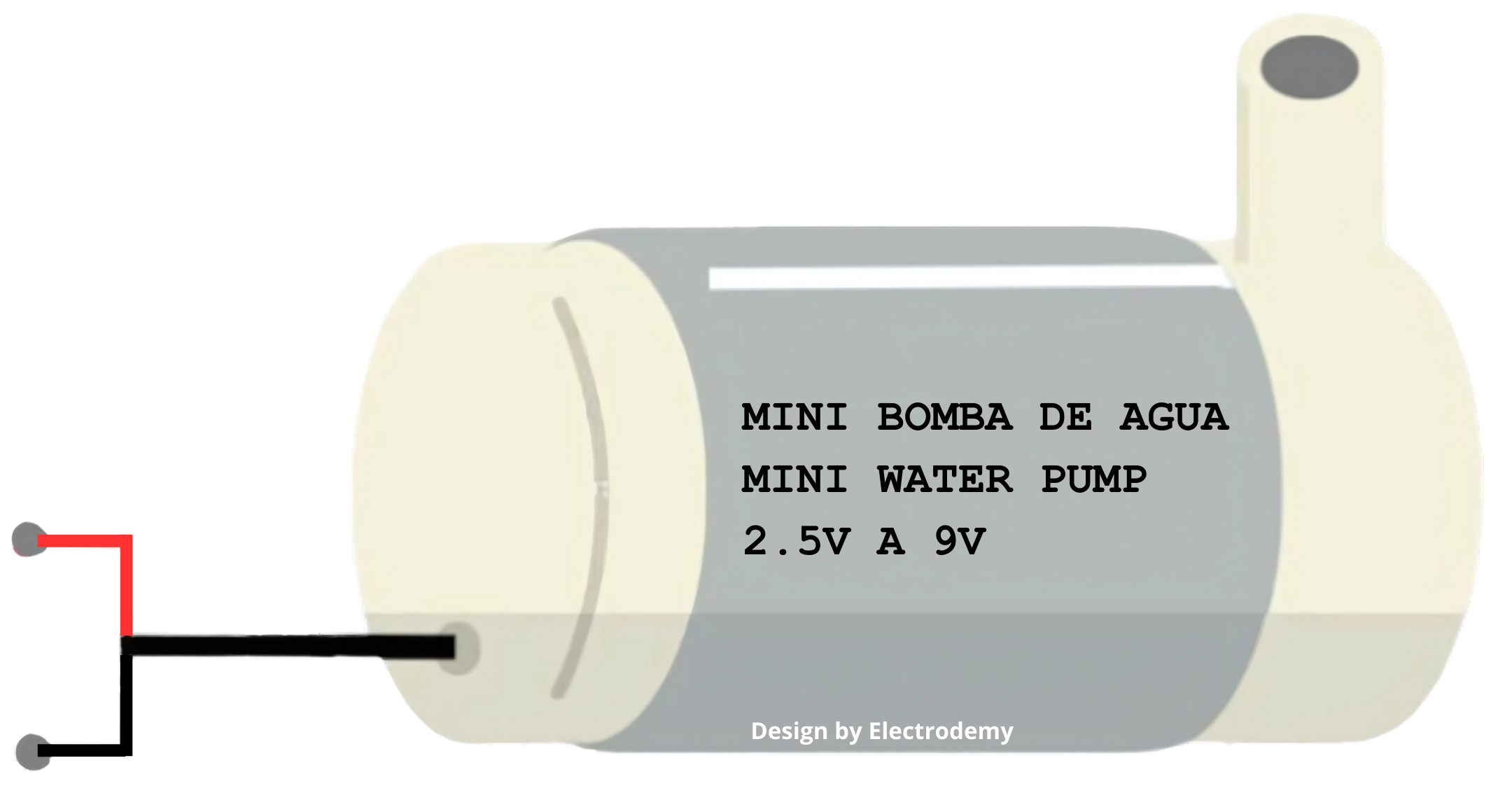
 Design with Mini Water Pump in Cirkit Designer
Design with Mini Water Pump in Cirkit DesignerIntroduction
The Mini Water Pump is a compact and versatile component designed to move small amounts of water or other fluids. It is commonly used in DIY projects, small fountains, aquariums, and for automated plant watering systems. Its small size makes it ideal for applications where space is limited and where only a small amount of liquid needs to be transferred.
Explore Projects Built with Mini Water Pump

 Open Project in Cirkit Designer
Open Project in Cirkit Designer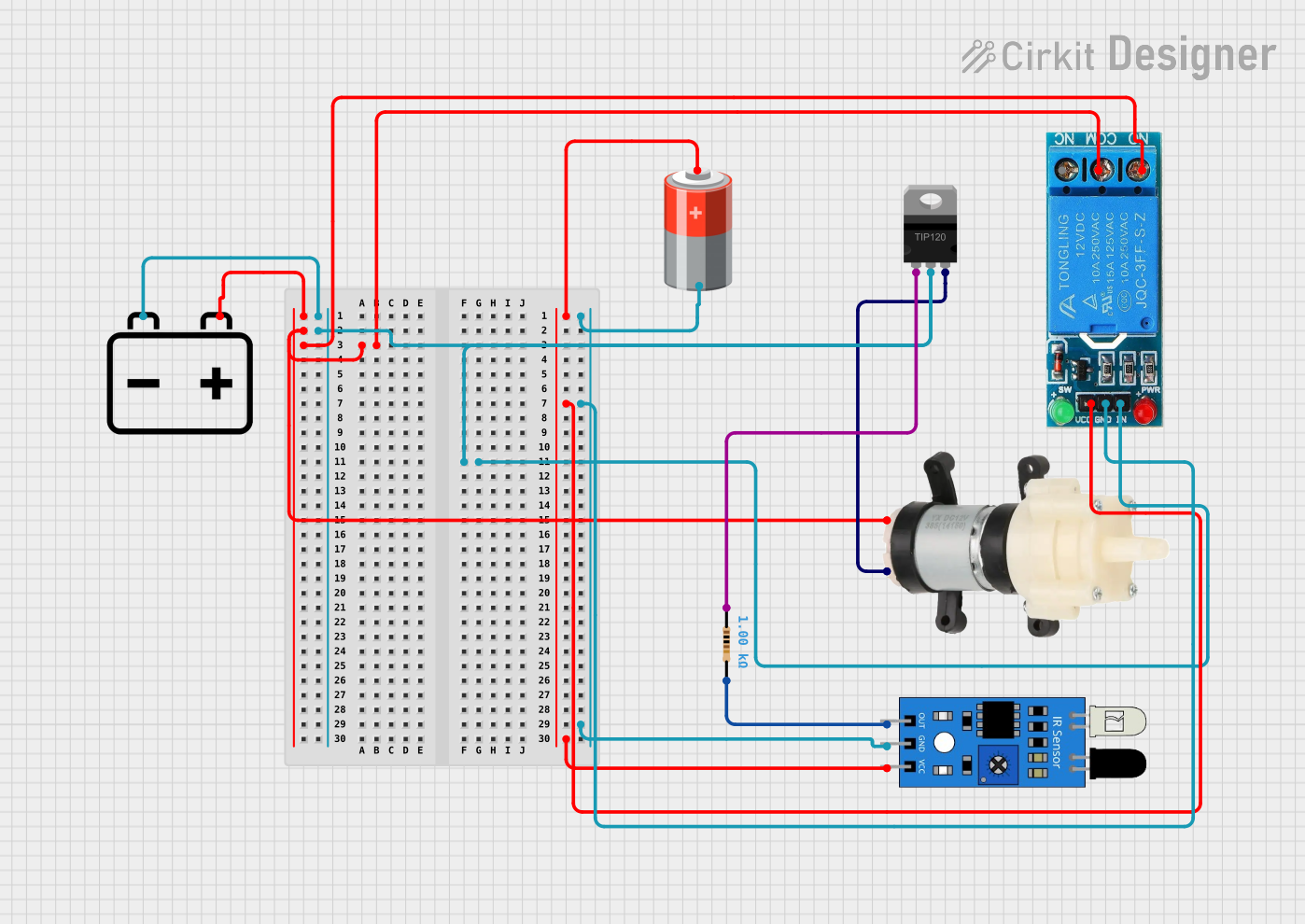
 Open Project in Cirkit Designer
Open Project in Cirkit Designer
 Open Project in Cirkit Designer
Open Project in Cirkit Designer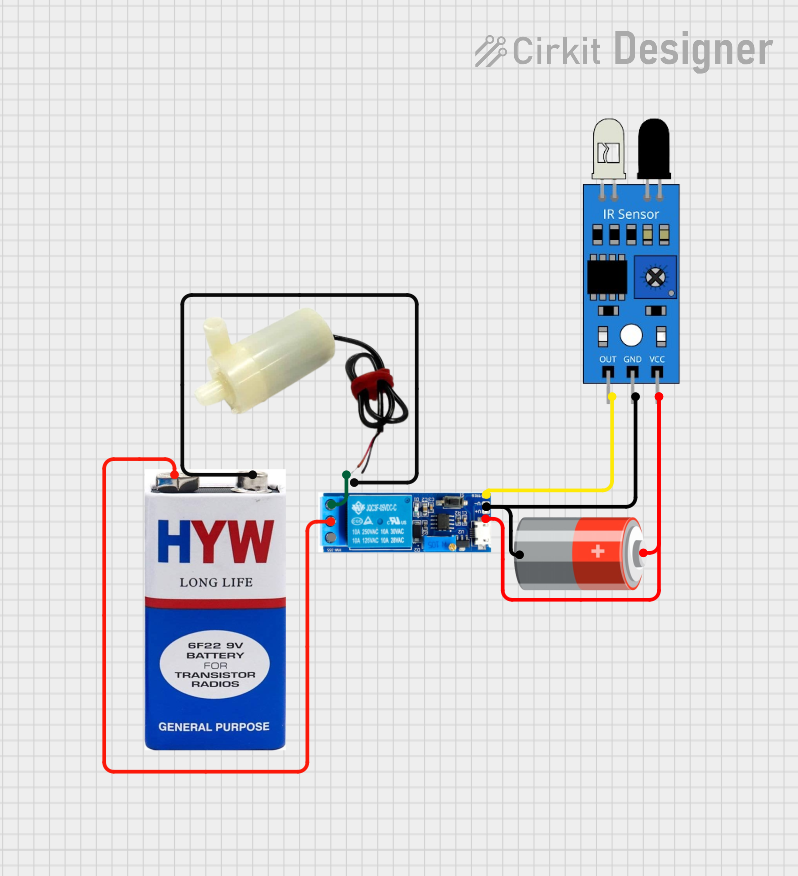
 Open Project in Cirkit Designer
Open Project in Cirkit DesignerExplore Projects Built with Mini Water Pump

 Open Project in Cirkit Designer
Open Project in Cirkit Designer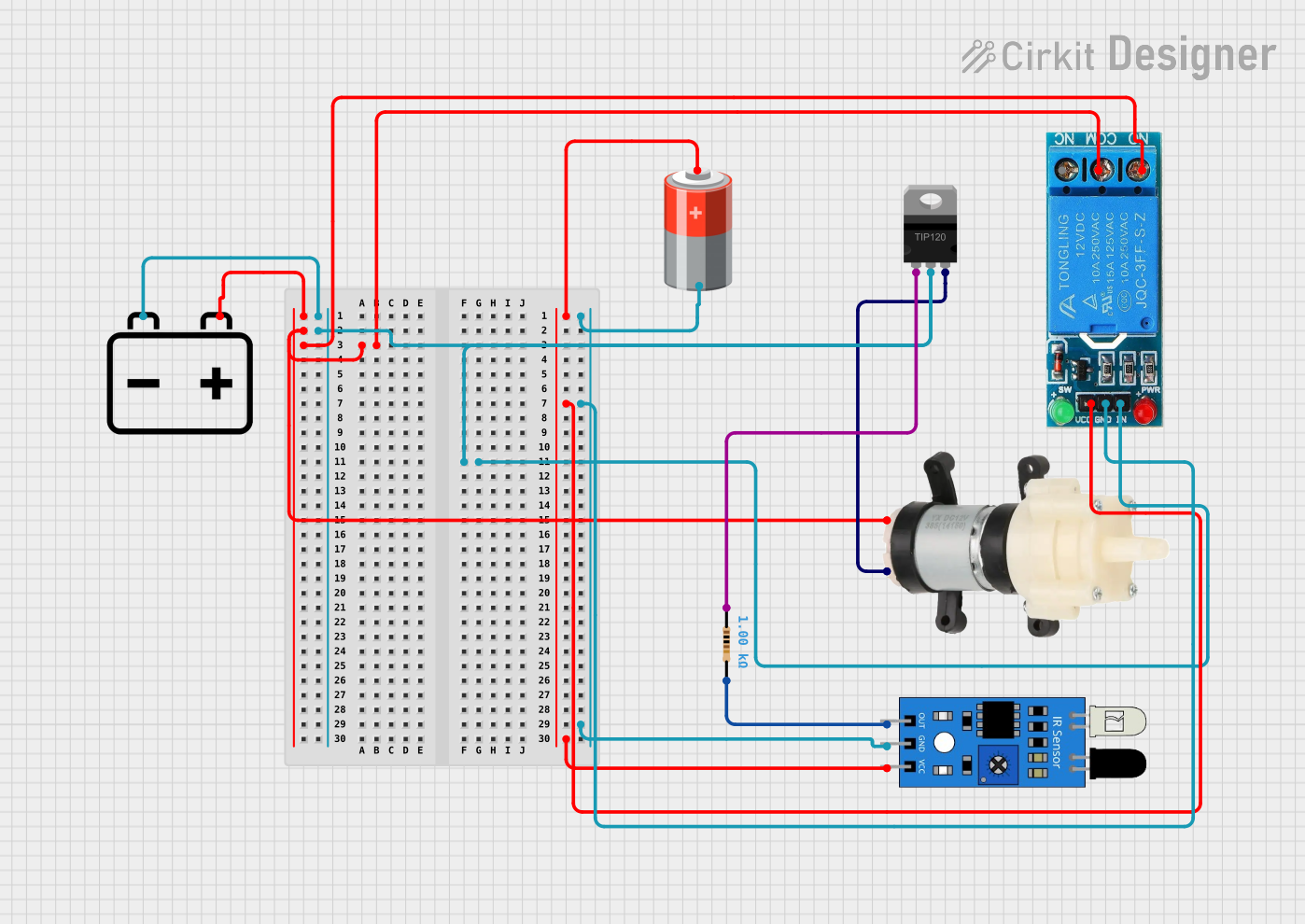
 Open Project in Cirkit Designer
Open Project in Cirkit Designer
 Open Project in Cirkit Designer
Open Project in Cirkit Designer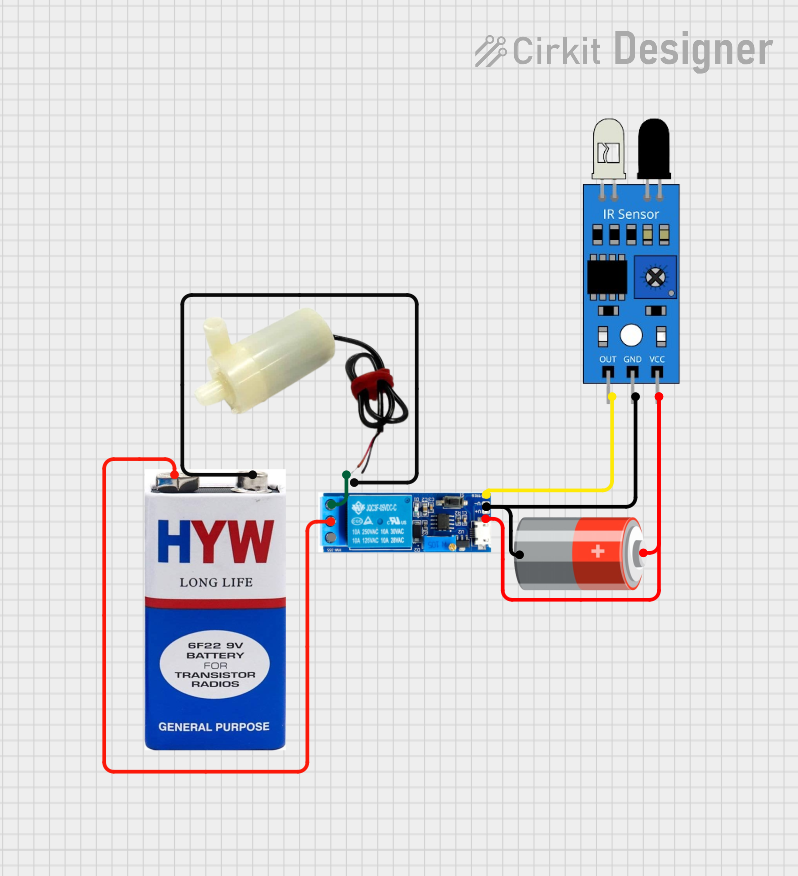
 Open Project in Cirkit Designer
Open Project in Cirkit DesignerTechnical Specifications
General Specifications
- Operating Voltage: Typically 3-12V DC
- Current Consumption: Varies with voltage and load, usually 100-300mA
- Flow Rate: Approximately 100-150L/h (liters per hour) at maximum voltage
- Maximum Lift: 0.4-1.5 meters (height the water can be pumped)
- Operating Environment: 0-50°C, non-corrosive liquids only
- Dimensions: Varies by model, typically around 45mm x 30mm x 35mm
- Weight: Approximately 50-100 grams
Pin Configuration and Descriptions
| Pin Number | Description |
|---|---|
| 1 | Positive Voltage (V+) |
| 2 | Ground (GND) |
Usage Instructions
Integration into a Circuit
- Power Supply: Ensure that the power supply matches the operating voltage of the pump. Exceeding the voltage rating can damage the pump, while insufficient voltage may result in inadequate performance.
- Polarity: Connect the positive terminal of the power supply to the V+ pin and the negative terminal to the GND pin. Reversing the polarity can damage the pump.
- Tubing: Attach appropriate tubing to the inlet and outlet ports of the pump. Ensure a secure fit to prevent leaks.
- Priming: Before turning on the pump, fill the inlet tube with water to help start the pumping process.
- Mounting: Secure the pump in place to prevent movement and potential damage during operation.
Best Practices
- Avoid running the pump dry, as this can cause overheating and reduce the lifespan of the pump.
- Use a filter on the inlet side to prevent debris from entering the pump and causing blockages.
- Regularly clean the pump and tubing to maintain optimal performance.
- Consider using a relay or a transistor if you plan to control the pump with a microcontroller like an Arduino UNO.
Example Arduino UNO Code
// Control a Mini Water Pump with Arduino UNO
const int pumpPin = 3; // Connect Mini Water Pump to digital pin 3
void setup() {
pinMode(pumpPin, OUTPUT); // Set the pump pin as an output
}
void loop() {
digitalWrite(pumpPin, HIGH); // Turn on the pump
delay(10000); // Run the pump for 10 seconds
digitalWrite(pumpPin, LOW); // Turn off the pump
delay(20000); // Wait for 20 seconds
}
Note: This example assumes the use of a transistor or relay to control the pump, as the Arduino UNO cannot supply enough current directly to power the pump.
Troubleshooting and FAQs
Common Issues
- Pump does not start: Check the power supply and connections. Ensure the pump is primed with water.
- Low flow rate: Verify that the voltage is within the specified range and that there are no blockages in the tubing or filter.
- Pump is noisy or vibrates excessively: Make sure the pump is securely mounted and that the tubing is not kinked or bent sharply.
FAQs
Q: Can I run the pump continuously? A: While the pump can run for extended periods, it is recommended to allow periodic rest to prevent overheating and extend its lifespan.
Q: Is it safe to use the pump with liquids other than water? A: The pump is designed for non-corrosive liquids. Using it with corrosive or flammable liquids can be dangerous and may damage the pump.
Q: How can I control the flow rate of the pump? A: You can control the flow rate by adjusting the input voltage or by using a flow control valve on the outlet tubing.
Q: Can I power the pump with a battery? A: Yes, as long as the battery meets the voltage and current requirements of the pump.
For further assistance, consult the manufacturer's datasheet or contact technical support.