
How to Use L76X GPS module: Examples, Pinouts, and Specs
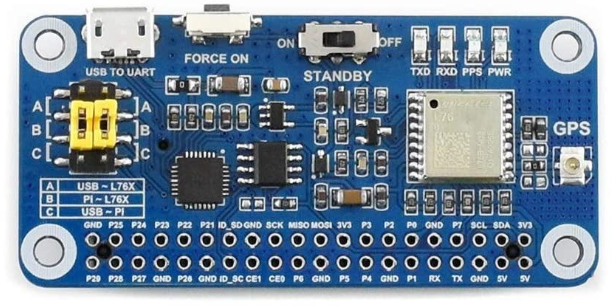
 Design with L76X GPS module in Cirkit Designer
Design with L76X GPS module in Cirkit DesignerIntroduction
The L76X GPS HAT by Waveshare is a compact and efficient GPS receiver module designed to provide accurate positioning and timing information. It supports multiple satellite navigation systems, including GPS, GLONASS, and QZSS, ensuring reliable performance in various environments. With its low power consumption and small form factor, the L76X GPS module is ideal for portable and battery-powered applications.
Explore Projects Built with L76X GPS module
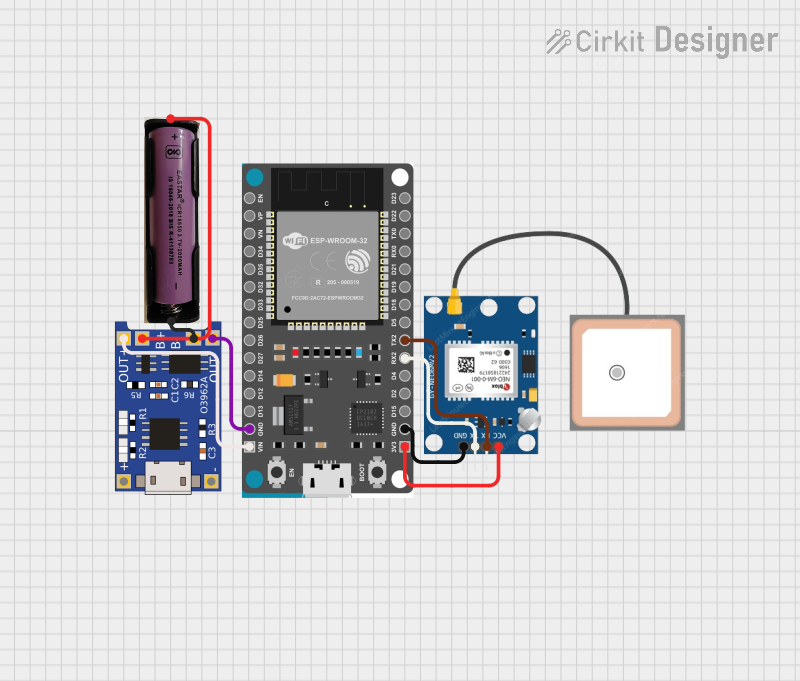
 Open Project in Cirkit Designer
Open Project in Cirkit Designer
 Open Project in Cirkit Designer
Open Project in Cirkit Designer
 Open Project in Cirkit Designer
Open Project in Cirkit Designer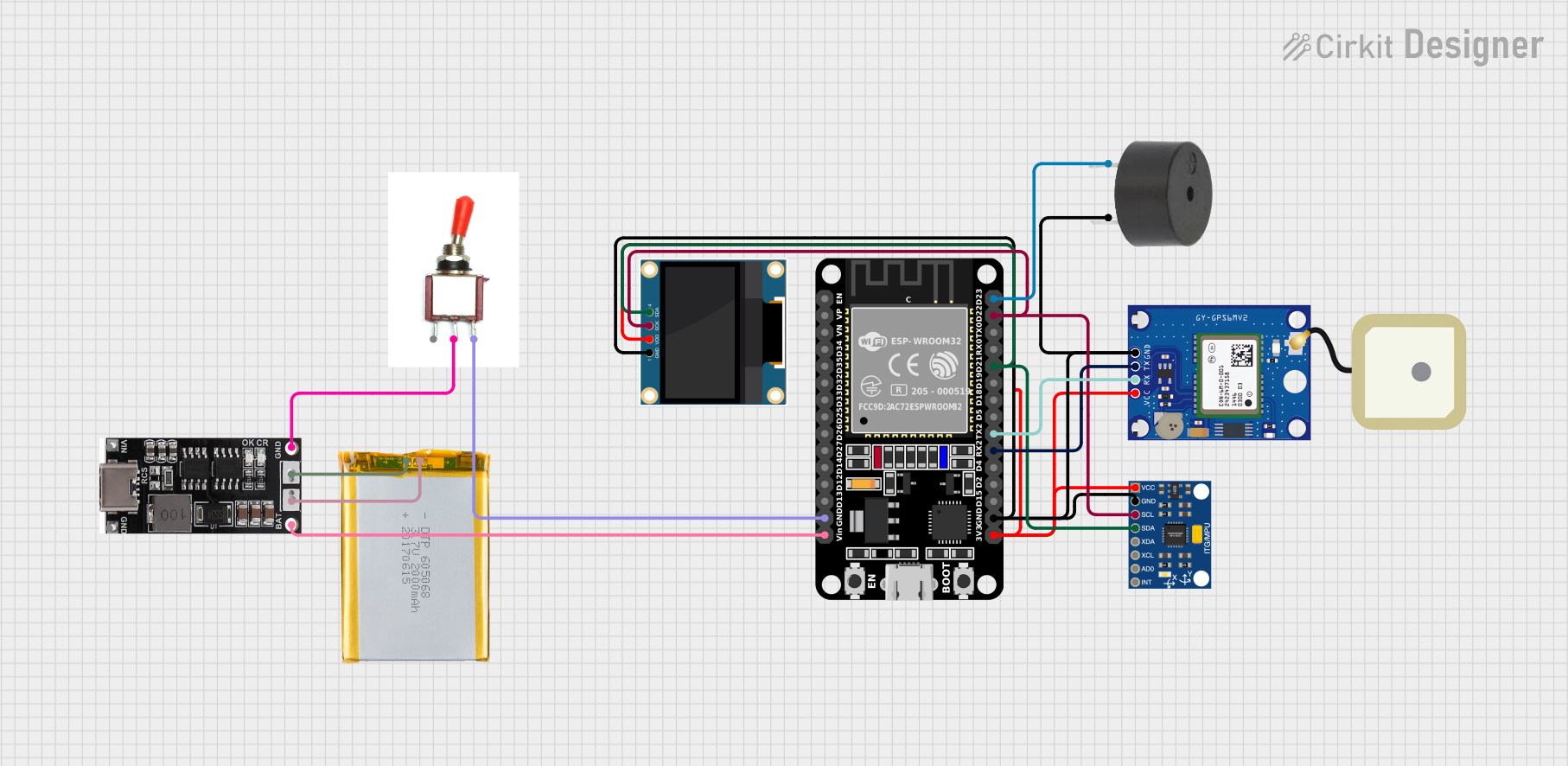
 Open Project in Cirkit Designer
Open Project in Cirkit DesignerExplore Projects Built with L76X GPS module
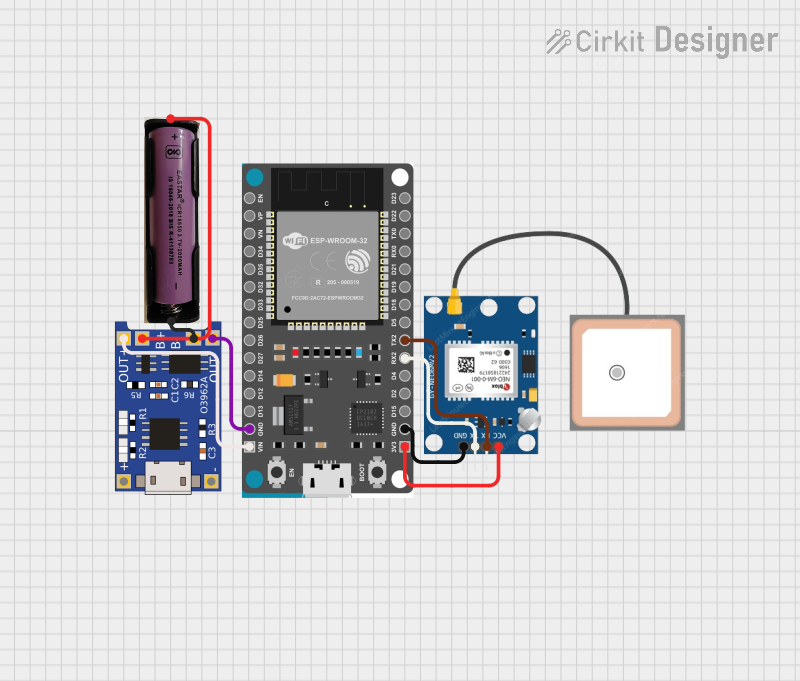
 Open Project in Cirkit Designer
Open Project in Cirkit Designer
 Open Project in Cirkit Designer
Open Project in Cirkit Designer
 Open Project in Cirkit Designer
Open Project in Cirkit Designer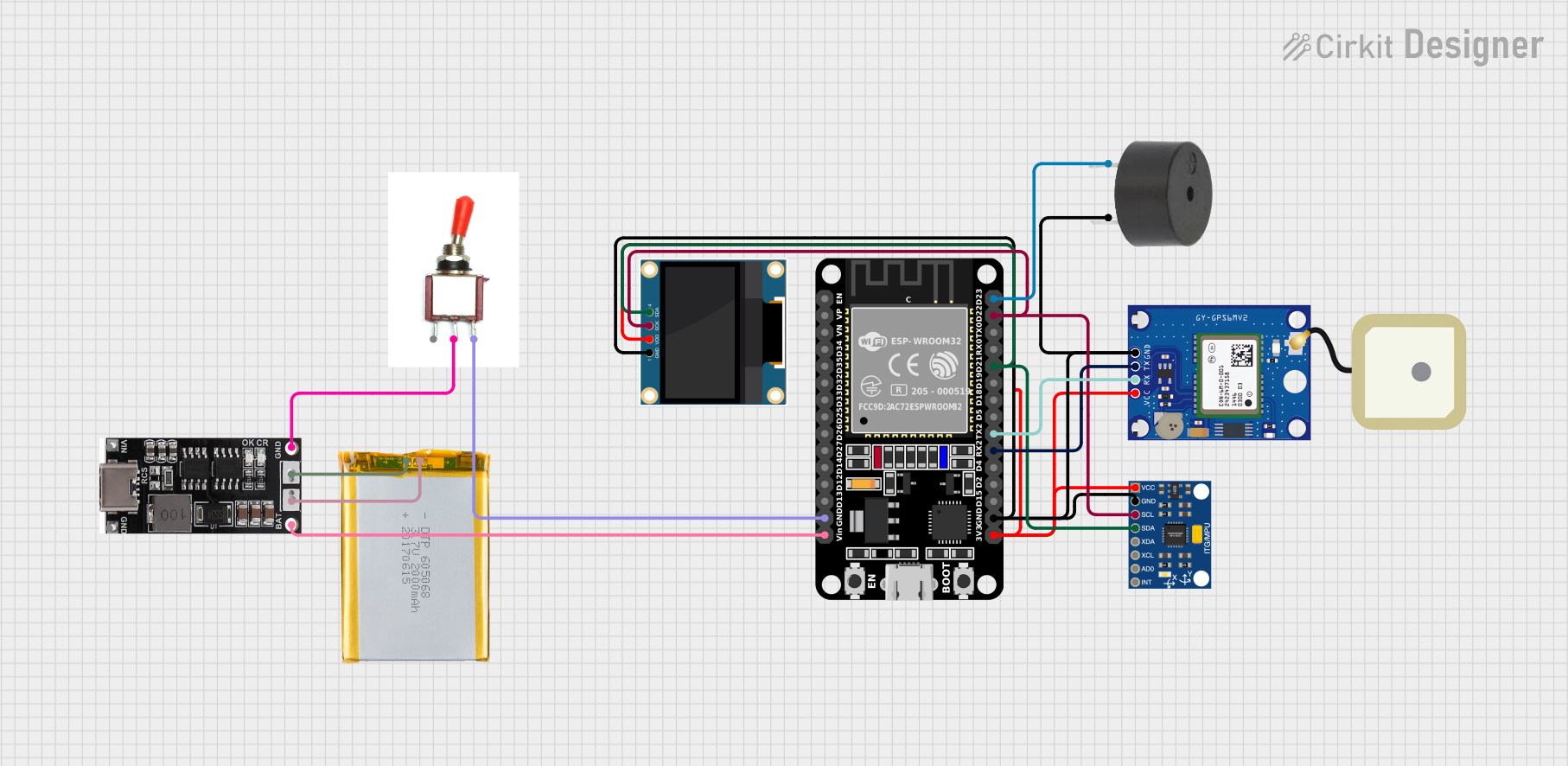
 Open Project in Cirkit Designer
Open Project in Cirkit DesignerCommon Applications and Use Cases
- Vehicle tracking and navigation systems
- Portable GPS devices
- IoT applications requiring geolocation
- Timing synchronization for communication systems
- Outdoor robotics and drones
Technical Specifications
The following table outlines the key technical details of the L76X GPS HAT:
| Parameter | Specification |
|---|---|
| Manufacturer | Waveshare |
| Part ID | L76X GPS HAT |
| Satellite Systems | GPS, GLONASS, QZSS |
| Positioning Accuracy | 2.5 meters (CEP 50%) |
| Cold Start Time | < 35 seconds |
| Warm Start Time | < 30 seconds |
| Hot Start Time | < 1 second |
| Update Rate | 1 Hz (default), configurable up to 10 Hz |
| Operating Voltage | 3.3V |
| Power Consumption | 20 mA (typical) |
| Communication Interface | UART (default), I2C |
| Operating Temperature | -40°C to +85°C |
| Dimensions | 65mm x 30mm |
Pin Configuration and Descriptions
The L76X GPS HAT features a 40-pin GPIO header for Raspberry Pi compatibility and additional pins for standalone use. Below is the pin configuration:
| Pin Name | Pin Number | Description |
|---|---|---|
| VCC | 2 | Power supply input (3.3V) |
| GND | 6 | Ground |
| TXD | 8 | UART Transmit (GPS data output) |
| RXD | 10 | UART Receive (for configuration) |
| PPS | 12 | Pulse Per Second (timing signal) |
| SDA | 3 | I2C Data Line |
| SCL | 5 | I2C Clock Line |
Usage Instructions
How to Use the L76X GPS Module in a Circuit
- Power the Module: Connect the VCC pin to a 3.3V power source and the GND pin to ground.
- Establish Communication: Use the UART interface (TXD and RXD pins) to communicate with a microcontroller or computer. Alternatively, use the I2C interface (SDA and SCL pins) for communication.
- Antenna Connection: Attach an active GPS antenna to the SMA connector for optimal satellite reception.
- Data Parsing: The module outputs NMEA sentences (e.g., GPGGA, GPRMC) via UART. Parse these sentences to extract positioning and timing data.
Important Considerations and Best Practices
- Antenna Placement: Ensure the GPS antenna has a clear view of the sky for optimal satellite reception.
- Power Supply: Use a stable 3.3V power source to avoid performance issues.
- UART Configuration: Set the UART baud rate to 9600 bps (default) for communication.
- PPS Signal: Use the PPS pin for precise timing applications, such as synchronization.
- Firmware Updates: Check the manufacturer's website for firmware updates to improve performance and compatibility.
Example: Connecting to an Arduino UNO
The L76X GPS module can be connected to an Arduino UNO using the UART interface. Below is an example code to read and display GPS data:
#include <SoftwareSerial.h>
// Define RX and TX pins for SoftwareSerial
SoftwareSerial gpsSerial(4, 3); // RX = Pin 4, TX = Pin 3
void setup() {
Serial.begin(9600); // Initialize Serial Monitor at 9600 bps
gpsSerial.begin(9600); // Initialize GPS module at 9600 bps
Serial.println("L76X GPS Module Test");
}
void loop() {
// Check if data is available from the GPS module
while (gpsSerial.available()) {
char c = gpsSerial.read(); // Read one character from GPS module
Serial.print(c); // Print the character to Serial Monitor
}
}
Note: Ensure the GPS module's TX pin is connected to the Arduino's RX pin (pin 4 in this example), and the RX pin is connected to the Arduino's TX pin (pin 3 in this example).
Troubleshooting and FAQs
Common Issues and Solutions
No GPS Fix (No Position Data)
- Cause: Poor antenna placement or obstructed view of the sky.
- Solution: Place the antenna in an open area with a clear view of the sky. Avoid indoor use or areas with heavy obstructions.
No Data Output from the Module
- Cause: Incorrect UART connection or baud rate mismatch.
- Solution: Verify the TX and RX connections. Ensure the baud rate is set to 9600 bps.
High Power Consumption
- Cause: Continuous operation without power-saving modes.
- Solution: Enable power-saving modes if supported by your application.
Intermittent Data Loss
- Cause: Unstable power supply or poor antenna signal.
- Solution: Use a stable 3.3V power source and check the antenna connection.
FAQs
Q: Can the L76X GPS module work indoors?
A: The module may work indoors near windows, but performance is significantly reduced. For best results, use it outdoors.Q: How many satellites does the module support?
A: The L76X GPS module supports up to 33 tracking channels and 99 acquisition channels.Q: Can I increase the update rate?
A: Yes, the update rate can be configured up to 10 Hz using specific commands via UART or I2C.Q: Is the module compatible with Raspberry Pi?
A: Yes, the L76X GPS HAT is designed for Raspberry Pi and can be directly mounted on its GPIO header.
This concludes the documentation for the L76X GPS module. For further assistance, refer to the manufacturer's datasheet or support resources.