
How to Use Adafruit ATECC608: Examples, Pinouts, and Specs
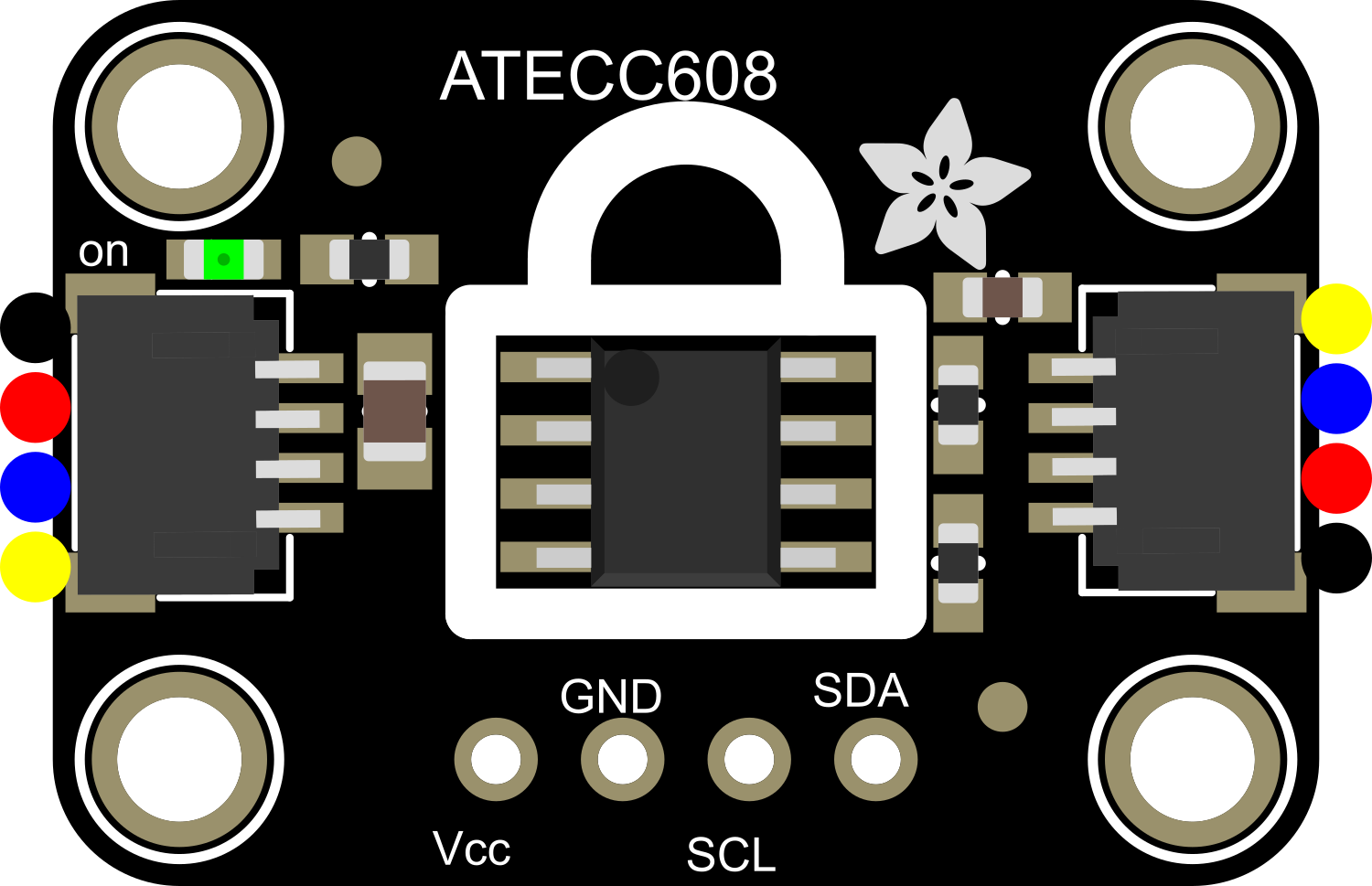
 Design with Adafruit ATECC608 in Cirkit Designer
Design with Adafruit ATECC608 in Cirkit DesignerIntroduction
The Adafruit ATECC608 is a secure element module that leverages the capabilities of Microchip's ATECC608A cryptographic co-processor. This module is designed to offer secure key storage and cryptographic operations, making it an ideal choice for applications that require robust security measures. It is commonly used in secure Internet of Things (IoT) devices, authentication systems, and secure data storage solutions. The ATECC608 ensures data integrity and secure communications, making it a critical component in protecting sensitive information.
Explore Projects Built with Adafruit ATECC608

 Open Project in Cirkit Designer
Open Project in Cirkit Designer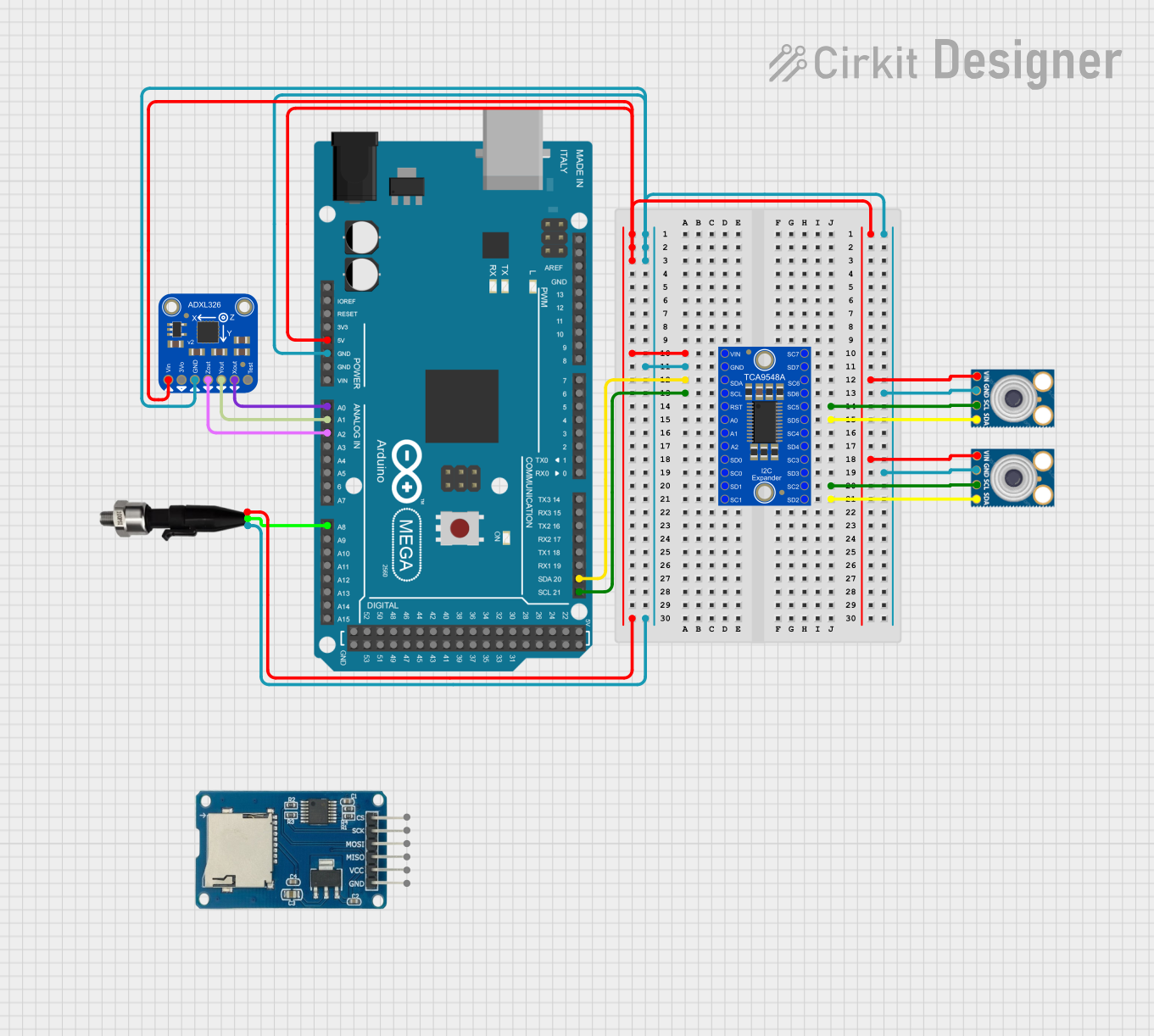
 Open Project in Cirkit Designer
Open Project in Cirkit Designer
 Open Project in Cirkit Designer
Open Project in Cirkit Designer
 Open Project in Cirkit Designer
Open Project in Cirkit DesignerExplore Projects Built with Adafruit ATECC608

 Open Project in Cirkit Designer
Open Project in Cirkit Designer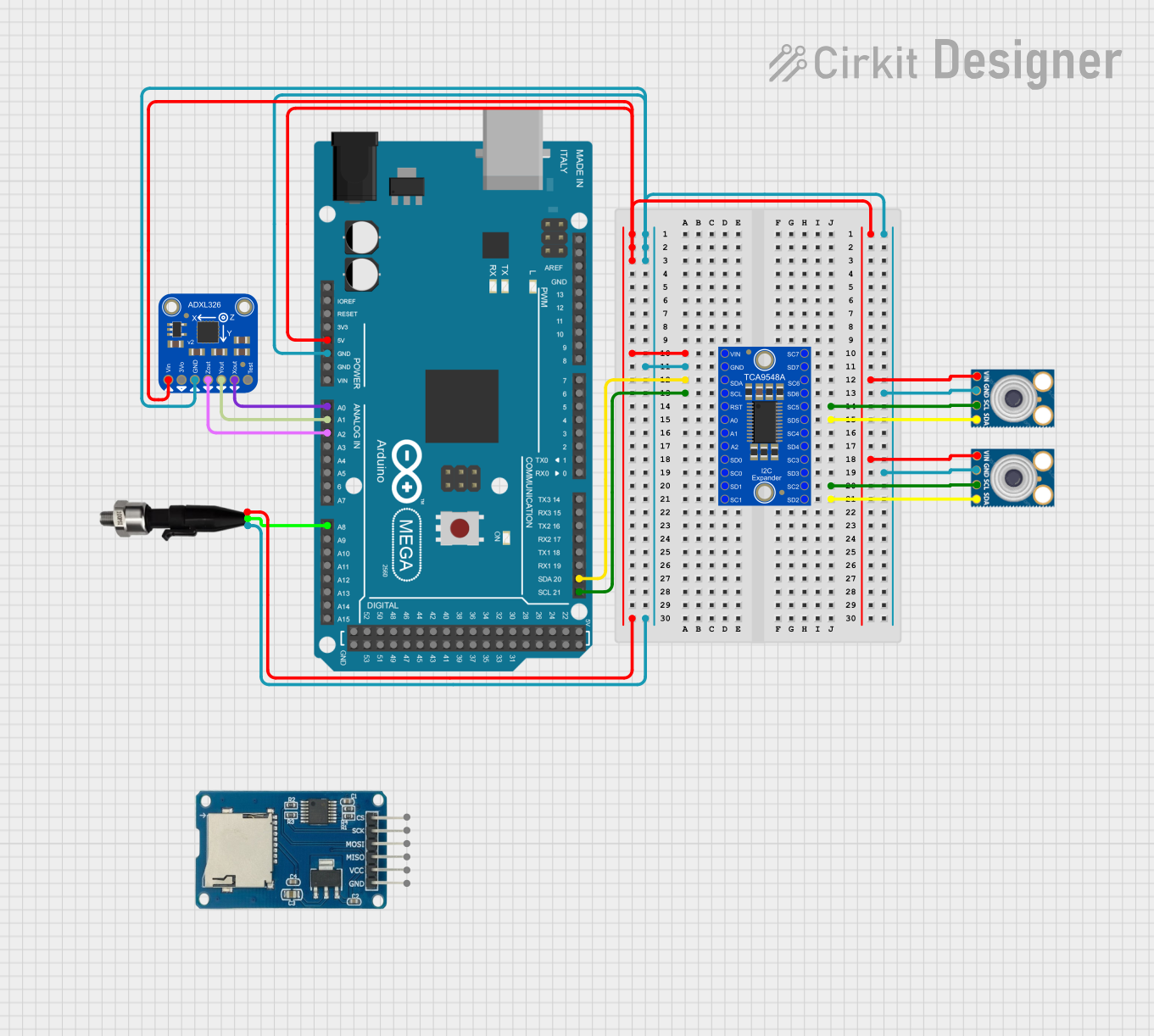
 Open Project in Cirkit Designer
Open Project in Cirkit Designer
 Open Project in Cirkit Designer
Open Project in Cirkit Designer
 Open Project in Cirkit Designer
Open Project in Cirkit DesignerTechnical Specifications
Key Technical Details
- Voltage Supply: 2.3V to 5.5V
- Current Consumption: 16mA (typical operating)
- Operating Temperature Range: -40°C to +85°C
- Cryptographic Algorithms: SHA-256, AES-128, ECC (Elliptic Curve Cryptography)
- Key Storage: Up to 16 keys
- Communication Interface: I2C (up to 1Mb/s)
- Security Features: Hardware-based private key storage, secure boot, random number generator, tamper detection
Pin Configuration and Descriptions
| Pin Number | Name | Description |
|---|---|---|
| 1 | VCC | Power supply (2.3V to 5.5V) |
| 2 | GND | Ground connection |
| 3 | SDA | I2C Data line |
| 4 | SCL | I2C Clock line |
| 5 | A0 | Address pin 0 (I2C address LSB) |
| 6 | A1 | Address pin 1 |
| 7 | A2 | Address pin 2 (I2C address MSB) |
| 8 | RST | Reset pin (optional use) |
Usage Instructions
Integration into a Circuit
To use the Adafruit ATECC608 in a circuit:
- Connect the VCC pin to a power supply within the specified voltage range.
- Connect the GND pin to the ground of the power supply.
- Connect the SDA and SCL pins to the I2C data and clock lines, respectively.
- Set the A0, A1, and A2 pins according to the desired I2C address.
- The RST pin can be left unconnected if not used; otherwise, connect it to a digital output pin for manual resets.
Best Practices
- Ensure that the power supply is stable and within the specified voltage range.
- Use pull-up resistors on the SDA and SCL lines as required by the I2C specification.
- Avoid exposing the module to temperatures outside the specified operating range.
- Implement proper error handling in software to manage communication failures or data integrity issues.
Example Code for Arduino UNO
#include <Wire.h>
#include <Adafruit_ATECC.h>
// Create an ATECC object
Adafruit_ATECC atecc;
void setup() {
Serial.begin(9600);
while (!Serial) {
; // Wait for serial port to connect
}
// Begin communication with the ATECC608
if (!atecc.begin()) {
Serial.println("Failed to initialize ATECC608!");
while (1);
}
Serial.println("ATECC608 initialized!");
// Generate a random number using ATECC608
uint8_t random_number[32];
if (!atecc.random(random_number)) {
Serial.println("Failed to generate a random number!");
return;
}
Serial.println("Random Number:");
for (int i = 0; i < 32; i++) {
Serial.print("0x");
Serial.print(random_number[i], HEX);
if (i != 31) {
Serial.print(", ");
}
}
Serial.println();
}
void loop() {
// Main loop does nothing in this example
}
Troubleshooting and FAQs
Common Issues
- I2C Communication Failure: Ensure that the I2C address is correctly set and that there are pull-up resistors on the SDA and SCL lines.
- Device Not Responding: Check the power supply connections and verify that the voltage is within the specified range.
- Random Number Generation Failure: Make sure the ATECC608 has been properly initialized before attempting to use cryptographic functions.
Solutions and Tips
- I2C Address Conflict: Change the A0, A1, and A2 pin configurations if there is an address conflict with another I2C device.
- Secure Key Storage: Always use the ATECC608's secure key storage for cryptographic keys to prevent exposure.
- Firmware Updates: Keep the device firmware up to date to ensure compatibility and security.
FAQs
Q: Can the ATECC608 be used with other microcontrollers besides the Arduino UNO?
A: Yes, the ATECC608 can be used with any microcontroller that supports I2C communication.
Q: How many keys can the ATECC608 store?
A: The ATECC608 can securely store up to 16 keys.
Q: Is the ATECC608 suitable for high-temperature environments?
A: The ATECC608 is rated for an operating temperature range of -40°C to +85°C, making it suitable for various environments. However, it should not be exposed to temperatures beyond this range.
For further assistance, consult the Adafruit ATECC608 datasheet and the Microchip ATECC608A documentation.