
How to Use Polymer Lithium Ion Battery - Generic: Examples, Pinouts, and Specs
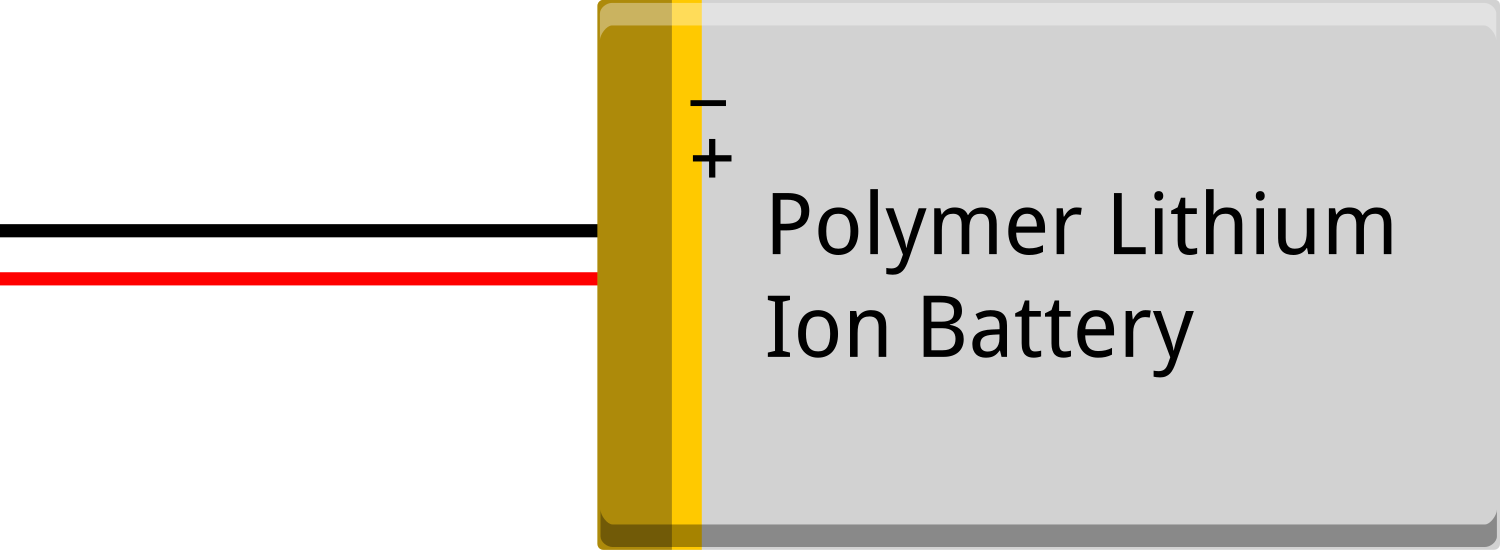
 Design with Polymer Lithium Ion Battery - Generic in Cirkit Designer
Design with Polymer Lithium Ion Battery - Generic in Cirkit DesignerIntroduction
The Polymer Lithium Ion (LiPo) Battery is a lightweight and compact rechargeable battery that uses a polymer electrolyte instead of a liquid electrolyte. This design offers high energy density, flexibility in shape and size, and is widely used in portable electronics, drones, RC vehicles, and IoT devices. Its ability to deliver high current and maintain a stable voltage makes it a popular choice for applications requiring reliable and efficient power sources.
Explore Projects Built with Polymer Lithium Ion Battery - Generic
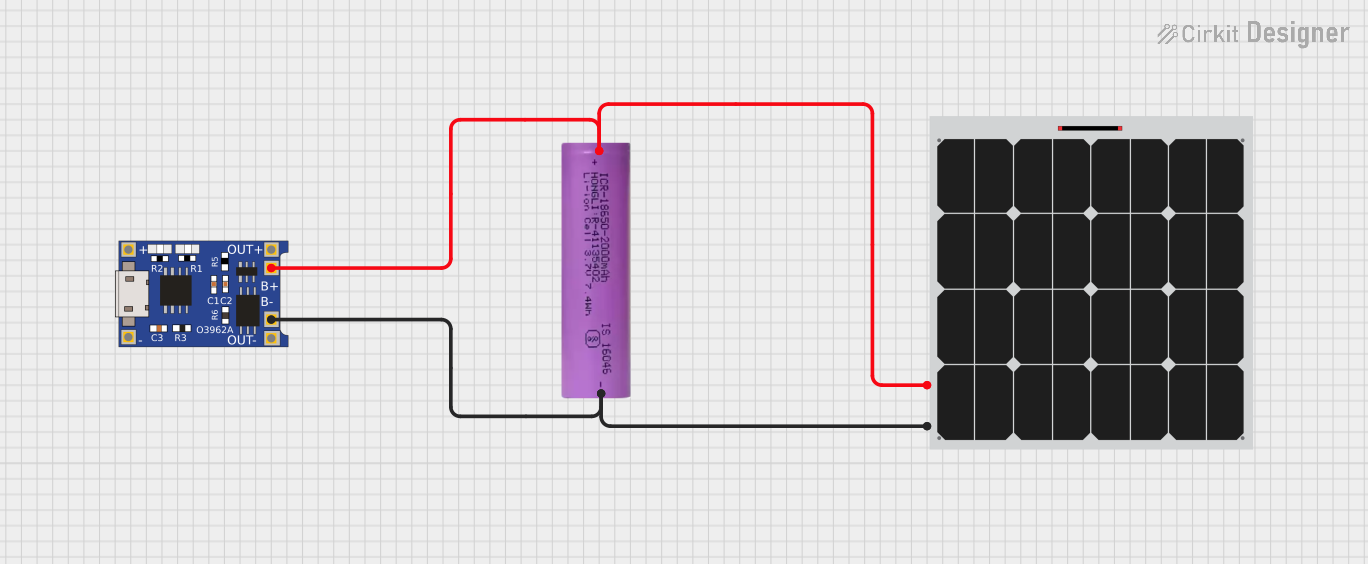
 Open Project in Cirkit Designer
Open Project in Cirkit Designer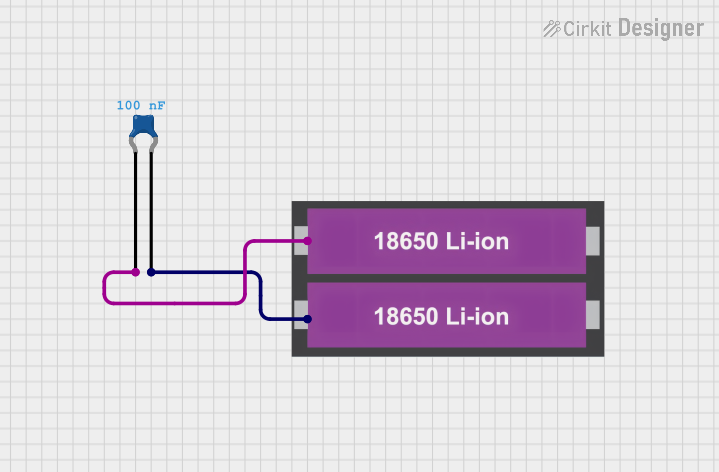
 Open Project in Cirkit Designer
Open Project in Cirkit Designer
 Open Project in Cirkit Designer
Open Project in Cirkit Designer
 Open Project in Cirkit Designer
Open Project in Cirkit DesignerExplore Projects Built with Polymer Lithium Ion Battery - Generic
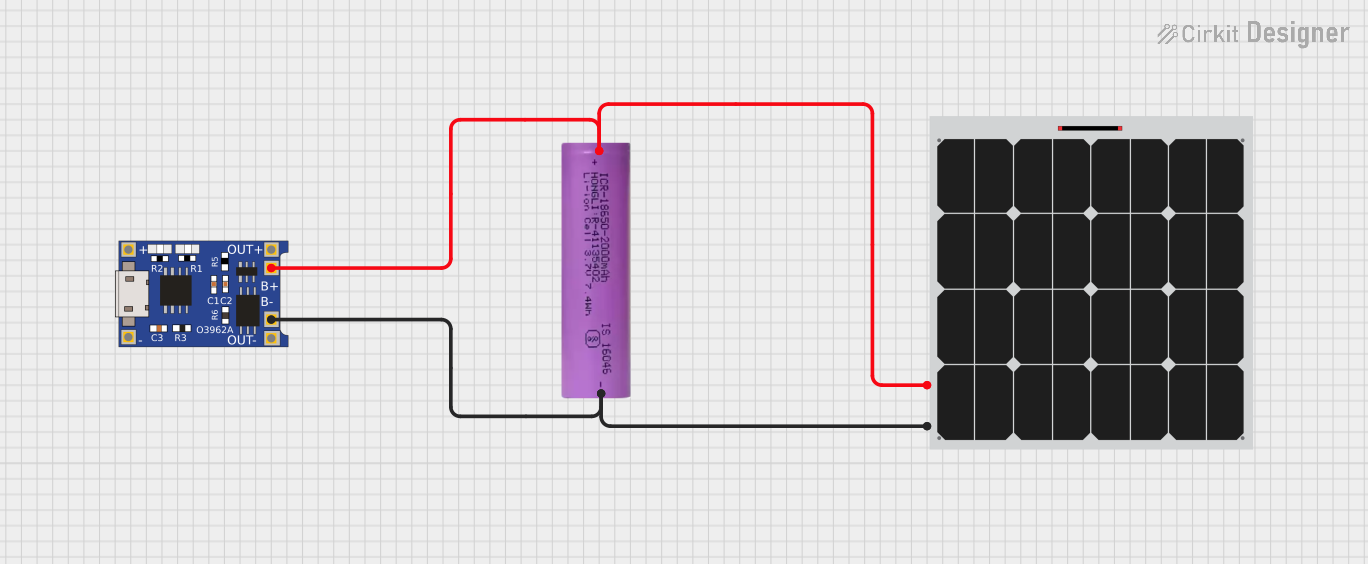
 Open Project in Cirkit Designer
Open Project in Cirkit Designer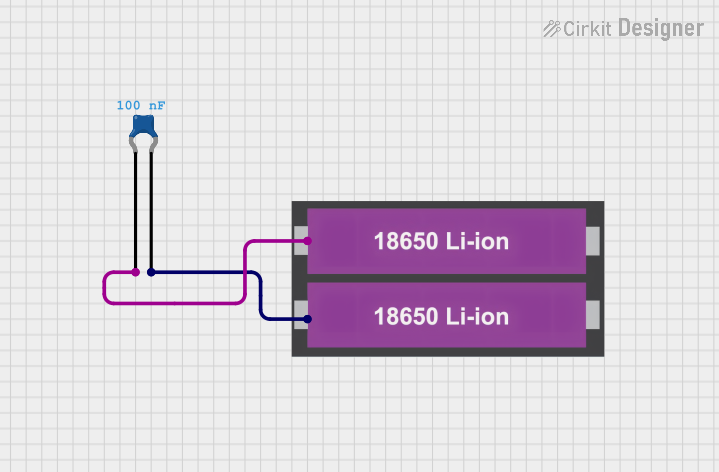
 Open Project in Cirkit Designer
Open Project in Cirkit Designer
 Open Project in Cirkit Designer
Open Project in Cirkit Designer
 Open Project in Cirkit Designer
Open Project in Cirkit DesignerCommon Applications
- Consumer electronics (smartphones, tablets, cameras)
- Remote-controlled vehicles (drones, cars, boats)
- Wearable devices (smartwatches, fitness trackers)
- IoT devices and embedded systems
- Robotics and prototyping projects
Technical Specifications
Below are the general technical specifications for a generic Polymer Lithium Ion Battery. Note that specific values may vary depending on the manufacturer and model.
| Parameter | Specification |
|---|---|
| Nominal Voltage | 3.7V |
| Fully Charged Voltage | 4.2V |
| Capacity Range | 100mAh to 5000mAh (varies by model) |
| Discharge Current | 1C to 25C (varies by model) |
| Charging Current | Standard: 0.5C, Maximum: 1C |
| Operating Temperature | -20°C to 60°C |
| Storage Temperature | -20°C to 45°C |
| Cycle Life | 300 to 500 charge/discharge cycles |
| Protection Circuit | Optional (depends on the model) |
Pin Configuration and Descriptions
Most generic Polymer Lithium Ion Batteries come with two or three wires for connection. Below is a typical pin configuration:
| Pin | Wire Color | Description |
|---|---|---|
| 1 | Red | Positive terminal (+) |
| 2 | Black | Negative terminal (-) |
| 3 | Yellow/White | Optional: Thermistor or Battery Management Signal |
Note: Always verify the pinout and wire colors with the battery's datasheet or label, as they may vary by manufacturer.
Usage Instructions
How to Use the Battery in a Circuit
- Connection: Connect the red wire to the positive terminal of your circuit and the black wire to the negative terminal. If a third wire (thermistor or signal) is present, connect it to the appropriate input of your battery management system (BMS) or microcontroller.
- Charging: Use a dedicated LiPo battery charger that supports the battery's voltage and capacity. Ensure the charger has overcharge protection to prevent damage.
- Discharging: Avoid discharging the battery below 3.0V per cell, as this can permanently damage the battery.
- Protection: Use a battery management system (BMS) or protection circuit to prevent overcharging, over-discharging, and short circuits.
Important Considerations and Best Practices
- Charging Safety: Always charge the battery in a fireproof container or on a non-flammable surface. Never leave the battery unattended while charging.
- Storage: Store the battery at a voltage of approximately 3.8V per cell for long-term storage. Keep it in a cool, dry place away from direct sunlight.
- Handling: Avoid puncturing, bending, or exposing the battery to water or extreme temperatures.
- Current Limits: Do not exceed the maximum discharge current rating, as this can cause overheating or damage.
Example: Connecting to an Arduino UNO
To use a Polymer Lithium Ion Battery with an Arduino UNO, you can connect it through a voltage regulator or a battery shield. Below is an example of how to monitor the battery voltage using an analog pin:
// Example code to monitor LiPo battery voltage using Arduino UNO
const int batteryPin = A0; // Analog pin connected to battery voltage divider
const float voltageDividerRatio = 2.0; // Adjust based on your resistor values
const float referenceVoltage = 5.0; // Arduino UNO's reference voltage (5V)
void setup() {
Serial.begin(9600); // Initialize serial communication
}
void loop() {
int rawValue = analogRead(batteryPin); // Read analog value from battery pin
float batteryVoltage = (rawValue / 1023.0) * referenceVoltage * voltageDividerRatio;
// Print the battery voltage to the Serial Monitor
Serial.print("Battery Voltage: ");
Serial.print(batteryVoltage);
Serial.println(" V");
delay(1000); // Wait for 1 second before the next reading
}
Note: Use a voltage divider circuit to step down the battery voltage to a safe range (0-5V) for the Arduino's analog input pins.
Troubleshooting and FAQs
Common Issues and Solutions
Battery Not Charging
- Cause: Faulty charger or damaged battery.
- Solution: Verify the charger is functioning correctly and compatible with the battery. Check for physical damage to the battery.
Battery Swelling
- Cause: Overcharging, overheating, or internal damage.
- Solution: Stop using the battery immediately. Dispose of it safely according to local regulations.
Low Runtime
- Cause: Battery capacity degradation or excessive current draw.
- Solution: Replace the battery if it has reached the end of its cycle life. Ensure the load does not exceed the battery's discharge rating.
Voltage Drops Below 3.0V
- Cause: Over-discharging the battery.
- Solution: Use a BMS or low-voltage cutoff circuit to prevent over-discharging.
FAQs
Q: Can I use a generic LiPo battery without a protection circuit?
A: It is not recommended. Always use a battery with a built-in protection circuit or pair it with an external BMS to ensure safety.
Q: How do I dispose of a damaged or old LiPo battery?
A: Take the battery to a certified e-waste recycling facility. Do not throw it in regular trash.
Q: Can I charge the battery with a USB charger?
A: Only if the USB charger is specifically designed for LiPo batteries and matches the battery's voltage and current requirements.
Q: What happens if I overcharge the battery?
A: Overcharging can cause the battery to overheat, swell, or even catch fire. Always use a charger with overcharge protection.
By following these guidelines and best practices, you can safely and effectively use a Polymer Lithium Ion Battery in your projects.