
How to Use 4001: Examples, Pinouts, and Specs
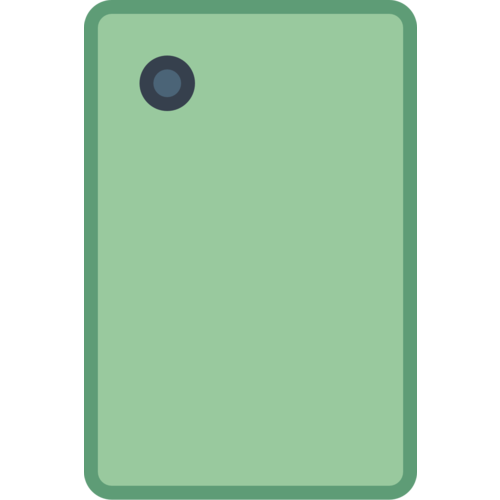
 Design with 4001 in Cirkit Designer
Design with 4001 in Cirkit DesignerIntroduction
The 4001 integrated circuit (IC) is a member of the 4000 series CMOS (Complementary Metal-Oxide-Semiconductor) logic ICs. It contains four independent 2-input NOR gates in a single package. The NOR gate is a digital logic gate that outputs true or high only when both inputs are false or low. This IC is commonly used in digital systems for functions such as logic control, signal gating, and generating complex logic functions by combining multiple NOR gates.
Explore Projects Built with 4001

 Open Project in Cirkit Designer
Open Project in Cirkit Designer
 Open Project in Cirkit Designer
Open Project in Cirkit Designer
 Open Project in Cirkit Designer
Open Project in Cirkit Designer
 Open Project in Cirkit Designer
Open Project in Cirkit DesignerExplore Projects Built with 4001

 Open Project in Cirkit Designer
Open Project in Cirkit Designer
 Open Project in Cirkit Designer
Open Project in Cirkit Designer
 Open Project in Cirkit Designer
Open Project in Cirkit Designer
 Open Project in Cirkit Designer
Open Project in Cirkit DesignerCommon Applications and Use Cases
- Digital logic circuits
- Signal inversion (a single-input NOR gate acts as an inverter)
- Set/Reset latches (using cross-coupled NOR gates)
- Oscillator circuits
- Logic function generators
Technical Specifications
Key Technical Details
- Supply Voltage (VCC): 3V to 15V
- Input Voltage (VI): -0.5V to VCC+0.5V
- Output Voltage (VO): -0.5V to VCC+0.5V
- Input Current (II): ±10µA at VCC = 5V
- Output Current (IO): ±4.2mA at VCC = 10V
- Power Dissipation (PD): 500mW
- Operating Temperature Range: -55°C to +125°C
Pin Configuration and Descriptions
| Pin Number | Description | Pin Number | Description |
|---|---|---|---|
| 1 | Input A1 | 8 | Ground (0V) |
| 2 | Input B1 | 9 | Input A3 |
| 3 | Output Q1 | 10 | Input B3 |
| 4 | Input A2 | 11 | Output Q3 |
| 5 | Input B2 | 12 | Input A4 |
| 6 | Output Q2 | 13 | Input B4 |
| 7 | VCC (+ve Supply Voltage) | 14 | Output Q4 |
Usage Instructions
How to Use the 4001 in a Circuit
Power Supply Connection: Connect pin 7 to the positive supply voltage (VCC) within the range of 3V to 15V. Connect pin 8 to the ground.
Input Connection: Apply the logic inputs to the A and B input pins for each gate. Ensure that the input voltage does not exceed the supply voltage.
Output Connection: The output of each NOR gate can be connected to other logic devices, taking care not to exceed the output current specifications.
Important Considerations and Best Practices
- Use decoupling capacitors (typically 0.1µF) near the power supply pins to filter out noise.
- Avoid leaving inputs floating as this can lead to unpredictable behavior. Use pull-up or pull-down resistors if necessary.
- Ensure that the total power dissipation does not exceed 500mW for the IC.
- When operating at high frequencies or switching loads, take care to minimize the length of the traces to reduce parasitic capacitance and inductance effects.
Troubleshooting and FAQs
Common Issues
- Unstable Outputs: This can be caused by floating inputs or noise in the power supply. Ensure all inputs are driven correctly and decoupling capacitors are in place.
- Excessive Power Consumption: Check if the supply voltage is within the specified range and that the output is not short-circuited or overloaded.
Solutions and Tips for Troubleshooting
- Always check the power supply connections first.
- Verify that the input signals are within the specified voltage range.
- Use an oscilloscope to check for noise on the power supply lines and outputs.
- Replace the IC if it overheats or if outputs do not respond to inputs as expected.
FAQs
Q: Can I use the 4001 IC at a supply voltage lower than 3V? A: The 4001 IC is designed to operate between 3V and 15V. Operating it below this range may result in improper functioning.
Q: How can I increase the number of inputs for a NOR gate? A: To increase the number of inputs, you can connect the outputs of two or more NOR gates to a single NOR gate input, effectively creating a multi-input NOR gate.
Q: Is it possible to create an AND gate using the 4001 IC? A: Yes, by inverting the output of a NOR gate, you can create an AND gate. This requires an additional inverter stage.
Example Connection to an Arduino UNO
// Example code to control a 4001 NOR gate with an Arduino UNO
const int inputPinA1 = 2; // Connect to Pin 1 of 4001
const int inputPinB1 = 3; // Connect to Pin 2 of 4001
const int outputPinQ1 = 4; // Connect to Pin 3 of 4001 (output of first NOR gate)
void setup() {
pinMode(inputPinA1, OUTPUT);
pinMode(inputPinB1, OUTPUT);
pinMode(outputPinQ1, INPUT);
}
void loop() {
// Set both inputs to LOW (NOR gate should output HIGH)
digitalWrite(inputPinA1, LOW);
digitalWrite(inputPinB1, LOW);
delay(1000); // Wait for 1 second
// Check the output state
if (digitalRead(outputPinQ1) == HIGH) {
// The NOR gate output is HIGH as expected
} else {
// The NOR gate output is not as expected, check connections
}
// Set one input to HIGH (NOR gate should output LOW)
digitalWrite(inputPinA1, HIGH);
delay(1000); // Wait for 1 second
// The rest of the code would include additional logic to handle the NOR gate outputs
}
Remember to comment each line of code to explain its purpose, especially if the code will be used by beginners. Keep comments concise and within the 80-character line length limit.