
How to Use 12 v battery: Examples, Pinouts, and Specs

 Design with 12 v battery in Cirkit Designer
Design with 12 v battery in Cirkit DesignerIntroduction
A 12V battery is an essential component in many electronic systems, serving as a reliable power source. It provides a stable 12 volts of electrical potential difference, which is commonly used in automotive applications, backup power supplies, portable electronics, and DIY projects, including those involving Arduino boards.
Explore Projects Built with 12 v battery

 Open Project in Cirkit Designer
Open Project in Cirkit Designer
 Open Project in Cirkit Designer
Open Project in Cirkit Designer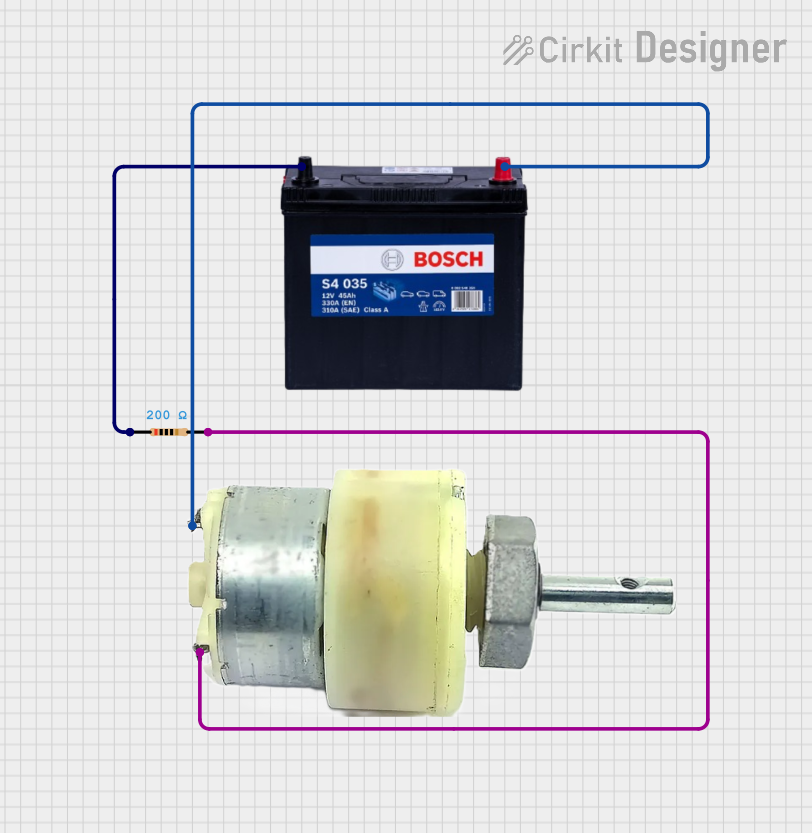
 Open Project in Cirkit Designer
Open Project in Cirkit Designer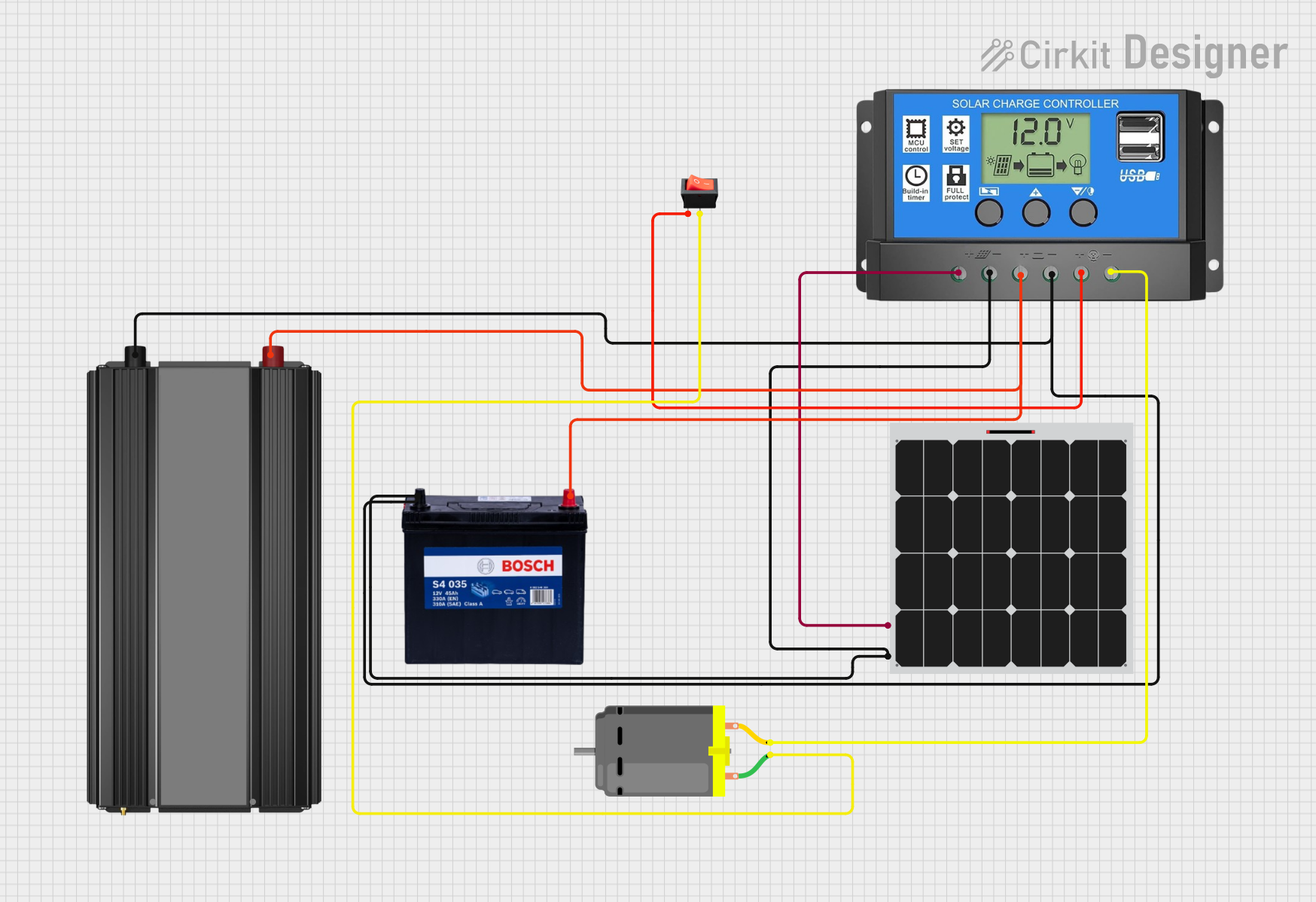
 Open Project in Cirkit Designer
Open Project in Cirkit DesignerExplore Projects Built with 12 v battery

 Open Project in Cirkit Designer
Open Project in Cirkit Designer
 Open Project in Cirkit Designer
Open Project in Cirkit Designer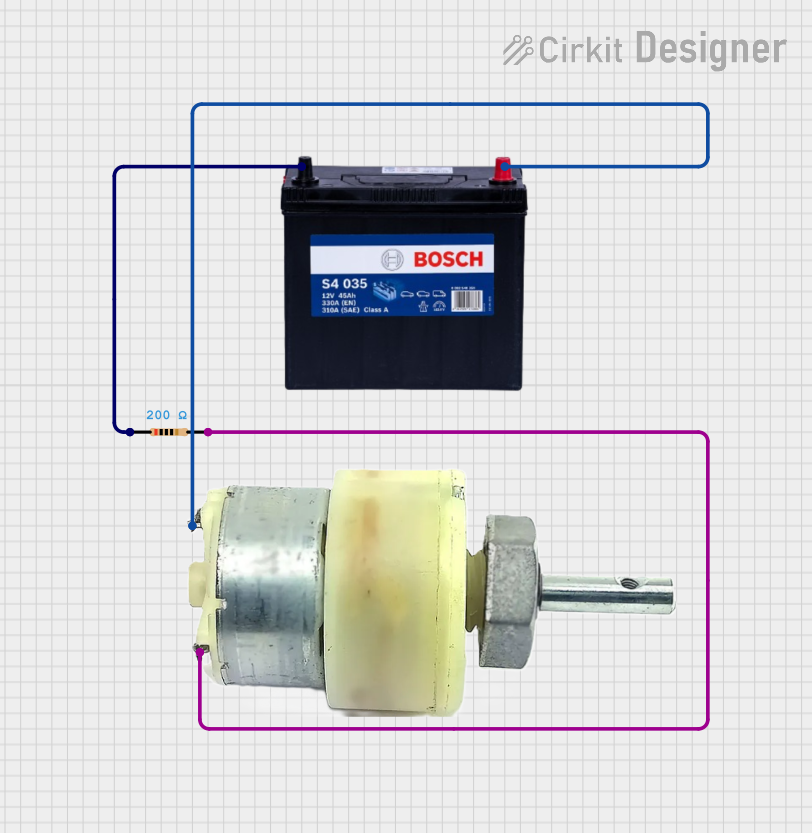
 Open Project in Cirkit Designer
Open Project in Cirkit Designer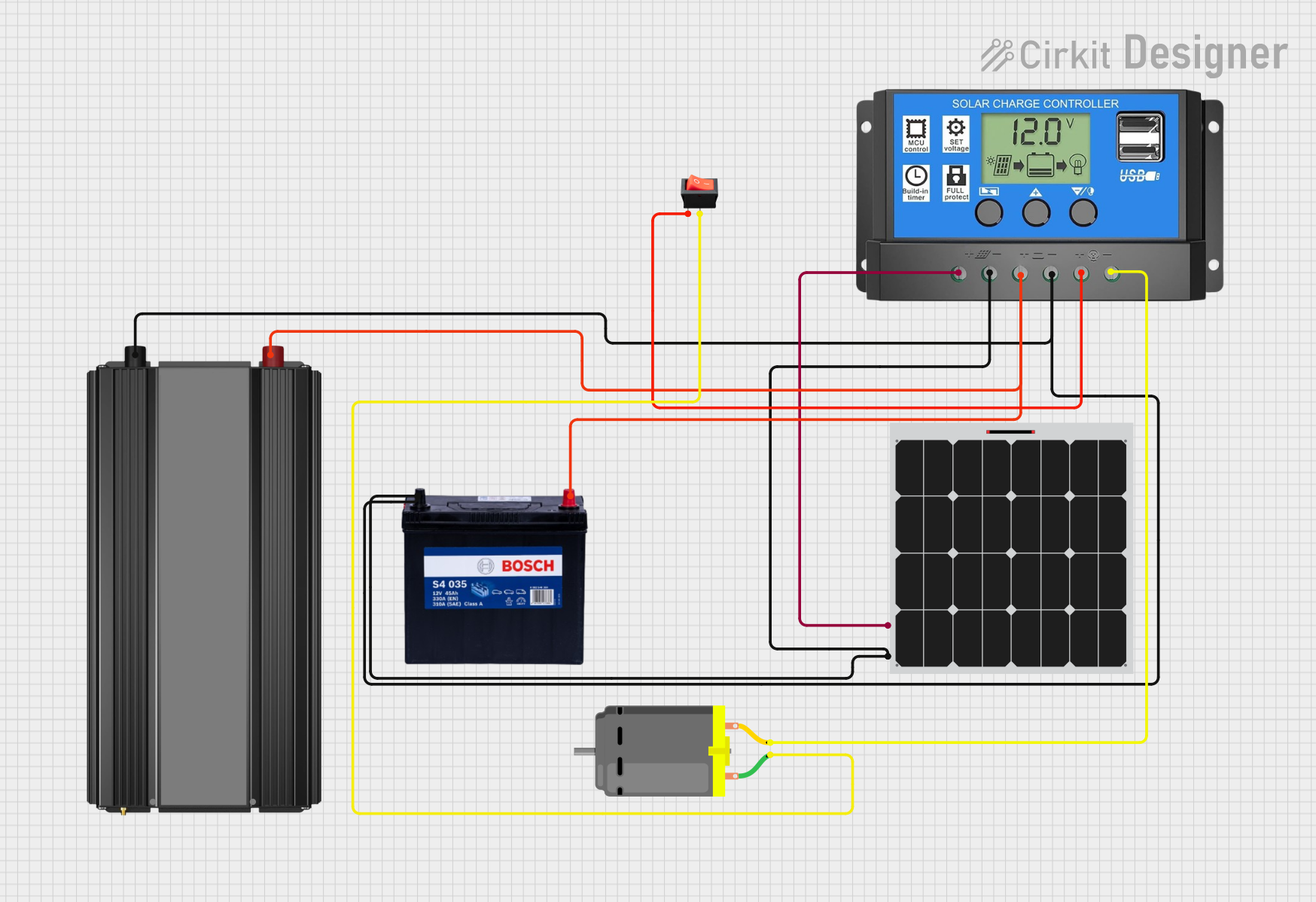
 Open Project in Cirkit Designer
Open Project in Cirkit DesignerCommon Applications and Use Cases:
- Automotive and motorcycle batteries
- Uninterruptible Power Supplies (UPS)
- Portable power for camping and outdoor activities
- Robotics and hobbyist projects
- Power source for Arduino and other microcontroller-based projects
Technical Specifications
Key Technical Details:
- Nominal Voltage: 12V
- Chemistry Types: Lead-Acid, Li-Ion, NiMH, etc. (varies by specific model)
- Capacity: Specified in ampere-hours (Ah), varies by model
- Maximum Charging Voltage: Typically around 13.8 to 14.5V for lead-acid (varies by chemistry)
- Maximum Charging Current: Depends on the battery's capacity and chemistry
- Operating Temperature Range: Varies by manufacturer and model
Pin Configuration and Descriptions:
| Pin | Description |
|---|---|
| + | Positive terminal of the battery |
| - | Negative terminal of the battery |
Usage Instructions
How to Use the Component in a Circuit:
- Identify the polarity: Locate the positive (+) and negative (-) terminals on the battery.
- Connect to the circuit: Use appropriate connectors to attach the battery to the circuit, ensuring correct polarity.
- Power management: Incorporate a power management system if necessary, to prevent overcharging or deep discharging.
Important Considerations and Best Practices:
- Voltage Regulation: Ensure that the voltage is appropriate for the devices being powered.
- Current Limiting: Use fuses or current-limiting circuits to protect against short circuits or overcurrent conditions.
- Battery Chemistry: Be aware of the specific charging and discharging requirements based on the battery's chemistry.
- Temperature: Avoid exposing the battery to extreme temperatures, which can affect performance and lifespan.
- Storage: Store the battery in a cool, dry place and maintain charge levels as recommended by the manufacturer.
Troubleshooting and FAQs
Common Issues Users Might Face:
- Battery won't charge: Check charger compatibility and connections.
- Reduced capacity: Batteries degrade over time; consider replacing if performance drops significantly.
- Voltage drop under load: This may indicate the battery is nearing the end of its useful life.
Solutions and Tips for Troubleshooting:
- Charging Issues: Verify that the charger is functioning and the contacts are clean.
- Capacity Issues: Perform a capacity test to determine if the battery needs replacement.
- Voltage Issues: Check for loose connections and ensure the battery is properly charged.
FAQs:
Q: How long does a 12V battery last?
A: Battery life depends on usage, load, and battery type. Check the manufacturer's specifications for estimated lifespan.
Q: Can I use a 12V battery with my Arduino project?
A: Yes, but you'll need a voltage regulator to bring the voltage down to the 5V or 3.3V level that Arduino boards typically require.
Q: How do I properly dispose of a 12V battery?
A: Take it to a recycling center or a location that accepts hazardous materials. Do not dispose of batteries in household waste.
Example Arduino Connection Code
// Example code to monitor 12V battery voltage using Arduino UNO
// Note: This requires a voltage divider to step down the voltage to a safe level for the Arduino analog input.
const int batteryPin = A0; // Analog pin connected to voltage divider output
void setup() {
Serial.begin(9600);
}
void loop() {
int sensorValue = analogRead(batteryPin); // Read the analog value (0 to 1023)
float batteryVoltage = sensorValue * (12.0 / 1023.0); // Convert to battery voltage
Serial.print("Battery Voltage: ");
Serial.println(batteryVoltage);
delay(1000); // Wait for 1 second before the next reading
}
Note: The above code assumes a voltage divider that scales the 12V down to a maximum of 5V. Adjust the (12.0 / 1023.0) ratio based on your specific voltage divider.
Remember: Always ensure that the input voltage to the Arduino's analog pin does not exceed 5V to avoid damaging the microcontroller.