
How to Use ESP-8266 Controller: Examples, Pinouts, and Specs
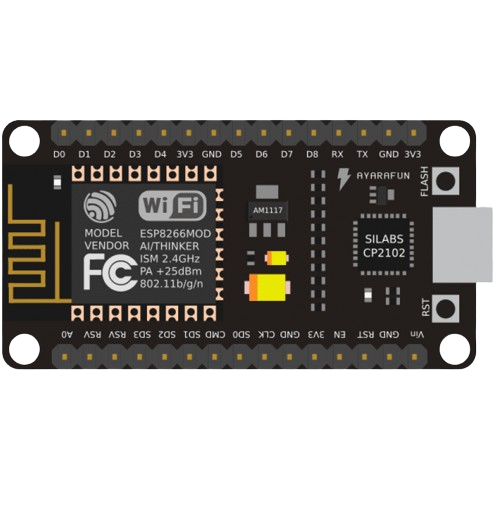
 Design with ESP-8266 Controller in Cirkit Designer
Design with ESP-8266 Controller in Cirkit DesignerIntroduction
The ESP-8266 is a highly integrated Wi-Fi capable microcontroller that has gained immense popularity in the field of Internet of Things (IoT). Its low cost, compact design, and built-in Wi-Fi functionality make it an ideal choice for a wide range of applications, including home automation, sensor networks, and DIY projects.
Explore Projects Built with ESP-8266 Controller

 Open Project in Cirkit Designer
Open Project in Cirkit Designer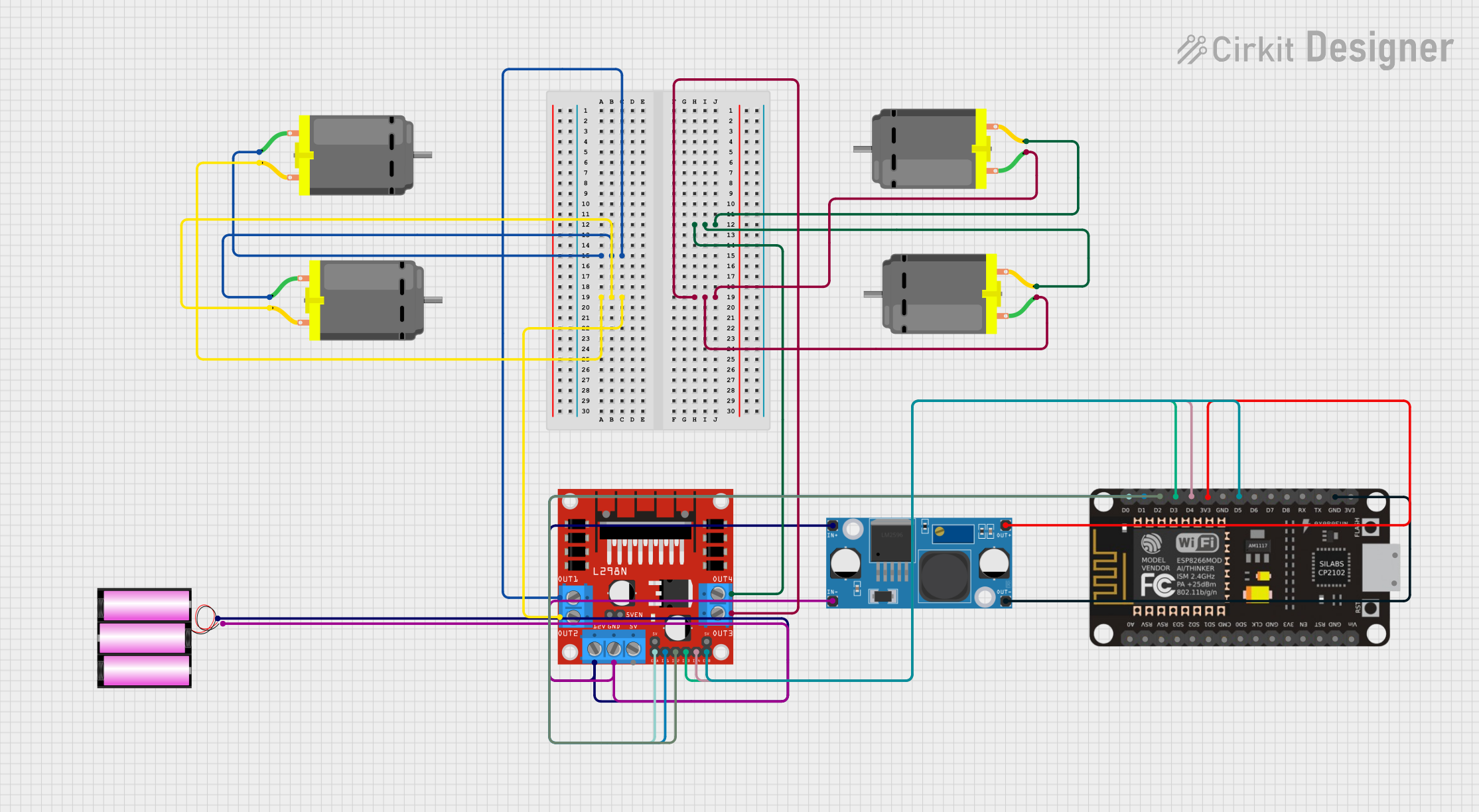
 Open Project in Cirkit Designer
Open Project in Cirkit Designer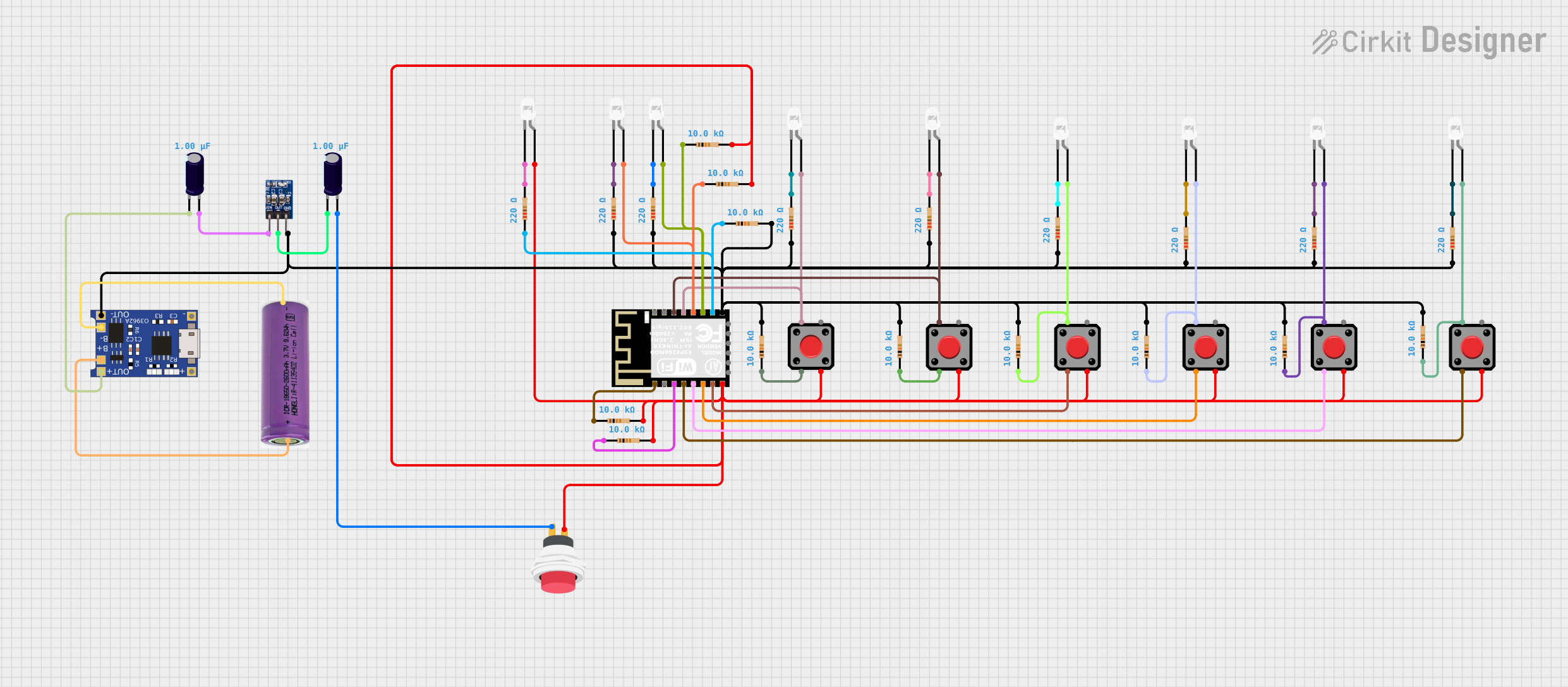
 Open Project in Cirkit Designer
Open Project in Cirkit Designer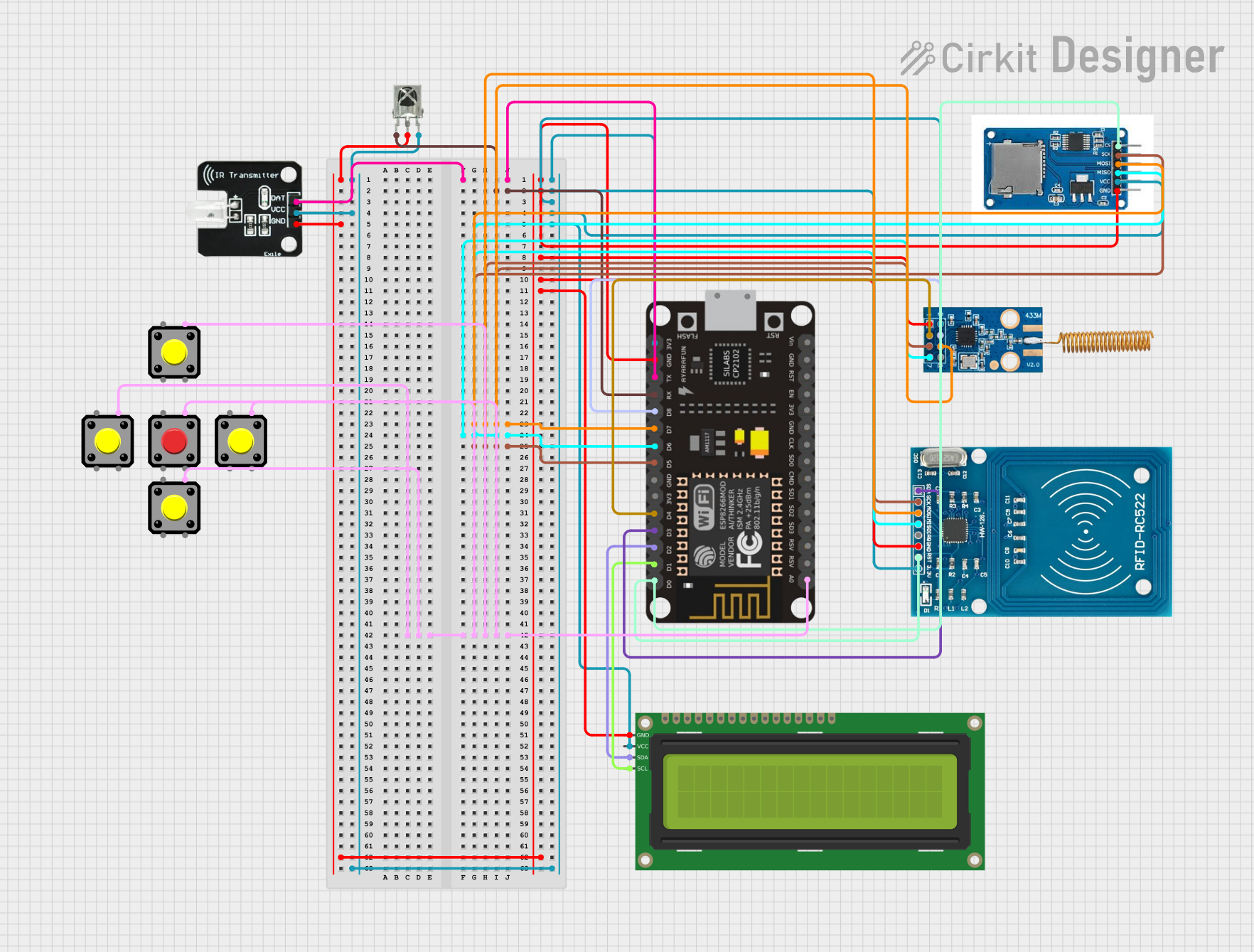
 Open Project in Cirkit Designer
Open Project in Cirkit DesignerExplore Projects Built with ESP-8266 Controller

 Open Project in Cirkit Designer
Open Project in Cirkit Designer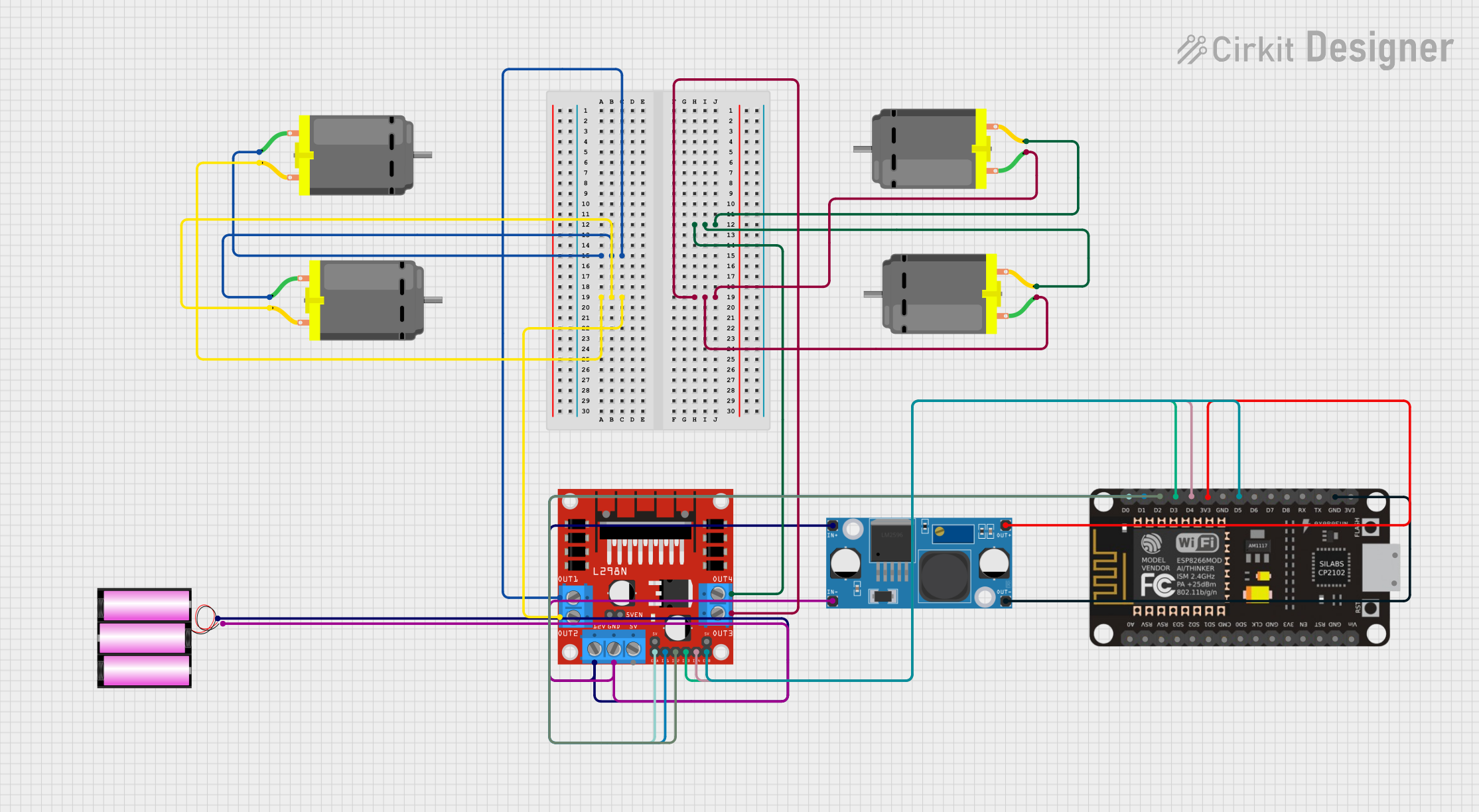
 Open Project in Cirkit Designer
Open Project in Cirkit Designer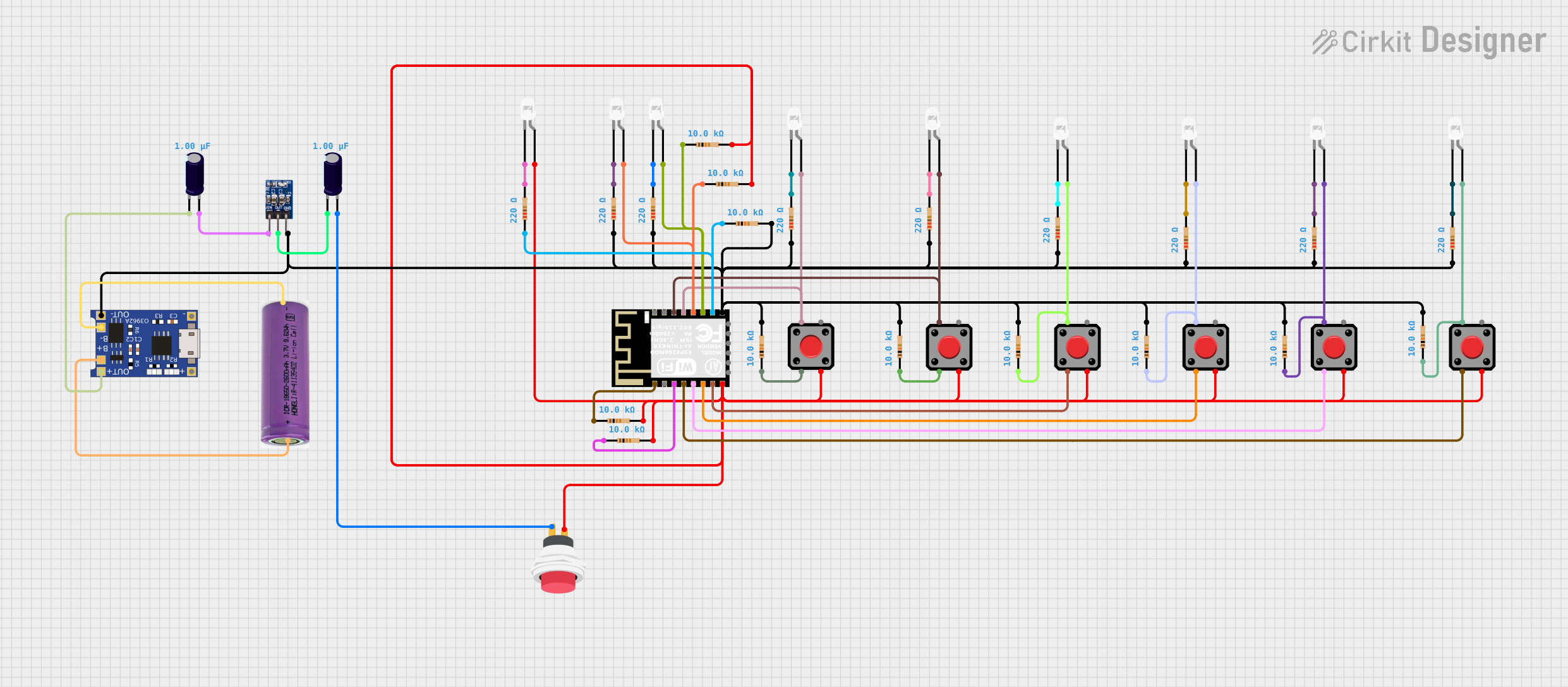
 Open Project in Cirkit Designer
Open Project in Cirkit Designer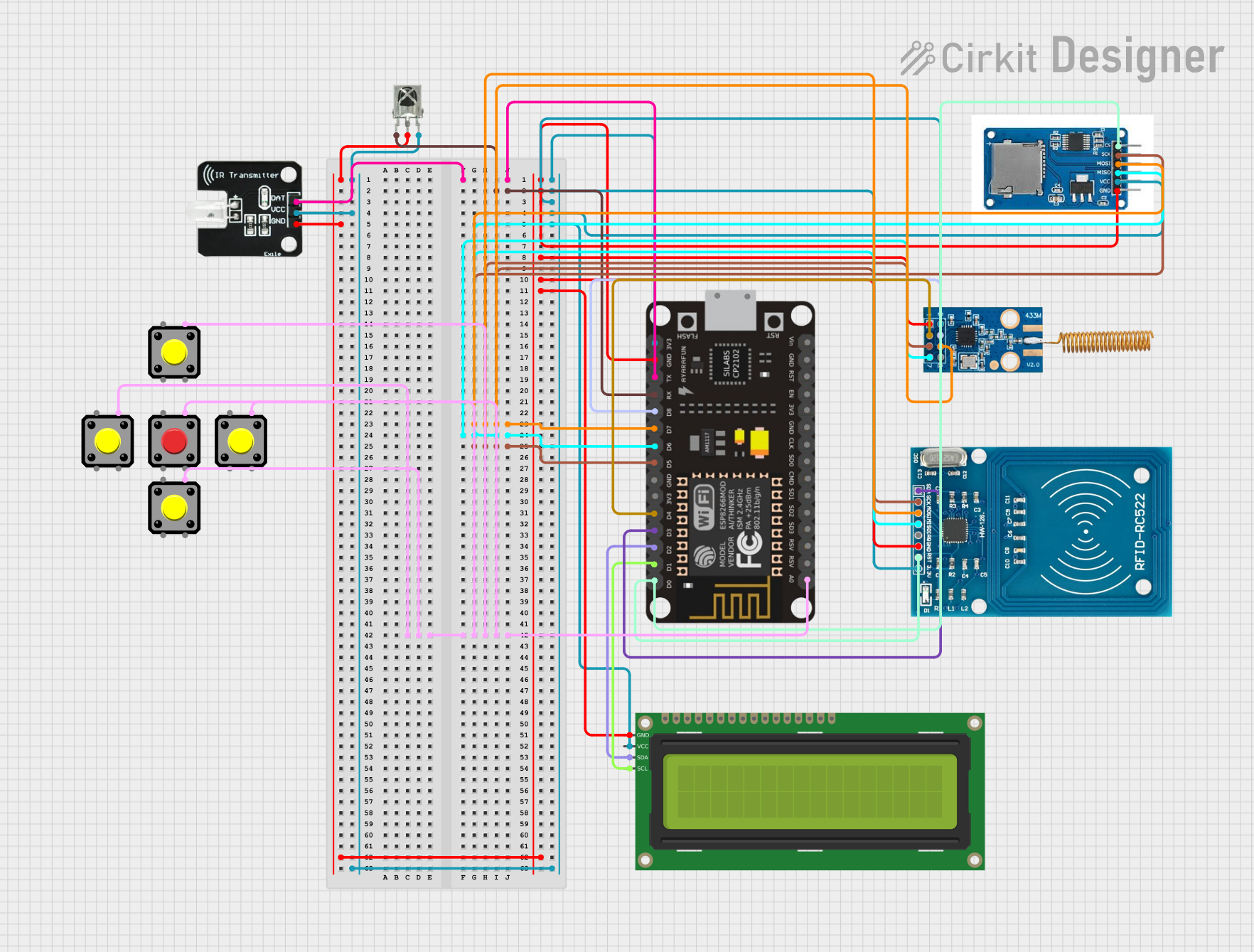
 Open Project in Cirkit Designer
Open Project in Cirkit DesignerCommon Applications and Use Cases
- Smart home devices
- Wireless sensor networks
- IoT prototypes
- Remote monitoring systems
Technical Specifications
Key Technical Details
- Operating Voltage: 3.0V to 3.6V
- Input Voltage (recommended): 3.3V
- Digital I/O Pins: 17
- Analog Input Pins: 1 (Max input: 1V)
- Wi-Fi Protocol: 802.11 b/g/n
- Frequency Range: 2.4 GHz - 2.5 GHz
- Flash Memory: Varies by model (e.g., 512KB to 4MB)
- DC Current per I/O Pin: 12 mA
Pin Configuration and Descriptions
| Pin Number | Name | Function |
|---|---|---|
| 1 | GND | Ground |
| 2 | GPIO2 | General Purpose Input/Output |
| 3 | GPIO0 | General Purpose Input/Output |
| ... | ... | ... |
| n | VCC | Power Supply (3.3V) |
Note: The pin configuration may vary slightly depending on the specific ESP-8266 module variant (e.g., ESP-01, ESP-12).
Usage Instructions
How to Use the Component in a Circuit
- Power Supply: Connect the VCC pin to a 3.3V power source and the GND pin to the ground.
- Programming: The ESP-8266 can be programmed using the Arduino IDE or other development environments. To enter programming mode, GPIO0 must be connected to GND during power-up.
- Wi-Fi Connection: Use the provided libraries to connect the ESP-8266 to a Wi-Fi network and communicate over the internet.
Important Considerations and Best Practices
- Voltage Levels: Ensure that the power supply does not exceed 3.6V to avoid damaging the module.
- Antenna: Keep the antenna area clear of metal components to ensure proper Wi-Fi signal reception.
- Heat Dissipation: Provide adequate cooling if the module is expected to operate at high temperatures or continuous Wi-Fi transmission.
Example Code for Arduino UNO
#include <ESP8266WiFi.h>
const char* ssid = "yourSSID"; // Replace with your Wi-Fi network name
const char* password = "yourPASSWORD"; // Replace with your Wi-Fi network password
void setup() {
Serial.begin(115200);
WiFi.begin(ssid, password);
while (WiFi.status() != WL_CONNECTED) {
delay(500);
Serial.print(".");
}
Serial.println("");
Serial.println("WiFi connected");
}
void loop() {
// Your code here to run repeatedly
}
Note: This code snippet demonstrates how to connect the ESP-8266 to a Wi-Fi network. Make sure to replace yourSSID and yourPASSWORD with your actual Wi-Fi credentials.
Troubleshooting and FAQs
Common Issues
- Module Does Not Power On: Check the power supply and connections to ensure the module is receiving 3.3V.
- Cannot Connect to Wi-Fi: Verify the SSID and password are correct. Ensure the antenna is not obstructed.
- Unable to Program: Ensure GPIO0 is grounded when the module is powered on to enter programming mode.
Solutions and Tips for Troubleshooting
- Power Issues: Use a stable 3.3V power source capable of delivering sufficient current.
- Programming Issues: Double-check the wiring and ensure the correct board and port are selected in the IDE.
- Wi-Fi Connectivity: Move the module closer to the router or check for sources of Wi-Fi interference.
FAQs
Q: Can the ESP-8266 be powered directly from the Arduino UNO 3.3V pin?
A: It is not recommended as the UNO's 3.3V pin may not supply enough current for stable operation, especially during Wi-Fi transmission.
Q: How do I reset the ESP-8266?
A: Briefly connect the RST pin to GND or power cycle the module.
Q: Can the ESP-8266 operate in both station and access point modes?
A: Yes, the ESP-8266 can function as a Wi-Fi station, access point, or both simultaneously.
This documentation provides an overview of the ESP-8266 controller, its technical specifications, usage instructions, example code for Arduino UNO, and troubleshooting tips. For more detailed information, refer to the datasheet and technical references specific to the ESP-8266 module variant you are using.