
How to Use ESPC2-12: Examples, Pinouts, and Specs

 Design with ESPC2-12 in Cirkit Designer
Design with ESPC2-12 in Cirkit DesignerIntroduction
The ESPC2-12 is a compact, low-power microcontroller module featuring built-in Wi-Fi connectivity, making it an ideal choice for Internet of Things (IoT) applications. Based on the ESP8266 chip, this module is designed to provide seamless wireless communication and supports a variety of communication protocols, including HTTP, MQTT, and WebSocket. Its small form factor and energy-efficient design make it suitable for remote monitoring, smart home devices, and industrial automation.
Explore Projects Built with ESPC2-12

 Open Project in Cirkit Designer
Open Project in Cirkit Designer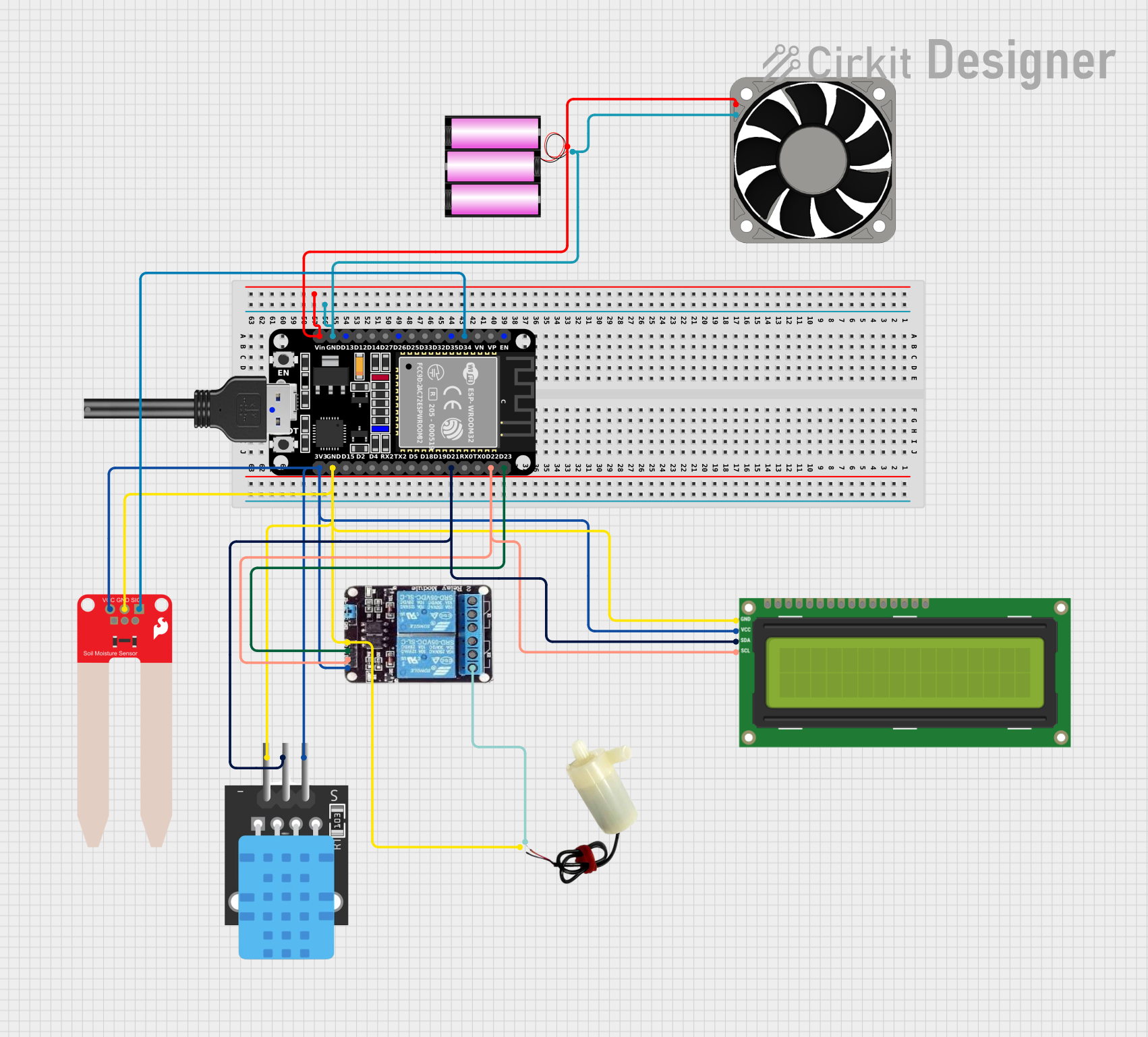
 Open Project in Cirkit Designer
Open Project in Cirkit Designer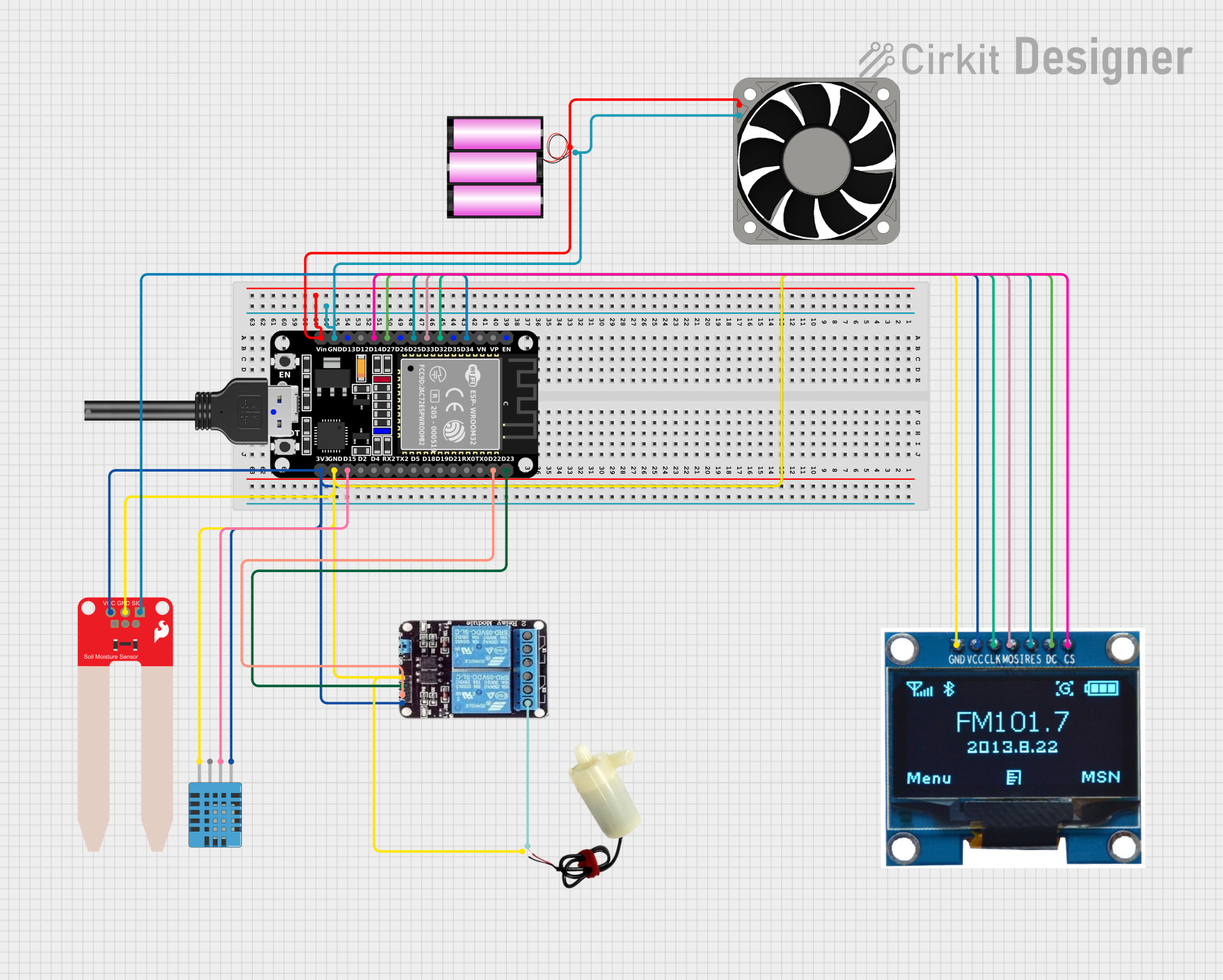
 Open Project in Cirkit Designer
Open Project in Cirkit Designer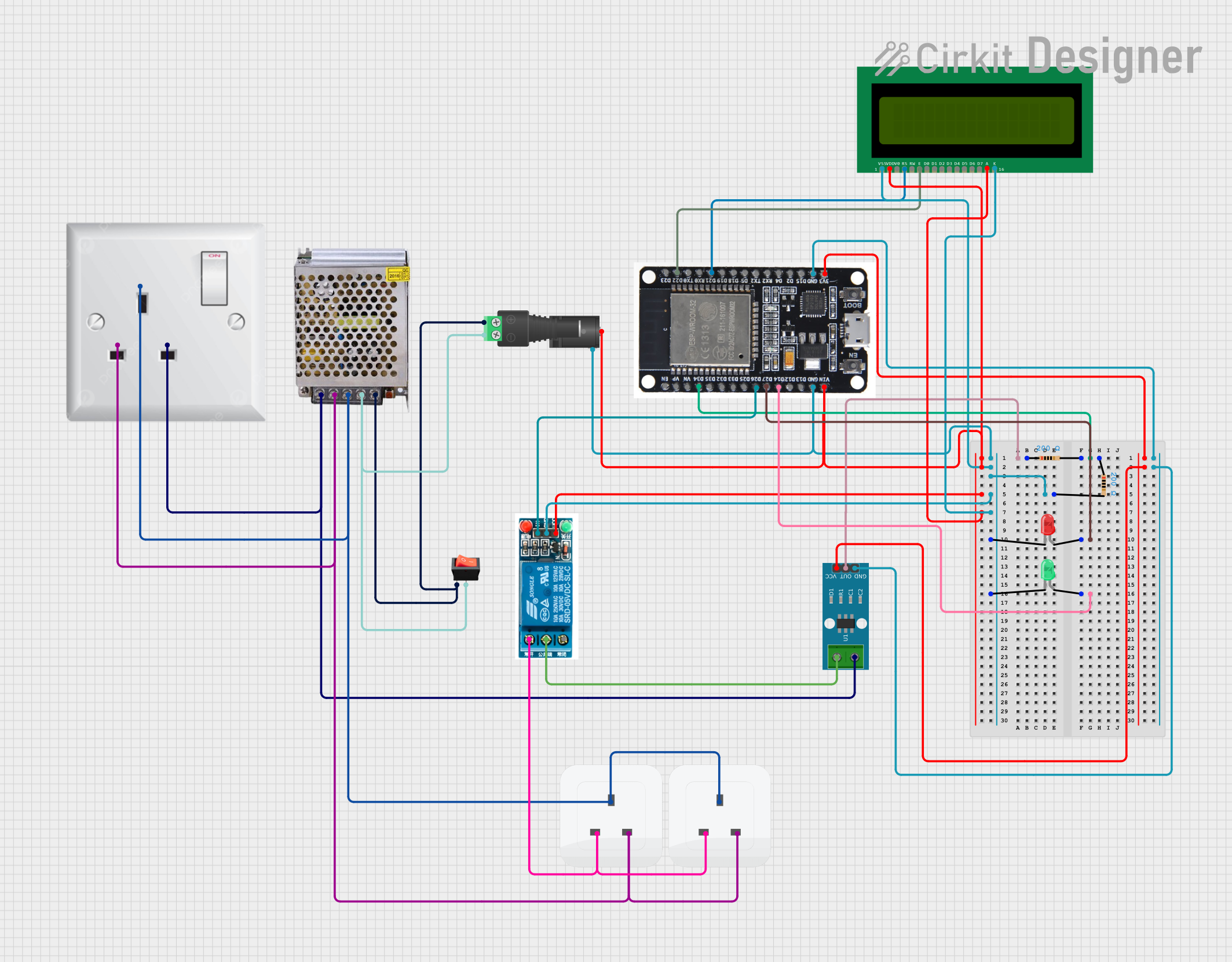
 Open Project in Cirkit Designer
Open Project in Cirkit DesignerExplore Projects Built with ESPC2-12

 Open Project in Cirkit Designer
Open Project in Cirkit Designer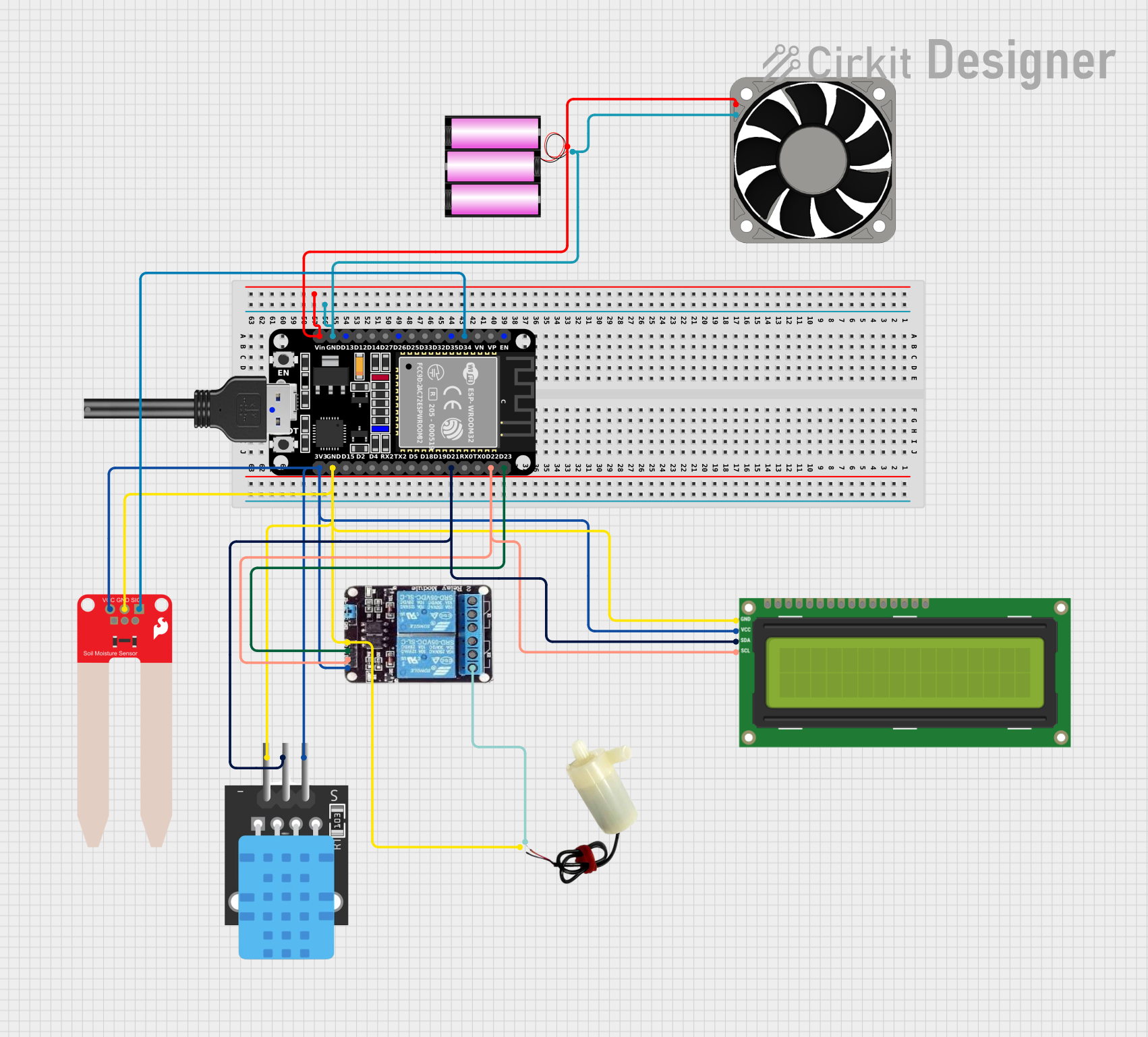
 Open Project in Cirkit Designer
Open Project in Cirkit Designer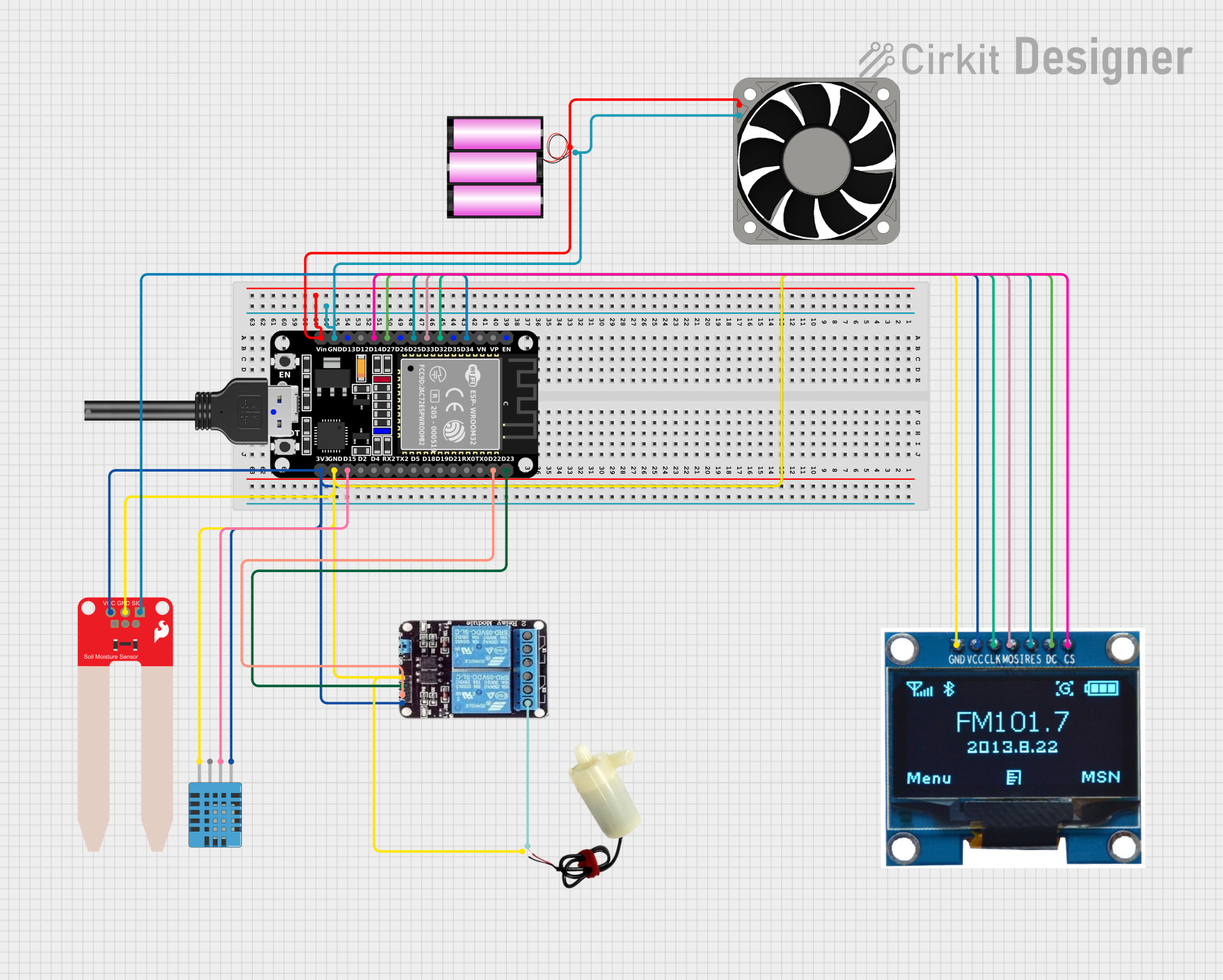
 Open Project in Cirkit Designer
Open Project in Cirkit Designer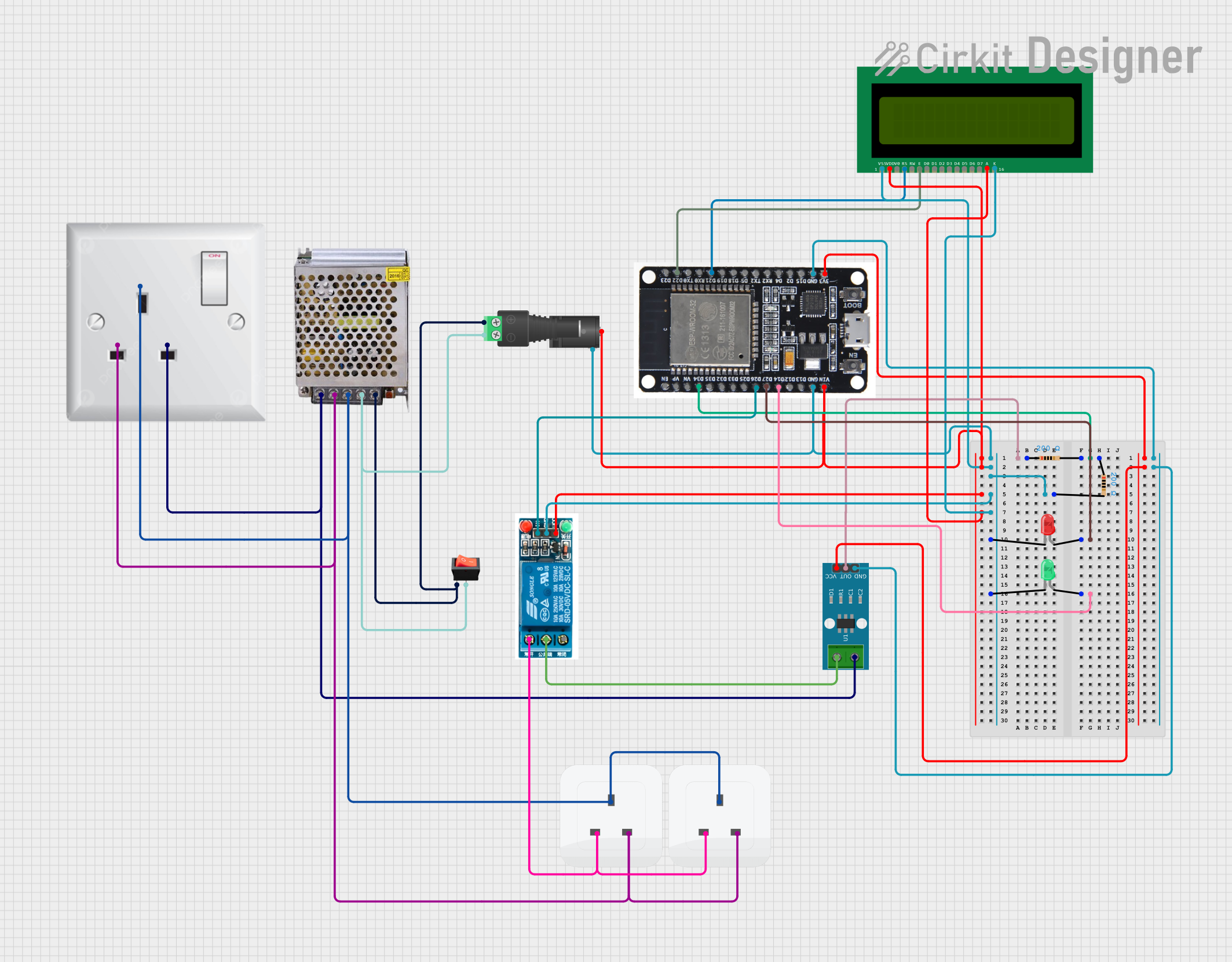
 Open Project in Cirkit Designer
Open Project in Cirkit DesignerCommon Applications and Use Cases
- Smart home automation (e.g., controlling lights, thermostats, and appliances)
- Remote monitoring systems (e.g., temperature, humidity, or motion sensors)
- Industrial IoT (e.g., machine status monitoring and control)
- Wireless data logging and transmission
- DIY electronics and prototyping projects
Technical Specifications
Key Technical Details
| Parameter | Value |
|---|---|
| Microcontroller | ESP8266 |
| Operating Voltage | 3.0V - 3.6V |
| Wi-Fi Standard | 802.11 b/g/n |
| Flash Memory | 4 MB |
| GPIO Pins | 11 |
| Communication Protocols | UART, SPI, I2C, PWM, HTTP, MQTT |
| Power Consumption | 20 mA (idle), 200 mA (peak TX) |
| Operating Temperature | -40°C to 85°C |
| Dimensions | 24 mm x 16 mm x 3 mm |
Pin Configuration and Descriptions
| Pin Number | Pin Name | Description |
|---|---|---|
| 1 | GND | Ground pin |
| 2 | VCC | Power supply input (3.0V - 3.6V) |
| 3 | TX | UART Transmit pin for serial communication |
| 4 | RX | UART Receive pin for serial communication |
| 5 | GPIO0 | General-purpose I/O pin, can be used for PWM |
| 6 | GPIO1 | General-purpose I/O pin, can be used for SPI |
| 7 | GPIO2 | General-purpose I/O pin, can be used for I2C |
| 8 | GPIO3 | General-purpose I/O pin, can be used for input |
| 9 | EN | Enable pin, active HIGH to power the module |
| 10 | RST | Reset pin, active LOW to reset the module |
| 11 | ADC | Analog-to-digital converter input (0V - 1V) |
Usage Instructions
How to Use the ESPC2-12 in a Circuit
- Power Supply: Connect the VCC pin to a regulated 3.3V power source and the GND pin to ground. Avoid exceeding the voltage range to prevent damage.
- Serial Communication: Use the TX and RX pins to communicate with a microcontroller or computer via UART. A USB-to-serial adapter can be used for programming.
- GPIO Pins: Configure the GPIO pins as input or output depending on your application. These pins can also be used for PWM, SPI, or I2C communication.
- Wi-Fi Setup: Use AT commands or custom firmware (e.g., NodeMCU or Arduino) to configure the Wi-Fi connection.
- Programming: Flash the ESPC2-12 with your desired firmware using tools like the Arduino IDE or ESP8266 Flasher.
Important Considerations and Best Practices
- Voltage Regulation: Ensure the power supply is stable and within the specified range (3.0V - 3.6V). Use a voltage regulator if necessary.
- Heat Management: Avoid prolonged operation at peak power consumption to prevent overheating.
- Pull-Up Resistors: Use pull-up resistors on the EN and RST pins for reliable operation.
- Firmware Updates: Keep the firmware updated to ensure compatibility and security.
Example: Connecting ESPC2-12 to an Arduino UNO
Below is an example of how to connect the ESPC2-12 to an Arduino UNO and send data to a Wi-Fi network.
Circuit Connections
- Connect the ESPC2-12's VCC to the Arduino's 3.3V pin.
- Connect the ESPC2-12's GND to the Arduino's GND.
- Connect the ESPC2-12's TX to the Arduino's RX (pin 0).
- Connect the ESPC2-12's RX to the Arduino's TX (pin 1) through a voltage divider to step down the 5V signal to 3.3V.
Arduino Code
#include <SoftwareSerial.h>
// Define RX and TX pins for SoftwareSerial
SoftwareSerial espSerial(2, 3); // RX, TX
void setup() {
Serial.begin(9600); // Start serial communication with the PC
espSerial.begin(9600); // Start serial communication with ESPC2-12
Serial.println("Initializing ESPC2-12...");
espSerial.println("AT"); // Send AT command to check communication
}
void loop() {
// Check if data is available from ESPC2-12
if (espSerial.available()) {
String response = espSerial.readString();
Serial.println("From ESPC2-12: " + response);
}
// Check if data is available from the PC
if (Serial.available()) {
String command = Serial.readString();
espSerial.println(command); // Send command to ESPC2-12
}
}
Troubleshooting and FAQs
Common Issues and Solutions
Module Not Responding to AT Commands
- Ensure the ESPC2-12 is powered correctly (3.3V).
- Check the TX and RX connections. Ensure they are not swapped.
- Verify the baud rate matches the module's default (usually 9600 or 115200).
Wi-Fi Connection Fails
- Double-check the SSID and password for the Wi-Fi network.
- Ensure the Wi-Fi network is within range and supports 2.4 GHz (not 5 GHz).
Overheating
- Reduce the duty cycle of high-power operations.
- Ensure proper ventilation around the module.
Flashing Firmware Fails
- Use a reliable USB-to-serial adapter with 3.3V logic levels.
- Hold the GPIO0 pin LOW during the flashing process.
FAQs
Q: Can the ESPC2-12 operate on 5V?
A: No, the ESPC2-12 requires a regulated 3.3V power supply. Using 5V can damage the module.
Q: How many devices can the ESPC2-12 connect to simultaneously?
A: The ESPC2-12 can act as a Wi-Fi access point and support up to 4 clients simultaneously.
Q: Can I use the ESPC2-12 with a battery?
A: Yes, you can use a 3.7V LiPo battery with a voltage regulator to provide a stable 3.3V supply.
Q: Is the ESPC2-12 compatible with the Arduino IDE?
A: Yes, the ESPC2-12 can be programmed using the Arduino IDE with the ESP8266 board package installed.