
How to Use SparkFun Mini FET Shield: Examples, Pinouts, and Specs
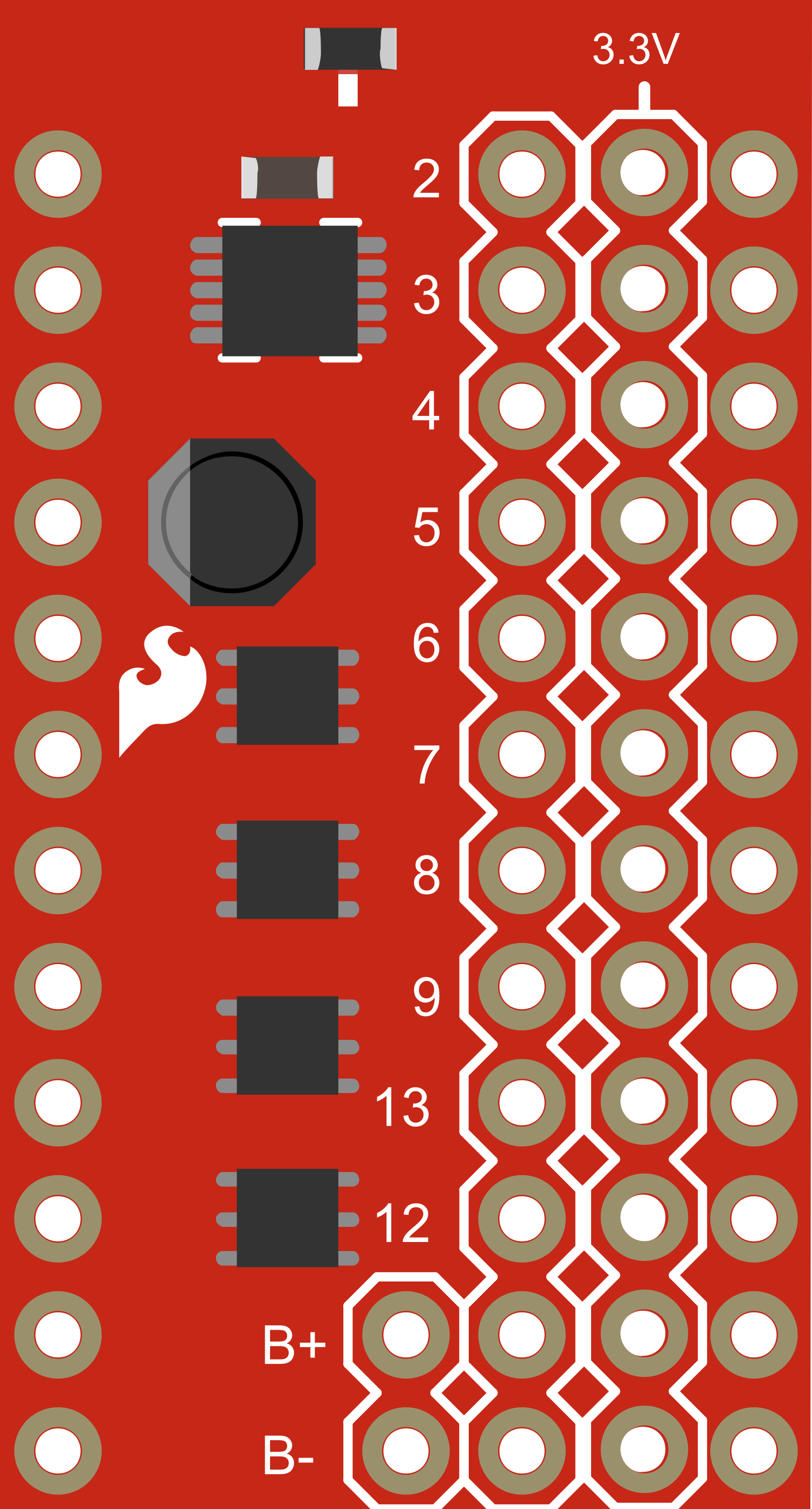
 Design with SparkFun Mini FET Shield in Cirkit Designer
Design with SparkFun Mini FET Shield in Cirkit DesignerIntroduction
The SparkFun Mini FET Shield is an expansion board designed for Arduino and other compatible microcontrollers. This shield allows users to control high-power devices such as motors, lights, and solenoids through Field-Effect Transistors (FETs). It is an ideal choice for projects requiring the switching of higher currents and voltages that a microcontroller cannot handle directly.
Explore Projects Built with SparkFun Mini FET Shield

 Open Project in Cirkit Designer
Open Project in Cirkit Designer
 Open Project in Cirkit Designer
Open Project in Cirkit Designer
 Open Project in Cirkit Designer
Open Project in Cirkit Designer
 Open Project in Cirkit Designer
Open Project in Cirkit DesignerExplore Projects Built with SparkFun Mini FET Shield

 Open Project in Cirkit Designer
Open Project in Cirkit Designer
 Open Project in Cirkit Designer
Open Project in Cirkit Designer
 Open Project in Cirkit Designer
Open Project in Cirkit Designer
 Open Project in Cirkit Designer
Open Project in Cirkit DesignerCommon Applications and Use Cases
- Driving high-power LEDs
- Controlling DC motors
- Operating solenoids for pneumatic or hydraulic systems
- Switching power to other electronic circuits
Technical Specifications
The SparkFun Mini FET Shield is built to handle substantial power requirements with the following key specifications:
| Specification | Value |
|---|---|
| Operating Voltage | 3.3V - 5V (Vcc) |
| Maximum Output Load | 30V @ 6A per channel |
| Number of Channels | 2 |
| Logic Level | Compatible with 3.3V and 5V logic levels |
Pin Configuration and Descriptions
| Pin | Description |
|---|---|
| GND | Ground pin, common reference for all signals |
| Vcc | Power supply for the FETs (3.3V - 5V) |
| IN1 | Input signal for Channel 1 |
| IN2 | Input signal for Channel 2 |
| OUT1 | Output for Channel 1 |
| OUT2 | Output for Channel 2 |
Usage Instructions
How to Use the Component in a Circuit
- Powering the Shield: Connect the Vcc pin to a 3.3V or 5V power supply from your microcontroller board.
- Ground Connection: Connect the GND pin to the ground of your microcontroller and power supply.
- Signal Inputs: Connect IN1 and IN2 to the digital output pins on your microcontroller.
- Load Connections: Connect your high-power device to the OUT1 and OUT2 pins, ensuring the device's power requirements do not exceed the shield's maximum ratings.
Important Considerations and Best Practices
- Always verify that the power supply voltage and current do not exceed the shield's maximum ratings.
- Use proper heat dissipation techniques if driving loads near the maximum ratings to prevent overheating.
- Ensure that the load is connected correctly with the right polarity.
- When controlling inductive loads like motors or solenoids, use flyback diodes to prevent voltage spikes.
Example Code for Arduino UNO
// Example code to control a motor using the SparkFun Mini FET Shield
const int fetChannel1 = 3; // Connect IN1 to Digital Pin 3 on Arduino
void setup() {
pinMode(fetChannel1, OUTPUT); // Set the FET channel as an output
}
void loop() {
digitalWrite(fetChannel1, HIGH); // Turn on the motor
delay(1000); // Wait for 1 second
digitalWrite(fetChannel1, LOW); // Turn off the motor
delay(1000); // Wait for 1 second
}
Troubleshooting and FAQs
Common Issues
- Motor does not turn on: Check connections and ensure the power supply is adequate.
- FET overheating: Ensure the load does not exceed the shield's specifications and improve heat dissipation.
- Intermittent operation: Verify that all connections are secure and there are no loose wires.
Solutions and Tips for Troubleshooting
- Double-check wiring against the pin configuration table.
- Use a multimeter to verify the presence of voltage at the FET inputs and outputs.
- Ensure that the microcontroller's digital outputs are functioning by testing them with an LED.
FAQs
Q: Can I control the speed of a motor with this shield? A: Yes, by using PWM (Pulse Width Modulation) on the input pins, you can control the speed of a DC motor.
Q: Is it possible to stack multiple Mini FET Shields? A: Stacking is not natively supported, but with careful wiring and ensuring unique control pins for each shield, you can control multiple shields from one microcontroller.
Q: Can I use this shield with a 3.3V microcontroller? A: Yes, the shield is compatible with both 3.3V and 5V logic levels.
For further assistance, please refer to the SparkFun community forums or contact technical support.