
How to Use bluno beetle: Examples, Pinouts, and Specs
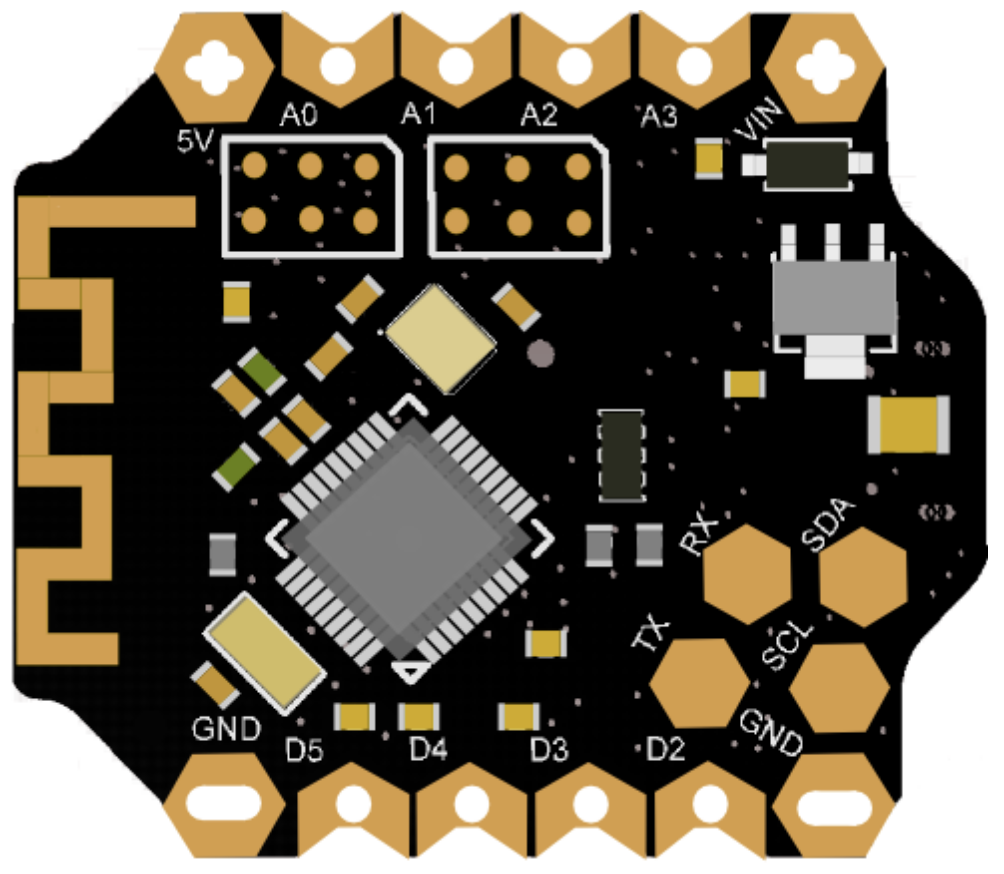
 Design with bluno beetle in Cirkit Designer
Design with bluno beetle in Cirkit DesignerIntroduction
The Bluno Beetle is a microcontroller board based on the ATmega328 and equipped with a TI CC2540 Bluetooth 4.0 chip. Manufactured by DFRobot, this component is designed for makers and hobbyists who require wireless communication for their projects. It is particularly well-suited for wearable devices due to its small size and low power consumption. The Bluno Beetle can be used for a variety of applications, including robotics, smart home devices, and interactive artwork.
Explore Projects Built with bluno beetle

 Open Project in Cirkit Designer
Open Project in Cirkit Designer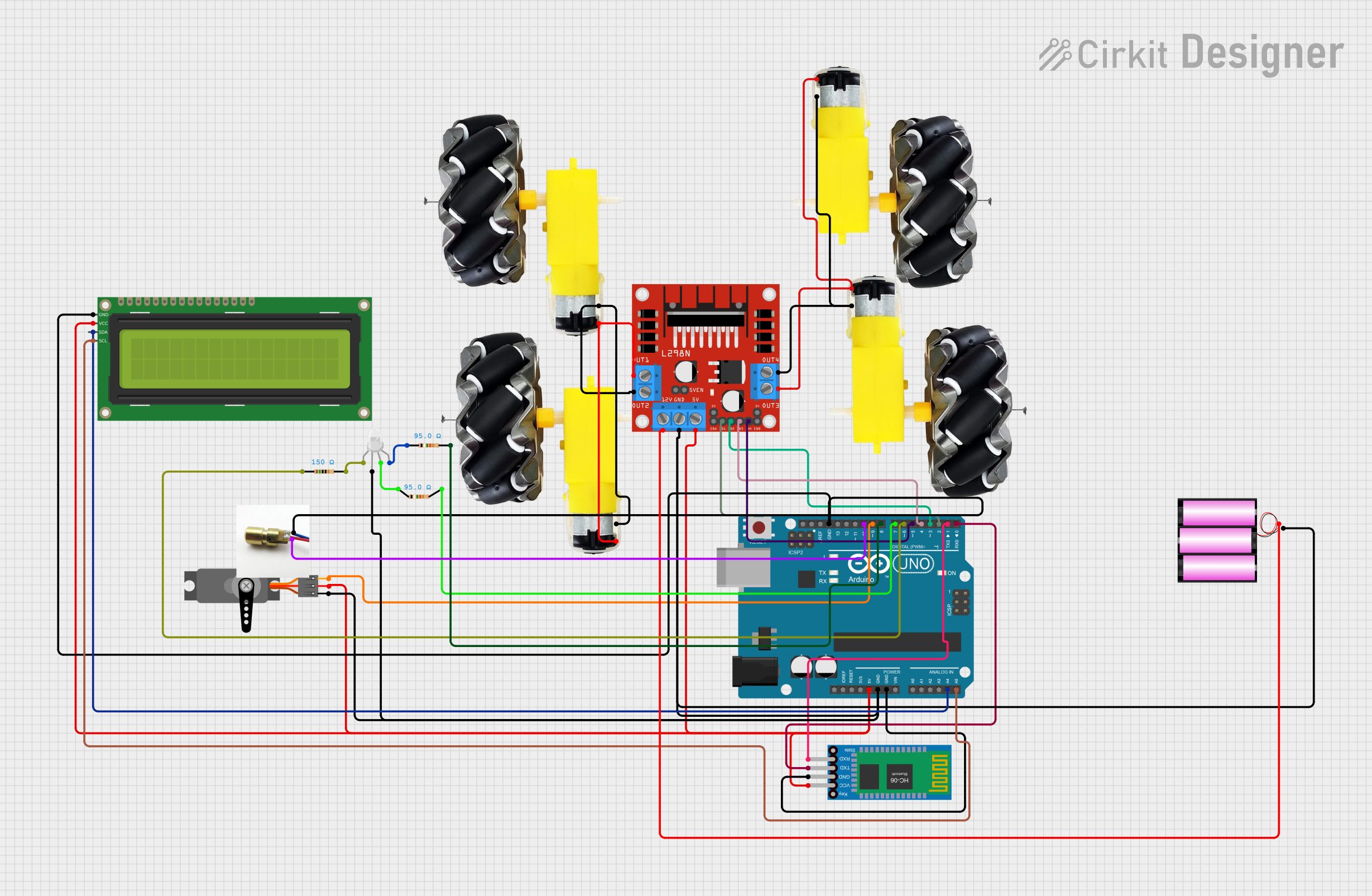
 Open Project in Cirkit Designer
Open Project in Cirkit Designer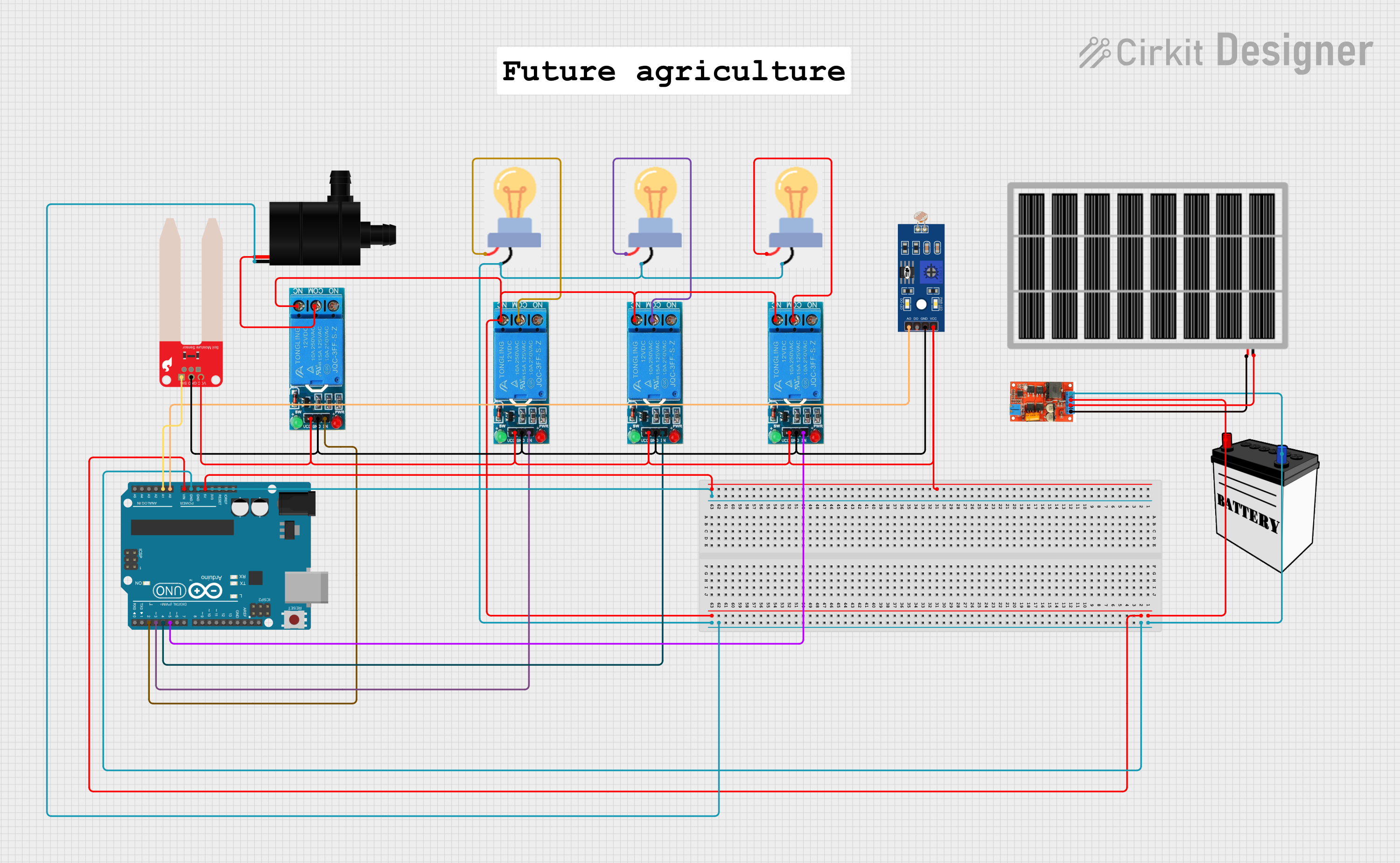
 Open Project in Cirkit Designer
Open Project in Cirkit Designer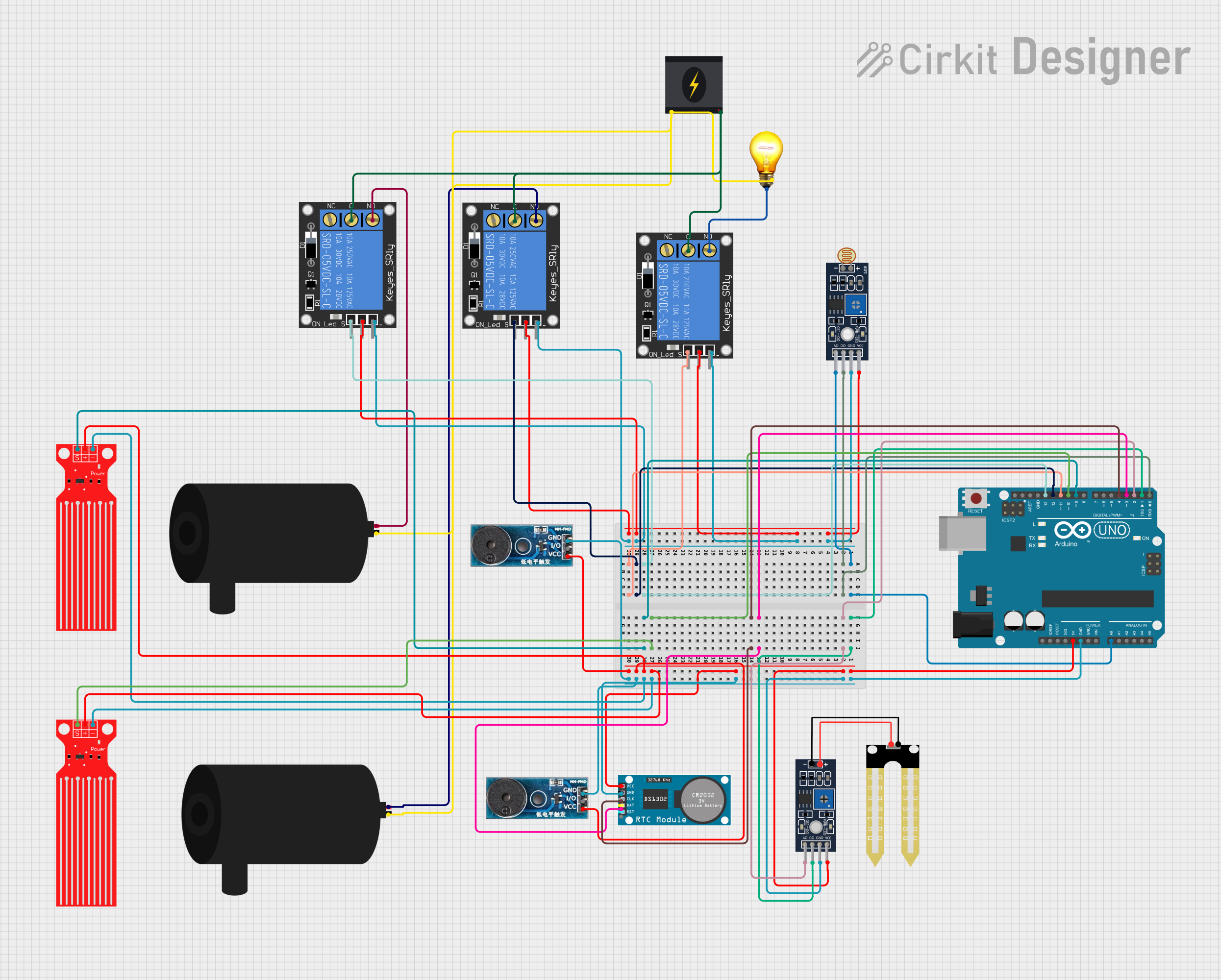
 Open Project in Cirkit Designer
Open Project in Cirkit DesignerExplore Projects Built with bluno beetle

 Open Project in Cirkit Designer
Open Project in Cirkit Designer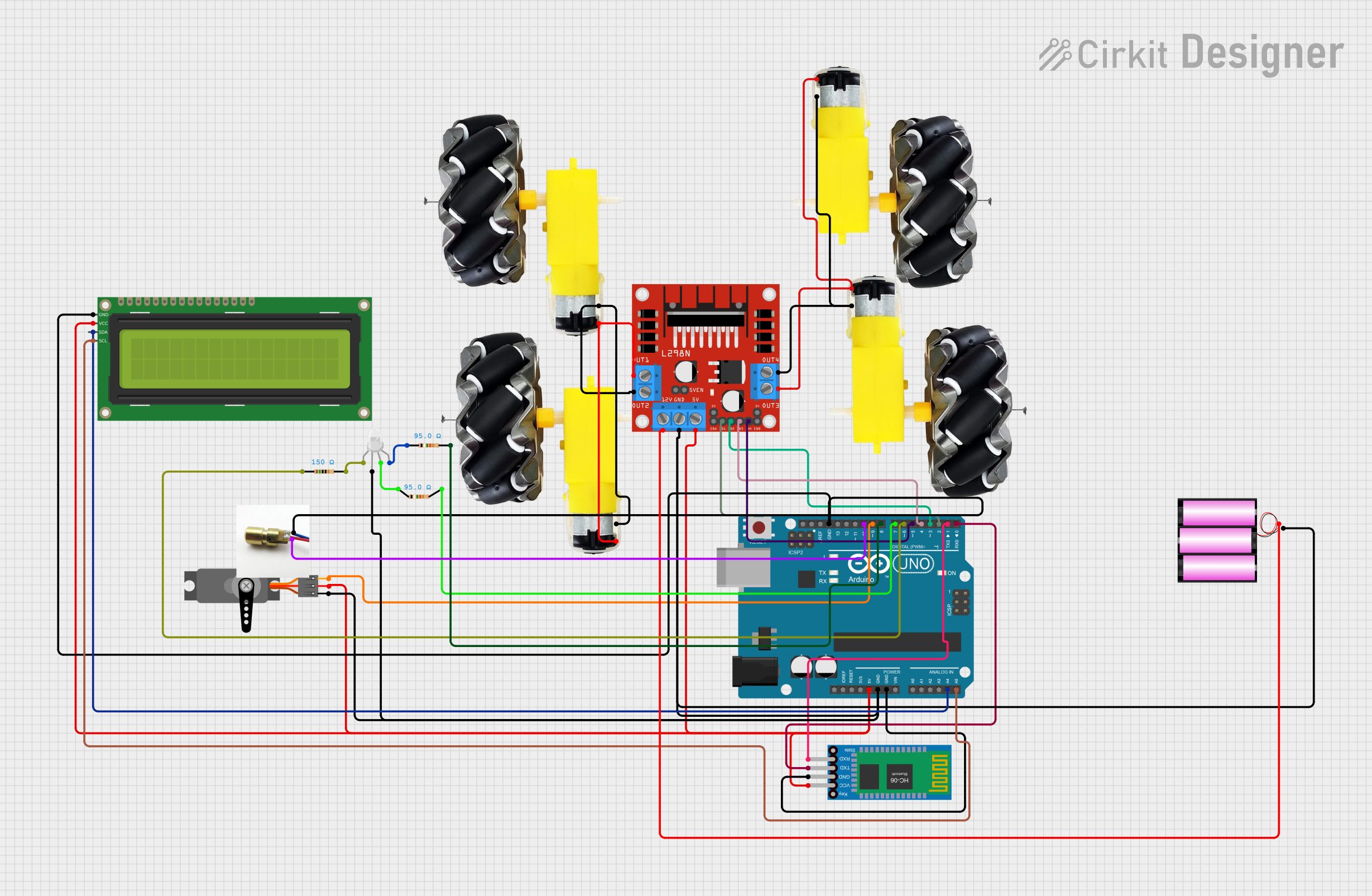
 Open Project in Cirkit Designer
Open Project in Cirkit Designer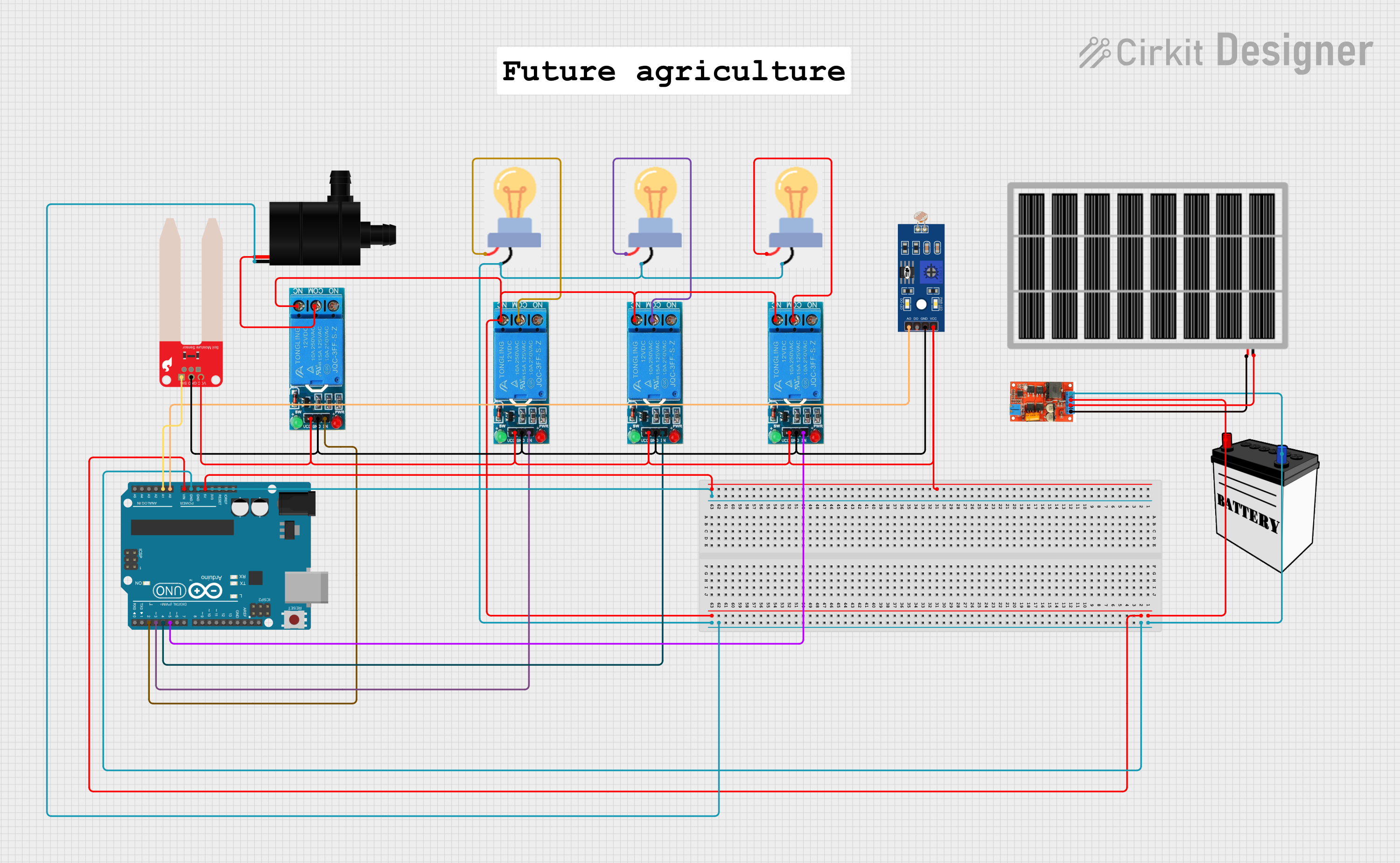
 Open Project in Cirkit Designer
Open Project in Cirkit Designer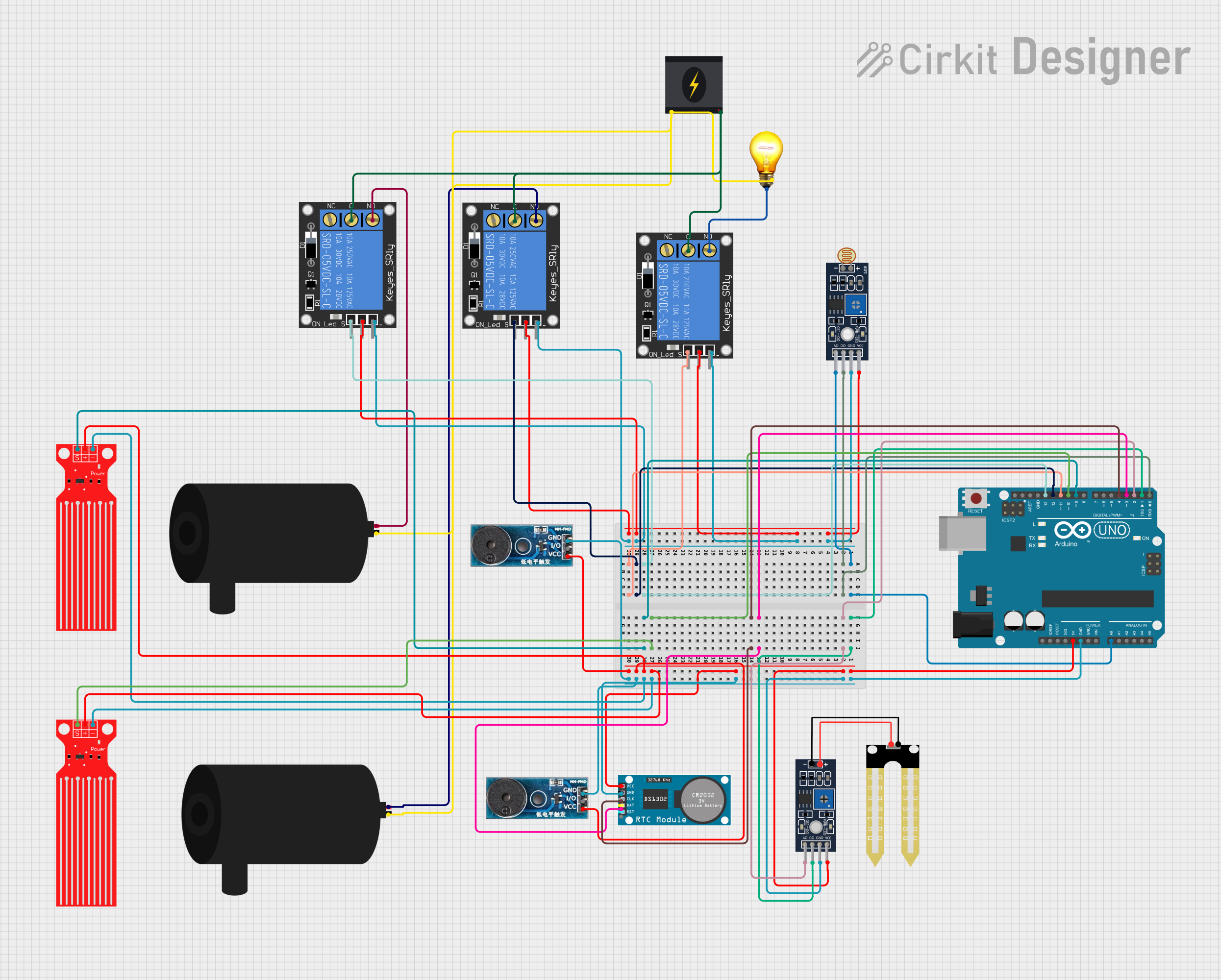
 Open Project in Cirkit Designer
Open Project in Cirkit DesignerTechnical Specifications
Key Technical Details
- Microcontroller: ATmega328
- Bluetooth Chip: TI CC2540
- Operating Voltage: 5V (via USB) or 3.3-4.2V (via BAT)
- Input Voltage (VIN): 3.7-5V
- Digital I/O Pins: 6
- Analog Input Pins: 4
- PWM Channels: 2
- UART Interfaces: 1
- Micro USB Connector: 1
- Integrated Li-Polymer Battery Charger
- Flash Memory: 32 KB (ATmega328) of which 4 KB used by bootloader
- SRAM: 2 KB (ATmega328)
- EEPROM: 1 KB (ATmega328)
- Clock Speed: 16 MHz
- Bluetooth Version: 4.0 (also known as Bluetooth Low Energy or BLE)
Pin Configuration and Descriptions
| Pin Number | Function | Description |
|---|---|---|
| D2 | Digital I/O | General-purpose digital input/output pin |
| D3 | Digital I/O, PWM | General-purpose digital input/output pin, PWM capable |
| D4 | Digital I/O | General-purpose digital input/output pin |
| D5 | Digital I/O, PWM | General-purpose digital input/output pin, PWM capable |
| D6 | Digital I/O | General-purpose digital input/output pin |
| D7 | Digital I/O | General-purpose digital input/output pin |
| A0 | Analog Input | Analog input pin |
| A1 | Analog Input | Analog input pin |
| A2 | Analog Input | Analog input pin |
| A3 | Analog Input | Analog input pin |
| VIN | Voltage Input | Used to power the board with an external power source |
| GND | Ground | Common ground for power and logic |
| RST | Reset | Resets the microcontroller |
| RXD | UART Receive | Serial data receive pin |
| TXD | UART Transmit | Serial data transmit pin |
| BLK | BLE Mode | Bluetooth module status and mode selection |
| 5V | 5V Output | Regulated 5V output pin |
| 3V3 | 3.3V Output | Regulated 3.3V output pin |
Usage Instructions
Integrating Bluno Beetle into a Circuit
Powering the Board: The Bluno Beetle can be powered via the USB connection or with a 3.7V Li-Polymer battery connected to the BAT connector. Ensure that the power source does not exceed the recommended voltage levels.
Programming the Board: The board can be programmed using the Arduino IDE. Select "Arduino Uno" as the board type, and choose the appropriate COM port for the USB connection.
Connecting Bluetooth: To pair the Bluno Beetle with another Bluetooth device, power the board and search for available Bluetooth devices on your smartphone or computer. The default name is "Bluno".
Using I/O Pins: Connect sensors, actuators, or other components to the digital and analog pins as required for your project. Be mindful of the voltage and current limitations of each pin.
Best Practices
- Always disconnect the power source before making or altering connections.
- Use a current limiting resistor when connecting LEDs to the output pins.
- Avoid placing the board in environments with extreme temperatures or humidity.
- Ensure proper antenna placement for optimal Bluetooth range and performance.
Troubleshooting and FAQs
Common Issues
- Device Not Pairing: Ensure the Bluno Beetle is in pairing mode and that no other device is currently connected to it.
- Cannot Upload Sketch: Check the USB cable and ensure the correct board and port are selected in the Arduino IDE.
- Unexpected Behavior: Reset the board using the RST pin or re-upload the sketch to ensure the program is running correctly.
FAQs
Q: Can the Bluno Beetle be used with a 5V sensor? A: Yes, but ensure that the sensor is connected to the 5V output pin and not directly to the board's power input.
Q: How do I update the BLE firmware? A: Firmware updates can be done through the DFRobot website, following their specific instructions for the Bluno series.
Q: What is the range of the Bluetooth connection? A: The typical range is up to 30 meters without obstacles, but this can vary based on environmental factors.
Example Code for Arduino UNO
// This example code is designed to quickly deploy an example sketch to a Bluno Beetle
// It will blink the onboard LED connected to pin D13.
void setup() {
pinMode(13, OUTPUT); // Initialize the LED pin as an output
}
void loop() {
digitalWrite(13, HIGH); // Turn the LED on
delay(1000); // Wait for a second
digitalWrite(13, LOW); // Turn the LED off
delay(1000); // Wait for a second
}
Remember to add comments to your code to explain each function and to maintain readability. This example is a simple starting point to ensure your Bluno Beetle is functioning correctly. For more advanced BLE functionalities, refer to the DFRobot Bluno series library and examples.