
How to Use 16304-SparkFun_Qwiic_TMP102_Digital_Temp_Sensor: Examples, Pinouts, and Specs
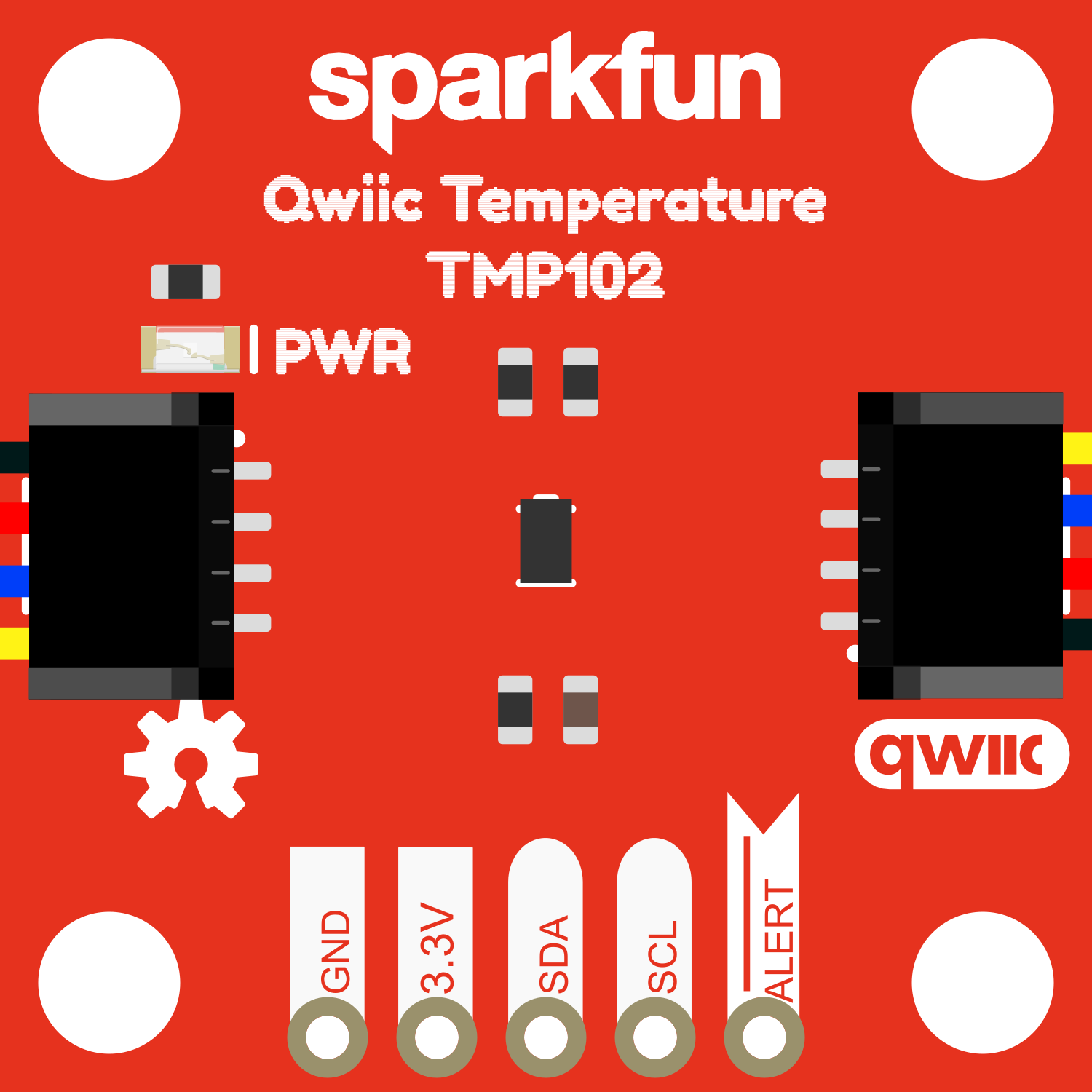
 Design with 16304-SparkFun_Qwiic_TMP102_Digital_Temp_Sensor in Cirkit Designer
Design with 16304-SparkFun_Qwiic_TMP102_Digital_Temp_Sensor in Cirkit DesignerIntroduction
The 16304-SparkFun Qwiic TMP102 Digital Temp Sensor is a high-precision digital temperature sensor designed for easy integration into projects and products. Utilizing the TMP102 sensor chip, this breakout board is ideal for environmental temperature sensing for home automation, industrial systems, and weather stations. Its Qwiic connector system enables quick, solderless connection to other Qwiic-compatible devices, making it a convenient choice for rapid prototyping and educational purposes.
Explore Projects Built with 16304-SparkFun_Qwiic_TMP102_Digital_Temp_Sensor

 Open Project in Cirkit Designer
Open Project in Cirkit Designer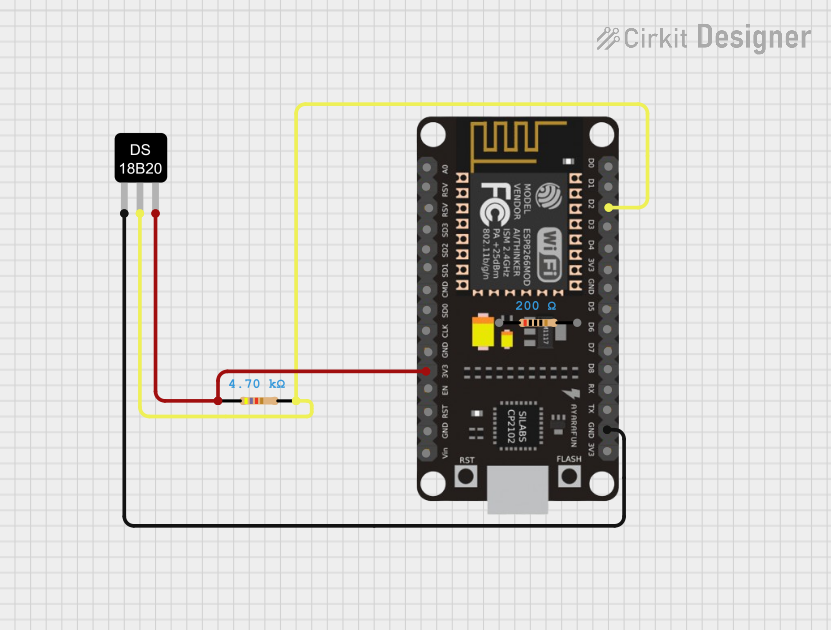
 Open Project in Cirkit Designer
Open Project in Cirkit Designer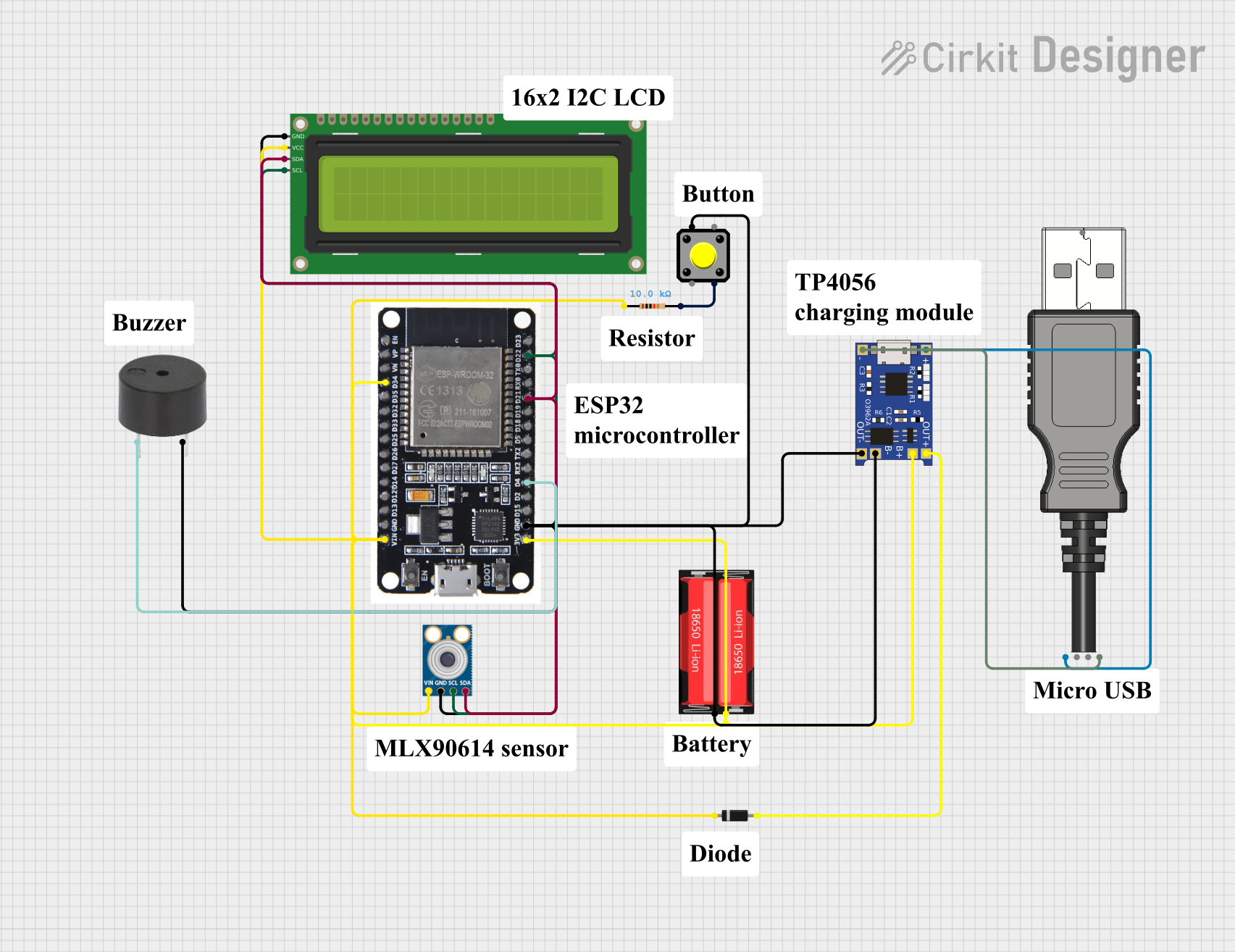
 Open Project in Cirkit Designer
Open Project in Cirkit Designer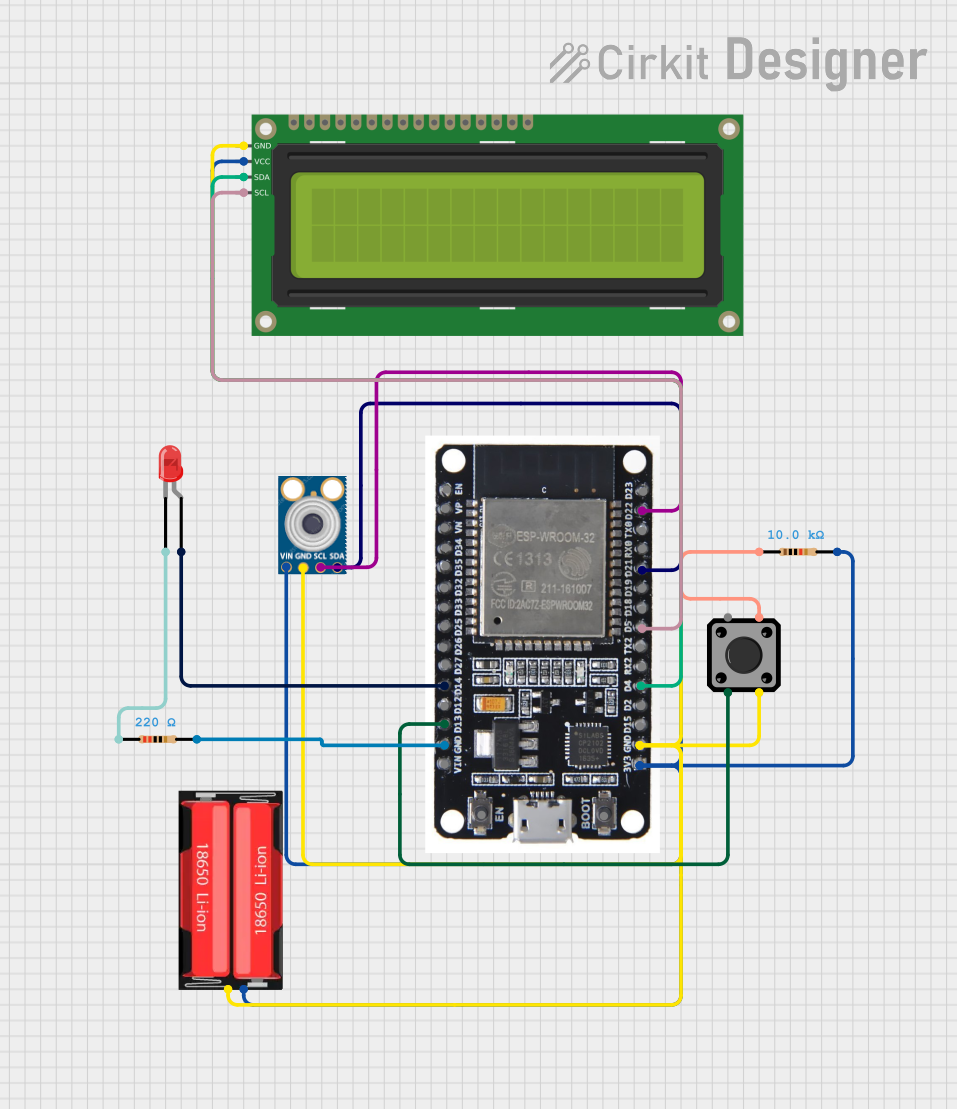
 Open Project in Cirkit Designer
Open Project in Cirkit DesignerExplore Projects Built with 16304-SparkFun_Qwiic_TMP102_Digital_Temp_Sensor

 Open Project in Cirkit Designer
Open Project in Cirkit Designer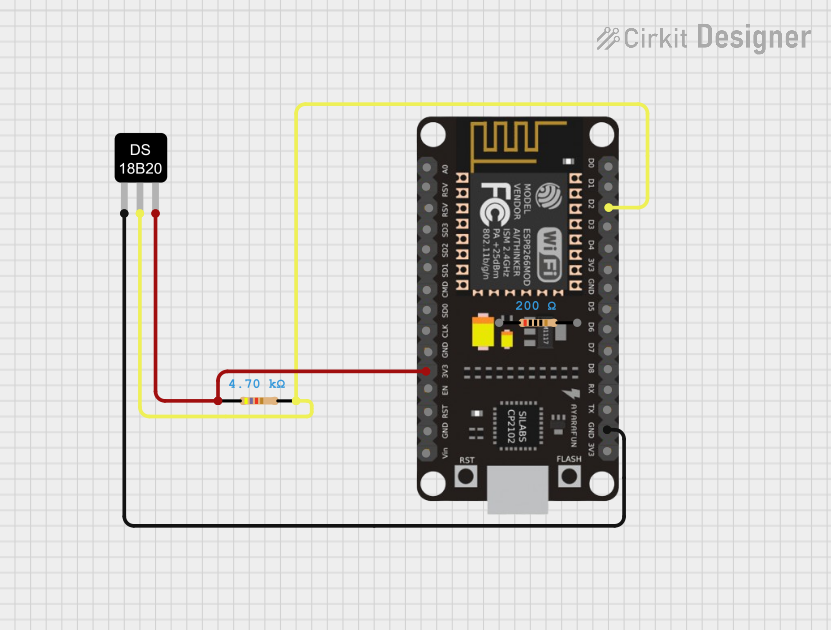
 Open Project in Cirkit Designer
Open Project in Cirkit Designer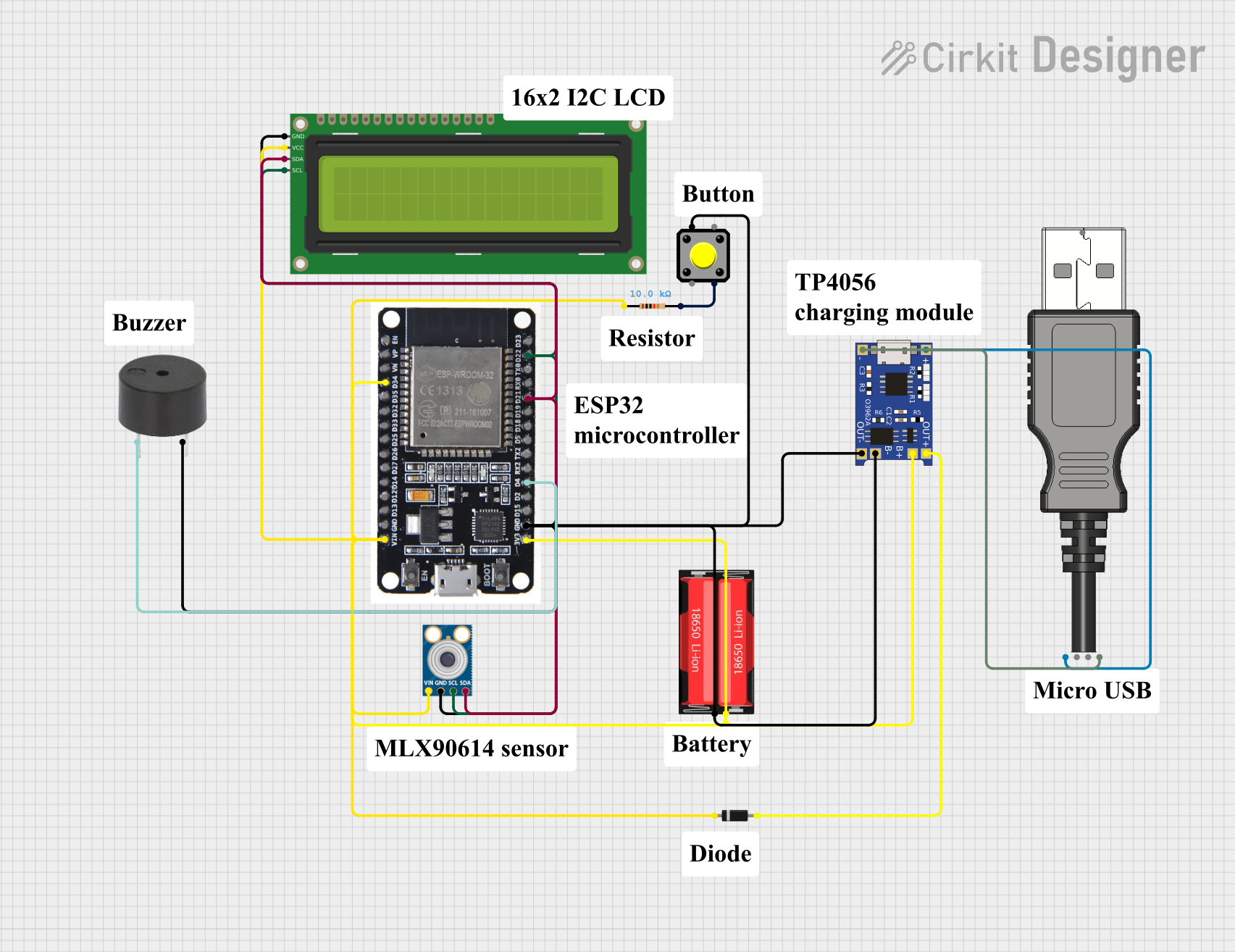
 Open Project in Cirkit Designer
Open Project in Cirkit Designer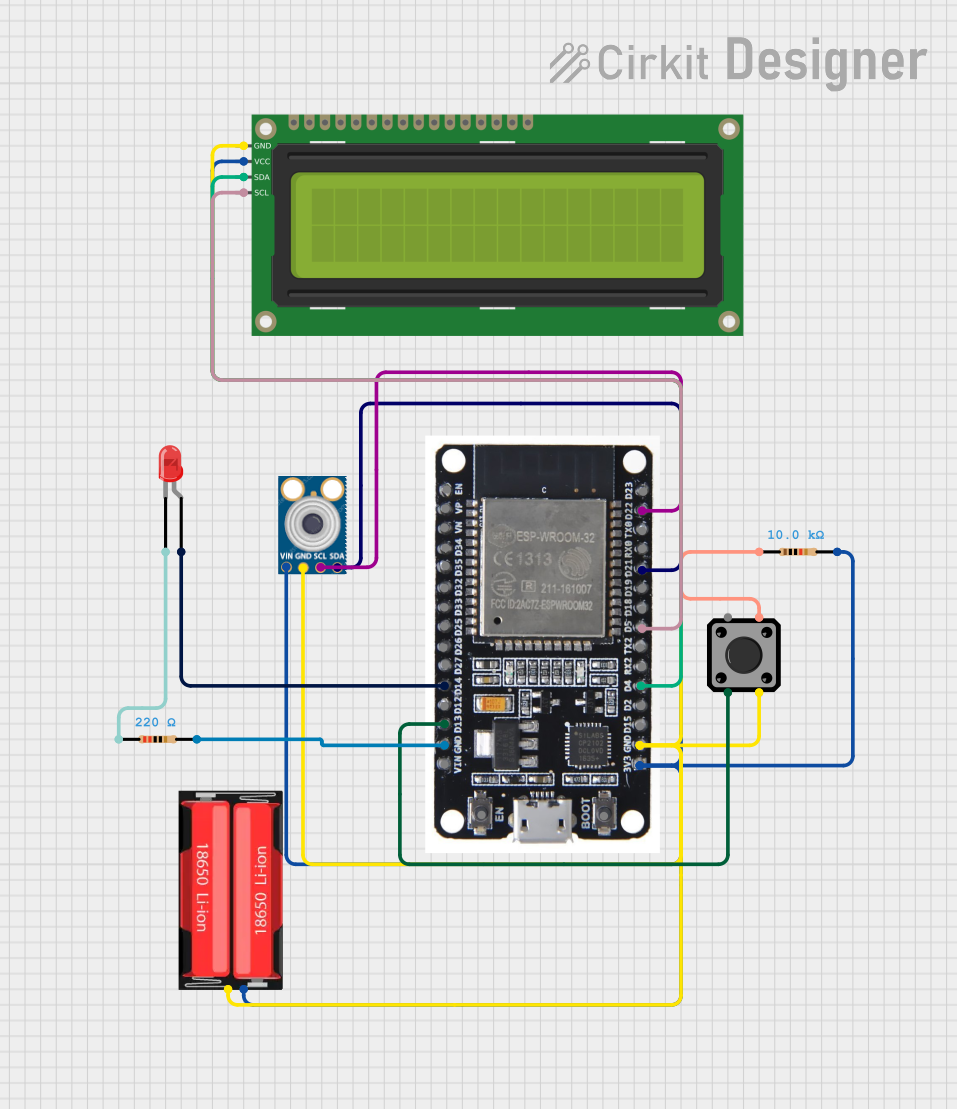
 Open Project in Cirkit Designer
Open Project in Cirkit DesignerCommon Applications and Use Cases
- Environmental monitoring
- Data logging
- HVAC systems
- Consumer electronics
- Wearable devices
Technical Specifications
Key Technical Details
- Temperature Range: -40°C to +125°C
- Accuracy: ±0.5°C (from -25°C to +85°C)
- Resolution: 0.0625°C
- Supply Voltage: 1.4V to 3.6V
- Interface: I2C
- I2C Address: 0x48 (default), 0x49, 0x4A, 0x4B (with jumpers)
Pin Configuration and Descriptions
| Pin Number | Name | Description |
|---|---|---|
| 1 | GND | Ground connection |
| 2 | VCC | Power supply (1.4V to 3.6V) |
| 3 | SDA | I2C Data line |
| 4 | SCL | I2C Clock line |
| 5 | ADD0 | Address select pin |
| 6 | ALRT | Alert pin |
Usage Instructions
How to Use the Component in a Circuit
- Powering the Sensor: Connect the VCC pin to a power supply within the range of 1.4V to 3.6V and the GND pin to the ground of your system.
- I2C Communication: Connect the SDA and SCL pins to your microcontroller's I2C data and clock lines, respectively.
- Address Selection: If multiple TMP102 sensors are used on the same I2C bus, configure the ADD0 pin to set different addresses.
- Alert Functionality: The ALRT pin can be used as an interrupt or comparator output for temperature threshold events.
Important Considerations and Best Practices
- Ensure that the power supply is within the specified voltage range to prevent damage.
- Use pull-up resistors on the I2C lines if they are not already present on your microcontroller board.
- Avoid placing the sensor near heat-generating components to ensure accurate readings.
- For optimal performance, calibrate the sensor in the final application environment.
Example Code for Arduino UNO
#include <Wire.h>
// TMP102 I2C address is 0x48 (default)
#define Addr 0x48
void setup() {
// Initialise I2C communication as MASTER
Wire.begin();
// Initialise serial communication, set baud rate = 9600
Serial.begin(9600);
// Start I2C Transmission
Wire.beginTransmission(Addr);
// Select configuration register
Wire.write(0x01);
// Set continuous conversion mode, 12-bit resolution
Wire.write(0x60);
// Stop I2C Transmission
Wire.endTransmission();
delay(300);
}
void loop() {
unsigned int data[2];
// Start I2C Transmission
Wire.beginTransmission(Addr);
// Select data register
Wire.write(0x00);
// Stop I2C Transmission
Wire.endTransmission();
// Request 2 bytes of data
Wire.requestFrom(Addr, 2);
// Read 2 bytes of data
// temp msb, temp lsb
if (Wire.available() == 2) {
data[0] = Wire.read();
data[1] = Wire.read();
}
// Convert the data to 12-bits
int temp = ((data[0] * 256) + (data[1] & 0xF0)) / 16;
if (temp > 2047) {
temp -= 4096;
}
float celsius = temp * 0.0625;
float fahrenheit = (celsius * 1.8) + 32;
// Output data to serial monitor
Serial.print("Temperature in Celsius: ");
Serial.print(celsius);
Serial.println(" C");
Serial.print("Temperature in Fahrenheit: ");
Serial.print(fahrenheit);
Serial.println(" F");
delay(500);
}
Troubleshooting and FAQs
Common Issues Users Might Face
- Inaccurate Temperature Readings: Ensure the sensor is not placed near heat sources and that it has been properly calibrated.
- No Data on I2C: Check connections and ensure pull-up resistors are in place. Verify that the correct I2C address is being used.
Solutions and Tips for Troubleshooting
- Sensor Not Responding: Double-check wiring, especially the VCC and GND connections. Ensure that the microcontroller's power supply is stable.
- Multiple Sensors on I2C: Use different addresses for each sensor by configuring the ADD0 pin and ensure no address conflict occurs.
FAQs
Q: Can the sensor be used with a 5V system? A: While the sensor operates at 1.4V to 3.6V, level shifters can be used for interfacing with a 5V system.
Q: How can I change the I2C address of the sensor? A: The I2C address can be changed by connecting the ADD0 pin to GND, VCC, SDA, or SCL, corresponding to addresses 0x48, 0x49, 0x4A, or 0x4B, respectively.
Q: What is the maximum distance for the I2C bus? A: I2C is typically used for short distances, but with proper bus buffering and termination, longer distances can be achieved. Keep the lines as short as possible for reliable communication.