
How to Use Flora TSL2561 Lux Sensor: Examples, Pinouts, and Specs
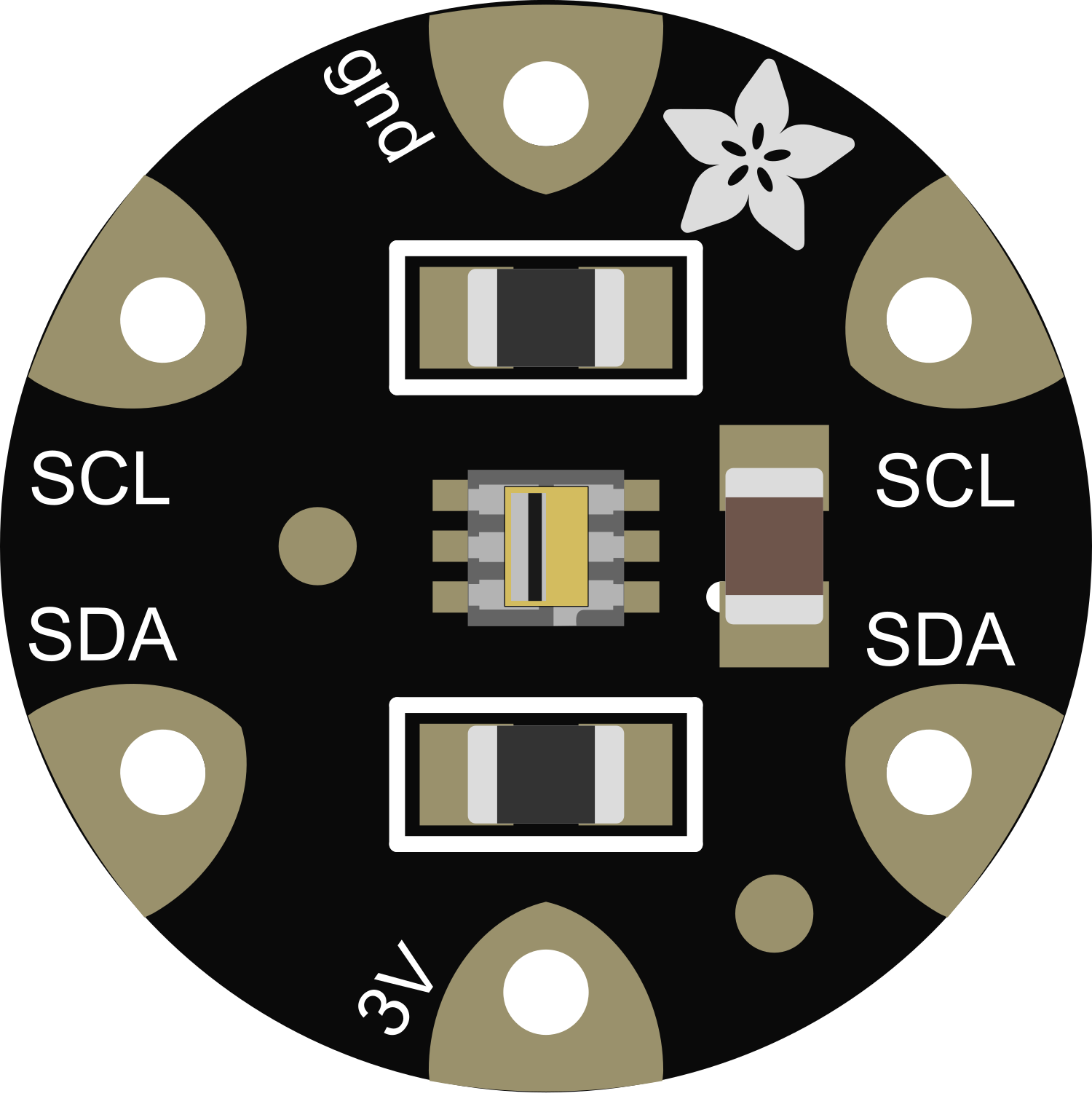
 Design with Flora TSL2561 Lux Sensor in Cirkit Designer
Design with Flora TSL2561 Lux Sensor in Cirkit DesignerIntroduction
The Flora TSL2561 Lux Sensor is a sophisticated light sensor that significantly surpasses the capabilities of simple photocells in many applications. It is designed to measure ambient light intensity with precision across a variety of lighting conditions. This sensor is particularly useful in projects where it is necessary to monitor light levels, such as in environmental monitoring, display backlight control, and general illumination measurement. It can be interfaced with the Adafruit Flora board or other microcontrollers, offering both analog and digital outputs for flexibility in various use cases.
Explore Projects Built with Flora TSL2561 Lux Sensor
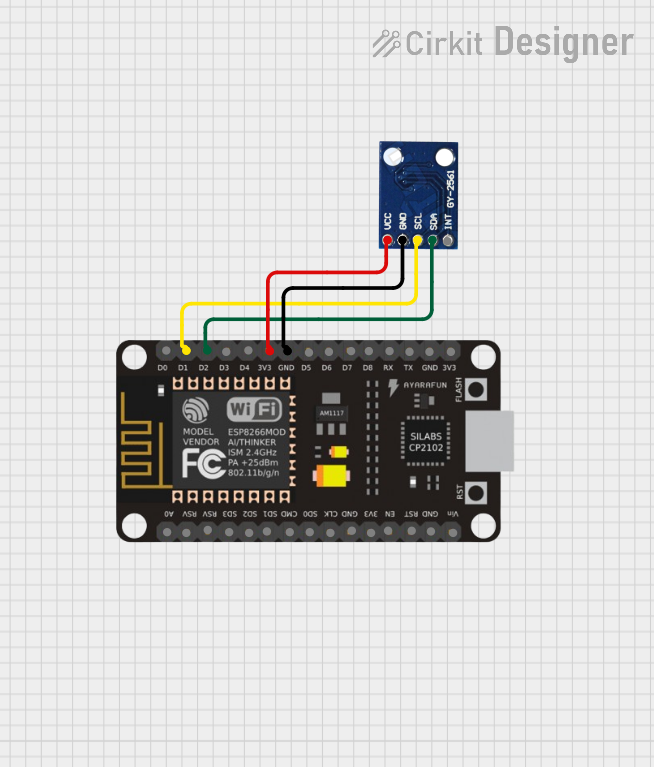
 Open Project in Cirkit Designer
Open Project in Cirkit Designer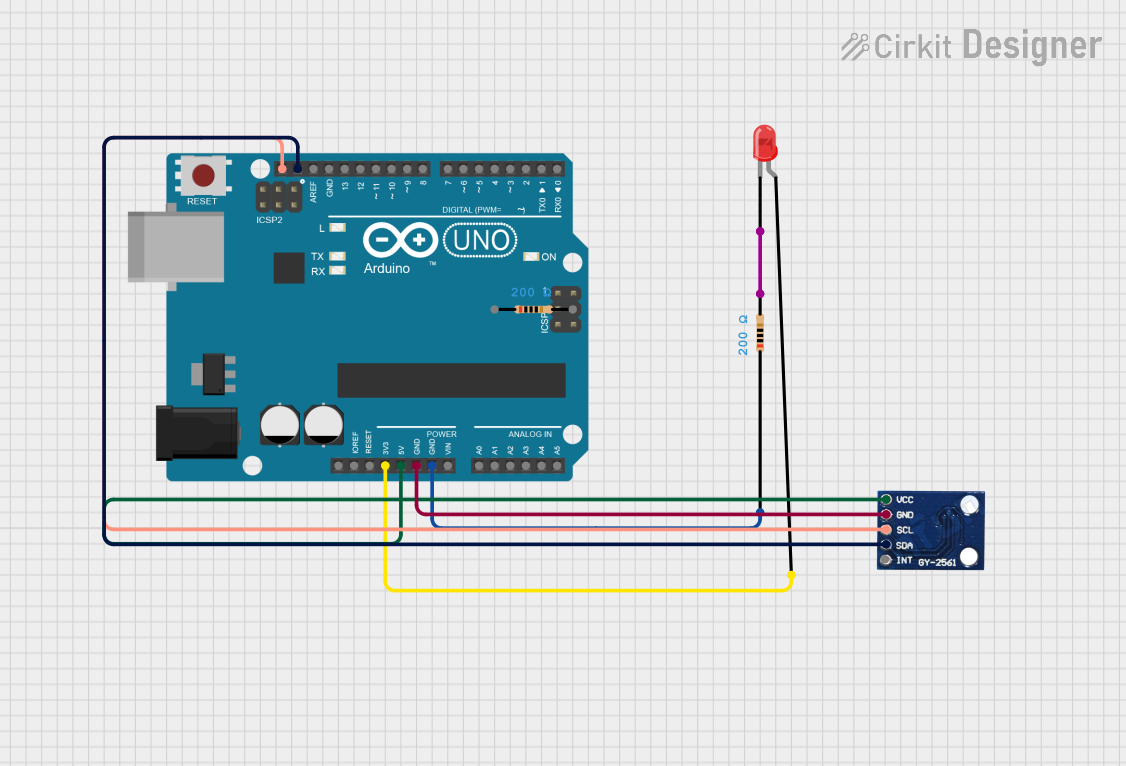
 Open Project in Cirkit Designer
Open Project in Cirkit Designer
 Open Project in Cirkit Designer
Open Project in Cirkit Designer
 Open Project in Cirkit Designer
Open Project in Cirkit DesignerExplore Projects Built with Flora TSL2561 Lux Sensor
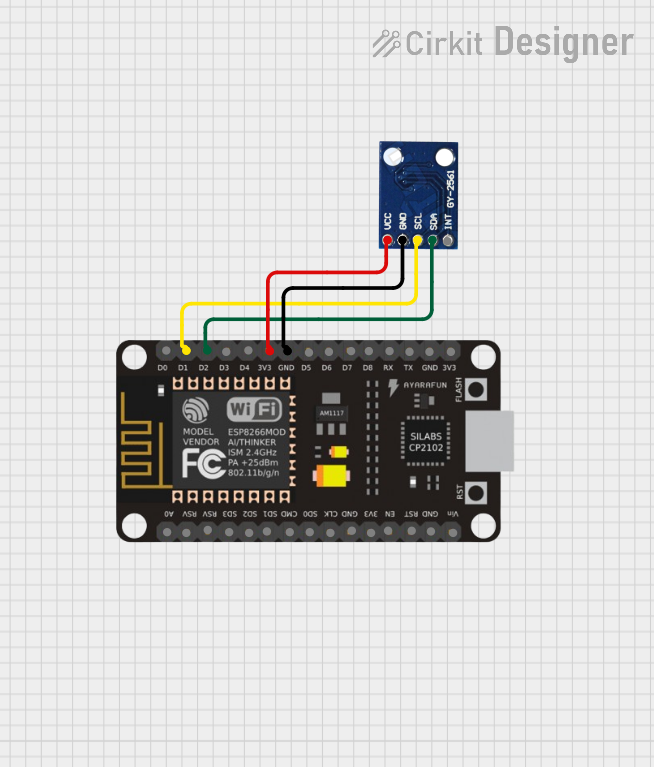
 Open Project in Cirkit Designer
Open Project in Cirkit Designer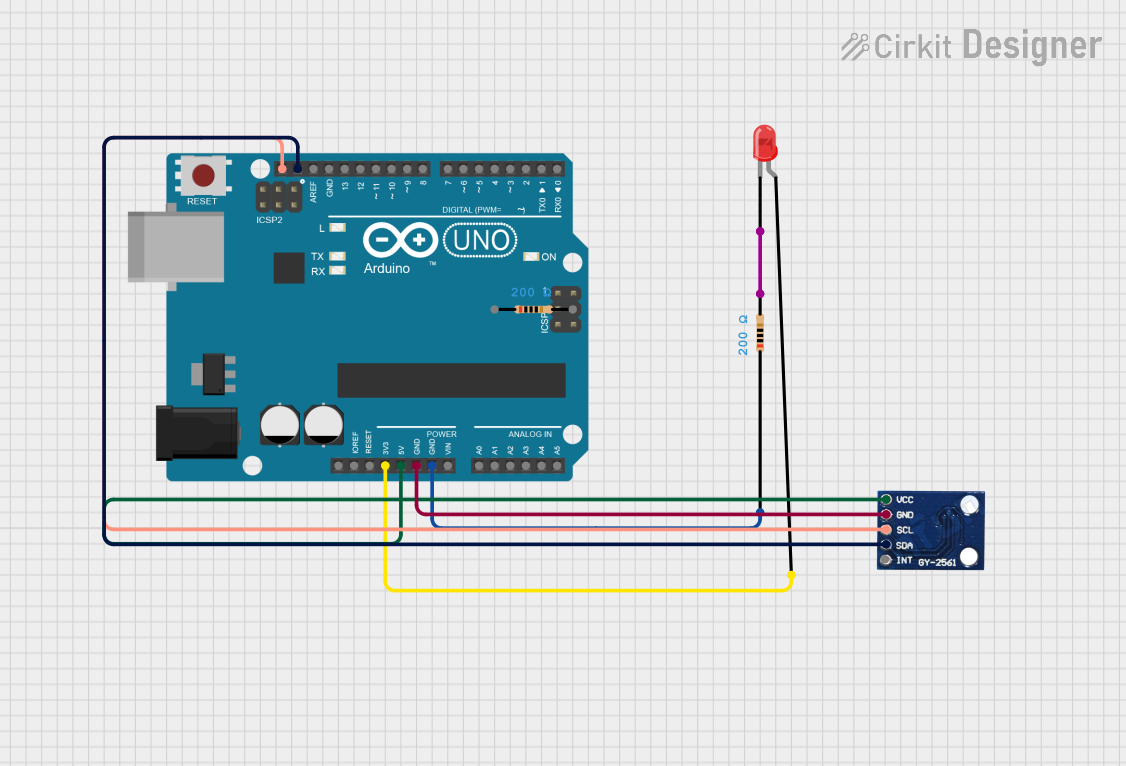
 Open Project in Cirkit Designer
Open Project in Cirkit Designer
 Open Project in Cirkit Designer
Open Project in Cirkit Designer
 Open Project in Cirkit Designer
Open Project in Cirkit DesignerTechnical Specifications
Key Technical Details
- Voltage Supply: 2.7V - 3.6V
- Current Consumption: 0.6mA (typical)
- Operating Temperature Range: -30°C to 80°C
- Light Intensity Range: 0.1 - 40,000+ Lux
- Interface: I2C
- Resolution: 16-bit digital output at 400 kHz I2C Fast-Mode
Pin Configuration and Descriptions
| Pin Number | Name | Description |
|---|---|---|
| 1 | VDD | Power supply (2.7V - 3.6V) |
| 2 | GND | Ground connection |
| 3 | SDA | I2C Data |
| 4 | SCL | I2C Clock |
| 5 | INT | Interrupt (optional use) |
Usage Instructions
Connecting to a Circuit
- Power Connections: Connect the VDD pin to a 3.3V supply, and the GND pin to the ground on your Flora board.
- I2C Connections: Connect the SDA and SCL pins to the corresponding I2C data and clock lines on your Flora board.
Programming the Sensor
To use the Flora TSL2561 Lux Sensor with an Arduino UNO, you will need to include the appropriate libraries and write code to communicate with the sensor over the I2C bus.
Required Libraries
- Wire.h (for I2C communication)
- Adafruit_Sensor.h (unified sensor driver)
- Adafruit_TSL2561_U.h (specific driver for the TSL2561 sensor)
Sample Code
#include <Wire.h>
#include <Adafruit_Sensor.h>
#include <Adafruit_TSL2561_U.h>
Adafruit_TSL2561_Unified tsl = Adafruit_TSL2561_Unified(TSL2561_ADDR_FLOAT, 12345);
void setup(void) {
Serial.begin(9600);
Serial.println("Light Sensor Test"); Serial.println("");
// Initialise the sensor
if(!tsl.begin()) {
Serial.print("Ooops, no TSL2561 detected ... Check your wiring or I2C ADDR!");
while(1);
}
// Set the gain and integration time
tsl.setGain(TSL2561_GAIN_1X); // No gain ... use in bright light to avoid sensor saturation
tsl.setIntegrationTime(TSL2561_INTEGRATIONTIME_13MS); // Fast but low resolution
Serial.println("Sensor initialised.");
}
void loop(void) {
sensors_event_t event;
tsl.getEvent(&event);
// If event.light = 0 lux the sensor is probably saturated and no reliable data could be generated!
if (event.light) {
Serial.print(event.light); Serial.println(" lux");
} else {
Serial.println("Sensor overload");
}
delay(500);
}
Important Considerations and Best Practices
- Avoid Sensor Saturation: Ensure that the sensor is not exposed to light levels that exceed its maximum range to prevent saturation.
- Calibration: For precise measurements, calibrate the sensor in the environment and lighting conditions where it will be used.
- I2C Addressing: Make sure the I2C address of the sensor does not conflict with other devices on the I2C bus.
Troubleshooting and FAQs
Common Issues
- Sensor Not Responding: Check the wiring, ensure that the power supply is within the specified range, and that the I2C address is correctly set.
- Inaccurate Readings: Verify that the sensor is not saturated, recalibrate if necessary, and check for any obstructions or sources of interference.
Solutions and Tips
- Wiring Issues: Double-check all connections, especially the I2C lines, and ensure solid contacts.
- Code Debugging: Use serial output to debug and verify that the sensor initialization is successful and that data is being read.
FAQs
Q: Can the sensor be used outdoors? A: Yes, but it should be protected from direct sunlight and harsh weather conditions to maintain accuracy and longevity.
Q: What is the purpose of the INT pin? A: The INT pin can be used to set up an interrupt that triggers when certain light thresholds are reached, reducing the need for constant polling by the microcontroller.
Q: How do I change the I2C address of the sensor? A: The I2C address is fixed for the Flora TSL2561 Lux Sensor and cannot be changed. If you need to connect multiple sensors, you may need an I2C multiplexer.
Q: Can the sensor measure infrared light? A: The TSL2561 is sensitive to both visible and infrared light, but it primarily measures visible light to determine lux levels.
For further assistance, consult the Adafruit TSL2561 Lux Sensor datasheet and the Adafruit forums for community support and additional resources.