
How to Use IRF520 Module: Examples, Pinouts, and Specs
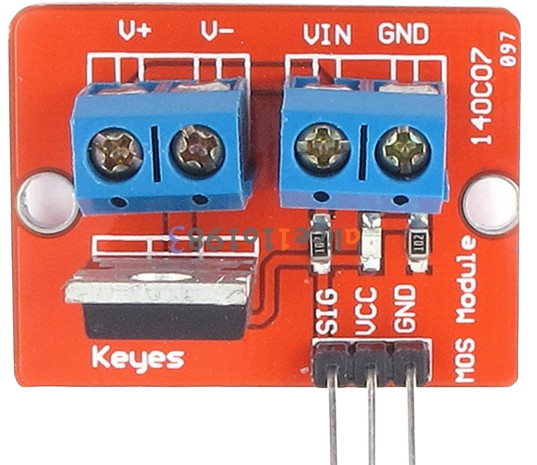
 Design with IRF520 Module in Cirkit Designer
Design with IRF520 Module in Cirkit DesignerIntroduction
The IRF520 Module is a power MOSFET driver designed for switching applications. It is capable of controlling high voltage and high current loads, making it an essential component for various electronic projects. The module is widely used in applications such as motor control, LED dimming, and other high-power switching tasks. It features a built-in gate resistor and protection diodes, which enhance its performance and reliability.
Common applications of the IRF520 Module include:
- Driving DC motors in robotics and automation systems
- Controlling high-power LEDs for dimming or lighting systems
- Switching high-current loads in power management circuits
- General-purpose switching in hobbyist and industrial projects
Explore Projects Built with IRF520 Module
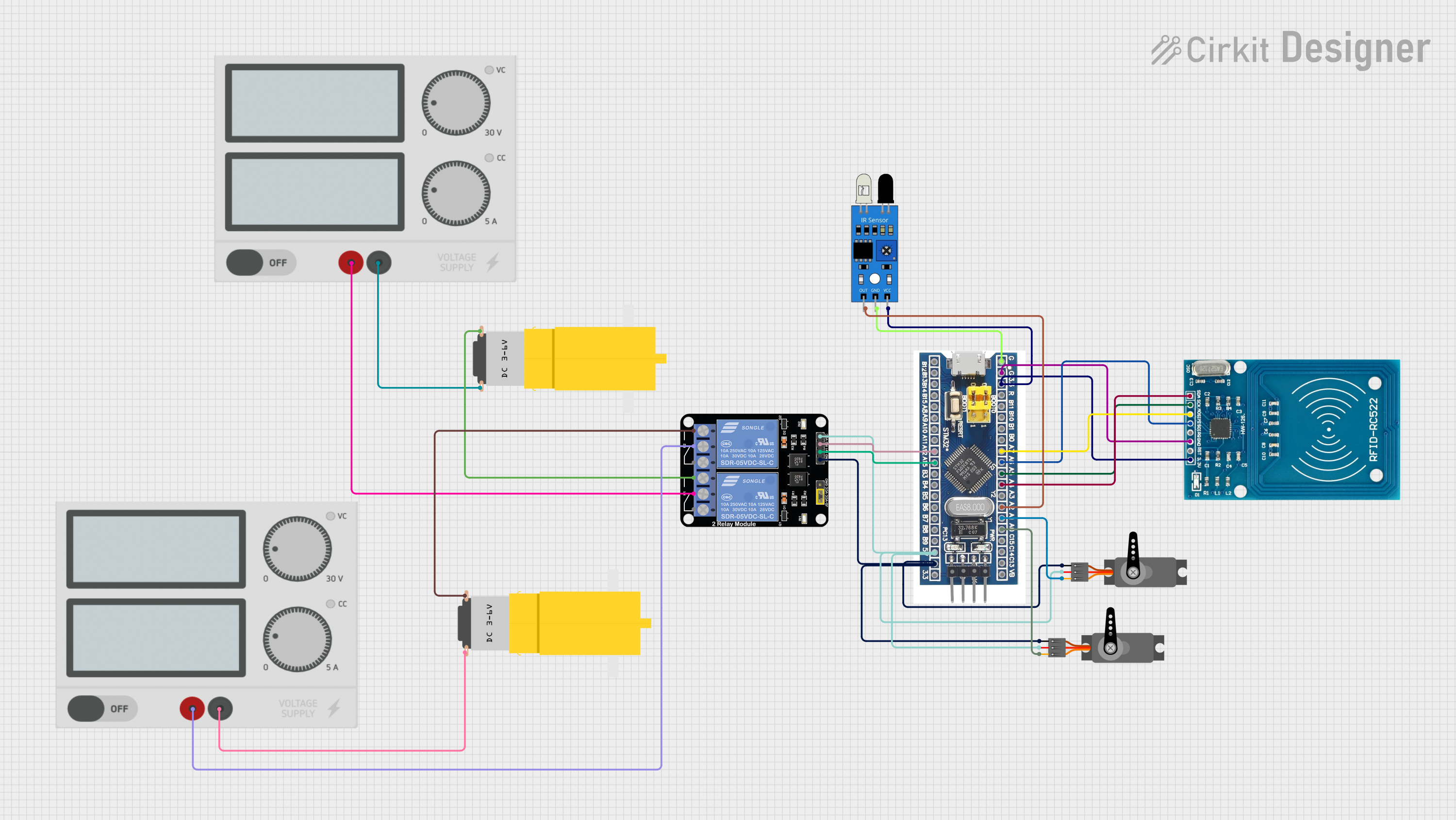
 Open Project in Cirkit Designer
Open Project in Cirkit Designer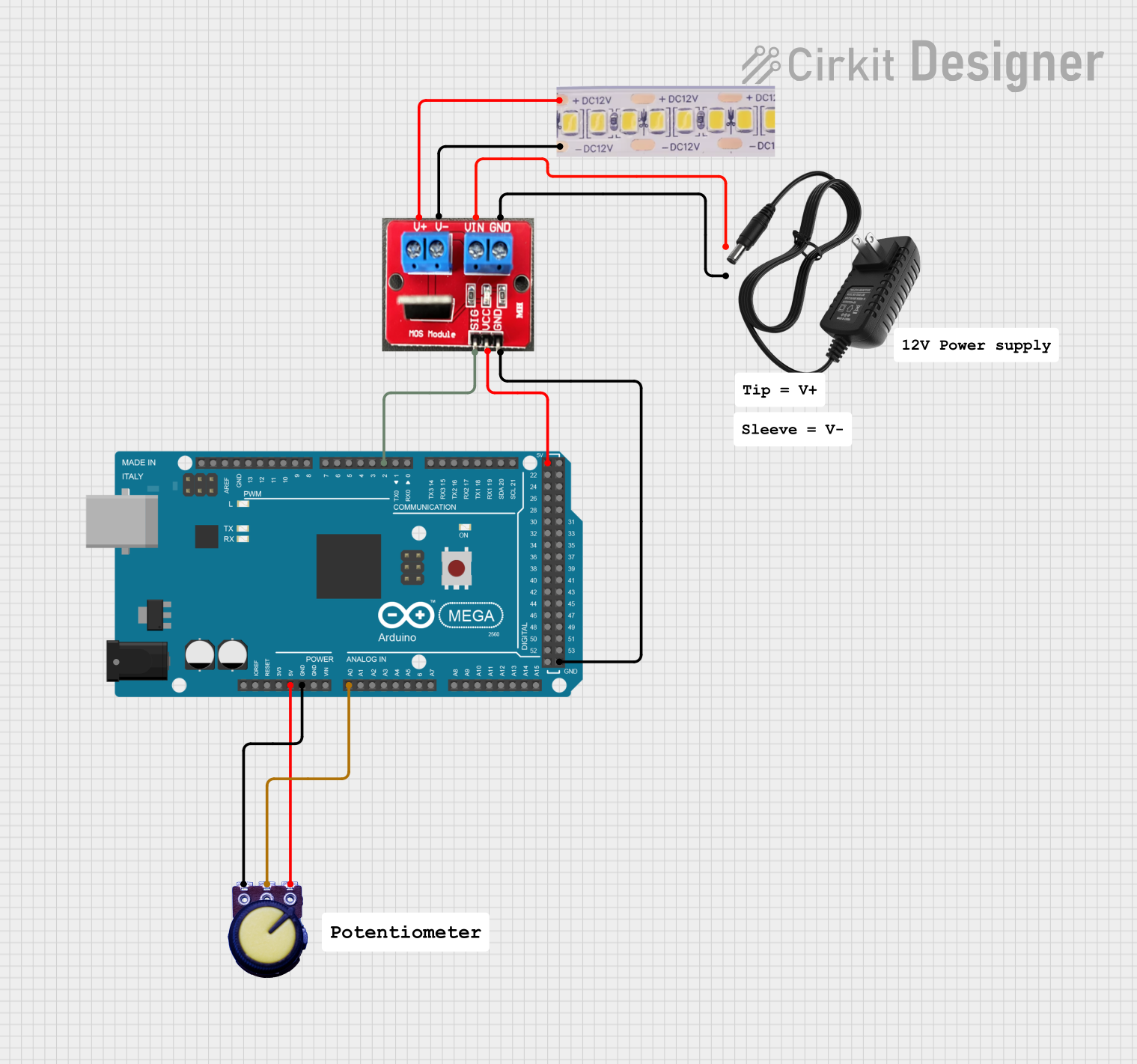
 Open Project in Cirkit Designer
Open Project in Cirkit Designer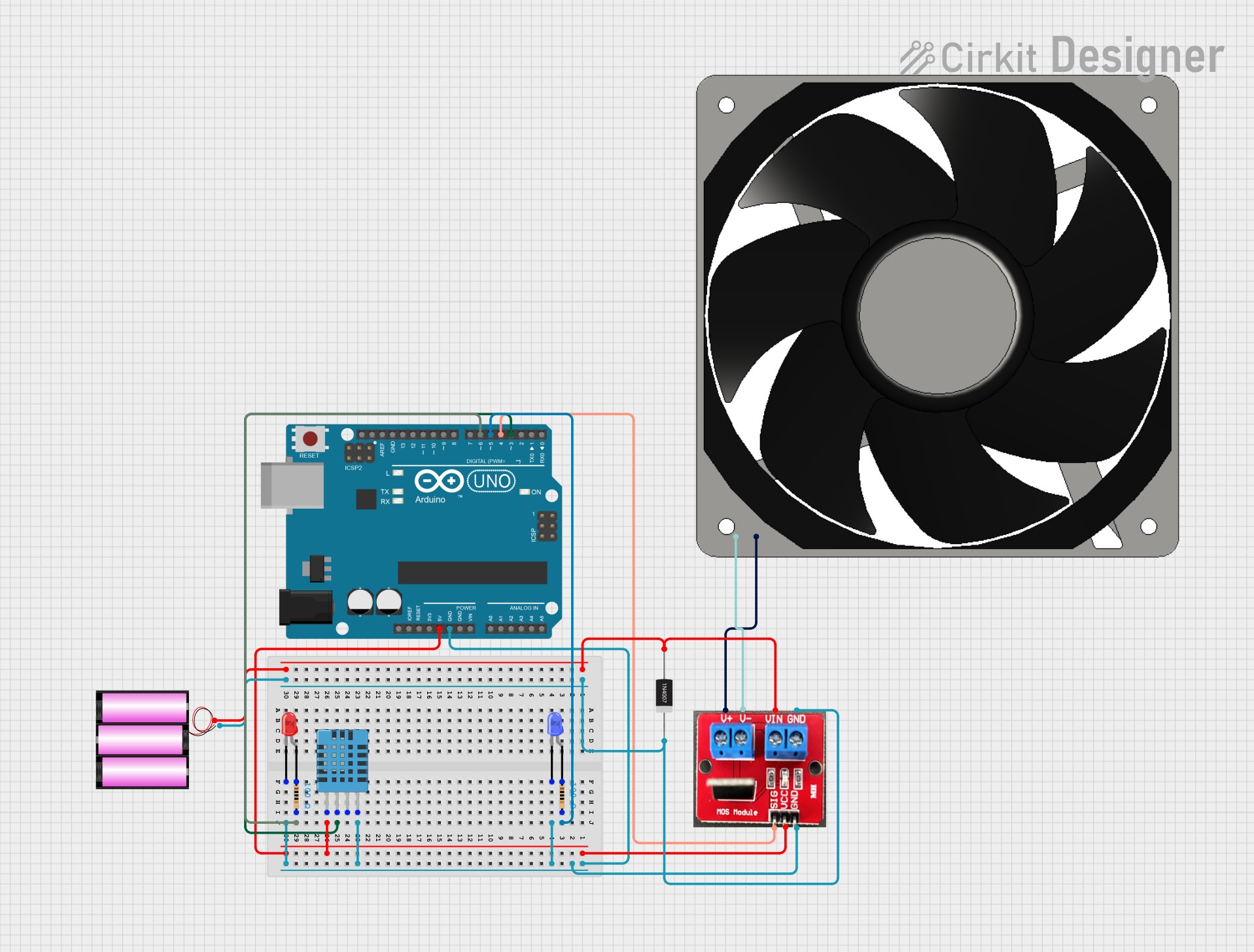
 Open Project in Cirkit Designer
Open Project in Cirkit Designer
 Open Project in Cirkit Designer
Open Project in Cirkit DesignerExplore Projects Built with IRF520 Module
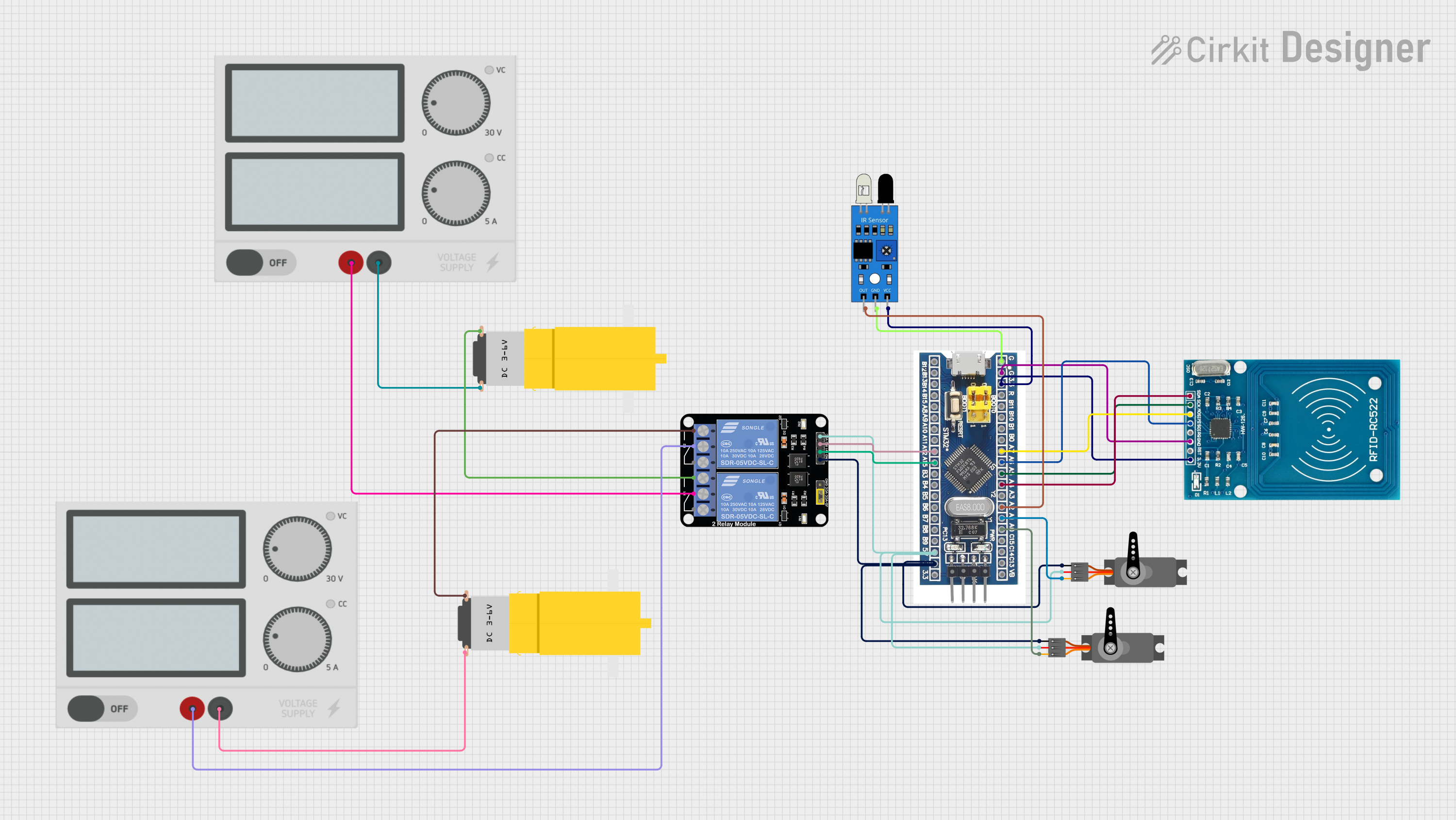
 Open Project in Cirkit Designer
Open Project in Cirkit Designer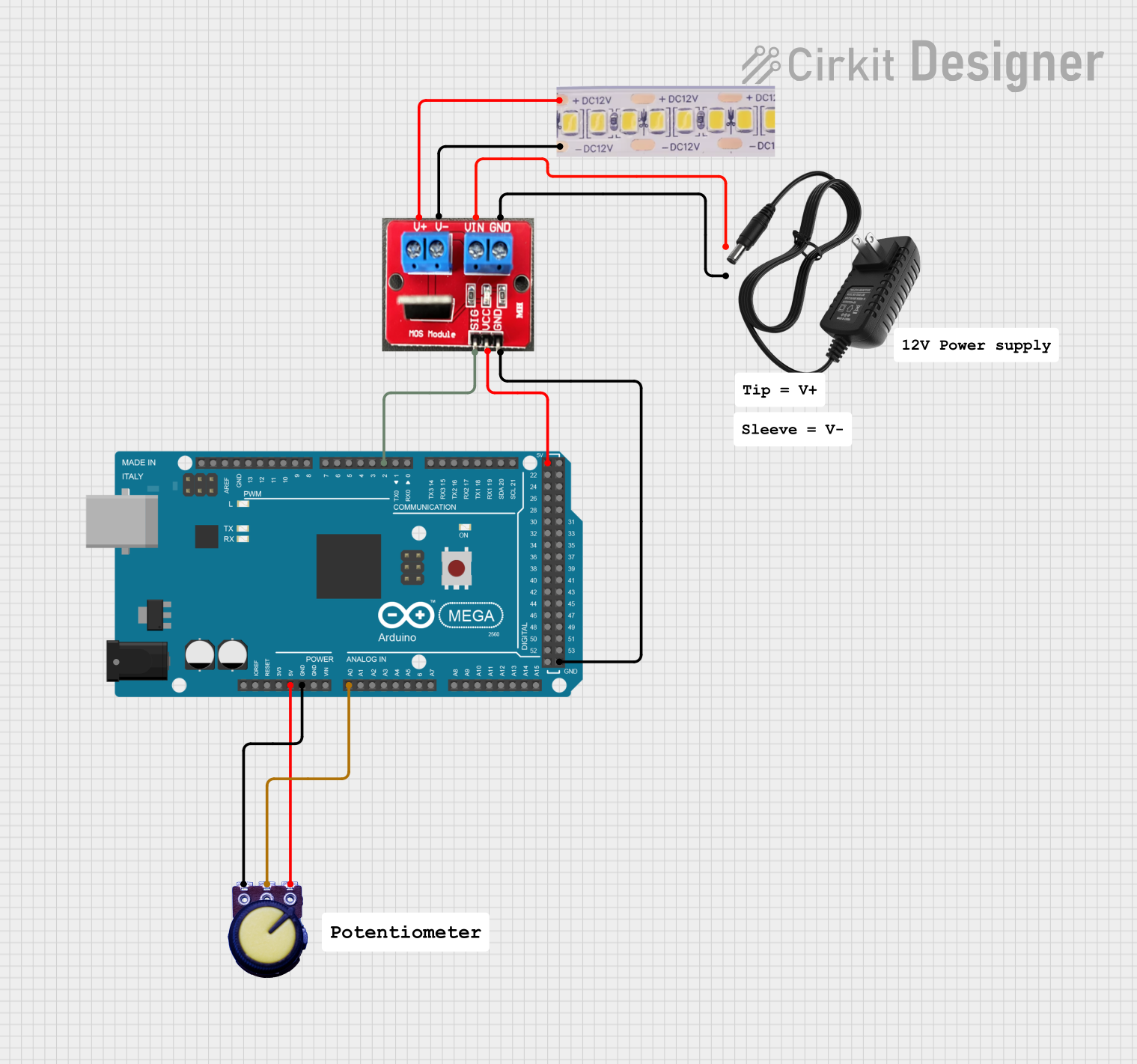
 Open Project in Cirkit Designer
Open Project in Cirkit Designer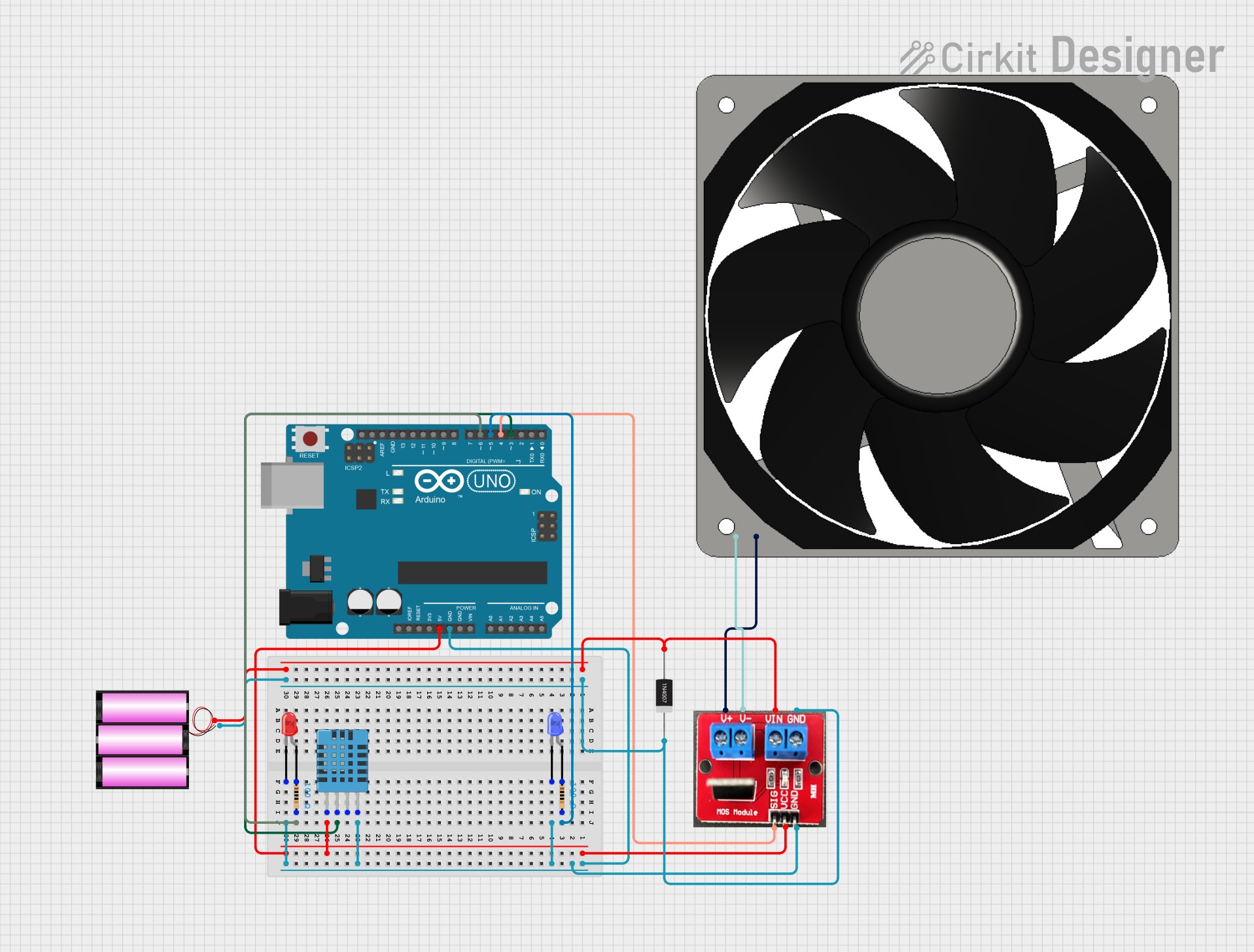
 Open Project in Cirkit Designer
Open Project in Cirkit Designer
 Open Project in Cirkit Designer
Open Project in Cirkit DesignerTechnical Specifications
Below are the key technical details of the IRF520 Module:
| Parameter | Value |
|---|---|
| Operating Voltage | 3.3V to 5V (logic level input) |
| Maximum Drain-Source Voltage (VDS) | 100V |
| Maximum Drain Current (ID) | 9.2A |
| Gate Threshold Voltage (VGS(th)) | 2.0V to 4.0V |
| On-Resistance (RDS(on)) | 0.27Ω (at VGS = 10V) |
| Power Dissipation | 40W |
| Module Dimensions | ~33mm x 25mm x 15mm |
Pin Configuration and Descriptions
The IRF520 Module typically has a 3-pin input interface and a 2-pin output interface. Below is the pin configuration:
Input Pins
| Pin | Name | Description |
|---|---|---|
| 1 | VCC | Connect to the logic-level voltage (3.3V or 5V). |
| 2 | GND | Ground connection for the module. |
| 3 | Signal | Control signal input to switch the MOSFET on or off. |
Output Pins
| Pin | Name | Description |
|---|---|---|
| 1 | Drain | Connect to the positive terminal of the load. |
| 2 | Source | Connect to the negative terminal of the load or GND. |
Usage Instructions
How to Use the IRF520 Module in a Circuit
- Power the Module: Connect the VCC pin to a 3.3V or 5V logic-level power source and the GND pin to the ground of your circuit.
- Connect the Load: Attach the positive terminal of your load (e.g., motor or LED) to the Drain pin and the negative terminal to the Source pin or ground.
- Control the Module: Use a microcontroller (e.g., Arduino UNO) or other logic-level device to send a control signal to the Signal pin. A HIGH signal will turn the MOSFET on, allowing current to flow through the load, while a LOW signal will turn it off.
Important Considerations and Best Practices
- Ensure the load does not exceed the maximum current rating of 9.2A.
- Use a heat sink if the module is expected to handle high power for extended periods.
- Avoid exceeding the maximum drain-source voltage of 100V to prevent damage.
- For inductive loads (e.g., motors), consider adding a flyback diode across the load to protect the MOSFET from voltage spikes.
Example: Using the IRF520 Module with an Arduino UNO
Below is an example of how to use the IRF520 Module to control an LED with an Arduino UNO:
// Define the pin connected to the IRF520 Signal pin
const int mosfetPin = 9;
void setup() {
pinMode(mosfetPin, OUTPUT); // Set the MOSFET pin as an output
}
void loop() {
digitalWrite(mosfetPin, HIGH); // Turn the MOSFET on (LED ON)
delay(1000); // Wait for 1 second
digitalWrite(mosfetPin, LOW); // Turn the MOSFET off (LED OFF)
delay(1000); // Wait for 1 second
}
Note: Ensure the Arduino GND is connected to the IRF520 Module GND for proper operation.
Troubleshooting and FAQs
Common Issues and Solutions
The load does not turn on:
- Verify that the control signal is reaching the Signal pin.
- Ensure the VCC and GND connections are secure.
- Check if the load is within the module's voltage and current limits.
The MOSFET overheats:
- Use a heat sink to dissipate heat during high-power operation.
- Ensure the load current does not exceed 9.2A.
The module does not respond to the control signal:
- Confirm that the control signal voltage is within the acceptable range (3.3V to 5V).
- Check for loose or incorrect wiring.
Voltage spikes damage the MOSFET:
- For inductive loads, add a flyback diode across the load to suppress voltage spikes.
FAQs
Q: Can the IRF520 Module be used with a 12V load?
A: Yes, the module can handle loads up to 100V, so a 12V load is well within its operating range. Ensure the current does not exceed 9.2A.
Q: Is the IRF520 Module compatible with 3.3V logic devices?
A: Yes, the module can be controlled with 3.3V logic signals, but performance may vary depending on the load. For optimal performance, use a 5V control signal.
Q: Do I need additional components to use the IRF520 Module?
A: The module includes a built-in gate resistor and protection diodes, so no additional components are required for basic operation. However, a flyback diode is recommended for inductive loads.