
How to Use Texas instrument : Examples, Pinouts, and Specs
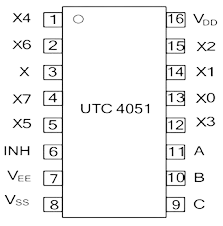
 Design with Texas instrument in Cirkit Designer
Design with Texas instrument in Cirkit DesignerIntroduction
The CD4051 is an analog multiplexer/demultiplexer IC manufactured by Texas Instruments. It is part of the 4000 series CMOS logic family and is widely used in applications requiring signal routing, data acquisition, and analog signal switching. The IC features an 8-channel multiplexer/demultiplexer, allowing a single input/output line to be connected to one of eight channels.
Explore Projects Built with Texas instrument
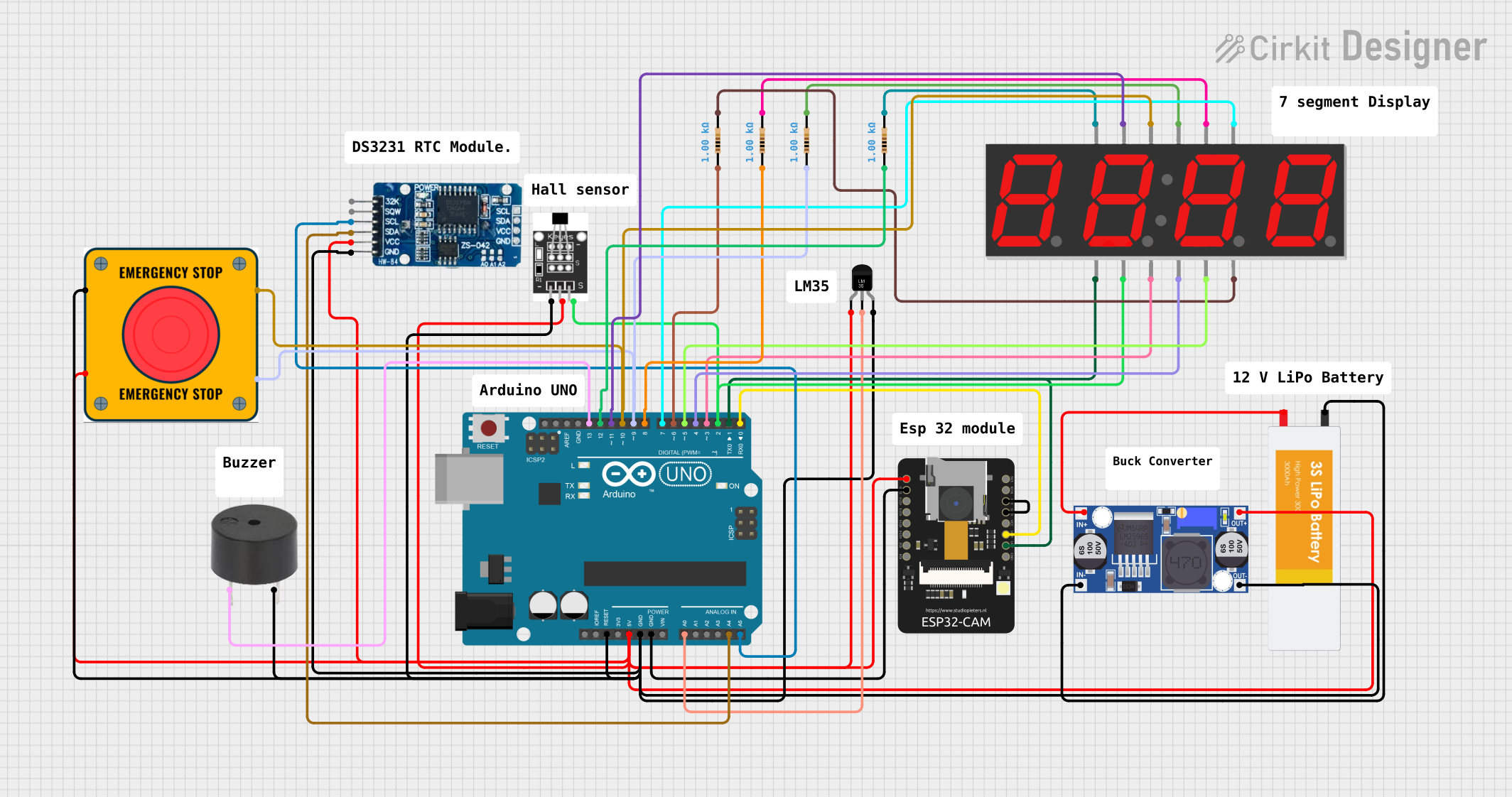
 Open Project in Cirkit Designer
Open Project in Cirkit Designer
 Open Project in Cirkit Designer
Open Project in Cirkit Designer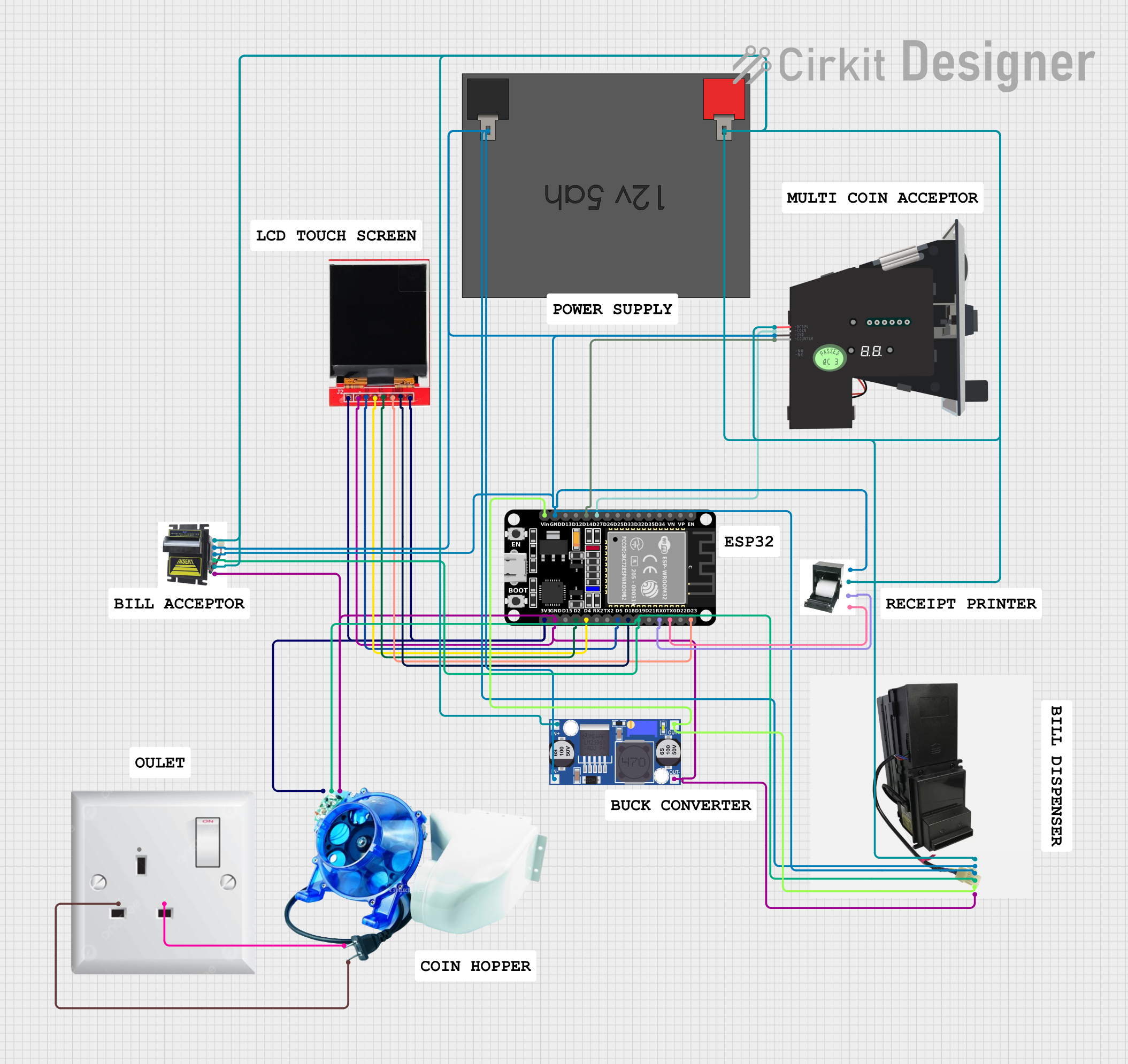
 Open Project in Cirkit Designer
Open Project in Cirkit Designer
 Open Project in Cirkit Designer
Open Project in Cirkit DesignerExplore Projects Built with Texas instrument
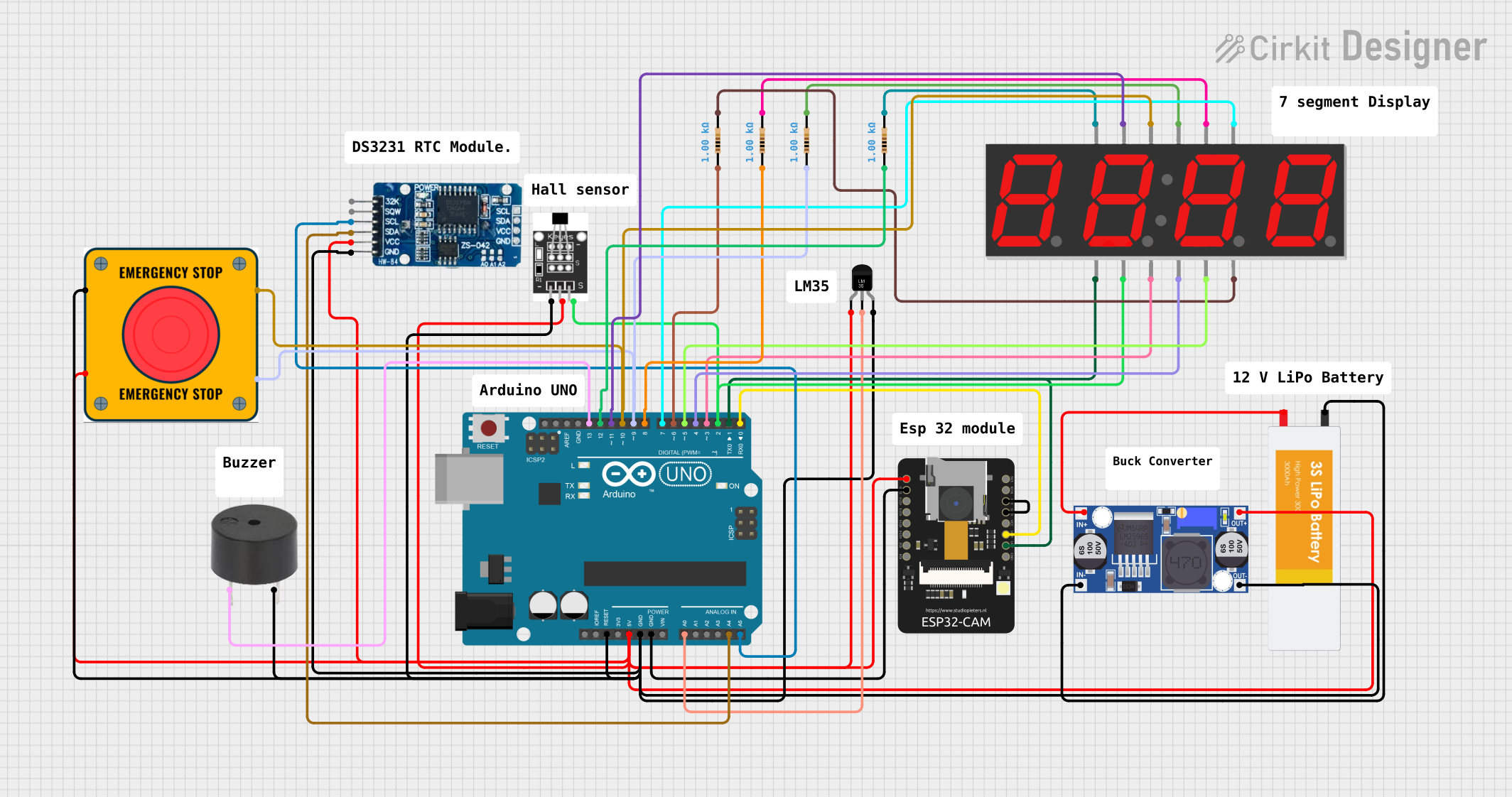
 Open Project in Cirkit Designer
Open Project in Cirkit Designer
 Open Project in Cirkit Designer
Open Project in Cirkit Designer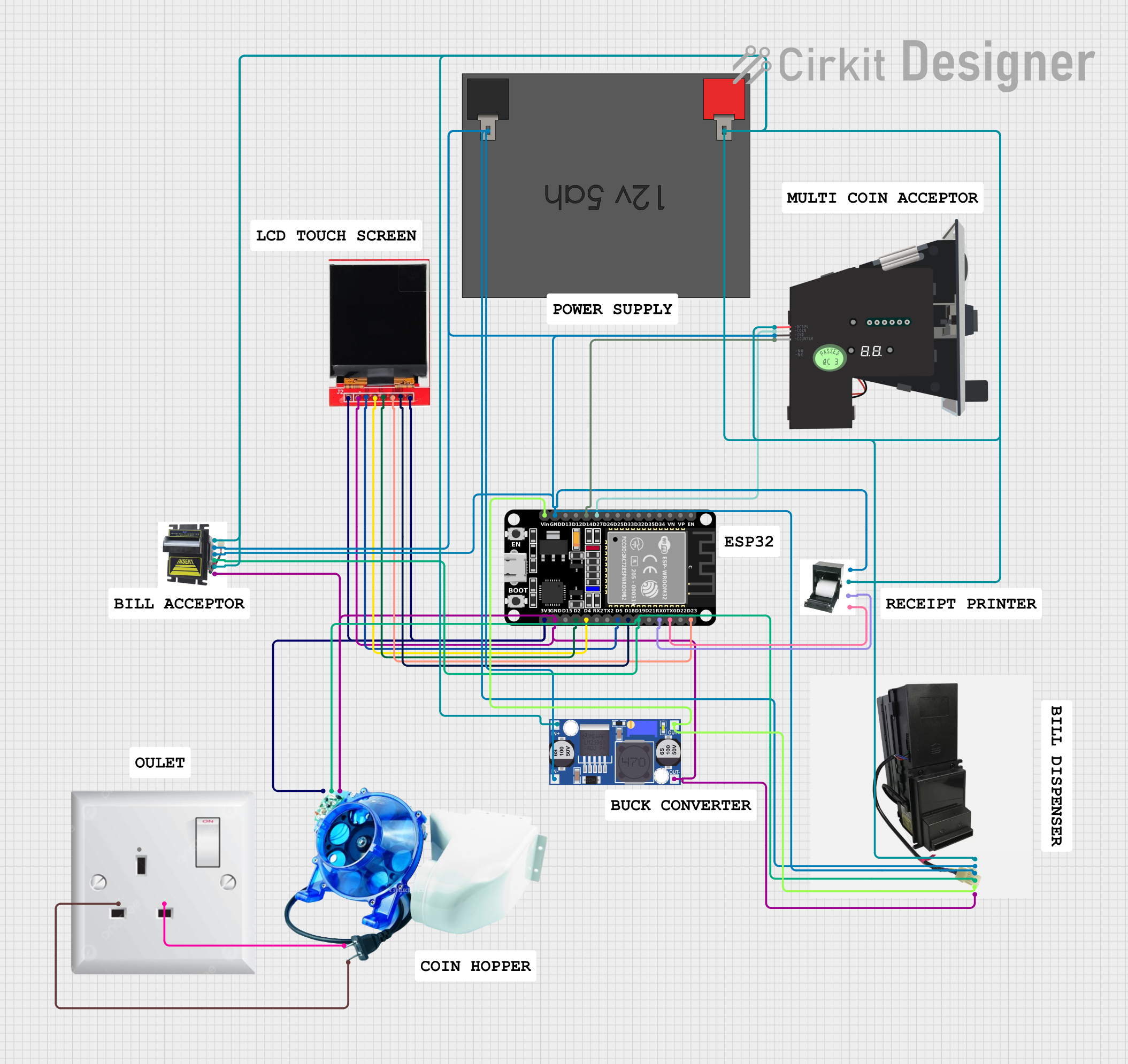
 Open Project in Cirkit Designer
Open Project in Cirkit Designer
 Open Project in Cirkit Designer
Open Project in Cirkit DesignerCommon Applications and Use Cases
- Signal routing in data acquisition systems
- Audio signal switching
- Sensor data multiplexing
- Analog-to-digital converter (ADC) input expansion
- Digital-to-analog converter (DAC) output expansion
Technical Specifications
The CD4051 is a versatile IC with the following key technical details:
| Parameter | Value |
|---|---|
| Supply Voltage (VDD) | 3V to 18V |
| Input Voltage Range | 0V to VDD |
| On-Resistance (RON) | 125Ω (typical) at VDD = 10V |
| Maximum Input Current | ±10mA |
| Power Dissipation | 700mW (maximum) |
| Operating Temperature Range | -55°C to +125°C |
| Package Types | PDIP, SOIC, TSSOP, etc. |
Pin Configuration and Descriptions
The CD4051 has 16 pins, as described in the table below:
| Pin Number | Pin Name | Description |
|---|---|---|
| 1 | X (Enable) | Active LOW enable pin. When LOW, the multiplexer/demultiplexer is enabled. |
| 2 | A | Address select input A (LSB). |
| 3 | B | Address select input B. |
| 4 | C | Address select input C (MSB). |
| 5 | VEE | Negative supply voltage (used for bipolar signals). |
| 6 | Z | Common input/output line for the multiplexer/demultiplexer. |
| 7-13 | Y0-Y7 | Channel input/output lines (Y0 to Y7). |
| 14 | VSS | Ground (0V). |
| 15 | VDD | Positive supply voltage. |
| 16 | NC | No connection. |
Usage Instructions
The CD4051 can be used as an analog multiplexer or demultiplexer. Below are the steps and considerations for using the IC in a circuit:
Steps to Use
- Power Supply: Connect the VDD pin to the positive supply voltage (3V to 18V) and the VSS pin to ground. If bipolar signals are used, connect VEE to the negative supply voltage.
- Enable the IC: Set the X (Enable) pin to LOW to activate the IC.
- Address Selection: Use the A, B, and C pins to select one of the eight channels (Y0-Y7). The binary combination of A, B, and C determines the active channel.
- Signal Connection: Connect the signal source to the Z pin (common input/output) and the desired channel to one of the Y pins (Y0-Y7).
- Signal Switching: Change the address inputs (A, B, C) to switch between channels.
Important Considerations
- Ensure the input voltage does not exceed the supply voltage range (0V to VDD).
- Use decoupling capacitors (e.g., 0.1µF) near the VDD pin to reduce noise.
- For bipolar signals, ensure VEE is connected to the appropriate negative voltage.
- Avoid exceeding the maximum input current of ±10mA to prevent damage to the IC.
Example: Connecting CD4051 to an Arduino UNO
The CD4051 can be easily interfaced with an Arduino UNO for digital control of the multiplexer. Below is an example code snippet:
// CD4051 Arduino Example: Switching between channels
// Connect A, B, C pins of CD4051 to Arduino pins 2, 3, 4 respectively
// Connect Enable (X) pin to Arduino pin 5
const int enablePin = 5; // Enable pin for CD4051
const int addressPins[] = {2, 3, 4}; // Address pins A, B, C
void setup() {
// Set address and enable pins as outputs
pinMode(enablePin, OUTPUT);
for (int i = 0; i < 3; i++) {
pinMode(addressPins[i], OUTPUT);
}
// Enable the CD4051
digitalWrite(enablePin, LOW); // Active LOW
}
void loop() {
// Cycle through all 8 channels
for (int channel = 0; channel < 8; channel++) {
setChannel(channel);
delay(1000); // Wait 1 second before switching
}
}
// Function to set the active channel
void setChannel(int channel) {
for (int i = 0; i < 3; i++) {
// Write each bit of the channel number to the address pins
digitalWrite(addressPins[i], (channel >> i) & 0x01);
}
}
Notes:
- The
setChannelfunction selects the active channel by writing the binary representation of the channel number to the address pins. - Ensure the Enable pin is set to LOW to activate the IC.
Troubleshooting and FAQs
Common Issues
No Signal Output:
- Ensure the Enable pin (X) is set to LOW.
- Verify the power supply connections (VDD, VSS, and VEE if applicable).
- Check the address pin connections and ensure the correct channel is selected.
Signal Distortion:
- Verify that the input signal voltage is within the range of 0V to VDD.
- Check for excessive load on the output channel.
High On-Resistance:
- Ensure the supply voltage (VDD) is sufficient. Higher VDD reduces the on-resistance.
FAQs
Q: Can the CD4051 handle digital signals?
A: Yes, the CD4051 can switch both analog and digital signals, provided the signal voltage is within the supply voltage range.
Q: How do I use the CD4051 for bipolar signals?
A: Connect VEE to a negative voltage (e.g., -5V) and ensure the input signal voltage is within the range of VEE to VDD.
Q: What is the maximum switching speed of the CD4051?
A: The switching speed depends on the supply voltage and load capacitance. Typically, it operates in the kHz range for most applications.
Q: Can I cascade multiple CD4051 ICs?
A: Yes, you can cascade multiple CD4051 ICs to expand the number of channels. Use additional address lines or enable pins to control each IC independently.