
How to Use Adafruit 0.56 inch 7-segment LED Backpack Yellow: Examples, Pinouts, and Specs
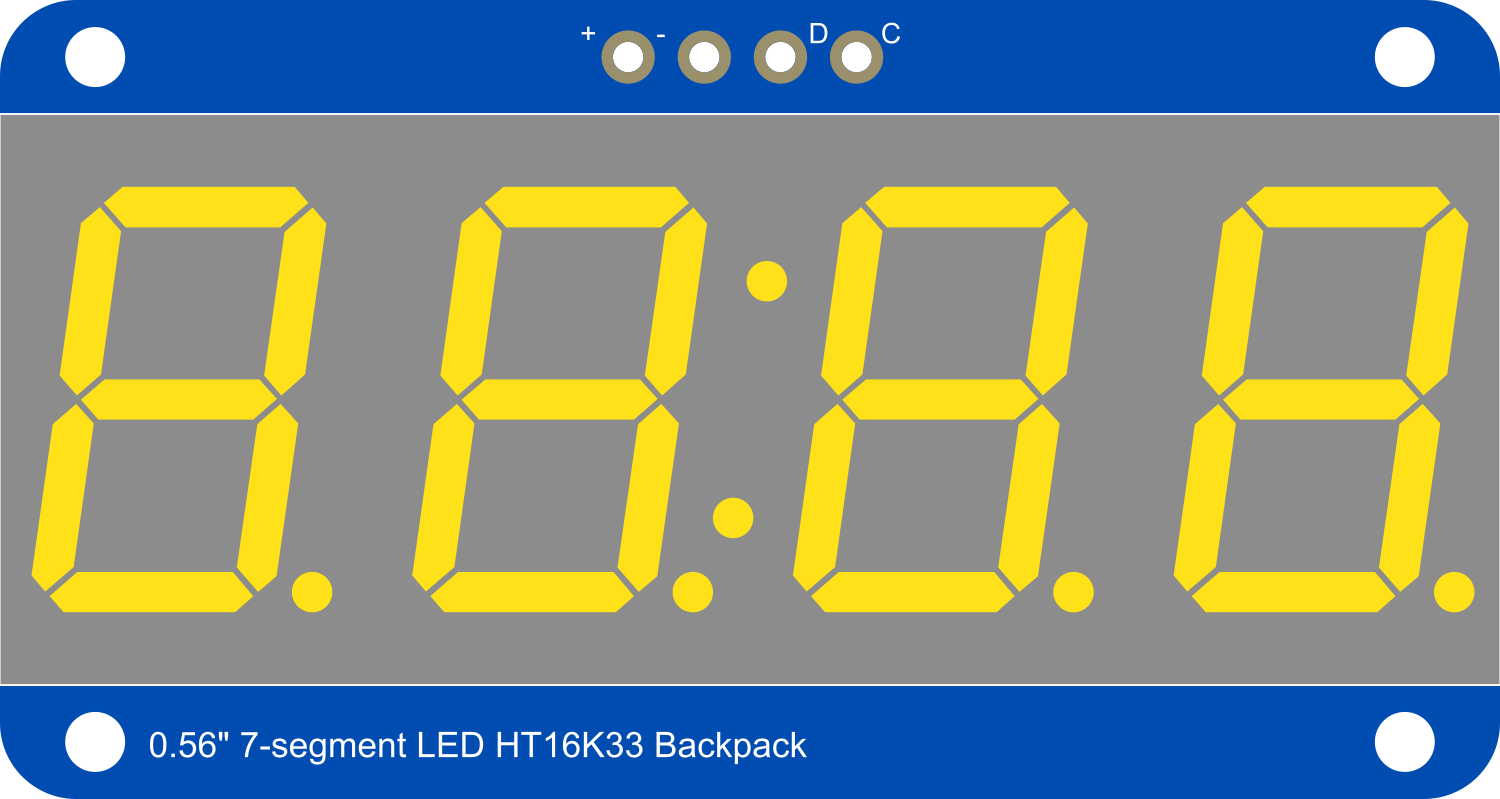
 Design with Adafruit 0.56 inch 7-segment LED Backpack Yellow in Cirkit Designer
Design with Adafruit 0.56 inch 7-segment LED Backpack Yellow in Cirkit DesignerIntroduction
The Adafruit 0.56 inch 7-segment LED Backpack Yellow is a user-friendly module that simplifies the process of adding a bright, easy-to-read LED display to your projects. This component is ideal for displaying numerical information such as time, temperature, or any other data that can be represented in digits. Its common applications include clocks, counters, and readouts for various sensors.
Explore Projects Built with Adafruit 0.56 inch 7-segment LED Backpack Yellow
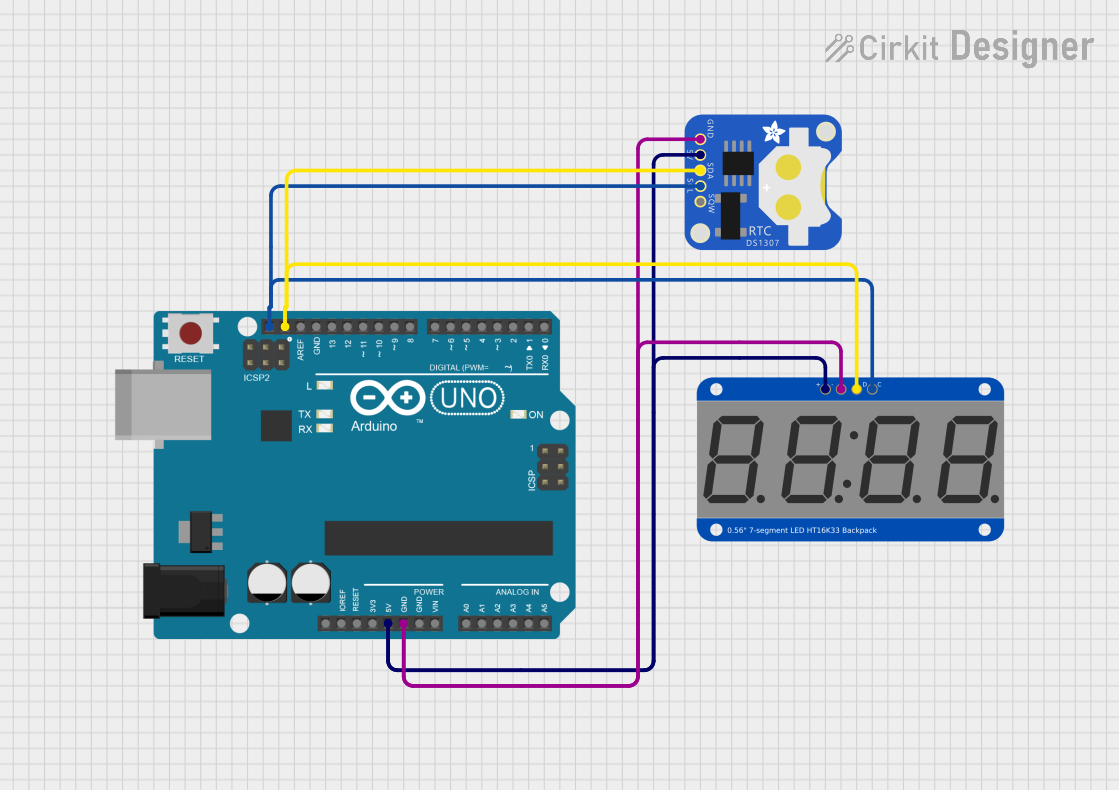
 Open Project in Cirkit Designer
Open Project in Cirkit Designer
 Open Project in Cirkit Designer
Open Project in Cirkit Designer
 Open Project in Cirkit Designer
Open Project in Cirkit Designer
 Open Project in Cirkit Designer
Open Project in Cirkit DesignerExplore Projects Built with Adafruit 0.56 inch 7-segment LED Backpack Yellow
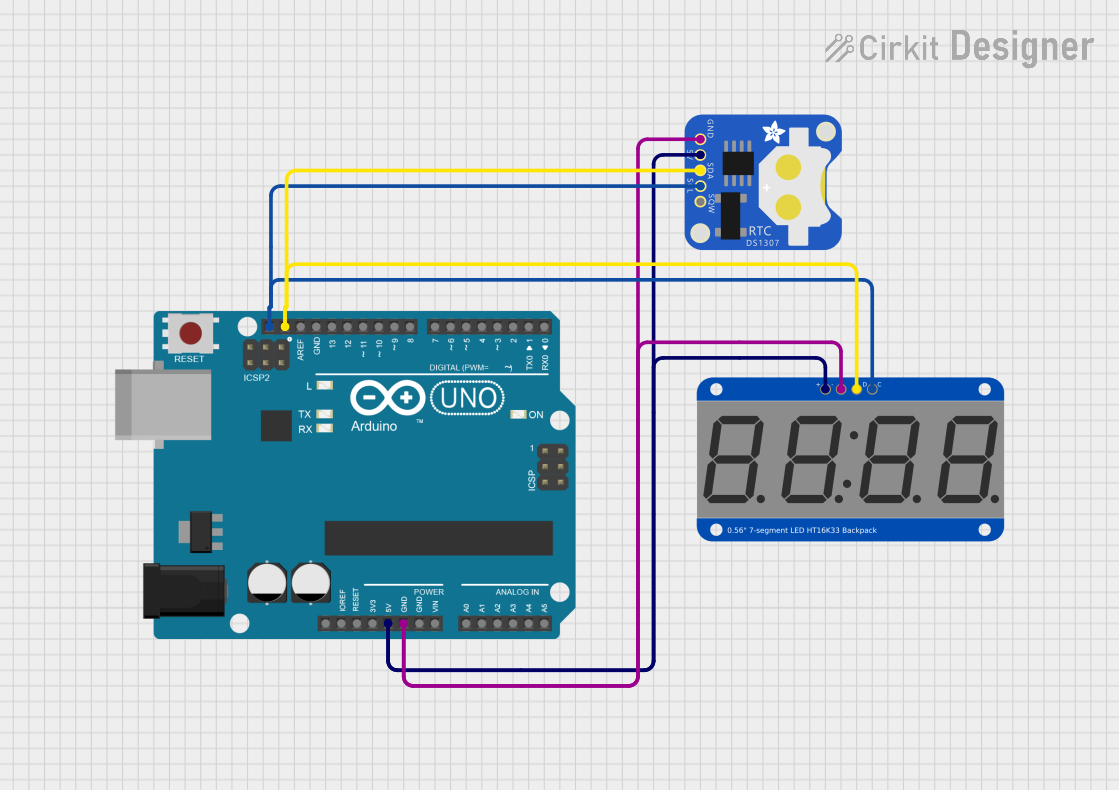
 Open Project in Cirkit Designer
Open Project in Cirkit Designer
 Open Project in Cirkit Designer
Open Project in Cirkit Designer
 Open Project in Cirkit Designer
Open Project in Cirkit Designer
 Open Project in Cirkit Designer
Open Project in Cirkit DesignerTechnical Specifications
Key Technical Details
- Display Color: Yellow
- Digit Height: 0.56 inches
- Operating Voltage: 2.5V to 5.5V
- Max Current: 100mA (all LEDs on)
- Interface: I2C
- I2C Addresses: 0x70 (default) - 0x77 (selectable with solder jumpers)
- Dimensions: 0.7" x 1.7" x 0.1" inches (without headers)
Pin Configuration and Descriptions
| Pin | Description |
|---|---|
| GND | Ground connection |
| VCC | Power supply (2.5V to 5.5V) |
| SDA | I2C Data line |
| SCL | I2C Clock line |
Usage Instructions
Interfacing with a Circuit
To use the Adafruit 7-segment LED Backpack with your circuit, follow these steps:
- Connect the
GNDpin to the ground of your power supply. - Connect the
VCCpin to a positive voltage between 2.5V and 5.5V. - Connect the
SDAandSCLpins to the I2C data and clock lines of your microcontroller, respectively.
Best Practices
- Ensure that the power supply does not exceed 5.5V to prevent damage to the LED backpack.
- Use pull-up resistors on the I2C data and clock lines if your microcontroller does not have built-in pull-ups.
- To change the I2C address, solder the address jumpers on the back of the PCB. This allows you to use multiple displays on the same I2C bus.
Example Code for Arduino UNO
#include <Wire.h>
#include <Adafruit_GFX.h>
#include <Adafruit_LEDBackpack.h>
Adafruit_7segment matrix = Adafruit_7segment();
void setup() {
matrix.begin(0x70); // Initialize the display with its I2C address
}
void loop() {
matrix.print(1234); // Display the number 1234
matrix.writeDisplay(); // Refresh the display with the new data
delay(5000); // Wait for 5 seconds
// Display a hexadecimal number
matrix.print(0xBEEF, HEX);
matrix.writeDisplay();
delay(5000);
}
Ensure that you have installed the Adafruit_GFX and Adafruit_LEDBackpack libraries before uploading this code to your Arduino UNO.
Troubleshooting and FAQs
Common Issues
- Display not lighting up: Check the power connections and ensure that the voltage is within the specified range. Also, verify that the I2C address is correctly set in your code.
- Garbled or incorrect display: Ensure that the I2C lines are connected properly and that there are pull-up resistors if needed. Also, check for any soldering issues on the display pins.
- Multiple displays not working: When using multiple displays, make sure each one has a unique I2C address. Adjust the solder jumpers on the back of the PCB to set the addresses.
FAQs
Q: Can I use this display with a 3.3V system? A: Yes, the display can operate at voltages as low as 2.5V.
Q: How do I control individual segments of the display? A: The Adafruit_LEDBackpack library provides functions to control individual segments. Refer to the library documentation for more details.
Q: How many displays can I chain together? A: You can chain up to 8 displays using different I2C addresses, from 0x70 to 0x77.
For further assistance, consult the Adafruit support forums or the detailed product guide available on the Adafruit website.