
How to Use Tilt sensor: Examples, Pinouts, and Specs
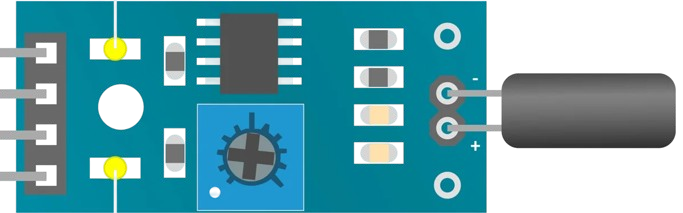
 Design with Tilt sensor in Cirkit Designer
Design with Tilt sensor in Cirkit DesignerIntroduction
The SW520D tilt sensor is an electronic component that detects the tilting or inclination of an object. It is a simple and cost-effective solution for adding tilt sensing capabilities to a project. The sensor is often used in applications such as security systems, robotics, automotive devices, and game controllers to detect orientation or motion.
Explore Projects Built with Tilt sensor
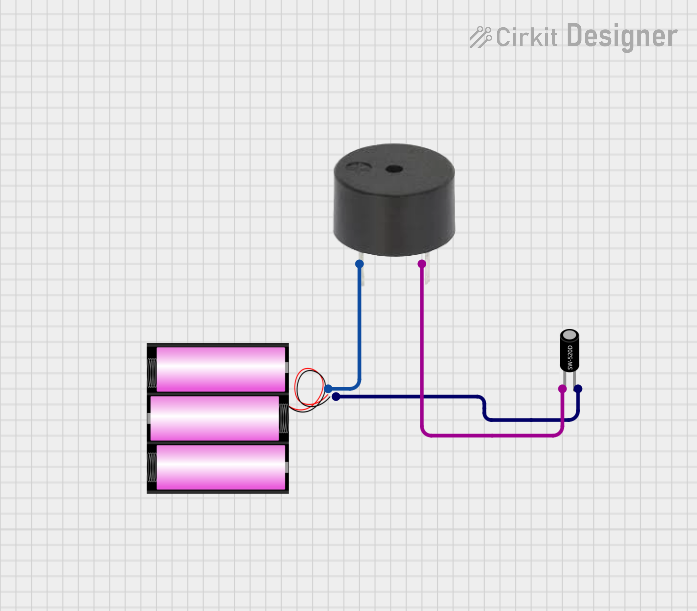
 Open Project in Cirkit Designer
Open Project in Cirkit Designer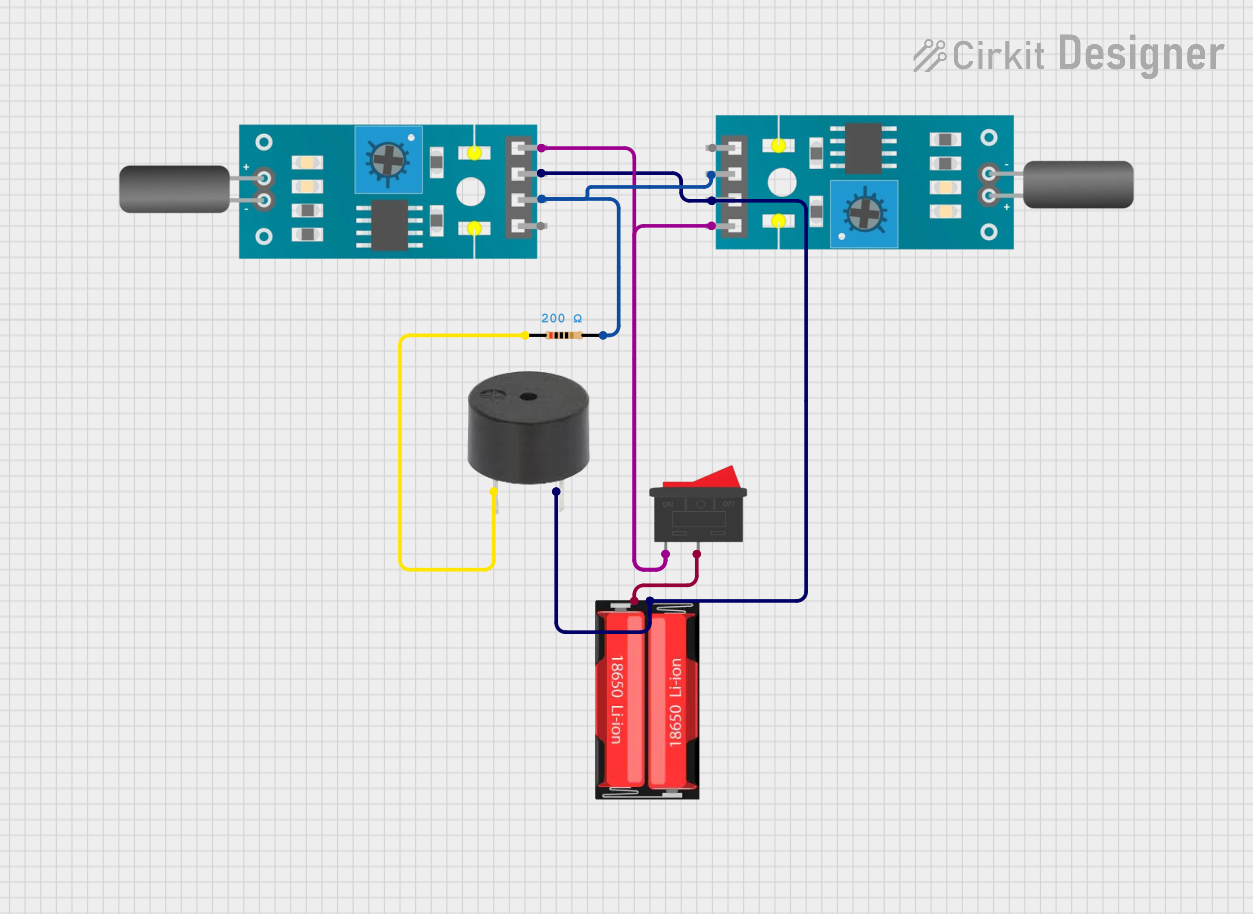
 Open Project in Cirkit Designer
Open Project in Cirkit Designer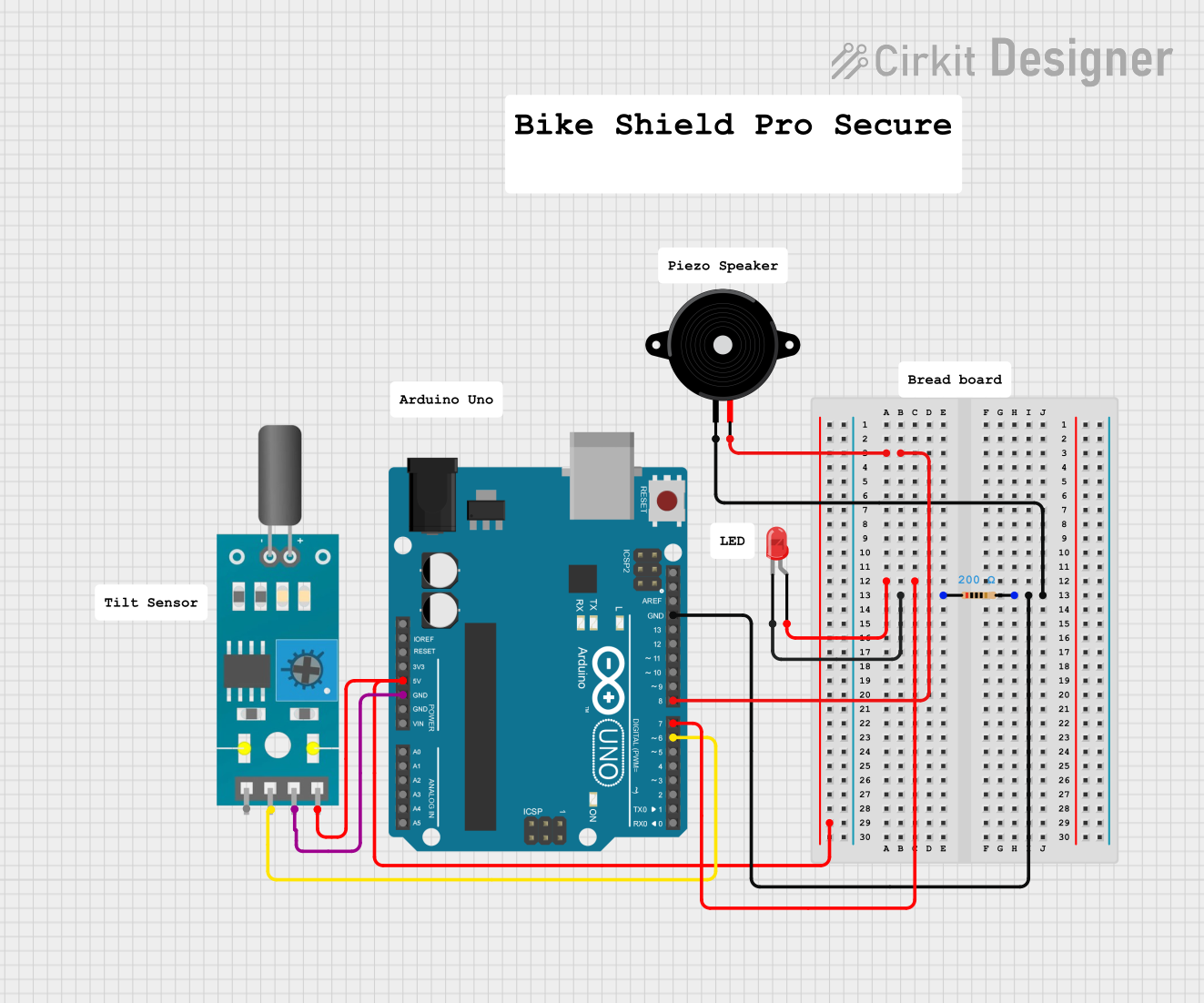
 Open Project in Cirkit Designer
Open Project in Cirkit Designer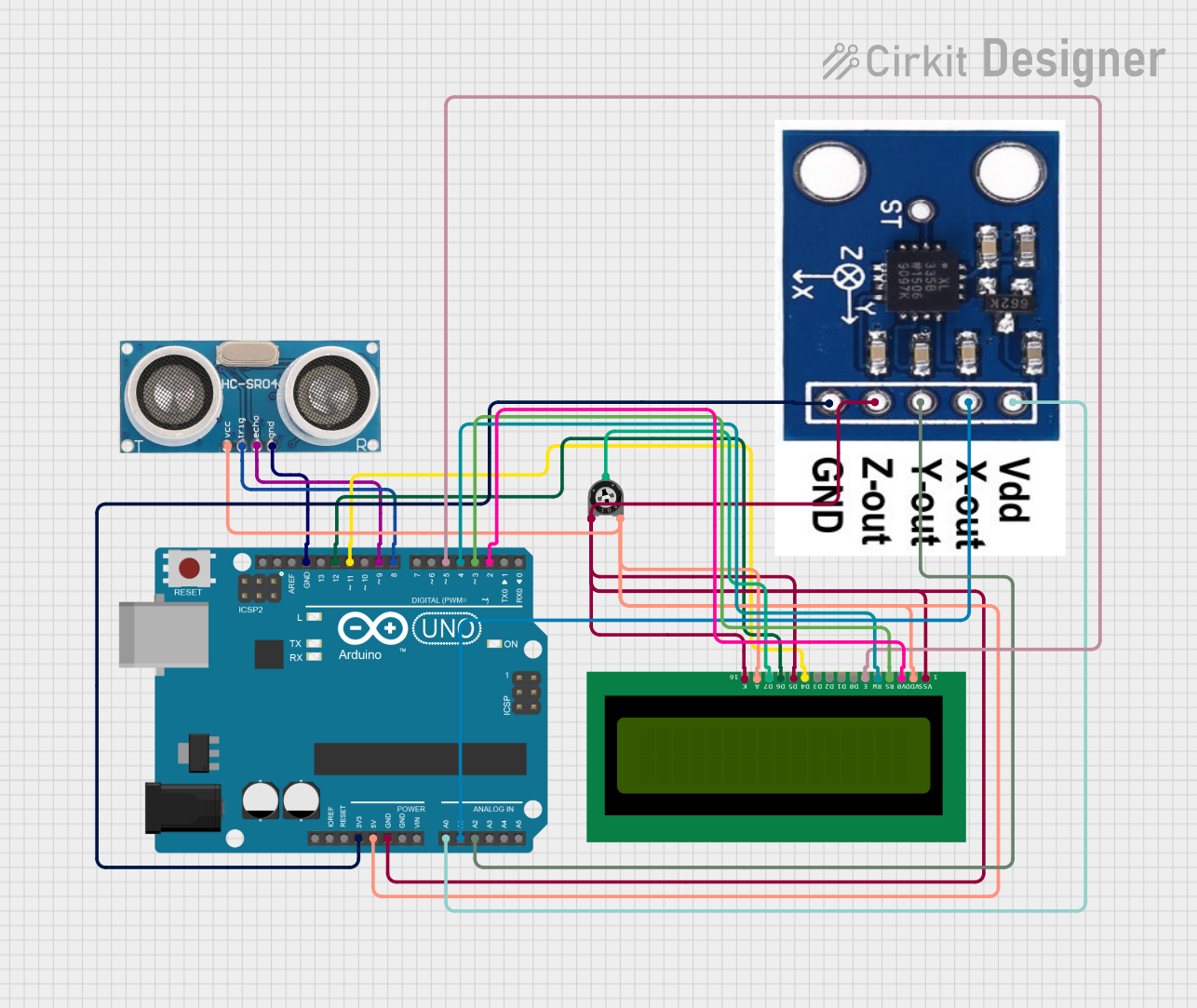
 Open Project in Cirkit Designer
Open Project in Cirkit DesignerExplore Projects Built with Tilt sensor
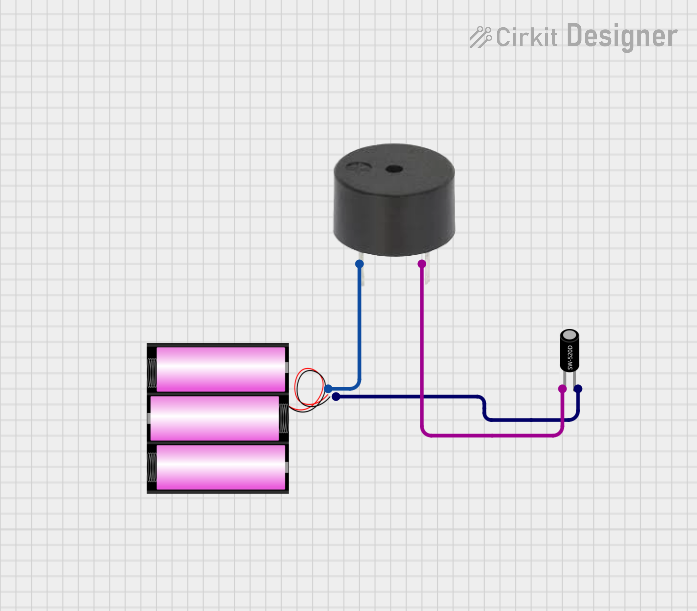
 Open Project in Cirkit Designer
Open Project in Cirkit Designer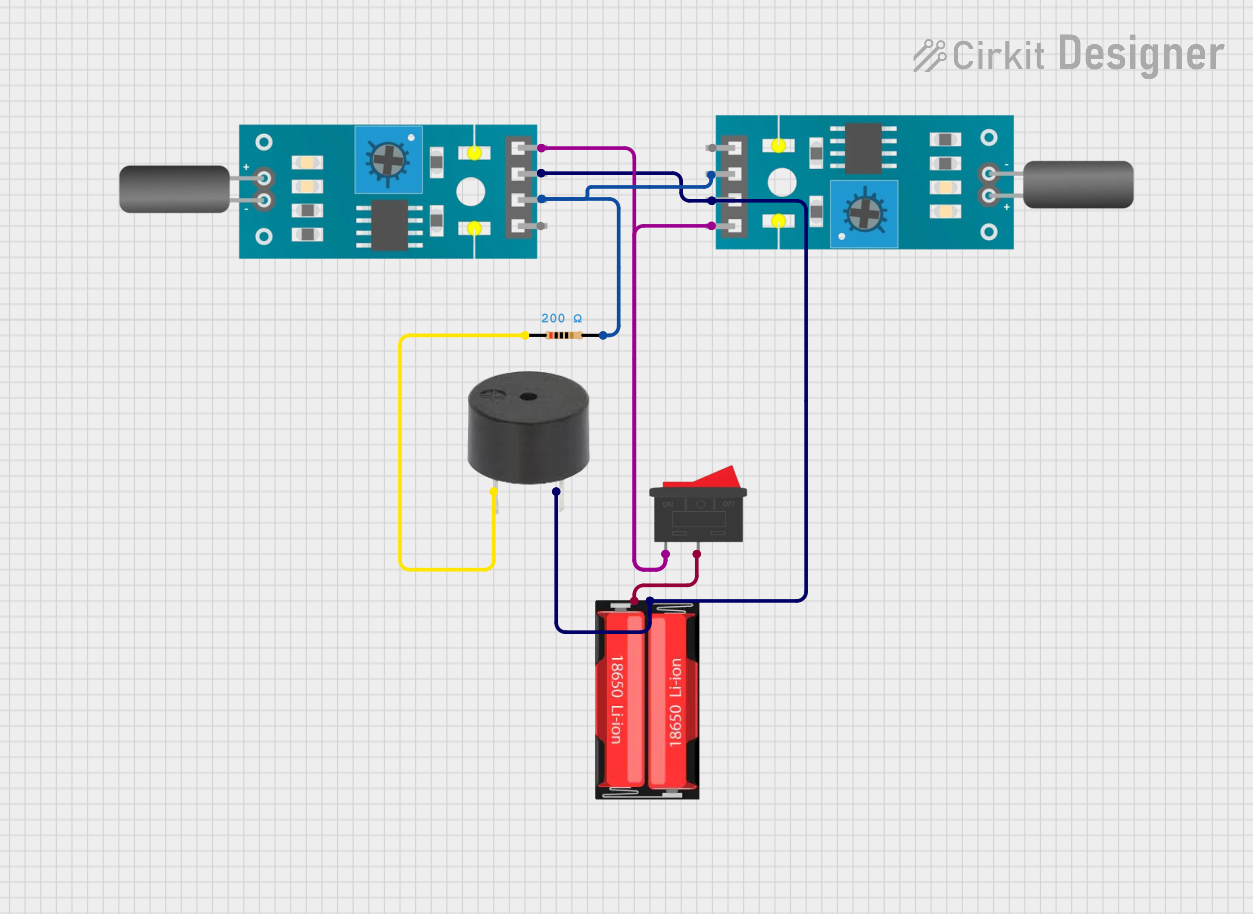
 Open Project in Cirkit Designer
Open Project in Cirkit Designer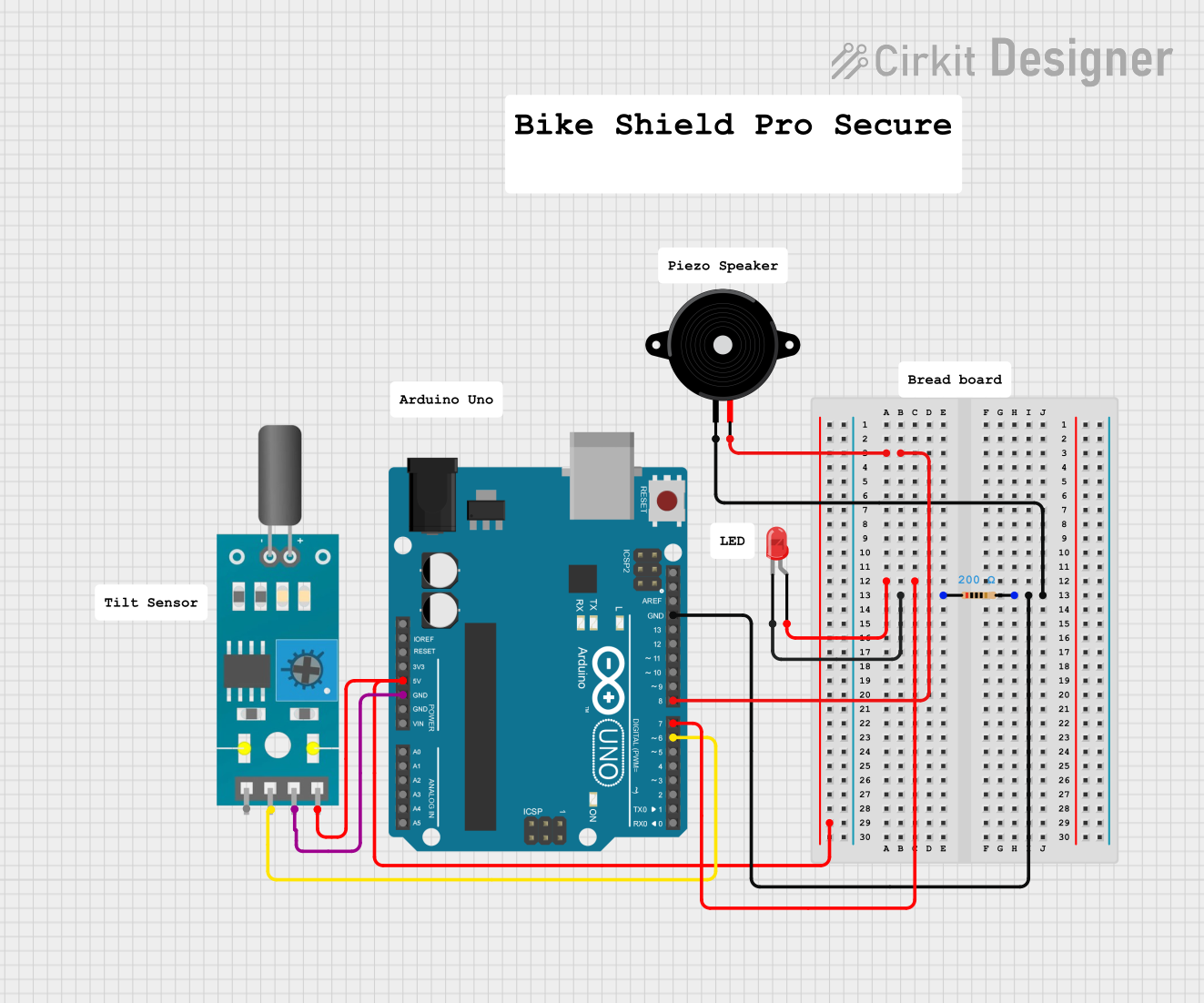
 Open Project in Cirkit Designer
Open Project in Cirkit Designer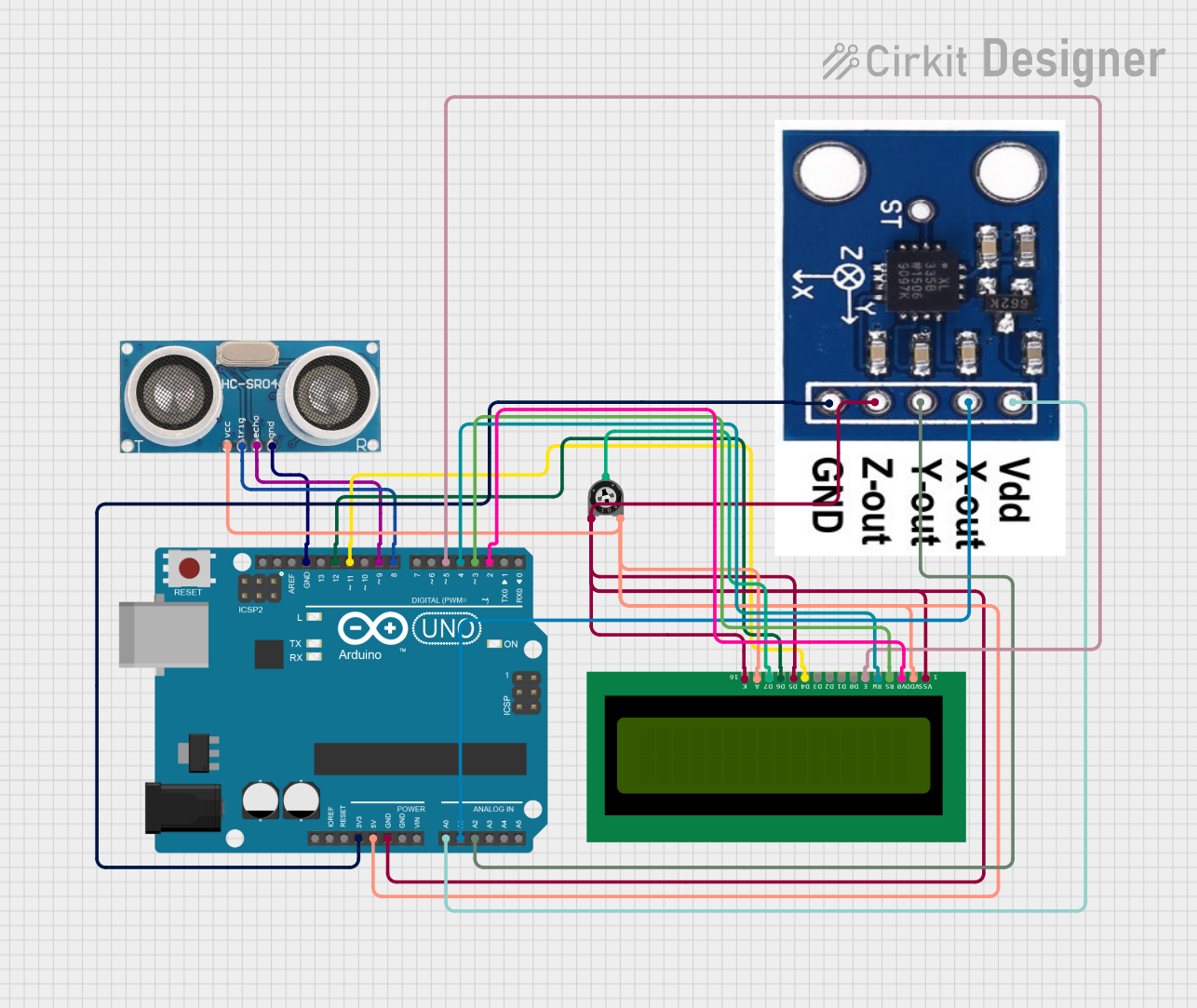
 Open Project in Cirkit Designer
Open Project in Cirkit DesignerCommon Applications and Use Cases
- Alarm systems (e.g., to detect if an object has been moved)
- Automotive electronics (e.g., to detect vehicle tilt)
- Robotics (e.g., to adjust the balance of a robot)
- Game controllers (e.g., as a motion control input)
- Position detection in consumer electronics
Technical Specifications
Key Technical Details
- Operating Voltage: 3.3V to 5V DC
- Output Type: Digital signal
- Current Consumption: ~5μA (typical quiescent current)
Pin Configuration and Descriptions
| Pin Number | Name | Description |
|---|---|---|
| 1 | GND | Ground connection of the sensor |
| 2 | OUT | Digital output signal from the sensor |
| 3 | VCC | Power supply input (3.3V to 5V DC) |
Usage Instructions
How to Use the Component in a Circuit
- Connect the VCC pin to the power supply (3.3V to 5V).
- Connect the GND pin to the ground of the power supply.
- Connect the OUT pin to a digital input pin on a microcontroller, such as an Arduino UNO.
Important Considerations and Best Practices
- Ensure that the operating voltage does not exceed the recommended range to prevent damage.
- The sensor should be mounted securely to prevent false triggering due to vibrations.
- Avoid placing the sensor in environments with high electromagnetic interference.
Example Code for Arduino UNO
// Define the pin connected to the tilt sensor
const int tiltSensorPin = 2;
void setup() {
// Set the tilt sensor pin as an input
pinMode(tiltSensorPin, INPUT);
// Begin serial communication at a baud rate of 9600
Serial.begin(9600);
}
void loop() {
// Read the state of the tilt sensor
int tiltState = digitalRead(tiltSensorPin);
// If the sensor is tilted, the output is HIGH
if (tiltState == HIGH) {
Serial.println("Tilt detected!");
} else {
Serial.println("No tilt detected.");
}
// Wait for a short period before reading again
delay(100);
}
Troubleshooting and FAQs
Common Issues Users Might Face
- Sensor not responding: Ensure that the sensor is properly connected to the power supply and the microcontroller.
- False triggers: Check if the sensor is securely mounted and not subject to vibrations or mechanical shocks.
- Inconsistent readings: Verify that there is no electromagnetic interference affecting the sensor's operation.
Solutions and Tips for Troubleshooting
- Double-check all connections and ensure that solder joints are solid and not causing intermittent contact.
- Use debounce logic in the code to filter out false triggers due to noise or rapid movement.
- If the sensor is being used in a noisy environment, consider adding a filter capacitor between VCC and GND near the sensor to stabilize the power supply.
FAQs
Q: Can the tilt sensor detect the angle of tilt? A: No, the SW520D tilt sensor provides a simple digital output indicating whether it is tilted past a certain threshold, not the angle of tilt.
Q: Is the tilt sensor waterproof? A: The SW520D tilt sensor is not inherently waterproof. Additional protection would be required for use in wet or humid conditions.
Q: How sensitive is the tilt sensor? A: The sensitivity depends on the internal ball switch mechanism. It typically responds to a tilt greater than a specified angle from the horizontal.
Q: Can I use the tilt sensor with a 3.3V system? A: Yes, the SW520D can operate at voltages as low as 3.3V, making it compatible with 3.3V systems like some microcontrollers and development boards.