
How to Use grayscale 3ch sensor: Examples, Pinouts, and Specs
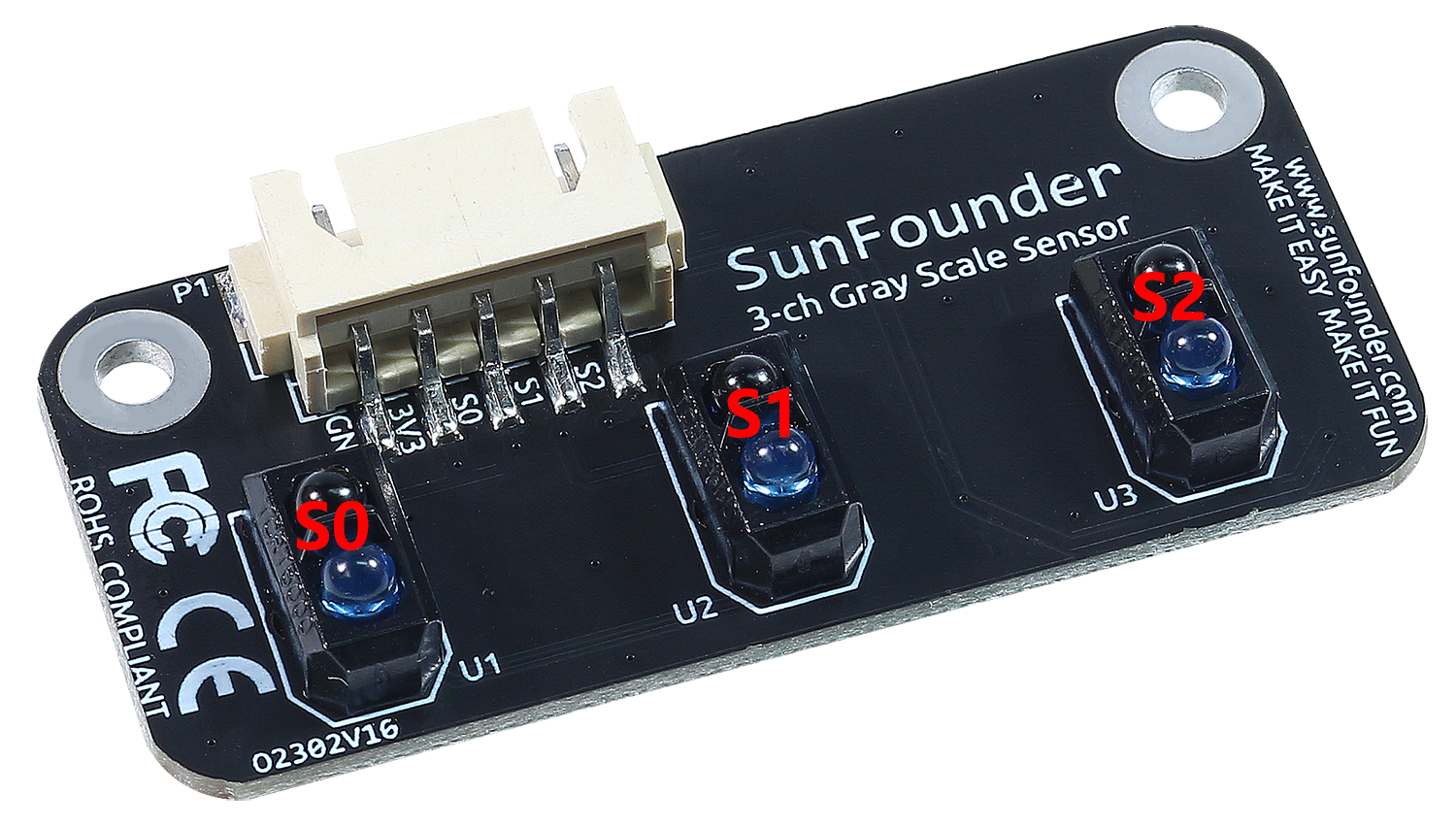
 Design with grayscale 3ch sensor in Cirkit Designer
Design with grayscale 3ch sensor in Cirkit DesignerIntroduction
The Grayscale 3CH Sensor by SunFounder (Part ID: Grayscale 3CH Sensor) is a versatile light intensity sensor designed to detect variations in grayscale levels across three independent channels. This component is ideal for applications requiring precise light intensity measurements, such as robotics, line-following vehicles, and machine vision systems. By capturing grayscale data, the sensor enables detailed image processing and analysis, making it a valuable tool for projects involving object detection, path tracking, and environmental monitoring.
Explore Projects Built with grayscale 3ch sensor
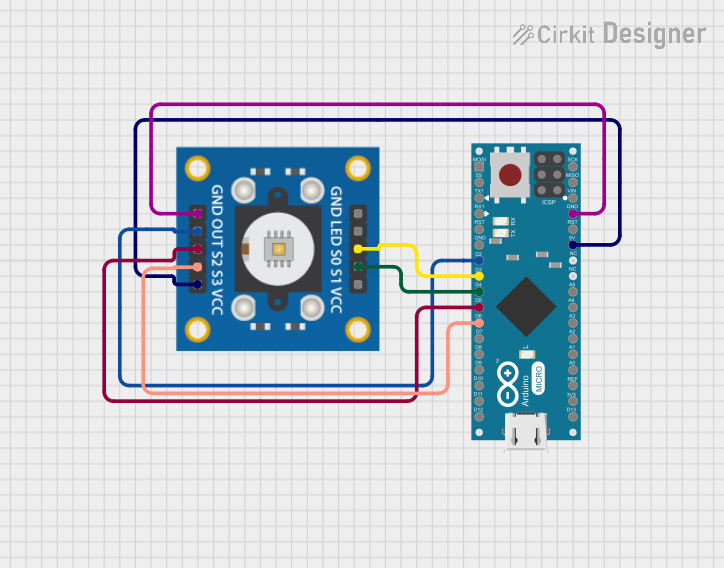
 Open Project in Cirkit Designer
Open Project in Cirkit Designer
 Open Project in Cirkit Designer
Open Project in Cirkit Designer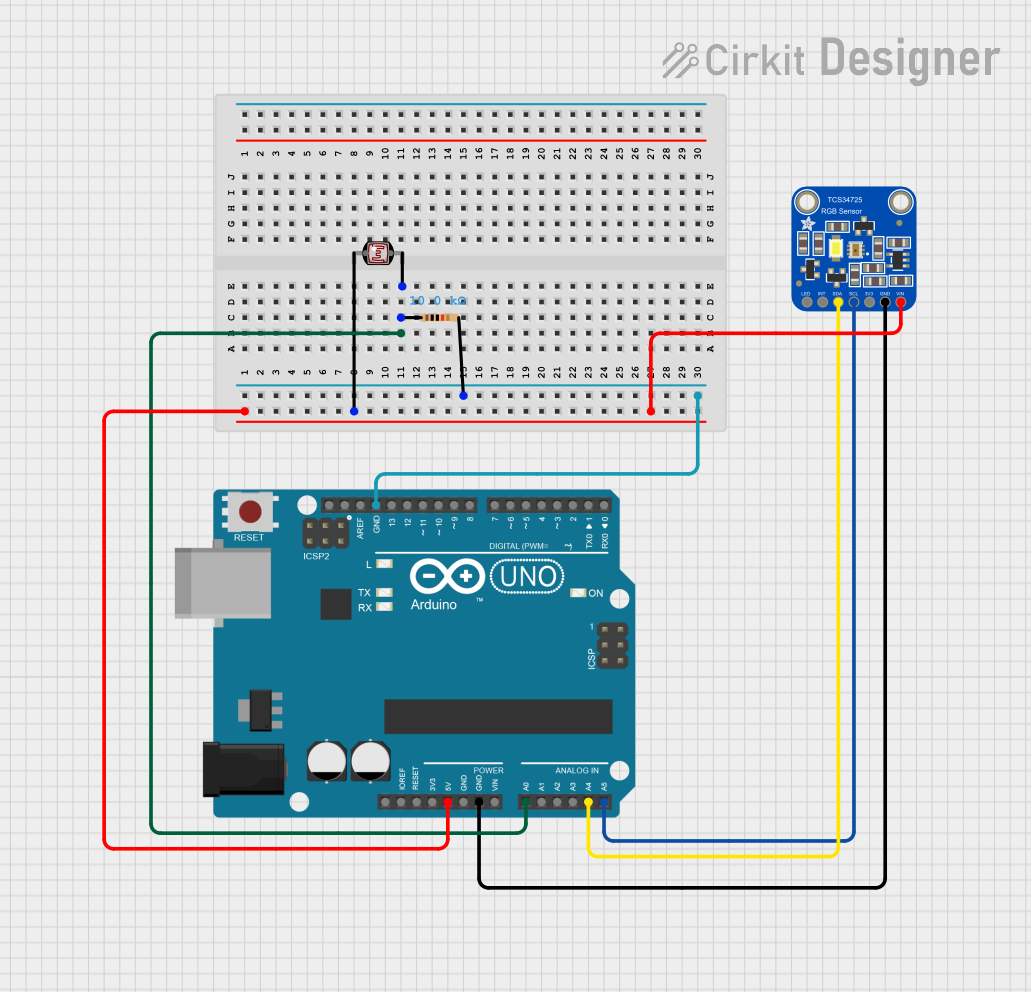
 Open Project in Cirkit Designer
Open Project in Cirkit Designer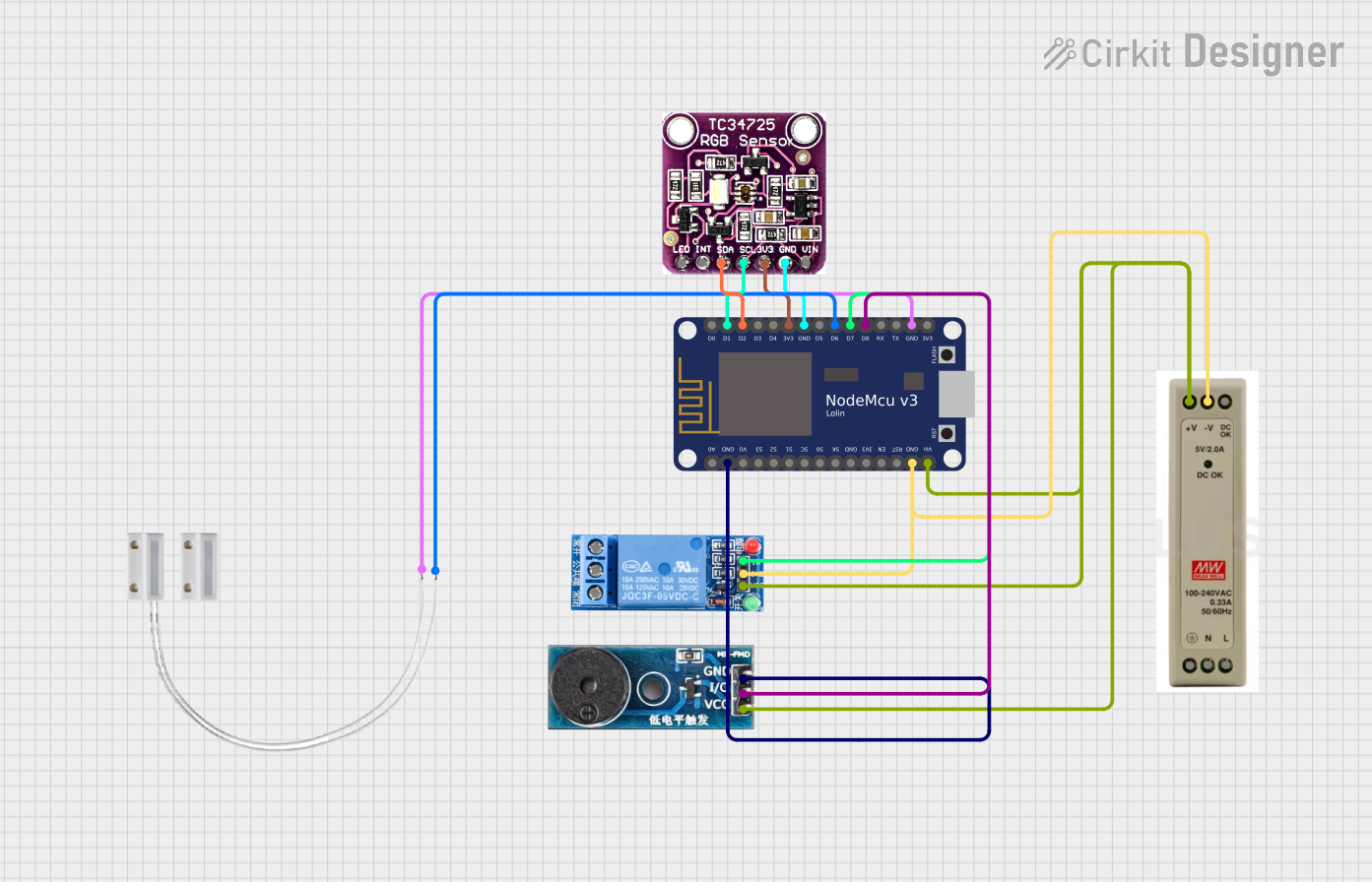
 Open Project in Cirkit Designer
Open Project in Cirkit DesignerExplore Projects Built with grayscale 3ch sensor
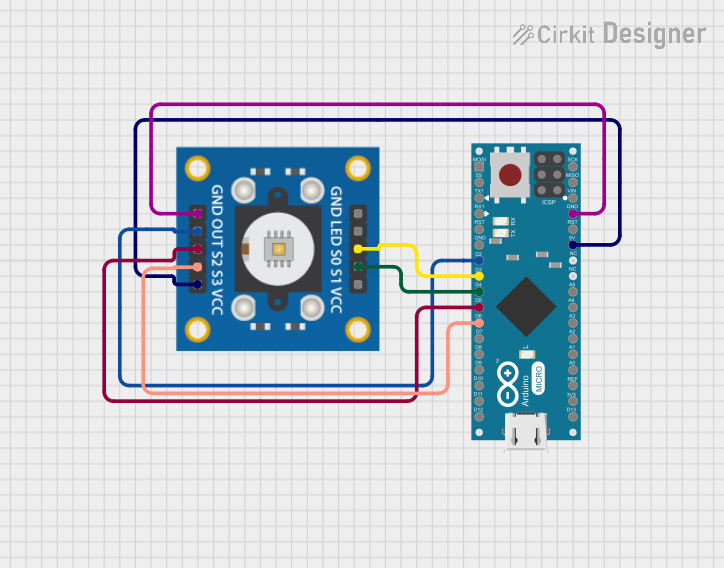
 Open Project in Cirkit Designer
Open Project in Cirkit Designer
 Open Project in Cirkit Designer
Open Project in Cirkit Designer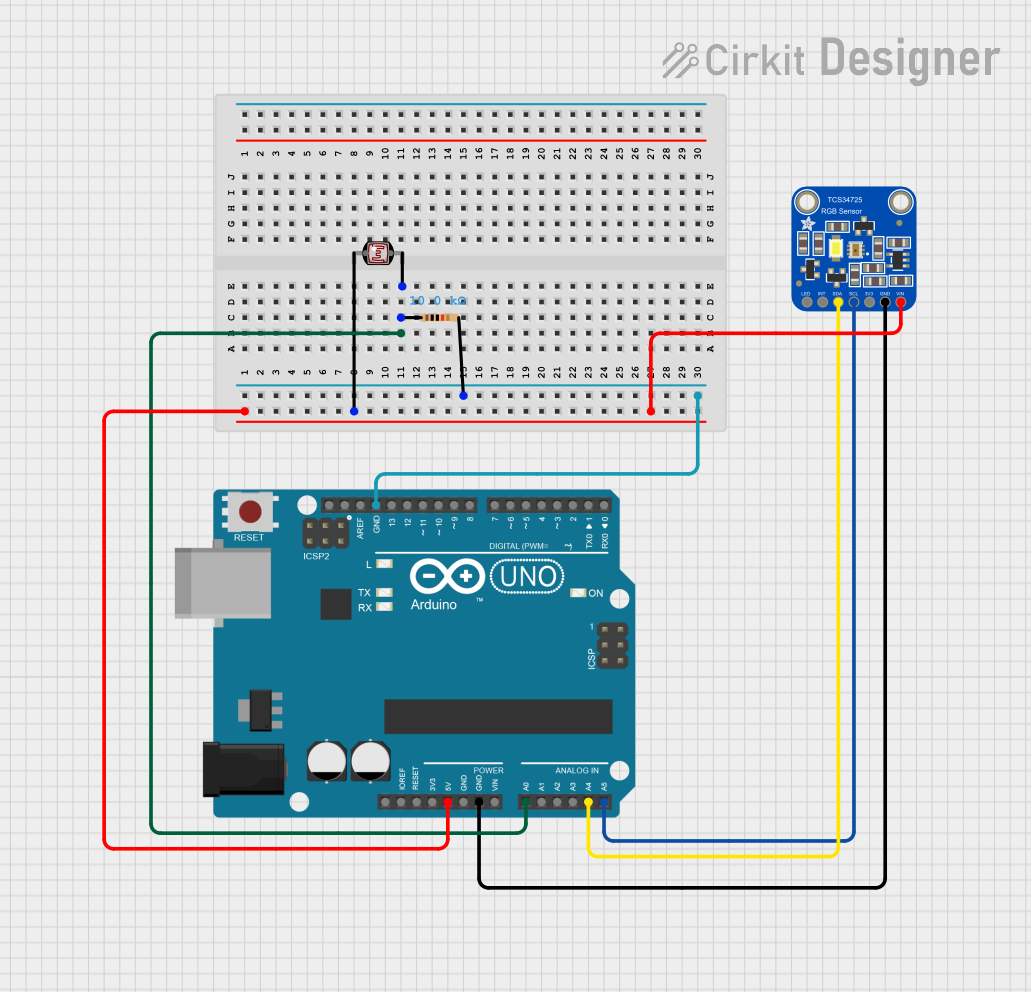
 Open Project in Cirkit Designer
Open Project in Cirkit Designer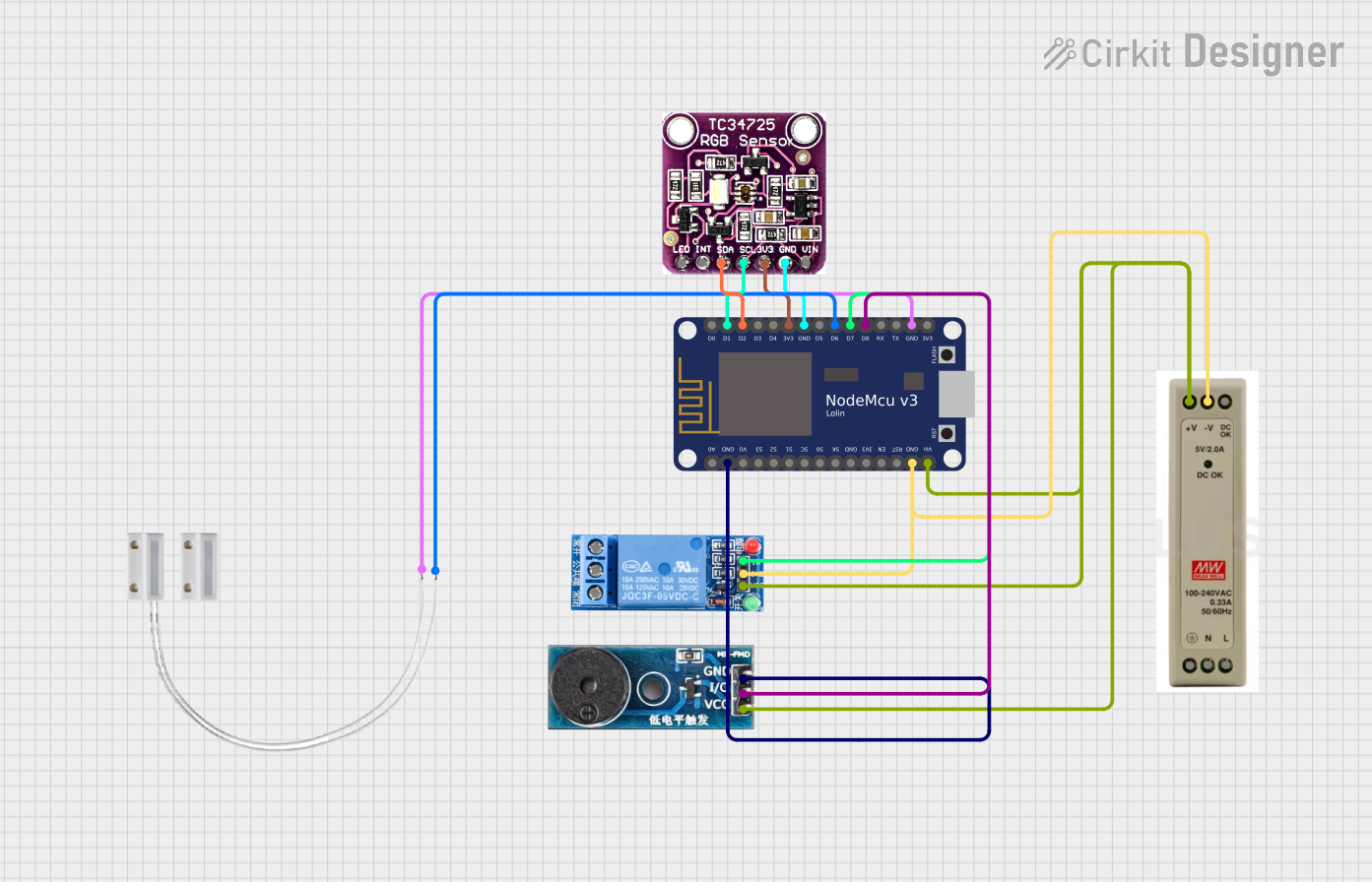
 Open Project in Cirkit Designer
Open Project in Cirkit DesignerCommon Applications
- Line-following robots
- Obstacle detection and avoidance
- Image processing and analysis
- Industrial automation systems
- Educational robotics projects
Technical Specifications
The following table outlines the key technical details of the Grayscale 3CH Sensor:
| Parameter | Specification |
|---|---|
| Operating Voltage | 3.3V - 5V |
| Operating Current | ≤ 20mA |
| Output Type | Analog (3 channels) |
| Detection Range | 1mm - 6mm |
| Response Time | ≤ 2ms |
| Dimensions | 30mm x 20mm x 10mm |
| Operating Temperature | -10°C to 50°C |
Pin Configuration and Descriptions
The Grayscale 3CH Sensor has a 4-pin interface. The pin configuration is as follows:
| Pin | Name | Description |
|---|---|---|
| 1 | VCC | Power supply input (3.3V - 5V) |
| 2 | GND | Ground connection |
| 3 | OUT1 | Analog output for Channel 1 (grayscale intensity) |
| 4 | OUT2 | Analog output for Channel 2 (grayscale intensity) |
| 5 | OUT3 | Analog output for Channel 3 (grayscale intensity) |
Usage Instructions
How to Use the Component in a Circuit
- Power the Sensor: Connect the
VCCpin to a 3.3V or 5V power source and theGNDpin to the ground of your circuit. - Connect Outputs: Use the
OUT1,OUT2, andOUT3pins to read the analog grayscale intensity values for each channel. These outputs can be connected to an ADC (Analog-to-Digital Converter) or directly to an Arduino's analog input pins. - Positioning: Place the sensor at a distance of 1mm to 6mm from the surface to ensure accurate grayscale detection. Ensure the surface is well-lit for optimal performance.
Important Considerations and Best Practices
- Surface Contrast: For line-following applications, ensure the surface has a clear contrast (e.g., black line on a white background).
- Ambient Light: Minimize ambient light interference by shielding the sensor or using it in controlled lighting conditions.
- Calibration: Calibrate the sensor outputs for your specific application to account for variations in surface reflectivity and lighting.
- Avoid Overvoltage: Do not exceed the recommended operating voltage (5V) to prevent damage to the sensor.
Example: Connecting to an Arduino UNO
Below is an example of how to connect and use the Grayscale 3CH Sensor with an Arduino UNO:
Circuit Connections
- Connect the
VCCpin of the sensor to the 5V pin on the Arduino. - Connect the
GNDpin of the sensor to the GND pin on the Arduino. - Connect
OUT1,OUT2, andOUT3to Arduino analog pinsA0,A1, andA2, respectively.
Arduino Code
// Grayscale 3CH Sensor Example Code
// Reads analog values from the sensor and prints them to the Serial Monitor.
const int sensorPin1 = A0; // Channel 1 connected to A0
const int sensorPin2 = A1; // Channel 2 connected to A1
const int sensorPin3 = A2; // Channel 3 connected to A2
void setup() {
Serial.begin(9600); // Initialize serial communication at 9600 baud
}
void loop() {
// Read analog values from each channel
int value1 = analogRead(sensorPin1); // Read Channel 1
int value2 = analogRead(sensorPin2); // Read Channel 2
int value3 = analogRead(sensorPin3); // Read Channel 3
// Print the values to the Serial Monitor
Serial.print("Channel 1: ");
Serial.print(value1);
Serial.print(" | Channel 2: ");
Serial.print(value2);
Serial.print(" | Channel 3: ");
Serial.println(value3);
delay(100); // Delay for 100ms before the next reading
}
Troubleshooting and FAQs
Common Issues and Solutions
No Output or Incorrect Readings
- Cause: Incorrect wiring or loose connections.
- Solution: Double-check all connections, ensuring the
VCCandGNDpins are properly connected.
Inconsistent Readings
- Cause: Ambient light interference or improper sensor positioning.
- Solution: Shield the sensor from ambient light and ensure it is positioned within the recommended detection range (1mm - 6mm).
Low Sensitivity
- Cause: Surface reflectivity is too low.
- Solution: Use a surface with higher contrast or adjust the lighting conditions.
Sensor Overheating
- Cause: Operating voltage exceeds 5V.
- Solution: Ensure the power supply voltage is within the 3.3V - 5V range.
FAQs
Q1: Can the Grayscale 3CH Sensor be used with a Raspberry Pi?
A1: Yes, but since the sensor outputs analog signals, you will need an external ADC (Analog-to-Digital Converter) to interface it with the Raspberry Pi.
Q2: What is the maximum detection range of the sensor?
A2: The sensor can detect grayscale variations at a distance of 1mm to 6mm from the surface.
Q3: How do I calibrate the sensor for my application?
A3: Use the analog output values to determine the range of readings for your specific surface and lighting conditions. Adjust your code or circuit accordingly to interpret the data.
Q4: Can this sensor detect colors?
A4: No, the Grayscale 3CH Sensor is designed to detect light intensity variations (grayscale) and cannot differentiate between colors.