
How to Use 4 x AAA Battery Mount: Examples, Pinouts, and Specs
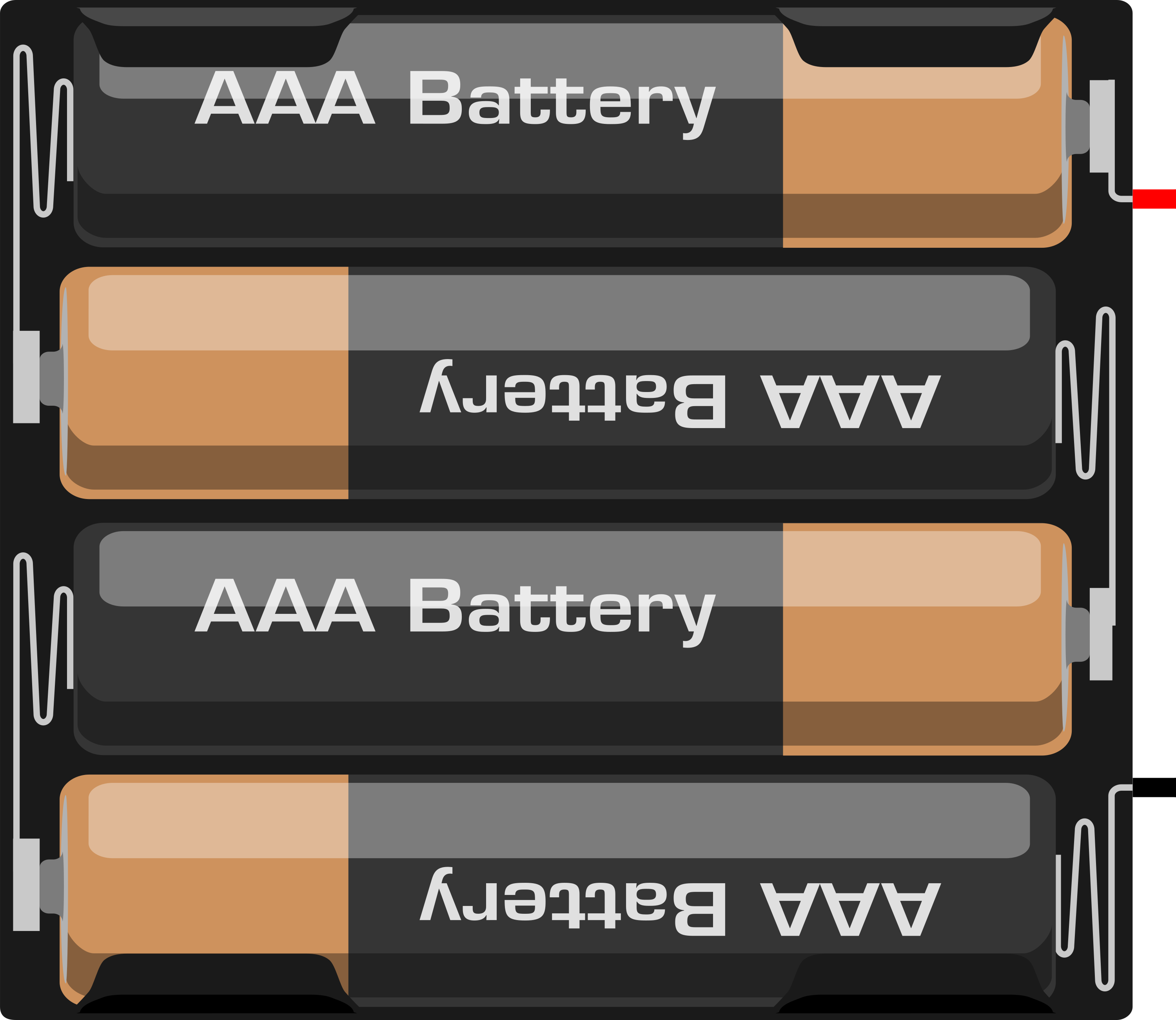
 Design with 4 x AAA Battery Mount in Cirkit Designer
Design with 4 x AAA Battery Mount in Cirkit DesignerIntroduction
The 4 x AAA Battery Mount is a practical and reliable power source component designed to hold four AAA batteries in series. This battery holder is commonly used in portable electronic projects and devices that require a nominal voltage of 6V. It is an essential component for hobbyists, educators, and professionals who need a compact and easy-to-use power solution for their projects.
Explore Projects Built with 4 x AAA Battery Mount
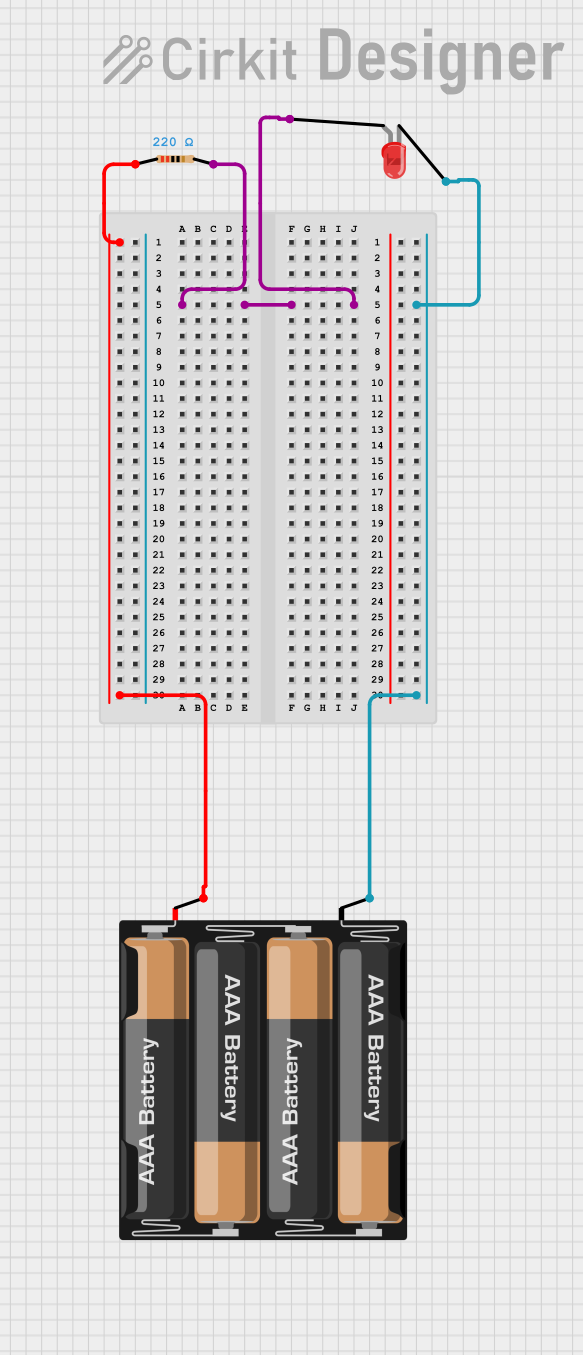
 Open Project in Cirkit Designer
Open Project in Cirkit Designer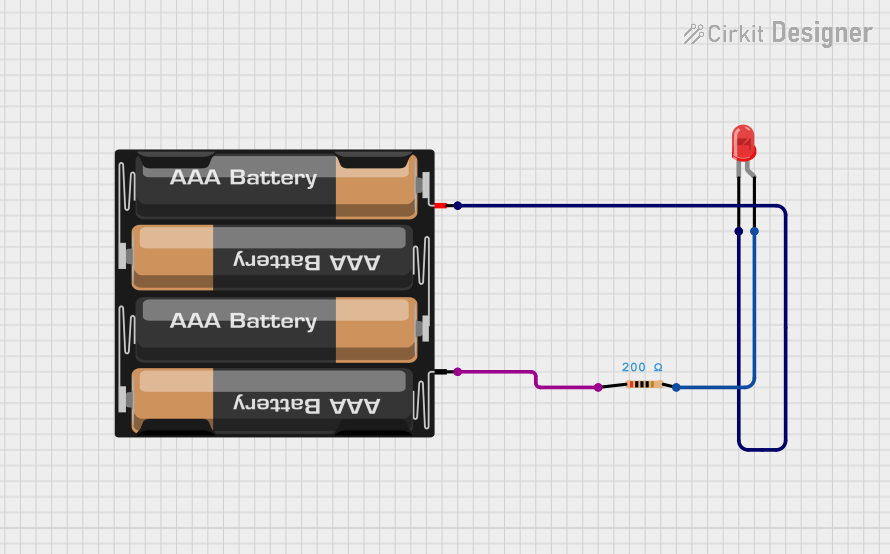
 Open Project in Cirkit Designer
Open Project in Cirkit Designer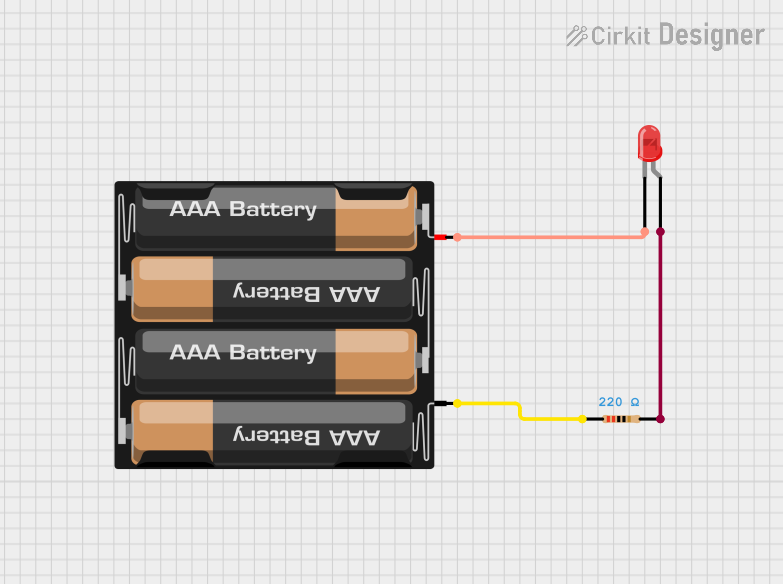
 Open Project in Cirkit Designer
Open Project in Cirkit Designer
 Open Project in Cirkit Designer
Open Project in Cirkit DesignerExplore Projects Built with 4 x AAA Battery Mount
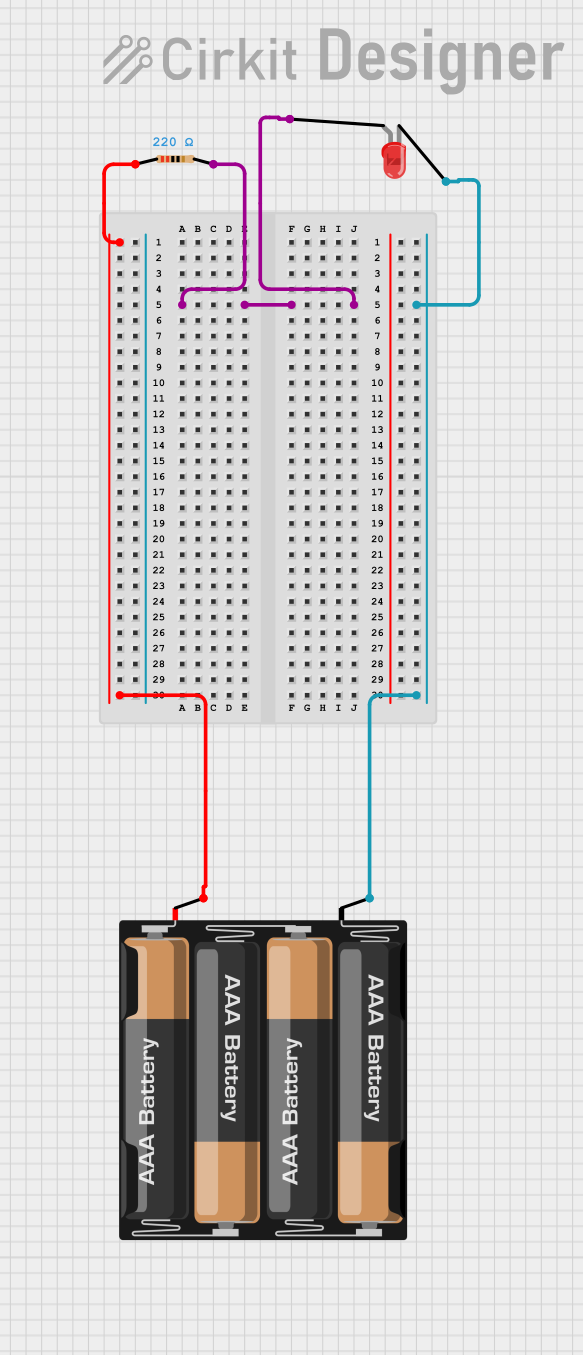
 Open Project in Cirkit Designer
Open Project in Cirkit Designer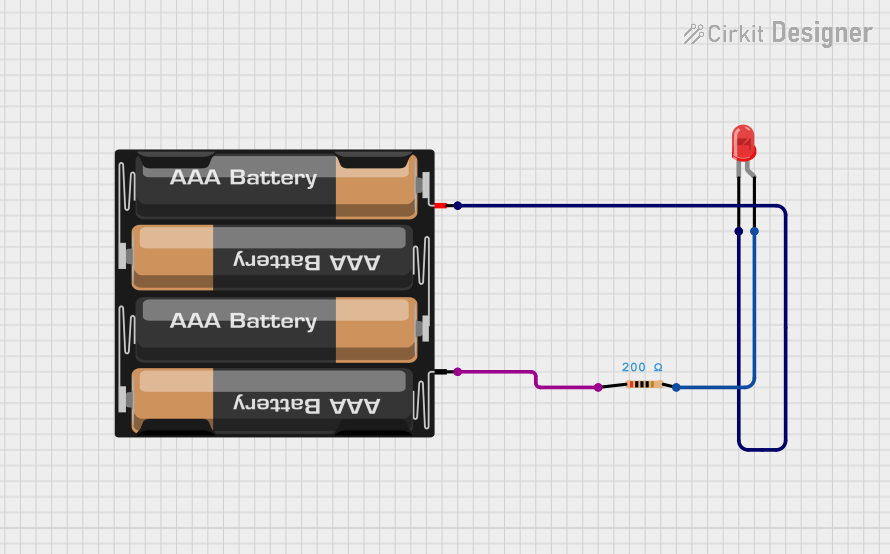
 Open Project in Cirkit Designer
Open Project in Cirkit Designer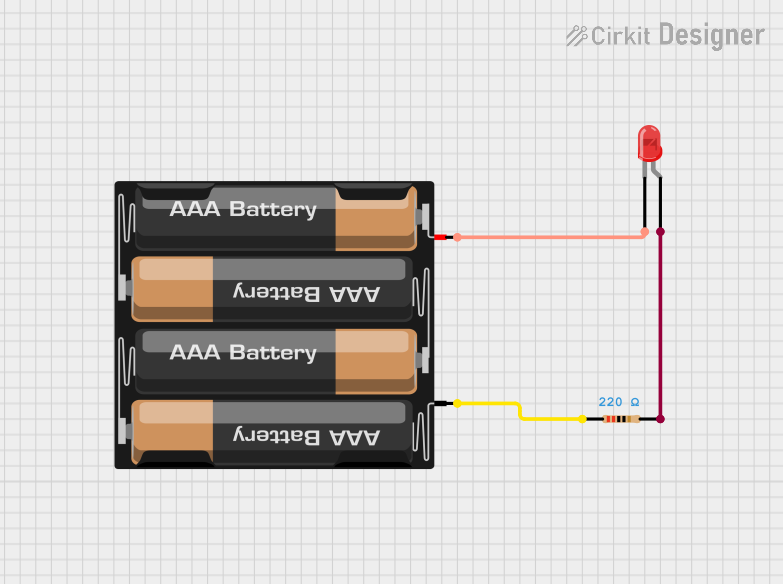
 Open Project in Cirkit Designer
Open Project in Cirkit Designer
 Open Project in Cirkit Designer
Open Project in Cirkit DesignerCommon Applications and Use Cases
- Portable electronic devices
- DIY projects and educational kits
- Small robotics
- Remote controls
- Handheld games
- LED lighting systems
Technical Specifications
Key Technical Details
- Nominal Voltage: 6V (1.5V per AAA battery)
- Maximum Recommended Current: Varies based on the battery specifications
- Material: Typically plastic casing with metal contacts
- Battery Compatibility: Standard AAA size batteries (alkaline, NiMH, NiCd, etc.)
Pin Configuration and Descriptions
| Pin Name | Description |
|---|---|
| V+ | Positive voltage output terminal |
| V- | Negative voltage output terminal |
Usage Instructions
How to Use the Component in a Circuit
Inserting Batteries:
- Ensure the AAA batteries are inserted with the correct polarity. The positive end of the battery should align with the positive (+) marking on the holder, and the negative end with the negative (-) marking.
Connecting to a Circuit:
- Use the leads from the battery mount to connect to your circuit. The red wire is typically the positive (V+) and the black wire is the negative (V-).
- Secure the connections using a breadboard, terminal blocks, or soldering, depending on your project's requirements.
Powering an Arduino UNO:
- Although an Arduino UNO typically operates at 5V, it can be powered with 6V through the Vin pin.
- Connect the V+ from the battery mount to the Vin pin on the Arduino UNO.
- Connect the V- from the battery mount to one of the GND pins on the Arduino UNO.
Important Considerations and Best Practices
- Do not exceed the recommended current draw for the batteries used.
- Check the polarity of the batteries before inserting them to prevent damage to the battery mount and your circuit.
- Remove batteries from the holder when not in use to prevent leakage and corrosion.
- Ensure that the battery holder is securely mounted in your project to prevent disconnections or short circuits.
Troubleshooting and FAQs
Common Issues Users Might Face
- Device not powering on: Check the battery orientation and ensure that the connections are secure.
- Low power output: Ensure that the batteries are fresh and check for any signs of corrosion on the contacts.
- Intermittent power: Inspect the wires and solder joints for any loose connections or breaks.
Solutions and Tips for Troubleshooting
- Always test the battery voltage before use to ensure they are providing sufficient power.
- Clean the battery contacts with a dry cloth if corrosion is present.
- If using rechargeable batteries, make sure they are fully charged before use.
FAQs
Q: Can I use rechargeable AAA batteries with this mount? A: Yes, rechargeable AAA batteries such as NiMH or NiCd can be used.
Q: What is the maximum current the battery mount can handle? A: The maximum current is dependent on the batteries used. Refer to the specifications of the batteries for current ratings.
Q: Can I use this battery mount to power a 5V device? A: Yes, but it is recommended to use a voltage regulator to ensure the device receives a stable 5V supply.
Q: How do I know when to replace the batteries? A: When the device powered by the batteries starts to perform poorly or stops working, it's time to check and possibly replace the batteries.
Q: Is it safe to leave batteries in the mount for extended periods? A: It is not recommended to leave batteries in the mount for extended periods when not in use, as this can lead to leakage and damage to the mount.