
How to Use Battery: Examples, Pinouts, and Specs
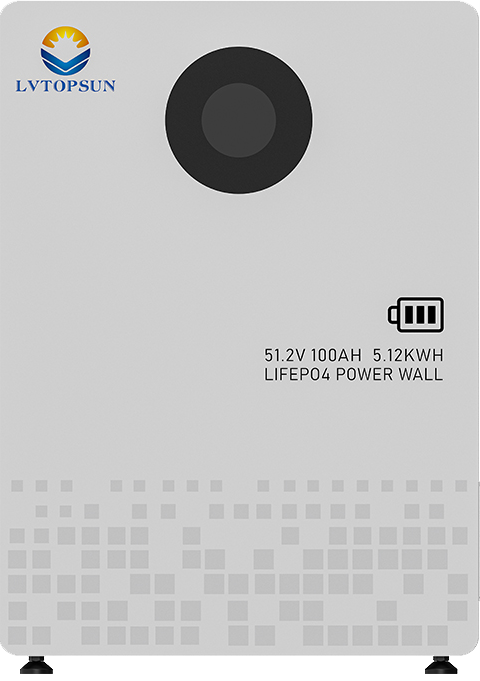
 Design with Battery in Cirkit Designer
Design with Battery in Cirkit DesignerIntroduction
A battery is a device that stores electrical energy in chemical form and provides a voltage to power electronic circuits. It is a fundamental component in electronics, enabling portable and backup power solutions. Batteries come in various types, such as alkaline, lithium-ion, nickel-metal hydride (NiMH), and lead-acid, each suited for specific applications.
Common applications of batteries include:
- Powering portable electronic devices (e.g., smartphones, laptops, and remote controls)
- Providing backup power for systems like uninterruptible power supplies (UPS)
- Enabling energy storage in renewable energy systems
- Powering electric vehicles and robotics
Explore Projects Built with Battery
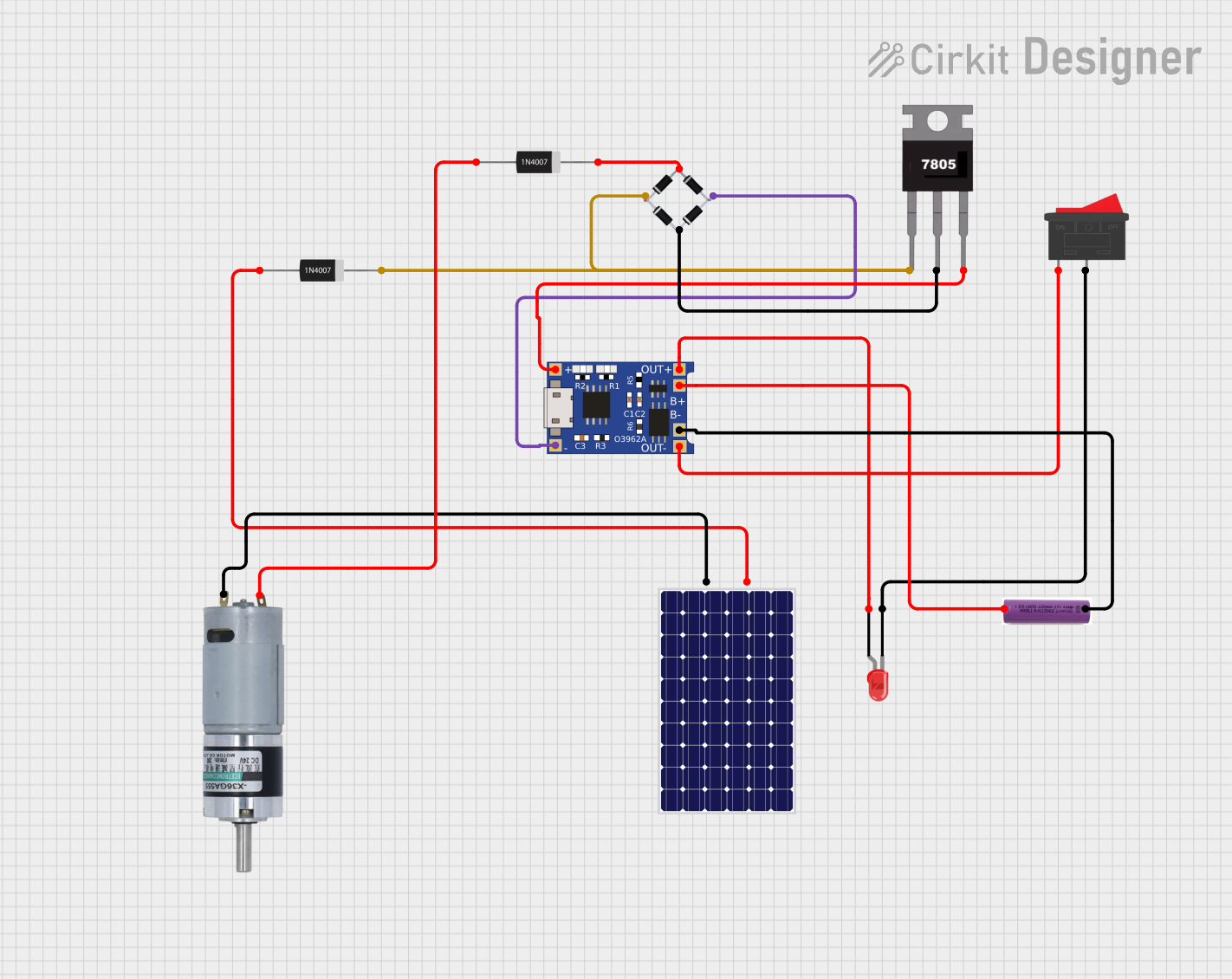
 Open Project in Cirkit Designer
Open Project in Cirkit Designer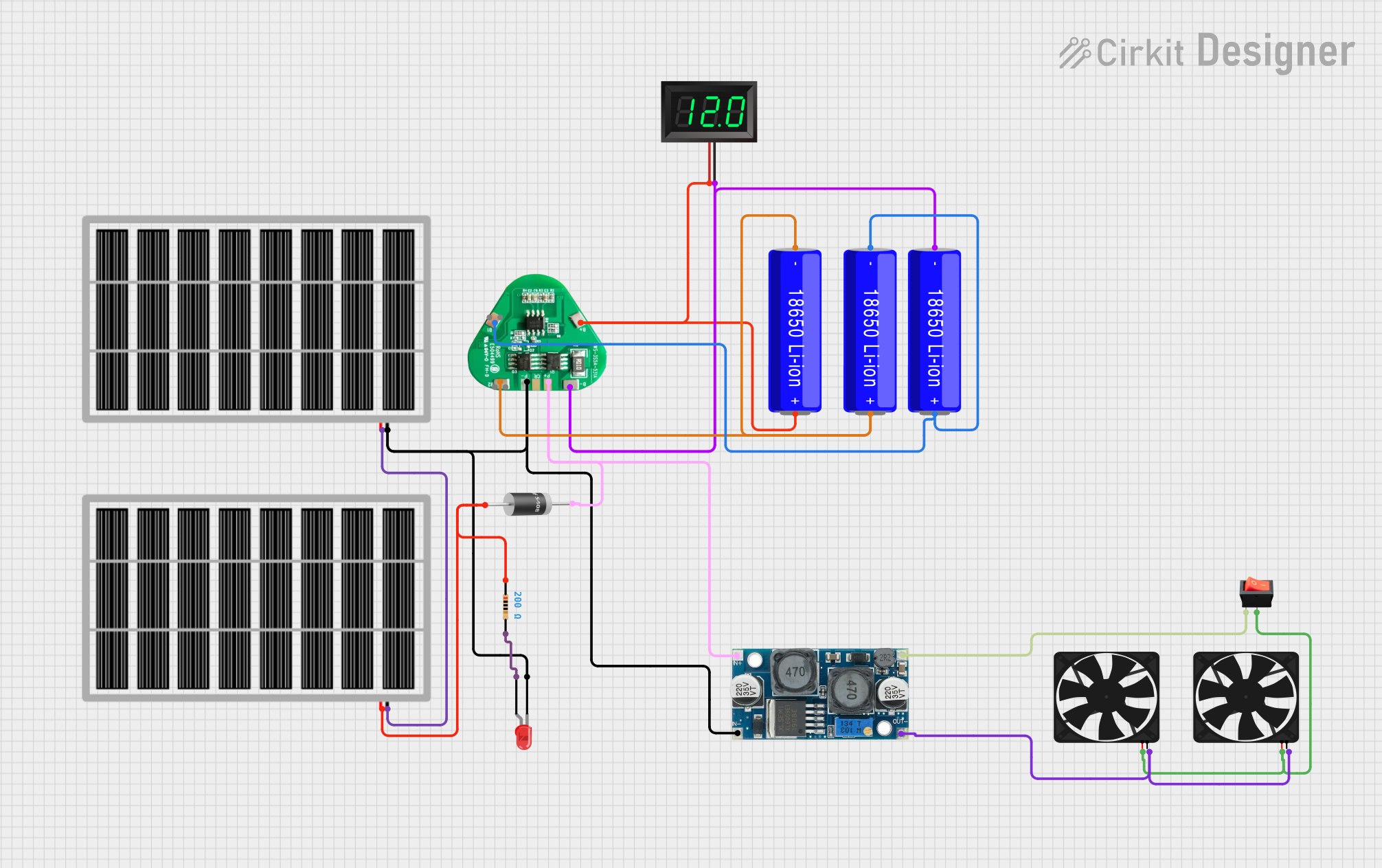
 Open Project in Cirkit Designer
Open Project in Cirkit Designer
 Open Project in Cirkit Designer
Open Project in Cirkit Designer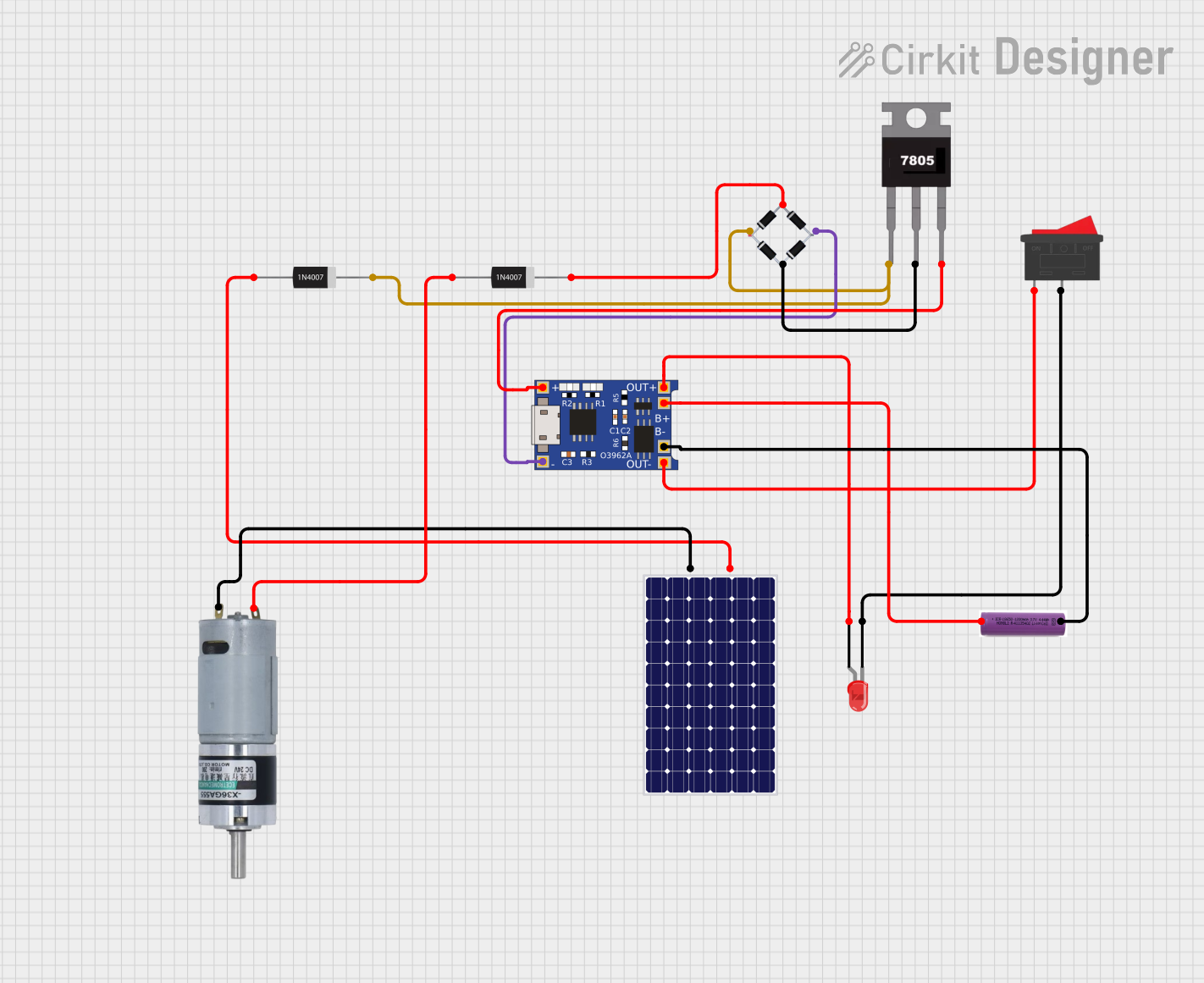
 Open Project in Cirkit Designer
Open Project in Cirkit DesignerExplore Projects Built with Battery
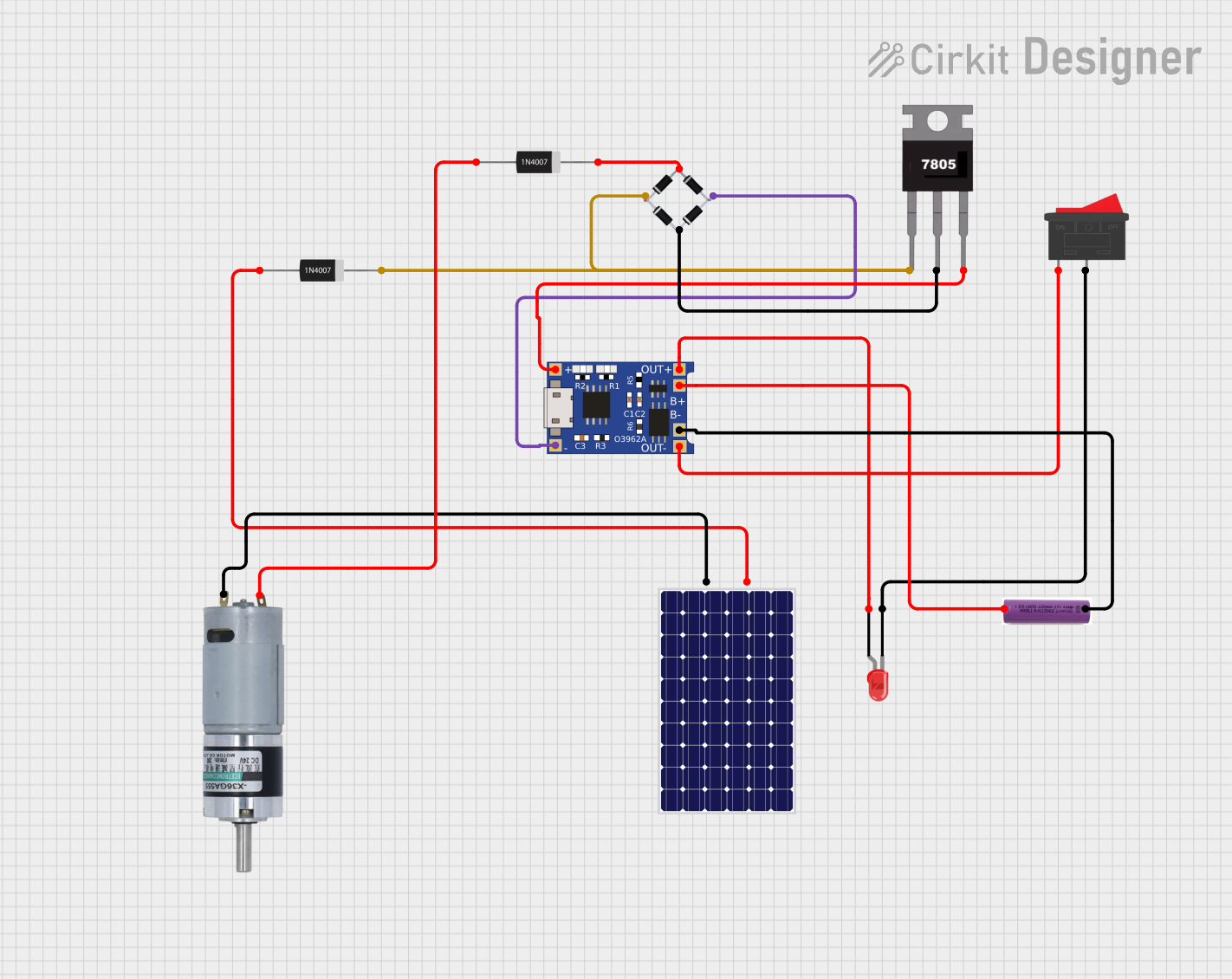
 Open Project in Cirkit Designer
Open Project in Cirkit Designer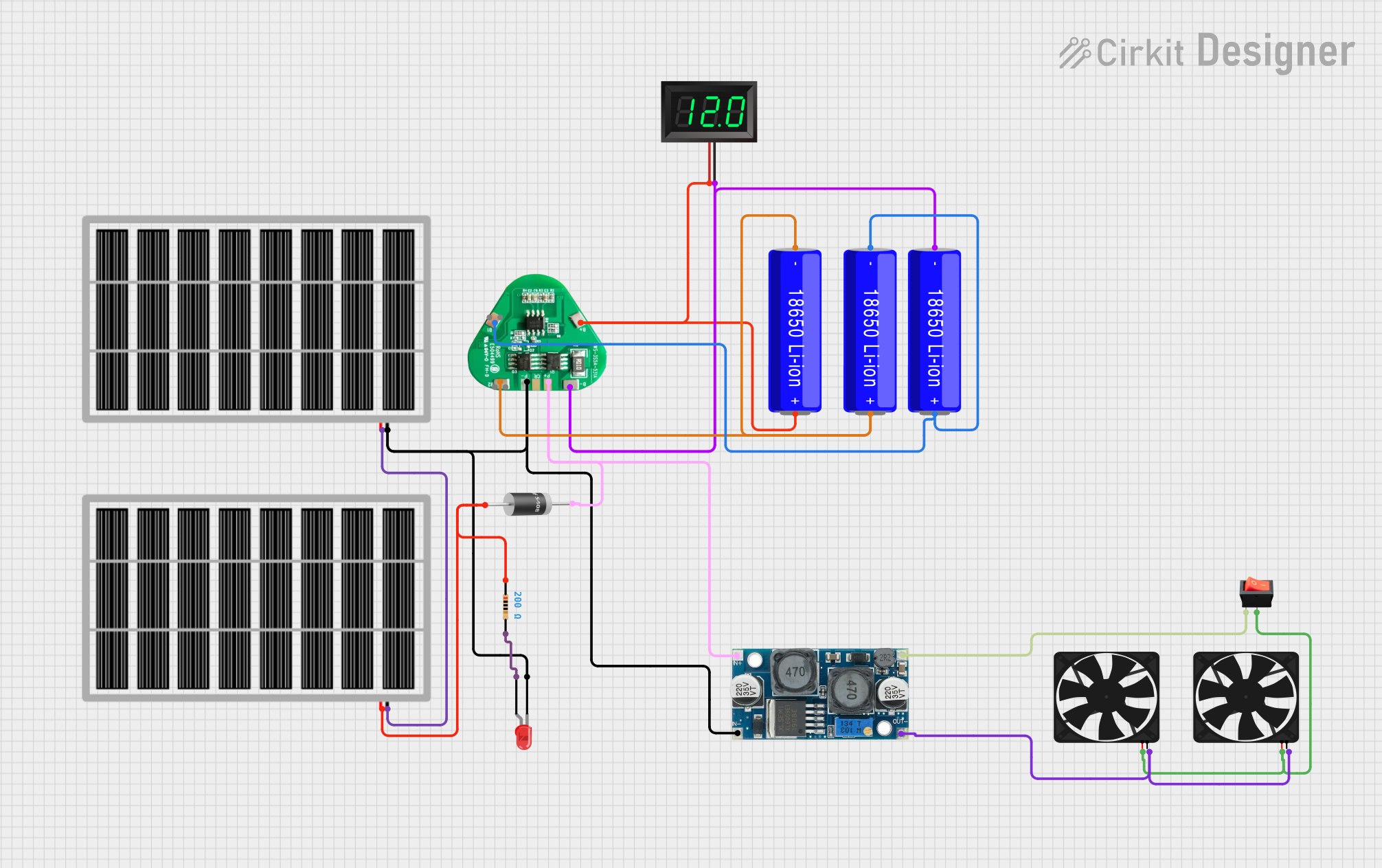
 Open Project in Cirkit Designer
Open Project in Cirkit Designer
 Open Project in Cirkit Designer
Open Project in Cirkit Designer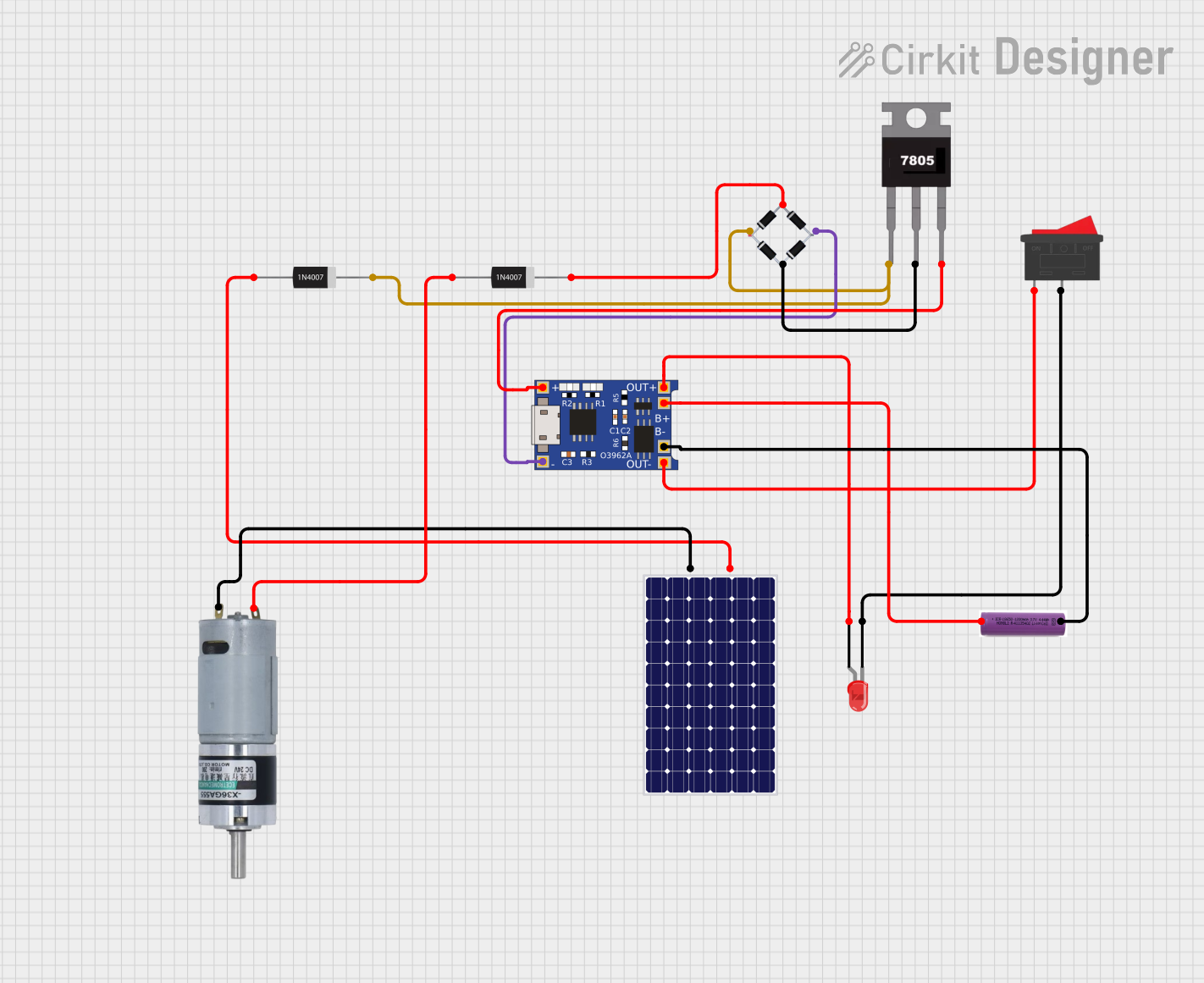
 Open Project in Cirkit Designer
Open Project in Cirkit DesignerTechnical Specifications
The specifications of a battery depend on its type and intended application. Below are general technical details for batteries:
General Specifications
| Parameter | Description |
|---|---|
| Voltage Range | Typically 1.2V to 12V (common consumer batteries); higher for specialized types |
| Capacity | Measured in milliampere-hours (mAh) or ampere-hours (Ah) |
| Chemistry | Alkaline, Lithium-ion, NiMH, Lead-acid, etc. |
| Rechargeability | Rechargeable (e.g., Li-ion, NiMH) or non-rechargeable (e.g., alkaline) |
| Operating Temperature | Varies by type; typically -20°C to 60°C |
| Shelf Life | 2-10 years for non-rechargeable; varies for rechargeable batteries |
Pin Configuration and Descriptions
Batteries typically have two terminals: positive (+) and negative (-). The table below describes these terminals:
| Pin/Terminal | Symbol | Description |
|---|---|---|
| Positive | + | The terminal where current flows out of the battery in a conventional circuit |
| Negative | - | The terminal where current flows into the battery in a conventional circuit |
Usage Instructions
How to Use a Battery in a Circuit
- Identify the Voltage and Capacity Requirements: Ensure the battery's voltage matches the circuit's requirements. For example, a 5V circuit may require a 5V battery or a combination of batteries in series.
- Connect the Terminals Correctly: Connect the positive terminal of the battery to the positive rail of the circuit and the negative terminal to the ground or negative rail.
- Use a Battery Holder or Connector: For safety and convenience, use a battery holder or connector to secure the battery in place.
- Include a Fuse or Protection Circuit: To prevent overcurrent or short circuits, include a fuse or a battery protection circuit in your design.
Important Considerations and Best Practices
- Avoid Overcharging or Deep Discharging: For rechargeable batteries, use a proper charging circuit to prevent overcharging or deep discharging, which can damage the battery.
- Monitor Temperature: Avoid exposing batteries to extreme temperatures, as this can reduce their lifespan or cause safety hazards.
- Dispose of Batteries Properly: Follow local regulations for disposing of batteries to prevent environmental harm.
- Use Batteries of the Same Type: When connecting batteries in series or parallel, ensure they are of the same type, capacity, and charge level.
Example: Connecting a Battery to an Arduino UNO
Below is an example of powering an Arduino UNO using a 9V battery:
Circuit Setup
- Connect the positive terminal of the 9V battery to the VIN pin of the Arduino UNO.
- Connect the negative terminal of the battery to the GND pin of the Arduino UNO.
Sample Code
// This code blinks an LED connected to pin 13 of the Arduino UNO.
// Ensure the Arduino is powered by the 9V battery connected to VIN and GND.
void setup() {
pinMode(13, OUTPUT); // Set pin 13 as an output pin
}
void loop() {
digitalWrite(13, HIGH); // Turn the LED on
delay(1000); // Wait for 1 second
digitalWrite(13, LOW); // Turn the LED off
delay(1000); // Wait for 1 second
}
Troubleshooting and FAQs
Common Issues
Battery Drains Quickly
- Cause: High current draw from the circuit or a faulty battery.
- Solution: Check the circuit's current requirements and ensure the battery's capacity is sufficient. Replace the battery if necessary.
Battery Overheats
- Cause: Overcurrent, short circuit, or exposure to high temperatures.
- Solution: Disconnect the battery immediately. Inspect the circuit for shorts or excessive current draw. Use a protection circuit.
Device Does Not Power On
- Cause: Incorrect battery connection or insufficient voltage.
- Solution: Verify the battery's voltage and ensure proper terminal connections.
Rechargeable Battery Does Not Charge
- Cause: Faulty charger or damaged battery.
- Solution: Test the charger with another battery. Replace the battery if it does not hold a charge.
FAQs
Q: Can I mix different types of batteries in a circuit?
A: No, mixing different types of batteries (e.g., alkaline and NiMH) can lead to uneven discharge and potential damage.
Q: How do I calculate the runtime of a battery?
A: Use the formula:
Runtime (hours) = Battery Capacity (mAh) / Load Current (mA)
Q: Can I connect batteries in series or parallel?
A: Yes, connecting batteries in series increases the voltage, while connecting them in parallel increases the capacity. Ensure all batteries are of the same type and charge level.
Q: How do I store batteries safely?
A: Store batteries in a cool, dry place away from direct sunlight and flammable materials. For long-term storage, remove batteries from devices to prevent leakage.