
How to Use JST 2 pin: Examples, Pinouts, and Specs
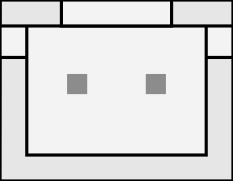
 Design with JST 2 pin in Cirkit Designer
Design with JST 2 pin in Cirkit DesignerIntroduction
The JST 2 pin connector is a compact and reliable electrical connector designed to join two wires together. It features two pins for connection, ensuring a secure and stable interface for low-voltage applications. These connectors are widely used in electronics due to their ease of use, durability, and compatibility with a variety of devices.
Explore Projects Built with JST 2 pin
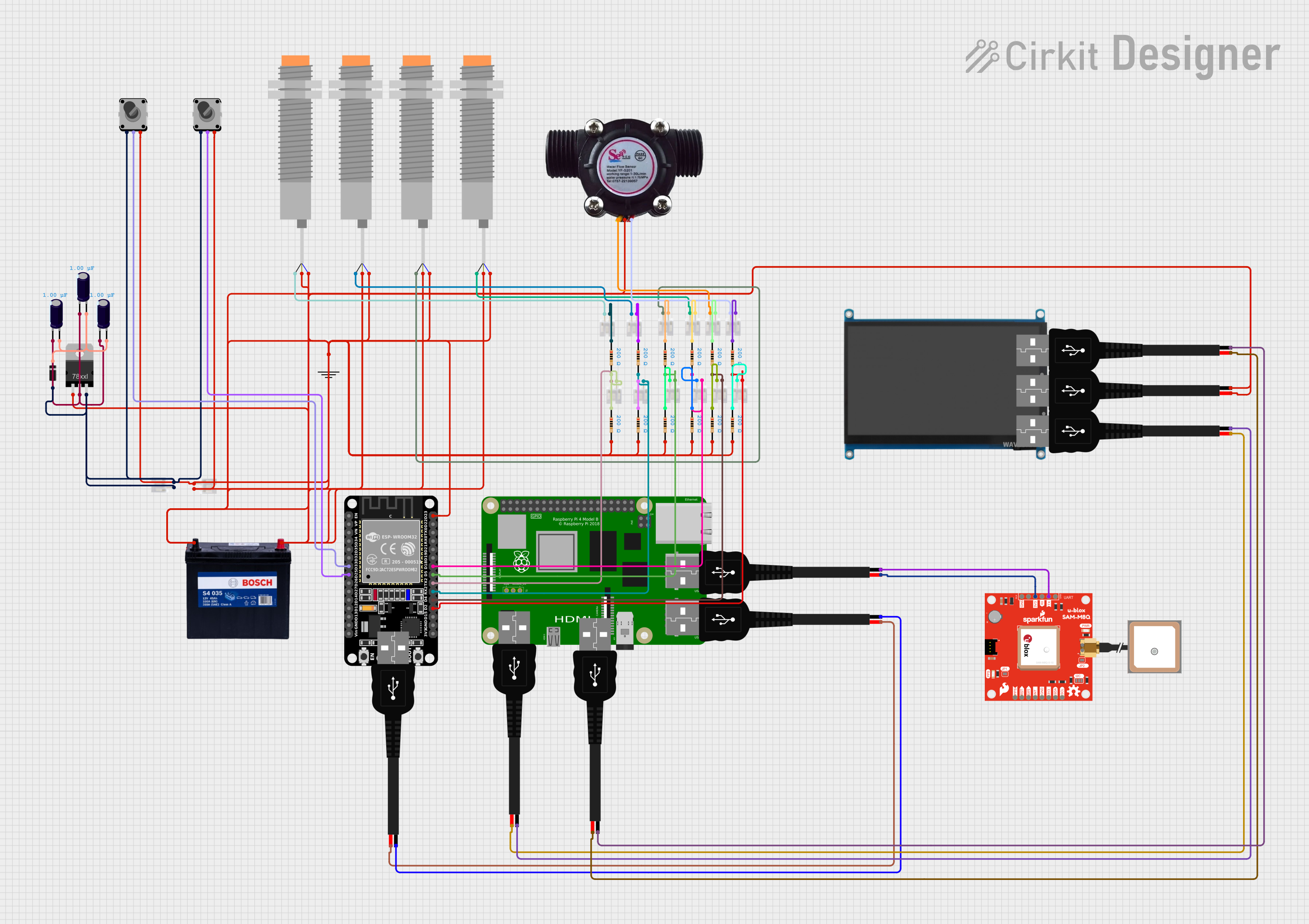
 Open Project in Cirkit Designer
Open Project in Cirkit Designer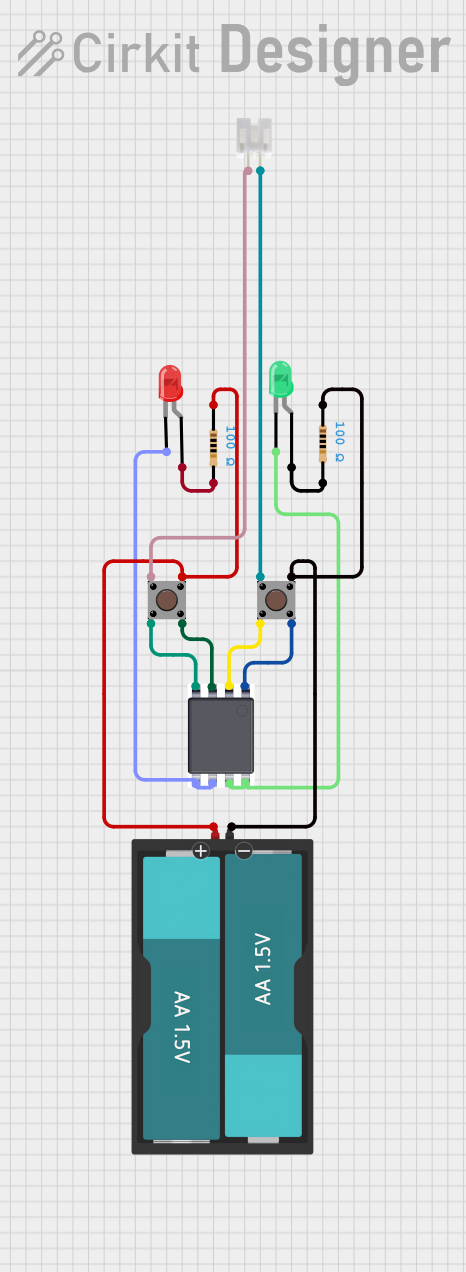
 Open Project in Cirkit Designer
Open Project in Cirkit Designer
 Open Project in Cirkit Designer
Open Project in Cirkit Designer
 Open Project in Cirkit Designer
Open Project in Cirkit DesignerExplore Projects Built with JST 2 pin
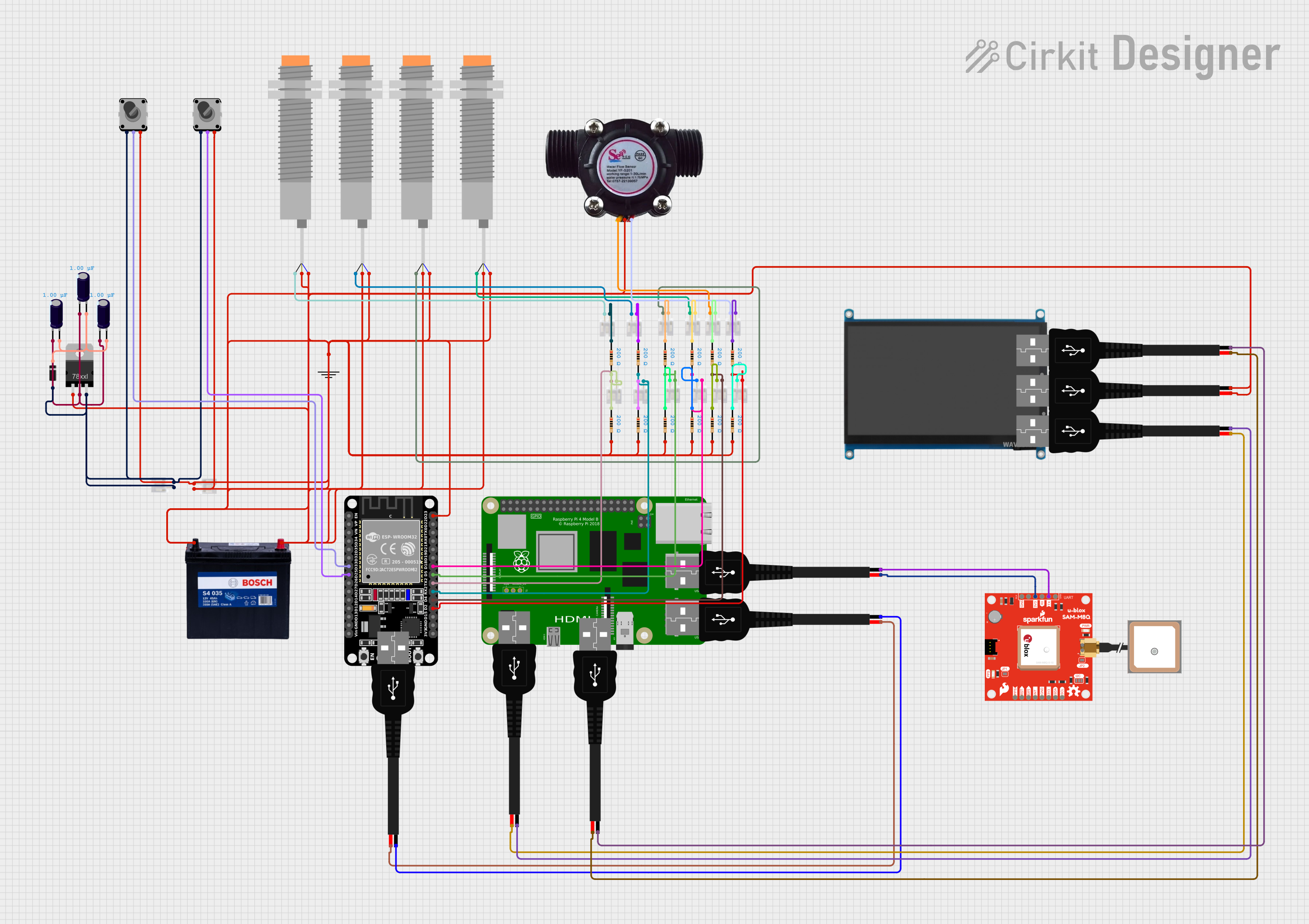
 Open Project in Cirkit Designer
Open Project in Cirkit Designer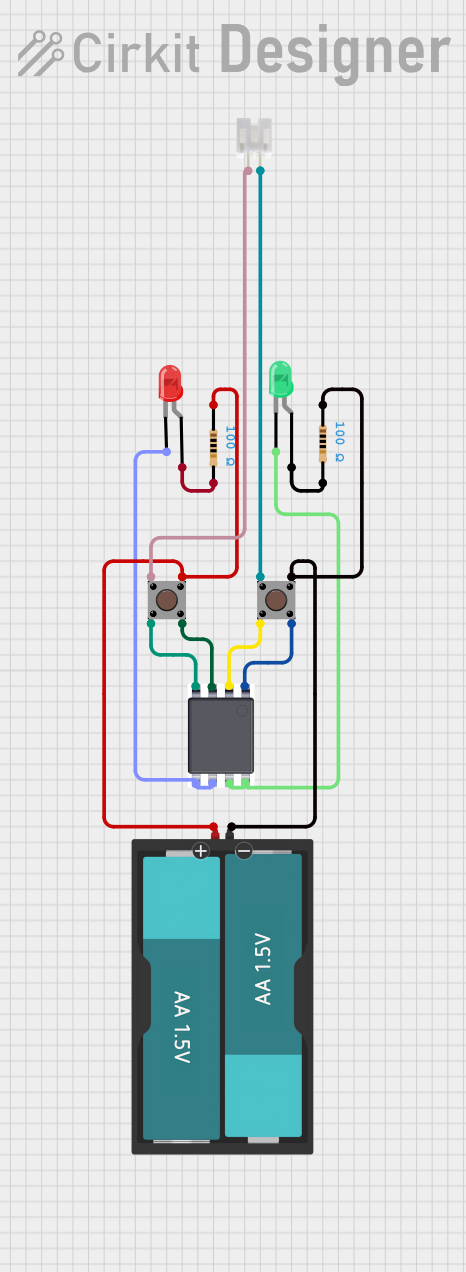
 Open Project in Cirkit Designer
Open Project in Cirkit Designer
 Open Project in Cirkit Designer
Open Project in Cirkit Designer
 Open Project in Cirkit Designer
Open Project in Cirkit DesignerCommon Applications and Use Cases
- Battery connections in small electronic devices (e.g., RC cars, drones, and LED strips)
- Power supply connections for low-voltage circuits
- Signal transmission in sensors and modules
- Prototyping and DIY electronics projects
Technical Specifications
The JST 2 pin connector is available in various series (e.g., JST PH, JST XH), but the general specifications are as follows:
| Parameter | Value |
|---|---|
| Number of Pins | 2 |
| Pitch (Pin Spacing) | 2.0 mm (PH series) or 2.5 mm (XH series) |
| Rated Voltage | 50V AC/DC |
| Rated Current | 2A (varies by series) |
| Wire Gauge Support | 28 AWG to 22 AWG |
| Operating Temperature | -25°C to +85°C |
| Connector Type | Male (plug) and Female (receptacle) |
Pin Configuration and Descriptions
The JST 2 pin connector has two pins, typically used for power or signal connections. Below is the pin configuration:
| Pin Number | Description | Typical Use |
|---|---|---|
| 1 | Positive (+) Terminal | Power or signal input |
| 2 | Negative (-) Terminal | Ground or signal return |
Usage Instructions
How to Use the JST 2 Pin Connector in a Circuit
- Prepare the Wires: Strip approximately 5-7 mm of insulation from the ends of the wires you want to connect.
- Crimp the Terminals: Use a crimping tool to attach the metal terminals to the stripped wire ends. Ensure a secure connection by crimping both the conductor and insulation sections.
- Insert the Terminals: Push the crimped terminals into the plastic housing of the JST connector until they click into place.
- Connect the Mating Connector: Align the male and female connectors and push them together until they lock securely.
Important Considerations and Best Practices
- Wire Gauge: Ensure the wire gauge matches the connector's specifications to avoid loose connections or overheating.
- Polarity: Double-check the polarity of the connections to prevent damage to your circuit.
- Crimping Tool: Use a proper crimping tool designed for JST connectors to achieve a reliable connection.
- Insertion Force: Avoid excessive force when inserting or removing the connector to prevent damage to the pins or housing.
Example: Connecting a JST 2 Pin Connector to an Arduino UNO
The JST 2 pin connector can be used to power an Arduino UNO or connect peripherals like sensors. Below is an example of connecting an LED strip to an Arduino using a JST 2 pin connector.
Circuit Diagram
- Connect the positive wire of the JST connector to the Arduino's 5V pin.
- Connect the negative wire of the JST connector to the Arduino's GND pin.
Sample Code
// Example code to control an LED strip connected via a JST 2 pin connector
// Ensure the LED strip is compatible with the Arduino's 5V output
int ledPin = 9; // Pin connected to the LED strip
void setup() {
pinMode(ledPin, OUTPUT); // Set the pin as an output
}
void loop() {
digitalWrite(ledPin, HIGH); // Turn the LED strip on
delay(1000); // Wait for 1 second
digitalWrite(ledPin, LOW); // Turn the LED strip off
delay(1000); // Wait for 1 second
}
Troubleshooting and FAQs
Common Issues and Solutions
Loose Connections
- Issue: The connector feels loose or the circuit intermittently disconnects.
- Solution: Ensure the terminals are properly crimped and fully inserted into the housing.
Overheating
- Issue: The connector becomes warm during operation.
- Solution: Verify that the current does not exceed the connector's rated capacity (2A). Use thicker wires if necessary.
Polarity Reversal
- Issue: The circuit does not work or components are damaged.
- Solution: Double-check the polarity of the connections before powering the circuit.
Difficulty Inserting Wires
- Issue: The wires do not fit into the crimp terminals.
- Solution: Ensure the wire gauge is within the supported range (28 AWG to 22 AWG).
FAQs
Q: Can I solder wires directly to the JST connector instead of crimping?
A: While it is possible, crimping is recommended for a more secure and reliable connection.
Q: Are JST 2 pin connectors waterproof?
A: Standard JST connectors are not waterproof. For outdoor or moisture-prone applications, consider using waterproof connectors.
Q: Can I use a JST 2 pin connector for high-current applications?
A: No, JST 2 pin connectors are designed for low-current applications (up to 2A). For higher currents, use connectors rated for higher amperage.
Q: How do I remove a terminal from the housing?
A: Use a small flathead screwdriver or a terminal removal tool to gently release the locking tab and pull the terminal out.
By following this documentation, you can effectively use the JST 2 pin connector in your electronic projects with confidence!