
How to Use Senser SW1801P: Examples, Pinouts, and Specs
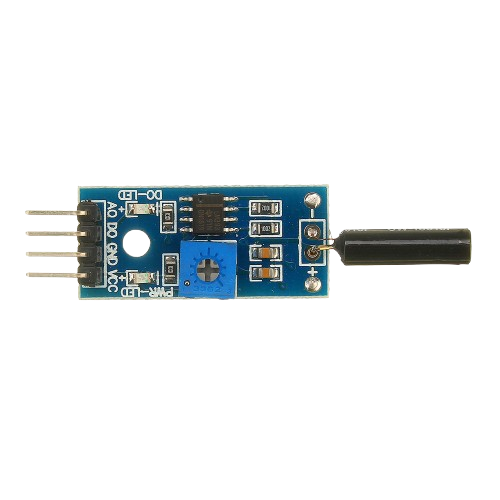
 Design with Senser SW1801P in Cirkit Designer
Design with Senser SW1801P in Cirkit DesignerIntroduction
The Senser SW1801P is a compact, high-performance tilt switch designed to detect changes in orientation. It operates by closing or opening its internal contacts when tilted beyond a certain angle, making it ideal for applications requiring tilt or inclination detection. This component is widely used in safety systems, automotive devices, consumer electronics, and other applications where orientation-based triggering is essential.
Explore Projects Built with Senser SW1801P

 Open Project in Cirkit Designer
Open Project in Cirkit Designer
 Open Project in Cirkit Designer
Open Project in Cirkit Designer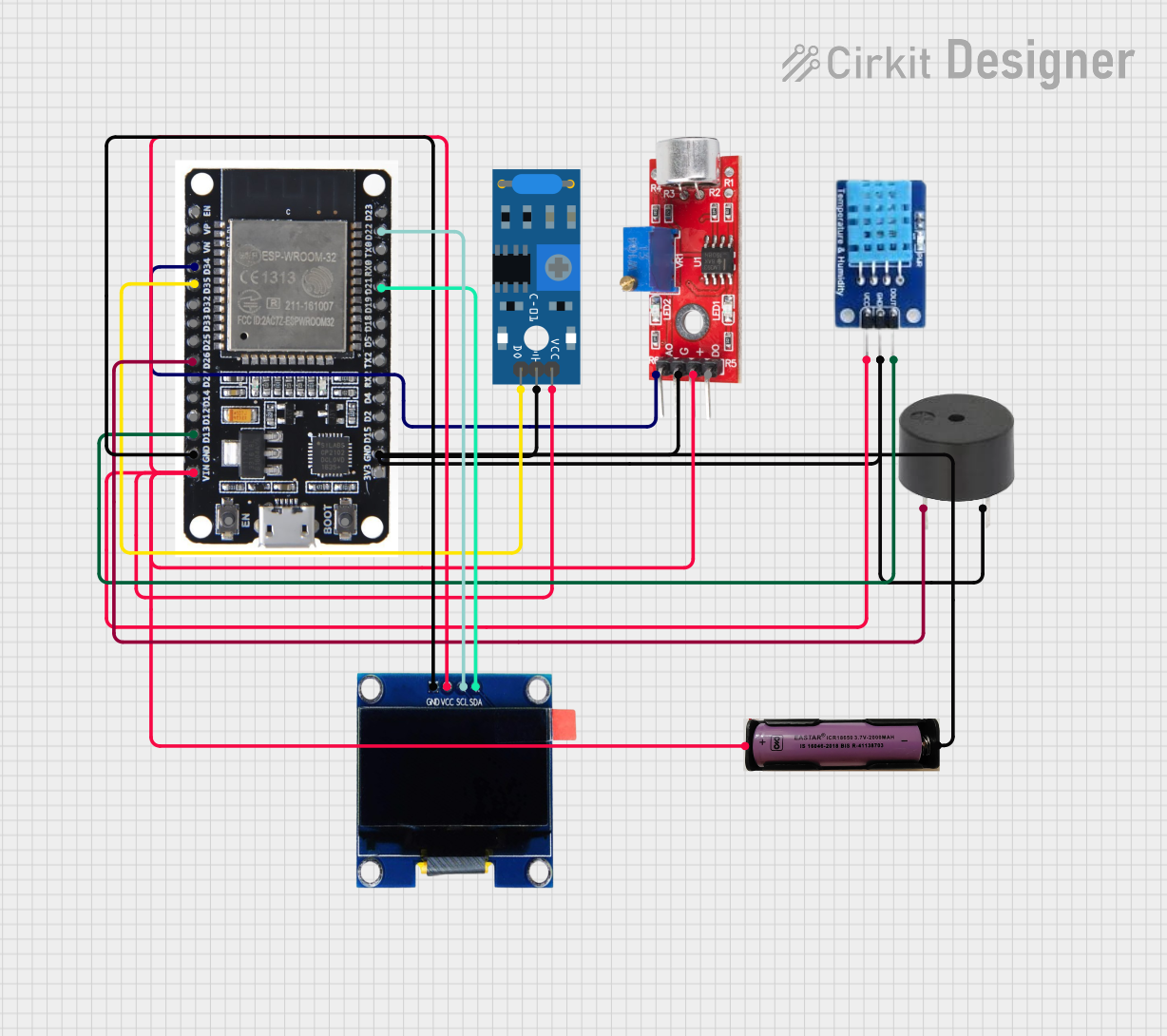
 Open Project in Cirkit Designer
Open Project in Cirkit Designer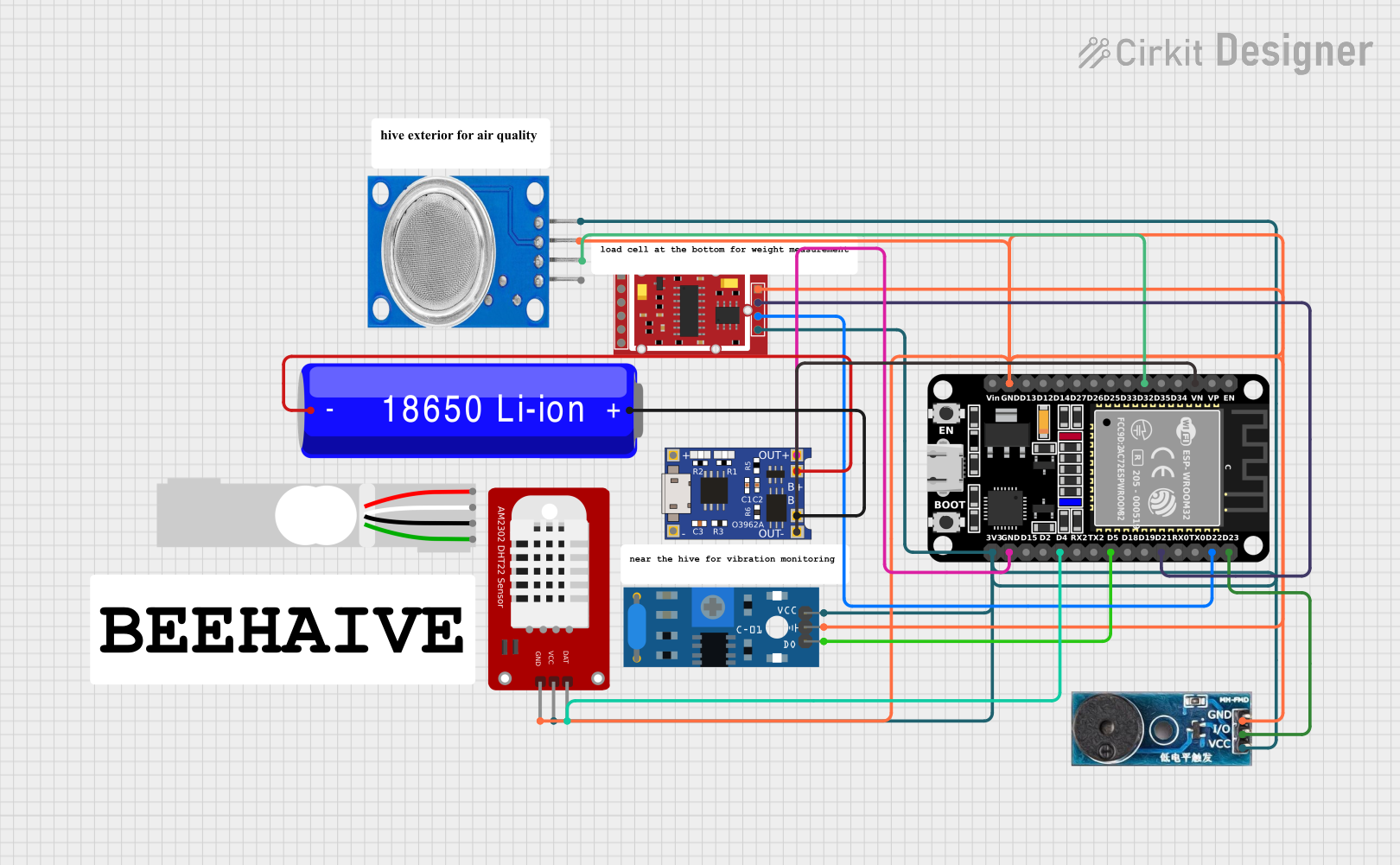
 Open Project in Cirkit Designer
Open Project in Cirkit DesignerExplore Projects Built with Senser SW1801P

 Open Project in Cirkit Designer
Open Project in Cirkit Designer
 Open Project in Cirkit Designer
Open Project in Cirkit Designer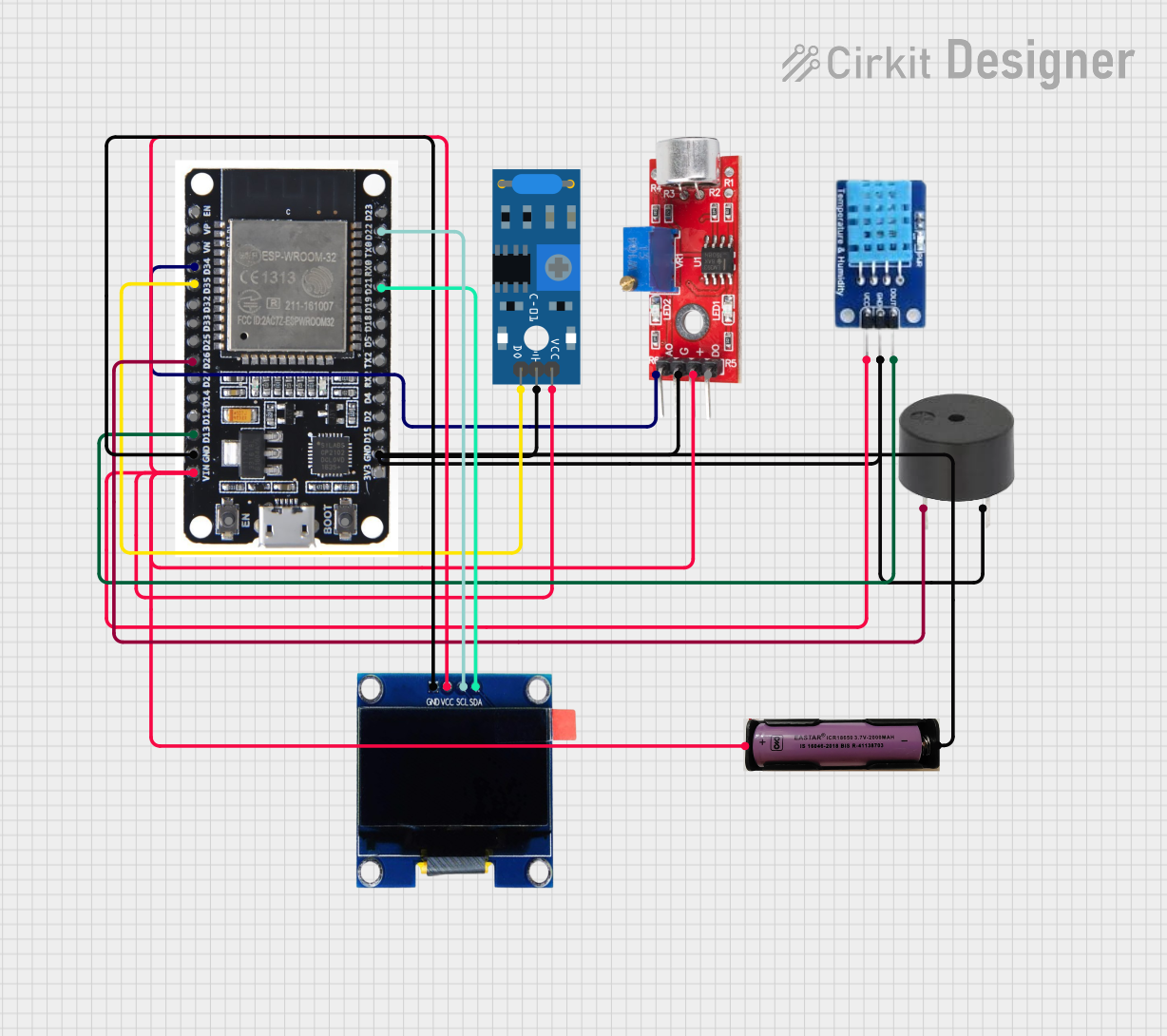
 Open Project in Cirkit Designer
Open Project in Cirkit Designer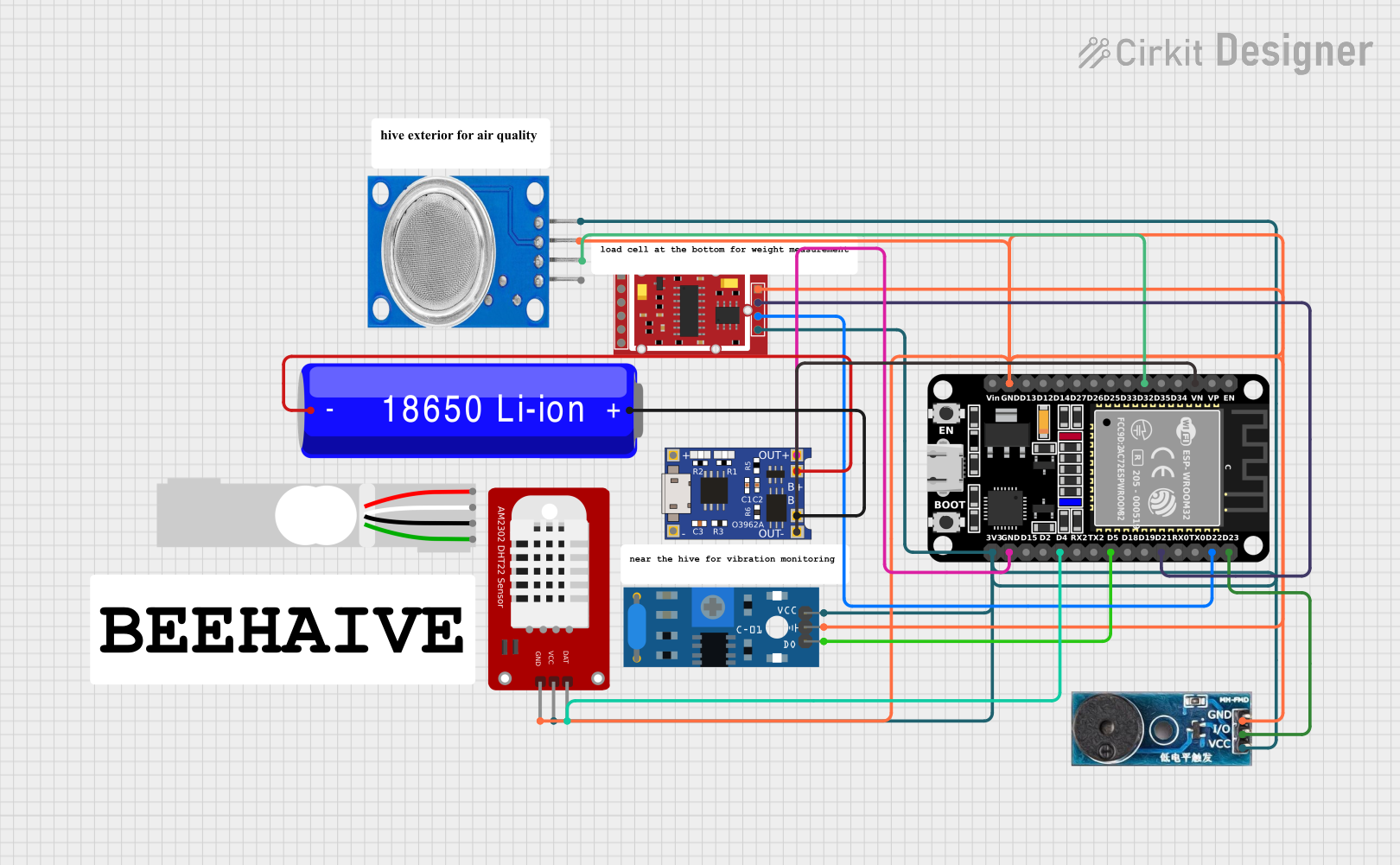
 Open Project in Cirkit Designer
Open Project in Cirkit DesignerCommon Applications
- Safety systems (e.g., fall detection, anti-tamper mechanisms)
- Automotive devices (e.g., rollover detection, tilt alarms)
- Consumer electronics (e.g., motion-activated devices, gaming controllers)
- Industrial equipment (e.g., machinery tilt monitoring)
Technical Specifications
The following table outlines the key technical details of the Senser SW1801P:
| Parameter | Value |
|---|---|
| Operating Voltage | 3.3V to 5V |
| Contact Resistance | ≤ 10Ω |
| Insulation Resistance | ≥ 10MΩ |
| Operating Angle | 15° to 90° |
| Maximum Current | 20mA |
| Operating Temperature | -25°C to +85°C |
| Dimensions | 10mm x 5mm x 5mm |
Pin Configuration and Descriptions
The Senser SW1801P is a two-terminal device. Below is the pin configuration:
| Pin | Description |
|---|---|
| Pin 1 | One terminal of the tilt switch (signal) |
| Pin 2 | The other terminal of the tilt switch |
Usage Instructions
How to Use the Senser SW1801P in a Circuit
Basic Connection:
- Connect one terminal of the SW1801P to the input pin of a microcontroller or a pull-up resistor.
- Connect the other terminal to ground (GND).
- When the switch is tilted, the internal contacts close, creating a low-resistance path between the two terminals.
Pull-Up Resistor:
- Use a pull-up resistor (e.g., 10kΩ) to ensure a stable high signal when the switch is not tilted.
- The pull-up resistor connects the input pin to the supply voltage (Vcc).
Debouncing:
- The SW1801P may produce noise or multiple signals when tilting. Use a capacitor (e.g., 0.1µF) across the terminals or implement software debouncing in your microcontroller code.
Example Circuit with Arduino UNO
Below is an example of how to connect and use the Senser SW1801P with an Arduino UNO:
Circuit Diagram
- Connections:
- Pin 1 of SW1801P → Digital Pin 2 (Arduino)
- Pin 2 of SW1801P → GND
- 10kΩ pull-up resistor between Digital Pin 2 and 5V (Arduino)
Arduino Code
// Example code for using the Senser SW1801P with Arduino UNO
const int tiltSwitchPin = 2; // Pin connected to SW1801P
const int ledPin = 13; // Built-in LED pin for indication
void setup() {
pinMode(tiltSwitchPin, INPUT_PULLUP); // Set tilt switch pin as input with pull-up
pinMode(ledPin, OUTPUT); // Set LED pin as output
Serial.begin(9600); // Initialize serial communication
}
void loop() {
int tiltState = digitalRead(tiltSwitchPin); // Read the state of the tilt switch
if (tiltState == LOW) { // If the switch is tilted (contacts closed)
digitalWrite(ledPin, HIGH); // Turn on the LED
Serial.println("Tilt detected!"); // Print message to serial monitor
} else {
digitalWrite(ledPin, LOW); // Turn off the LED
Serial.println("No tilt detected."); // Print message to serial monitor
}
delay(100); // Small delay for stability
}
Important Considerations and Best Practices
- Orientation: Ensure the SW1801P is mounted in the correct orientation for your application.
- Debouncing: Use hardware or software debouncing to avoid false triggers.
- Voltage Levels: Operate the switch within its specified voltage range (3.3V to 5V).
- Environmental Conditions: Avoid exposing the switch to extreme temperatures or moisture, as this may affect performance.
Troubleshooting and FAQs
Common Issues and Solutions
No Response from the Switch:
- Cause: Loose connections or incorrect wiring.
- Solution: Verify all connections and ensure the pull-up resistor is properly installed.
False Triggers or Noise:
- Cause: Contact bounce or electrical noise.
- Solution: Add a capacitor across the terminals or implement software debouncing.
Switch Not Detecting Tilt:
- Cause: Incorrect mounting orientation or insufficient tilt angle.
- Solution: Recheck the mounting orientation and ensure the tilt angle exceeds the operating threshold (15°).
FAQs
Q1: Can the SW1801P be used with 3.3V systems?
Yes, the SW1801P operates reliably within a voltage range of 3.3V to 5V.
Q2: How do I reduce noise in the output signal?
You can reduce noise by adding a small capacitor (e.g., 0.1µF) across the switch terminals or by implementing software debouncing in your microcontroller code.
Q3: What is the maximum tilt angle the SW1801P can detect?
The SW1801P can detect tilt angles up to 90°, depending on the mounting orientation.
Q4: Is the SW1801P suitable for outdoor use?
The SW1801P is not specifically designed for outdoor use. Protect it from moisture and extreme environmental conditions to ensure reliable operation.