
How to Use USB-6210: Examples, Pinouts, and Specs
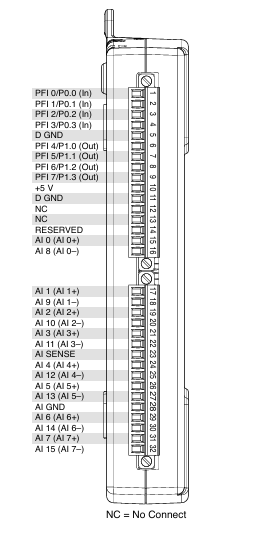
 Design with USB-6210 in Cirkit Designer
Design with USB-6210 in Cirkit DesignerIntroduction
The NI USB-6210 is a multifunction data acquisition (DAQ) device manufactured by National Instruments. It connects to a computer via USB and provides a versatile platform for acquiring, generating, and processing signals. The USB-6210 features analog input channels, digital I/O lines, and counter/timer capabilities, making it ideal for a wide range of measurement and control applications.
Explore Projects Built with USB-6210

 Open Project in Cirkit Designer
Open Project in Cirkit Designer
 Open Project in Cirkit Designer
Open Project in Cirkit Designer
 Open Project in Cirkit Designer
Open Project in Cirkit Designer
 Open Project in Cirkit Designer
Open Project in Cirkit DesignerExplore Projects Built with USB-6210

 Open Project in Cirkit Designer
Open Project in Cirkit Designer
 Open Project in Cirkit Designer
Open Project in Cirkit Designer
 Open Project in Cirkit Designer
Open Project in Cirkit Designer
 Open Project in Cirkit Designer
Open Project in Cirkit DesignerCommon Applications and Use Cases
- Data logging and signal monitoring
- Sensor interfacing and measurement
- Industrial automation and control systems
- Laboratory experiments and research
- Prototyping and testing of electronic circuits
Technical Specifications
Key Technical Details
| Parameter | Specification |
|---|---|
| Analog Inputs | 16 single-ended or 8 differential channels |
| Input Resolution | 16 bits |
| Input Range | ±10 V, ±5 V, ±2 V, ±1 V (software-selectable) |
| Sampling Rate | Up to 250 kS/s (aggregate) |
| Digital I/O Lines | 4 bidirectional lines |
| Counter/Timers | 2 counters (32-bit resolution) |
| Connectivity | USB 2.0 |
| Power Supply | USB bus-powered |
| Operating Temperature | 0 °C to 45 °C |
| Dimensions | 16.9 cm × 10.6 cm × 3.6 cm |
Pin Configuration and Descriptions
The USB-6210 features a 68-pin connector for interfacing with external devices. Below is a summary of the pin configuration:
Analog Input Channels
| Pin Number | Signal Name | Description |
|---|---|---|
| 1-16 | AI <0..15> | Analog input channels (single-ended) |
| 17-32 | AI GND | Analog input ground |
Digital I/O Lines
| Pin Number | Signal Name | Description |
|---|---|---|
| 33-36 | DIO <0..3> | Digital input/output lines |
| 37-40 | DIO GND | Digital I/O ground |
Counter/Timer Signals
| Pin Number | Signal Name | Description |
|---|---|---|
| 41 | CTR 0 OUT | Counter 0 output |
| 42 | CTR 0 GATE | Counter 0 gate |
| 43 | CTR 1 OUT | Counter 1 output |
| 44 | CTR 1 GATE | Counter 1 gate |
Power and Ground
| Pin Number | Signal Name | Description |
|---|---|---|
| 67 | +5V | +5V power output (USB-powered) |
| 68 | GND | Ground |
Usage Instructions
How to Use the USB-6210 in a Circuit
- Connect the Device to a Computer: Use a USB cable to connect the USB-6210 to a computer. Ensure the appropriate drivers and software (e.g., NI-DAQmx) are installed.
- Configure the Device: Use the NI Measurement & Automation Explorer (MAX) to configure the device, set up channels, and define input/output parameters.
- Connect External Signals: Wire sensors, actuators, or other devices to the appropriate pins on the 68-pin connector. Use the pin configuration tables above as a reference.
- Acquire or Generate Signals: Use software such as LabVIEW, MATLAB, or Python (with NI-DAQmx library) to programmatically acquire or generate signals.
Important Considerations and Best Practices
- Signal Conditioning: Ensure proper signal conditioning (e.g., filtering, amplification) for accurate measurements.
- Grounding: Connect all grounds (AI GND, DIO GND) properly to avoid noise and ground loops.
- Input Voltage Limits: Do not exceed the specified input voltage range to prevent damage to the device.
- Sampling Rate: Distribute the aggregate sampling rate across all active channels when using multiple analog inputs.
Example Code for Arduino UNO Integration
Although the USB-6210 is typically used with a computer, it can interface with an Arduino UNO for digital I/O purposes. Below is an example of how to send digital signals from the Arduino to the USB-6210:
// Example: Sending digital signals from Arduino to USB-6210
// This code toggles a digital output pin on the Arduino, which can be read
// by the USB-6210 as a digital input.
const int outputPin = 7; // Arduino pin connected to USB-6210 DIO <0>
void setup() {
pinMode(outputPin, OUTPUT); // Set the pin as an output
}
void loop() {
digitalWrite(outputPin, HIGH); // Set the pin HIGH
delay(500); // Wait for 500 ms
digitalWrite(outputPin, LOW); // Set the pin LOW
delay(500); // Wait for 500 ms
}
Troubleshooting and FAQs
Common Issues and Solutions
Device Not Recognized by Computer
- Cause: Missing or outdated drivers.
- Solution: Install or update the NI-DAQmx driver from the National Instruments website.
Incorrect or No Signal Readings
- Cause: Improper wiring or configuration.
- Solution: Verify connections and ensure the correct input range and channel settings in the software.
Noise in Analog Signals
- Cause: Ground loops or unshielded cables.
- Solution: Use shielded cables and ensure proper grounding.
Overvoltage Damage
- Cause: Input voltage exceeds the specified range.
- Solution: Use voltage dividers or limiters to protect the inputs.
FAQs
Q: Can the USB-6210 be used with LabVIEW?
A: Yes, the USB-6210 is fully compatible with LabVIEW and can be programmed using the NI-DAQmx driver.
Q: What is the maximum sampling rate for a single channel?
A: The maximum sampling rate for a single channel is 250 kS/s.
Q: Can the USB-6210 output analog signals?
A: No, the USB-6210 does not have analog output capabilities. It only supports analog input, digital I/O, and counters.
Q: Is external power required for the USB-6210?
A: No, the USB-6210 is powered directly via the USB connection.